2013 FORD B MAX bluetooth
[x] Cancel search: bluetoothPage 262 of 298

Downloaded from www.Manualslib.com manuals search engine You canWhen you select
2. Scroll to select the desired track, and then press OK.
Sort all indexed media files by artist. Once selected, thesystem lists and then plays all artists and tracks alphabet-
ically.*
Artists
1. Press OK to select.2. Scroll to select the desired artist, and then press OK.
Sort all indexed media files by albums.*Albums
1. Press OK to select.2. Scroll to select the desired albums, and then press OK.
Sort indexed music by genre (category) type.*Genres
1. Press OK to select.2. Scroll to select the desired genre, and then press OK.
Browse all supported media files on your media playerconnected to the USB port. You can only view media filesthat are compatible with SYNC; other saved files are notvisible.
Browse USB
1. Press OK to select.2. Scroll to browse indexed media files on your flash drive,and then press OK.
Resets the USB index. After the new indexing is complete,you can choose what to play from the USB song library.Reset USB
* You can use the buttons at the bottom of the audio display to jump to a certainalphabetical category quickly. You can also use the letters on the numeric keypad to jumpin the list.
Bluetooth Devices and SystemSettings
You can access these menus using theaudio display. See Using SYNC™ WithYour Phone (page 243).
SYNC™ TROUBLESHOOTING
Your SYNC system is easy to use. However,should questions arise, please refer to thetables below.
To check your cell phone's compatibility,visit the regional Ford website.
260B-MAX (CB2) Vehicles Built From: 25-06-2012, Vehicles Built Up To: 31-12-2013SYNC™
Page 264 of 298

Downloaded from www.Manualslib.com manuals search engine Cell phone issues
Possible solutionPossible causeIssue
Try deleting your device from SYNC anddeleting SYNC from your device, then tryingagain.
Always check the security and auto acceptprompt settings relative to the SYNCBluetooth connection on your cell phone.
Update your cell phone's firmware.
Switch off the auto download setting.
Check your cell phone's compatibility.This is a cell phone-dependent feature.Text messagingis not workingon SYNC.Try switching off your cell phone, resettingit or removing the battery, then trying again.Possible cell phonemalfunction.
Your cell phone must support downloadingtext messages through Bluetooth to receiveincoming text messages.
This is a cell phone-dependent feature.
Audible textmessages donot work on mycell phone.
Access the text messaging menu of SYNCto see if your cell phone supports thefeature. Press the PHONE button and thenscroll and select the option for textmessaging, then press OK.
Because each cell phone is different, referto your device's manual for the specific cellphone you are pairing. In fact, there can bedifferences between cell phones due tobrand, model, service provider and softwareversion.
This is a cell phone limita-tion.
262B-MAX (CB2) Vehicles Built From: 25-06-2012, Vehicles Built Up To: 31-12-2013SYNC™
Page 265 of 298

Downloaded from www.Manualslib.com manuals search engine USB and media issues
Possible solutionPossible causeIssue
Try switching off the device, resetting it orremoving the battery, then trying again.
Possible device malfunc-tion.
I am havingtroubleconnecting mydevice.
Make sure you are using the manufacturer'scable.
Make sure correctly insert the USB cable tothe device and your vehicle's USB port.
Make sure that the device does not havean auto-install program or active securitysettings.
Make sure you are not leaving the device inyour vehicle during very hot or coldtemperatures.This is a device limitation.
SYNC does notrecognize mydevice when Istart my vehicle.
Make sure you connect the device to SYNCand press play on your device.
This is a device-dependent feature.Bluetooth audiodoes notstream.The device is notconnected.
Make sure that all song details are popu-lated.
Your music files may notcontain the correct artist,song title, album or genreinformation.SYNC does notrecognize musicthat is on mydevice.
Try replacing the corrupt file with a newversion.The file may becorrupted.
Some devices require you to change theUSB settings from mass storage to mediatransfer protocol class.
The song may havecopyright protection thatdoes not allow it to play.
From the iPhone or iPod Touch music nowplaying screen, select the audio deviceairplay icon at the very bottom of youriPhone or iPod Touch screen.
This is a device limitation.
When I connectmy iPhone oriPod Touchthrough theUSB andBluetooth Audioat the sametime, I some-times do nothear any sound.
To listen to the iPhone or iPod Touchthrough Bluetooth Audio, select SYNC.
To listen to the iPhone or iPod Touchthrough USB, select Dock Connector.
263B-MAX (CB2) Vehicles Built From: 25-06-2012, Vehicles Built Up To: 31-12-2013SYNC™
Page 268 of 298

Downloaded from www.Manualslib.com manuals search engine Voice command issues
Possible solutionPossible causeIssue
SYNC uses a synthetically generated voicerather than pre-recorded human voice.
SYNC uses text-to-speech voice prompttechnology.
The systemgenerates voiceprompts andthe pronunci-ation of somewords may notbe accurate formy language.
SYNC offers several new voice controlfeatures for a wide range of languages.Dialing a contact name directly from thephonebook without pre-recording (forexample,“call John Smith”) or selecting atrack, artist, album, genre or playlist directlyfrom your media player (for example," playartist Madonna).
SYNC offers significant capability beyondthe previous system such as dialing acontact name directly from the phonebookwithout pre-recording (for example,“callJohn Smith”) or selecting a track, artist,album, genre or playlist directly from yourmedia player (for example, " play artistMadonna).
The focus of SYNC is tocontrol your mobiledevices and the contentstored on them.
My previousBluetooth voicecontrol systemallowed me tocontrol theradio, CD, andclimate controlsystems. Whycan I not controlthese systemswith SYNC?
266B-MAX (CB2) Vehicles Built From: 25-06-2012, Vehicles Built Up To: 31-12-2013SYNC™
Page 269 of 298

Downloaded from www.Manualslib.com manuals search engine General
Possible solutionPossible causeIssue
SYNC only supports four languages in asingle module for text display, voice controland voice prompts. The country where youbought your vehicle dictates the fourlanguages based on the most popularlanguages spoken. If the selected languageis not available, SYNC remains in thecurrent active language.
SYNC does not supportthe currently selectedlanguage for the instru-ment cluster and inform-ation and entertainmentdisplay.
The languageselected for theinstrumentcluster andinformation andentertainmentdisplay does notmatch theSYNC language(phone, USB,Bluetoothaudio, voicecontrol andvoice prompts).
SYNC offers several new voice controlfeatures for a wide range of languages.Dialing a contact name directly from thephonebook without pre-recording (forexample,“call John Smith”) or selecting atrack, artist, album, genre or playlist directlyfrom your media player (for example, playartist Madonna).
267B-MAX (CB2) Vehicles Built From: 25-06-2012, Vehicles Built Up To: 31-12-2013SYNC™
Page 287 of 298

Downloaded from www.Manualslib.com manuals search engine A
A/CSee: Climate Control...........................................75About This Manual...........................................5Protecting the Environment...............................5ABSSee: Brakes...........................................................109ABS driving hintsSee: Hints on Driving With Anti-LockBrakes................................................................109AccessoriesSee: Replacement PartsRecommendation..............................................7Active City Stop..............................................119General Information...........................................119Laser Sensor Information................................120Using Active City Stop.......................................119Adjusting the Headlamps..........................161Adjusting the Steering Wheel....................42Air ConditioningSee: Climate Control...........................................75Air Vents.............................................................75Center Air Vents....................................................75Side Air Vent...........................................................75AlarmSee: Anti-Theft Alarm........................................39Anti-Theft Alarm............................................39Alarm System........................................................39Arming the Alarm................................................40Disarming the Alarm..........................................40Full and Reduced Guard...................................40Triggering the Alarm...........................................40Appendices....................................................268At a Glance..........................................................9Front Exterior Overview........................................9Instrument Panel Overview................................11Rear Exterior Overview........................................14Vehicle Interior Overview...................................10Audible Warnings and Indicators..............61Automatic Transmission....................................61Headlamps On.......................................................61Key Outside Car.....................................................61Low Fuel...................................................................61Safety Belt Minder...............................................62Audio Control...................................................42.....................................................................................42
Audio System................................................190General Information..........................................190Audio System Security...............................219Audio Troubleshooting..............................229Audio unit - Vehicles With:AM/FM/CD/Bluetooth............................196Alternative Frequencies...................................201Automatic Volume Control.............................201Autostore Control.............................................200News Broadcasts...............................................201Regional Mode.....................................................201Sound Button......................................................199Station Preset Buttons...................................200Station Tuning Control.....................................199Traffic Information Control............................200Waveband Button..............................................199Audio unit - Vehicles With:AM/FM/CD/Navigation System..........202Alternative Frequencies...................................207Automatic Volume Control...........................206Autostore Control.............................................206News Broadcasts..............................................206Regional Mode....................................................207Station Preset Buttons....................................205Station Tuning Control....................................205Traffic Information Control............................206Waveband Button.............................................205Audio unit - Vehicles With:AM/FM/CD....................................................191Alternative Frequencies...................................195Automatic Volume Control.............................194Autostore Control...............................................194News Broadcasts...............................................195Regional Mode.....................................................195Sound Button.......................................................193Station Preset Buttons.....................................193Station Tuning Control.....................................193Traffic Information Control.............................194Waveband Button..............................................193
285B-MAX (CB2) Vehicles Built From: 25-06-2012, Vehicles Built Up To: 31-12-2013Index
Page 289 of 298

Downloaded from www.Manualslib.com manuals search engine Changing the Wiper Blades.....................160Rear Window Wiper Blade.............................160Windshield Wiper Blades................................160Checking MyKey System Status................31MyKey Distance.....................................................32Number of Admin Keys......................................32Number of MyKeys...............................................32Checking the Wiper Blades......................160Childminder Mirror.........................................56Child Safety.......................................................15Child Safety Locks.........................................20Left-Hand Side.....................................................20Right-Hand Side...................................................20Child Seat Positioning...................................18Cigar Lighter.....................................................88Cleaning the Alloy Wheels.........................173Cleaning the Exterior....................................172Body Paintwork Preservation.........................172Cleaning the Chrome Trim...............................172Cleaning the Headlamps..................................172Cleaning the Rear Window..............................172Cleaning the Interior.....................................172Instrument Cluster Screens, LCD Screensand Radio Screens.........................................173Rear Windows......................................................173Safety Belts...........................................................172Clearing All MyKeys........................................31Climate Control...............................................75Principle of Operation.........................................75Clock...................................................................66Type 1........................................................................66Type 2.......................................................................66Cold Weather Precautions........................130Compact Disc Player - Vehicles With:AM/FM/CD/Bluetooth/SonyAM/FM/CD..................................................224CD Text Display Options..................................227Compact Disc Playback..................................224Compact Disc Track Scanning......................225Ending Compact Disc Playback....................227Fast Forward and Reverse..............................225MP3 and WMA Display Options...................227MP3 and WMA File Playback........................225Repeat Compact Disc Tracks........................225Shuffle and Random........................................225Track Selection...................................................225
Compact Disc Player - Vehicles With:AM/FM/CD...................................................221CD Text Display Options.................................224Compact Disc Playback...................................221Compact Disc Track Scanning.......................221Ending Compact Disc Playback...................224Fast Forward and Reverse...............................221MP3 and WMA Display Options...................224MP3 and WMA File Playback........................222Repeat Compact Disc Tracks.........................221Shuffle and Random.........................................221Track Selection....................................................221Coolant CheckSee: Engine Coolant Check............................158Creating a MyKey...........................................30Vehicles with Keyless Starting.........................31Vehicles without Keyless Starting.................30Cruise Control..................................................43Principle of Operation........................................117Cruise controlSee: Using Cruise Control..................................117Cup Holders.....................................................89
D
Daytime Running Lamps............................49Diesel Particulate Filter................................94Regeneration.........................................................94Digital Audio...................................................219...................................................................................219Direction Indicators........................................51Dog Guard........................................................122DPFSee: Diesel Particulate Filter............................94Driver Airbag.....................................................23.....................................................................................23Driver Knee Airbag.........................................25Driving Aids......................................................119Driving Hints...................................................130Driving Through Water...............................130...................................................................................130DRLSee: Daytime Running Lamps.........................49
E
Electromagnetic compatibility..............268
287B-MAX (CB2) Vehicles Built From: 25-06-2012, Vehicles Built Up To: 31-12-2013Index
Page 294 of 298
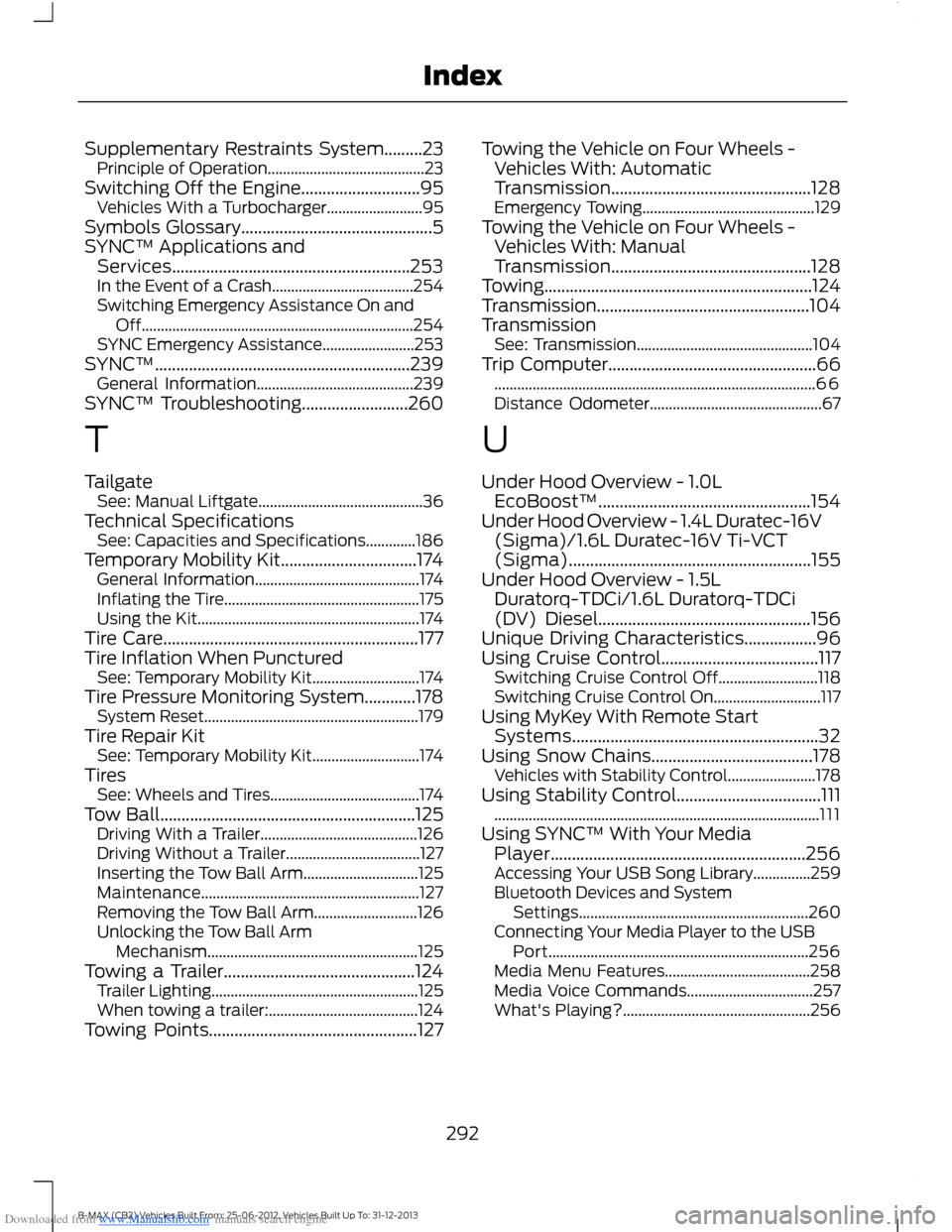
Downloaded from www.Manualslib.com manuals search engine Supplementary Restraints System.........23Principle of Operation.........................................23Switching Off the Engine............................95Vehicles With a Turbocharger.........................95Symbols Glossary.............................................5SYNC™ Applications andServices........................................................253In the Event of a Crash.....................................254Switching Emergency Assistance On andOff.......................................................................254SYNC Emergency Assistance........................253SYNC™............................................................239General Information.........................................239SYNC™ Troubleshooting.........................260
T
TailgateSee: Manual Liftgate...........................................36Technical SpecificationsSee: Capacities and Specifications.............186Temporary Mobility Kit................................174General Information...........................................174Inflating the Tire...................................................175Using the Kit..........................................................174Tire Care............................................................177Tire Inflation When PuncturedSee: Temporary Mobility Kit............................174Tire Pressure Monitoring System............178System Reset........................................................179Tire Repair KitSee: Temporary Mobility Kit............................174TiresSee: Wheels and Tires.......................................174Tow Ball............................................................125Driving With a Trailer.........................................126Driving Without a Trailer...................................127Inserting the Tow Ball Arm..............................125Maintenance.........................................................127Removing the Tow Ball Arm...........................126Unlocking the Tow Ball ArmMechanism.......................................................125Towing a Trailer.............................................124Trailer Lighting......................................................125When towing a trailer:.......................................124Towing Points.................................................127
Towing the Vehicle on Four Wheels -Vehicles With: AutomaticTransmission...............................................128Emergency Towing.............................................129Towing the Vehicle on Four Wheels -Vehicles With: ManualTransmission...............................................128Towing...............................................................124Transmission..................................................104TransmissionSee: Transmission..............................................104Trip Computer.................................................66....................................................................................66Distance Odometer.............................................67
U
Under Hood Overview - 1.0LEcoBoost™..................................................154Under Hood Overview - 1.4L Duratec-16V(Sigma)/1.6L Duratec-16V Ti-VCT(Sigma).........................................................155Under Hood Overview - 1.5LDuratorq-TDCi/1.6L Duratorq-TDCi(DV) Diesel..................................................156Unique Driving Characteristics.................96Using Cruise Control.....................................117Switching Cruise Control Off..........................118Switching Cruise Control On............................117Using MyKey With Remote StartSystems..........................................................32Using Snow Chains......................................178Vehicles with Stability Control.......................178Using Stability Control..................................111.....................................................................................111Using SYNC™ With Your MediaPlayer............................................................256Accessing Your USB Song Library...............259Bluetooth Devices and SystemSettings............................................................260Connecting Your Media Player to the USBPort....................................................................256Media Menu Features......................................258Media Voice Commands.................................257What's Playing?.................................................256
292B-MAX (CB2) Vehicles Built From: 25-06-2012, Vehicles Built Up To: 31-12-2013Index