2013 FORD B MAX check engine
[x] Cancel search: check enginePage 3 of 298

Downloaded from www.Manualslib.com manuals search engine Introduction
About This Manual...........................................5
Symbols Glossary.............................................5
Replacement PartsRecommendation.........................................7
Mobile CommunicationsEquipment......................................................8
At a Glance
At a Glance..........................................................9
Child Safety
Installing Child Seats.....................................15
Child Seat Positioning...................................18
Child Safety Locks.........................................20
Safety Belts
Fastening the Safety Belts...........................21
Safety Belt Minder..........................................22
Supplementary RestraintsSystem
Principle of Operation...................................23
Driver Airbag.....................................................23
Passenger Airbag...........................................24
Side Airbags.....................................................24
Driver Knee Airbag.........................................25
Side Curtain Airbags......................................25
Keys and Remote Controls
General Information on RadioFrequencies..................................................26
Remote Control..............................................26
Replacing a Lost Key or RemoteControl...........................................................29
MyKey™
Principle of Operation..................................30
Creating a MyKey...........................................30
Programming a MyKey..................................31
Clearing All MyKeys........................................31
Checking MyKey System Status................31
Using MyKey With Remote StartSystems.........................................................32
MyKey Troubleshooting...............................32
Locks
Locking and Unlocking.................................34
Sliding Door......................................................35
Manual Liftgate...............................................36
Keyless Entry....................................................36
Security
Passive Anti-Theft System.........................39
Anti-Theft Alarm............................................39
Steering Wheel
Adjusting the Steering Wheel....................42
Audio Control...................................................42
Voice Control...................................................43
Cruise Control..................................................43
Wipers and Washers
Windshield Wipers........................................44
Autowipers.......................................................44
Windshield Washers.....................................45
Rear Window Wiper and Washers...........45
Lighting
General Information......................................47
Lighting Control...............................................47
Autolamps........................................................48
Instrument Lighting Dimmer.....................49
Headlamp Exit Delay....................................49
Daytime Running Lamps............................49
Front Fog Lamps............................................49
Rear Fog Lamps.............................................50
Headlamp Leveling.......................................50
Direction Indicators........................................51
1B-MAX (CB2) Vehicles Built From: 25-06-2012, Vehicles Built Up To: 31-12-2013Table of Contents
Page 6 of 298

Downloaded from www.Manualslib.com manuals search engine Engine Oil Check...........................................157
Engine Coolant Check................................158
Brake and Clutch Fluid Check..................159
Washer Fluid Check.....................................159
Changing the 12V Battery..........................159
Checking the Wiper Blades......................160
Changing the Wiper Blades.....................160
Adjusting the Headlamps..........................161
Removing a Headlamp................................161
Changing a Bulb............................................162
Bulb Specification Chart...........................168
Technical Specifications...........................169
Vehicle Care
Cleaning the Exterior....................................172
Cleaning the Interior.....................................172
Repairing Minor Paint Damage................173
Cleaning the Alloy Wheels.........................173
Wheels and Tires
General Information....................................174
Temporary Mobility Kit................................174
Tire Care............................................................177
Using Winter Tires.........................................177
Using Snow Chains......................................178
Tire Pressure Monitoring System............178
Changing a Road Wheel............................179
Technical Specifications............................183
Capacities and Specific-ations
Vehicle Identification Plate......................186
Vehicle Identification Number.................187
Technical Specifications............................187
Audio System
General Information....................................190
Audio unit - Vehicles With:AM/FM/CD..................................................191
Audio unit - Vehicles With:AM/FM/CD/Bluetooth...........................196
Audio unit - Vehicles With:AM/FM/CD/Navigation System........202
Audio unit - Vehicles With: SonyAM/FM/CD................................................208
Audio unit - Vehicles With: NavigationSystem/Sony AM/FM/CD.....................214
Audio System Security...............................219
Digital Audio...................................................219
Compact Disc Player - Vehicles With:AM/FM/CD..................................................221
Compact Disc Player - Vehicles With:AM/FM/CD/Bluetooth/SonyAM/FM/CD.................................................224
Auxiliary Input Jack.....................................228
Audio Troubleshooting..............................229
Navigation
Navigation......................................................230
SYNC™
General Information...................................239
Using Voice Recognition...........................240
Using SYNC™ With Your Phone............243
SYNC™ Applications and Services......253
Using SYNC™ With Your MediaPlayer...........................................................256
SYNC™ Troubleshooting.........................260
Appendices
Electromagnetic compatibility..............268
End User License Agreement.................269
4B-MAX (CB2) Vehicles Built From: 25-06-2012, Vehicles Built Up To: 31-12-2013Table of Contents
Page 8 of 298

Downloaded from www.Manualslib.com manuals search engine Battery acid
Brake fluid - non petroleumbased
Brake system
Cabin air filter
Check fuel cap
Child safety door lock or unlock
Child seat lower anchor
Child seat tether anchor
Cruise control
Do not open when hot
Engine air filter
Engine coolant
Engine coolant temperature
Engine oil
Explosive gas
Fan warning
Fasten safety belt
Front airbag
Front fog lamps
Fuel pump reset
Fuse compartment
Hazard warning flashers
Heated rear window
Heated windshield
Interior luggage compartmentrelease
Jack
Keep out of reach of children
Lighting control
Low tire pressure warning
6B-MAX (CB2) Vehicles Built From: 25-06-2012, Vehicles Built Up To: 31-12-2013Introduction
Page 17 of 298
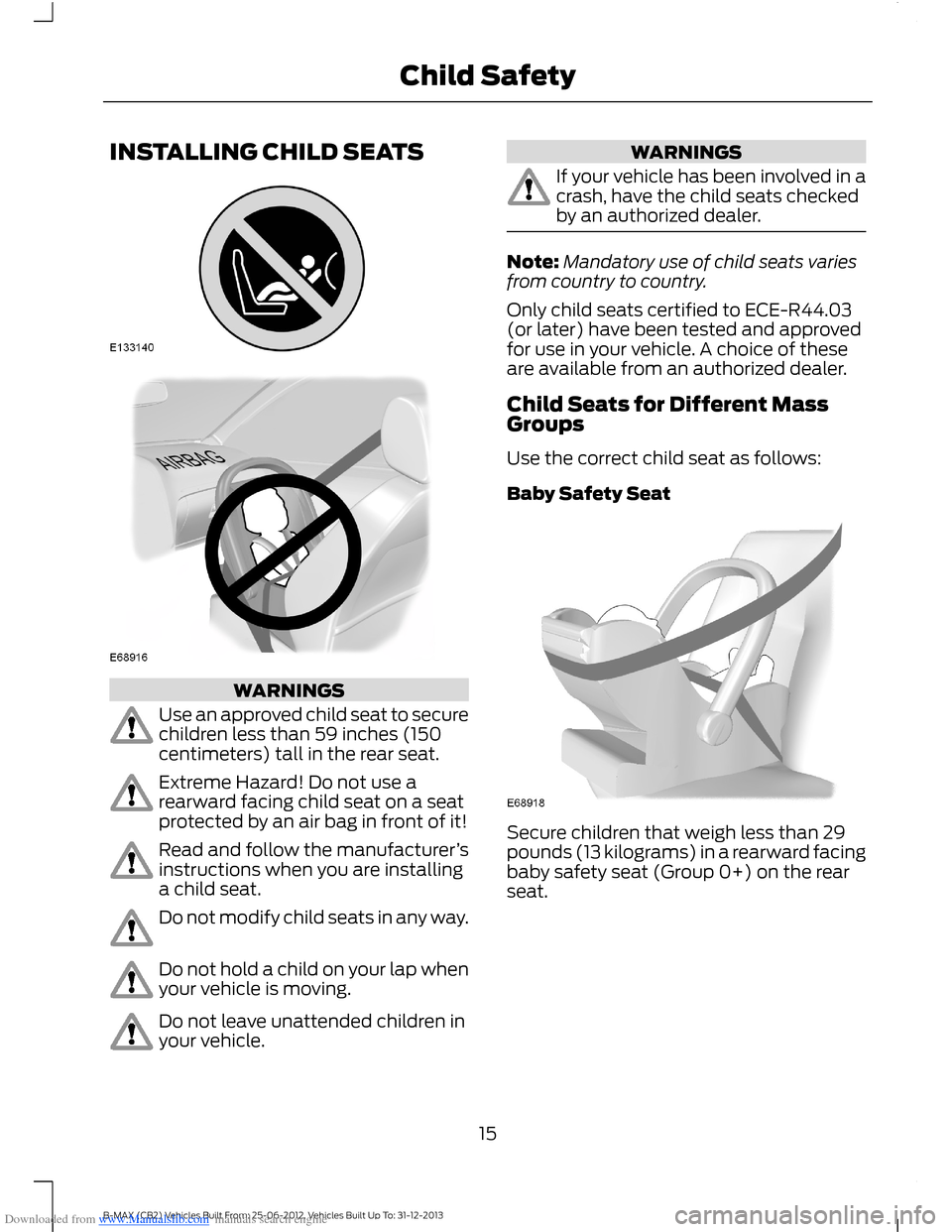
Downloaded from www.Manualslib.com manuals search engine INSTALLING CHILD SEATS
WARNINGS
Use an approved child seat to securechildren less than 59 inches (150centimeters) tall in the rear seat.
Extreme Hazard! Do not use arearward facing child seat on a seatprotected by an air bag in front of it!
Read and follow the manufacturer’sinstructions when you are installinga child seat.
Do not modify child seats in any way.
Do not hold a child on your lap whenyour vehicle is moving.
Do not leave unattended children inyour vehicle.
WARNINGS
If your vehicle has been involved in acrash, have the child seats checkedby an authorized dealer.
Note:Mandatory use of child seats variesfrom country to country.
Only child seats certified to ECE-R44.03(or later) have been tested and approvedfor use in your vehicle. A choice of theseare available from an authorized dealer.
Child Seats for Different MassGroups
Use the correct child seat as follows:
Baby Safety Seat
Secure children that weigh less than 29pounds (13 kilograms) in a rearward facingbaby safety seat (Group 0+) on the rearseat.
15B-MAX (CB2) Vehicles Built From: 25-06-2012, Vehicles Built Up To: 31-12-2013Child Safety
Page 26 of 298

Downloaded from www.Manualslib.com manuals search engine PASSENGER AIRBAG
The airbag will deploy during significantfrontal collisions or collisions that are upto 30 degrees from the left or the right. Theairbag will inflate within a few thousandthsof a second and deflate on contact withthe occupant, thus cushioning forwardbody movement. During minor frontalcollisions, overturns, rear collisions andside collisions, the airbag will not deploy.
Switching the Passenger AirbagOff
WARNING
You must switch the airbag off whenusing a rearward facing child seat onthe front seat.
Switch offA
Switch onB
Turn the switch to position A.
When you switch the ignition on, check thatthe airbag deactivation warning lampilluminates.
Switching the Passenger AirbagOn
WARNING
You must switch the airbag on whenyou are not using a child seat on thefront seat.
Turn the switch to position B.
SIDE AIRBAGS
WARNING
Use seat covers designed for seatswith side airbags. Have these fittedby an authorized dealer.
24B-MAX (CB2) Vehicles Built From: 25-06-2012, Vehicles Built Up To: 31-12-2013Supplementary Restraints System
Page 33 of 298

Downloaded from www.Manualslib.com manuals search engine 4.Select Create MyKey and press OK.
5.When prompted, press and hold OKuntil you see a message informing youto label this key as a MyKey. The keywill be restricted the next time you useit.
Note:Make sure you label the MyKey soyou can distinguish it from the admin keys.
Vehicles with Keyless Starting
1.Switch the ignition on using an adminkey.
2.Access the main menu using theinformation display. Select MyKey andpress OK or the right arrow button.
3.Hold the key you want to program nextto the steering column exactly asshown.
4.Select Create MyKey and press OK.
5.When prompted, press and hold OKuntil you see a message informing youto label this key as a MyKey. The keywill be restricted the next time you useit.
Note:Make sure you label the MyKey soyou can distinguish it from the admin keys.
PROGRAMMING A MYKEY
Optional Settings
1.Switch the ignition on using an adminkey.
2.Access the main menu using theinformation display. Select MyKey andpress OK or the right arrow button.
3.Use the arrow buttons to scroll to anoptional feature.
4.Press OK or the right arrow button toscroll through the settings.
5.Press OK or the right arrow button tomake a selection.
CLEARING ALL MYKEYS
Note:Clearing all MyKeys will return theadmin key to its default setting and resetthe Mykey distance to zero.
1.Switch the ignition on using an adminkey.
2.Access the main menu using theinformation display. Select MyKey andpress OK or the right arrow button.
3.Scroll to Clear All and press OK.
4.Press and hold OK until you see amessage informing you that all MyKeyshave been cleared.
CHECKING MYKEY SYSTEM
STATUS
You can find information about yourprogrammed MyKeys by using theinformation display.
31B-MAX (CB2) Vehicles Built From: 25-06-2012, Vehicles Built Up To: 31-12-2013MyKey™
Page 41 of 298

Downloaded from www.Manualslib.com manuals search engine PASSIVE ANTI-THEFT
SYSTEM
Principle of Operation
The system prevents someone fromstarting the engine with an incorrectlycoded key.
Coded Keys
If you lose a key, you can obtain areplacement from an authorized dealer. Ifpossible, provide them with the keynumber from the tag provided with theoriginal keys. You can also obtain extrakeys from an authorized dealer.
Note:Have all of your remaining keyserased and recoded if you lose a key. Havereplacement keys coded together withrecoding your remaining keys. See anauthorized dealer for further information.
Note:Do not shield your keys with metalobjects. This may prevent the receiver fromrecognizing a coded key.
Arming the Engine Immobilizer
When you switch the ignition off the engineimmobilizer will arm automatically after ashort time.
Disarming the Engine Immobilizer
When you switch the ignition on the engineimmobilizer will disarm automatically if acorrectly coded key is used.
If you are unable to start the engine with acorrectly coded key, have your vehiclechecked by an authorized dealer.
ANTI-THEFT ALARM
Alarm System
Your vehicle may have one of the followingalarm systems:
•Perimeter alarm.
•Perimeter alarm with interior sensors.
•Category one alarm with interiorsensors and battery back-up sounder.
Perimeter Alarm
The perimeter alarm is a deterrent againstunauthorized access to your vehiclethrough the doors and the hood. It alsoprotects the audio unit.
Interior Sensors
WARNINGS
Do not cover up the interior lamp unitsensors.
Do not arm the alarm with full guardif passengers, animals or othermoving objects are inside yourvehicle.
The sensors act as a deterrent againstunauthorized intrusion by sensing anymovement within your vehicle.
Battery Back-up Sounder
The battery back-up sounder is an extraalarm system which will sound a sirenwhen the alarm is triggered. When you lockyour vehicle the system is armed. Thesounder has its own battery and will soundan alarm siren even if someonedisconnects your vehicle battery or thebattery back-up sounder itself.
39B-MAX (CB2) Vehicles Built From: 25-06-2012, Vehicles Built Up To: 31-12-2013Security
Page 49 of 298

Downloaded from www.Manualslib.com manuals search engine GENERAL INFORMATION
Condensation in Lamp Assemblies
Exterior lamps have vents toaccommodate normal changes in airpressure.
Condensation can be a natural by-productof this design. When moist air enters thelamp assembly through the vents, there isa possibility that condensation can occurwhen the temperature is cold. Whennormal condensation occurs, a fine mistcan form on the interior of the lens. Thefine mist eventually clears and exitsthrough the vents during normal operation.
Clearing time may take as long as 48 hoursunder dry weather conditions.
Examples of acceptable condensation are:
•The presence of a fine mist (no streaks,drip marks or large droplets).
•A fine mist covers less than 50% of thelens.
Examples of unacceptable condensationare:
•A water puddle inside the lamp.
•Streaks, drip marks or large dropletspresent on the interior of the lens.
If you see any unacceptable condensation,have your vehicle checked by an authorizeddealer.
LIGHTING CONTROL
Lighting Control Positions
OffA
Parking lamps, instrument panellamps, license plate lamps andtail lamps
B
HeadlampsC
Parking Lamps
Note:Prolonged use of the parking lampswill cause the battery to run out of charge.
Switch the ignition off.
Turn the lighting control to position B.
47B-MAX (CB2) Vehicles Built From: 25-06-2012, Vehicles Built Up To: 31-12-2013Lighting