2013 FIAT FREEMONT navigation system
[x] Cancel search: navigation systemPage 36 of 352

Mode (for versions/markets, where provided)
Press the Mode soft-key to change this display. When in
this display you may select one of the auto display
settings. To change Mode status press and release the
Day, Night or Auto soft-key followed by pressing the
arrow back soft-key.
Language
Press the Language soft-key to change this display.
When in this display you may select a different language
for all display nomenclature, including the trip functions
and the navigation system (for versions/markets, where
provided). Press the German, French, Spanish, Italian,
Dutch or English button to select the language pre-
ferred followed by pressing the arrow back soft-key.Then, as you continue, the information will display in
the selected language.
Units
Press the Units soft-key to change this display. When in
this display you may select to have the EVIC, odometer,
and navigation system (for versions/markets, where
provided) changed between US and Metric units of
measure. Press US or Metric followed by pressing the
arrow back soft-key. Then, as you continue, the infor-
mation will display in the selected units of measure.
Voice Response (for versions/markets, where
provided)
Press the Voice Response soft-key to change this dis-
play. When in this display you may change the Voice
Response Length settings. To change the Voice Re-
sponse Length press and release the Brief or Long
soft-key followed by pressing the arrow back soft-key.
Touch Screen Beep
Press the Touch Screen Beep soft-key to change this
display. When in this display you may turn on or shut off
the sound heard when a touch screen button (soft-key)
is pressed. To change the Touch Screen Beep setting
press and release the On or Off soft-key followed by
pressing the arrow back soft-key.(fig. 12)
Uconnect Touch™ 4.3 Soft-Keys
30
KNOWING YOUR
VEHICLE
SAFETY
S
TARTING AND
DRIVING
WARNING LIGHTSAND
MESSAGES
IN AN
EMERGENCY
SERVICING AND
CARETECHNICAL
SPECIFICATIONSCONTENTS
Page 43 of 352

selecting any point on the scale in between the + and –
soft-keys followed by pressing the arrow back soft-key.
Display Brightness with Headlights OFF (for
versions/markets, where provided)
When in this display you may select display brightness
with the headlights on and the headlights off. Adjust the
brightness with the + and – setting soft-keys or by
selecting any point on the scale in between the + and –
soft-keys followed by pressing the arrow back soft-key.
Set Language (for versions/markets, where pro-
vided)
When in this display you may select a different language
for all display nomenclature, including the trip functions
and the navigation system (for versions/markets, where
provided). Press the German, French, Spanish, Italian,
Dutch or English button to select the language pre-
ferred followed by pressing the arrow back soft-key.
Then, as you continue, the information will display in
the selected language.
Units (for versions/markets, where provided)
When in this display you may select to have the EVIC,
odometer, and navigation system (for versions/
markets, where provided) changed between US and
Metric units of measure. Press US or Metric followed
by pressing the arrow back soft-key. Then, as you
continue, the information will display in the selected
units of measure. Voice Response Length (for versions/markets,
where provided)
When in this display you may change the Voice Re-
sponse Length settings. To change the Voice Response
Length press and release the Brief or Detailed soft-key
followed by pressing the arrow back soft-key.
Touchscreen Beep
When in this display you may turn on or shut off the
sound heard when a touch screen button (soft-key) is
pressed. To change the Touch Screen Beep setting
press and release the On or Off soft-key followed by
pressing the arrow back soft-key.
Navigation Turn-By-Turn in Cluster (for
versions/markets, where provided)
When this feature is selected, the turn-by-turn direc-
tions will appear in the display as the vehicle ap-
proaches a designated turn within a programmed
route. To make your selection, press the Navigation
Turn-By-Turn in Cluster soft-key, select On or Off
followed by pressing the arrow back soft-key.
Clock
Sync Time with GPS (for versions/markets,
where provided)
When in this display you may automatically have the
radio set the time. To change the Sync Time setting
37
KNOWING
YOUR
VEHICLE
SAFETY
STARTING
AND
DRIVING
WARNING
LIGHTS
AND
MESSAGES
IN AN
EMERGENCY
SERVICING
AND
CARETECHNICAL
SPECIFICATIONSCONTENTS
Page 49 of 352

Equalizer (for versions/markets, where provided)
When in this display you may adjust the Bass, Mid and
Treble settings. Adjust the settings with the + and –
setting soft-keys or by selecting any point on the scale
in between the + and – soft-keys followed by pressing
the arrow back soft-key.
NOTE:Bass/mid/treble allow the you to simply slide
your finger up/down to change the setting as well as
press directly on the desired setting.
Speed Adjusted Volume (for versions/markets,
where provided)
Decreases volume relative to vehicle speed. To change
the Speed Adjusted Volume press the Off, 1, 2 or 3
soft-key followed by pressing the arrow back soft-key.
Music Info Cleanup (for versions/markets, where
provided)
This feature helps organize music files for optimized
music navigation. To make your selection, press the
Music Info Cleanup soft-key, select On or Off followed
by pressing the arrow back soft-key.
Phone / Bluetooth
Paired Devices
This feature shows which phones are paired to the
Phone/Bluetooth system. For further information, re-
fer to the Uconnect Touch™ Supplement. SEATS
Seats are a part of the Occupant Restraint System of
the vehicle.
WARNING!
It
is dangerous to ride in a cargo area,
inside or outside of a vehicle. In a colli-
sion, people riding in these areas are more likely
to be seriously injured or killed.
Do not allow people to ride in any area of your
vehicle that is not equipped with seats and seat
belts. In a collision, people riding in these areas
are more likely to be seriously injured or killed.
Be sure everyone in your vehicle is in a seat
and using a seat belt properly.
DRIVER'S POWER SEAT (for versions/
markets, where provided)
The power seat switch is on the outboard side of the
seat near the floor. Use this switch to move the seat up,
down, forward, rearward or to tilt the seat. (fig. 15)
Adjusting The Seat Forward Or Rearward
The seat can be adjusted both forward and rearward.
Push the seat switch forward or rearward, the seat will
move in the direction of the switch. Release the switch
when the desired position has been reached.
43
KNOWING
YOUR
VEHICLE
SAFETY
STARTING
AND
DRIVING
WARNING
LIGHTS
AND
MESSAGES
IN AN
EMERGENCY
SERVICING
AND
CARETECHNICAL
SPECIFICATIONSCONTENTS
Page 149 of 352

SOUND SYSTEMS
Refer to your Uconnect Touch™ User Manual.NAVIGATION SYSTEM (for
versions/markets, where
provided)
Refer to your Uconnect Touch™ User Manual.
143
KNOWING
YOUR
VEHICLE
SAFETY
STARTING
AND
DRIVING
WARNING
LIGHTS
AND
MESSAGES
IN AN
EMERGENCY
SERVICING
AND
CARETECHNICAL
SPECIFICATIONSCONTENTS
Page 164 of 352
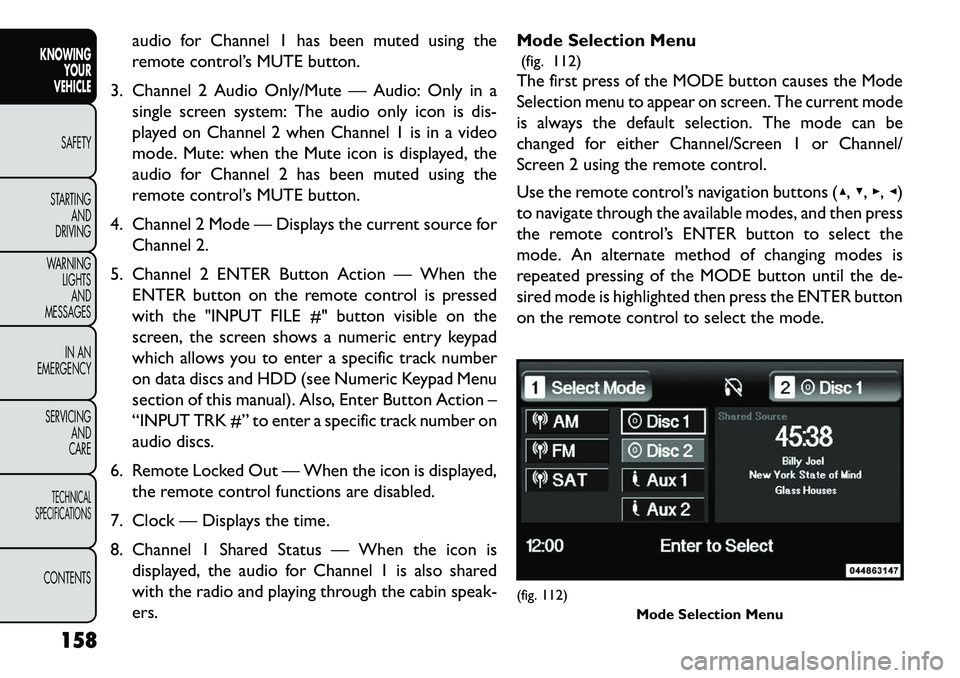
audio for Channel 1 has been muted using the
remote control’s MUTE button.
3. Channel 2 Audio Only/Mute — Audio: Only in a single screen system: The audio only icon is dis-
played on Channel 2 when Channel 1 is in a video
mode. Mute: when the Mute icon is displayed, the
audio for Channel 2 has been muted using the
remote control’s MUTE button.
4. Channel 2 Mode — Displays the current source for Channel 2.
5. Channel 2 ENTER Button Action — When the ENTER button on the remote control is pressed
with the "INPUT FILE #" button visible on the
screen, the screen shows a numeric entry keypad
which allows you to enter a specific track number
on data discs and HDD (see Numeric Keypad Menu
section of this manual). Also, Enter Button Action –
“INPUT TRK #” to enter a specific track number on
audio discs.
6. Remote Locked Out — When the icon is displayed, the remote control functions are disabled.
7. Clock — Displays the time.
8. Channel 1 Shared Status — When the icon is displayed, the audio for Channel 1 is also shared
with the radio and playing through the cabin speak-
ers. Mode Selection Menu
(fig. 112)
The first press of the MODE button causes the Mode
Selection menu to appear on screen. The current mode
is always the default selection. The mode can be
changed for either Channel/Screen 1 or Channel/
Screen 2 using the remote control.
Use the remote control’s navigation buttons (▴, ▾,▸,◂)
to navigate through the available modes, and then press
the remote control’s ENTER button to select the
mode. An alternate method of changing modes is
repeated pressing of the MODE button until the de-
sired mode is highlighted then press the ENTER button
on the remote control to select the mode.
(fig. 112) Mode Selection Menu
158
KNOWING YOUR
VEHICLE
SAFETY
S
TARTING AND
DRIVING
WARNING LIGHTSAND
MESSAGES
IN AN
EMERGENCY
SERVICING AND
CARETECHNICAL
SPECIFICATIONSCONTENTS
Page 165 of 352
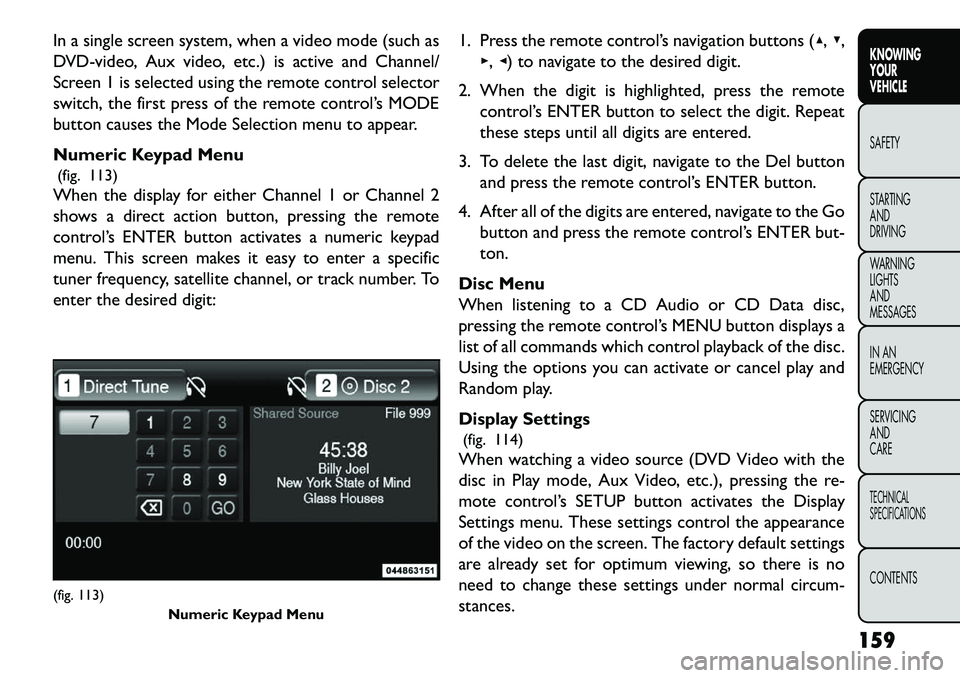
In a single screen system, when a video mode (such as
DVD-video, Aux video, etc.) is active and Channel/
Screen 1 is selected using the remote control selector
switch, the first press of the remote control’s MODE
button causes the Mode Selection menu to appear.
Numeric Keypad Menu(fig. 113)
When the display for either Channel 1 or Channel 2
shows a direct action button, pressing the remote
control’s ENTER button activates a numeric keypad
menu. This screen makes it easy to enter a specific
tuner frequency, satellite channel, or track number. To
enter the desired digit: 1. Press the remote control’s navigation buttons (▴,
▾,
▸, ◂) to navigate to the desired digit.
2. When the digit is highlighted, press the remote control’s ENTER button to select the digit. Repeat
these steps until all digits are entered.
3. To delete the last digit, navigate to the Del button and press the remote control’s ENTER button.
4. After all of the digits are entered, navigate to the Go button and press the remote control’s ENTER but-
ton.
Disc Menu
When listening to a CD Audio or CD Data disc,
pressing the remote control’s MENU button displays a
list of all commands which control playback of the disc.
Using the options you can activate or cancel play and
Random play.
Display Settings (fig. 114)
When watching a video source (DVD Video with the
disc in Play mode, Aux Video, etc.), pressing the re-
mote control’s SETUP button activates the Display
Settings menu. These settings control the appearance
of the video on the screen. The factory default settings
are already set for optimum viewing, so there is no
need to change these settings under normal circum-
stances.(fig. 113) Numeric Keypad Menu
159
KNOWING
YOUR
VEHICLE
SAFETY
S
TARTING
AND
DRIVING
WARNING
LIGHTS
AND
MESSAGES
IN AN
EMERGENCY
SERVICING
AND
CARETECHNICAL
SPECIFICATIONSCONTENTS
Page 345 of 352

Warning (Instrument Cluster Description) . . . . . . .239
Load Floor, Cargo . . . . . . . . . . . . . . . . . . . . . . . . .112
Locks . . . . . . . . . . . . . . . . . . . . . . . . . . . . . . . . . .101 Automatic Door . . . . . . . . . . . . . . . . . . . . . . . .102
Auto Unlock . . . . . . . . . . . . . . . . . . . . . . . . . .102
Child Protection . . . . . . . . . . . . . . . . . . . . . . . .104
Door . . . . . . . . . . . . . . . . . . . . . . . . . . . . . . .101
Power Door . . . . . . . . . . . . . . . . . . . . . . . . . . .102
Steering Wheel . . . . . . . . . . . . . . . . . . . . . . . . . .19
Lower Anchors and Tether for CHildren
(LATCH). . . . . . . . . . . . . . . . . . . . . . . . . . .184, 185
Low Tire Pressure System . . . . . . . . . . . . . . . . . . . .129
Lubrication, Body . . . . . . . . . . . . . . . . . . . . . . . . . .299
Luggage Rack (Roof Rack) . . . . . . . . . . . . . . . . . . . .117
Maintenance Free Battery . . . . . . . . . . . . . . . . . . . .296
Maintenance, General . . . . . . . . . . . . . . . . . . . . . . .294
Maintenance Procedures . . . . . . . . . . . . . . . . . . . . .294
Maintenance Schedule . . . . . . . . . . . . . . . . . . . . . . .283
Maintenance, Sunroof . . . . . . . . . . . . . . . . . . . . . . .100
Malfunction Indicator Light (Check Engine) . . . . . . . . .239
Manual Transaxle . . . . . . . . . . . . . . . . . . . . . . . . . .309 Fluid Level Check . . . . . . . . . . . . . . . . . . . . . . .310
Lubricant Selection . . . . . . . . . . . . . . . . . . . . . .310
Manual Transmission . . . . . . . . . . . . . . . . . . . . . . . .210 Fluid Level Check . . . . . . . . . . . . . . . . . . . . . . .309
Frequency of Fluid Change . . . . . . . . . . . . . . . . .310
Lubricant Selection . . . . . . . . . . . . . . . . . . . . . .310
Map/Reading Lights. . . . . . . . . . . . . . . . . . . . . . . . . .79
Marker Lights, Side . . . . . . . . . . . . . . . . . . . . . . . . .265
Master Cylinder (Brakes) . . . . . . . . . . . . . . . . . . . . .307
Methanol . . . . . . . . . . . . . . . . . . . . . . . . . . . . . . .324
Methanol Fuel . . . . . . . . . . . . . . . . . . . . . . . . . . . .324 Mini-Trip Computer . . . . . . . . . . . . . . . . . . . . . . . . .27
Mirrors . . . . . . . . . . . . . . . . . . . . . . . . . . . . . . .60, 88
Automatic Dimming . . . . . . . . . . . . . . . . . . . . . .60
Electric Powered . . . . . . . . . . . . . . . . . . . . . . . . .61
Electric Remote . . . . . . . . . . . . . . . . . . . . . . . . .61
Exterior Folding . . . . . . . . . . . . . . . . . . . . . . . . .62
Heated . . . . . . . . . . . . . . . . . . . . . . . . . . . . . . .62
Outside . . . . . . . . . . . . . . . . . . . . . . . . . . . . . . .60
Rearview . . . . . . . . . . . . . . . . . . . . . . . . . . . . . .60
Vanity . . . . . . . . . . . . . . . . . . . . . . . . . . . . . . . .62
Mode Fuel Saver . . . . . . . . . . . . . . . . . . . . . . . . . . . . .26
Modifications/Alterations, Vehicle . . . . . . . . . . . . . . . . .5
Monitor, Tire Pressure System . . . . . . . . . . . . . . . . .129
Multi-Function Control Lever. . . . . . . . . . . . . . . . . . .77
Navigation System (Uconnect™ gps) . . . . . . . . .141, 143
New Vehicle Break-In Period . . . . . . . . . . . . . . . . . .202
Occupant Restraints . . . . . . . . . . . . . . . . .166, 192, 195
Occupant Restraints (Sedan) . . . . . . . .189, 190, 192, 194
Octane Rating, Gasoline (Fuel). . . . . . . . . . . . . .324, 328
Odometer . . . . . . . . . . . . . . . . . . . . . . . . . . . . . .240
Oil Change Indicator . . . . . . . . . . . . . . . . . . . . .25, 240
Oil Change Indicator, Reset . . . . . . . . . . . . . . . . .25, 240
Oil, Engine . . . . . . . . . . . . . . . . . . . . . . . . . . .294, 328 Capacity . . . . . . . . . . . . . . . . . . . . . . . . . . . . .327
Change Interval . . . . . . . . . . . . . . . . . . .25, 295, 296
Checking . . . . . . . . . . . . . . . . . . . . . . . . . .294, 295
Dipstick . . . . . . . . . . . . . . . . . . . . . . . . . .294, 295
Disposal . . . . . . . . . . . . . . . . . . . . . . . . . . . . .296
Filter . . . . . . . . . . . . . . . . . . . . . . . . . . . . . . . .328
Filter Disposal . . . . . . . . . . . . . . . . . . . . . . . . .296
339
KNOWING
YOUR
VEHICLE
SAFETY
STARTING
AND
DRIVING
WARNING
LIGHTS
AND
MESSAGES
IN AN
EMERGENCY
SERVICING
AND
CARETECHNICAL
SPECIFICATIONSCONTENTS
Page 348 of 352

SteeringColumn Controls . . . . . . . . . . . . . . . . . . . . . . . .77
Column Lock . . . . . . . . . . . . . . . . . . . . . . . . . . .59
Power . . . . . . . . . . . . . . . . . . . . . . . . . . . .127, 128
Tilt Column . . . . . . . . . . . . . . . . . . . . . . . . . . . .59
Wheel Lock . . . . . . . . . . . . . . . . . . . . . . . . . . . .19
Wheel, Tilt . . . . . . . . . . . . . . . . . . . . . . . . . . . .59
Steering Wheel Audio Controls . . . . . . . . . . . . . . . .144
Steering Wheel Mounted Sound System Controls . . . .144
Storage. . . . . . . . . . . . . . . . . . . . . . . . . . . . . . . . .314
Storage, Vehicle . . . . . . . . . . . . . . . . . . . . . . . . . . . .73
Stuck, Freeing . . . . . . . . . . . . . . . . . . . . . . . . . . . .276
Sunglasses Storage . . . . . . . . . . . . . . . . . . . . . . . . . .88
Sun Roof . . . . . . . . . . . . . . . . . . . . . . . . . . . . . . . .98
Sunroof Maintenance . . . . . . . . . . . . . . . . . . . . . . .100
Sun Visor Extension . . . . . . . . . . . . . . . . . . . . . . . . .62
Supplemental Restraint System - Airbag . . . . . . . . . . .187
Sway Control, Trailer . . . . . . . . . . . . . . . . . . . . . . .126
System, Navigation (Uconnect™ gps) . . . . . . . . . . . .143
Tachometer . . . . . . . . . . . . . . . . . . . . . . . . . . . . . . .7
Taillights . . . . . . . . . . . . . . . . . . . . . . . . . . . . . . . .268
Telescoping Steering Column . . . . . . . . . . . . . . . . . . .59
Temperature Control, Automatic (ATC) . . . . . . . . . . .68
Temperature Gauge, Engine Coolant . . . . . . . . . . . . . . .7
Tether Anchor, Child Restraint . . . . . . . . . . . . . . . . .184
Theft Alarm (Security Alarm) . . . . . . . . . . . . . . . . . . .15
Theft System (Security Alarm) . . . . . . . . . . . . . . . . . .15
Tie Down Hooks, Cargo . . . . . . . . . . . . . . . . . . . . .113
Tilt Steering Column . . . . . . . . . . . . . . . . . . . . . . . .59
Time Delay, Headlight . . . . . . . . . . . . . . . . . . . . . . . .76
TIREFIT . . . . . . . . . . . . . . . . . . . . . . . . . . . . . . . .256
Tires . . . . . . . . . . . . . . . . . . . . . . . . . . . . . . .201, 316 Aging (Life of Tires) . . . . . . . . . . . . . . . . . . . . . .321
Air Pressure . . . . . . . . . . . . . . . . . . . . . . . . . . .316
Chains . . . . . . . . . . . . . . . . . . . . . . . . . . . . . . .323
Compact Spare . . . . . . . . . . . . . . . . . . . . . . . . .319
General Information . . . . . . . . . . . . . . . . . . . . .316
High Speed . . . . . . . . . . . . . . . . . . . . . . . . . . . .318
Inflation Pressures . . . . . . . . . . . . . . . . . . . . . . .317
Life of Tires . . . . . . . . . . . . . . . . . . . . . . . . . . .321
Pressure Monitor System (TPMS) . . . . . . . . . . . . .129
Radial . . . . . . . . . . . . . . . . . . . . . . . . . . . . . . .318
Replacement . . . . . . . . . . . . . . . . . . . . . . . . . .322
Rotation . . . . . . . . . . . . . . . . . . . . . . . . . . . . .315
Safety . . . . . . . . . . . . . . . . . . . . . . . . . . . . . . .316
Spare Tire . . . . . . . . . . . . . . . . . . . . . . . . . . . .248
Spinning . . . . . . . . . . . . . . . . . . . . . . . . . . . . . .321
Trailer Towing . . . . . . . . . . . . . . . . . . . . . . . . .230
Tread Wear Indicators . . . . . . . . . . . . . . . . . . . .321
Tongue Weight/Trailer Weight . . . . . . . . . . . . . . . . .229
To Open Hood . . . . . . . . . . . . . . . . . . . . . . . . . . .116
Towing . . . . . . . . . . . . . . . . . . . . . . . . . . . . . . . . .225 Disabled Vehicle . . . . . . . . . . . . . . . . . . . . . . . .280
Guide . . . . . . . . . . . . . . . . . . . . . . . . . . . . . . .228
Recreational . . . . . . . . . . . . . . . . . . . . . . . . . . .236
Weight . . . . . . . . . . . . . . . . . . . . . . . . . . . . . .228
Towing Eyes . . . . . . . . . . . . . . . . . . . . . . . . . . . . .278
Traction . . . . . . . . . . . . . . . . . . . . . . . . . . . . . . . .223
Traction Control . . . . . . . . . . . . . . . . . . . . . . . . . .122
Trailer Sway Control (TSC) . . . . . . . . . . . . . . . . . . .126
Trailer Towing . . . . . . . . . . . . . . . . . . . . . . . . . . . .225 Cooling System Tips . . . . . . . . . . . . . . . . . . . . .235
Hitches . . . . . . . . . . . . . . . . . . . . . . . . . . . . . .235
Minimum Requirements . . . . . . . . . . . . . . . . . . .229
Tips . . . . . . . . . . . . . . . . . . . . . . . . . . . . . . . .234
342
KNOWING YOUR
VEHICLE
SAFETY
STARTING AND
DRIVING
WARNING LIGHTSAND
MESSAGES
IN AN
EMERGENCY
SERVICING AND
CARETECHNICAL
SPECIFICATIONSCONTENTS