2013 FIAT 500E change wheel
[x] Cancel search: change wheelPage 46 of 84
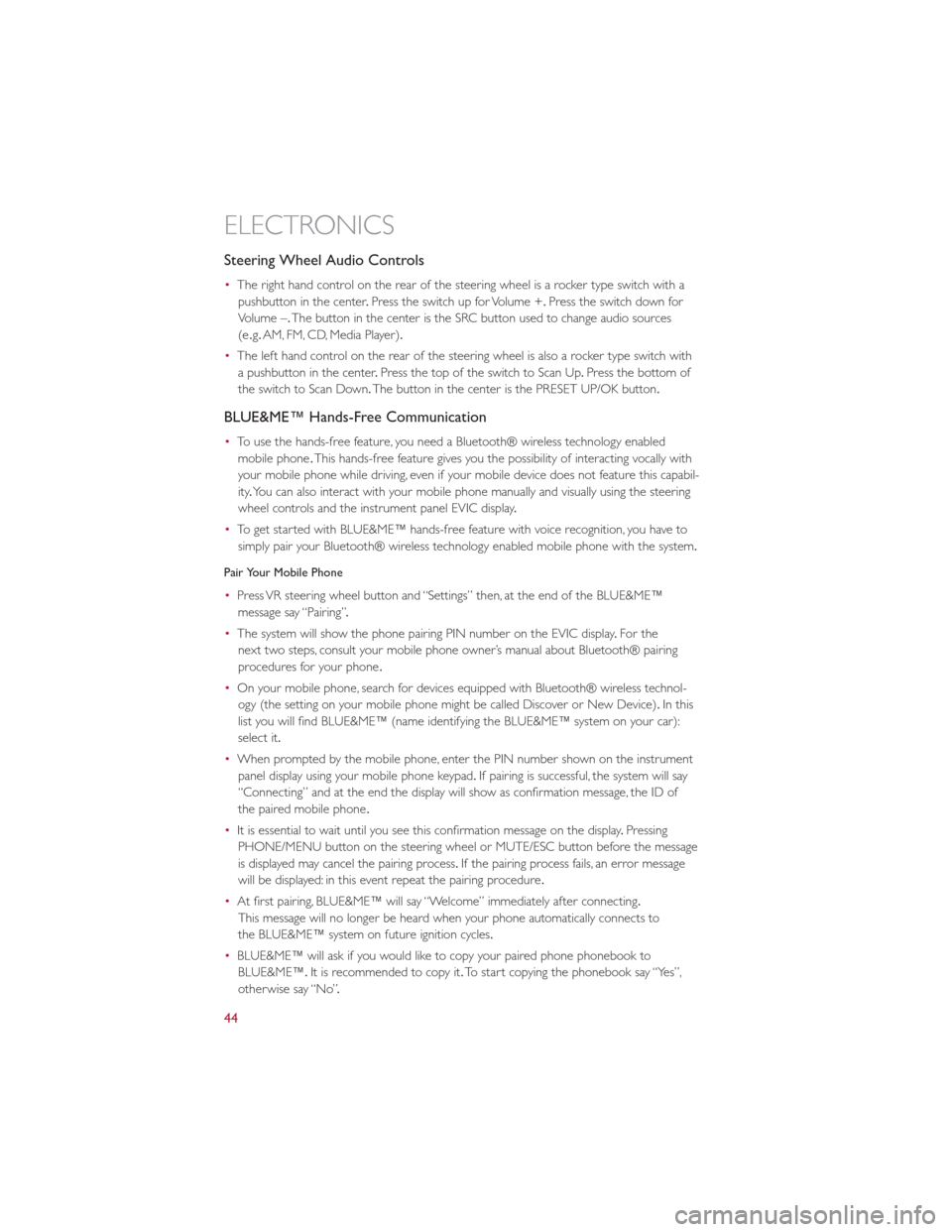
Steering Wheel Audio Controls
•The right hand control on the rear of the steering wheel is a rocker type switch with a
pushbutton in the center .Press the switch up for Volume +. Press the switch down for
Volume –. The button in the center is the SRC button used to change audio sources
(e .g. AM, FM, CD, Media Player).
• The left hand control on the rear of the steering wheel is also a rocker type switch with
a pushbutton in the center .Press the top of the switch to Scan Up .Press the bottom of
the switch to Scan Down. The button in the center is the PRESET UP/OK button.
BLUE&ME™ Hands-Free Communication
•To use the hands-free feature, you need a Bluetooth® wireless technology enabled
mobile phone .This hands-free feature gives you the possibility of interacting vocally with
your mobile phone while driving, even if your mobile device does not feature this capabil-
ity .You can also interact with your mobile phone manually and visually using the steering
wheel controls and the instrument panel EVIC display .
• To get started with BLUE&ME™ hands-free feature with voice recognition, you have to
simply pair your Bluetooth® wireless technology enabled mobile phone with the system.
Pair Your Mobile Phone
• Press VR steering wheel button and “Settings” then, at the end of the BLUE&ME™
message say “Pairing” .
• The system will show the phone pairing PIN number on the EVIC display .For the
next two steps, consult your mobile phone owner’s manual about Bluetooth® pairing
procedures for your phone .
• On your mobile phone, search for devices equipped with Bluetooth® wireless technol-
ogy (the setting on your mobile phone might be called Discover or New Device). In this
list you will find BLUE&ME™ (name identifying the BLUE&ME™ system on your car):
select it.
• When prompted by the mobile phone, enter the PIN number shown on the instrument
panel display using your mobile phone keypad. If pairing is successful, the system will say
“Connecting” and at the end the display will show as confirmation message, the ID of
the paired mobile phone .
• It is essential to wait until you see this confirmation message on the display .Pressing
PHONE/MENU button on the steering wheel or MUTE/ESC button before the message
is displayed may cancel the pairing process. If the pairing process fails, an error message
will be displayed: in this event repeat the pairing procedure .
• At first pairing, BLUE&ME™ will say “Welcome” immediately after connecting.
This message will no longer be heard when your phone automatically connects to
the BLUE&ME™ system on future ignition cycles.
• BLUE&ME™ will ask if you would like to copy your paired phone phonebook to
BLUE&ME™. It is recommended to copy it. To start copying the phonebook say “Yes”,
otherwise say “No” .
ELECTRONICS
44
Page 55 of 84

•When the malfunction indicator is illuminated, the system may not be able to detect orsignal low tire pressure as intended .TPMS malfunctions may occur for a variety of reasons,
including the installation of replacement or alternate tires or wheels on the vehicle that pre-
vent the TPMS from functioning properly .Always check the TPMS malfunction telltale after
replacing one or more tires or wheels on your vehicle, to ensure that the replacement or
alternate tires and wheels allow the TPMS to continue to function properly .
NOTE:
Tire pressures change by approximately 1 psi (7 kPa) per 12° F (7° C) of air temperature
change.Keep this in mind when checking tire pressure inside a garage, especially in the
Winter .Example: If garage temperature is 68°F (20°C) and the outside temperature is
32°F (0°C), then the cold tire inflation pressure should be increased by 3 psi (21 kPa),
which equals 1 psi (7 kPa) for every 12°F (7°C) for this outside temperature condition.
CAUTION!
The TPMS has been optimized for the original equipment tires and wheels. TPMS
pressures and warning have been established for the tire size equipped on your vehicle .
Undesirable system operation or sensor damage may result when using replacement
equipment that is not of the same size, type, and/or style .Aftermarket wheels can cause
sensor damage .Do not use tire sealant from a can, or balance beads if your vehicle is
equipped with a TPMS, as damage to the sensors may result.
BRAKE- Brake Warning Light
• The Brake Warning light illuminates when there is either a system malfunction or the
parking brake is applied. If the light is on and the parking brake is not applied, it indicates
a possible brake hydraulic malfunction, brake booster problem or an Anti-Lock Brake
System problem.
• Please have your vehicle serviced immediately .
WARNING!
Driving a vehicle with the red brake light on is dangerous. Part of the brake system may
have failed. It will take longer to stop the vehicle .You could have a collision. Have the
vehicle checked immediately .
- 12 Volt Charging System Light
•This light shows the status of the 12 Volt electrical charging system .If the charging system light
remains on, it means that the vehicle is experiencing a problem with the charging system .
•We recommend you do not continue driving if the charging system light is on. Have the
vehicle serviced immediately .
WHAT TO DO IN EMERGENCIES
53
Page 61 of 84

CAUTION!
•The metal end fitting from Power Plug (8) may get hot after use, so it should be
handled carefully .
• Failure to reinstall the cap on the fitting at the end of the Sealant Hose (6) can result
in sealant contacting your skin, clothing, and the vehicle’s interior .It can also result in
sealant contacting internal TIREFIT kit components which may cause permanent
damage to the kit.
WARNING!
• Do not attempt to seal a tire on the side of the vehicle closest to traffic .Pull far
enough off the road to avoid the danger of being hit when using the TIREFIT kit.
• Do not use TIREFIT or drive the vehicle under the following circumstances:
• If the puncture in the tire tread is approximately 1/4 in. (6 mm) or larger.
• If the tire has any sidewall damage .
• If the tire has any damage from driving with extremely low tire pressure .
• If the tire has any damage from driving on a flat tire .
• If the wheel has any damage .
• If you are unsure of the condition of the tire or the wheel.
• Keep TIREFIT away from open flames or heat source .
• A loose TIREFIT kit thrown forward in a collision or hard stop could endanger the
occupants of the vehicle .Always stow the TIREFIT kit in the place provided. Failure
to follow these warnings can result in injuries that are serious or fatal to you, your
passengers, and others around you.
• Take care not to allow the contents of TIREFIT to come in contact with hair, eyes,
or clothing. TIREFIT is harmful if inhaled, swallowed, or absorbed through the skin.
It causes skin, eye, and respiratory irritation. Flush immediately with plenty of water if
there is any contact with eyes or skin. Change clothing as soon as possible, if there is
any contact with clothing.
• TIREFIT Sealant solution contains latex .In case of an allergic reaction or rash, consult
a physician immediately .Keep TIREFIT out of reach of children. If swallowed, rinse
mouth immediately with plenty of water and drink plenty of water .Do not induce
vomiting! Consult a physician immediately .
•
TIREFIT is not a permanent flat tire repair .Have the tire inspected and repaired or re-
placed after using TIREFIT .Do not exceed 55 mph (88 km/h) until the tire is repaired or
replaced. Failure to follow this warning can result in injuries that are serious or fatal to
you, your passengers, and others around you .
WHAT TO DO IN EMERGENCIES
59
Page 81 of 84

Arming Theft System (Security Alarm)...19
Automatic Temperature Control (ATC) ...35
Belts, Seat .................. 20
Bulb Replacement .............. 75
Charging ................... 16
Child Restraint ................ 22
Clock Setting ................ 41
Cruise Control (Speed Control) ......33
Customer Assistance ............76
Defects, Reporting .............. 77
Disarming, Theft System ...........19
Driver Cockpit ................ 6
Electronic Speed Control (Cruise Control)..33
Electronic Vehicle Information Center (EVIC) .............. 47
Emergency, In Case of Brake Warning Light ..........53
Towing ................. 63
Enhanced Accident Response Feature ....64
Event Data Recorder ............65
Extending Driving Range ..........28
Exterior Lights ................ 75
Flash-To-Pass ................. 31
Freeing A Stuck Vehicle ...........64
Front Heated Seats ............. 27
Fuse ..................... 71
Fuses ..................... 71
Heated Mirrors ............... 35
Heated Seats ................ 27
Hood Release ................ 66
Instrument Cluster Warning Lights .....51
Lane Change Assist ............. 30
LATCH (Lower Anchors and Tether for CHildren) ................. 22
Level 1 Charging ............... 13
Level 2 Charging ............... 13
Lights Turn Signal ............... 30Maintenance Schedule
............69
Mirrors Heated ................. 35
MOPAR® Accessories ............78
Placard, Tire and Loading Information ....73
Programmable Electronic Features .....47
Reclining Front Seats ............24
Recreational Towing ............. 50
Replacement Bulbs ............. 75
Reporting Safety Defects ..........77
Rotation, Tires ................ 74
Schedule, Maintenance ............69
Sea
t Belts .................. 20
Seats Adjustment ............... 24
Heated ................. 27
Setting the Clock .............. 41
Signals, Turn ................. 30
Speed Control Cancel .................. 34
Speed Control (Cruise Control) ......33
Store Radio Presets ............. 41
Stuck, Freeing ................ 64
Theft System Arming ............19
Theft System Disarming ...........19
TIREFIT ................... 54
Tires Air Pressure ............... 73
Pressure Warning Light .........52
Rotation ................. 74
Towing Disabled Vehicle ............. 63
Recreational ............... 50
Towing Vehicle Behind a Motorhome ....50
Turn Signals ................. 30
Washer Rear ................... 32
Wheel and Wheel Trim Care ........75
Wind Buffeting ............... 37
Wiper, Rear ................. 32
INDEX
79