Page 133 of 599

•Only the phonebook of the currently connected mobile
phone is accessible.
• This downloaded phonebook cannot be edited or
deleted on the Uconnect® Phone. These can only be
edited on the mobile phone. The changes are trans-
ferred and updated to Uconnect® Phone on the next
phone connection.
Emergency And Towing Assistance
The 911/Help numbers can only be altered. These can not
be deleted or the names can not be changed.
To change the 911/Help number follow these steps.
• Touch the “phonebook” soft-key from the Phone main
screen,
• Touch the “911/Help” soft-key. Touch the appropriate
listing to alter, Emergency for example, •
Once Emergency is touched, the Edit soft-key appears.
Touch the “Edit” soft-key and you will be given the
choice to Edit Number or Reset to Default,
• Follow the on-screen prompts to complete the task.
Phone Call Features
The following features can be accessed through the
Uconnect® Phone if the feature(s) are available on your
mobile service plan. For example, if your mobile service
plan provides three-way calling, this feature can be
accessed through the Uconnect® Phone. Check with your
mobile service provider for the features that you have.
Ways To Initiate A Phone Call
Listed below are all the ways you can initiate a phone call
with Uconnect® Phone.
•Redial,
• Dial by touching in the number,
3
UNDERSTANDING THE FEATURES OF YOUR VEHICLE 131
Page 162 of 599
Emergency And Towing Assistance
The Emergency and Towing Favorite numbers can only
be altered. These cannot be deleted and the names cannot
be changed.
To change the Emergency or Towing number follow these
steps.
•Touch the “Phonebook” soft-key from the Phone main
screen.
• Touch the “Favorites” soft-key. Next scroll to the
bottom of the list to locate the Emergency and Towing
Favorites.
• Touch the + Options soft-key.
• Touch the + next to appropriate Favorite that is to be
altered. •
The Options pop-up will appear and you can choose
between Editing the number or resetting the number
to default.
160 UNDERSTANDING THE FEATURES OF YOUR VEHICLE
Page 181 of 599

NOTE:
1. You can replace “John Smith” with any name in yourmobile or favorite phone book. You can also say “Send
a message to John Smith” and the system will ask you
which phone number you want to send a message to
for John Smith.
2. You can replace “Mobile” with “Home”, “Work” or “Other”.
3. You can replace “Incoming Calls” with “Outgoing Calls” or “Missed Calls”.
4. You can replace “248 555 1212” with any phone number supported by your Mobile phone.
5. These commands can be used during a phone call after pushing the Uconnect® Voice Command button on
the steering wheel. Please note the call will be muted
while the VR session is active. 6. Send dial tones for automated systems is available
while a call is active. This is an example that uses a
Phonebook Record named “Voicemail Password.”
7. Storing Dial tones in contact names is possible but only the first number encountered in a contact name
will be sent. For example if there is a number stored in
the Home and Work numbers for the contact “Voice-
mail password” only the Home number will be sent
8. If your phone does not support phonebook download or call log download over Bluetooth then these com-
mands will return a response that the contact does not
exist in the phonebook.
9. Emergency and Towing assistance are contacts that have been pre-loaded in the phonebooks. Commands
such as “Call Emergency” and “Call Towing Assis-
tance” will call the corresponding number stored with
those contacts.
NOTE: Available Voice Commands are shown in bold
face and underlined in the gray shaded boxes.
3
UNDERSTANDING THE FEATURES OF YOUR VEHICLE 179
Page 392 of 599
�ADDING FUEL ....................... .462
▫ Emergency Fuel Filler Door Release .........465
� VEHICLE LOADING ....................466
▫ Vehicle Certification Label ...............466
▫ Gross Vehicle Weight Rating (GVWR) .......467
▫ Gross Axle Weight Rating (GAWR) .........467▫
Overloading ........................ .467
▫ Loading ........................... .468
� TRAILER TOWING .....................468
� RECREATIONAL TOWING
(BEHIND MOTORHOME, ETC.) ............469
390 STARTING AND OPERATING
Page 596 of 599
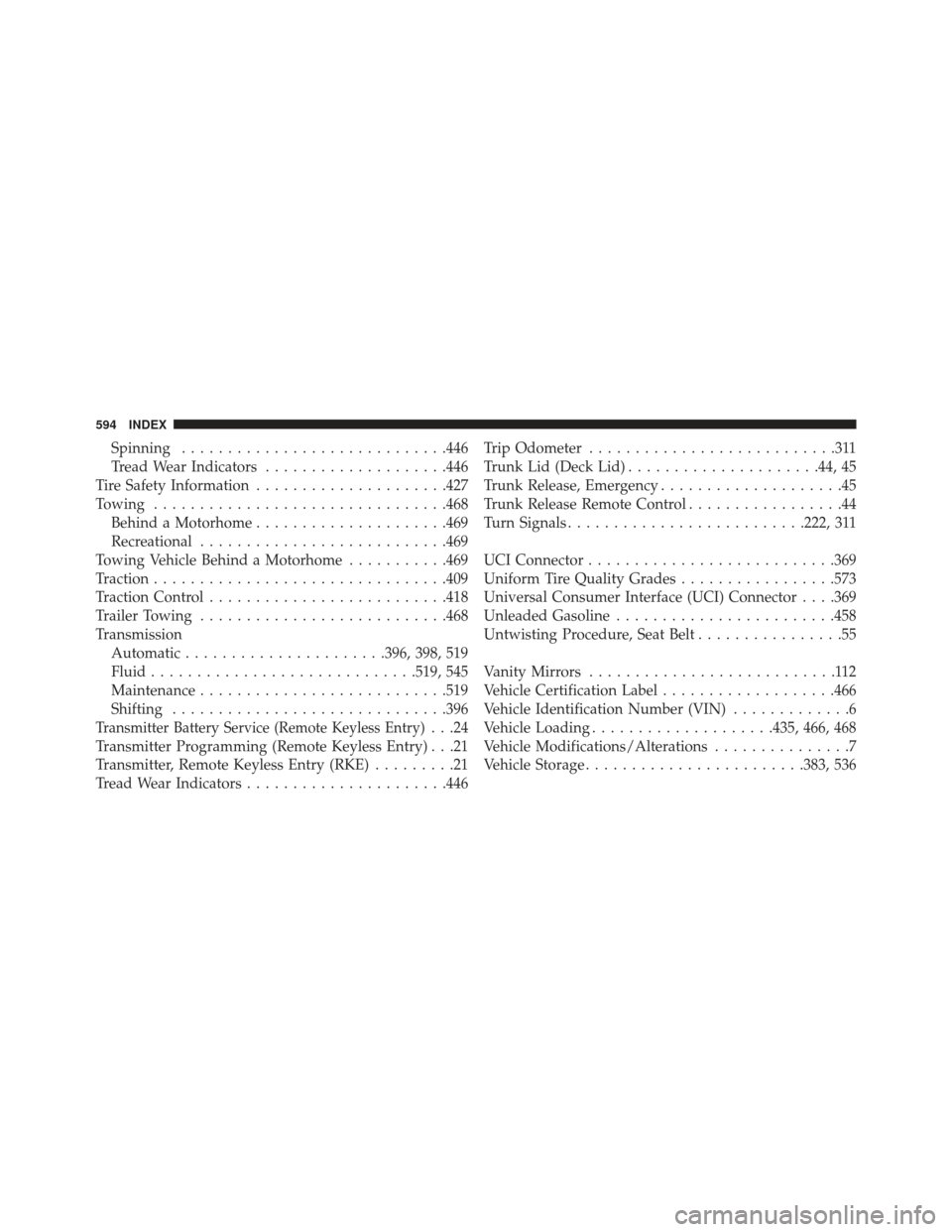
Spinning............................ .446
Tread Wear Indicators ....................446
Tire Safety Information .....................427
Towing ............................... .468
Behind a Motorhome .....................469
Recreational .......................... .469
Towing Vehicle Behind a Motorhome ...........469
Traction ............................... .409
Traction Control ......................... .418
Trailer Towing .......................... .468
Transmission Automatic ..................... .396, 398, 519
Fluid ............................ .519, 545
Maintenance .......................... .519
Shifting ............................. .396
Transmitter Battery Service (Remote Keyless Entry). . .24
Transmitter Programming (Remote Keyless Entry) . . .21
Transmitter, Remote Keyless Entry (RKE) .........21
Tread Wear Indicators ..................... .446Trip Odometer
...........................311
Trunk Lid (Deck Lid) .....................44, 45
Trunk Release, Emergency ....................45
Trunk Release Remote Control .................44
Turn Signals ......................... .222, 311
UCI Connector .......................... .369
Uniform Tire Quality Grades .................573
Universal Consumer Interface (UCI) Connector . . . .369
Unleaded Gasoline ....................... .458
Untwisting Procedure, Seat Belt ................55
Vanity Mirrors ...........................112
Vehicle Certification Label ...................466
Vehicle Identification Number (VIN) .............6
Vehicle Loading ....................435, 466, 468
Vehicle Modifications/Alterations ...............7
Vehicle Storage ....................... .383, 536
594 INDEX