Page 223 of 520
CAUTION!
Prolonged driving with the Malfunction Indicator
Light (MIL) on could cause damage to the engine
control system. It also could affect fuel economy and
drivability. If the MIL is flashing, severe catalytic
converter damage and power loss will soon occur.
Immediate service is required.
WARNING!
A malfunctioning catalytic converter, as referenced
above, can reach higher temperatures than in normal
operating conditions. This can cause a fire if you
drive slowly or park over flammable substances such
as dry plants, wood, cardboard, etc. This could result
in death or serious injury to the driver, occupants or
others.
ELECTRONIC VEHICLE INFORMATION CENTER
(EVIC)
The Electronic Vehicle Information Center (EVIC) fea-
tures a driver-interactive display that is located in the
instrument cluster.
Electronic Vehicle Information Center
4
UNDERSTANDING YOUR INSTRUMENT PANEL 221
Page 227 of 520
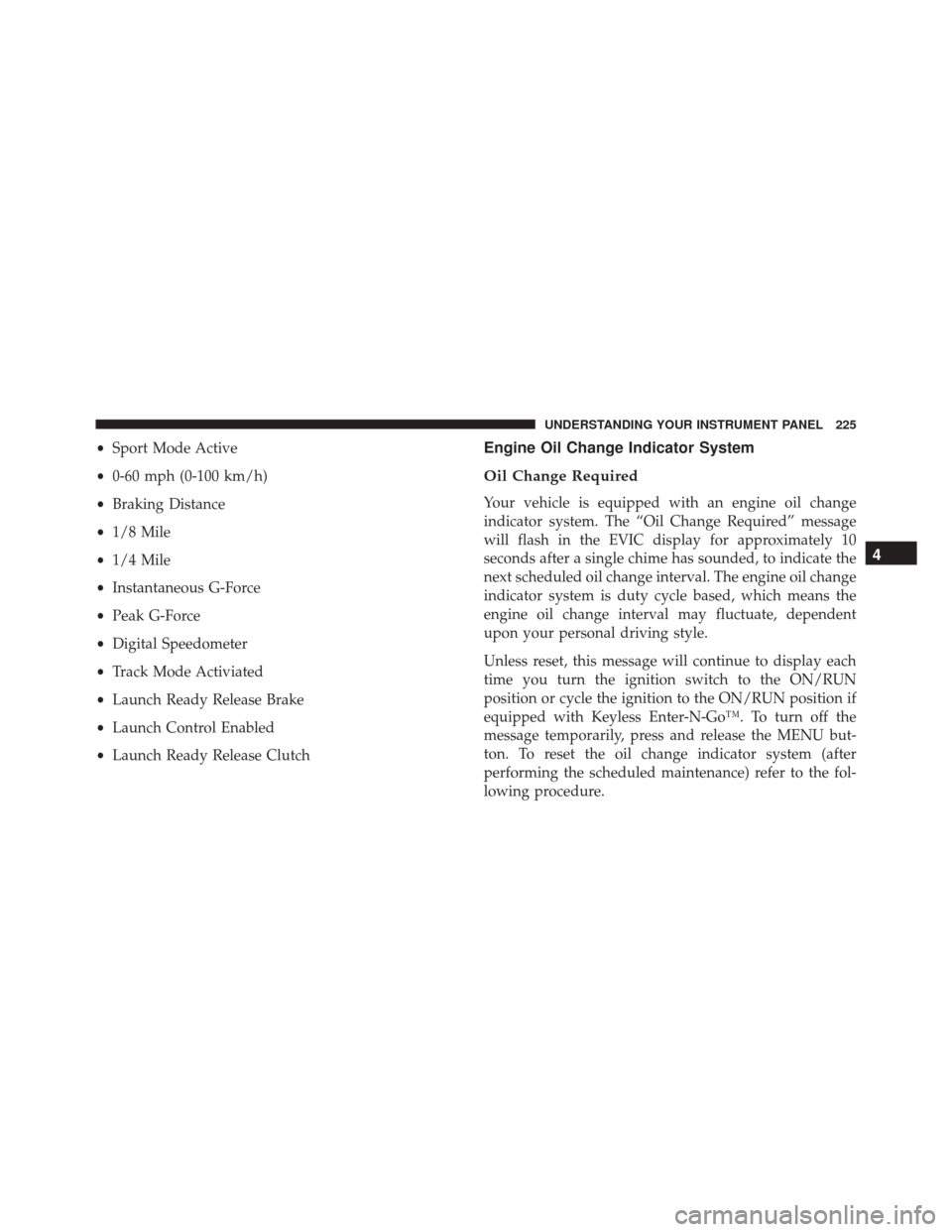
•Sport Mode Active
• 0-60 mph (0-100 km/h)
• Braking Distance
• 1/8 Mile
• 1/4 Mile
• Instantaneous G-Force
• Peak G-Force
• Digital Speedometer
• Track Mode Activiated
• Launch Ready Release Brake
• Launch Control Enabled
• Launch Ready Release ClutchEngine Oil Change Indicator System
Oil Change Required
Your vehicle is equipped with an engine oil change
indicator system. The “Oil Change Required” message
will flash in the EVIC display for approximately 10
seconds after a single chime has sounded, to indicate the
next scheduled oil change interval. The engine oil change
indicator system is duty cycle based, which means the
engine oil change interval may fluctuate, dependent
upon your personal driving style.
Unless reset, this message will continue to display each
time you turn the ignition switch to the ON/RUN
position or cycle the ignition to the ON/RUN position if
equipped with Keyless Enter-N-Go™. To turn off the
message temporarily, press and release the MENU but-
ton. To reset the oil change indicator system (after
performing the scheduled maintenance) refer to the fol-
lowing procedure.
4
UNDERSTANDING YOUR INSTRUMENT PANEL 225
Page 228 of 520
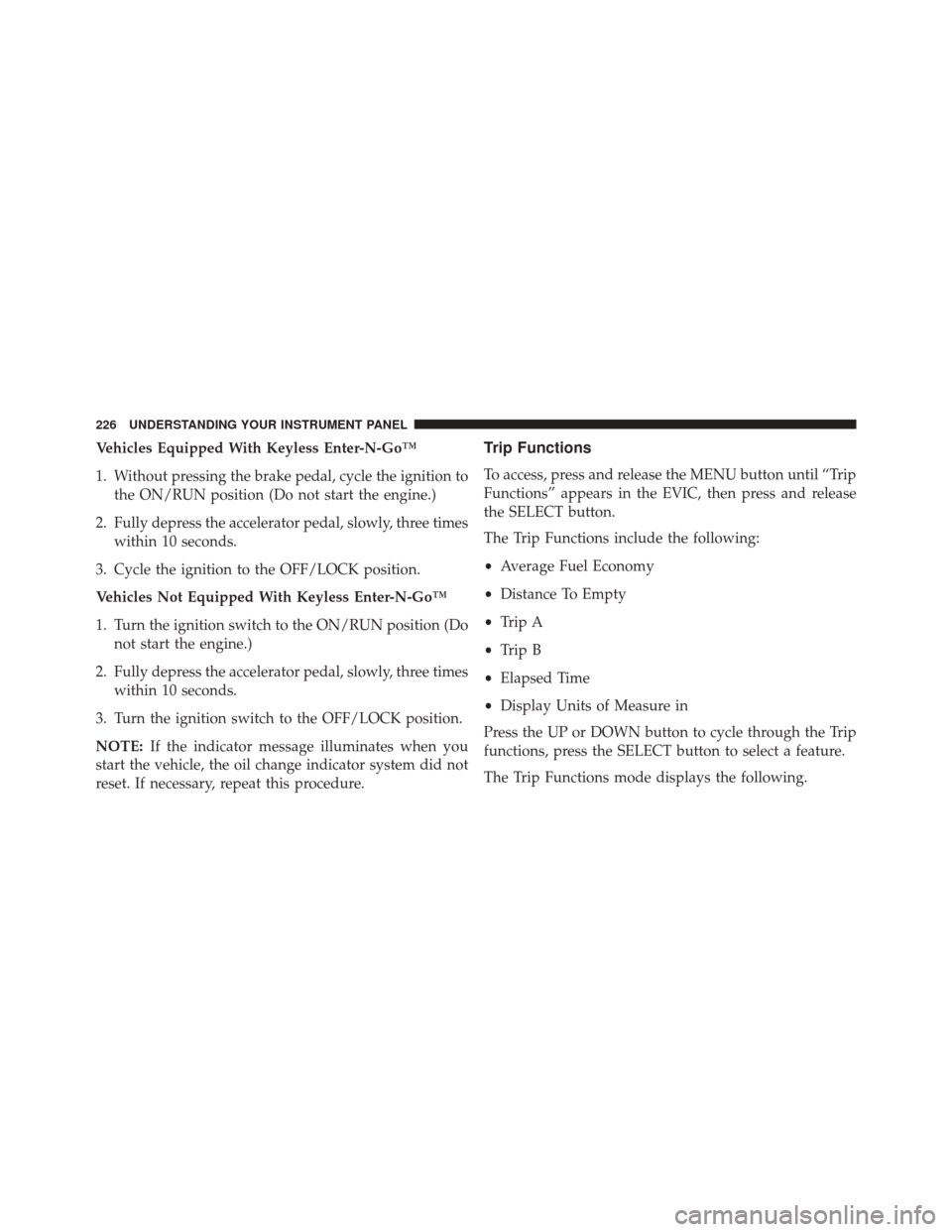
Vehicles Equipped With Keyless Enter-N-Go™
1. Without pressing the brake pedal, cycle the ignition tothe ON/RUN position (Do not start the engine.)
2. Fully depress the accelerator pedal, slowly, three times within 10 seconds.
3. Cycle the ignition to the OFF/LOCK position.
Vehicles Not Equipped With Keyless Enter-N-Go™
1. Turn the ignition switch to the ON/RUN position (Do not start the engine.)
2. Fully depress the accelerator pedal, slowly, three times within 10 seconds.
3. Turn the ignition switch to the OFF/LOCK position.
NOTE: If the indicator message illuminates when you
start the vehicle, the oil change indicator system did not
reset. If necessary, repeat this procedure.Trip Functions
To access, press and release the MENU button until “Trip
Functions” appears in the EVIC, then press and release
the SELECT button.
The Trip Functions include the following:
• Average Fuel Economy
• Distance To Empty
• Trip A
• Trip B
• Elapsed Time
• Display Units of Measure in
Press the UP or DOWN button to cycle through the Trip
functions, press the SELECT button to select a feature.
The Trip Functions mode displays the following.
226 UNDERSTANDING YOUR INSTRUMENT PANEL
Page 234 of 520

Launch RPM Set (Manual Transmission Only)
When selected, this screen displays the vehicle’s current
Launch RPM used for Launch Control (refer to “ESC
Operating Modes – Launch Control” in “Starting and
Operating”).
•This feature will only function when the vehicle is
stationary.
• Pressing the SELECT button will bring up a list of
available rpm values to use with Launch Control.
• Scroll to the desired launch rpm value using the
up/down arrow buttons and press the SELECT button
to set the launch rpm to the desired value. •
The newly chosen launch rpm will then be displayed.
When Launch Control is activated, the engine speed
will hold at the newly chosen launch rpm.
NOTE: Launch mode is not available within the first 500
miles of engine break-in.
Keyless Enter-N-Go™ Display — If Equipped
When the ENGINE START/STOP button is pressed to
change ignition switch positions, the Keyless Enter-N-
Go™ icon momentarily appears in the EVIC display
showing the new ignition switch position.
232 UNDERSTANDING YOUR INSTRUMENT PANEL
Page 236 of 520
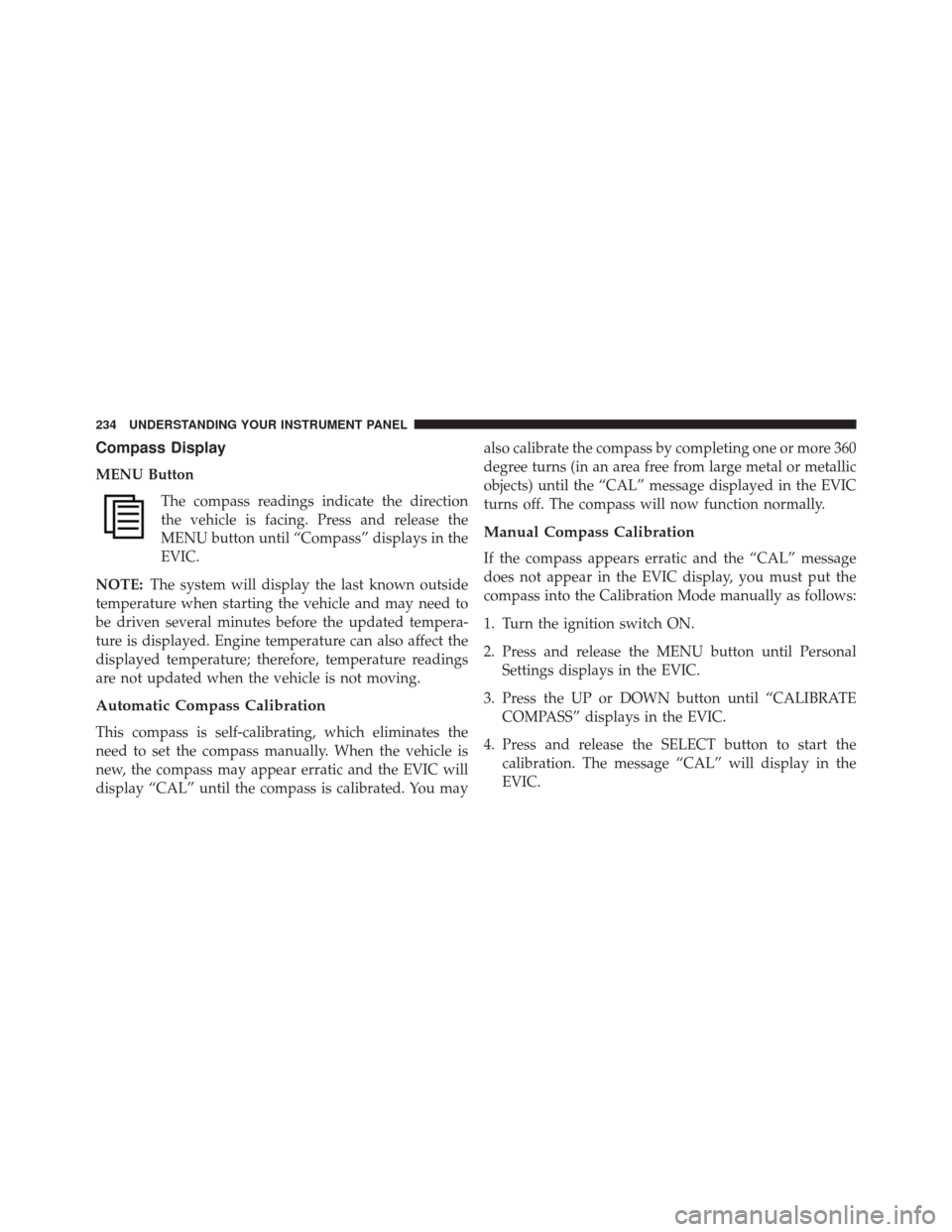
Compass Display
MENU ButtonThe compass readings indicate the direction
the vehicle is facing. Press and release the
MENU button until “Compass” displays in the
EVIC.
NOTE: The system will display the last known outside
temperature when starting the vehicle and may need to
be driven several minutes before the updated tempera-
ture is displayed. Engine temperature can also affect the
displayed temperature; therefore, temperature readings
are not updated when the vehicle is not moving.
Automatic Compass Calibration
This compass is self-calibrating, which eliminates the
need to set the compass manually. When the vehicle is
new, the compass may appear erratic and the EVIC will
display “CAL” until the compass is calibrated. You may also calibrate the compass by completing one or more 360
degree turns (in an area free from large metal or metallic
objects) until the “CAL” message displayed in the EVIC
turns off. The compass will now function normally.
Manual Compass Calibration
If the compass appears erratic and the “CAL” message
does not appear in the EVIC display, you must put the
compass into the Calibration Mode manually as follows:
1. Turn the ignition switch ON.
2. Press and release the MENU button until Personal
Settings displays in the EVIC.
3. Press the UP or DOWN button until “CALIBRATE COMPASS” displays in the EVIC.
4. Press and release the SELECT button to start the calibration. The message “CAL” will display in the
EVIC.
234 UNDERSTANDING YOUR INSTRUMENT PANEL
Page 286 of 520
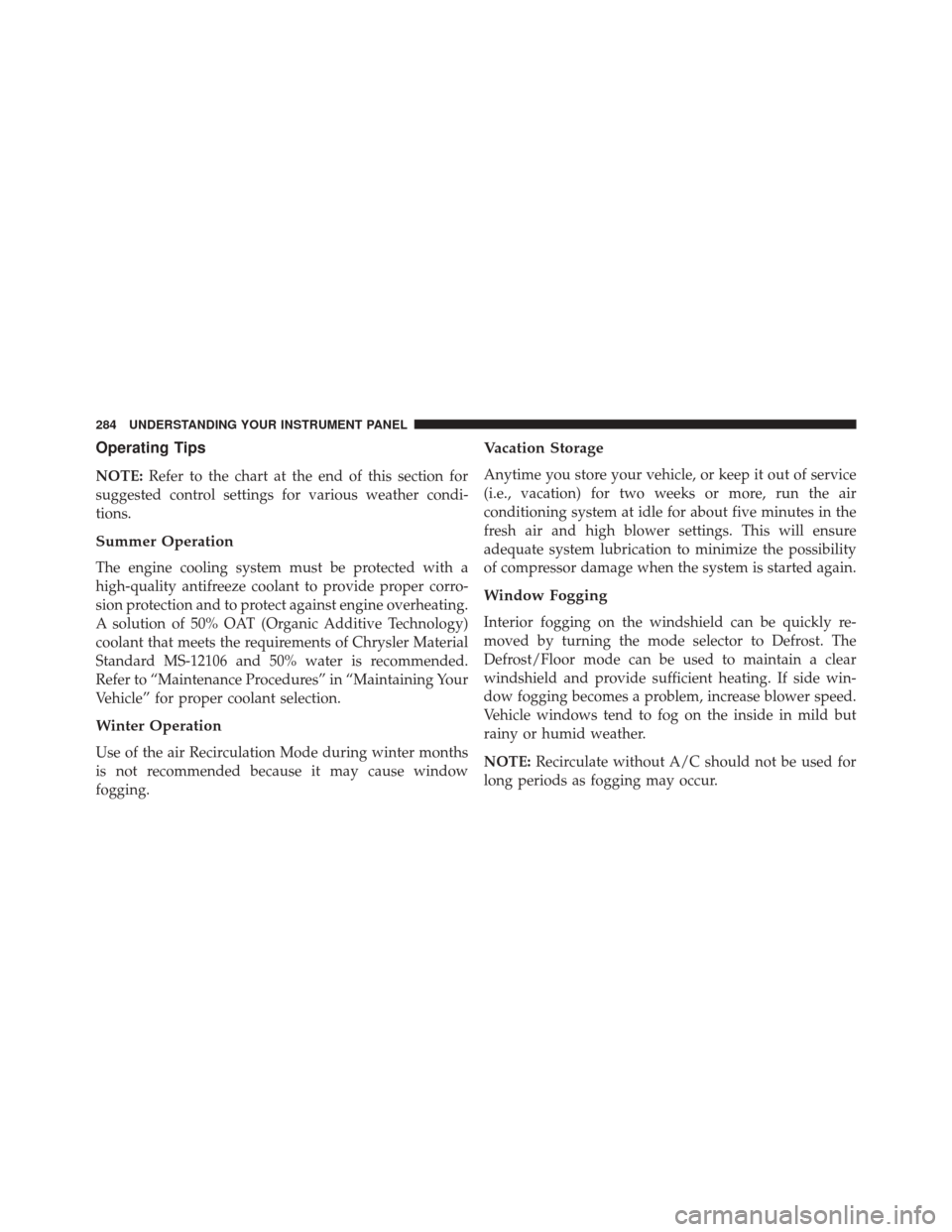
Operating Tips
NOTE:Refer to the chart at the end of this section for
suggested control settings for various weather condi-
tions.
Summer Operation
The engine cooling system must be protected with a
high-quality antifreeze coolant to provide proper corro-
sion protection and to protect against engine overheating.
A solution of 50% OAT (Organic Additive Technology)
coolant that meets the requirements of Chrysler Material
Standard MS-12106 and 50% water is recommended.
Refer to “Maintenance Procedures” in “Maintaining Your
Vehicle” for proper coolant selection.
Winter Operation
Use of the air Recirculation Mode during winter months
is not recommended because it may cause window
fogging.
Vacation Storage
Anytime you store your vehicle, or keep it out of service
(i.e., vacation) for two weeks or more, run the air
conditioning system at idle for about five minutes in the
fresh air and high blower settings. This will ensure
adequate system lubrication to minimize the possibility
of compressor damage when the system is started again.
Window Fogging
Interior fogging on the windshield can be quickly re-
moved by turning the mode selector to Defrost. The
Defrost/Floor mode can be used to maintain a clear
windshield and provide sufficient heating. If side win-
dow fogging becomes a problem, increase blower speed.
Vehicle windows tend to fog on the inside in mild but
rainy or humid weather.
NOTE: Recirculate without A/C should not be used for
long periods as fogging may occur.
284 UNDERSTANDING YOUR INSTRUMENT PANEL
Page 289 of 520
STARTING AND OPERATING
CONTENTS
�STARTING PROCEDURES ................291
▫ Manual Transmission – If Equipped ........291
▫ Automatic Transmission – If Equipped ......292
▫ Keyless Enter-N-Go™ – If Equipped ........293
▫ Normal Starting ...................... .294
▫ Extreme Cold Weather
(Below –20°F Or �29°C) ................297
▫ If Engine Fails To Start .................297
▫ After Starting ....................... .300
� ENGINE BLOCK HEATER – IF EQUIPPED . . . .300 �
MANUAL TRANSMISSION — IF EQUIPPED . .300
▫ Six-Speed Manual Transmission ...........300
� AUTOMATIC TRANSMISSION —
IF EQUIPPED ........................ .304
▫ Key Ignition Park Interlock ...............306
▫ Brake/Transmission Shift Interlock System . . .306
▫ Five-Speed Automatic Transmission ........306
▫ Gear Ranges ........................ .308
� AUTOSTICK® ........................ .315
5
Page 291 of 520
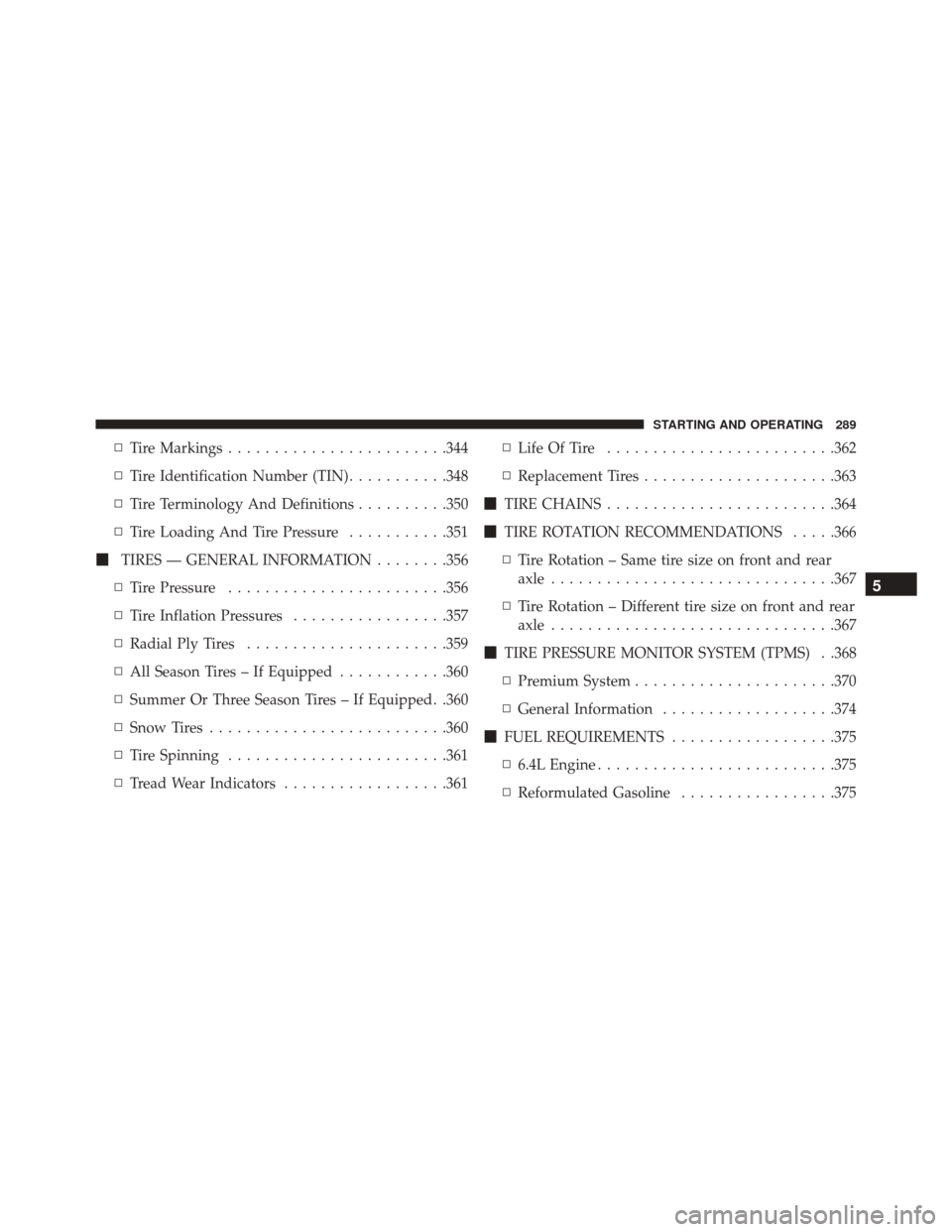
▫Tire Markings ....................... .344
▫ Tire Identification Number (TIN) ...........348
▫ Tire Terminology And Definitions ..........350
▫ Tire Loading And Tire Pressure ...........351
� TIRES — GENERAL INFORMATION ........356
▫ Tire Pressure ....................... .356
▫ Tire Inflation Pressures .................357
▫ Radial Ply Tires ..................... .359
▫ All Season Tires – If Equipped ............360
▫ Summer Or Three Season Tires – If Equipped. .360
▫ Snow Tires ......................... .360
▫ Tire Spinning ....................... .361
▫ Tread Wear Indicators ..................361 ▫
Life Of Tire ........................ .362
▫ Replacement Tires .....................363
� TIRE CHAINS ........................ .364
� TIRE ROTATION RECOMMENDATIONS .....366
▫ Tire Rotation – Same tire size on front and rear
axle .............................. .367
▫ Tire Rotation – Different tire size on front and rear
axle .............................. .367
� TIRE PRESSURE MONITOR SYSTEM (TPMS) . .368
▫ Premium System ..................... .370
▫ General Information ...................374
� FUEL REQUIREMENTS ..................375
▫ 6.4L Engine ......................... .375
▫ Reformulated Gasoline .................375
5
STARTING AND OPERATING 289