Page 3 of 543
TABLE OF CONTENTSSECTIONPAGE
1
INTRODUCTION .............................................................3
2
THINGS TO KNOW BEFORE STARTING YOUR VEHICLE .............................9
3
UNDERSTANDING THE FEATURES OF YOUR VEHICLE ............................103
4
UNDERSTANDING YOUR INSTRUMENT PANEL ..................................207
5
STARTING AND OPERATING .................................................289
6
WHAT TO DO IN EMERGENCIES ..............................................405
7
MAINTAINING YOUR VEHICLE ...............................................439
8
MAINTENANCE SCHEDULES .................................................499
9
IF YOU NEED CONSUMER ASSISTANCE ........................................507
10
INDEX ....................................................................519
1
2
3
4
5
6
7
8
9
10
Page 8 of 543
WARNINGS AND CAUTIONS
This Owners Manual containsWARNINGSagainst op-
erating procedures that could result in a collision or
bodily injury. It also contains CAUTIONSagainst proce-
dures that could result in damage to your vehicle. If you
do not read this entire Owners Manual, you may miss
important information. Observe all Warnings and Cau-
tions.
VEHICLE IDENTIFICATION NUMBER
The Vehicle Identification Number (VIN) is on the left
front corner of the instrument panel. The VIN is visible
from outside of the vehicle through the windshield. This
number also appears on the Automobile Information
Disclosure Label affixed to a window on your vehicle, the
vehicle registration, and the title. The vehicle identification number (VIN) is also located
on the right front strut tower inside the engine compart-
ment.
VIN Location
6 INTRODUCTION
Page 14 of 543
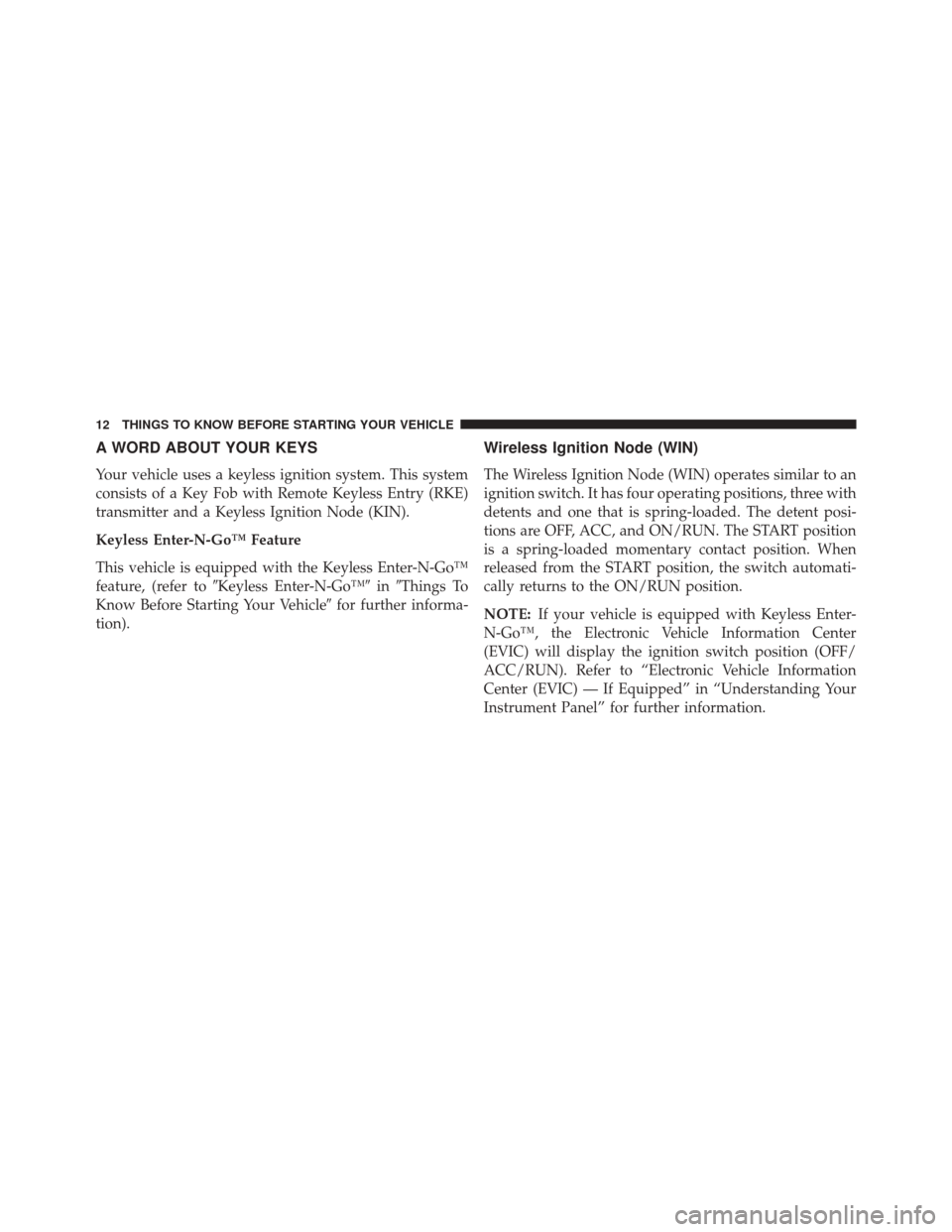
A WORD ABOUT YOUR KEYS
Your vehicle uses a keyless ignition system. This system
consists of a Key Fob with Remote Keyless Entry (RKE)
transmitter and a Keyless Ignition Node (KIN).
Keyless Enter-N-Go™ Feature
This vehicle is equipped with the Keyless Enter-N-Go™
feature, (refer to�Keyless Enter-N-Go™� in�Things To
Know Before Starting Your Vehicle� for further informa-
tion).
Wireless Ignition Node (WIN)
The Wireless Ignition Node (WIN) operates similar to an
ignition switch. It has four operating positions, three with
detents and one that is spring-loaded. The detent posi-
tions are OFF, ACC, and ON/RUN. The START position
is a spring-loaded momentary contact position. When
released from the START position, the switch automati-
cally returns to the ON/RUN position.
NOTE: If your vehicle is equipped with Keyless Enter-
N-Go™, the Electronic Vehicle Information Center
(EVIC) will display the ignition switch position (OFF/
ACC/RUN). Refer to “Electronic Vehicle Information
Center (EVIC) — If Equipped” in “Understanding Your
Instrument Panel” for further information.
12 THINGS TO KNOW BEFORE STARTING YOUR VEHICLE
Page 15 of 543
Key Fob
The Key Fob operates the ignition switch. Insert the
square end of the key fob into the ignition switch located
on the instrument panel and rotate to the desired posi-
tion. It also contains the Remote Keyless Entry (RKE)
transmitter and an emergency key, which stores in the
rear of the Key Fob.
The emergency key allows for entry into the vehicle
should the battery in the vehicle or the Key Fob go dead.
The emergency key is also for locking the glove box. You
can keep the emergency key with you when valet park-
ing.
NOTE:Entering a vehicle using the emergency key with
the theft alarm armed, will result in the alarm sounding.
Insert the Key Fob (even if the Key Fob battery is dead)
into the ignition switch to disarm theft alarm.
Wireless Ignition Node (WIN)
1 — OFF
2 — ACCESSORY (ACCESSORY)
3 — ON/RUN
4 — START
2
THINGS TO KNOW BEFORE STARTING YOUR VEHICLE 13
Page 16 of 543
To remove the emergency key, slide the mechanical latch
at the top of the Key Fob sideways with your thumb and
then pull the key out with your other hand.
NOTE:You can insert the double-sided emergency key
into the lock cylinders with either side up.Removing Key Fob From Ignition
Place the shift lever in PARK or place the manual
transmission in REVERSE and apply the parking brake.
Turn the Key Fob to the OFF position and then remove
the Key Fob.
With the Keyless Enter-N-Go™ system, the EVIC will
display the ignition switch position “OFF/ACC/RUN”.
Refer to “Electronic Vehicle Information Center (EVIC) —
If Equipped” in “Understanding Your Instrument Panel”
for further information.
Emergency Key Removal
14 THINGS TO KNOW BEFORE STARTING YOUR VEHICLE
Page 17 of 543
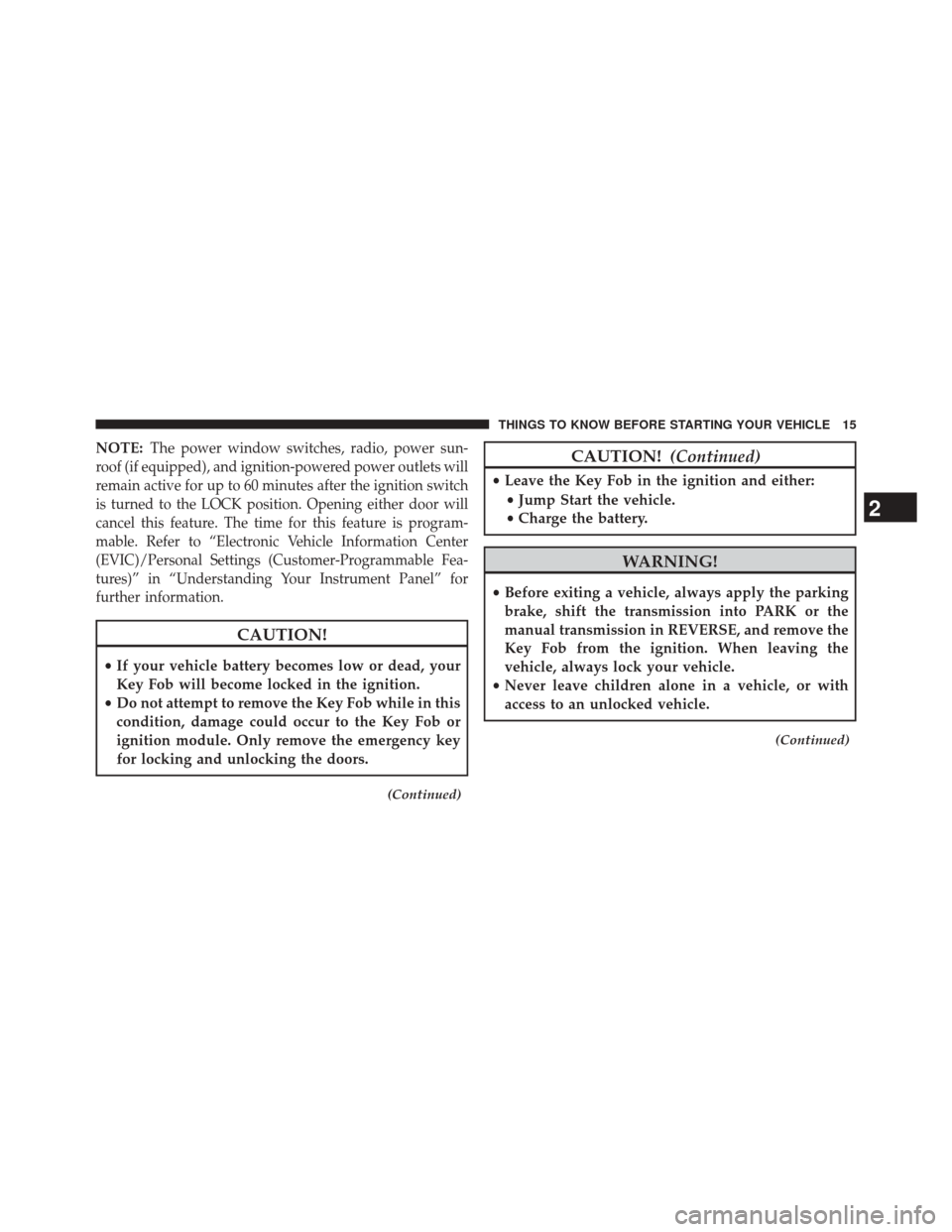
NOTE:Thepower window switches, radio, power sun-
roof (if equipped), and ignition-powered power outlets will
remain active for up to 60 minutes after the ignition switch
is turned to the LOCK position. Opening either door will
cancel this feature. The time for this feature is program-
mable. Refer to “Electronic Vehicle Information Center
(EVIC)/Personal Settings (Customer-Programmable Fea-
tures)” in “Understanding Your Instrument Panel” for
further information.
CAUTION!
• If your vehicle battery becomes low or dead, your
Key Fob will become locked in the ignition.
• Do not attempt to remove the Key Fob while in this
condition, damage could occur to the Key Fob or
ignition module. Only remove the emergency key
for locking and unlocking the doors.
(Continued)
CAUTION! (Continued)
•Leave the Key Fob in the ignition and either:
• Jump Start the vehicle.
• Charge the battery.
WARNING!
•Before exiting a vehicle, always apply the parking
brake, shift the transmission into PARK or the
manual transmission in REVERSE, and remove the
Key Fob from the ignition. When leaving the
vehicle, always lock your vehicle.
• Never leave children alone in a vehicle, or with
access to an unlocked vehicle.
(Continued)
2
THINGS TO KNOW BEFORE STARTING YOUR VEHICLE 15
Page 26 of 543
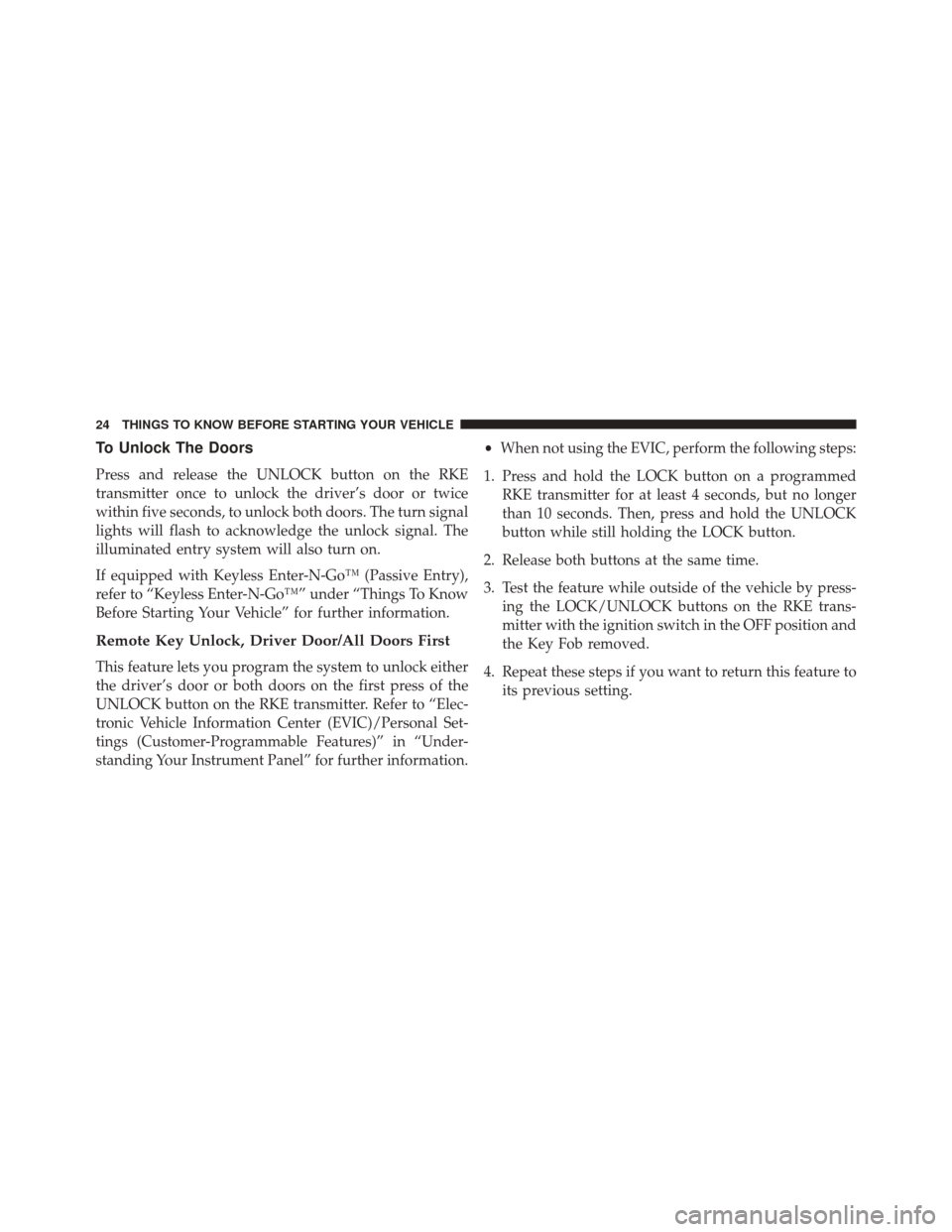
To Unlock The Doors
Press and release the UNLOCK button on the RKE
transmitter once to unlock the driver’s door or twice
within five seconds, to unlock both doors. The turn signal
lights will flash to acknowledge the unlock signal. The
illuminated entry system will also turn on.
If equipped with Keyless Enter-N-Go™ (Passive Entry),
refer to “Keyless Enter-N-Go™” under “Things To Know
Before Starting Your Vehicle” for further information.
Remote Key Unlock, Driver Door/All Doors First
This feature lets you program the system to unlock either
the driver’s door or both doors on the first press of the
UNLOCK button on the RKE transmitter. Refer to “Elec-
tronic Vehicle Information Center (EVIC)/Personal Set-
tings (Customer-Programmable Features)” in “Under-
standing Your Instrument Panel” for further information.•
When not using the EVIC, perform the following steps:
1. Press and hold the LOCK button on a programmed RKE transmitter for at least 4 seconds, but no longer
than 10 seconds. Then, press and hold the UNLOCK
button while still holding the LOCK button.
2. Release both buttons at the same time.
3. Test the feature while outside of the vehicle by press- ing the LOCK/UNLOCK buttons on the RKE trans-
mitter with the ignition switch in the OFF position and
the Key Fob removed.
4. Repeat these steps if you want to return this feature to its previous setting.
24 THINGS TO KNOW BEFORE STARTING YOUR VEHICLE
Page 27 of 543
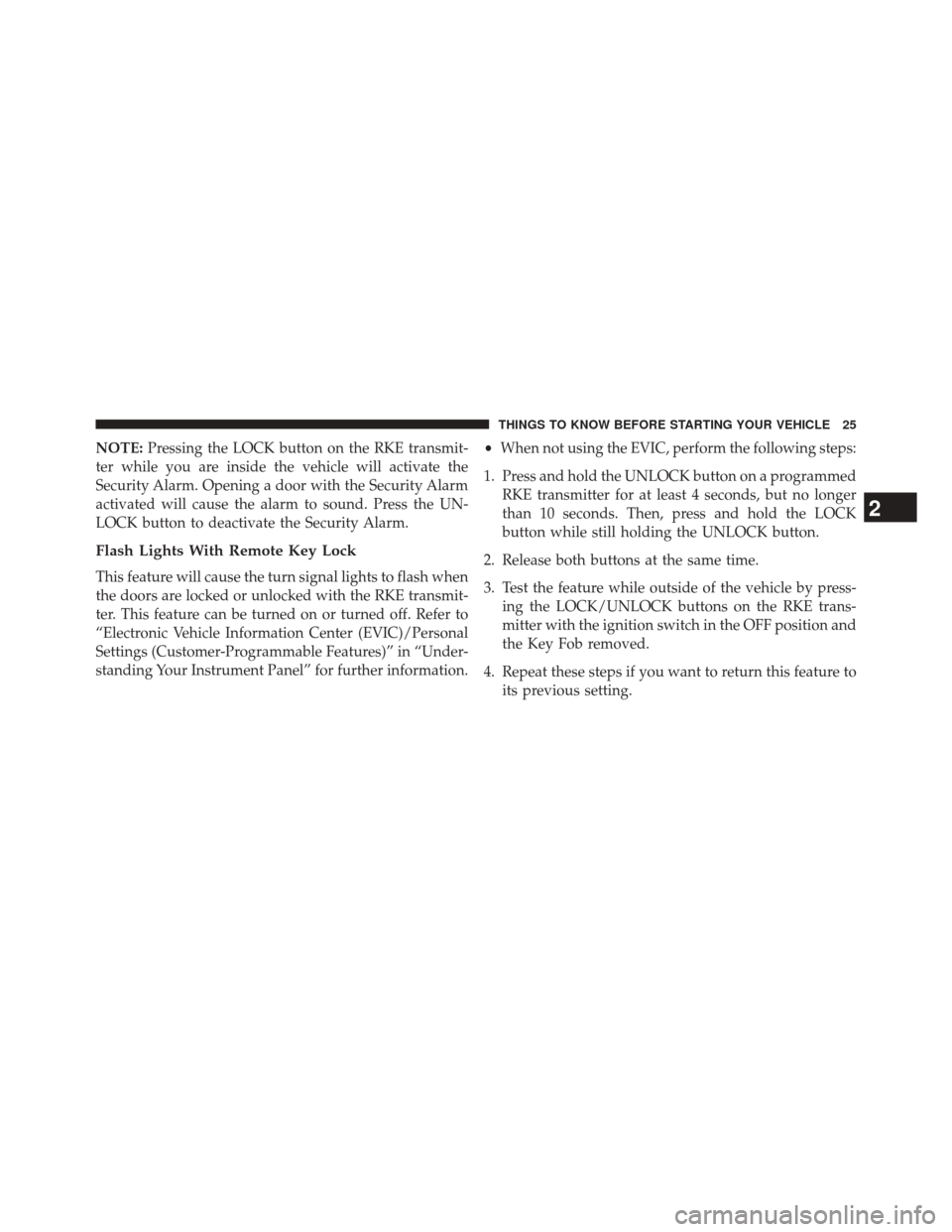
NOTE:Pressing the LOCK button on the RKE transmit-
ter while you are inside the vehicle will activate the
Security Alarm. Opening a door with the Security Alarm
activated will cause the alarm to sound. Press the UN-
LOCK button to deactivate the Security Alarm.
Flash Lights With Remote Key Lock
This feature will cause the turn signal lights to flash when
the doors are locked or unlocked with the RKE transmit-
ter. This feature can be turned on or turned off. Refer to
“Electronic Vehicle Information Center (EVIC)/Personal
Settings (Customer-Programmable Features)” in “Under-
standing Your Instrument Panel” for further information. •
When not using the EVIC, perform the following steps:
1. Press and hold the UNLOCK button on a programmed RKE transmitter for at least 4 seconds, but no longer
than 10 seconds. Then, press and hold the LOCK
button while still holding the UNLOCK button.
2. Release both buttons at the same time.
3. Test the feature while outside of the vehicle by press- ing the LOCK/UNLOCK buttons on the RKE trans-
mitter with the ignition switch in the OFF position and
the Key Fob removed.
4. Repeat these steps if you want to return this feature to its previous setting.
2
THINGS TO KNOW BEFORE STARTING YOUR VEHICLE 25