Page 170 of 543
Interior Lights
The interior lights come on when a door is opened.
To protect the battery, the interior lights will turn off
automatically 10 minutes after the ignition is placed in
the OFF position. This will occur if the interior lights
were switched on manually or are on because a door is
open. This includes the glove box light, but not the trunk
light. To restore interior light operation, either place the
ignition in the RUN position or cycle the light switch.
Dimmer Control
The dimmer control is located to the right of the headlight
switch. With the parking lights or headlights on, rotating
the dimmer control upward will increase the brightness of
the instrument panel lights and, if equipped, the lighting in
the door map pockets, door handles and cupholders.Overhead Console
168 UNDERSTANDING THE FEATURES OF YOUR VEHICLE
Page 174 of 543
The Headlights On with Wipers feature can be enabled or
disabled. Refer to “Electronic Vehicle Information Center
(EVIC)/Personal Settings (Customer-Programmable Fea-
tures)” in “Understanding Your Instrument Panel” for
further information.
TILT/TELESCOPING STEERING COLUMN
This feature allows you to tilt the steering column
upward or downward. It also allows you to lengthen or
shorten the steering column. The tilt/telescoping control
handle is located below the steering wheel at the end of
the steering column.To unlock the steering column, push the lever downward
(toward the floor). To tilt the steering column, move the
steering wheel upward or downward as desired. To
lengthen or shorten the steering column, pull the steering
wheel outward or push it inward as desired. To lock the
Tilt/Telescoping Column Lever
172 UNDERSTANDING THE FEATURES OF YOUR VEHICLE
Page 183 of 543
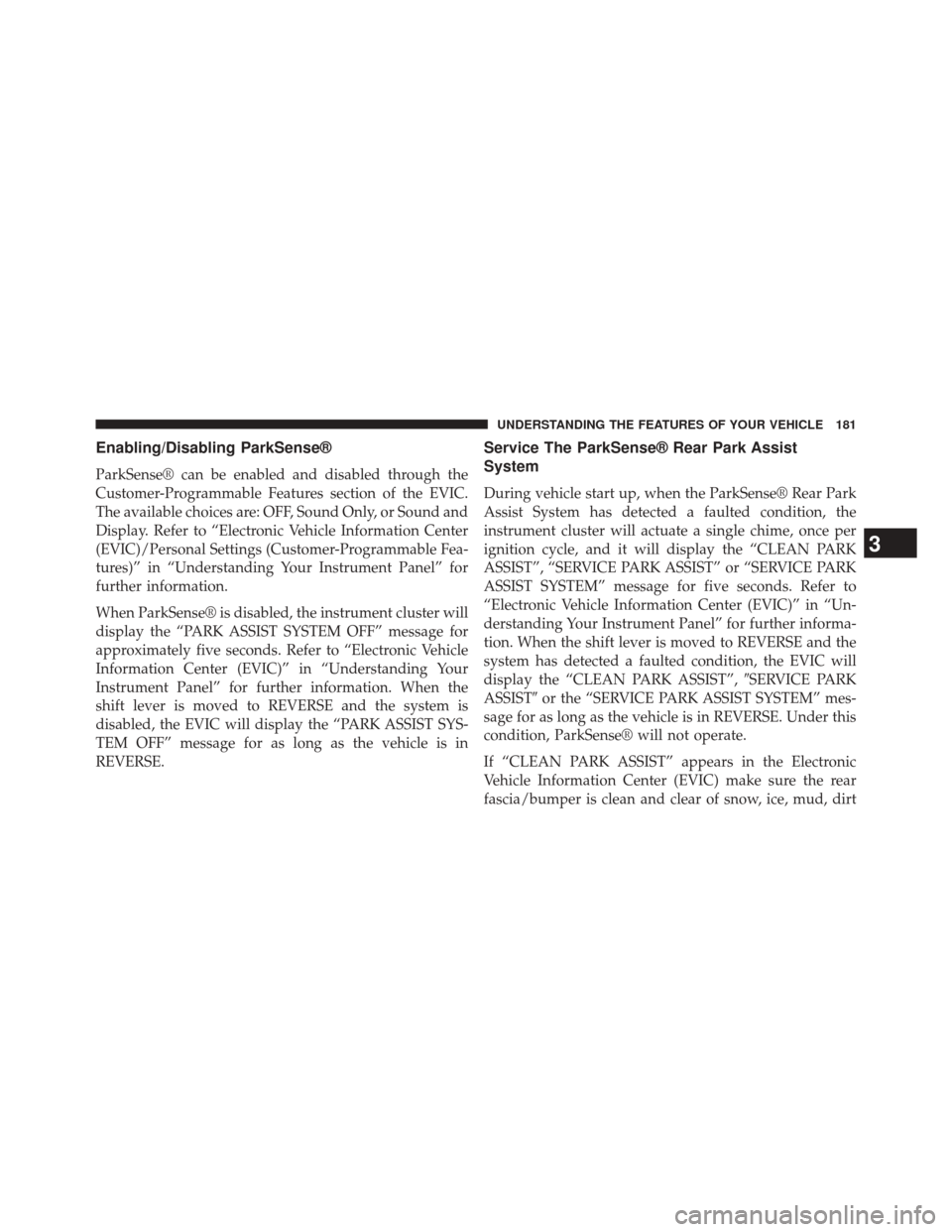
Enabling/Disabling ParkSense®
ParkSense® can be enabled and disabled through the
Customer-Programmable Features section of the EVIC.
The available choices are: OFF, Sound Only, or Sound and
Display. Refer to “Electronic Vehicle Information Center
(EVIC)/Personal Settings (Customer-Programmable Fea-
tures)” in “Understanding Your Instrument Panel” for
further information.
When ParkSense® is disabled, the instrument cluster will
display the “PARK ASSIST SYSTEM OFF” message for
approximately five seconds. Refer to “Electronic Vehicle
Information Center (EVIC)” in “Understanding Your
Instrument Panel” for further information. When the
shift lever is moved to REVERSE and the system is
disabled, the EVIC will display the “PARK ASSIST SYS-
TEM OFF” message for as long as the vehicle is in
REVERSE.
Service The ParkSense® Rear Park Assist
System
During vehicle start up, when the ParkSense® Rear Park
Assist System has detected a faulted condition, the
instrument cluster will actuate a single chime, once per
ignition cycle, and it will display the “CLEAN PARK
ASSIST”, “SERVICE PARK ASSIST” or “SERVICE PARK
ASSIST SYSTEM” message for five seconds. Refer to
“Electronic Vehicle Information Center (EVIC)” in “Un-
derstanding Your Instrument Panel” for further informa-
tion. When the shift lever is moved to REVERSE and the
system has detected a faulted condition, the EVIC will
display the “CLEAN PARK ASSIST”,�SERVICE PARK
ASSIST� or the “SERVICE PARK ASSIST SYSTEM” mes-
sage for as long as the vehicle is in REVERSE. Under this
condition, ParkSense® will not operate.
If “CLEAN PARK ASSIST” appears in the Electronic
Vehicle Information Center (EVIC) make sure the rear
fascia/bumper is clean and clear of snow, ice, mud, dirt
3
UNDERSTANDING THE FEATURES OF YOUR VEHICLE 181
Page 202 of 543
WARNING!
To avoid serious injury or death:
•Only devices designed for use in this type of outlet
should be inserted into any 12 Volt outlet.
• Do not touch with wet hands.
• Close the lid when not in use and while driving the
vehicle.
• If this outlet is mishandled, it may cause an electric
shock and failure.
Power Outlet Fuse Locations
1 — #18 Fuse 20 A Yellow Cigar Lighter Instrument Panel
2 — #9 Fuse 20 A Yellow Power Outlet Center Console 200 UNDERSTANDING THE FEATURES OF YOUR VEHICLE
Page 209 of 543
UNDERSTANDING YOUR INSTRUMENT PANEL
CONTENTS
�INSTRUMENT PANEL FEATURES ..........210
� INSTRUMENT CLUSTER .................211
� INSTRUMENT CLUSTER DESCRIPTIONS .....212
� ELECTRONIC VEHICLE INFORMATION
CENTER (EVIC) ...................... .224
▫ Electronic Vehicle Information Center (EVIC)
Displays ........................... .226
▫ Engine Oil Change Indicator System ........228
▫ Trip Functions ...................... .229▫
Sport Mode ......................... .232
▫ Keyless Enter-N-Go™ Display —
If Equipped ........................ .232
▫ Driver-Selectable Surround Sound (DSS) –
If Equipped ......................... .233
▫ Compass Display .....................233
▫ System Warnings (Customer Information
Features) ........................... .236
▫ Personal Settings (Customer-Programmable
Features) .......................... .236
4
Page 210 of 543
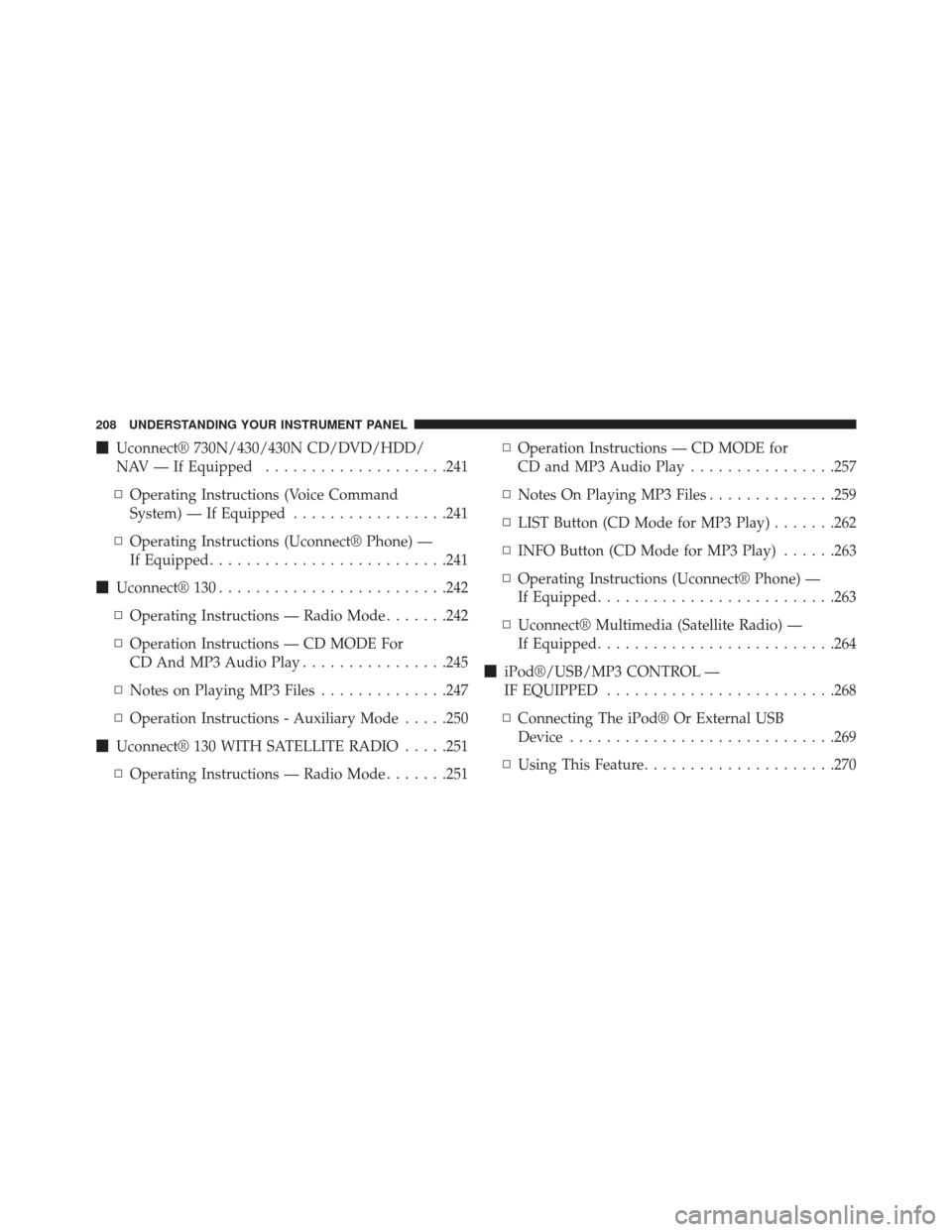
�Uconnect® 730N/430/430N CD/DVD/HDD/
NAV — If Equipped ....................241
▫ Operating Instructions (Voice Command
System) — If Equipped .................241
▫ Operating Instructions (Uconnect® Phone) —
If Equipped ......................... .241
� Uconnect® 130 ........................ .242
▫ Operating Instructions — Radio Mode .......242
▫ Operation Instructions — CD MODE For
CD And MP3 Audio Play ................245
▫ Notes on Playing MP3 Files ..............247
▫ Operation Instructions - Auxiliary Mode .....250
� Uconnect® 130 WITH SATELLITE RADIO .....251
▫ Operating Instructions — Radio Mode .......251▫
Operation Instructions — CD MODE for
CD and MP3 Audio Play ................257
▫ Notes On Playing MP3 Files ..............259
▫ LIST Button (CD Mode for MP3 Play) .......262
▫ INFO Button (CD Mode for MP3 Play) ......263
▫ Operating Instructions (Uconnect® Phone) —
If Equipped ......................... .263
▫ Uconnect® Multimedia (Satellite Radio) —
If Equipped ......................... .264
� iPod®/USB/MP3 CONTROL —
IF EQUIPPED ........................ .268
▫ Connecting The iPod® Or External USB
Device ............................ .269
▫ Using This Feature .....................270
208 UNDERSTANDING YOUR INSTRUMENT PANEL
Page 211 of 543
▫Controlling The iPod® Or External USB
Device Using Radio Buttons ..............270
▫ Play Mode ......................... .271
▫ List Or Browse Mode ...................272
▫ Bluetooth Streaming Audio (BTSA) .........274
� HARMAN KARDON® Logic7® HIGH
PERFORMANCE MULTICHANNEL SURROUND
SOUND SYSTEM WITH DRIVER-SELECTABLE
SURROUND (DSS) — IF EQUIPPED .........276
� STEERING WHEEL AUDIO CONTROLS —
IF EQUIPPED ........................ .277
▫ Radio Operation ..................... .278
▫ CD Player .......................... .278�
CD/DVD DISC MAINTENANCE ...........279
� RADIO OPERATION AND MOBILE
PHONES ........................... .280
� CLIMATE CONTROLS ...................280
▫ Automatic Temperature Control (ATC) ......280
▫ Automatic Operation ...................281
▫ Blower Control ...................... .282
▫ Manual Operation .....................282
▫ Operating Tips ...................... .286
4
UNDERSTANDING YOUR INSTRUMENT PANEL 209
Page 212 of 543
INSTRUMENT PANEL FEATURES
1 — Air Outlets6 — ESC OFF Switch11 — Ignition Switch
2 — Instrument Cluster 7 — Sport Button12 — Trunk Release Button
3 — Glove Compartment 8 — Hazard Warning Switch13 — Headlight Switch
4 — Radio 9 — Heated Steering Wheel Switch
5 — Heated Seat Switch 10 — Climate Control
210 UNDERSTANDING YOUR INSTRUMENT PANEL