2013 Citroen C8 alarm
[x] Cancel search: alarmPage 4 of 234

2
4. SAFETY 85-102
Driving safety 86
Handbrake 86
Hazard warning lights 86
Parking assistance 87
ABS and EBFD 88
Horn 88
Emergency braking
assistance 88
ASR and ESP 89
Tyre under-infl ation
detection 90
Seat belts 91
Airbags 93
Passenger airbag
disarming 93
Child seats 97
Isofi x seats 99
Recommended seats 100
Monitoring mirror 102 Steering wheel controls 43
Lighting 43
Windscreen wipers 46
Cruise control 48
Speed limiter 51
Ventiler 54
De-icing and demisting 55
Seats 59
Front 59
Rear 64
Bench seat 69
Modularity 71
Comfort and safety 75
Layout 75
Courtesy lights 80
Sun visor 81
Mirrors and windows 82
3. EASE OF USE and
COMFORT 43-84
Presentation 4
Exterior 6
Interior 8
Identifi cation features 17
1. FAMILIARISATION 4-17
Access 18
Keys 18
Alarm 22
Doors 23
Child safety 25
Tailgate 25
Sunroofs 26
Instruments and controls 27
Control block 27
Instrument panels 28
Warning lights 29
Indicators, Display 34
Gearbox 37
Automatic 37
Manual 41
Steering wheel
adjustment 41
Starting and stopping 42
2. READY TO GO 18-42
Page 12 of 234

10
Interior
5.
Check unit.
6.
Steering wheel audio equipment
controls.
7.
Wipers/wash-wipe/trip computer
controls.
8.
Gear lever.
9.
Ignition.
10.
Headlamp height adjustment.
1.
Interior protection alarm
deactivation button.
2.
Speed limiter/cruise control
switches.
3.
Lighting and direction indicators
control stalks.
4.
Driver's airbag.
Horn.
11 .
a- Dynamic stability control button
(ESP/ASR).
b- Parking sensors button.
12.
Steering wheel adjustment control.
INSTRUMENTS AND CONTROLS
Page 24 of 234

Access
22
ALARM
If fi tted on your vehicle, this provides
two types of protection:
- exterior protection: it sounds if a
door, the tailgate or the bonnet is
opened.
- interior protection: it sounds if
the volume inside the passenger
compartment changes (breaking of
a window or a movement inside the
vehicle).
A red indicator light, located in the
centre of the fascia, indicates the
information detailed below.
To lock your vehicle without setting the
alarm, insert the key in the lock then
lock the vehicle (e.g. for washing).
When the alarm is triggered, the siren
sounds and the direction indicator lights
fl ash for thirty seconds.
Warning - alarm triggered: the red indicator
light fl ashes rapidly, insert the key and
switch on the ignition to switch it off.
When the alarm has been triggered ten
times in succession (on the eleventh time)
the alarm is deactivated. Repeat the rules
for setting the alarm.
-
Close the sunroofs,
-
Switch off the ignition,
-
In the next ten seconds, press
button A
, located on the left-hand
side of the fascia, until the red
indicator light is on continuously,
-
Get out of the vehicle,
-
Within the next fi ve minutes, set the
alarm by locking or deadlocking using
the remote control (the red indicator
light fl ashes once a second).
Do not make any modifi cations
to the alarm system as this could
cause faults.
Setting the alarm
-
Switch off the ignition and get out of
the vehicle.
-
Set the alarm within fi ve minutes of
getting out of the vehicle, by locking
or deadlocking using the remote
control (the red indicator light
fl ashes once per second).
Disarming
Unlock the vehicle with the remote
control (the red indicator light goes out).
To set the alarm with exterior
protection only
If, while you are away from the vehicle,
you wish to leave a window partially
open or a pet inside the vehicle, you
should choose exterior protection only.
Incorrect operation
When the ignition is switched on, if the red
indicator light remains on for ten seconds,
there is a fault in the siren connection.
Consult a CITROËN dealer to have the
system checked.
Automatic setting of the alarm
If fi tted on your vehicle, the alarm is set
automatically 2 minutes after the last
door or the tailgate is closed.
To prevent triggering of the alarm when
a door or the tailgate is opened, it is
imperative to press the remote control
unlocking button again. When the alarm is set but the
remote control does not operate:
-
Unlock the doors with the key
and open the door. The alarm is
triggered.
-
Switch on the ignition in the
next ten seconds. The alarm is
disarmed.
Page 49 of 234

Steering wheel controls
EASE OF USE and COMFORT
3
47
Activation
Press the control downwards.
Activation of the function is
accompanied by a message on the
display.
The automatic windscreen wipers
function must be reactivated
if the
ignition has been switched off for more
than one minute, by pressing the stalk
downwards.
Rear windscreen wiper
Turn the ring to the fi rst
notch. The wiping speed is
inversely proportional to the
speed of the vehicle.
Rear windscreen wash
Turn the ring past the fi rst
notch: the windscreen wash
then the windscreen wiper
operate for a fi xed time.
Good practice
When using an automatic car
wash, switch off the ignition without
setting the alarm.
In winter, it is advisable to wait until the
windscreen is completely clear of ice
before activating the automatic wiping.
In the event of a considerable amount
of snow or ice, switch on the rear
screen demister. Once de-icing is
complete, remove the snow or ice
which has accumulated on the rear
wiper blade. You can now operate the
rear windscreen wiper.
If a tailgate bicycle carrier
is used, deactivate the rear
wiper by going to the display’s
confi guration menu.
Deactivation/Switching off
Place the windscreen wipers stalk in
position I
, 1
or 2
. Deactivation of the
function is accompanied by a message
on the display.
In the event of malfunction
of the
automatic windscreen wipers, the
windscreen wipers will operate in
intermittent mode.
Contact a CITROËN dealer to have the
system checked.
Automatic wiping - reverse gear
- place the front wipers stalk in a
position other than 0
.
-
engage reverse gear.
-
the rear wiper operates with
intermittent wiping.
When using an automatic car
wash, switch off the engine.
In winter, it is advisable to wait
until the windscreen is completely
clear of ice before activating the
automatic wiping.
Page 109 of 234
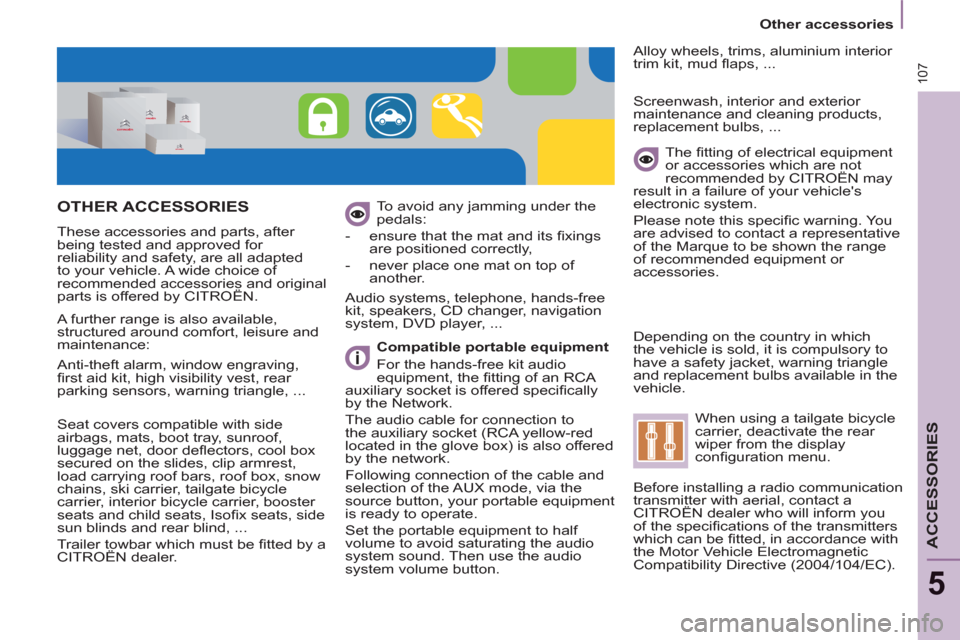
107
Other accessories
ACCESSORIES
5
OTHER ACCESSORIES
These accessories and parts, after
being tested and approved for
reliability and safety, are all adapted
to your vehicle. A wide choice of
recommended accessories and original
parts is offered by CITROËN. To avoid any jamming under the
pedals:
- ensure that the mat and its fi xings
are positioned correctly,
- never place one mat on top of
another.
Compatible portable equipment
For the hands-free kit audio
equipment, the fi tting of an RCA
auxiliary socket is offered specifi cally
by the Network.
The audio cable for connection to
the auxiliary socket (RCA yellow-red
located in the glove box) is also offered
by the network.
Following connection of the cable and
selection of the AUX mode, via the
source button, your portable equipment
is ready to operate.
Set the portable equipment to half
volume to avoid saturating the audio
system sound. Then use the audio
system volume button.
Audio systems, telephone, hands-free
kit, speakers, CD changer, navigation
system, DVD player, ...
Alloy wheels, trims, aluminium interior
trim kit, mud fl aps, ...
Seat covers compatible with side
airbags, mats, boot tray, sunroof,
luggage net, door defl ectors, cool box
secured on the slides, clip armrest,
load carrying roof bars, roof box, snow
chains, ski carrier, tailgate bicycle
carrier, interior bicycle carrier, booster
seats and child seats, Isofi x seats, side
sun blinds and rear blind, ...
Trailer towbar which must be fi tted by a
CITROËN dealer.
The fi tting of electrical equipment
or accessories which are not
recommended by CITROËN may
result in a failure of your vehicle's
electronic system.
Please note this specifi c warning. You
are advised to contact a representative
of the Marque to be shown the range
of recommended equipment or
accessories.
Screenwash, interior and exterior
maintenance and cleaning products,
replacement bulbs, ...
Depending on the country in which
the vehicle is sold, it is compulsory to
have a safety jacket, warning triangle
and replacement bulbs available in the
vehicle.
A further range is also available,
structured around comfort, leisure and
maintenance:
Anti-theft alarm, window engraving,
fi rst aid kit, high visibility vest, rear
parking sensors, warning triangle, ...
When using a tailgate bicycle
carrier, deactivate the rear
wiper from the display
confi guration menu.
Before installing a radio communication
transmitter with aerial, contact a
CITROËN dealer who will inform you
of the specifi cations of the transmitters
which can be fi tted, in accordance with
the Motor Vehicle Electromagnetic
Compatibility Directive (2004/104/EC).
Page 113 of 234

111
CHECK
S
6
Opening the bonnet
OPENING THE BONNET
From inside:
-
lift the cover located at the left foot
of the driver's seat.
-
pull the control upwards.
"Bonnet open" warning
This warning is linked to the alarm
option
only.
With the engine running or the vehicle
moving, a diagram on the display
accompanied by an audible signal,
warns you that the bonnet is not
properly closed.
From outside:
- lift the catch and raise the bonnet.
Bonnet strut
Secure the strut to hold the bonnet
open.
Before closing the bonnet, replace the
strut in its housing.
To close
Lower the bonnet and release it at the
end of its travel. Check that the bonnet
is properly locked.
Page 127 of 234

125
QUICK HELP
7
Changing a fuse
INSTRUMENT PANEL FUSES
- Open the lower glove box on the right-hand side.
- Pull the handle to open the cover and access the fuses.
N°
Rating
(Amps)
Functions
1
15
Rear wiper.
2
-
Not used.
3
5
Airbag control unit.
4
10
Steering wheel angle sensor, Diagnostic socket, ESP sensor, Manual air conditioning, Clutch
switch, Headlamp beam height, Particle emission fi lter pump, Electrochromatic interior mirror.
5
30
Electric mirrors, Passenger's electric window motor, Sunroof row 1.
6
30
Front electric windows supply.
7
5
Courtesy lamps, Glove box lamp, Courtesy mirror lamps, Entertainment screen lamps row 2.
8
20
Multifunction display, Anti-theft alarm siren, Audio equipment, Compact disc changer, Audio/
telephone, Diesel additive control unit, Tyre under-infl ation detection control unit, Sliding doors
module control unit.
9
30
Cigarette lighter.
10
15
Steering wheel switching, Trailer fusebox.
11
15
Diagnostic socket, Ignition switch, Automatic gearbox (4-speed).
12
15
Driver's seat memory unit, Passenger's electric seat, Airbag control unit, Parking sensors control
unit, Sliding side door buttons, Hands-free kit, Automatic gearbox (6-speed).
13
5
Engine fuse box, Trailer fusebox.
14
15
Rain sensor, Automatic air conditioning, Instrument panel, Sunroofs, Odometer warning lamps
unit, Audio-telematics control.
15
30
Passenger's lock locking.
16
30
Locking/unlocking of the doors.
17
40
Heated rear screen.
Page 154 of 234

9.14
05
ALERT PARAMETERS
RISK AREAS
Select:
- "Vi
sual alert"
- "A
udible alert"
-
"Alert only in guidance"
- "
Overspeed alarm only".
Th
e choice of time of notifi cation defi nes how long in advance that Risk area
warnings are given.
Select " OK
" to confi rm the screen.
Select " Guidance options
" and confi rm,
then select "Set parameters for riskareas
" and confi rm.
These
functions are only available if risk areas have been
downloaded and installed on the system.
The detailed procedure for updatin
g risk area POIs can be found at
www.citroen.com.
Press NAVto display the " Navigation -guidance" menu.