2013 Citroen C8 tow
[x] Cancel search: towPage 68 of 234

66
Seats
Control for sliding the rear side
seats from row 3 or the boot
Pull the strap (marked with the arrow
symbol) to slide the seat in front of you.
Removing the side seat
1.
Tilt the seat back forwards to
detach the rear anchorages.
2.
Grab the red strap which appears
and pull it upwards, the front
anchorages unlock
.
3.
The strap, like the handle, enables
you to remove the seat.
Refi tting the side seat
Check that there is no obstacle
obstructing the slides or
preventing correct locking of the
seat anchorages.
1.
Place the front anchorages at the
front stop in the slides. Support the
strap fi rmly for easier positioning of
the seat.
2.
Tilt the folded seat towards the rear.
The rear anchorages lock.
3.
Raise the seat back.
4.
Slide the seat
.
Page 69 of 234

EASE OF USE and COMFORT
3
67
Seats
ROW 2 CENTRE SEAT
This can be placed in row 3, on the left.
"Low table" position
1.
Place the head restraint in the low
position.
2.
At the top (at the back of the seat),
lift the handle identifi ed by the
symbol and guide the tilting of the
seat back towards its seat cushion.
3.
You have a "low table". To return to
the seat position, lift the handle and
guide the raising of the seat back.
Removing the centre seat
1.
Place the seat in the "low table"
position.
2.
Using the control which you pull, tilt
the seat back forwards so releasing
the rear anchorages from the
slides.
3.
Grab the red strap which appears
and pull it upwards, the front
anchorages unlock
.
4.
The strap, like the handle, enables
you to remove the seat.
Page 70 of 234

68
Seats
Rear head restraints
The rear head restraints can be
removed and have two positions:
- high, position for use,
- low, storage position.
To raise or lower a head restraint, pull
it forwards sliding it at the same time.
To remove it, place it in the high
position, push the lug and pull it
forwards and upwards.
To refi t it, engage the head restraint
rods in the holes taking care to remain
in the centreline of the seat back.
Never drive with the head
restraints removed, they must be
in place and correctly adjusted.
Refi tting the centre seat
1.
Place the front anchorages at the
front stop in the slides. Support the
strap fi rmly for easier positioning of
the seat.
2.
Tilt the folded seat towards the rear.
The rear anchorages lock.
3.
Raise the seat back and slide the
seat.
Turning a rear seat round
The rear seats can be placed in a "face
to face" position.
Carry out the operations described for
removal
then turn the seat round and
resume with the procedure for refi tting
the seat
. This turning operation must be
carried out when stationary.
Driving with a passenger seated
facing the rear is prohibited.
When the vehicle is being driven,
placing a row 2 seat in the closed
position while a passenger is sitting
in row 3 is prohibited.
Check that there is no obstacle
obstructing the slides or
preventing correct locking of the
seat anchorages.
Page 71 of 234

EASE OF USE and COMFORT
3
69
Seats
REAR BENCH SEAT
From the boot, you can pull
on strap B
and slide the seat
forwards to make it easier to load
the vehicle.
The rear bench seat must only be
fi tted in row 3.
Seat back folded position
1.
Place the head restraints in the low
position.
2.
Pull the strap C
upwards, from the
tailgate.
3.
Tilt the seat back on the seat
cushion.
Vertical position of the bench seat
1.
Place the head restraints in the low
position.
2.
Pull the strap C
upwards, from the
tailgate.
3.
Fold the seat back onto the seat
cushion.
4.
Pull the lever D
to unlock the rear
anchorages.
5.
Place the seat in the vertical
"folded" position.
When driving, attach the retaining
straps to the handles.
Forwards/backwards
adjustment
From the seat cushion, lift bar A
and
slide the seat towards the front or the
rear.
Page 77 of 234

EASE OF USE and COMFORT
3
75
Practical information
FRONT SEAT LAYOUT
Storage drawers
There is a storage drawer under each
front seat.
- To open it, lift and pull.
- To take it out, open it to its full
extent, lift the two tabs on either
side of the drawer, then remove it
completely.
PRACTICAL INFORMATION
"Aircraft" type table
You have an "aircraft" type table with a
rim, equipped with a cup holder, fi tted
to the rear of each front seat.
Do not forget to fold this before pivoting
the seat.
12 V socket
You have a 12 V accessory socket
(120 W) at the foot of the driver's seat,
which is accessible to passengers of
row 2.
Front and rear armrests
To place the armrest in its rest
position:
- Lift the armrest until it is aligned
with the seat back.
Each front seat also has a storage
pocket on the seat back.
To place the armrest in the position
in which it is used:
- Push it towards the rear,
- Fold it down completely,
- Raise it slowly to the required
position,
- If you lift it past the required
position, restart the above
operations.
Page 81 of 234
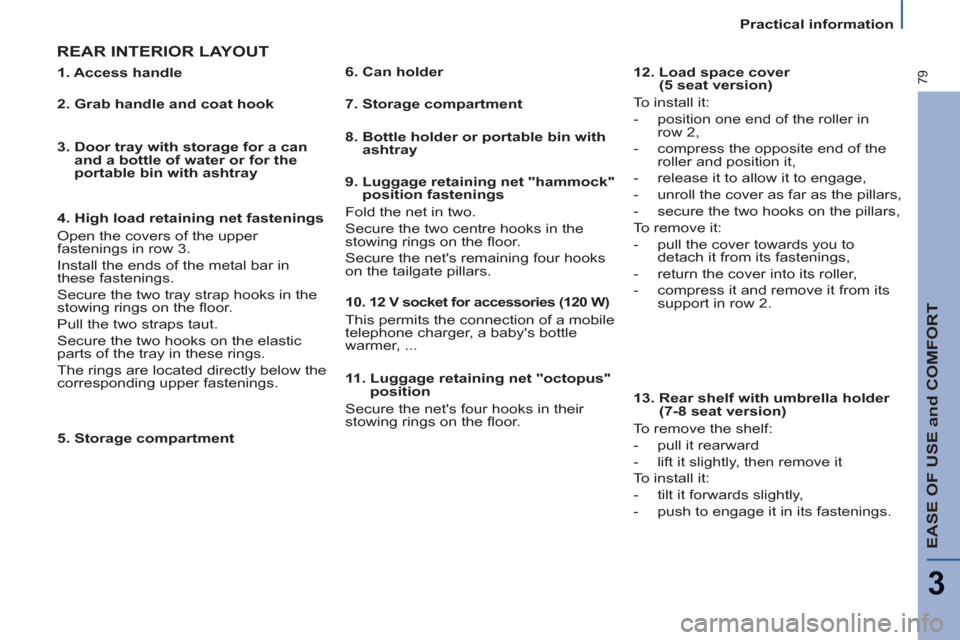
EASE OF USE and COMFORT
3
79
Practical information
REAR INTERIOR LAYOUT
5. Storage compartment
11. Luggage retaining net "octopus"
position
Secure the net's four hooks in their
stowing rings on the fl oor.
1. Access handle
2. Grab handle and coat hook
3. Door tray with storage for a can
and a bottle of water or for the
portable bin with ashtray
4. High load retaining net fastenings
Open the covers of the upper
fastenings in row 3.
Install the ends of the metal bar in
these fastenings.
Secure the two tray strap hooks in the
stowing rings on the fl oor.
Pull the two straps taut.
Secure the two hooks on the elastic
parts of the tray in these rings.
The rings are located directly below the
corresponding upper fastenings.
6. Can holder
7. Storage compartment
8. Bottle holder or portable bin with
ashtray
9. Luggage retaining net "hammock"
position fastenings
Fold the net in two.
Secure the two centre hooks in the
stowing rings on the fl oor.
Secure the net's remaining four hooks
on the tailgate pillars.
10. 1
2 V socket for accessories (120 W)
This permits the connection of a mobile
telephone charger, a baby's bottle
warmer, ...
12. Load space cover
(5 seat version)
To install it:
- position one end of the roller in
row 2,
- compress the opposite end of the
roller and position it,
- release it to allow it to engage,
- unroll the cover as far as the pillars,
- secure the two hooks on the pillars,
To remove it:
- pull the cover towards you to
detach it from its fastenings,
- return the cover into its roller,
- compress it and remove it from its
support in row 2.
13. Rear shelf with umbrella holder
(7-8 seat version)
To remove the shelf:
- pull it rearward
- lift it slightly, then remove it
To install it:
- tilt it forwards slightly,
- push to engage it in its fastenings.
Page 88 of 234

86
Driving safely
HANDBRAKE
HAZARD WARNING LIGHTS
Press the button, the direction
indicators fl ash.
They can operate with the ignition off.
Automatic lighting of hazard
warning lights
Equipment conditioned according
to country: when braking in an
emergency, depending on the
deceleration, the hazard warning lights
come on automatically. They switch
off automatically the fi rst time you
accelerate.
It is also possible to switch them off by
pressing the button.
DRIVING SAFELY
Applying
When parking, pull the handbrake to
immobilize your vehicle. When parking
on a slope, direct your wheels towards
the pavement and pull the handbrake.
Releasing
Pull on the handle and press the button
to release the handbrake. Pull the button located at the end of the
handbrake forwards.
The handbrake lever lowers.
You can now pivot the seat.
To return to normal operation, pull the
lever upwards until a click is heard.
If the handbrake is still on or has
not been released properly, this is
indicated by:
Disengaging
If your vehicle is fi tted with a version
with a rotating front seat, apply the
handbrake. a warning light which comes
on on the instrument panel,
an audible signal,
a message on the display.
Page 89 of 234

SAFETY
87
4
Parking sensors
FRONT AND/OR REAR
PARKING ASSISTANCE
If fi tted on your vehicle, the system is
audible and/or visual and consists of
four proximity sensors, located in the
front and/or rear bumper. The sensors
detect any obstacle which enters
the fi eld: person, vehicle, tree, gate,
located in front of or behind the vehicle
during the manoeuvre.
Objects the size or thickness of which
is detected at the beginning of the
manoeuvre, may no longer be detected
at the end of the manoeuvre: due to
blind spots between and below the
sensors. Examples: stake, roadworks
cone, kerbstone.
This system does not take the place of
the vigilance and responsibility of the
driver.
Switching the system on
The system is activated as soon as:
- reverse gear is engaged,
- the speed falls below 6 mph
(10 km/h) in forward gear.
This is accompanied by an audible
signal and displaying of the vehicle,
depending on the display.
The proximity information is given by:
- an audible signal, which becomes
more rapid as the vehicle
approaches the obstacle,
- a graphic on the display, with
blocks which become progressively
closer to the vehicle.
The obstacle is located in relation to
the emission of the audible signal from
the speakers, front or rear and right
or left.
Switching the system off
Press the button again to re-activate
the system. The indicator light on the
button switches off.
In bad or wintry weather, ensure
that the sensors are not covered
with mud, frost or snow.
In this case (e.g. sensors dirty), when
reverse gear is engaged, the indicator
light fl ashes, accompanied by an
audible signal and a message on the
display.
Consult a CITROËN dealer.
Deactivation
Press the button on the fascia
to deactivate the system
(to avoid waking a child...).
The indicator light on the
button comes on. The system returns to the inactive
status:
- when you exit reverse gear,
- when the speed increases to above
6 mph (10 km/h),
- at the end of the manoeuvre, when
the vehicle becomes stationary
(front parking assistance only).
RE-ACTIVATION
When the distance between the vehicle
and the obstacle is less than approximately
thirty centimetres, the audible signal
becomes continuous and the "Danger"
symbol appears depending on the display.
This function will be deactivated
automatically when the vehicle is
towing a trailer or when a bicycle
carrier is fi tted (vehicle fi tted with
towing attachment or bicycle carrier
recommended by CITROËN).