2013 Citroen C8 ECO mode
[x] Cancel search: ECO modePage 3 of 234

Each model may be fi tted with only some of the
equipment shown in this document, depending on
the trim level, model, version and the specifi cations
relating to the country in which it is sold.
The fi tting of electrical equipment or accessories
which are not recommended by CITROËN may
result in a failure of your vehicle's electronic
system. Please note this specifi c warning and
contact a CITROËN dealer to be shown the
recommended equipment and accessories.
CITROËN has a presence on every continent,
a complete product range,
bringing together technology and a permanent spirit of innovation,
for a modern and creative approach to mobility.
We thank you and congratulate you on your choice.
Happy motoring!
We draw your attention to the following.
At the wheel of your new vehicle,
getting to know each system,
each control, each setting,
makes your trips, your journeys
more comfortable and more enjoyable.
Page 5 of 234

CONTENT
S
3
Contents
5. ACCESSORIES 103-1077. QUICK HELP 116-131
8. TECHNICAL
D ATA
132-1386. CHECKS 108-11510. VISUAL
SEARCH
139-146
Towing a trailer 103
Roof bars 105
Very cold climate screen 106
Other accessories 107
Fuel 109
Tank 109
Circuit disarmed 110
Diesel repriming pump 110
Opening the bonnet 111
Diesel under-bonnet
layout 112
Levels 113
Checks 115Battery 116
Changing
a wheel 117
a bulb 121
a fuse 124
a wiper blade 130
Being towed 131
Model codes 132
Diesel 133
Engine 133
Weights and
towing loads 134
Dimensions 136Exterior 139
Interior 140
Front interior 141
Instruments and controls 142
Technical data -
Maintenance 143
Eco-driving 144
9. TECHNOLOGY on
BOARD
eMyWay 9.1
Audio system 9.61
The "Location" section
assists you in fi nding the
controls and functions
and their associated page
numbers on the schematic
outlines of the vehicle
(visual index).
The "In-Car Technology"
section presents the new
radio/navigation equipment.
Page 33 of 234

Instruments and controls
READY TO GO
2
31
Warning light is indicates Solution - action
Low fuel level
lit. that the fuel reserve is being
used (approximately 5 litres
remain).
Capacity approximately
80 litres.
You have enough fuel left to drive approximately 30 miles
(50 km).
Fill up with fuel without delay. The evaluation of the fuel
reserve is a parameter which is sensitive to the style of
driving, the profi le of the road, the time elapsed and the
distance travelled since the warning light came on.
Never continue to drive until you run out of fuel, this could
damage the emission control and injection systems.
fl ashing. a malfunction of the gauge
or cutting off of the supply
following a serious impact. Restore the supply. Chapter 6, "Fuel" section.
EOBD
emission
control
system
fl ashing or
remaining on. failure of the injection,
ignition or emission control
system. Have the system checked by a CITROËN dealer
as soon as possible.
Battery
charge
lit. fault in the charging circuit. Check the battery terminals, … Chapter 7,
"Battery" section.
fl ashing. placing of the active
functions on standby
(economy mode). Chapter 7, "Battery" section.
remaining on,
in spite of the
checks. faulty circuit, injection or
ignition malfunction. Call a CITROËN dealer.
ABS
remaining on
or coming on
above 7 mph
(12 km/h). failure of the anti-lock
braking system. The vehicle retains conventional braking without
assistance but you are advised to stop. Call a
CITROËN dealer.
Page 106 of 234

104
Towing a trailer
On the contrary, use a high gear to
lower the engine speed and reduce
your speed.
In all cases, pay attention to the
coolant temperature.
Brakes:
towing increases the braking
distance. Drive at a moderate speed,
change down early and brake
gradually.
Automatic adjustment
For vehicles with Xenon bulbs, and if
the change in load makes it necessary,
this system automatically corrects the
height of the beam after approximately
2 minutes. The driver is then assured
of having optimum lighting and not
causing a nuisance to other road
users.
In certain cases of particularly
arduous use (towing the
maximum load up a steep slope
in high temperatures), the engine
automatically limits its power. In this
case, cutting off the air conditioning
allows the engine power to be
recovered, and therefore the towing
speed to be signifi cantly increased
(approximately 12 mph [20 km/h]
more). Sequential control of the
gearbox may also become unavailable.
Lighting
Bicycle carrier
Refer to the "Identifi cation
features" section of chapter 8. Refer to the "Steering wheel
controls" section of chapter 3.
When using a trailer connection,
you must add a fuse. Refer to
the "Changing a fuse" section of
chapter 7.
If the coolant temperature warning light
comes on, stop the vehicle and switch
off the engine as soon as possible.
Tyres:
check the tyre pressures of
the towing vehicle and of the trailer,
observing the recommended pressure.
Side wind:
sensitivity to side wind is
increased. Drive smoothly and at a
moderate speed.
Towbar
We recommend the use of original
CITROËN towbars, which have been
tested for endurance from the design
stage of your vehicle.
Towing equipment must be fi tted in
accordance with the manufacturer's
instructions, with particular attention to
the towing capacities of your vehicle,
the load towed, the nose weight and
the electrical connection. As this fi tting
should be carried out by a professional,
we recommend that you entrust the
fi tting of this equipment to a CITROËN
dealer.
In accordance with the general
instructions referred to above, we draw
your attention to the risk connected
with fi tting a towbar or other electrical
accessory which is not recommended
by the CITROËN network. Fitting such
equipment could result in a failure
of your vehicle's electronic system.
Please contact a CITROËN dealer fi rst
for further information.
Manual adjustment
Adjust your headlamps so as not to
dazzle other road users. Check the
electrical signalling of the trailer.
If you fi t a bicycle carrier on
the tailgate, deactivate the
rear wiper from the display's
confi guration menu.
Page 109 of 234
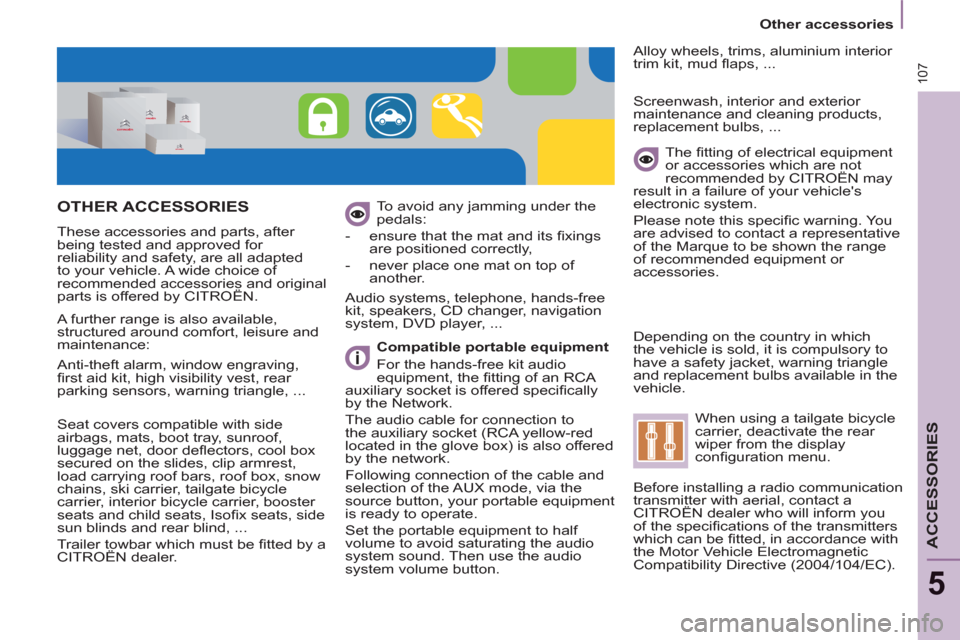
107
Other accessories
ACCESSORIES
5
OTHER ACCESSORIES
These accessories and parts, after
being tested and approved for
reliability and safety, are all adapted
to your vehicle. A wide choice of
recommended accessories and original
parts is offered by CITROËN. To avoid any jamming under the
pedals:
- ensure that the mat and its fi xings
are positioned correctly,
- never place one mat on top of
another.
Compatible portable equipment
For the hands-free kit audio
equipment, the fi tting of an RCA
auxiliary socket is offered specifi cally
by the Network.
The audio cable for connection to
the auxiliary socket (RCA yellow-red
located in the glove box) is also offered
by the network.
Following connection of the cable and
selection of the AUX mode, via the
source button, your portable equipment
is ready to operate.
Set the portable equipment to half
volume to avoid saturating the audio
system sound. Then use the audio
system volume button.
Audio systems, telephone, hands-free
kit, speakers, CD changer, navigation
system, DVD player, ...
Alloy wheels, trims, aluminium interior
trim kit, mud fl aps, ...
Seat covers compatible with side
airbags, mats, boot tray, sunroof,
luggage net, door defl ectors, cool box
secured on the slides, clip armrest,
load carrying roof bars, roof box, snow
chains, ski carrier, tailgate bicycle
carrier, interior bicycle carrier, booster
seats and child seats, Isofi x seats, side
sun blinds and rear blind, ...
Trailer towbar which must be fi tted by a
CITROËN dealer.
The fi tting of electrical equipment
or accessories which are not
recommended by CITROËN may
result in a failure of your vehicle's
electronic system.
Please note this specifi c warning. You
are advised to contact a representative
of the Marque to be shown the range
of recommended equipment or
accessories.
Screenwash, interior and exterior
maintenance and cleaning products,
replacement bulbs, ...
Depending on the country in which
the vehicle is sold, it is compulsory to
have a safety jacket, warning triangle
and replacement bulbs available in the
vehicle.
A further range is also available,
structured around comfort, leisure and
maintenance:
Anti-theft alarm, window engraving,
fi rst aid kit, high visibility vest, rear
parking sensors, warning triangle, ...
When using a tailgate bicycle
carrier, deactivate the rear
wiper from the display
confi guration menu.
Before installing a radio communication
transmitter with aerial, contact a
CITROËN dealer who will inform you
of the specifi cations of the transmitters
which can be fi tted, in accordance with
the Motor Vehicle Electromagnetic
Compatibility Directive (2004/104/EC).
Page 118 of 234

11 6
Battery
ECONOMY MODE FUNCTION
After the engine has stopped, with
the key in the ignition position, certain
functions (windscreen wiper, electric
windows, courtesy lights, audio
equipment, etc.) can only be used for a
cumulative duration of thirty minutes, to
prevent discharging the battery.
Once the thirty minutes are over, the
message "Economy mode active"
appears on the display and the active
functions are put on standby.
To resume the use of these functions
immediately, start the engine and let it
run for a few seconds.
A fl at battery will prevent the engine
from starting.
To charge the battery using a
battery charger
- disconnect the battery,
- follow the instructions for use
given by the battery charger
manufacturer,
- reconnect starting with the
negative (-) terminal,
- check that the terminals and
connectors are clean. If they are
covered with sulphate (white or
greenish deposit), disconnect them
and clean them.
TERY
BATT
This is housed in a compartment
located underneath the fl oor, in front of
the driver's seat.
Before disconnecting the battery, you
must wait for 2 minutes after switching
off the ignition.
Never disconnect a terminal when the
engine is running.
Never charge a battery without fi rst
disconnecting the terminals.
Close the sunroof and the windows
before disconnecting the battery. If
they do not operate normally following
reconnection of the battery, they must
be reinitialised.
It is advisable to disconnect the
battery if the vehicle is not to be used
for a period of more than one month.
After every reconnection of the battery,
switch on the ignition and wait 1 minute
before starting to allow the electronic
systems to be initialised. If slight
diffi culties are experienced after this,
please contact a CITROËN dealer.
The door open monitoring electrical
system consumes power, remember
to close the sliding doors when your
vehicle is parked for long periods.
To start the vehicle from
another battery
- connect the red cable to the
positive (+) terminals of the two
batteries,
- connect one end of the green or
black cable to the negative (-)
terminal of the slave battery,
- connect the other end of the green
or black cable to an earth point on
the broken down vehicle as far as
possible from the battery,
- operate the starter, let the engine run,
- wait for the engine to return to idle,
then disconnect the cables. For the sunroofs safety auto-
reverse, refer to the "Accesses"
section of chapter 2. For the electric windows safety
auto-reverse, refer to the "Mirrors
and windows" section of chapter 3.
Page 141 of 234

9.1
The system is protected in such a way that it will onlyoperate in your vehicle.
01 First steps - Control panel
For safety reasons, the driver must carry out operations
which require prolonged attention while the vehicle is stationary.
When the en
gine is switched off and to prevent
discharging of the battery, the system switches off following the activation of the energy economy mode.
CONTENTS
02 General o
peration
03 Steerin
g mounted controls
04 Audio settin
gs
05 Navi
gation - Guidance
06 Traffic information
07 Usin
g the telephone
0
8 Radio
09 Music media pla
yers
10 Confi
guration
11 Tr i
p computer
p.
p.
p.
p.
p.
p.
p.
p.
p.
p.
p.
9.2
9.4
9.6
9.7
9
.8
9.21
9.25
9.
36
9.40
9.
46
9.49
eMyWay
12 Screen menu map p. 9.50
Frequently asked questions p. 9.54
SATELLITE NAVIGATION SYSTEM
MULTIMEDIA BLUETOOTH
TELEPHONE AUDIO SYSTEM
Page 144 of 234

9.4
02
For a detailed global view of the menus available, refer to the
"Screen menu map" section.
For cleaning the screen, the use of a soft, non-abrasive cloth (spectacles cloth) is recommended, with no additional product. "RADIO
"
"
TELEPHONE"
(If conversation in progress)
SETUP:
PARAMETER
S
date and time, display confi guration, sound.
Changing the audio source:
RADIO:
RADIO broadcasts.
MUSIC: playing MUSIC. Pr
ess the MODE button several times in succession for access to the following displays:
GENERAL OPERATION
"FULL SCREEN MAP"
"MAP IN WINDOW"
(If navigation guidance in progress)