Page 177 of 420

175
4
Driving
The active cruise control is switched onmanually: it requires that the speed of the vehicle
be between 25 mph (40 km/h) and 90 mph (15 0 km / h), as well as the engagement of:
- at least four th gear with a manual gearbox,
- second gear with an electronic or automatic gearbox in manual mode,
- position A
with an electronic gearbox or Dwith an automatic gearbox.
General points
The active cruise control can above be pausedmanually with the control, or automatically:
- b
y pressing the brake or clutch pedal,
- in the event of operation of the DSC, for
safety reasons,
- in the event of an action of the electric
parking brake control,
- when an inter-vehicle time threshold isreached (calculated according to therelative speeds of your vehicle and the
vehicle in front and the inter-vehicle time setting chosen),
- when the distance between your vehicle
and the one in front becomes to small,
- when the speed of the vehicle in front is to
low,
- when the speed of your vehicle becomes
too low.
The active cruise control cannot in any
circumstances replace the obser vation of speed limits, nor the the vigilanceand responsibility of the driver. It is recommended that you always keepyour feet close to the pedals.
If the speed setting selected is above93 mph (15 0 km/h), the system switches
to normal cruise control operation(a message appears in the instrument panel).
Switching off the ignition cancels any
programmed value, and the inter-vehicle time is reset to 2 seconds.
Page 178 of 420

176
Driving
The controls for this system are grouped
together on the steering wheel. 1. Cruise control mode selection wheel. 2.
Button for reducing the cruise value settingor for setting the cruise value on the fly.3.Button for increasing the cruise value
setting or for setting the cruise value on the
fly.4. Button for pausing / resuming the cruise control.5.
Button for displaying the list of memorised
speeds and for adjusting the inter-vehicle
time.
For more information on the list of memorised
speeds, refer to "Memorising speeds".
Steering mounted controls
Switching on
�)
Turn the wheel 1
to the "CRUISE" position: cruise control mode is selected, but notstarted (Pause).�)
Press one of the buttons 2or 3: the currentspeed of your vehicle becomes the cruisespeed setting (set on the fly).
The cruise control is activated (ON).
The inter-vehicle time is set at 2 seconds.
Operation
Modifi cation of the cruise controlspeed and/or the inter-vehicletime p
Button 5 (MEM)
Press button 5, the six memorised speeds and
the inter-vehicle time setting are displayed in
the touch screen tablet.�)Choose a speed setting: it is displayed in
the instrument panel, �)press or the " +" or "- " button to choose a new inter-vehicle time setting between
2.5 seconds and 1 second.
The selection screen closes after a fewmoments. The modifications are then accepted.
Modifi cation of the cruise control
speed only
Buttons 2 and 3
�)
By successive shor t presses, to modify by steps of + or - 1 mph (km/h), �)
by a maintained press, to modify in steps
of + or - 5 mph (km/h).
As a precaution, it is recommended that
you
select a speed setting close to the current
speed of your vehicle.
If the active cruise control has not beenswitched on, pressing this button hasno effect.
Page 179 of 420
177
4
Driving
In the event of the presence of a vehicle detected by the radar, if thespeed selected is much higher than the speed of that vehicle, the systemis not activated and the aler t message "Activation not possible, conditions unsuitable" is displayed until driving conditions are safe to allow activation of the system.
Exceeding the programmed
speed
It is possible to exceed the programmed speed
temporarily by depressing the accelerator pedal. Simply release the accelerator pedal to return to the programmed speed.
If the programmed speed is unintentionally
exceeded, descending a steep hill for example,
the speed setting in the instrument panel
flashes as a warning. The in
formation is grouped together in the
instrument panel.
6
. Indication of cruise control pause/resume.
7.Indication of selection of cruise control mode, or
vehicle speed adjustment phase. 8. Cruise speed setting, or
adjusted speed lower than the cruise setting.
Displays in the instrument panel
Page 180 of 420
178
Driving
The table below describes the aler ts and the messages displayed for the different driving situations.
Driving situations and associated alerts
The display of these aler ts is not sequential.
SymbolDisplay in theinstrument panelAssociated messageComments
No vehicle detected:
the system operates as a conventional cruise control.
Detection o
f a vehicle, at the limit of the range of the radar:
the system operates as a conventional cruise control.
Page 181 of 420
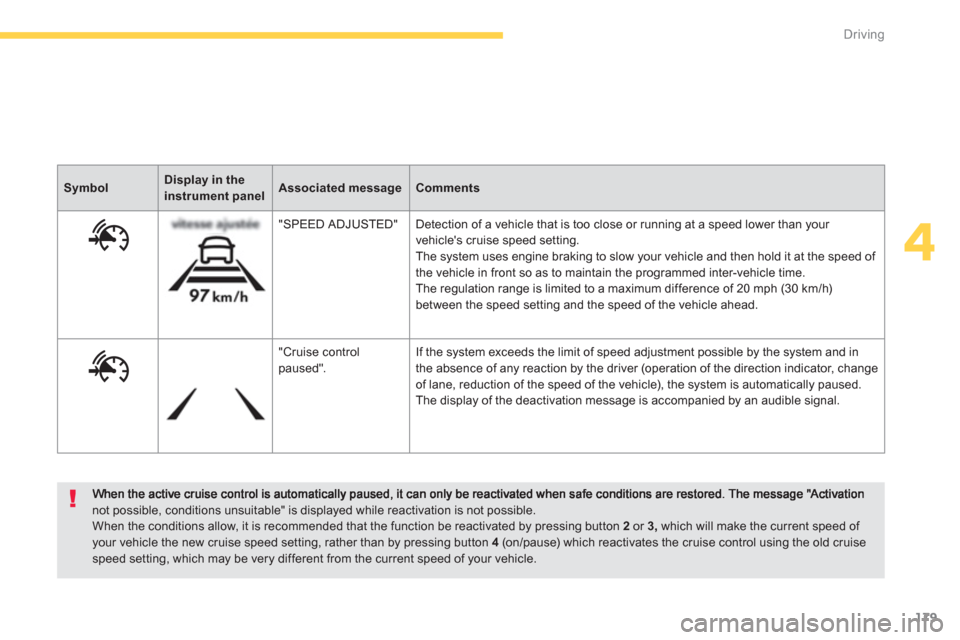
179
4
Driving
not possible, conditions unsuitable" is displayed while reactivation is not possible. When the conditions allow, it is recommended that the function be reactivated by pressing button 2or 3,
which will make the current speed of your vehicle the new cruise speed setting, rather than by pressing button 4(on/pause) which reactivates the cruise control using the old cruise speed setting, which may be very different from the current speed of your vehicle.
SymbolDisplay in theinstrument panelAssociated messageComments
"
SPEED ADJUSTED" Detection of a vehicle that is too close or running at a speed lower than your
vehicle's cruise speed setting.
The system uses engine braking to slow your vehicle and then hold it at the speed of
the vehicle in front so as to maintain the programmed inter-vehicle time.
The regulation range is limited to a maximum difference of 20 mph (30 km/h)between the speed setting and the speed of the vehicle ahead.
"
Cruise control paused". If the system exceeds the limit of speed adjustment possible by the system and in
the absence of any reaction by the driver (operation of the direction indicator, change
of lane, reduction of the speed of the vehicle), the system is automatically paused.
The display of the deactivation message is accompanied by an audible signal.
Page 188 of 420

186
Driving
Blind spot sensors
A warning lamp appears in the door mirror on
the side in question:
-
immediately, when being over taken,
- after a delay of about one second, whenover taking a vehicle slowly. This drivin
g assistance system warns the driver
of the presence of another vehicle in the blind
spot angle of their vehicle (areas masked from
the driver's field of vision), as soon as thispresents a potential danger.
Sensors fitted in the front and rear bumpersmonitor the blind spots.
This system is designed to improve safety when driving and is in no circumstances a substitute for the use of the interior rear view mirror and door mirrors. It is the driver'sresponsibility to constantly check the traffic, to asses the distances and relative speeds of other vehicles and to predict their movements before deciding whether to change lane.
The blind spot sensor system can never replace the vigilance and responsibility of thedriver.
Activation of the system is done in the " Driving assistance
" menu, with the ignition on.
�)
Press this button to activate the
function; the associated indicator lamp comes on.
This indicator lamp comes on in the
instrument panel.
Page 190 of 420

188
Driving
To deactivate the system, press
this button a
gain; its indicator lamp goes off as well as theassociated indicator in the
instrument panel. In the event of a fault, the warnin
g
lamp flashes then goes off.
Operating fault
Have it checked by a CITROËN dealer or aqualified workshop.
The system is automatically deactivated when towing with a towbar approved by CITROËN.
The system may suffer temporary interference in certain weather conditions (rain, hail...).
In par ticular, driving on a wet surface or moving from a dry area to a wet area can cause false alerts (for example, the presence of a fog of water droplets in the blind spot angle is interpreted as avehicle).
In bad or wintry weather, ensure thatthe sensors are not covered by mud, iceor snow. Take care not to cover the warning zone in the door mirrors or the detectionzones on the front and rear bumpers with adhesive labels or other objects;they may hamper the correct operation of the system. The state o
f the system remains in memory on switching off the ignition.
High pressure jet wash When washing your vehicle, direct the lance at least 30 cm away from the sensors.
Page 191 of 420

189
4
Driving
This system indicates the proximity of an
obstacle (person, vehicle, tree, gate, etc.) which comes within the field of detection of sensorslocated in the bumper.
Certain types of obstacle (stake, roadworkscone, etc.) detected initially will no longer bedetected at the end of the manoeuvre due to
the presence of blind spots.
Parking sensors
This function cannot, in any circumstances, take the place of the vigilance and responsibility of the driver.The system is switched on by engaging reverse
gear. This is accompanied by an audible signal.
The system is switched off when you exit reverse gear.
Audible assistance
The proximity information is given by anintermittent audible signal, the frequency of whichincreases as the vehicle approaches the obstacle.
The sound emitted by the speaker (right or left)indicates the side on which the obstacle is located.
When the distance between the vehicle andthe obstacle becomes less than approximately
thirty centimetres, the audible signal becomescontinuous.
Rear parking sensors
Visual assistance
This supplements the audible signal bydisplaying bars in the screen or the instrument
panel which move progressively nearer to
the vehicle. When the obstacle is near, the"Danger" symbol is displayed.