2013 Citroen C4 PICASSO RHD air conditioning
[x] Cancel search: air conditioningPage 115 of 420

113
3
Comfort
"Rear" function
�)Press this button to activate / deactivate the "Rear" function
The indicator lamp in the button
i
s on when the function is activated.
Settings for
passengers in the
3 rdrow of seats
From the secondary page of the " Airconditioning " menu: This
function gives rear passengers access to
t
he adjustment controls and allows.
- the distribution of air conditioned air to the
vents for the 2 nd row of seats,
- the distribution of ambient air to the vents
for the 3rdrow of seats.
�)
Turn the upper wheel to open or close therear vent. �)
Turn the lower knob to reduce (to the left)
or increase (to the right) the air flow.
Settings for passengers in
the 2ndrow of seats
�) Press the vent cover.�)
Adjust the flow of air to the two vents usingthe four-position wheel (off, low, medium, high).
�)
Direct the vent by turning the cover.
Page 116 of 420

114
Comfort
Front Demist - Defrost
�)
Press this button to demist or defrost the windscreen and side
windows as quickly as possible.
The indicator lamp in the button
comes on.
With Stop & Star t, when demisting hasbeen activated, the STOP mode is notavailable. The s
ystem automatically manages the air
conditioning, air flow and air intake, and provides optimum distribution towards the
windscreen and side windows. �)To switch it off press this button, the
indicator lamp goes off.
Ventilation with ignition on
function
With the ignition on, you can use the
ventilation system and have access to the " Airconditioning " menu to adjust the air flow and air distribution in the passenger compartment.
This function is available for a few minutes,
dependin
g on the state of charge of the battery
of your vehicle.
Thi
s function does not activate the air conditioning.
You can make use of the residual heat in theengine to warm the passenger compar tment
using the temperature setting buttons.
Page 121 of 420
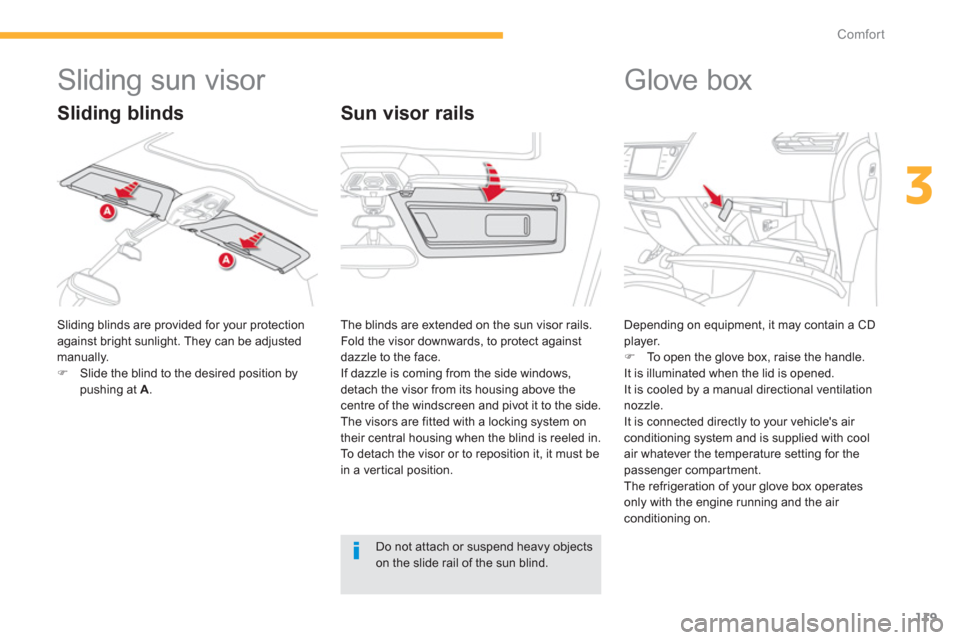
119
3
Comfort
Sliding sun visor
Sliding blinds are provided for your protection
against bright sunlight. They can be adjusted manually.�)Slide the blind to the desired position by pushing at A.
Sun visor rails
Glove box
Depending on equipment, it may contain a CD
player. �) To open the glove box, raise the handle.
It is illuminated when the lid is opened.
It is cooled by a manual directional ventilation
nozzle.
It is connected directly to your vehicle's air conditioning system and is supplied with cool
air whatever the temperature setting for the
passenger compartment.
The refrigeration of your glove box operates only with the engine running and the air conditioning on. Th
e blinds are extended on the sun visor rails.
Fold the visor downwards, to protect against dazzle to the face.
If dazzle is coming from the side windows,
detach the visor from its housing above the centre of the windscreen and pivot it to the side.
The visors are fitted with a locking system on
their central housing when the blind is reeled in.
To detach the visor or to reposition it, it must be
in a ver tical position.
Sliding blinds
Do not attach or suspend heavy objects on the slide rail of the sun blind.
Page 300 of 420

298
Practical information
Exiting economy mode
These functions are reactivated automaticallynext time the vehicle is driven.�) In order to restore the use of these
functions immediately, star t the engine and let it run:
-
for less than ten minutes, to use the
equipment for approximately five minutes,
- for more than ten minutes, to use the
equipment for up to approximatel
ythirty minutes.
Let the engine run for the duration specified toensure that the battery charge is sufficient.
Do not repeatedly and continuously restar t theengine in order to charge the battery.
A flat battery prevents the engine from star ting (refer to the "Battery" section).
Load reduction mode
System which manages the use of cer tain
functions according to the level of chargeremaining in the battery.
When the vehicle is bein
g driven, the loadreduction function temporarily deactivates certain functions, such as the air conditioning,
the heated rear screen...
The deactivated functions are reactivated automatically as soon as conditions permit.
Energy economy mode
Switching to economy mode
A message then appears in the instrument
panel screen indicating that the vehicle has
switched to economy mode and the activefunctions are put on standby.
If a telephone call is being made at this time, it
will be maintained for around 10 minutes with
the Bluetooth hands-free s
ystem of your audio
s
ystem.
S
ystem which manages the duration of use of certain functions to conserve a sufficient level
of charge in the battery.
After the en
gine has stopped, you canstill use functions such as the audio and
telematics system, windscreen wipers, dippedbeam headlamps, cour tesy lamps, etc. for a maximum combined duration of about forty minutes.
Page 323 of 420

321
8
Checks
Checks
12 V battery
The battery does not require any maintenance.
However, check that the terminals are clean
and correctl
y tightened, particularly in summer and winter.
Refer to the maintenance andwarranty guide for details of the
replacement inter vals for these
components.
Air filter and passenger compartment filter
Replace the oil filter each time theengine oil is changed.
Refer to the maintenance andwarranty guide for details of the
replacement interval for this component.
Oil filter The presence of this label, in particular with
the Stop & Start system, indicates the use of a specific 12 V lead-acid battery with special
technology and specification. The involvement
of a CITROËN dealer or a qualified workshop is
essential when replacing or disconnecting the
battery.
Unless other wise indicated, check these components in accordance with the maintenance and warrant
y guide and according to your engine.
Other wise, have them checked by a CITROËN dealer or a qualified workshop.
Dependin
g on the environment (e.g. dustyatmosphere) and the use of the vehicle(e.g. city driving), replace them twiceas often if necessar y.y
A clogged passenger compar tment filter may have an adverse effect on the performance
of the air conditioning system and generateundesirable odours.
Particle emissions filter (Diesel)
The start of saturation of thepar ticle filter is indicated by the
fixed illumination of this warning lamp accompanied by a warning
message.
As soon as the traffic conditions permit, regenerate the filter by driving at aspeed of at least 40 mph (60 km/h) until the warning lamp goes off.
If the warning lamp stays on, thisindicates a low additive level.
On a new vehicle, the first par ticlefilter regeneration operations may beaccompanied by a "burning" smell,
which is perfectly normal.
Following prolonged operation of thevehicle at very low speed or at idle, you may, in exceptional circumstances, notice the emission of water vapour atthe exhaust on acceleration. This does not affect the behaviour of the vehicle or the environment. When carrying out work on the battery, re
fer
to the "12 V battery" section for details of theprecautions to be taken before disconnecting
the battery and following its reconnection.
Page 340 of 420

01
338
" Air conditioning"
allows control of thesettings for temperature,air fl ow.
" Driving assistance "
allows certain vehicle functions to be activated,
deactivated and settings
adjusted.
"Media"
allows selection of a radio station, MP3 music,
display of photographs.
" Navi
gation"
allows settin
gs for navigation and thechoice of a destination (depending on version). "Confi
guration"
allows settings for
sound, the colour scheme.
"Connected service
s"
allows connection to an applications portal
to facilitate, make
safe and personalisejourneys by means of aconnection key availableon subscription from aCITROËN dealer. p
"Telephone "
allows the connection
of a mobile telephone
v
ia Bluetooth so as to be able to make calls
safely.
GENERAL OPERATION
Page 408 of 420

406
Alphabetical index
360 vision......................................................192Audible warning ............................................222Audio cable ...................................................356Audio streaming (Bluetooth)................352,355Automatic headlamps.............................40, 208Automatic illumination
of headlamps ......................................203, 207Automatic operation of hazardwarning lamps.............................................222Automatic rain sensitive windscreen wipers ..............................214, 217Auxiliary ...............................................352,356
A
C
Capacity, fuel tank ........................................313CD .................................................................352CD MP3.........................................................352Central locking....................................61, 64, 68Changing a bulb....................................279-287Changing a fuse....................................288-294Changing a wheel.................................268-277Changing a wiper blade........................218,299Changing the date ...........................................57Changing the remotecontrol battery ...............................................70Changing the time...........................................57Checking levels.....................................318-320Checking the engineoil level ....................................................53, 318Checking tyre pressures(using the kit).................................................267Checks..................................311, 312,321,322Child lock .......................................................259Children.........................103, 234, 236, 243-259Child seats ...........241, 242, 246-248,250, 258Child seats, conventional..............................247Child surveillance mirror...............................r103Citroën Localised Assistance Call................336Citroën Localised Emergency Call...............336CITROËN MULT ICITY CONNECT ..................................................389Closing the boot ........................................75, 76Closing the doors ................................62, 65,67Cold climate screen......................................306Colour screen................................................338Concertina boards..........................................97Connectors, audio ......................................... 122Coolant level.................................................319Courtesy lamps.............................................219Cruise control.................................167,171, 174Cruise control, active....................................174Cup holder.....................................................r118
Backup starting.............................................295Battery...........................................295-297,321Battery, charging...........................................297Battery, remote control .............................70, 71Black panel ......................................................56Blind for panoramic sunroof..........................f220Blinds.....................................................119,126Blind spot sensors.........................................186Bluetooth (hands-free) .........................394, 395Bluetooth (telephone) ...........................394, 395Bonnet...........................................................310Bonnet stay...................................................310Boot ...........................................................75-78Boot (opening) .................................................61Boot lamp......................................................134Brake discs....................................................322Brake lamps ..........................................283-287Brake pads ....................................................322Brakes ...........................................................322
B
Accessories.................................................307Accessory position........................................140Accessory socket, 12V .................118,122,126Access to the 3rd row.....................................96Adjusting headlamps....................................211Adjusting head restraints..........................88, 93Adjusting seat belt height ..............................230Adjusting the steering wheel.........................103Advice on care andmaintenance...............................................322Airbags....................................................48, 235Airbags, cur tain .....................................239,240Airbags, front.........................................236,240Airbags, lateral......................................238,240Air conditioning.......................................24, 105Air conditioning, digital ..........................105, 109Air conditioning, manual .......................105,107Air distribution adjustment ............106, 108, 111Air filter..........................................................r321Air flow..........................................................104Air flow adjustment ........................106, 107, 111Air intake ...............................................108, 112Air recirculation.....................................108, 112Air vents........................................................104Alarm ...............................................................79Anti-pinch ................................................82,220Anti-theft........................................................ 140Armrest, front..................................................91Assistance call.............................223,335,336
Page 415 of 420

.
413
Visual search
Instruments and controls
Touch screen tablet 26-32 Equipment settings 28 -30 Setting the date/time 57 GPS Navigation / Multimedia audiosystem / Bluetooth telephone 337- 405 Ventilation 104-105 Heating 10 6 Dual-zone manual air conditioning 107-108 Dual-zone automatic air conditioning 109 -114 Demisting / defrosting 114 -115
Door mirrors 101-102 Electric windows, deactivating 82-83
5/6 -speed manual gearbox 149 Gear shift indicator 159
Automatic gear box 15 4 -15 8Electronic gearbox system 150-153 Gear shift indicator 159
Opening the bonnet 310
Cour tesy lamps 219
Rear view mirror 102
Panoramic sunroof 220Instrument panels 33-37 Lighting dimmer 55 Warning lamps 38 -50 Indicators 51-53 - service indicator - oil level indicator
Electric parking brake 141-147