Page 123 of 420
121
3
Comfort
Central storage compartment
�)To open the central storage compar tment, pull the grip and lower the cover.
It is illuminated on opening.
A button on the upper par t allows the lighting tobe deactivated.
230 V / 50 Hz power socket
A 230 V / 50 Hz socket (maximum power:
120 W) is fitted in the central storage box.
To use the socket: �) open the central storage box, �)
check that the warning lamp is on green,�)
connect your multimedia or other electrical
device (telephone charger, laptop computer, CD-DVD player, baby food
warmer...).
This socket works with the engine running, aswell as in STOP mode with Stop & Star t.
Depending on equipment, it may contain:
- one 230 V socket,
- one 12 V socket,
- one or two U
SB ports,
- one auxiliary socket
In the event of a fault with the socket, the
greenwarning lamp flashes.
Have it checked by a CITRO
Page 124 of 420
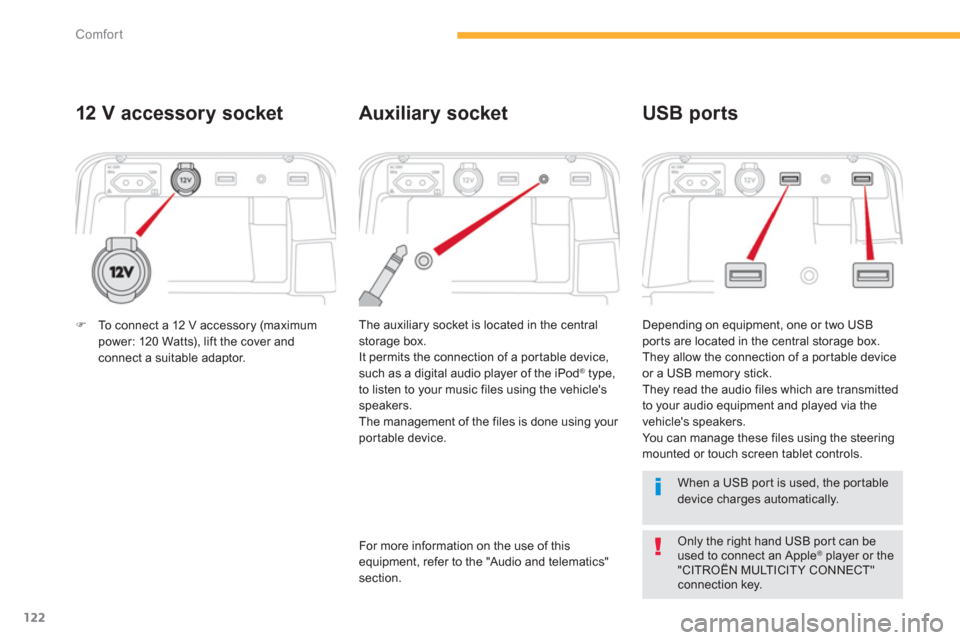
122
Comfort
12 V acc essory socket
The auxiliary socket is located in the central
storage box.
It permits the connection of a por table device,
such as a di
gital audio player of the iPod® type,®
to listen to your music files using the vehicle's
speakers.
The management of the files is done using your
por table device. Dependin
g on equipment, one or two USBports are located in the central storage box.
They allow the connection of a por table device
or a USB memory stick.
They read the audio files which are transmitted
to your audio equipment and played via the
vehicle's speakers.
You can manage these files using the steeringmounted or touch screen tablet controls.
Auxiliary socket USB ports
For more information on the use of thisequipment, refer to the "Audio and telematics"section.
When a USB por t is used, the por tabledevice charges automatically.
Only the right hand USB por t can be used to connect an Apple®
player or the ®
"CITROËN MULTICITY CONNECT" connection key.
�)To connect a 12 V accessory (maximum power: 120 Watts), lift the cover andconnect a suitable adaptor.
Page 292 of 420
290
Practical information
Type 1 fuse tables
Fusebox 1
Dashboard fuses
The fusebox is located in the lower dashboard (left-hand side).
Access to the fuses
�)Refer to the paragraph "Access to the tools".
Fuse N°RatingFunctions
F
85 A Steering mounted controls
F1
820 A Touch screen tablet, audio and navigation system, CD player,USB por ts and auxiliary sockets.
F1
615 A
Front 12V socket.
F1
515 A
Boot 12V socket.
F2
85 A STA R T/STOP button.
F3
015 A Rear wiper.
F27 15 A
Front screenwash pump, rear screenwash pump.
F2
615 A
Horn.
F20 5
A Airbags.
F215 A Instrument panel.
F1
95 A Rain and sunshine sensor.
F12 5
A Keyless starting unit.
F2 5
A Manual headlamp adjustment control.
Page 294 of 420
292
Practical information
Type 2 fuse tables
Fuse N°RatingFunctions
F
33 A START/STOP button.
F6A 15 A Touch screen tablet, audio and navi
gation system, CD player,USB ports and auxiliary sockets.
F8 5
A Alarm.
F
93 A Steering mounted controls.
F1
95 A Instrument panel.
F2
43 A Rain and sunshine sensor.
F25 5
A Airbags.
F33 3
A Memorisation of driving position.
F3
45 A Electric power steering.
F13 10 A
Fr
ont 12V socket.
F1410 A
Boot 12V socket.
F1
63 A Map reading lamps in row 1 cour tesy lamps.
F27 5
A Electronic gearbox gear selector.
F3
020 A Rear wiper.
F3
83 A Manual headlamp adjustment control.
Page 342 of 420

340
02
Volume adjustment (each source is
independent, including Traffi c announcements(TA) and navigation instructions).
Selectin
g the audio source (depending on version):
- "FM"
/ "AM" / "DAB" * radio wavebands.
- "USB" memor
y stick.
-
CD player (located in the glove box) *
.
- Jukebox
*
, after fi rst copying audio fi les to the internal memory of the touch screen tablet.
- Telephone connected by Bluetooth and Bluetooth audio streaming.
- Media pla
yer connected to the auxiliary socket (jack, cable not supplied).
The screen is of the "resistive" t
ype, it is necessary to press fi rmly, particularly for "fl ick" gestures (scrolling through a list, moving the map...).
A simple wipe will not be enough. pressing with more than one fi nger is not recognised.
The screen can be used when wearin
g gloves. This technology allows use at all temperatures.
FIRST STEPS
*
Depending on equipment. To clean the screen, use a so
ft non-abrasive cloth (spectacles cloth) without any additional product.
Do not use pointed ob
jects on the screen.
D
o not touch the screen with wet hands.
Following prolonged operation in
sunny conditions, the volume may be limited to protect the system. Thereturn to normal takes place when
the temperature in the passenger compartment drops.
Page 345 of 420
343
Level 1Level 2Level 3Comments
Media
List
List of FM stations Press on a radio station to select it.
Confi rm
Save the settings.
Media
Source
FM Radio
Select change of source
DAB Radio
AM Radio
Jukebox
CD
USB
iPod
Bluetooth
AUX
Video
Media
Memo
Recall of preset
stations Press on a radio station to select it.
Page 349 of 420
347
Level 1Level 2Level 3Comments
Media
Secondary page
Media list
Presentation of the last media used.
Medi
a
Secondary page
Media options
Media
Media optionsRandom
(all tracks):
Choose the play settings. Random (current album):
Loop:
Aux. amplifi cation
Radio
Radio settingsRD
S options
Activate or deactivate the options. DAB
/FM options
Displa
y Radio Text
DAB r
adio thumbnails
Announcements
Radio settingsTra
ffi c announcements (TA)
Activate or deactivate the options. Weather
Varied -
Sport
Alert settin
gs
Confi rm Save the settings.
Page 354 of 420
352
04
CD, MP3 CD, USB player, auxiliary input
Insert the CD in the player, insert the USBmemory stick in the USB player or connect theUSB peripheral to the USB port using a suitablecable (not supplied)
The system builds playlists (in temporarymemory), an operation which can take froma few seconds to several minutes at the fi rstconnection.
R
educe the number of non-music fi les and the number of folders to reduce the waiting time.
The playlists are updated every time the ignition
is switched off or connection of a USB memory stick. However, the system memorises these
lists and if they are not modifi ed, the loadingtime will be shorter.
Selection of source
The steering mounted SRC(source) button can be used to go to thenext media source, available if the source is active.
"CD / CD MP
3"
"
USB, iPod"
"
Bluetooth (streaming)
"
"Auxiliary
"
"Radio"
Select change of source then choose the source.
Press on Mediato display the primary page.
MUSIC