Page 39 of 420
1
37
Monitoring
- "DRIVING": used for the display of the
inter-vehicle time and information related tothe active cruise control.
The recommended speed is displayed in
the central part.
The driver remains responsible fo
r
observing the driving regulations. To m o d i
fy the display mode of the instrument panel:�) turn the wheel on the left of the steering
wheel to display and run through the
different modes in the right hand part of the
instrument panel,
�) once the selected display mode appearsin the central window, press the wheel to confirm your choice. �)
The new mode is applied immediately.
Page 46 of 420
44
Monitoring
Warning lamps
When the engine is running or the vehicle is being driven, illumination of one of the following warning lamps indicates a fault which requires action on
the par t of the driver.
Any fault resulting in the illumination of a warning lamp must be investigated fur ther using the associated message.
If you encounter any problems, contact a CITROËN dealer or a qualified workshop.
Warning / indicator lampStateCauseAction / Observations
STOPfixed, associated with another warning lamp,accompanied by anaudible signal and amessage.Illumination of this warnin
g lamp isrelated to a serious fault detected
with the braking or power steering systems, the electrical system, or
with engine lubrication or cooling or a puncture. Stop as soon as it is safe to do so as the en
gine may cut out.
Park, switch off the ignition and call a CITROËN
dealer or a qualified workshop.
Page 58 of 420
56
Monitoring
instrument panel to be switched off for night
driving.
The instrument panel remains on with the
vehicle speed, the
gear selected in an electronic or automatic gearbox, cruise control
or speed limiter information, if in use, and the
low fuel aler ts as appropriate.
If there is an aler t or a change in a function
or to a setting, the black panel mode is
interrupted.
Using the steering mounted control:�) With the vehicle lighting on, press this button again to activate the black panel. �)
Press this button again to deactivate it.
Black screen (touch screen tablet)Black screen (black panel)
�)Press on the " Configuration
" menu.�)Press the " Turn off screen" button. Thescreen in the touch screen tablet goes off.
Press the screen again (anywhere on itssurface) to switch it on again.
Page 61 of 420

1
59
Monitoring
Tr i p c o m p u t e r
Type 2 instrument panel
Information display in the instrument panel
�)Press the button on the end of the wiper control stalk
to display the various tabs insuccession.- Th
e current information tab with:
●
the range,
●
the current fuel consumption,
●
the Stop & Star t time counter.
- Tr i p "1"
with:
●
the avera
ge speed.
●
the average fuel consumption,
●
the distance travelled, for the first trip.
-
Trip "2"
with:
●
t
he average speed,
●
the average fuel consumption,
●
the distance travelled,
for the second trip.
Tr ip reset
�)
When the trip required is displayed, press
the control for more than two secondsor use the left hand thumb wheel of the steering mounted controls.
Trips "1"
and "2"are independent but their use
is identical.
For example, trip "1"can be used for daily figures, and trip "2"for monthly figures.
For all other display modes, pressing the end
of the wiper stalk displays this information in anew window. The displa
y of trip computer information ispermanent when you select the "DIALS"
display mode.
Page 105 of 420
103
3
Comfort
Steering wheel adjustment
�)
When stationary, pull the control lever to yrelease the adjustment mechanism. �)
Adjust the height and reach to suit your driving position.�)
Push the control lever to lock theadjustment mechanism.
As a safety precaution, these operations should only be carried out while the vehicle is stationary.
Child surveillance mirror
A child surveillance mirror is fitted above the rear view mirror. This allows you to monitor the
vehicle’s rear passengers, or it can facilitateconversation between the front and rear passengers without the need to move the rear
view mirror.
It can be folded awa
y to eliminate dazzle.
Page 120 of 420
118
Comfort
Front fi ttings
Sun visor. 2.
Card holder.3.
Glove box.4.
Central storage. It contains the power and audio sockets. 5.
Raised console with closed storage, lowconsole or removable console.
6.Cup holder.
7. Door pockets. 8.Storage below the steering wheel. (Handbook pack).
Page 124 of 420
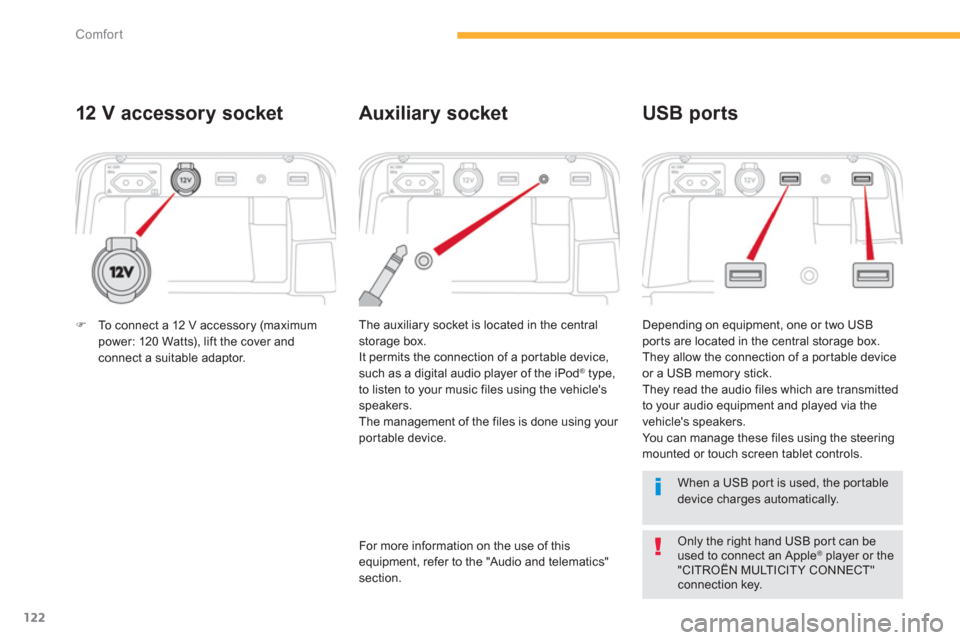
122
Comfort
12 V acc essory socket
The auxiliary socket is located in the central
storage box.
It permits the connection of a por table device,
such as a di
gital audio player of the iPod® type,®
to listen to your music files using the vehicle's
speakers.
The management of the files is done using your
por table device. Dependin
g on equipment, one or two USBports are located in the central storage box.
They allow the connection of a por table device
or a USB memory stick.
They read the audio files which are transmitted
to your audio equipment and played via the
vehicle's speakers.
You can manage these files using the steeringmounted or touch screen tablet controls.
Auxiliary socket USB ports
For more information on the use of thisequipment, refer to the "Audio and telematics"section.
When a USB por t is used, the por tabledevice charges automatically.
Only the right hand USB por t can be used to connect an Apple®
player or the ®
"CITROËN MULTICITY CONNECT" connection key.
�)To connect a 12 V accessory (maximum power: 120 Watts), lift the cover andconnect a suitable adaptor.
Page 126 of 420
124
Comfort
Storage boxes
�)Raise the grip and lower the storage box cover.
Opening
Do not place heavy objects in the boxes.
Depending on equipment, storage boxes are
located under the front seat.
Storage below the
steering wheel
This storage compar tment below the steering
wheel is intended for stowing your vehicle's
handbook pack.