2013 Citroen C4 PICASSO RHD fuel consumption
[x] Cancel search: fuel consumptionPage 154 of 420

152
Driving
Never select neutral Nwhen driving.
Automated mode
�)Select position A.
AUTOor A
and the gear engaged is
displayed in the instrument panel.
The gearbox operates in auto-active mode,
without an
y action on the par t of the driver. Itcontinuously selects the most suitable gear for:
- optimisation of fuel consumption,
- the st
yle of driving,
- the profile of the road.
- t
he vehicle load.
For optimum acceleration, for examplewhen overtaking another vehicle, press the accelerator pedal firmly past the point of resistance.
Te m p o r a ry control of gear changing
You can temporarily take over control of gear changing using the "+"
and "-"steeringmounted paddles. If the engine speed allows,
the instruction to change gear is acted on.
This function allows you to anticipate cer tain
s
ituations such as overtaking a vehicle or the
approach to a corner.
After a few moments without any action on
the control paddles, the gearbox resumes
automatic control of the gears.
�)Select position M.
The gears engaged are displayed in succession
in the instrument panel.
The
gear change requests are only acted on if
the engine speed permits.
It is not necessary to release the accelerator
durin
g gear changes.
When braking or slowing down, the gearboxchanges down automatically to allow the
vehicle to accelerate in the correct gear.
On sharp acceleration, the gearbox will notchange up unless the driver acts on thesteering mounted paddles.
Manual mode
You can change mode at any time by movingthe selector lever from A
to Mor the other way
round.
N
ever select neutral N
while the vehicle ismoving.
Page 159 of 420

157
4
Driving
Invalid value in manual operation
This symbol is displayed i
f a gear is not engaged correctly (gear selector
between two positions). You can temporaril
y take control of gear changes using the "+
" and "-" steering mounted control paddles. If the engine speed allows, the
instruction to change gear is acted on.
This function allows you to anticipate cer tain situations such as overtaking another vehicle or
approaching a bend.
After a few moments with no action on the control paddles, the gearbox manages thegears automatically again.
Te m p o r a ry manual control of the gears
Manual mode
Dand the gear engaged are displayed in the instrument panel.
The gearbox operates in auto-active
mode, without any action from the driver. It continuously selects the most appropriate gear
according to the following conditions:
- optimisation of fuel consumption,
- drivin
g style,
- relief of the road,
- vehicle load.
Automated mode
�)
Select position D.
For maximum acceleration, without touching
the gear selector, press the accelerator fully
down (kick down). The gearbox changes down
automatically and maintains the gear selected
until the maximum en
gine speed is reached.
When braking, the gearbox changes down
automatically for more effective engine braking.
When you take your foot of the accelerator pedal suddenly, the gearbox does not change
up, so as to improve safety.
�) Select position M.�)
Use the " + " and "- " steering mounted
control paddles to change gear.
The gears engaged are displayed successively
in the instrument panel.
When stationar
y or at very low speed, the gearbox automatically engages 1st
gear.
In manual mode, it is not necessary to release
the accelerator pedal when changing gear.
The change from one gear to another is onlyeffected if the conditions of vehicle speed andengine speed allow; other wise the automatic
laws of operation are imposed temporarily.
If the engine speed is too high or too low,
the display of the gear selected flashes for a few seconds, then the new gear engaged is displayed.
It is possible to change mode at any time, by moving the gear selector from D
to Mor the other way round.
Page 161 of 420

159
4
Driving
Operation
Gear shift indicator
System which reduces fuel consumption by advising the driver to change up.
With an electronic gearbox, the system is only active in Manual mode.
The system adapts its gear change recommendation according to thedriving conditions (slope, load, ...) and the demands of the driver (power,acceleration, braking, ...).
The system never suggests:
- engaging first gear,
- engaging reverse gear,
- engaging a lower gear.
Example:
- You are in third gear.
- Yo u press the accelerator pedal.
- The s
ystem may suggest that you engage a
higher gear.
The in
formation appears in the instrumentpanel in the form of an arrow. On vehicles with manual gearbox, the arrowcan be accompanied by the recommended gear.
Depending on the driving situation and your
vehicle's equipment, the system may advise
you to skip one (or more) gear(s). You can
follow this instruction without engaging the
intermediate gears.
The gear engagement recommendations mustnot be considered compulsory. In fact, the configuration of the road, the amount of traffic
and safety remain determining factors whenchoosing the best gear. Therefore, the driver
remains responsible for deciding whether or not
to follow the advice given by the system.
This function cannot be deactivated.
Page 162 of 420

160
Driving
Stop & Start
Operation
Going into engine STOP mode
The "ECO"
warning lamp comes onin the instrument panel and the enginegoes into standby automatically:
-with a manual gearbox
, at speeds below
12 mph (20 km/h), when you place the gear lever in neutral, and you release the clutch pedal, - with an electronic gearbox,at speeds
below 5 mph (8 km/h), when you press the
brake pedal or place the gear selector lever in position N ,
- with an automatic gearbox,
with the
vehicle stationary, when you press the brake pedal or place the gear selector lever in position N.If your vehicle is fitted with the system, a timecounter calculates the sum of the periods in STOP mode during a journey. It resets itself to
zero every time the ignition is switched on with
the STA R T/STOP button.
Never refuel with the engine in STOPmode; you must switch off the ignition with the STA R T/STOP button.
For your comfor t, during parkingmanoeuvres, STOP mode is not available for a few seconds after coming out of reverse gear.STOP mode does not affect the functionality of the vehicle, such as for example, braking, power steering...
Special cases: STOP mode not
available
STOP mode is not invoked when:
- the driver's door is open,
- the driver's seat belt is not fastened,
- the vehicle has not exceeded
6 mph(10 km/h) since the last engine start usingthe START/STOP button,
- the electric parking brake is applied or being applied,
- the engine is needed to maintain acomfor table temperature in the passenger compartment,
- demistin
g is active,
- some special conditions (battery charge, engine temperature, braking assistance,ambient temperature...) where the engine isneeded to assure control of a system.
In this case, the "ECO"
warning lampflashes for a few seconds then goesoff.This operation is per fectly normal.
The Stop & Star t system puts the engine temporarily into standby - STOP mode - during stops in the traffic (red lights, traffic jams, or other...). The engine restar ts automatically - START mode - as soon as you want to move off. The restart takes place instantly, quickly and silently.
Per fect for urban use, the Stop & Star t system reduces fuel consumption and exhaust emissions as well as the noise level when stationary.
Page 226 of 420

224
Safety
Ty r e u n d e r - i nfl ation detection
The system continuously monitors thepressures on the four tyres, once the vehicle is moving.
It compares the information given by the four
wheel speed sensors with reference values,
which must be reinitialised ever
y time the tyre pressures are adjusted or a wheel changed. The system triggers an aler t as soon as it
detects a drop in the inflation pressure of one
or more tyres.
The under-inflation detection system does not replace the vigilance or theresponsibility of the driver. This system does not avoid the need tocheck the tyre pressures (including the spare wheel) every month as well as before a long journey. Driving with under-inflated tyres impairsroad holding, extends braking distances and causes premature tyre wear,particularly under arduous condition(high loading, high speed, long journey). S
ystem which automatically checks the pressure of the tyres while driving.
The inflation pressures defined for your vehicle can be found on the tyrepressure label (see the "Identificationmarkings" section). Tyre pressures should be checkedwhen the tyres are "cold" (vehicle stopped for 1 hour or after a journey of less than 6 miles (10 km) at moderatespeeds). Other wise, add 0.3 bar to the pressures shown on the label.
Driving with under-inflated tyresincreases fuel consumption.
Page 335 of 420

9
333
Technical data
Identifi cation markings
Various visible markings for the identification of your vehicle.
A
.Vehicle Identification Number (VIN) under the bonnet. This number is engraved on the chassisnear the right hand front wheel arch.
The tyre pressures must be checked when the tyres are cold, at least once
a month.
If the tyre pressures are too low, thisincreases fuel consumption.
C
.Manufacturer's label.
This self-destroying label affixed to
the centre pillar, right or left hand side,contains the following information.
- the manufacturer's name,
- the European whole vehicle type approval number,
- the vehicle identification number (VIN),
- the maximum authorised weight (gross vehicle
weight),
- the maximum authorised weight with trailer (gross
train weight),
- the maximum front axle weight,
- the maximum rear axle weight.
D.Tyre/paint label. This label, affixed to the centre pillar, on
the driver's side, contains the
followinginformation.
- the tyre inflation pressures with and
without load,
- the t
yre sizes (including the tyre load
index and speed rating),
- the inflation pressure for the spare
w
heel,
- the paint colour code.
B
.Vehicle Identification Number (VIN) on
the windscreen lower cross member. This number is indicated on a self-adhesive label which is visible through the
windscreen.
Page 383 of 420
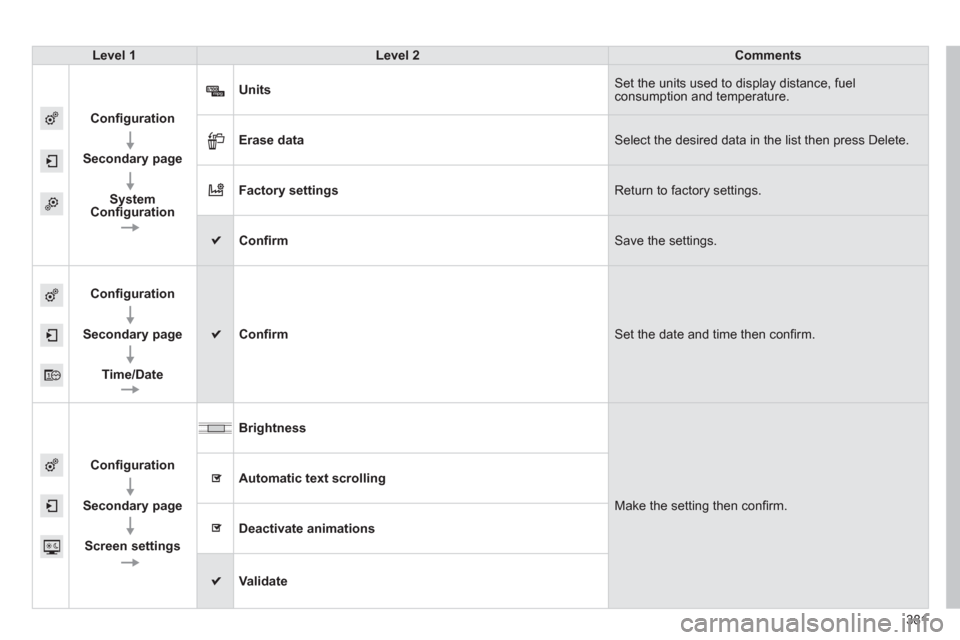
381
Level 1Level 2Comments
Confi guration
Secondary page
SystemConfi guration
Units Set the units used to display distance, fuelconsumption and temperature.
Erase data Select the desired data in the list then press Delete.
Factor
y settings Return to factory settings.
Confi rm
Save the settings.
Confi guration
Secondary page
Time/Date
Confi rm Set the date and time then confi rm.
Confi guration
Secondary page
Screen settingsBri
ghtness
Make the setting then confi rm.
Automatic text scrolling
Deactivate animations
Validat
e
Page 388 of 420

06
386
Modify system settings
System
Select "System confi guration
".
Pr
ess on Confi guration
to display the primarypage then go to the secondary page.
Select "Units" to change the units of distance, fuel consumption and temperature.
Select "Factory settings " to return to theoriginal settings.
Select "Delete data
" to delete the list of recent
destinations, personal points of interest, contacts in the list.
Choose the item then select " Delete".
CONFIGURATION
Select " Screen settings". Pr
ess on Confi gurationto display the primary page then go to the secondary page.
Select " Brightness" to switch off the screen or
adjust the brightness.
Activate or deactivate " Activate automatic text
scrolling " and " Activate animations
".