2013 Citroen C3 PICASSO start stop button
[x] Cancel search: start stop buttonPage 20 of 284

Familiarisation
18
Driving safely
Going into engine STOP mode
- gear lever in position A
or M, when you
release the brake pedal,
- or
gear lever in position N
and brake pedal
released, when you change to position Aor AM,
- or when you engage reverse.
Stop & Start
The "ECO"warning lamp comes on
in the instrument panel and the engine
automatically goes into standby with the electronic gearbox system
:
- at speeds below 5 mph
(8 km/h, when you
press the brake pedal or when you put thegear lever in position N .
Going into engine START mode
The "ECO"
warning lamp goes off and
the engine restar ts automatically with
the electronic gearbox system:
In some circumstances,
STOP mode may not
be available; the "ECO"
warning lamp flashesfor few seconds, then goes off. In some circumstances
STA R T m o d e m ay be
invoked automatically; the "ECO"warning lamp flashes for a few seconds, then goes off.
Deactivation / Reactivation
You can deactivate the system at any time by
pressing the "ECO OFF"
button; the warninglamp in the button comes on.
Before refuelling or doing anything under the bonnet, you must switch off
the ignition using the key.
The system is reactivated automatically at every new start using the key.
13
313 4
134, 135
Page 30 of 284

Monitoring
28
Warning lampis onCauseAction / Observations
Anti-lockBraking System(ABS)
fixed. The anti-lock braking system has a
fault. The vehicle retains conventional braking.
Drive carefully at reduced speed and contact a CITROËN dealer or a qualified workshop without
delay.
Dynamic stability control(ESP/ASR)
flashing. The ESP/ASR regulation is active. The system optimises traction and improves the
directional stability of the vehicle.
fixed. Unless it has been deactivated(button pressed and its indicator lamp
on) the ESP/ASR system has a fault. Have it checked b
y a CITROËN dealer or a qualified
workshop.
Engine autodiagnosis system
flashing.The engine management system hasa fault. Risk of destruction of the catalytic conver ter.
Have it checked by a CITROËN dealer or a qualified
workshop.
fix
ed. The emission control system has a
f
ault.
The warning lamp should go off when the engine is started.
If it does not
go off, contact a CITROËN dealer or qualified
workshop without delay.
Brakingfixed, associated with
the STOP warning
lamp. The braking system fluid level is too
low.You must stop as soon as it is safe to do so.
Top up with brake fluid recommended by CITROËN.
If the problem persists, have the system checked by a
CITROËN dealer or a qualified workshop.
+ fixed, associated with
the
STOP and ABS
warning lamp.Th
e electronic brake force distribution(EBFD) system has a fault.You must stop as soon as it is safe to do so.
Have it checked by a CITROËN dealer or a qualified
workshop.
Page 49 of 284
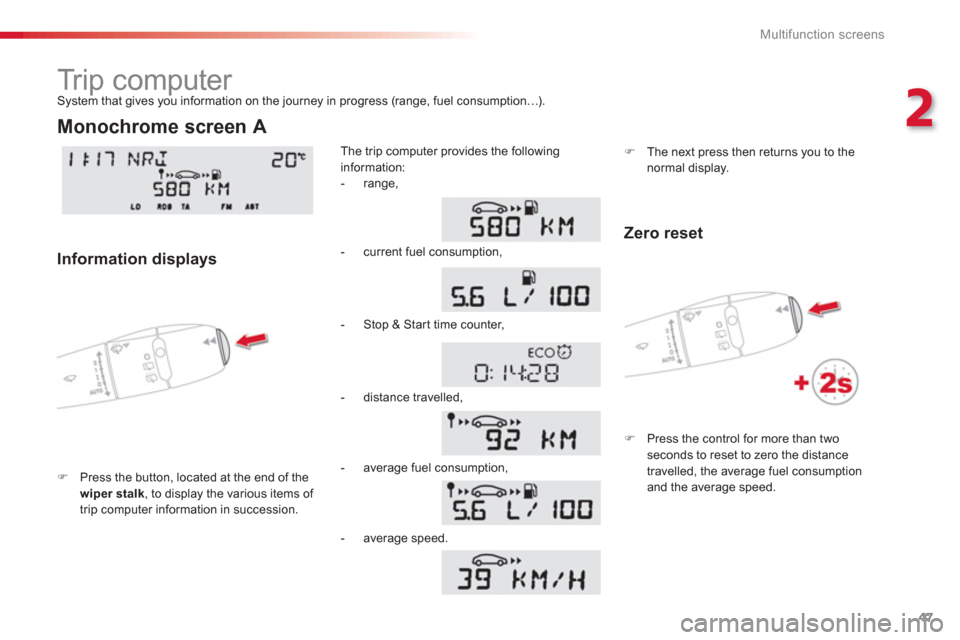
2
Multifunction screens
47
Tr i p c o m p u t e r
�)Press the button, located at the end of the
wiper stalk, to display the various items of
trip computer information in succession.The trip computer provides the
following
information:
S
ystem that gives you information on the journey in progress (range, fuel consumption…).
Monochrome screen A
Information displays
- range,
- current
fuel consumption,
-
Stop & Start time counter,
- distance travelled,
- avera
ge fuel consumption,
�)
The next press then returns you to thenormal display.
- average speed.
Zero reset
�)
Press the control for more than twoseconds to reset to zero the distancetravelled, the average fuel consumption
and the average speed.
Page 50 of 284

Multifunction screens
48
- the current information
tab with:
●
the range,
●
th
e current fuel consumption,
●
the distance remaining to be travelled or the Stop &Start time counter.
Monochrome screen C
Information displays
�)
Press the button, located at the end of
the wiper stalk, to display the various tripcomputer tabs in succession:
- the trip
"1"tab with:
●
the distance travelled,
●
the avera
ge fuelconsumption,
●
the average speed,for the first trip.
- the tri
p "2"tab with:
●
the distance travelled,
●
the avera
ge fuel
consumption,
●
the average speed,
for the second trip.
�)Pressing the button again returns you to
the normal display.
Trip zero reset
�)When the trip required is displayed, press
the button on the end of the wiper stalk for
more than two seconds.
Trips "1"
and "2"are independent but their useis identical.
For example, trip "1"
can be used for daily figures, and trip "2"
for monthly figures.
Page 58 of 284

Comfort
56
programme
The automatic comfor t programme
may not be sufficient to quicklydemist or defrost the windscreen
and side windows
(humidity, several
passengers, ice, etc.).
�)To switch the system off, press this buttonagain or on "AUTO"
. The indicator lamp in
the button goes off and the indicator lamp in the "AUTO"
button comes on.
With Stop & Start, when demisting hasbeen activated, the STOP mode is notavailable.
�)Press this button to activate the automatic
visibility programme. The indicator lamp in
the button comes on. The system automatically controls the air conditioning, the air flow and the air intake andprovides optimum distribution of the ventilation
to the windscreen and side windows. I
f you wish, you can make a different choice
from that offered by the system by changing
a setting. The other functions will still be controlled automatically.�) Pressing the "AUTO"
button returns thesystem to completely automatic operation.
For maximum cooling or heating of the passenger compar tment, it is possible to exceed the minimum value 14 or the maximum value 28.�)Turn control 2
or 3
to the left until "LO"
is displayed or to the right until "HI"is displayed.
Manual operation
�)
Press this button to switch off
the air conditioning.
5. Air conditioning On / Off
Switching the system off could result in
discomfort (humidity, condensation).�)Press this button again to return to automatic operation of the air conditioning.The indicator lamp in the "A/C"
buttoncomes on.
Page 69 of 284

4
Access
67
Locating your vehicle
�)Press the closed padlock to locate your locked vehicle in a car park.
This is indicated by lighting of the cour tesylamps and flashing of the direction indicators for a few seconds.
Electronic engine immobiliser
The key contains an electronic chip which has a special code. When the ignition is switched
on, this code must be recognised in order for
starting to be possible.
This electronic engine immobiliser locks the
engine management system a few minutes after the ignition is switched off and prevents
starting of the engine by anyone who does not have the key.
Anti-theft protection
In the event of a fault, you are
informed by illumination of this
warning lamp, an audible signal
and a message in the screen.
Folding the key
�)First press this button to fold the key.
If you do not press the button when foldingthe key, there is a risk of damage to themechanism.
Ignition switch
- Position 1: Stop
- Position 2: Ignition
- Position 3: Starting
Starting the vehicle
�)
Inser t the key in the ignition switch.
The system recognises the star ting code.�) Turn the key fully towards the dashboard toposition 3 (Starting).�)
When the engine starts, release the key.
In this case,
your vehicle will not start; contact a CITROËN dealer as soon as possible.
Keep safely the label attached to the keys given
to you on acquisition of the vehicle.
Page 128 of 284

Driving
126
Parking brake
Applying
�)Pull the parking brake lever fully up toimmobilise your vehicle.
When the vehicle is being driven, if this
warning lamp and the STOPwarning lampcome on, accompanied by an audible
signal and a message on the multifunction
screen, this indicates that the parking brake is still on or has not been properly released.
Releasing
�)Pull the parking brake lever gently, press
the release button then lower the lever fully.
6-speed manual
gearbox
Engaging 5th or 6th gear
�)
Move the lever fully to the right to engage 5th or 6th gear.
Engaging reverse gear
�)Raise the ring under the knob and move
the gear lever to the left then for wards.
When parking on a slope, direct your wheels against the pavement, apply the parking brake and engage a gear.
Only engage reverse gear when the vehicle is stationary with the engine at idle.
As a safety precaution and to facilitate starting of the engine:
- always select neutral,
- press the clutch pedal.
Page 276 of 284

274
QUESTIONANSWERSOLUTION
The stored stations donot function (no sound, 87.5 Mhz is displayed...).
An incorrect waveband is selected.
Press the BAND AST button to return to the waveband (AM, FM1, FM2, FMAST) on which thestations are stored.
The traffi c announcement(TA) is displayed. I donot receive any traffi c information.
The radio station is not part of the regional traffi c information network.
Tune to a radio station which broadcasts traffi c information.
The quality of receptionof the radio station listened to graduallydeteriorates or the stored stations do not function(no sound, 87.5 Mhz is displayed...).
The vehicle is too far from the transmitter used by the station listenedto or there is no transmitter in the geographical area through which the vehicle is travelling.
Activate the RDS function to enable the system to check whether there is a more powerful transmitter in the geographical area.
The environment (hills, buildings, tunnels, basement car parks...) block reception, including in RDS mode. This phenomenon is normal and does not indicate a failure of the audio equipment.
The aerial is absent or has been damaged (for example when goingthrough a car wash or into an underground car park).
Have the aerial checked by a CITROËN dealer.
Sound cut-outs of 1 to2 seconds in radio mode.During this brief sound cut-out, the RDS searches for any frequency permitting better reception of the station.
Deactivate the RDS function if the phenomenon is too frequent and always on the same route.
With the engine off, the audio equipment switches off after a few minutes of use.
When the engine is switched off, the audio equipment operating timedepends on the battery charge.
The switch-off is normal: the audio equipment switches to economy mode and switches off to prevent discharging of the vehicle's battery.
Start the vehicle's engine to increase the batterycharge.
The message "the audio system is overheated" appears on the display.
In order to protect the installation if the surrounding temperature is toohigh, the audio equipment switches to an automatic thermal protectionmode leading to a reduction of the volume or stopping of the playing of the CD.
Switch the audio system off for a few minutes toallow the system to cool.