2013 Citroen C3 PICASSO door adjust
[x] Cancel search: door adjustPage 4 of 284

.
.
Contents
Conventional child seats 104
Isofi x child seats 110
Child lock 113
Child safety
Instrument panel 22
Indicator and warning lamps 23
Indicators 31
Adjustment buttons 34
Monitoring Familiarisation
Screen without audio equipment 35
Screen with audio equipment 37
Tr i p c o m p u t e r 47
Multifunction screens
Ventilation 50
Rear screen demist/defrost 52
Heating 53
Manual air conditioning 53
Dual-zone digital air conditioning 55
Scented air freshener 58
Front seats 59
Rear seats 62
Mirrors 64
Steering wheel adjustment 65
Comfort
Remote control key 66
Window controls 70
Doors 72
Boot 75
Panoramic sunroof 76
Fuel tank 77
Misfuel prevention (Diesel) 79
Access
Lighting controls 80
LED lamps 84
Cornering lighting 85
Headlamp adjustment 86
Wiper controls 87
Courtesy lamps 90
Boot lamp 92
Visibility
Front fi ttings 93
Rear fi ttings 97
Boot fi ttings 100
Fittings Eco-driving
Page 10 of 284

Familiarisation
8
1. Cruise control / speed limiter switches. 2.
Steering wheel adjustment control.3.Lighting and direction indicator control stalk. 4.
Instrument panel. 5.
Driver's airbag.Horn.
6.Gear lever.
7. Bonnet release.
8.Door mirror controls.
Electric window controls.
Rear electric windows and doors deactivation control.9. Fusebox.10.Manual headlamp height adjustment. 11.
Front side window demisting vent.12 .Windscreen demisting vent.
Instruments and controls
Page 24 of 284

Monitoring
22
Petrol - Diesel instrument panel
Panel grouping together the digital indicator, the multifunction screen and the vehicle operation
indicator lamps.
1.Rev counter.Indicates the speed of rotation of the
engine (x 1000 rpm). 2. Rev counter zone indicating that you must change up a gear.
3.Speed limiterror
Cruise control.(mph or km/h) 4.Electric child lock indicator lamp.Indicates, for a few seconds, the activation
of the electric child lock (deactivation of the rear windows and doors).
Tr a n s l u c e n t d igital instrument panel
This screen groups together the warning and
information messages.
Multifunction screen
Indicator lamps display zone
This zone groups together the vehicle operation indicator lamps.
Display zero reset button
This permits resetting of the function selected
to zero (trip distance recorder or ser vice
indicator).
Instrument panel lighting button
This adjusts the brightness of the lighting of theinstruments and controls. 5
.Fuel level. Indicates the quantity of fuel remaining in
the tank.
6. Vehicle speed. Indicates the current speed of the moving
vehicle (mph or km/h). 7.Trip distance recorder. (miles or km) 8.Service indicator. (miles or km) then,
Distance recorder. (miles or km) 9.Engine oil level indicator.
For more information, refer to the paragraph relating to the button or function and its associated display.
Page 36 of 284
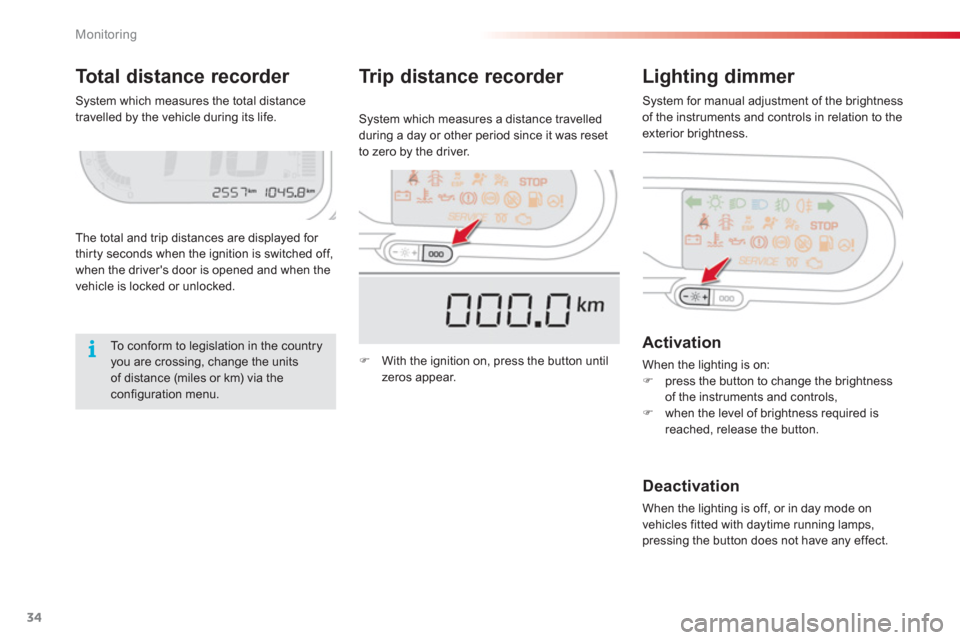
Monitoring
34
Total distance recorder Lighting dimmer
The total and trip distances are displayed for
thirty seconds when the ignition is switched off,
when the driver's door is opened and when the
vehicle is locked or unlocked. S
ystem which measures a distance travelled
during a day or other period since it was reset
to zero by the driver.
Activation
When the lighting is on:�)press the button to change the brightness
of the instruments and controls,�)when the level of brightness required isreached, release the button.
Deactivation
When the lighting is off, or in day mode on
vehicles fitted with daytime running lamps,
pressing the button does not have any effect.
Tr ip distance recorder
�)
With the ignition on, press the button until
zeros appear.
To conform to legislation in the country you are crossing, change the units of distance (miles or km) via theconfiguration menu.
S
ystem which measures the total distance
travelled by the vehicle during its life. System for manual adjustment of the brightness of the instruments and controls in relation to theexterior brightness.
Page 37 of 284

2
Multifunction screens
35
This displays the following information:
- time,
- date,
- ambient temperature
(this flashes if there isa risk of ice),
- state of the openings (doors, boot, etc.),
- trip computer (refer to the end of the section).
Warning messages or information messagesmay appear temporarily. These can be clearedby pressing the "Back"button.
Monochrome screen A (without audio equipment)
Controls
Main menu
There are three display control buttons: -"Back"
to abandon the operation inprogress,-
"MENU"to scroll through the menus or sub-menus,
- "OK"
to select the menu or sub-menu required.
�)
Press the "MENU"
button to scroll through
the various menus of the main menu :
- vehicle configuration,
- options,
- display adjust,
- language,
- units.�)
Press the "OK"button to select the menurequired.
Displays in the screen
Page 66 of 284

Comfort
64
Mirrors
The mirror glass is electrically adjustable.
A lamp located under the mirror shell provides
lighting for the driver's and front passenger'sentry and exit.
This exterior lighting comes on when the
vehicle is unlocked or a door is opened and
stays on for a timed period.
Folding
�)From outside: lock the vehicle using the
remote control or the key. �)From inside: with the ignition on, pull the control A
in the central position rearwards.
Unfolding
�)From outside: unlock the vehicle using theremote control or the key. �)From inside: with the ignition on, pull the control A
in the central position rear wards.
Adjustment
�)
Move control Ato the right or to the left to select the corresponding mirror. �)
Move control Bin all four directions toadjust. �)
Return control Ato the central position.
If the mirrors are folded using control A
,they will not unfold when the vehicle is unlocked. Pull again on control A.
The folding and unfolding of the door mirrors using the remote control can bedeactivated by a CITROËN dealer or a qualified workshop.
Never fold or unfold the electric foldingmirrors manually.
The objects obser ved are, in reality, closer than they appear.Take this into account in order to correctly judge the distance of vehicles
approaching from behind.
Door mirrors
Page 111 of 284

7
Child safety
109
The incorrect installation of a child seat in avehicle compromises the child's protection in the event of an accident.
Remember to fasten the seat belts or the child seat harnesses keeping the slack relative to the child's body to a minimum, even for shor t journeys.
When installing a child seat using the seat belt, ensure that the seat belt is tightenedcorrectly on the child seat and that it secures the child seat firmly on the seat of your vehicle. If your passenger seat is adjustable, move it for wards if necessary.
For optimum installation of the "forwards-facing" child seat, ensure that the back of the child seat is in contact with the back of the vehicle's seat and that the head restraint does not cause any discomfort.
If the head restraint has to be removed, ensure that it is stored or attached securely to prevent it from being thrown around the vehicle in the event of sharp braking.
Children under the age of 10 must not travel in the "forwards-facing" position on the front passenger seat, unless the rear seats are
already occupied by other children, cannot be used or are absent.
Deactivate the passenger airbag when a "rearwards-facing" child seat is installed on the front seat.
Other wise, the child would risk beingseriously injured or killed if the airbag were to inflate.
As a safety precaution, do not leave:
- a child or children alone andunsupervised in a vehicle,
- a child or an animal in a vehicle whichis exposed to the sun, with the windows closed,
- the keys within reach of children insidethe vehicle.
To prevent accidental opening of the doorsand rear windows, use the "Child lock". Take care not to open the rear windows by more than one third.
To protect young children from the rays of the sun, fit side blinds on the rear windows.
Advice on child seats
Installing a booster seat
The chest par t of the seat belt must be positioned on the child's shoulder withouttouching the neck.
Ensure that the lap part of the seat belt passes correctly over the child's thighs.
CITROËN recommends the use of a booster seat which has a back, fitted with a seat belt guide at shoulder level.
Page 127 of 284

8
Safety
125
Front airbags
Do not drive holding the steering wheel by its spokes or resting your hands on the centre partof the wheel.Passengers must not place their feet on the dashboard.If possible, do not smoke as deployment of the airbags can cause burns or the risk of injury
from a cigarette or pipe. Never remove or pierce the steering wheel or hit it violently.
Lateral airbags
Use only approved covers on the seats, compatible with the deployment the lateral airbags. For information on the range of seat covers suitable for your vehicle, you can contact aCITROËN dealer.Refer to the "Accessories" section. Do not fix or attach anything to the seat backs (clothing...). This could cause injury to the chestor arms if the lateral airbag is deployed.Do not sit with the upper par t of the body any nearer to the door than necessary.
Curtain airbags
Do not fix or attach anything to the roof. This could cause injury to the head if the cur tain airbag is deployed.If fitted on your vehicle, do not remove the grab handles installed on the roof, they play a par t in securing the cur tain airbags.
Do not leave anything between theoccupants and the airbags (a child, pet, object...). This could hamper the operation of the airbags or injure the occupants. After an accident or if the vehicle has beenstolen or broken into, have the airbagsystems checked. All work on the airbag system must be carried out by a CITROËN dealer or a qualified workshop.
Even if all of the precautions mentionedare obser ved, a risk of injury or of minor burns to the head, chest or arms when an airbag is deployed cannot be ruled out. Thebag inflates almost instantly (within a fewmilliseconds) then deflates within the sametime discharging the hot gas via openings provided for this purpose.
For the airbags to be fully effective, observe the followingsafety rules:
Sit in a normal upright position. Wear a correctly adjusted seat belt.