Page 23 of 116
WIPER/WASHER LEVER
Front Wipers
Intermittent, Low And High Operation
• Rotate the end of the lever to the first detent position for one of five intermittent settings, thesecond for low wiper operation and the third detent for high wiper operation.
Mist
• Pull down on the lever and release when a single wipe is desired.
NOTE:
The mist feature does not activate the washer pump; therefore, no washer fluid will be sprayed on the
windshield. The wash function must be activated in order to spray the windshield with washer fluid.
Washer Operation
• Pull the lever toward you and hold for as long as spray is desired.
OPERATING YOUR VEHICLE
21
Page 71 of 116
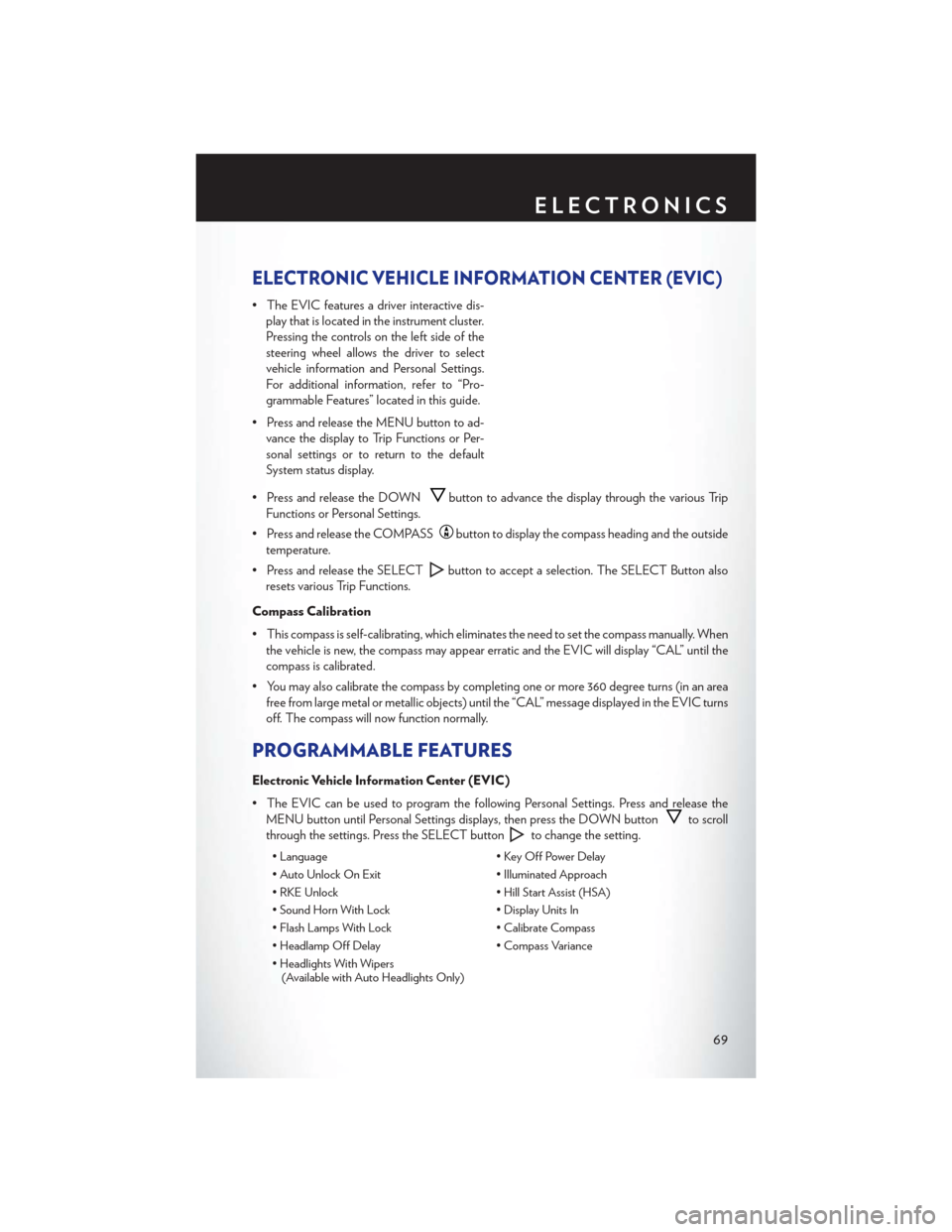
ELECTRONIC VEHICLE INFORMATION CENTER (EVIC)
• The EVIC features a driver interactive dis-play that is located in the instrument cluster.
Pressing the controls on the left side of the
steering wheel allows the driver to select
vehicle information and Personal Settings.
For additional information, refer to “Pro-
grammable Features” located in this guide.
• Press and release the MENU button to ad- vance the display to Trip Functions or Per-
sonal settings or to return to the default
System status display.
• Press and release the DOWN
button to advance the display through the various Trip
Functions or Personal Settings.
• Press and release the COMPASS
button to display the compass heading and the outside
temperature.
• Press and release the SELECT
button to accept a selection. The SELECT Button also
resets various Trip Functions.
Compass Calibration
• This compass is self-calibrating, which eliminates the need to set the compass manually. When the vehicle is new, the compass may appear erratic and the EVIC will display “CAL” until the
compass is calibrated.
• You may also calibrate the compass by completing one or more 360 degree turns (in an area free from large metal or metallic objects) until the “CAL” message displayed in the EVIC turns
off. The compass will now function normally.
PROGRAMMABLE FEATURES
Electronic Vehicle Information Center (EVIC)
• The EVIC can be used to program the following Personal Settings. Press and release theMENU button until Personal Settings displays, then press the DOWN button
to scroll
through the settings. Press the SELECT button
to change the setting.
• Language • Key Off Power Delay
• Auto Unlock On Exit • Illuminated Approach
• RKE Unlock • Hill Start Assist (HSA)
• Sound Horn With Lock • Display Units In
• Flash Lamps With Lock • Calibrate Compass
• Headlamp Off Delay • Compass Variance
• Headlights With Wipers (Available with Auto Headlights Only)
ELECTRONICS
69
Page 110 of 116
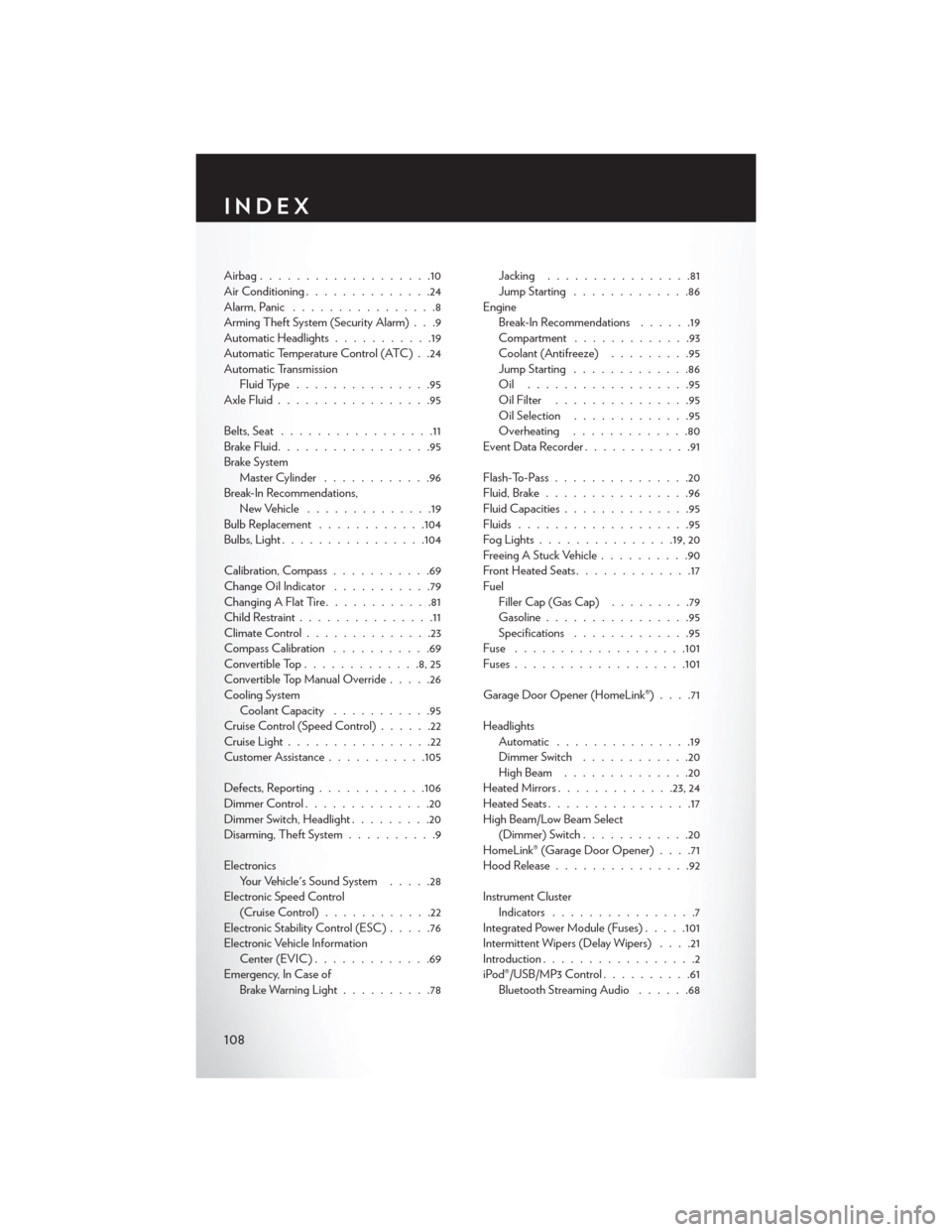
Airbag...................10
Air Conditioning..............24
Alarm, Panic ................8
Arming Theft System (Security Alarm) . . .9
Automatic Headlights ...........19
Automatic Temperature Control (ATC) . .24
Automatic Transmission Fluid Type ...............95
Axle Fluid .................95
Belts, Seat .................11
Brake Fluid .................95
Brake System Master Cylinder ............96
Break-In Recommendations, New Vehicle ..............19
Bulb Replacement ............104
Bulbs,Light................104
Calibration, Compass ...........69
Change Oil Indicator ...........79
Changing A Flat Tire ............81
Child Restraint ...............11
Climate Control ..............23
Compass Calibration ...........69
Convertible Top .............8,25
Convertible Top Manual Override .....26
Cooling System Coolant Capacity ...........95
Cruise Control (Speed Control) ......22
Cruise Light ................22
Customer Assistance ...........105
Defects, Reporting ............106
Dimmer Control ..............20
Dimmer Switch, Headlight .........20
Disarming, Theft System ..........9
Electronics Your Vehicle's Sound System .....28
Electronic Speed Control (Cruise Control) ............22
Electronic Stability Control (ESC) .....76
Electronic Vehicle Information Center (EVIC) .............69
Emergency, In Case of Brake Warning Light ..........78 Jacking
................81
Jump Starting .............86
Engine Break-In Recommendations ......19
Compartment .............93
Coolant (Antifreeze) .........95
Jump Starting .............86
Oil ..................95
Oil Filter ...............95
Oil Selection .............95
Overheating .............80
EventDataRecorder............91
Flash-To-Pass ...............20
Fluid, Brake ................96
Fluid Capacities ..............95
Fluids ...................95
F
ogLights...............19, 20
Freeing A Stuck Vehicle ..........90
Front Heated Seats .............17
Fuel Filler Cap (Gas Cap) .........79
Gasoline ................95
Specifications .............95
Fuse ...................101
Fuses .................. .101
Garage Door Opener (HomeLink®) ....71
Headlights Automatic ...............19
Dimmer Switch ............20
HighBeam ..............20
Heated Mirrors ............ .23, 24
Heated Seats ................17
High Beam/Low Beam Select (Dimmer) Switch ............20
HomeLink® (Garage Door Opener) ....71
Hood Release ...............92
Instrument Cluster Indicators ................7
Integrated Power Module (Fuses) .....101
Intermittent Wipers (Delay Wipers) ....21
Introduction .................2
iPod®/USB/MP3 Control ..........61
Bluetooth Streaming Audio ......68
INDEX
108
Page 112 of 116
Voice Command..............66
Voice Prompt Volume Navigation ............ .42, 53
Volume Navigation Voice Prompt ......42, 53Washers, Windshield
............21
Wheel and Wheel Trim Care .......104
Wind Buffeting ...............27
Windshield Washers ............21
Windshield Wipers .............21
Windstop .................27
INDEX
110