2013 CHEVROLET SPARK reset
[x] Cancel search: resetPage 21 of 350

Black plate (15,1)Chevrolet Spark Owner Manual - 2013 - crc - 9/11/12
In Brief 1-15
The low tire pressure warning light
alerts to a significant loss in
pressure of one of the vehicle's
tires. If the warning light comes on,
stop as soon as possible and inflate
the tires to the recommended
pressure shown on the Tire and
Loading Information label. See
Vehicle Load Limits on page 9‑9.
The warning light will remain on until
the tire pressure is corrected.
The low tire pressure warning light
may come on in cool weather when
the vehicle is first started, and then
turn off as the vehicle is driven. This
may be an early indicator that the
tire pressures are getting low and
the tires need to be inflated to the
proper pressure.The TPMS does not replace normal
monthly tire maintenance. Maintain
the correct tire pressures.
See
Tire Pressure Monitor System
on page 10‑42.Tire Sealant and
Compressor Kit
This vehicle has a tire sealant and
compressor kit that can be used to
seal small punctures in the tread
area of the tire. Significant sidewall
damage will require the tire to be
replaced.
See Tire Sealant and Compressor
Kit on page 10‑55 for complete
operating information.
Engine Oil Life System
The engine oil life system calculates
engine oil life based on vehicle use
and displays a DIC message when
it is necessary to change the engine
oil and filter. The oil life system
should be reset to 100% only
following an oil change. Resetting the Oil Life System
1. Display Remaining Oil Life on
the DIC.
2. Press and hold the SET/CLR button on the DIC for more than
five seconds. The oil life will
change to 100%.
See Engine Oil Life System on
page 10‑9.
Driving for Better Fuel
Economy
Driving habits can affect fuel
mileage. Here are some driving tips
to get the best fuel economy
possible.
.Avoid fast starts and accelerate
smoothly.
.Brake gradually and avoid
abrupt stops.
.Avoid idling the engine for long
periods of time.
.When road and weather
conditions are appropriate, use
cruise control.
Page 31 of 350

Black plate (9,1)Chevrolet Spark Owner Manual - 2013 - crc - 9/11/12
Keys, Doors, and Windows 2-9
Arming the System
1. PressQonce on the Remote
Keyless Entry (RKE). The
anti-theft alarm system is active
automatically after 30 seconds.
2. Press
Qtwice and the anti-theft
alarm system is immediately
active.
The security indicator will flash to
indicate the anti-theft system is
working. It goes out when the doors
are unlocked using the RKE
transmitter. The indicator comes on
when the doors are locked using the
RKE transmitter.
Disarming the System
To disarm the system, either unlock
the doors using the RKE transmitter,
or start the vehicle .
To avoid setting off the alarm by
accident:
Lock the vehicle with the transmitter
after all occupants have left the
vehicle and all doors are closed. If you set off the alarm by accident,
turn off the alarm by pressing
Qor
Kon the RKE transmitter or start
the vehicle with a recognized
transmitter in the vehicle. The alarm
will stop after 30 seconds and reset
to the activated anti-theft mode.
If the system does not operate as
described above, have it checked
by your dealer.
Immobilizer
See Radio Frequency Statement on
page 13‑15 for information
regarding Part 15 of the Federal
Communications Commission (FCC)
rules and Industry Canada
Standards RSS-GEN/210/220/310.
Immobilizer Operation
This vehicle has a passive
theft-deterrent system.
The system does not have to be
manually armed or disarmed. The vehicle is automatically
immobilized when the key is
removed from the ignition.
The system is automatically
disarmed when the vehicle is
started with the correct key. The key
uses a transponder that matches an
immobilizer control unit in the
vehicle and automatically disarms
the system. Only an authorized key
starts the vehicle. The vehicle may
not start if the key is damaged.
The security light, in the instrument
cluster, comes on if there is a
problem with arming or disarming
the theft-deterrent system.
When trying to start the vehicle, the
security light comes on briefly when
the ignition is turned on.
Page 98 of 350

Black plate (8,1)Chevrolet Spark Owner Manual - 2013 - crc - 9/11/12
5-8 Instruments and Controls
Speedometer
The speedometer shows the
vehicle's speed in either kilometers
per hour (km/h) or miles per
hour (mph).
Odometer
The odometer shows how far the
vehicle has been driven, in either
kilometers or miles.
Trip Odometer
The trip odometer measures the
distance the vehicle has been
driven since the function was last
reset.
To reset the trip odometer to zero,
seeDriver Information Center (DIC)
on page 5‑21.
Tachometer
The tachometer displays the engine
speed in revolutions per
minute (rpm).
Fuel Gauge
The fuel gauge indicates about how
much fuel is left when the ignition is
turned to ON/RUN.
When the tank nears empty, the low
fuel warning light will come on.
There is still a little fuel left, but the
vehicle's fuel tank should be filled
soon. See Low Fuel Warning Light
on page 5‑18 for more information.
An arrow on the fuel gauge
indicates on which side of the
vehicle the fuel door is located.
Here are four things that some
owners ask about. None of these
show a problem with the fuel gauge:
.At the service station, the gas
pump shuts off before the gauge
reads full.
.It takes a little more or less fuel
to fill up than the gauge
indicated. For example, the
gauge may have indicated the
tank was half full, but it actually
took a little more or less than
half the tank's capacity to fill
the tank.
Page 105 of 350

Black plate (15,1)Chevrolet Spark Owner Manual - 2013 - crc - 9/11/12
Instruments and Controls 5-15
stays on after the parking brake is
fully released, it means there is a
brake problem.
If the light comes on while driving,
carefully pull off the road and stop.
The pedal may be harder to push or
may go closer to the floor. It may
take longer to stop. If the light is still
on, have the vehicle towed for
service. SeeTowing the Vehicle on
page 10‑65.
Antilock Brake System
(ABS) Warning Light
This light comes on briefly when the
engine is started.
If the light stays on, turn the ignition
to LOCK/OFF or if the light comes
on, stop as soon as possible and
turn the ignition off. Then start the engine again to reset the system.
If the light still stays on, or comes
on again while driving, the vehicle
needs service. See your dealer.
If the regular brake system warning
light is not on, the brakes will still
work, but the antilock brakes will not
work. If the regular brake system
warning light is also on, the antilock
brakes will not work and there is a
problem with the regular brakes.
See
Brake System Warning Light on
page 5‑14.
The ABS warning light will come on
briefly when the ignition is turned to
ON/RUN. This is normal. If the light
does not come on then, have it fixed
so it will be ready to warn if there is
a problem.
Up-Shift Light
For manual transmission vehicles,
there is an up-shift light that comes
on in the lower DIC area. It shows
when to shift to the next higher gear
for best fuel economy.
See Manual Transmission on
page 9‑23.
Power Steering Warning
Light
This light comes on briefly when the
ignition is turned to ON/RUN as a
check to show it is working.
If it does not come on have the
vehicle serviced by your dealer.
If this light stays on, or comes on
while driving, the system may not be
working. If this happens, see your
dealer for service.
Page 111 of 350

Black plate (21,1)Chevrolet Spark Owner Manual - 2013 - crc - 9/11/12
Instruments and Controls 5-21
Information Displays
Driver Information
Center (DIC)
The DIC displays information about
the vehicle. It also displays warning
messages if a system problem is
detected. SeeVehicle Messages on
page 5‑24. All messages appear in
the DIC display in the instrument
cluster.
DIC Operation and Displays
The DIC has different displays,
which can be accessed by using the
DIC buttons on the right side of the
instrument cluster. DIC ButtonsMENU:
Press to display the DIC
menus. Some items display in the
upper display area, some in the
lower display area, and others use
both the upper and lower display
areas.
worx: Use to scroll through the
menus.
SET/CLR: Press to set or clear the
menu item displayed.
Odo/Trip Menu Items
Press MENU until the upper display
area flashes. Use
worxto scroll
through the menu items. Not all
items are available on every vehicle.
The following is a list of all possible
menu items:
.Odometer
.Trip A
.Trip B
Odometer
This displays the current distance
traveled, in either kilometers (km) or
miles (mi). This display cannot be
reset.
Trip A or B
This displays the current distance
traveled, in either kilometers (km) or
miles (mi), from the last reset for the
trip odometer. To reset the trip
odometer, press and hold SET/CLR
while the trip odometer is being
displayed.
Page 112 of 350
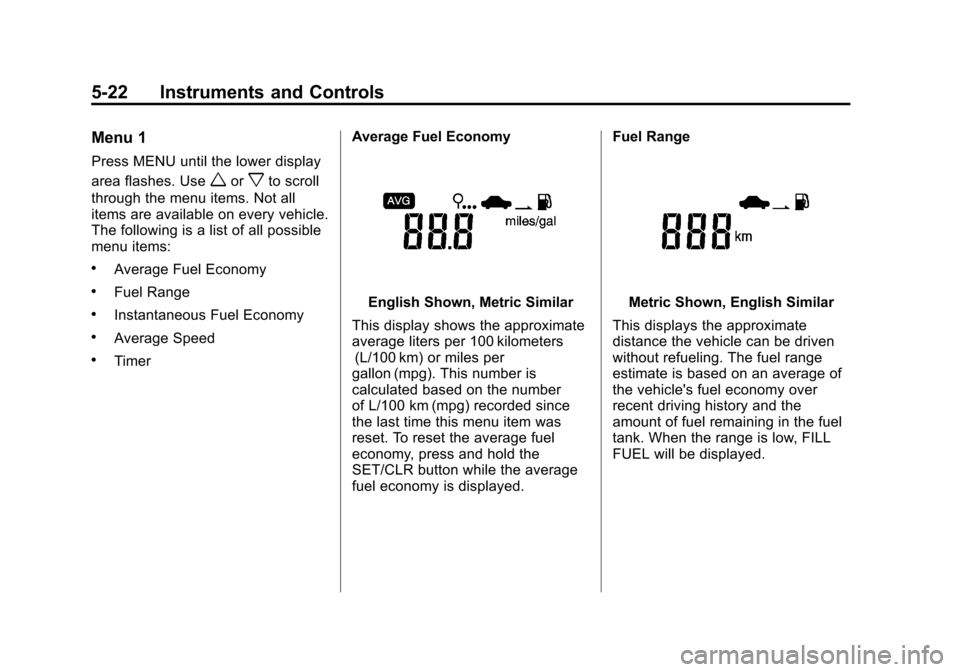
Black plate (22,1)Chevrolet Spark Owner Manual - 2013 - crc - 9/11/12
5-22 Instruments and Controls
Menu 1
Press MENU until the lower display
area flashes. Use
worxto scroll
through the menu items. Not all
items are available on every vehicle.
The following is a list of all possible
menu items:
.Average Fuel Economy
.Fuel Range
.Instantaneous Fuel Economy
.Average Speed
.Timer Average Fuel Economy
English Shown, Metric Similar
This display shows the approximate
average liters per 100 kilometers (L/100 km) or miles per
gallon (mpg). This number is
calculated based on the number
of L/100 km (mpg) recorded since
the last time this menu item was
reset. To reset the average fuel
economy, press and hold the
SET/CLR button while the average
fuel economy is displayed. Fuel RangeMetric Shown, English Similar
This displays the approximate
distance the vehicle can be driven
without refueling. The fuel range
estimate is based on an average of
the vehicle's fuel economy over
recent driving history and the
amount of fuel remaining in the fuel
tank. When the range is low, FILL
FUEL will be displayed.
Page 113 of 350

Black plate (23,1)Chevrolet Spark Owner Manual - 2013 - crc - 9/11/12
Instruments and Controls 5-23
Instantaneous Fuel Economy
This display shows the current fuel
economy in liters per 100 kilometers
(L/100 km) or miles per gallon
(mpg). This number reflects only the
fuel economy that the vehicle has
right now and changes frequently as
driving conditions change. Unlike
average economy, this display
cannot be reset.
Average Speed
English Shown, Metric Similar
This display shows the average
speed. To reset the average speed
to zero, press and hold the SET/
CLR button while the average
speed is displayed. Timer
This display can be used as a timer.
To start the timer, press SET/CLR
while the timer is displayed. The
display will show the amount of time
that has passed since the timer was
last reset, not including time the
ignition is off. The timer will record
up to 99:59 hours, after which the
display will return to 0:00. To reset
the timer to 0:00, press and hold
SET/CLR.
Menu 2
Press MENU until one of the
following items is displayed on the
upper and lower display areas.
Use
worxto scroll through the
menu items. Not all items are
available on every vehicle. The
following is a list of all possible
menu items:
.Remaining Oil Life
.Units
.Tire Learn
Remaining Oil Life
This display shows an estimate
of the oil's remaining useful life.
If 99
:% is displayed, that
means 99% of the current oil life
remains.
Page 114 of 350

Black plate (24,1)Chevrolet Spark Owner Manual - 2013 - crc - 9/11/12
5-24 Instruments and Controls
When the remaining oil life is low,
the Code 82 message will appear
on the display. The oil should be
changed as soon as possible. See
Engine Oil on page 10‑7. In addition
to the engine oil life system
monitoring the oil life, additional
maintenance is recommended in the
Maintenance Schedule. See
Maintenance Schedule on
page 11‑3.
Remember, the oil life display must
be reset after each oil change. It will
not reset itself. Also, be careful not
to reset the oil life display
accidentally at any time other than
when the oil has just been changed.
It cannot be reset accurately until
the next oil change. To reset the
engine oil life system, seeEngine
Oil Life System on page 10‑9. Units
Press SET/CLR and move
worx
to change units when UNIT is
displayed. Select 1, 2, or 3 for the
unit display. 1 is Imperial units, 2 is
US units, and 3 is metric units.
Press and hold SET/CLR to confirm
the setting. The number will flash.
This will change the displays on the
cluster and DIC to the type of
measurements selected.
Tire Learn
This display allows for matching of
the TPMS sensors. See
Tire
Pressure Monitor System on
page 10‑42 andTire Pressure
Monitor Operation on page 10‑43.
Vehicle Messages
DIC messages display when the
status of the vehicle has changed
and action may be needed to
correct the condition. Multiple
messages appear one after another.
All messages should be taken
seriously.
Vehicle messages appear as code
numbers. The owner manual
indicator and service vehicle soon
light may also be displayed.
The following is a list of all possible
messages. Depending on the
vehicle, some of these messages
may not be available.
10: Brakes Overheated
15: Check High Mounted
Brake Lamp
16: Check Brake Lamps
17: Headlamp Leveling
Malfunction —Contact Service