2013 CHEVROLET SPARK turn signal
[x] Cancel search: turn signalPage 16 of 350

Black plate (10,1)Chevrolet Spark Owner Manual - 2013 - crc - 9/11/12
1-10 In Brief
For more information about interior
lighting, seeInstrument Panel
Illumination Control on page 6‑4 or
Courtesy Lamps on page 6‑4.
Exterior Lighting
The exterior lamp control is on the
turn signal lever on the left side of
the steering column.
There are three positions:
3: Turns on the headlamps,
together with the following:
.Taillamps
.License Plate Lamp
.Instrument Panel Lights
.Parking Lamps
;: Turns on the parking lamps,
together with the taillamps, license
plate lamp, and instrument panel
lights.
OFF: Turns all the lamps off,
except the Daytime Running
Lamp (DRL).
The DRL automatically turn off when
the ignition key is turned off.
See Exterior Lamp Controls on
page 6‑1 andDaytime Running
Lamps (DRL) on page 6‑2.
Windshield Wiper/Washer
The windshield wiper/washer lever
is on the right side of the steering
column. Move the lever to one of the
following positions:
HI:
Use for fast wipes.
LO: Use for slow wipes.
INT: Move the lever up to INT
for intermittent wipes, then turn
the
xINT band up for more
frequent wipes or down for less
frequent wipes.
OFF: Use to turn the wipers off.
8:For a single wipe, briefly move
the wiper lever down. For several
wipes, hold the wiper lever down.
Windshield Washer
Pull the windshield wiper lever
toward you to spray windshield
washer fluid and activate the wipers.
See Windshield Wiper/Washer on
page 5‑2. For vehicles with a rear
window wiper/washer, see Rear
Window Wiper/Washer on page 5‑3.
Page 25 of 350

Black plate (3,1)Chevrolet Spark Owner Manual - 2013 - crc - 9/11/12
Keys, Doors, and Windows 2-3
.Check the location. Other
vehicles or objects may be
blocking the signal.
.Check the transmitter's battery.
See“Battery Replacement” later
in this section.
.If the transmitter is still not
working correctly, see your
dealer or a qualified technician
for service.
Remote Keyless Entry
(RKE) System Operation
The RKE transmitter may work up to
60 m (195 ft) away from the vehicle.
Other conditions can affect the
performance of the transmitter. See
Remote Keyless Entry (RKE)
System on page 2‑2.
The following buttons are on the
transmitter:
Q(Lock): Press once to lock all
doors and the liftgate. The turn
signal indicators may flash and/or
the horn may sound to indicate
locking.
If any door is open when
Qis
pressed, all doors and the liftgate
will lock, if Unlocked Door Anti Lock
Out is disabled through vehicle
personalization. If Unlocked Door
Anti Lock Out is enabled, only the
driver door unlocks. See
“Remote Door Unlock” under
Vehicle Personalization on
page 5‑25.
Pressing
Qmay also arm the
theft-deterrent system. See Vehicle
Alarm System on page 2‑8.
K(Unlock): Press to unlock the
driver door. Press again to unlock all
doors and the liftgate. The turn
signal indicators flash to indicate
unlocking has occurred.
See “Remote Door Unlock” under
Vehicle Personalization on
page 5‑25.
Pressing
Kmay also disarm the
theft-deterrent system. See Vehicle
Alarm System on page 2‑8.
7(Vehicle Locator/Panic
Alarm): Press and release one
time to initiate vehicle locator. The
exterior lamps flash and the horn
chirps three times. Press and hold
7for at least three seconds to
sound the panic alarm. The horn
sounds and the turn signals flash for
Page 122 of 350

Black plate (32,1)Chevrolet Spark Owner Manual - 2013 - crc - 9/11/12
5-32 Instruments and Controls
Delayed Door Lock menu will be
available and the door will lock as
programmed through this menu.
Select On or Off. Press
4.
Delayed Door Lock
When on, this feature will delay the
locking of the doors until
five seconds after the last door is
closed. Three chimes will signal that
delayed locking is in use. Pressing
either
QorKon the RKE
transmitter twice will override the
delayed locking feature and
immediately lock all of the doors.
Select On or Off. Press
4.
Lock, Unlock Settings
Select Lock, Unlock Settings and
the following may be displayed:
.Remote Unlock Light Feedback
.Remote Lock Light & Horn
Feedback
.Remote Door Unlock Remote Unlock Light Feedback
When on, the exterior lamps will
flash when unlocking the vehicle
with the RKE transmitter.
Select Flash Lights or Lights Off.
Press
4.
Remote Lock Light & Horn
Feedback
Select to set what type of feedback
is given when pressing
Qon the
RKE transmitter.
Select Lights Only, Lights & Horn,
Horn Only, or Off. Press
4.
Remote Door Unlock
Select to set which doors will unlock
when pressing
Kon the RKE
transmitter.
Select All Doors or Driver Door.
When set to Driver Door Only,
the driver door will unlock the first
time
Kis pressed and all doors will
unlock when the button is pressed a second time. When set to All Doors,
all of the doors will unlock at the first
press of
K. Press4.
Vehicle Factory Settings
Select Vehicle Factory Settings to
return all of the vehicle
personalization to the default
settings. Press Vehicle Factory
Settings when highlighted. Select
Yes or No. Press
4.
Language
Select the Language menu and the
following may be displayed:
.English
.French
.Spanish
Select the language desired.
Press
4.
Text Scroll
Select to set the Text Scroll feature
on or off.
Page 125 of 350

Black plate (1,1)Chevrolet Spark Owner Manual - 2013 - crc - 9/11/12
Lighting 6-1
Lighting
Exterior Lighting
Exterior Lamp Controls . . . . . . . . 6-1
Exterior Lamps OffReminder . . . . . . . . . . . . . . . . . . . . 6-1
Headlamp High/Low-Beam Changer . . . . . . . . . . . . . . . . . . . . . 6-1
Flash-to-Pass . . . . . . . . . . . . . . . . . 6-2
Daytime Running Lamps (DRL) . . . . . . . . . . . . . . . . 6-2
Hazard Warning Flashers . . . . . 6-2
Turn and Lane-Change Signals . . . . . . . . . . . . . . . . . . . . . . 6-3
Fog Lamps . . . . . . . . . . . . . . . . . . . . 6-3
Interior Lighting
Instrument Panel Illumination Control . . . . . . . . . . . . . . . . . . . . . . 6-4
Courtesy Lamps . . . . . . . . . . . . . . 6-4
Dome Lamps . . . . . . . . . . . . . . . . . 6-4
Lighting Features
Exit Lighting . . . . . . . . . . . . . . . . . . . 6-5
Battery Power Protection . . . . . . 6-5
Exterior Lighting
Exterior Lamp Controls
The exterior lamp control is on the
turn signal lever on the left side of
the steering column.
There are three positions:
3: Turns on the headlamps,
together with the following:
.Taillamps
.License Plate Lamp
.Instrument Panel Lights
.Parking Lamps
;: Turns on the parking lamps,
together with the taillamps, license
plate lamp, and instrument panel
lights.
OFF: Turns all the lamps off,
except the Daytime Running
Lamps (DRL).
The DRL automatically turn off when
the ignition key is turned off.
Exterior Lamps Off
Reminder
A reminder chime will sound when
the headlamps or parking lamps are
manually turned on and the ignition
is off and a door is open. To disable
the chime, turn the light off.
Headlamp High/
Low-Beam Changer
The headlamps must be on for this
feature to work.
Push the turn signal lever away
from you to turn the high beams on.
Page 126 of 350

Black plate (2,1)Chevrolet Spark Owner Manual - 2013 - crc - 9/11/12
6-2 Lighting
The3light comes on in the
instrument cluster while the high
beams are on and the ignition is
turned to ON/RUN.
Pull the lever toward you to return to
low beams.
Flash-to-Pass
This feature is used to signal to the
vehicle ahead that you want
to pass.
Pull the turn signal lever toward you
until the high-beam headlamps
come on, then release the lever to
turn them off.
Daytime Running
Lamps (DRL)
Daytime Running Lamps (DRL) can
make it easier for others to see the
front of your vehicle during the day.
Fully functional daytime running
lamps are required on all vehicles
first sold in Canada. The DRL system makes the
headlamps come on when the
following conditions are met:
.The ignition is on.
.The exterior lamp control is in
OFF or parking lamp position.
.The parking brake is released.
This indicator light in the center
stack display comes on when the
DRL system is on.
When the DRL system is on, the
taillamps, sidemarker lamps,
parking lamps, and instrument panel
lights do not come on unless the
exterior lamp control is turned to the
parking lamp or headlamp position.
The DRL system turns off when one
of the following conditions is met:
.The ignition is off.
.The parking brake is on.
.The high-beam headlamps
are on.
.The low-beam headlamps
are on.
.The flash-to-pass feature
is used.
The regular headlamp system
should be used when needed.
Hazard Warning Flashers
The hazard warning flasher button
is on the center stack.
Page 127 of 350

Black plate (3,1)Chevrolet Spark Owner Manual - 2013 - crc - 9/11/12
Lighting 6-3
|(Hazard Warning Flasher):
Press to make the front and rear
turn signal lamps flash on and off.
This warns others that you are
having trouble. Press the button
again to turn the flashers off.
When the hazard warning flashers
are on, the turn signals will
not work.
Turn and Lane-Change
Signals
Move the lever all the way up or
down to signal a turn.
An arrow on the instrument cluster
flashes in the direction of the turn or
lane change. Raise or lower the lever until the
arrow starts to flash to signal a lane
change. Hold it there until the lane
change is completed.
The lever returns to its starting
position whenever it is released.
If after signaling a turn or a lane
change the arrow flashes rapidly or
does not come on, a signal bulb
may be burned out.
Replace any burned out bulbs. If a
bulb is not burned out, check the
fuse. See
Fuses and Circuit
Breakers on page 10‑27.
Fog Lamps
For vehicles with fog lamps, they
are controlled by the
#band on the
middle of the turn signal lever.
To use the fog lamps, the ignition
must be turned on and the
low-beam headlamps or parking
lamps must be on.
Turn the band to
#to turn the fog
lamps on. The band automatically
returns to its starting position when
released. The fog lamp indicator
light comes on in the center of the
instrument panel. See Front Fog
Lamp Light on page 5‑20.
To turn the fog lamps off, turn the
band to
#again. The fog lamp
indicator light will go off.
The fog lamps will also turn off
when the high-beam headlamps are
turned on. When the high-beam
headlamps are turned off, the fog
lamps will turn on again.
Some localities have laws that
require the headlamps to be on
along with the fog lamps.
Page 188 of 350

Black plate (8,1)Chevrolet Spark Owner Manual - 2013 - crc - 9/11/12
9-8 Driving and Operating
.Tie a red cloth to an outside
mirror.
{WARNING
Snow can trap engine exhaust
under the vehicle. This may
cause exhaust gases to get
inside. Engine exhaust contains
carbon monoxide (CO) which
cannot be seen or smelled. It can
cause unconsciousness and even
death.
If the vehicle is stuck in the snow:
.Clear away snow from around
the base of your vehicle,
especially any that is blocking
the exhaust pipe.
.Check again from time to
time to be sure snow does
not collect there.
.Open a window about 5 cm
(2 in) on the side of the
vehicle that is away from the
wind to bring in fresh air.(Continued)
WARNING (Continued)
.Fully open the air outlets on
or under the instrument
panel.
.Adjust the climate control
system to a setting that
circulates the air inside the
vehicle and set the fan speed
to the highest setting. See
“Climate Control Systems” in
the Index.
For more information about
carbon monoxide, see Engine
Exhaust on page 9‑20.
To save fuel, run the engine for only
short periods as needed to warm
the vehicle and then shut the engine
off and close the window most of
the way to save heat. Repeat this
until help arrives but only when you
feel really uncomfortable from the
cold. Moving about to keep warm
also helps. If it takes some time for help to
arrive, now and then when you run
the engine, push the accelerator
pedal slightly so the engine runs
faster than the idle speed. This
keeps the battery charged to restart
the vehicle and to signal for help
with the headlamps. Do this as little
as possible to save fuel.
If the Vehicle Is Stuck
Slowly and cautiously spin the
wheels to free the vehicle when
stuck in sand, mud, ice, or snow.
If stuck too severely for the traction
system to free the vehicle, turn the
traction system off and use the
rocking method. See
Traction
Control System (TCS) on
page 9‑27.
Page 219 of 350
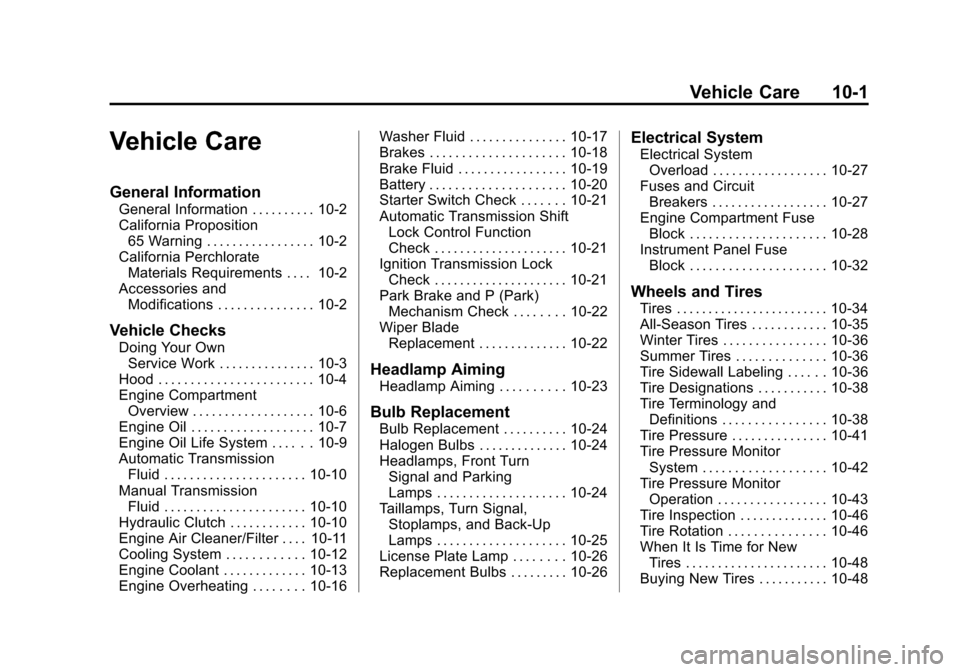
Black plate (1,1)Chevrolet Spark Owner Manual - 2013 - crc - 9/11/12
Vehicle Care 10-1
Vehicle Care
General Information
General Information . . . . . . . . . . 10-2
California Proposition65 Warning . . . . . . . . . . . . . . . . . 10-2
California Perchlorate Materials Requirements . . . . 10-2
Accessories and Modifications . . . . . . . . . . . . . . . 10-2
Vehicle Checks
Doing Your OwnService Work . . . . . . . . . . . . . . . 10-3
Hood . . . . . . . . . . . . . . . . . . . . . . . . 10-4
Engine Compartment Overview . . . . . . . . . . . . . . . . . . . 10-6
Engine Oil . . . . . . . . . . . . . . . . . . . 10-7
Engine Oil Life System . . . . . . 10-9
Automatic Transmission Fluid . . . . . . . . . . . . . . . . . . . . . . 10-10
Manual Transmission Fluid . . . . . . . . . . . . . . . . . . . . . . 10-10
Hydraulic Clutch . . . . . . . . . . . . 10-10
Engine Air Cleaner/Filter . . . . 10-11
Cooling System . . . . . . . . . . . . 10-12
Engine Coolant . . . . . . . . . . . . . 10-13
Engine Overheating . . . . . . . . 10-16 Washer Fluid . . . . . . . . . . . . . . . 10-17
Brakes . . . . . . . . . . . . . . . . . . . . . 10-18
Brake Fluid . . . . . . . . . . . . . . . . . 10-19
Battery . . . . . . . . . . . . . . . . . . . . . 10-20
Starter Switch Check . . . . . . . 10-21
Automatic Transmission Shift
Lock Control Function
Check . . . . . . . . . . . . . . . . . . . . . 10-21
Ignition Transmission Lock Check . . . . . . . . . . . . . . . . . . . . . 10-21
Park Brake and P (Park) Mechanism Check . . . . . . . . 10-22
Wiper Blade Replacement . . . . . . . . . . . . . . 10-22
Headlamp Aiming
Headlamp Aiming . . . . . . . . . . 10-23
Bulb Replacement
Bulb Replacement . . . . . . . . . . 10-24
Halogen Bulbs . . . . . . . . . . . . . . 10-24
Headlamps, Front TurnSignal and Parking
Lamps . . . . . . . . . . . . . . . . . . . . 10-24
Taillamps, Turn Signal, Stoplamps, and Back-Up
Lamps . . . . . . . . . . . . . . . . . . . . 10-25
License Plate Lamp . . . . . . . . 10-26
Replacement Bulbs . . . . . . . . . 10-26
Electrical System
Electrical System Overload . . . . . . . . . . . . . . . . . . 10-27
Fuses and Circuit Breakers . . . . . . . . . . . . . . . . . . 10-27
Engine Compartment Fuse
Block . . . . . . . . . . . . . . . . . . . . . 10-28
Instrument Panel Fuse Block . . . . . . . . . . . . . . . . . . . . . 10-32
Wheels and Tires
Tires . . . . . . . . . . . . . . . . . . . . . . . . 10-34
All-Season Tires . . . . . . . . . . . . 10-35
Winter Tires . . . . . . . . . . . . . . . . 10-36
Summer Tires . . . . . . . . . . . . . . 10-36
Tire Sidewall Labeling . . . . . . 10-36
Tire Designations . . . . . . . . . . . 10-38
Tire Terminology andDefinitions . . . . . . . . . . . . . . . . 10-38
Tire Pressure . . . . . . . . . . . . . . . 10-41
Tire Pressure Monitor System . . . . . . . . . . . . . . . . . . . 10-42
Tire Pressure Monitor Operation . . . . . . . . . . . . . . . . . 10-43
Tire Inspection . . . . . . . . . . . . . . 10-46
Tire Rotation . . . . . . . . . . . . . . . 10-46
When It Is Time for New Tires . . . . . . . . . . . . . . . . . . . . . . 10-48
Buying New Tires . . . . . . . . . . . 10-48