2013 CHEVROLET SPARK display
[x] Cancel search: displayPage 1 of 350

Black plate (1,1)Chevrolet Spark Owner Manual - 2013 - crc - 9/11/12
2013 Chevrolet Spark Owner ManualM
In Brief. . . . . . . . . . . . . . . . . . . . . . . . 1-1
Instrument Panel . . . . . . . . . . . . . . 1-2
Initial Drive Information . . . . . . . . 1-3
Vehicle Features . . . . . . . . . . . . . . 1-11
Performance and Maintenance . . . . . . . . . . . . . . . . 1-14
Keys, Doors, and Windows . . . . . . . . . . . . . . . . . . . . 2-1
Keys and Locks . . . . . . . . . . . . . . . 2-1
Doors . . . . . . . . . . . . . . . . . . . . . . . . . . 2-7
Vehicle Security . . . . . . . . . . . . . . . . 2-8
Exterior Mirrors . . . . . . . . . . . . . . . 2-10
Interior Mirrors . . . . . . . . . . . . . . . . 2-11
Windows . . . . . . . . . . . . . . . . . . . . . 2-12
Seats and Restraints . . . . . . . . . 3-1
Head Restraints . . . . . . . . . . . . . . . 3-2
Front Seats . . . . . . . . . . . . . . . . . . . . 3-3
Rear Seats . . . . . . . . . . . . . . . . . . . . 3-6
Safety Belts . . . . . . . . . . . . . . . . . . . . 3-9
Airbag System . . . . . . . . . . . . . . . . 3-17
Child Restraints . . . . . . . . . . . . . . 3-30 Storage
. . . . . . . . . . . . . . . . . . . . . . . 4-1
Storage Compartments . . . . . . . . 4-1
Additional Storage Features . . . 4-1
Roof Rack System . . . . . . . . . . . . . 4-3
Instruments and Controls . . . . 5-1
Controls . . . . . . . . . . . . . . . . . . . . . . . 5-2
Warning Lights, Gauges, and
Indicators . . . . . . . . . . . . . . . . . . . . 5-6
Information Displays . . . . . . . . . . 5-21
Vehicle Messages . . . . . . . . . . . . 5-24
Vehicle Personalization . . . . . . . 5-25
Lighting . . . . . . . . . . . . . . . . . . . . . . . 6-1
Exterior Lighting . . . . . . . . . . . . . . . 6-1
Interior Lighting . . . . . . . . . . . . . . . . 6-4
Lighting Features . . . . . . . . . . . . . . 6-5
Infotainment System . . . . . . . . . 7-1
Introduction . . . . . . . . . . . . . . . . . . . . 7-1
Radio . . . . . . . . . . . . . . . . . . . . . . . . . . 7-9
Audio Players . . . . . . . . . . . . . . . . 7-16
Navigation . . . . . . . . . . . . . . . . . . . . 7-19
Phone . . . . . . . . . . . . . . . . . . . . . . . . 7-21 Downloadable Applications . . . 7-31
Bluetooth Phone/Devices . . . . . 7-36
Trademarks and License
Agreements . . . . . . . . . . . . . . . . . 7-44
Climate Controls . . . . . . . . . . . . . 8-1
Climate Control Systems . . . . . . 8-1
Air Vents . . . . . . . . . . . . . . . . . . . . . . . 8-3
Maintenance . . . . . . . . . . . . . . . . . . . 8-4
Driving and Operating . . . . . . . . 9-1
Driving Information . . . . . . . . . . . . . 9-2
Starting and Operating . . . . . . . 9-13
Engine Exhaust . . . . . . . . . . . . . . 9-20
Automatic Transmission . . . . . . 9-21
Manual Transmission . . . . . . . . . 9-23
Brakes . . . . . . . . . . . . . . . . . . . . . . . 9-25
Ride Control Systems . . . . . . . . 9-27
Cruise Control . . . . . . . . . . . . . . . . 9-30
Fuel . . . . . . . . . . . . . . . . . . . . . . . . . . 9-32
Towing . . . . . . . . . . . . . . . . . . . . . . . 9-36
Conversions and Add-Ons . . . 9-37
Page 9 of 350

Black plate (3,1)Chevrolet Spark Owner Manual - 2013 - crc - 9/11/12
In Brief 1-3
1.Air Vents on page 8‑3.
2. Exterior Lamp Controls on
page 6‑1.
3. Horn on page 5‑2.
4. Instrument Cluster on page 5‑7.
5. Windshield Wiper/Washer on
page 5‑2.
6. Infotainment on page 7‑1.
7. Information Display.
8. Hazard Warning Flashers on
page 6‑2.
9. Instrument Panel Illumination
Control on page 6‑4.
Power Mirrors on page 2‑11 (If
Equipped).
10. Hood Release. See Hood on
page 10‑4.
11. Data Link Connector (DLC) (Out of View). See Malfunction
Indicator Lamp on page 5‑11.
12. Instrument Panel Fuse Block
on page 10‑32. 13.
Cruise Control on page 9‑30 (If
Equipped).
14. Steering Wheel Adjustment on
page 5‑2.
15. Steering Wheel Controls on
page 5‑2 (If Equipped).
16. Heated Front Seats on
page 3‑6 (If Equipped).
17. Shift Lever. See Automatic
Transmission on page 9‑21 (If
Equipped) or Manual
Transmission on page 9‑23 (If
Equipped).
18. USB Port. See Auxiliary
Devices on page 7‑17.
19. Climate Control Systems on
page 8‑1.
20. Traction Control System (TCS)
on page 9‑27/StabiliTrak
®
System on page 9‑28.
Initial Drive
Information
This section provides a brief
overview about some of the
important features that may or may
not be on your specific vehicle.
For more detailed information, refer
to each of the features which can be
found later in this owner manual.
Remote Keyless Entry
(RKE) System
For vehicles with the RKE
transmitter, it may work up to 60 m
(195 ft) away from the vehicle.
Page 14 of 350

Black plate (8,1)Chevrolet Spark Owner Manual - 2013 - crc - 9/11/12
1-8 In Brief
.Lap-Shoulder Belt on page 3‑11.
.Lower Anchors and Tethers for
Children (LATCH System) on
page 3‑37.
Passenger Sensing
System
United States
Canada
The passenger sensing system
turns off the front outboard
passenger frontal airbag and knee
airbag under certain conditions. No
other airbag is affected by the passenger sensing system. See
Passenger Sensing System on
page 3‑24
for important information.
The passenger airbag status
indicator will be visible on the center
display when the vehicle is started.
See Passenger Airbag Status
Indicator on page 5‑10.
Mirror Adjustment
Exterior Mirrors
Manual Outside Mirrors
If equipped, move the control up,
down, or side to side to adjust the
mirror.
See Manual Mirrors on page 2‑10.
Power Outside Mirrors
1. If equipped, move the selector switch to L (Left) or R (Right) to
choose the driver or passenger
mirror.
2. Move the control up, down, or side to side to adjust the
mirror.
Page 19 of 350

Black plate (13,1)Chevrolet Spark Owner Manual - 2013 - crc - 9/11/12
In Brief 1-13
Cruise Control
I:Press to turn the cruise
control system on and off. A white
cruise control indicator light turns on
when in use.
RES/−: Press briefly to make the
vehicle resume to a previously set
speed, or press and hold to
accelerate. SET/−:
Press to set the speed and
activate cruise control or make the
vehicle decelerate.
[: Press to disengage cruise
control without erasing the set
speed from memory.
See Cruise Control on page 9‑30.
Driver Information
Center (DIC)
The DIC has different displays,
which can be accessed by using the
DIC buttons on the right side of the
instrument cluster. The DIC displays
trip, fuel, and warning messages if a
system problem is detected. DIC Buttons
MENU:
Press to display the DIC
menus.
worx: Use to scroll through the
menus.
SET/CLR: Press to set or clear the
menu item displayed.
See Driver Information Center (DIC)
on page 5‑21.
Page 21 of 350

Black plate (15,1)Chevrolet Spark Owner Manual - 2013 - crc - 9/11/12
In Brief 1-15
The low tire pressure warning light
alerts to a significant loss in
pressure of one of the vehicle's
tires. If the warning light comes on,
stop as soon as possible and inflate
the tires to the recommended
pressure shown on the Tire and
Loading Information label. See
Vehicle Load Limits on page 9‑9.
The warning light will remain on until
the tire pressure is corrected.
The low tire pressure warning light
may come on in cool weather when
the vehicle is first started, and then
turn off as the vehicle is driven. This
may be an early indicator that the
tire pressures are getting low and
the tires need to be inflated to the
proper pressure.The TPMS does not replace normal
monthly tire maintenance. Maintain
the correct tire pressures.
See
Tire Pressure Monitor System
on page 10‑42.Tire Sealant and
Compressor Kit
This vehicle has a tire sealant and
compressor kit that can be used to
seal small punctures in the tread
area of the tire. Significant sidewall
damage will require the tire to be
replaced.
See Tire Sealant and Compressor
Kit on page 10‑55 for complete
operating information.
Engine Oil Life System
The engine oil life system calculates
engine oil life based on vehicle use
and displays a DIC message when
it is necessary to change the engine
oil and filter. The oil life system
should be reset to 100% only
following an oil change. Resetting the Oil Life System
1. Display Remaining Oil Life on
the DIC.
2. Press and hold the SET/CLR button on the DIC for more than
five seconds. The oil life will
change to 100%.
See Engine Oil Life System on
page 10‑9.
Driving for Better Fuel
Economy
Driving habits can affect fuel
mileage. Here are some driving tips
to get the best fuel economy
possible.
.Avoid fast starts and accelerate
smoothly.
.Brake gradually and avoid
abrupt stops.
.Avoid idling the engine for long
periods of time.
.When road and weather
conditions are appropriate, use
cruise control.
Page 60 of 350
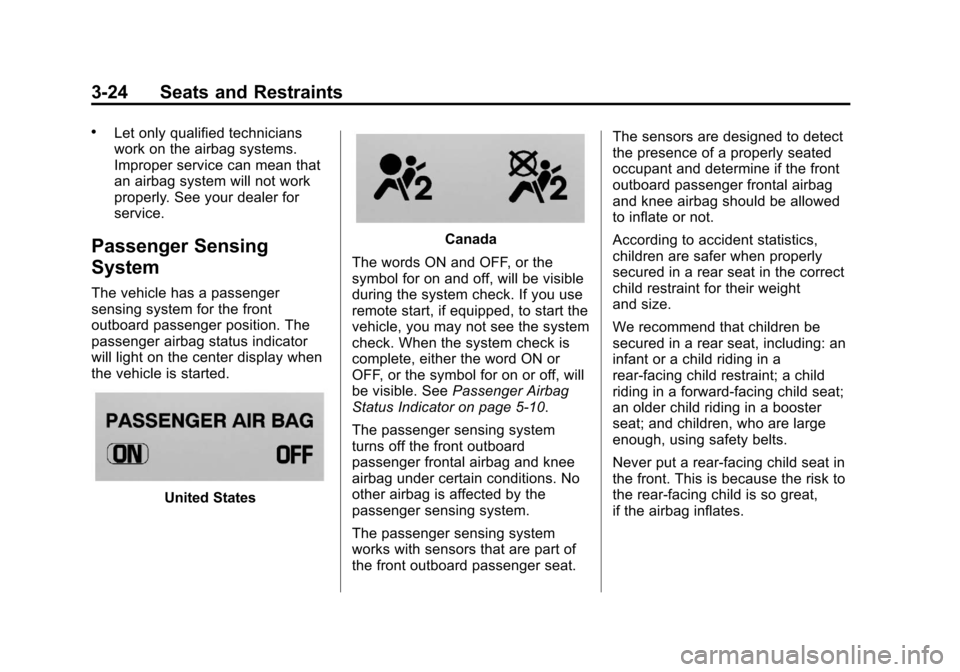
Black plate (24,1)Chevrolet Spark Owner Manual - 2013 - crc - 9/11/12
3-24 Seats and Restraints
.Let only qualified technicians
work on the airbag systems.
Improper service can mean that
an airbag system will not work
properly. See your dealer for
service.
Passenger Sensing
System
The vehicle has a passenger
sensing system for the front
outboard passenger position. The
passenger airbag status indicator
will light on the center display when
the vehicle is started.
United States
Canada
The words ON and OFF, or the
symbol for on and off, will be visible
during the system check. If you use
remote start, if equipped, to start the
vehicle, you may not see the system
check. When the system check is
complete, either the word ON or
OFF, or the symbol for on or off, will
be visible. See Passenger Airbag
Status Indicator on page 5‑10.
The passenger sensing system
turns off the front outboard
passenger frontal airbag and knee
airbag under certain conditions. No
other airbag is affected by the
passenger sensing system.
The passenger sensing system
works with sensors that are part of
the front outboard passenger seat. The sensors are designed to detect
the presence of a properly seated
occupant and determine if the front
outboard passenger frontal airbag
and knee airbag should be allowed
to inflate or not.
According to accident statistics,
children are safer when properly
secured in a rear seat in the correct
child restraint for their weight
and size.
We recommend that children be
secured in a rear seat, including: an
infant or a child riding in a
rear-facing child restraint; a child
riding in a forward-facing child seat;
an older child riding in a booster
seat; and children, who are large
enough, using safety belts.
Never put a rear-facing child seat in
the front. This is because the risk to
the rear-facing child is so great,
if the airbag inflates.
Page 91 of 350

Black plate (1,1)Chevrolet Spark Owner Manual - 2013 - crc - 9/11/12
Instruments and Controls 5-1
Instruments and
Controls
Controls
Steering Wheel Adjustment . . . 5-2
Steering Wheel Controls . . . . . . 5-2
Horn . . . . . . . . . . . . . . . . . . . . . . . . . . 5-2
Windshield Wiper/Washer . . . . . 5-2
Rear Window Wiper/Washer . . . . . . . . . . . . . . . . . . . . . . 5-3
Clock . . . . . . . . . . . . . . . . . . . . . . . . . 5-4
Power Outlets . . . . . . . . . . . . . . . . . 5-5
Warning Lights, Gauges, and
Indicators
Warning Lights, Gauges, and Indicators . . . . . . . . . . . . . . . . . . . . 5-6
Instrument Cluster . . . . . . . . . . . . 5-7
Speedometer . . . . . . . . . . . . . . . . . 5-8
Odometer . . . . . . . . . . . . . . . . . . . . . 5-8
Trip Odometer . . . . . . . . . . . . . . . . . 5-8
Tachometer . . . . . . . . . . . . . . . . . . . 5-8
Fuel Gauge . . . . . . . . . . . . . . . . . . . 5-8 Safety Belt Reminders . . . . . . . . 5-9
Airbag Readiness Light . . . . . . . 5-9
Passenger Airbag Status
Indicator . . . . . . . . . . . . . . . . . . . . 5-10
Charging System Light . . . . . . . 5-11
Malfunction
Indicator Lamp . . . . . . . . . . . . . 5-11
Service Vehicle Soon Light . . . . . . . . . . . . . . . . . . . . . . . 5-14
Owner Manual Indicator . . . . . 5-14
Brake System Warning Light . . . . . . . . . . . . . . . . . . . . . . . 5-14
Antilock Brake System (ABS) Warning Light . . . . . . . . . . . . . . 5-15
Up-Shift Light . . . . . . . . . . . . . . . . 5-15
Power Steering Warning Light . . . . . . . . . . . . . . . . . . . . . . . 5-15
Traction Off Light . . . . . . . . . . . . 5-16
StabiliTrak®OFF Light . . . . . . . 5-16
Traction Control System (TCS)/StabiliTrak
®Light . . . . 5-16
Engine Coolant Temperature Warning Light . . . . . . . . . . . . . . 5-17
Tire Pressure Light . . . . . . . . . . 5-17 Engine Oil Pressure Light . . . . 5-18
Low Fuel Warning Light . . . . . . 5-18
Immobilizer Light . . . . . . . . . . . . 5-18
Reduced Engine Power
Light . . . . . . . . . . . . . . . . . . . . . . . 5-19
High-Beam On Light . . . . . . . . . 5-19
Daytime Running Lamps (DRL) Indicator Light . . . . . . . 5-19
Front Fog Lamp Light . . . . . . . . 5-20
Lamps On Reminder . . . . . . . . . 5-20
Cruise Control Light . . . . . . . . . 5-20
Door Ajar Light . . . . . . . . . . . . . . 5-20
Information Displays
Driver Information Center (DIC) . . . . . . . . . . . . . . . 5-21
Vehicle Messages
Vehicle Messages . . . . . . . . . . . 5-24
Vehicle Personalization
Vehicle Personalization . . . . . . 5-25
Page 94 of 350

Black plate (4,1)Chevrolet Spark Owner Manual - 2013 - crc - 9/11/12
5-4 Instruments and Controls
It also stops for 10 seconds when
the transmission is shifted from
N (Neutral) to other gears.
The windshield washer reservoir is
used for the windshield and the rear
window. Check the fluid level in the
reservoir if either washer is not
working. SeeWasher Fluid on
page 10‑17.
Clock
Radio without Touchscreen
The infotainment system controls
are used to access the time and
date settings through the menu
system. See Operation on page 7‑6
for information about how to use the
menu system.
Setting the Time and Date
1. PressHor CONFIG button and
select Time and Data Settings.
2. Select Set Time or Set Date.
3. Turn the Menu/Tune knob to the desired value. 4. Press the Menu/Tune knob to
select the value.
5. Turn the Menu/Tune knob to change the desired value.
6. To save and return to the Time Settings menu, press
/BACK
button at any time.
Setting the 12/24 Hour Format
1. Press theHor CONFIG button
and select Time and Date
Settings.
2. Select Set Time Format.
3. Press the Menu/Tune knob to select the 12 hour or 24 hour
display format.
Setting the Month and Day
Format
1. Press theHor CONFIG button
and select Time and Date
Settings.
2. Select Set Date Format.
3. Turn the Menu/Tune knob to the desired setting. 4. Press the Menu/Tune knob to
select the DD/MM/YYYY (day/
month/year), MM/DD/YYYY
(month/day/year), or YYYY/MM/
DD (year/month/day) display
format.
Radio with Touchscreen
The infotainment system controls
are used to access the time and
date settings through the menu
system. See Operation on page 7‑6
for information about how to use the
menu system.
Setting the Time and Date
1. PressD, and then press
settings.
2. Press time and date settings, and then set time and date.
3. Press
yorzto adjust the
value.
4. Press OK.