2013 CHEVROLET CORVETTE roof
[x] Cancel search: roofPage 102 of 414
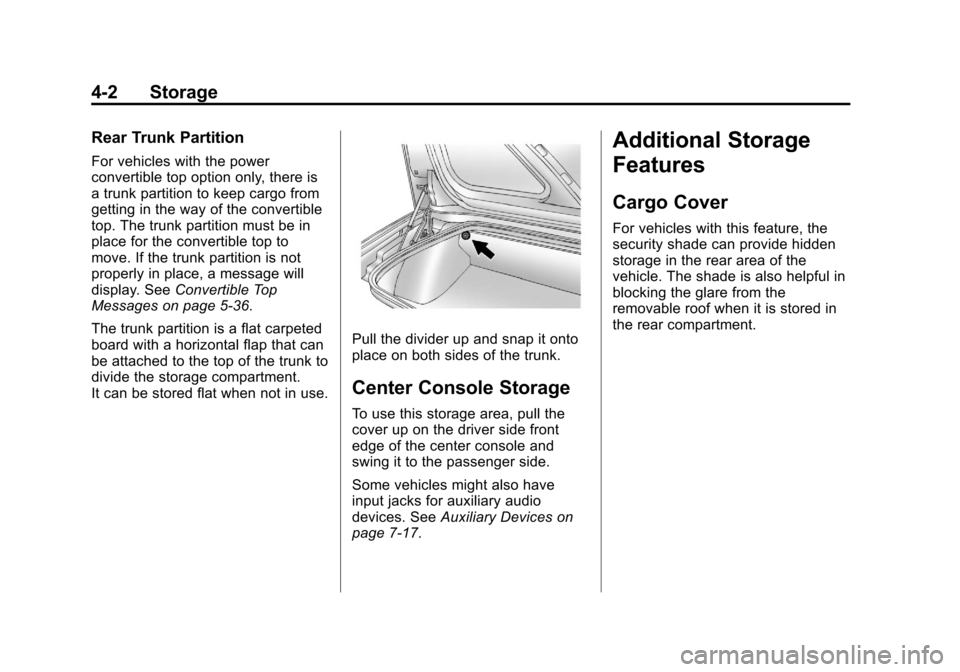
Black plate (2,1)Chevrolet Corvette Owner Manual - 2013 - crc2 - 11/8/12
4-2 Storage
Rear Trunk Partition
For vehicles with the power
convertible top option only, there is
a trunk partition to keep cargo from
getting in the way of the convertible
top. The trunk partition must be in
place for the convertible top to
move. If the trunk partition is not
properly in place, a message will
display. SeeConvertible Top
Messages on page 5‑36.
The trunk partition is a flat carpeted
board with a horizontal flap that can
be attached to the top of the trunk to
divide the storage compartment.
It can be stored flat when not in use.
Pull the divider up and snap it onto
place on both sides of the trunk.
Center Console Storage
To use this storage area, pull the
cover up on the driver side front
edge of the center console and
swing it to the passenger side.
Some vehicles might also have
input jacks for auxiliary audio
devices. See Auxiliary Devices on
page 7‑17.
Additional Storage
Features
Cargo Cover
For vehicles with this feature, the
security shade can provide hidden
storage in the rear area of the
vehicle. The shade is also helpful in
blocking the glare from the
removable roof when it is stored in
the rear compartment.
Page 190 of 414
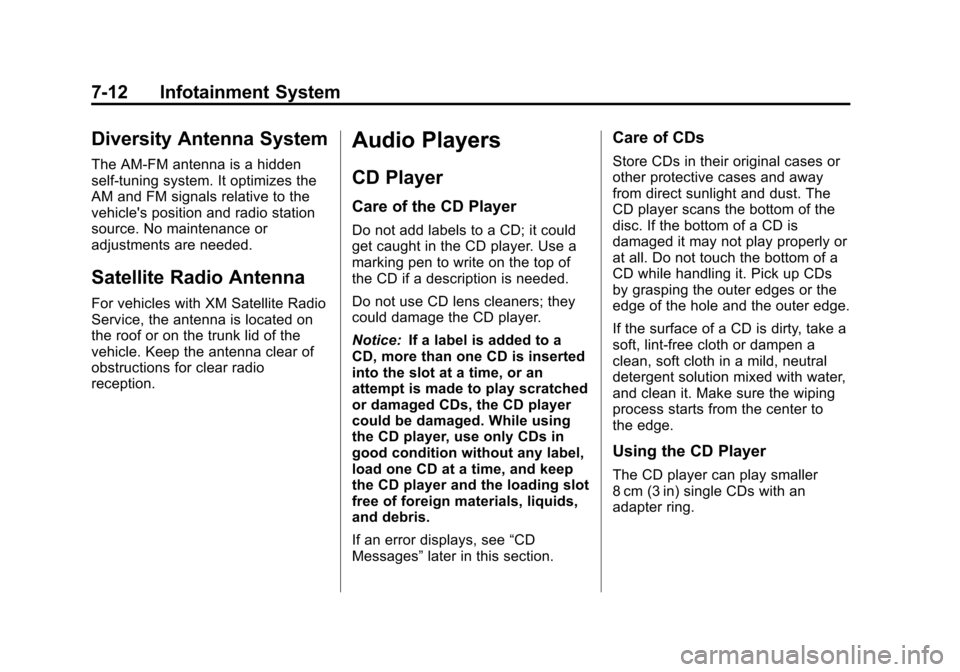
Black plate (12,1)Chevrolet Corvette Owner Manual - 2013 - crc2 - 11/8/12
7-12 Infotainment System
Diversity Antenna System
The AM-FM antenna is a hidden
self-tuning system. It optimizes the
AM and FM signals relative to the
vehicle's position and radio station
source. No maintenance or
adjustments are needed.
Satellite Radio Antenna
For vehicles with XM Satellite Radio
Service, the antenna is located on
the roof or on the trunk lid of the
vehicle. Keep the antenna clear of
obstructions for clear radio
reception.
Audio Players
CD Player
Care of the CD Player
Do not add labels to a CD; it could
get caught in the CD player. Use a
marking pen to write on the top of
the CD if a description is needed.
Do not use CD lens cleaners; they
could damage the CD player.
Notice:If a label is added to a
CD, more than one CD is inserted
into the slot at a time, or an
attempt is made to play scratched
or damaged CDs, the CD player
could be damaged. While using
the CD player, use only CDs in
good condition without any label,
load one CD at a time, and keep
the CD player and the loading slot
free of foreign materials, liquids,
and debris.
If an error displays, see “CD
Messages” later in this section.
Care of CDs
Store CDs in their original cases or
other protective cases and away
from direct sunlight and dust. The
CD player scans the bottom of the
disc. If the bottom of a CD is
damaged it may not play properly or
at all. Do not touch the bottom of a
CD while handling it. Pick up CDs
by grasping the outer edges or the
edge of the hole and the outer edge.
If the surface of a CD is dirty, take a
soft, lint-free cloth or dampen a
clean, soft cloth in a mild, neutral
detergent solution mixed with water,
and clean it. Make sure the wiping
process starts from the center to
the edge.
Using the CD Player
The CD player can play smaller
8 cm (3 in) single CDs with an
adapter ring.
Page 206 of 414
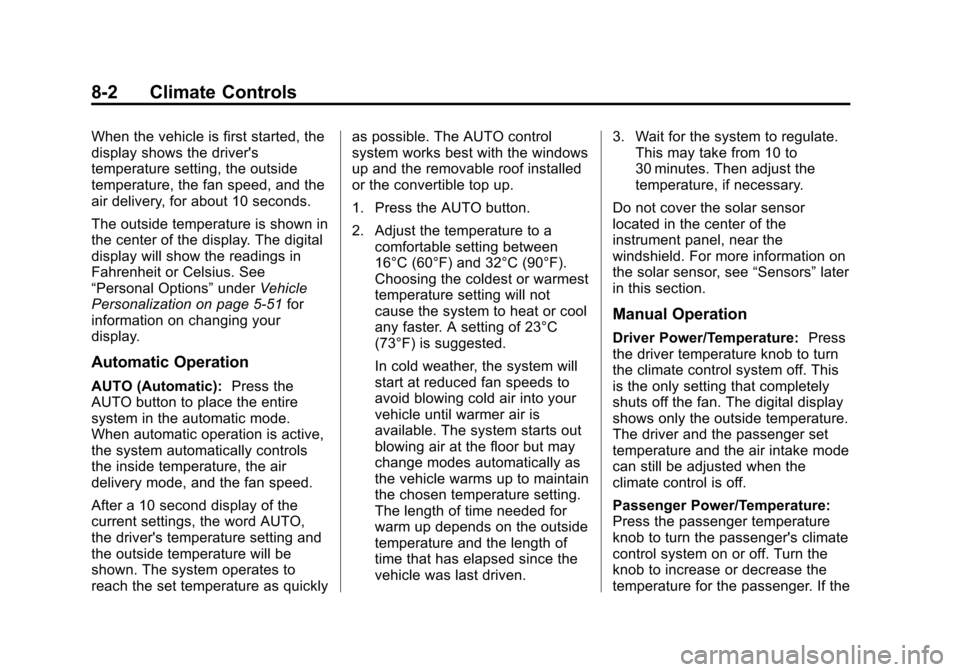
Black plate (2,1)Chevrolet Corvette Owner Manual - 2013 - crc2 - 11/8/12
8-2 Climate Controls
When the vehicle is first started, the
display shows the driver's
temperature setting, the outside
temperature, the fan speed, and the
air delivery, for about 10 seconds.
The outside temperature is shown in
the center of the display. The digital
display will show the readings in
Fahrenheit or Celsius. See
“Personal Options”underVehicle
Personalization on page 5‑51 for
information on changing your
display.
Automatic Operation
AUTO (Automatic): Press the
AUTO button to place the entire
system in the automatic mode.
When automatic operation is active,
the system automatically controls
the inside temperature, the air
delivery mode, and the fan speed.
After a 10 second display of the
current settings, the word AUTO,
the driver's temperature setting and
the outside temperature will be
shown. The system operates to
reach the set temperature as quickly as possible. The AUTO control
system works best with the windows
up and the removable roof installed
or the convertible top up.
1. Press the AUTO button.
2. Adjust the temperature to a
comfortable setting between
16°C (60°F) and 32°C (90°F).
Choosing the coldest or warmest
temperature setting will not
cause the system to heat or cool
any faster. A setting of 23°C
(73°F) is suggested.
In cold weather, the system will
start at reduced fan speeds to
avoid blowing cold air into your
vehicle until warmer air is
available. The system starts out
blowing air at the floor but may
change modes automatically as
the vehicle warms up to maintain
the chosen temperature setting.
The length of time needed for
warm up depends on the outside
temperature and the length of
time that has elapsed since the
vehicle was last driven. 3. Wait for the system to regulate.
This may take from 10 to
30 minutes. Then adjust the
temperature, if necessary.
Do not cover the solar sensor
located in the center of the
instrument panel, near the
windshield. For more information on
the solar sensor, see “Sensors”later
in this section.
Manual Operation
Driver Power/Temperature: Press
the driver temperature knob to turn
the climate control system off. This
is the only setting that completely
shuts off the fan. The digital display
shows only the outside temperature.
The driver and the passenger set
temperature and the air intake mode
can still be adjusted when the
climate control is off.
Passenger Power/Temperature:
Press the passenger temperature
knob to turn the passenger's climate
control system on or off. Turn the
knob to increase or decrease the
temperature for the passenger. If the
Page 410 of 414
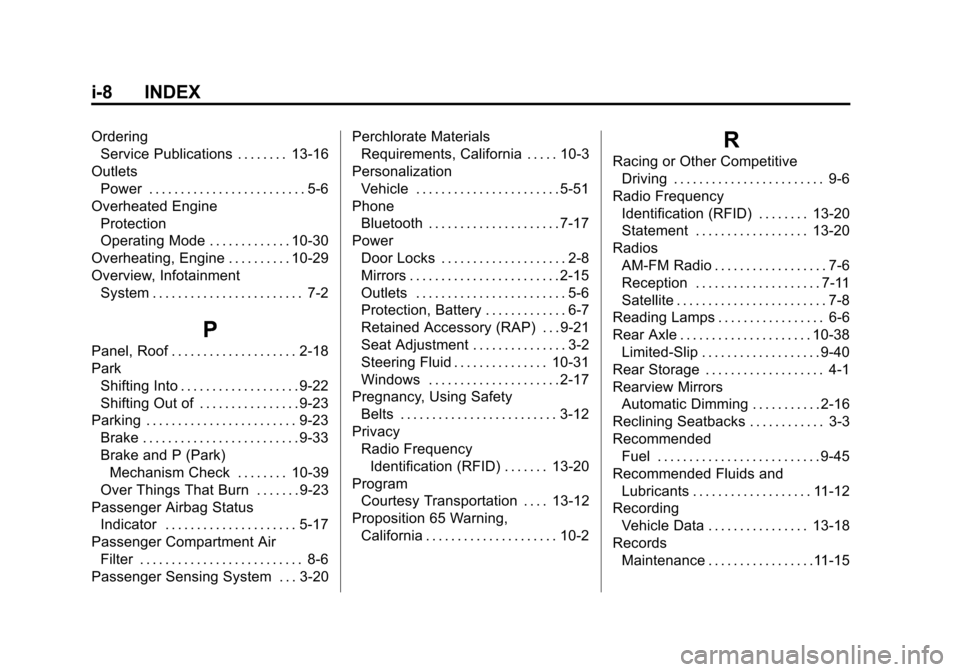
Black plate (8,1)Chevrolet Corvette Owner Manual - 2013 - crc2 - 11/8/12
i-8 INDEX
OrderingService Publications . . . . . . . . 13-16
Outlets Power . . . . . . . . . . . . . . . . . . . . . . . . . 5-6
Overheated Engine Protection
Operating Mode . . . . . . . . . . . . . 10-30
Overheating, Engine . . . . . . . . . . 10-29
Overview, Infotainment System . . . . . . . . . . . . . . . . . . . . . . . . 7-2
P
Panel, Roof . . . . . . . . . . . . . . . . . . . . 2-18
ParkShifting Into . . . . . . . . . . . . . . . . . . . 9-22
Shifting Out of . . . . . . . . . . . . . . . . 9-23
Parking . . . . . . . . . . . . . . . . . . . . . . . . 9-23 Brake . . . . . . . . . . . . . . . . . . . . . . . . . 9-33
Brake and P (Park)
Mechanism Check . . . . . . . . 10-39
Over Things That Burn . . . . . . . 9-23
Passenger Airbag Status Indicator . . . . . . . . . . . . . . . . . . . . . 5-17
Passenger Compartment Air Filter . . . . . . . . . . . . . . . . . . . . . . . . . . 8-6
Passenger Sensing System . . . 3-20 Perchlorate Materials
Requirements, California . . . . . 10-3
Personalization Vehicle . . . . . . . . . . . . . . . . . . . . . . . 5-51
Phone Bluetooth . . . . . . . . . . . . . . . . . . . . . 7-17
Power
Door Locks . . . . . . . . . . . . . . . . . . . . 2-8
Mirrors . . . . . . . . . . . . . . . . . . . . . . . . 2-15
Outlets . . . . . . . . . . . . . . . . . . . . . . . . 5-6
Protection, Battery . . . . . . . . . . . . . 6-7
Retained Accessory (RAP) . . . 9-21
Seat Adjustment . . . . . . . . . . . . . . . 3-2
Steering Fluid . . . . . . . . . . . . . . . 10-31
Windows . . . . . . . . . . . . . . . . . . . . . 2-17
Pregnancy, Using Safety
Belts . . . . . . . . . . . . . . . . . . . . . . . . . 3-12
Privacy Radio FrequencyIdentification (RFID) . . . . . . . 13-20
Program
Courtesy Transportation . . . . 13-12
Proposition 65 Warning, California . . . . . . . . . . . . . . . . . . . . . 10-2
R
Racing or Other CompetitiveDriving . . . . . . . . . . . . . . . . . . . . . . . . 9-6
Radio Frequency Identification (RFID) . . . . . . . . 13-20
Statement . . . . . . . . . . . . . . . . . . 13-20
Radios
AM-FM Radio . . . . . . . . . . . . . . . . . . 7-6
Reception . . . . . . . . . . . . . . . . . . . . 7-11
Satellite . . . . . . . . . . . . . . . . . . . . . . . . 7-8
Reading Lamps . . . . . . . . . . . . . . . . . 6-6
Rear Axle . . . . . . . . . . . . . . . . . . . . . 10-38
Limited-Slip . . . . . . . . . . . . . . . . . . . 9-40
Rear Storage . . . . . . . . . . . . . . . . . . . 4-1
Rearview Mirrors Automatic Dimming . . . . . . . . . . . 2-16
Reclining Seatbacks . . . . . . . . . . . . 3-3
Recommended Fuel . . . . . . . . . . . . . . . . . . . . . . . . . . 9-45
Recommended Fluids and
Lubricants . . . . . . . . . . . . . . . . . . . 11-12
Recording Vehicle Data . . . . . . . . . . . . . . . . 13-18
Records Maintenance . . . . . . . . . . . . . . . . .11-15
Page 411 of 414
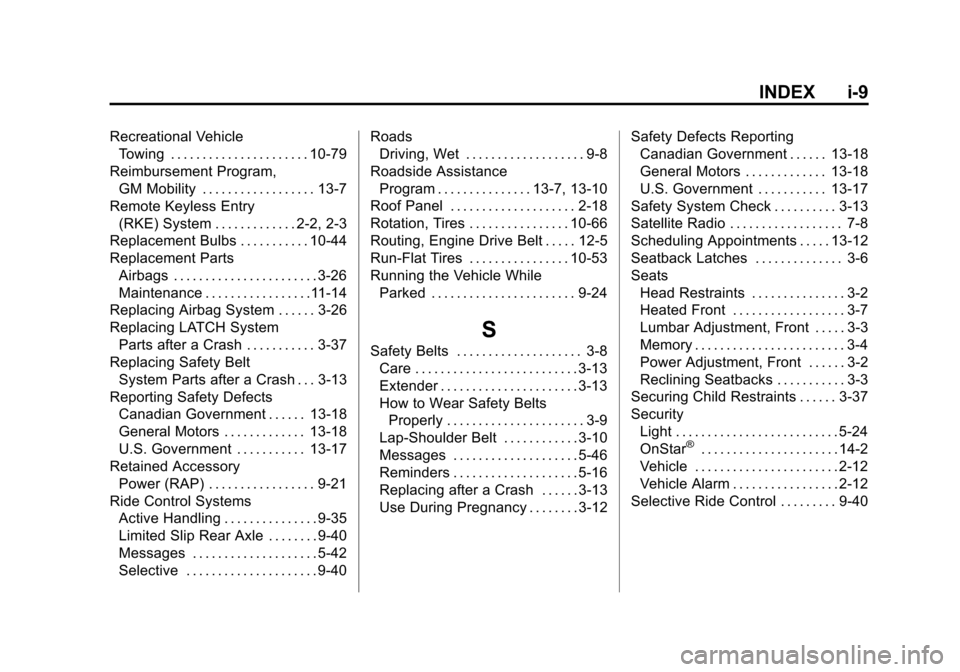
Black plate (9,1)Chevrolet Corvette Owner Manual - 2013 - crc2 - 11/8/12
INDEX i-9
Recreational VehicleTowing . . . . . . . . . . . . . . . . . . . . . . 10-79
Reimbursement Program, GM Mobility . . . . . . . . . . . . . . . . . . 13-7
Remote Keyless Entry (RKE) System . . . . . . . . . . . . . 2-2, 2-3
Replacement Bulbs . . . . . . . . . . . 10-44
Replacement Parts
Airbags . . . . . . . . . . . . . . . . . . . . . . . 3-26
Maintenance . . . . . . . . . . . . . . . . .11-14
Replacing Airbag System . . . . . . 3-26
Replacing LATCH System
Parts after a Crash . . . . . . . . . . . 3-37
Replacing Safety Belt System Parts after a Crash . . . 3-13
Reporting Safety Defects
Canadian Government . . . . . . 13-18
General Motors . . . . . . . . . . . . . 13-18
U.S. Government . . . . . . . . . . . 13-17
Retained Accessory Power (RAP) . . . . . . . . . . . . . . . . . 9-21
Ride Control Systems Active Handling . . . . . . . . . . . . . . . 9-35
Limited Slip Rear Axle . . . . . . . . 9-40
Messages . . . . . . . . . . . . . . . . . . . . 5-42
Selective . . . . . . . . . . . . . . . . . . . . . 9-40 Roads
Driving, Wet . . . . . . . . . . . . . . . . . . . 9-8
Roadside Assistance Program . . . . . . . . . . . . . . . 13-7, 13-10
Roof Panel . . . . . . . . . . . . . . . . . . . . 2-18
Rotation, Tires . . . . . . . . . . . . . . . . 10-66
Routing, Engine Drive Belt . . . . . 12-5
Run-Flat Tires . . . . . . . . . . . . . . . . 10-53
Running the Vehicle While Parked . . . . . . . . . . . . . . . . . . . . . . . 9-24
S
Safety Belts . . . . . . . . . . . . . . . . . . . . 3-8Care . . . . . . . . . . . . . . . . . . . . . . . . . . 3-13
Extender . . . . . . . . . . . . . . . . . . . . . . 3-13
How to Wear Safety BeltsProperly . . . . . . . . . . . . . . . . . . . . . . 3-9
Lap-Shoulder Belt . . . . . . . . . . . . 3-10
Messages . . . . . . . . . . . . . . . . . . . . 5-46
Reminders . . . . . . . . . . . . . . . . . . . . 5-16
Replacing after a Crash . . . . . . 3-13
Use During Pregnancy . . . . . . . . 3-12 Safety Defects Reporting
Canadian Government . . . . . . 13-18
General Motors . . . . . . . . . . . . . 13-18
U.S. Government . . . . . . . . . . . 13-17
Safety System Check . . . . . . . . . . 3-13
Satellite Radio . . . . . . . . . . . . . . . . . . 7-8
Scheduling Appointments . . . . . 13-12
Seatback Latches . . . . . . . . . . . . . . 3-6
Seats Head Restraints . . . . . . . . . . . . . . . 3-2
Heated Front . . . . . . . . . . . . . . . . . . 3-7
Lumbar Adjustment, Front . . . . . 3-3
Memory . . . . . . . . . . . . . . . . . . . . . . . . 3-4
Power Adjustment, Front . . . . . . 3-2
Reclining Seatbacks . . . . . . . . . . . 3-3
Securing Child Restraints . . . . . . 3-37
Security
Light . . . . . . . . . . . . . . . . . . . . . . . . . . 5-24
OnStar
®. . . . . . . . . . . . . . . . . . . . . . 14-2
Vehicle . . . . . . . . . . . . . . . . . . . . . . . 2-12
Vehicle Alarm . . . . . . . . . . . . . . . . . 2-12
Selective Ride Control . . . . . . . . . 9-40