2013 CHEVROLET CORVETTE coolant temperature
[x] Cancel search: coolant temperaturePage 136 of 414
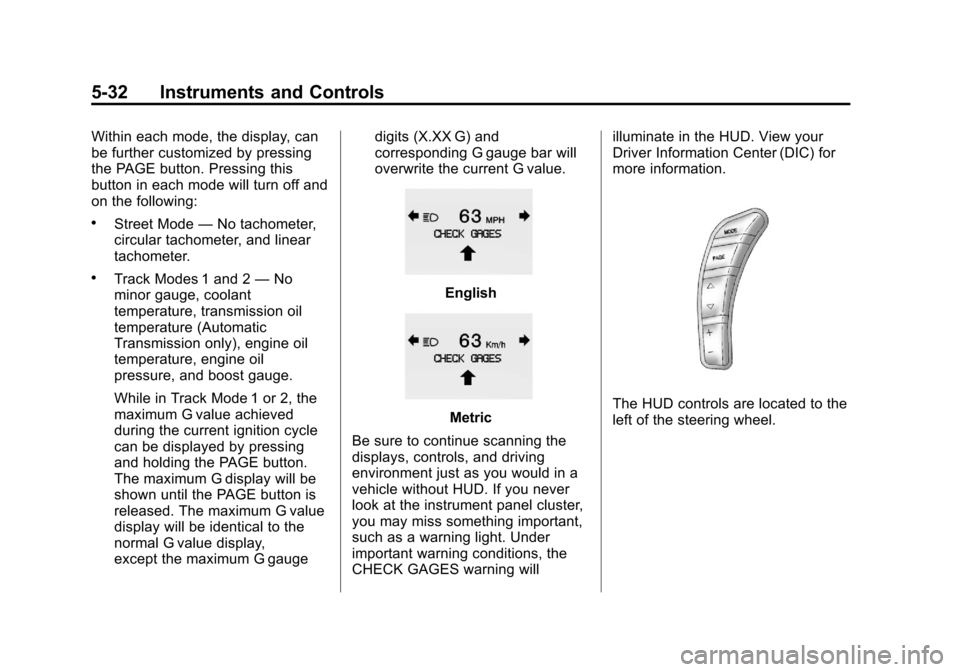
Black plate (32,1)Chevrolet Corvette Owner Manual - 2013 - crc2 - 11/8/12
5-32 Instruments and Controls
Within each mode, the display, can
be further customized by pressing
the PAGE button. Pressing this
button in each mode will turn off and
on the following:
.Street Mode—No tachometer,
circular tachometer, and linear
tachometer.
.Track Modes 1 and 2 —No
minor gauge, coolant
temperature, transmission oil
temperature (Automatic
Transmission only), engine oil
temperature, engine oil
pressure, and boost gauge.
While in Track Mode 1 or 2, the
maximum G value achieved
during the current ignition cycle
can be displayed by pressing
and holding the PAGE button.
The maximum G display will be
shown until the PAGE button is
released. The maximum G value
display will be identical to the
normal G value display,
except the maximum G gauge digits (X.XX G) and
corresponding G gauge bar will
overwrite the current G value.English
Metric
Be sure to continue scanning the
displays, controls, and driving
environment just as you would in a
vehicle without HUD. If you never
look at the instrument panel cluster,
you may miss something important,
such as a warning light. Under
important warning conditions, the
CHECK GAGES warning will illuminate in the HUD. View your
Driver Information Center (DIC) for
more information.The HUD controls are located to the
left of the steering wheel.
Page 142 of 414
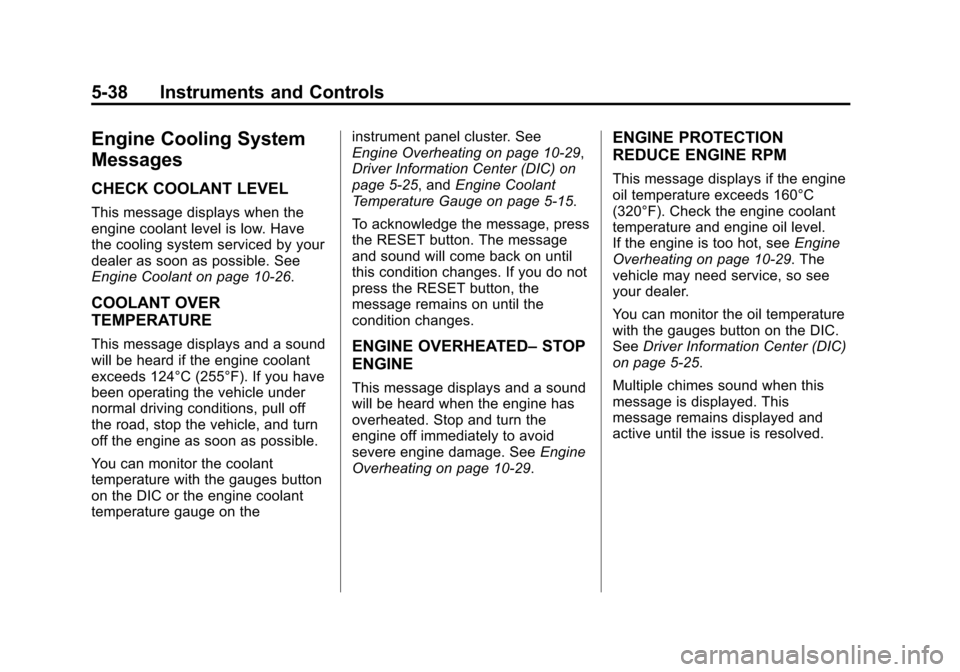
Black plate (38,1)Chevrolet Corvette Owner Manual - 2013 - crc2 - 11/8/12
5-38 Instruments and Controls
Engine Cooling System
Messages
CHECK COOLANT LEVEL
This message displays when the
engine coolant level is low. Have
the cooling system serviced by your
dealer as soon as possible. See
Engine Coolant on page 10‑26.
COOLANT OVER
TEMPERATURE
This message displays and a sound
will be heard if the engine coolant
exceeds 124°C (255°F). If you have
been operating the vehicle under
normal driving conditions, pull off
the road, stop the vehicle, and turn
off the engine as soon as possible.
You can monitor the coolant
temperature with the gauges button
on the DIC or the engine coolant
temperature gauge on theinstrument panel cluster. See
Engine Overheating on page 10‑29,
Driver Information Center (DIC) on
page 5‑25, and
Engine Coolant
Temperature Gauge on page 5‑15.
To acknowledge the message, press
the RESET button. The message
and sound will come back on until
this condition changes. If you do not
press the RESET button, the
message remains on until the
condition changes.ENGINE OVERHEATED– STOP
ENGINE
This message displays and a sound
will be heard when the engine has
overheated. Stop and turn the
engine off immediately to avoid
severe engine damage. See Engine
Overheating on page 10‑29.
ENGINE PROTECTION
REDUCE ENGINE RPM
This message displays if the engine
oil temperature exceeds 160°C
(320°F). Check the engine coolant
temperature and engine oil level.
If the engine is too hot, see Engine
Overheating on page 10‑29. The
vehicle may need service, so see
your dealer.
You can monitor the oil temperature
with the gauges button on the DIC.
See Driver Information Center (DIC)
on page 5‑25.
Multiple chimes sound when this
message is displayed. This
message remains displayed and
active until the issue is resolved.
Page 143 of 414
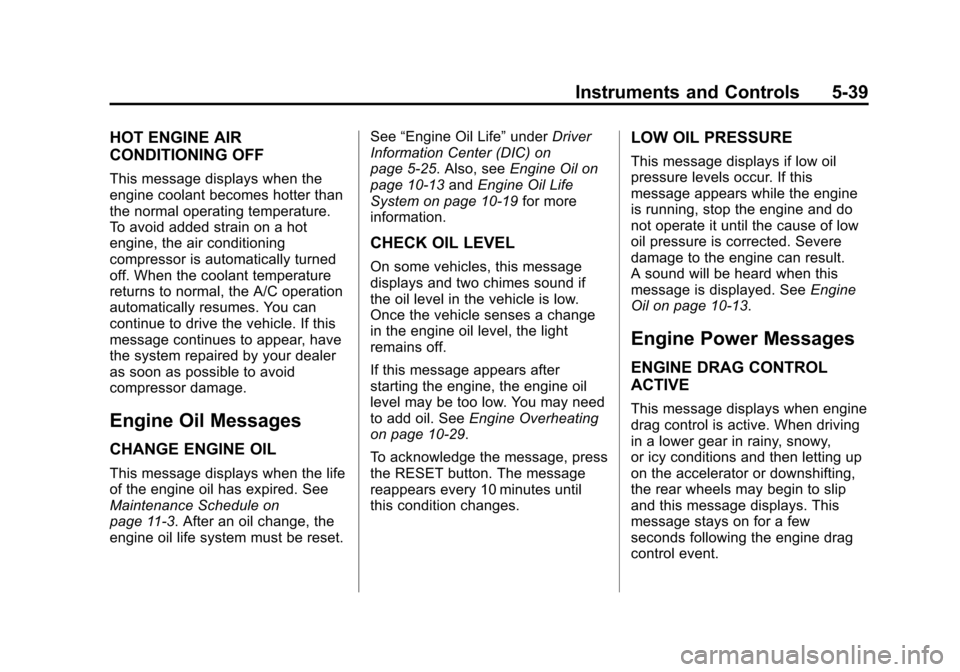
Black plate (39,1)Chevrolet Corvette Owner Manual - 2013 - crc2 - 11/8/12
Instruments and Controls 5-39
HOT ENGINE AIR
CONDITIONING OFF
This message displays when the
engine coolant becomes hotter than
the normal operating temperature.
To avoid added strain on a hot
engine, the air conditioning
compressor is automatically turned
off. When the coolant temperature
returns to normal, the A/C operation
automatically resumes. You can
continue to drive the vehicle. If this
message continues to appear, have
the system repaired by your dealer
as soon as possible to avoid
compressor damage.
Engine Oil Messages
CHANGE ENGINE OIL
This message displays when the life
of the engine oil has expired. See
Maintenance Schedule on
page 11‑3. After an oil change, the
engine oil life system must be reset.See
“Engine Oil Life” underDriver
Information Center (DIC) on
page 5‑25. Also, see Engine Oil on
page 10‑13 andEngine Oil Life
System on page 10‑19 for more
information.
CHECK OIL LEVEL
On some vehicles, this message
displays and two chimes sound if
the oil level in the vehicle is low.
Once the vehicle senses a change
in the engine oil level, the light
remains off.
If this message appears after
starting the engine, the engine oil
level may be too low. You may need
to add oil. See Engine Overheating
on page 10‑29.
To acknowledge the message, press
the RESET button. The message
reappears every 10 minutes until
this condition changes.
LOW OIL PRESSURE
This message displays if low oil
pressure levels occur. If this
message appears while the engine
is running, stop the engine and do
not operate it until the cause of low
oil pressure is corrected. Severe
damage to the engine can result.
A sound will be heard when this
message is displayed. See Engine
Oil on page 10‑13.
Engine Power Messages
ENGINE DRAG CONTROL
ACTIVE
This message displays when engine
drag control is active. When driving
in a lower gear in rainy, snowy,
or icy conditions and then letting up
on the accelerator or downshifting,
the rear wheels may begin to slip
and this message displays. This
message stays on for a few
seconds following the engine drag
control event.
Page 144 of 414
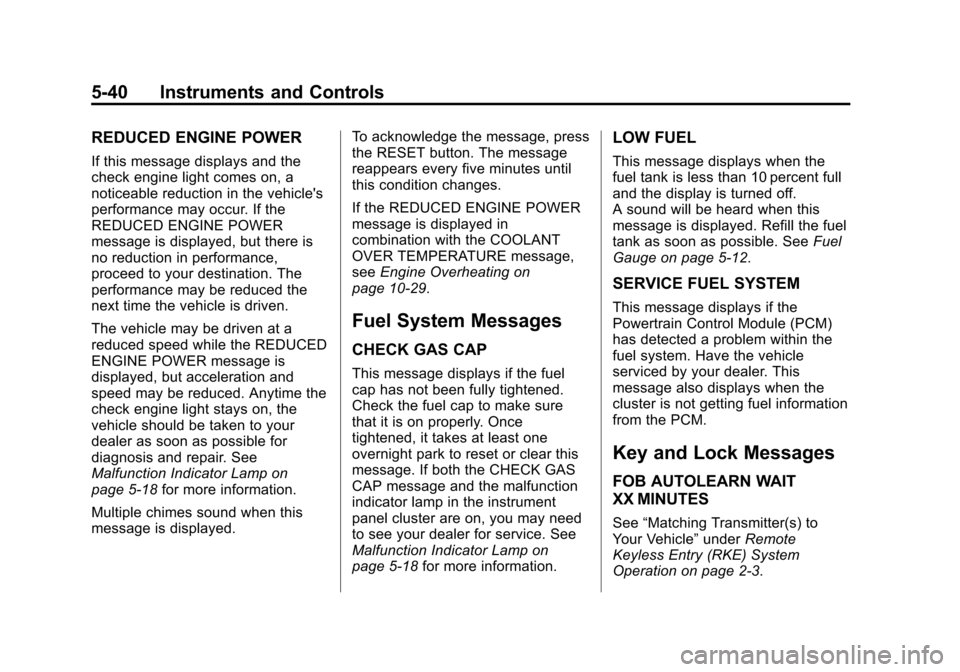
Black plate (40,1)Chevrolet Corvette Owner Manual - 2013 - crc2 - 11/8/12
5-40 Instruments and Controls
REDUCED ENGINE POWER
If this message displays and the
check engine light comes on, a
noticeable reduction in the vehicle's
performance may occur. If the
REDUCED ENGINE POWER
message is displayed, but there is
no reduction in performance,
proceed to your destination. The
performance may be reduced the
next time the vehicle is driven.
The vehicle may be driven at a
reduced speed while the REDUCED
ENGINE POWER message is
displayed, but acceleration and
speed may be reduced. Anytime the
check engine light stays on, the
vehicle should be taken to your
dealer as soon as possible for
diagnosis and repair. See
Malfunction Indicator Lamp on
page 5‑18for more information.
Multiple chimes sound when this
message is displayed. To acknowledge the message, press
the RESET button. The message
reappears every five minutes until
this condition changes.
If the REDUCED ENGINE POWER
message is displayed in
combination with the COOLANT
OVER TEMPERATURE message,
see
Engine Overheating on
page 10‑29.
Fuel System Messages
CHECK GAS CAP
This message displays if the fuel
cap has not been fully tightened.
Check the fuel cap to make sure
that it is on properly. Once
tightened, it takes at least one
overnight park to reset or clear this
message. If both the CHECK GAS
CAP message and the malfunction
indicator lamp in the instrument
panel cluster are on, you may need
to see your dealer for service. See
Malfunction Indicator Lamp on
page 5‑18 for more information.
LOW FUEL
This message displays when the
fuel tank is less than 10 percent full
and the display is turned off.
A sound will be heard when this
message is displayed. Refill the fuel
tank as soon as possible. See Fuel
Gauge on page 5‑12.
SERVICE FUEL SYSTEM
This message displays if the
Powertrain Control Module (PCM)
has detected a problem within the
fuel system. Have the vehicle
serviced by your dealer. This
message also displays when the
cluster is not getting fuel information
from the PCM.
Key and Lock Messages
FOB AUTOLEARN WAIT
XX MINUTES
See “Matching Transmitter(s) to
Your Vehicle” underRemote
Keyless Entry (RKE) System
Operation on page 2‑3.
Page 154 of 414
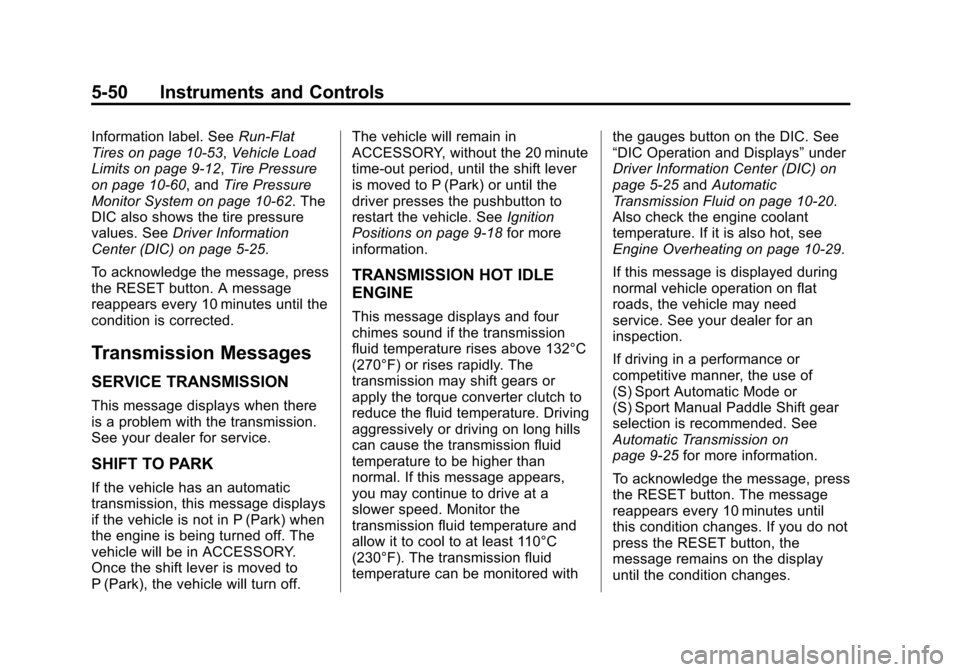
Black plate (50,1)Chevrolet Corvette Owner Manual - 2013 - crc2 - 11/8/12
5-50 Instruments and Controls
Information label. SeeRun-Flat
Tires on page 10‑53, Vehicle Load
Limits on page 9‑12, Tire Pressure
on page 10‑60, and Tire Pressure
Monitor System on page 10‑62. The
DIC also shows the tire pressure
values. See Driver Information
Center (DIC) on page 5‑25.
To acknowledge the message, press
the RESET button. A message
reappears every 10 minutes until the
condition is corrected.
Transmission Messages
SERVICE TRANSMISSION
This message displays when there
is a problem with the transmission.
See your dealer for service.
SHIFT TO PARK
If the vehicle has an automatic
transmission, this message displays
if the vehicle is not in P (Park) when
the engine is being turned off. The
vehicle will be in ACCESSORY.
Once the shift lever is moved to
P (Park), the vehicle will turn off. The vehicle will remain in
ACCESSORY, without the 20 minute
time-out period, until the shift lever
is moved to P (Park) or until the
driver presses the pushbutton to
restart the vehicle. See
Ignition
Positions on page 9‑18 for more
information.
TRANSMISSION HOT IDLE
ENGINE
This message displays and four
chimes sound if the transmission
fluid temperature rises above 132°C
(270°F) or rises rapidly. The
transmission may shift gears or
apply the torque converter clutch to
reduce the fluid temperature. Driving
aggressively or driving on long hills
can cause the transmission fluid
temperature to be higher than
normal. If this message appears,
you may continue to drive at a
slower speed. Monitor the
transmission fluid temperature and
allow it to cool to at least 110°C
(230°F). The transmission fluid
temperature can be monitored with the gauges button on the DIC. See
“DIC Operation and Displays”
under
Driver Information Center (DIC) on
page 5‑25 andAutomatic
Transmission Fluid on page 10‑20.
Also check the engine coolant
temperature. If it is also hot, see
Engine Overheating on page 10‑29.
If this message is displayed during
normal vehicle operation on flat
roads, the vehicle may need
service. See your dealer for an
inspection.
If driving in a performance or
competitive manner, the use of
(S) Sport Automatic Mode or
(S) Sport Manual Paddle Shift gear
selection is recommended. See
Automatic Transmission on
page 9‑25 for more information.
To acknowledge the message, press
the RESET button. The message
reappears every 10 minutes until
this condition changes. If you do not
press the RESET button, the
message remains on the display
until the condition changes.
Page 286 of 414
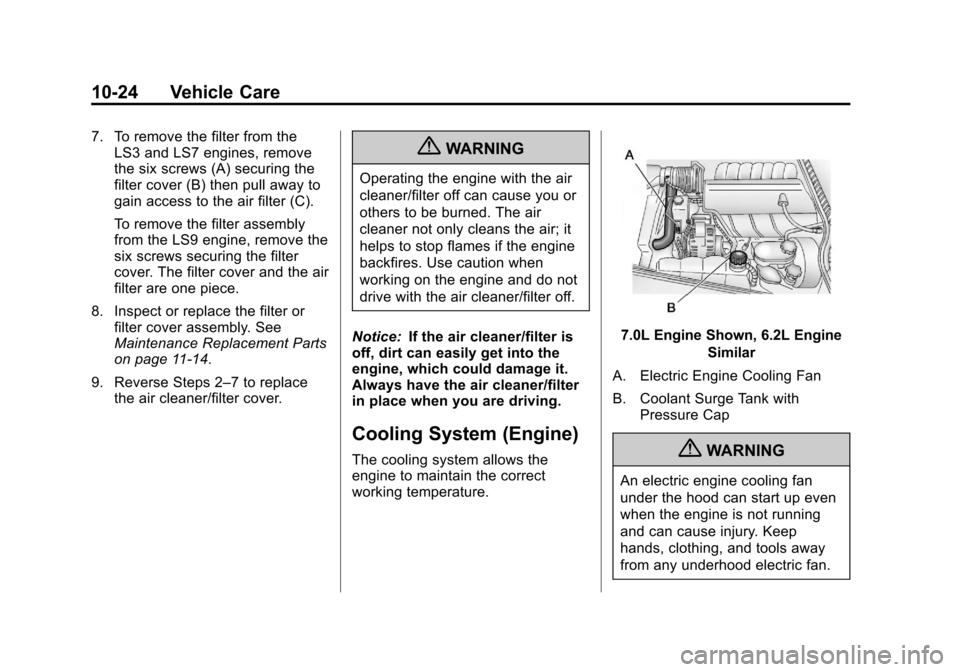
Black plate (24,1)Chevrolet Corvette Owner Manual - 2013 - crc2 - 11/8/12
10-24 Vehicle Care
7. To remove the filter from theLS3 and LS7 engines, remove
the six screws (A) securing the
filter cover (B) then pull away to
gain access to the air filter (C).
To remove the filter assembly
from the LS9 engine, remove the
six screws securing the filter
cover. The filter cover and the air
filter are one piece.
8. Inspect or replace the filter or filter cover assembly. See
Maintenance Replacement Parts
on page 11‑14.
9. Reverse Steps 2–7 to replace the air cleaner/filter cover.{WARNING
Operating the engine with the air
cleaner/filter off can cause you or
others to be burned. The air
cleaner not only cleans the air; it
helps to stop flames if the engine
backfires. Use caution when
working on the engine and do not
drive with the air cleaner/filter off.
Notice: If the air cleaner/filter is
off, dirt can easily get into the
engine, which could damage it.
Always have the air cleaner/filter
in place when you are driving.
Cooling System (Engine)
The cooling system allows the
engine to maintain the correct
working temperature.
7.0L Engine Shown, 6.2L Engine
Similar
A. Electric Engine Cooling Fan
B. Coolant Surge Tank with Pressure Cap
{WARNING
An electric engine cooling fan
under the hood can start up even
when the engine is not running
and can cause injury. Keep
hands, clothing, and tools away
from any underhood electric fan.
Page 288 of 414
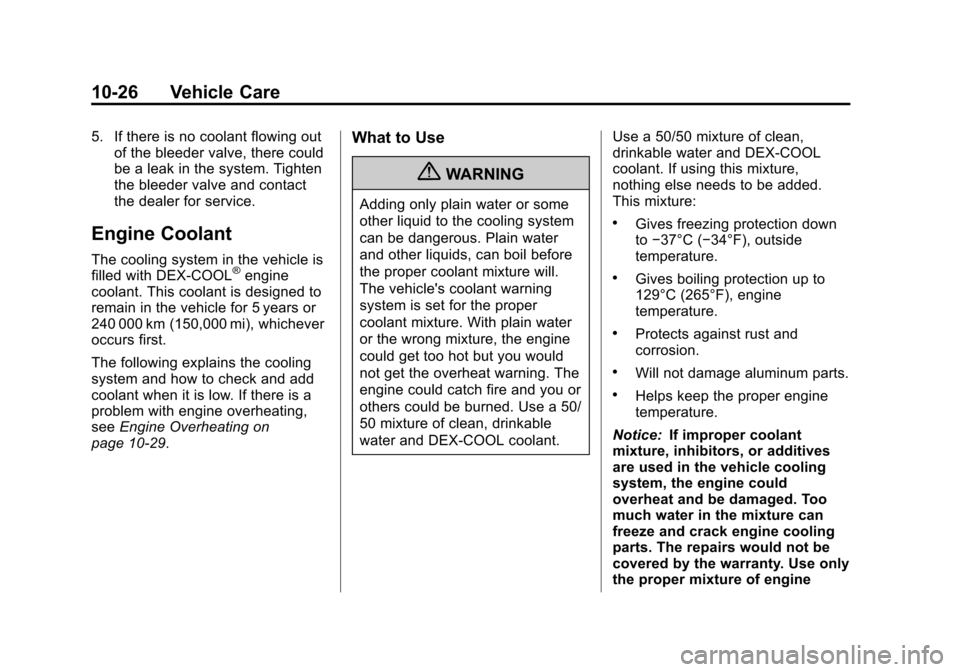
Black plate (26,1)Chevrolet Corvette Owner Manual - 2013 - crc2 - 11/8/12
10-26 Vehicle Care
5. If there is no coolant flowing outof the bleeder valve, there could
be a leak in the system. Tighten
the bleeder valve and contact
the dealer for service.
Engine Coolant
The cooling system in the vehicle is
filled with DEX-COOL®engine
coolant. This coolant is designed to
remain in the vehicle for 5 years or
240 000 km (150,000 mi), whichever
occurs first.
The following explains the cooling
system and how to check and add
coolant when it is low. If there is a
problem with engine overheating,
see Engine Overheating on
page 10‑29.
What to Use
{WARNING
Adding only plain water or some
other liquid to the cooling system
can be dangerous. Plain water
and other liquids, can boil before
the proper coolant mixture will.
The vehicle's coolant warning
system is set for the proper
coolant mixture. With plain water
or the wrong mixture, the engine
could get too hot but you would
not get the overheat warning. The
engine could catch fire and you or
others could be burned. Use a 50/
50 mixture of clean, drinkable
water and DEX-COOL coolant. Use a 50/50 mixture of clean,
drinkable water and DEX-COOL
coolant. If using this mixture,
nothing else needs to be added.
This mixture:.Gives freezing protection down
to
−37°C (−34°F), outside
temperature.
.Gives boiling protection up to
129°C (265°F), engine
temperature.
.Protects against rust and
corrosion.
.Will not damage aluminum parts.
.Helps keep the proper engine
temperature.
Notice: If improper coolant
mixture, inhibitors, or additives
are used in the vehicle cooling
system, the engine could
overheat and be damaged. Too
much water in the mixture can
freeze and crack engine cooling
parts. The repairs would not be
covered by the warranty. Use only
the proper mixture of engine
Page 291 of 414
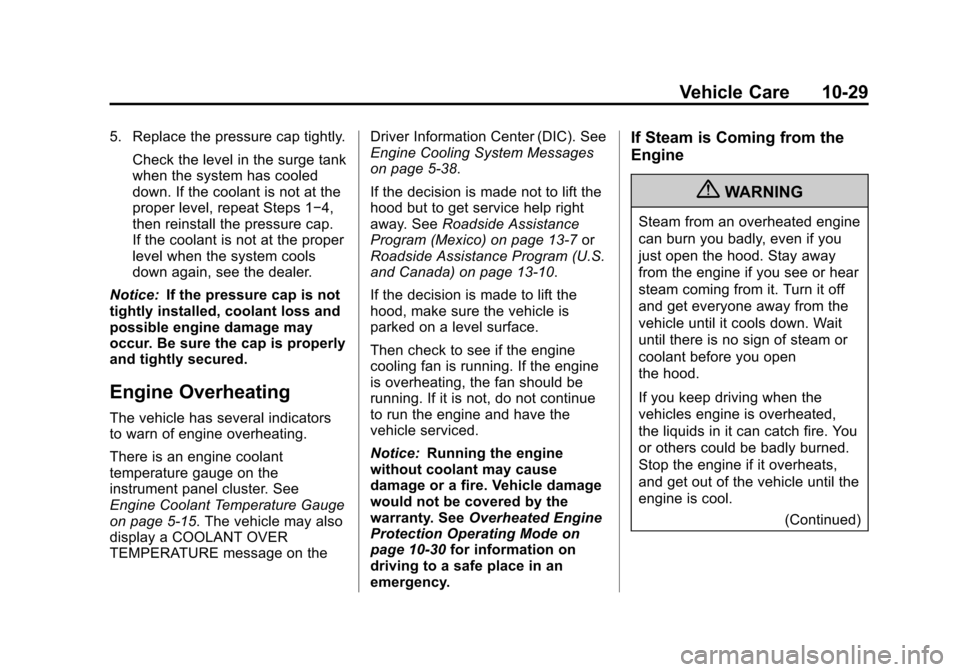
Black plate (29,1)Chevrolet Corvette Owner Manual - 2013 - crc2 - 11/8/12
Vehicle Care 10-29
5. Replace the pressure cap tightly.Check the level in the surge tank
when the system has cooled
down. If the coolant is not at the
proper level, repeat Steps 1−4,
then reinstall the pressure cap.
If the coolant is not at the proper
level when the system cools
down again, see the dealer.
Notice: If the pressure cap is not
tightly installed, coolant loss and
possible engine damage may
occur. Be sure the cap is properly
and tightly secured.
Engine Overheating
The vehicle has several indicators
to warn of engine overheating.
There is an engine coolant
temperature gauge on the
instrument panel cluster. See
Engine Coolant Temperature Gauge
on page 5‑15. The vehicle may also
display a COOLANT OVER
TEMPERATURE message on the Driver Information Center (DIC). See
Engine Cooling System Messages
on page 5‑38.
If the decision is made not to lift the
hood but to get service help right
away. See
Roadside Assistance
Program (Mexico) on page 13‑7 or
Roadside Assistance Program (U.S.
and Canada) on page 13‑10.
If the decision is made to lift the
hood, make sure the vehicle is
parked on a level surface.
Then check to see if the engine
cooling fan is running. If the engine
is overheating, the fan should be
running. If it is not, do not continue
to run the engine and have the
vehicle serviced.
Notice: Running the engine
without coolant may cause
damage or a fire. Vehicle damage
would not be covered by the
warranty. See Overheated Engine
Protection Operating Mode on
page 10‑30 for information on
driving to a safe place in an
emergency.
If Steam is Coming from the
Engine
{WARNING
Steam from an overheated engine
can burn you badly, even if you
just open the hood. Stay away
from the engine if you see or hear
steam coming from it. Turn it off
and get everyone away from the
vehicle until it cools down. Wait
until there is no sign of steam or
coolant before you open
the hood.
If you keep driving when the
vehicles engine is overheated,
the liquids in it can catch fire. You
or others could be badly burned.
Stop the engine if it overheats,
and get out of the vehicle until the
engine is cool.
(Continued)