2013 CHEVROLET CAPTIVA SPORT remote control
[x] Cancel search: remote controlPage 148 of 374
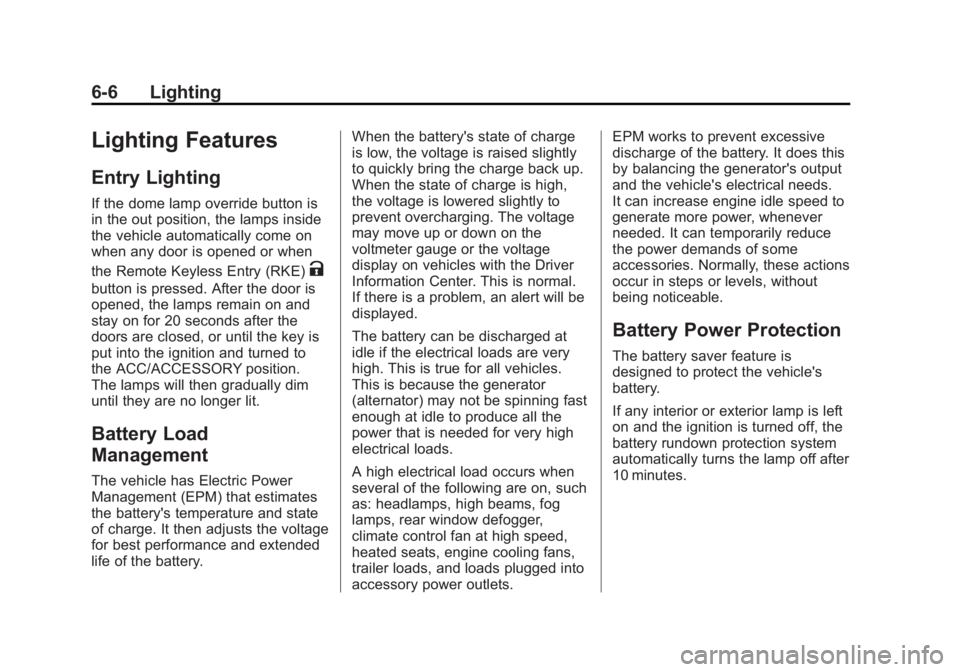
Black plate (6,1)Chevrolet Captiva Sport Owner Manual - 2013 - crc - 11/12/12
6-6 Lighting
Lighting Features Entry Lighting If the dome lamp override button is
in the out position, the lamps inside
the vehicle automatically come on
when any door is opened or when
the Remote Keyless Entry (RKE)
Kbutton is pressed. After the door is
opened, the lamps remain on and
stay on for 20 seconds after the
doors are closed, or until the key is
put into the ignition and turned to
the ACC/ACCESSORY position.
The lamps will then gradually dim
until they are no longer lit.
Battery Load
Management The vehicle has Electric Power
Management (EPM) that estimates
the battery's temperature and state
of charge. It then adjusts the voltage
for best performance and extended
life of the battery. When the battery's state of charge
is low, the voltage is raised slightly
to quickly bring the charge back up.
When the state of charge is high,
the voltage is lowered slightly to
prevent overcharging. The voltage
may move up or down on the
voltmeter gauge or the voltage
display on vehicles with the Driver
Information Center. This is normal.
If there is a problem, an alert will be
displayed.
The battery can be discharged at
idle if the electrical loads are very
high. This is true for all vehicles.
This is because the generator
(alternator) may not be spinning fast
enough at idle to produce all the
power that is needed for very high
electrical loads.
A high electrical load occurs when
several of the following are on, such
as: headlamps, high beams, fog
lamps, rear window defogger,
climate control fan at high speed,
heated seats, engine cooling fans,
trailer loads, and loads plugged into
accessory power outlets. EPM works to prevent excessive
discharge of the battery. It does this
by balancing the generator's output
and the vehicle's electrical needs.
It can increase engine idle speed to
generate more power, whenever
needed. It can temporarily reduce
the power demands of some
accessories. Normally, these actions
occur in steps or levels, without
being noticeable.
Battery Power Protection The battery saver feature is
designed to protect the vehicle's
battery.
If any interior or exterior lamp is left
on and the ignition is turned off, the
battery rundown protection system
automatically turns the lamp off after
10 minutes.
Page 179 of 374
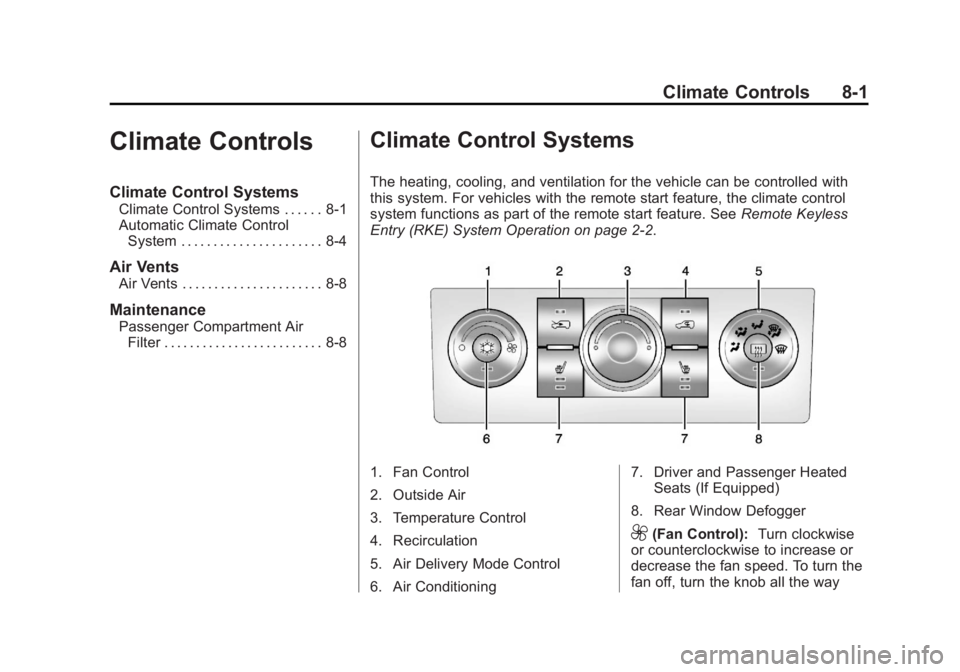
Black plate (1,1)Chevrolet Captiva Sport Owner Manual - 2013 - crc - 11/12/12
Climate Controls 8-1
Climate Controls Climate Control Systems Climate Control Systems . . . . . . 8-1
Automatic Climate Control
System . . . . . . . . . . . . . . . . . . . . . . 8-4
Air Vents Air Vents . . . . . . . . . . . . . . . . . . . . . . 8-8
Maintenance Passenger Compartment Air
Filter . . . . . . . . . . . . . . . . . . . . . . . . . 8-8 Climate Control Systems The heating, cooling, and ventilation for the vehicle can be controlled with
this system. For vehicles with the remote start feature, the climate control
system functions as part of the remote start feature. See Remote Keyless
Entry (RKE) System Operation on page 2 ‑ 2 .
1. Fan Control
2. Outside Air
3. Temperature Control
4. Recirculation
5. Air Delivery Mode Control
6. Air Conditioning 7. Driver and Passenger Heated
Seats (If Equipped)
8. Rear Window Defogger
9 (Fan Control): Turn clockwise
or counterclockwise to increase or
decrease the fan speed. To turn the
fan off, turn the knob all the way
Page 182 of 374
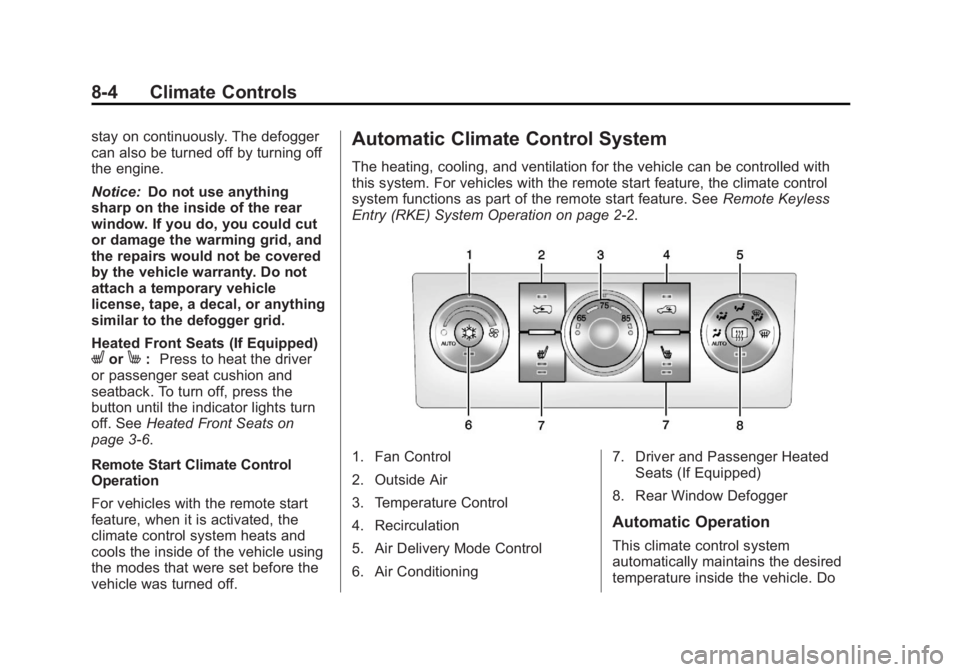
Black plate (4,1)Chevrolet Captiva Sport Owner Manual - 2013 - crc - 11/12/12
8-4 Climate Controls stay on continuously. The defogger
can also be turned off by turning off
the engine.
Notice: Do not use anything
sharp on the inside of the rear
window. If you do, you could cut
or damage the warming grid, and
the repairs would not be covered
by the vehicle warranty. Do not
attach a temporary vehicle
license, tape, a decal, or anything
similar to the defogger grid.
Heated Front Seats (If Equipped)
L or
M : Press to heat the driver
or passenger seat cushion and
seatback. To turn off, press the
button until the indicator lights turn
off. See Heated Front Seats on
page 3 ‑ 6 .
Remote Start Climate Control
Operation
For vehicles with the remote start
feature, when it is activated, the
climate control system heats and
cools the inside of the vehicle using
the modes that were set before the
vehicle was turned off. Automatic Climate Control System The heating, cooling, and ventilation for the vehicle can be controlled with
this system. For vehicles with the remote start feature, the climate control
system functions as part of the remote start feature. See Remote Keyless
Entry (RKE) System Operation on page 2 ‑ 2 .
1. Fan Control
2. Outside Air
3. Temperature Control
4. Recirculation
5. Air Delivery Mode Control
6. Air Conditioning 7. Driver and Passenger Heated
Seats (If Equipped)
8. Rear Window Defogger
Automatic Operation
This climate control system
automatically maintains the desired
temperature inside the vehicle. Do
Page 185 of 374

Black plate (7,1)Chevrolet Captiva Sport Owner Manual - 2013 - crc - 11/12/12
Climate Controls 8-7@ (Recirculation): Press to turn
on the recirculation mode. An
indicator light comes on to show
that recirculation is on. This mode
recirculates and helps to quickly
cool or heat the air inside the
vehicle. It can be used to prevent
outside air and odors from entering
the vehicle. Avoid using the
recirculation mode during high
periods of humidity and cool outside
temperatures since this may result
in increased window fogging.
If window fogging is experienced,
select the defrost mode.
Recirculation mode is not available
in floor, defog, or defrost modes and
will shut off automatically and
change to outside air. If the button is
selected in any of these modes, the
indicator will flash. This helps
prevent window fogging and
moisture building up inside the
vehicle. Rear Window Defogger The rear window defogger uses a
warming grid to remove fog from the
rear window.
The rear window defogger only
works when the ignition is in
ON/RUN.
1 (Rear Window Defogger):
Press to turn the rear window
defogger on or off. An indicator light
on the button comes on to show that
it is activated.
The rear window defogger stays on
for approximately 10 minutes after
the button is pressed, unless the
ignition is turned to ACC/
ACCESSORY or LOCK/OFF.
If turned on again, the defogger only
runs for approximately five minutes
before turning off. At higher vehicle
speeds, the defogger may stay on
continuously. The defogger can also
be turned off by turning off the
engine. Notice: Do not use anything
sharp on the inside of the rear
window. If you do, you could cut
or damage the warming grid, and
the repairs would not be covered
by the vehicle warranty. Do not
attach a temporary vehicle
license, tape, a decal, or anything
similar to the defogger grid.
L or
M Heated Front Seats (If
Equipped): Press to heat the driver
or passenger seat cushion and
seatback. To turn off, press the
button until the indicator lights turn
off. See Heated Front Seats on
page 3 ‑ 6 .
Remote Start Climate Control
Operation
For vehicles with the remote start
feature, when it is activated, the
climate control system heats and
cools the inside of the vehicle using
the modes that were set before the
vehicle was turned off.
Page 268 of 374
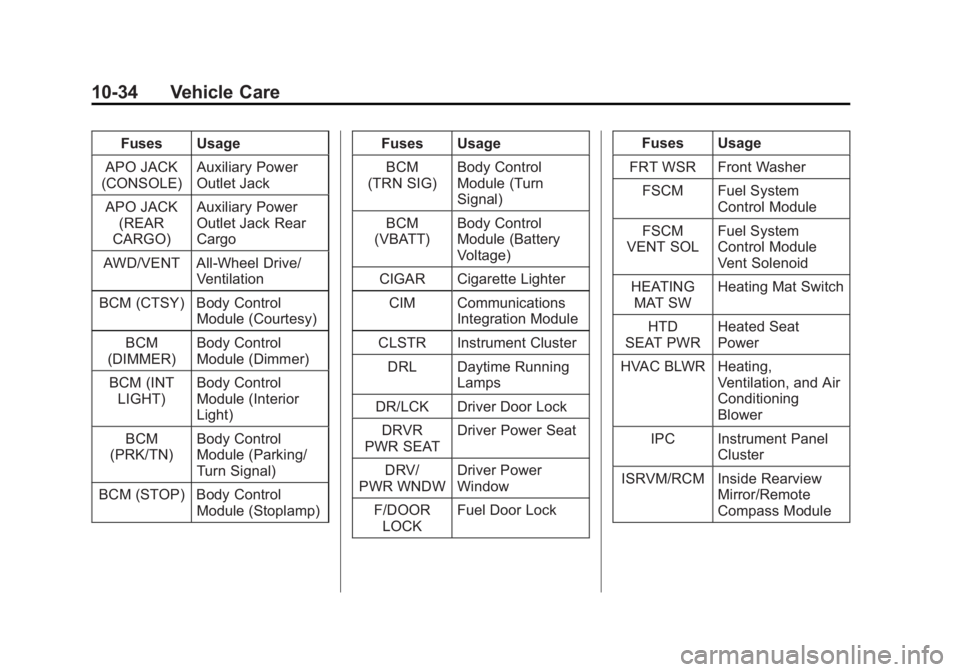
Black plate (34,1)Chevrolet Captiva Sport Owner Manual - 2013 - crc - 11/12/12
10-34 Vehicle Care Fuses Usage
APO JACK
(CONSOLE) Auxiliary Power
Outlet Jack
APO JACK
(REAR
CARGO) Auxiliary Power
Outlet Jack Rear
Cargo
AWD/VENT All-Wheel Drive/
Ventilation
BCM (CTSY) Body Control
Module (Courtesy)
BCM
(DIMMER) Body Control
Module (Dimmer)
BCM (INT
LIGHT) Body Control
Module (Interior
Light)
BCM
(PRK/TN) Body Control
Module (Parking/
Turn Signal)
BCM (STOP) Body Control
Module (Stoplamp) Fuses Usage
BCM
(TRN SIG) Body Control
Module (Turn
Signal)
BCM
(VBATT) Body Control
Module (Battery
Voltage)
CIGAR Cigarette Lighter
CIM Communications
Integration Module
CLSTR Instrument Cluster
DRL Daytime Running
Lamps
DR/LCK Driver Door Lock
DRVR
PWR SEAT Driver Power Seat
DRV/
PWR WNDW Driver Power
Window
F/DOOR
LOCK Fuel Door Lock Fuses Usage
FRT WSR Front Washer
FSCM Fuel System
Control Module
FSCM
VENT SOL Fuel System
Control Module
Vent Solenoid
HEATING
MAT SW Heating Mat Switch
HTD
SEAT PWR Heated Seat
Power
HVAC BLWR Heating,
Ventilation, and Air
Conditioning
Blower
IPC Instrument Panel
Cluster
ISRVM/RCM Inside Rearview
Mirror/Remote
Compass Module
Page 357 of 374

Black plate (3,1)Chevrolet Captiva Sport Owner Manual - 2013 - crc - 11/12/12
OnStar 14-3Using Voice Commands
During a Planned Route Cancel Route
1. Press
X . System responds:
“ OnStar ready, ” then a tone. Say
“ Cancel route. ” System
responds: “ Do you want to
cancel directions? ”
2. Say “ Yes. ” System responds:
“ OK, request completed, thank
you, goodbye. ”
Route Preview
1. Press
X . System responds:
“ OnStar ready, ” then a tone.
2. Say “ Route preview. ” System
responds with the next three
maneuvers.
3. Say “ Goodbye. ” Exits voice
commands.
Repeat
1. Press
X . System responds:
“ OnStar ready, ” then a tone. 2. Say “ Repeat. ” System responds
with the last direction given, then
responds with “ OnStar ready, ”
then a tone.
3. Say “ Goodbye. ” Exits voice
commands.
Get My Destination
1. Press
X . System responds:
“ OnStar ready, ” then a tone.
2. Say “ Get my destination. ”
System responds with address
and the distance to the
destination, then responds with
“ OnStar ready, ” then a tone.
3. Say “ Goodbye. ” Exits voice
commands.
Other Navigation Services
Available from OnStar
OnStar eNav: Allows subscribers
to send destinations from
MapQuest.com to their Turn-by-Turn
Navigation or screen-based
navigation system. When ready, the
directions will be downloaded to the
vehicle. Destination Download: Press
Q ,
then request the Advisor to
download directions to the
navigation system in the vehicle.
After the call ends, press the “ Go ”
button on the navigation screen to
begin driving directions.
Destinations can also be
downloaded on the go. For
information about eNav, Destination
Download, and coverage maps, see
www.onstar.com (U.S.),
www.onstar.ca (Canada).
Connections OnStar Hands-Free Calling allows
calls to be made and received from
the vehicle. The vehicle can also be
controlled from a cell phone through
the OnStar RemoteLink mobile app.
For coverage maps, see
www.onstar.com (U.S.),
www.onstar.ca (Canada).
Page 368 of 374
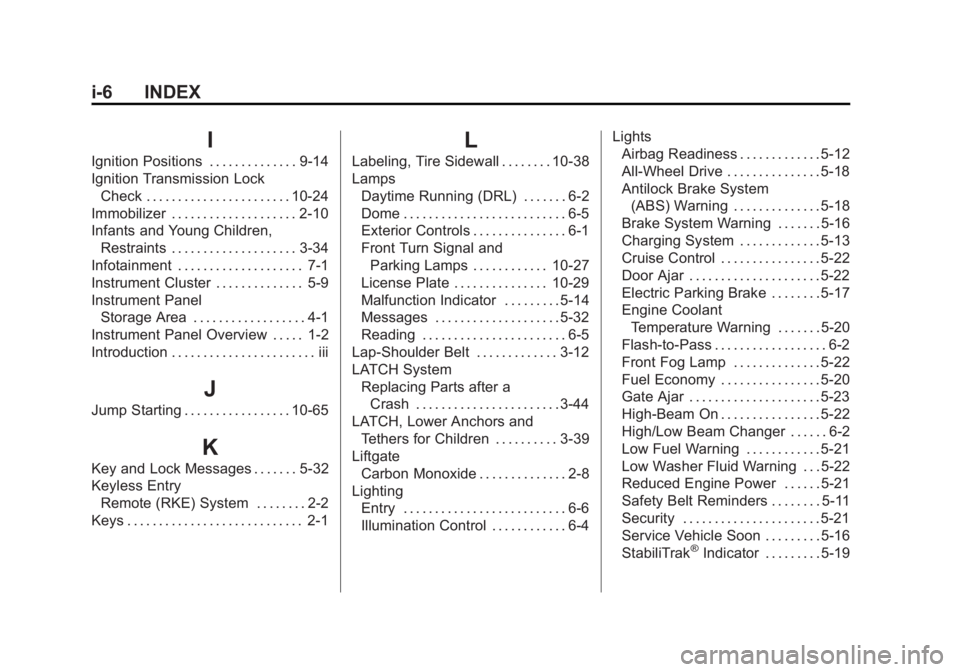
Black plate (6,1)Chevrolet Captiva Sport Owner Manual - 2013 - crc - 11/12/12
i-6 INDEX
IIgnition Positions . . . . . . . . . . . . . . 9-14
Ignition Transmission Lock
Check . . . . . . . . . . . . . . . . . . . . . . . 10-24
Immobilizer . . . . . . . . . . . . . . . . . . . . 2-10
Infants and Young Children,
Restraints . . . . . . . . . . . . . . . . . . . . 3-34
Infotainment . . . . . . . . . . . . . . . . . . . . 7-1
Instrument Cluster . . . . . . . . . . . . . . 5-9
Instrument Panel
Storage Area . . . . . . . . . . . . . . . . . . 4-1
Instrument Panel Overview . . . . . 1-2
Introduction . . . . . . . . . . . . . . . . . . . . . . . iii
JJump Starting . . . . . . . . . . . . . . . . . 10-65
KKey and Lock Messages . . . . . . . 5-32
Keyless Entry
Remote (RKE) System . . . . . . . . 2-2
Keys . . . . . . . . . . . . . . . . . . . . . . . . . . . . 2-1 L Labeling, Tire Sidewall . . . . . . . . 10-38
Lamps
Daytime Running (DRL) . . . . . . . 6-2
Dome . . . . . . . . . . . . . . . . . . . . . . . . . . 6-5
Exterior Controls . . . . . . . . . . . . . . . 6-1
Front Turn Signal and
Parking Lamps . . . . . . . . . . . . 10-27
License Plate . . . . . . . . . . . . . . . 10-29
Malfunction Indicator . . . . . . . . . 5-14
Messages . . . . . . . . . . . . . . . . . . . . 5-32
Reading . . . . . . . . . . . . . . . . . . . . . . . 6-5
Lap-Shoulder Belt . . . . . . . . . . . . . 3-12
LATCH System
Replacing Parts after a
Crash . . . . . . . . . . . . . . . . . . . . . . . 3-44
LATCH, Lower Anchors and
Tethers for Children . . . . . . . . . . 3-39
Liftgate
Carbon Monoxide . . . . . . . . . . . . . . 2-8
Lighting
Entry . . . . . . . . . . . . . . . . . . . . . . . . . . 6-6
Illumination Control . . . . . . . . . . . . 6-4 Lights
Airbag Readiness . . . . . . . . . . . . . 5-12
All-Wheel Drive . . . . . . . . . . . . . . . 5-18
Antilock Brake System
(ABS) Warning . . . . . . . . . . . . . . 5-18
Brake System Warning . . . . . . . 5-16
Charging System . . . . . . . . . . . . . 5-13
Cruise Control . . . . . . . . . . . . . . . . 5-22
Door Ajar . . . . . . . . . . . . . . . . . . . . . 5-22
Electric Parking Brake . . . . . . . . 5-17
Engine Coolant
Temperature Warning . . . . . . . 5-20
Flash-to-Pass . . . . . . . . . . . . . . . . . . 6-2
Front Fog Lamp . . . . . . . . . . . . . . 5-22
Fuel Economy . . . . . . . . . . . . . . . . 5-20
Gate Ajar . . . . . . . . . . . . . . . . . . . . . 5-23
High-Beam On . . . . . . . . . . . . . . . . 5-22
High/Low Beam Changer . . . . . . 6-2
Low Fuel Warning . . . . . . . . . . . . 5-21
Low Washer Fluid Warning . . . 5-22
Reduced Engine Power . . . . . . 5-21
Safety Belt Reminders . . . . . . . . 5-11
Security . . . . . . . . . . . . . . . . . . . . . . 5-21
Service Vehicle Soon . . . . . . . . . 5-16
StabiliTrak ®
Indicator . . . . . . . . . 5-19
Page 371 of 374
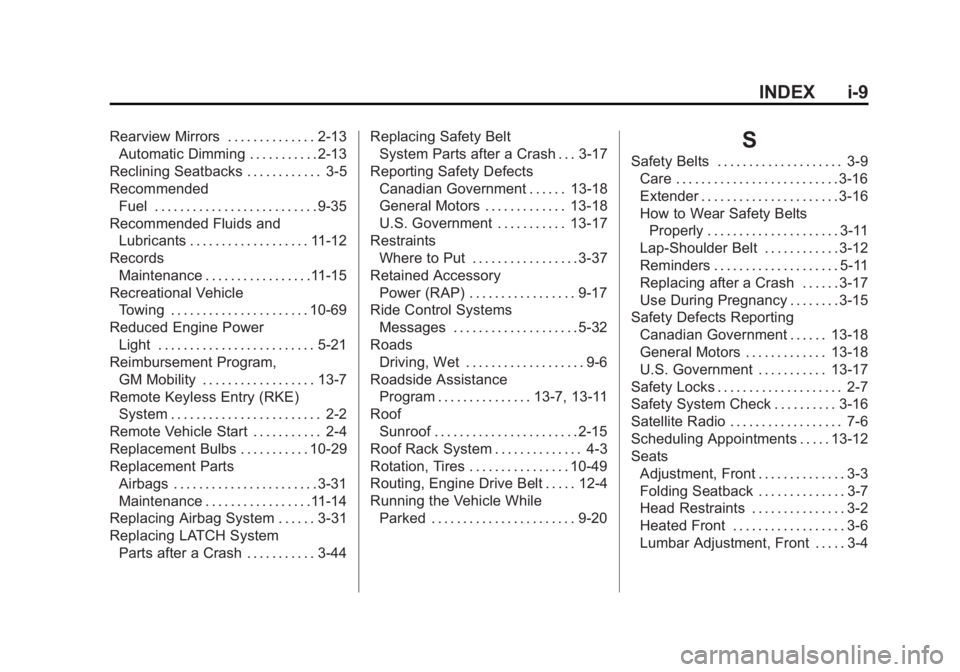
Black plate (9,1)Chevrolet Captiva Sport Owner Manual - 2013 - crc - 11/12/12
INDEX i-9Rearview Mirrors . . . . . . . . . . . . . . 2-13
Automatic Dimming . . . . . . . . . . . 2-13
Reclining Seatbacks . . . . . . . . . . . . 3-5
Recommended
Fuel . . . . . . . . . . . . . . . . . . . . . . . . . . 9-35
Recommended Fluids and
Lubricants . . . . . . . . . . . . . . . . . . . 11-12
Records
Maintenance . . . . . . . . . . . . . . . . .11-15
Recreational Vehicle
Towing . . . . . . . . . . . . . . . . . . . . . . 10-69
Reduced Engine Power
Light . . . . . . . . . . . . . . . . . . . . . . . . . 5-21
Reimbursement Program,
GM Mobility . . . . . . . . . . . . . . . . . . 13-7
Remote Keyless Entry (RKE)
System . . . . . . . . . . . . . . . . . . . . . . . . 2-2
Remote Vehicle Start . . . . . . . . . . . 2-4
Replacement Bulbs . . . . . . . . . . . 10-29
Replacement Parts
Airbags . . . . . . . . . . . . . . . . . . . . . . . 3-31
Maintenance . . . . . . . . . . . . . . . . .11-14
Replacing Airbag System . . . . . . 3-31
Replacing LATCH System
Parts after a Crash . . . . . . . . . . . 3-44 Replacing Safety Belt
System Parts after a Crash . . . 3-17
Reporting Safety Defects
Canadian Government . . . . . . 13-18
General Motors . . . . . . . . . . . . . 13-18
U.S. Government . . . . . . . . . . . 13-17
Restraints
Where to Put . . . . . . . . . . . . . . . . . 3-37
Retained Accessory
Power (RAP) . . . . . . . . . . . . . . . . . 9-17
Ride Control Systems
Messages . . . . . . . . . . . . . . . . . . . . 5-32
Roads
Driving, Wet . . . . . . . . . . . . . . . . . . . 9-6
Roadside Assistance
Program . . . . . . . . . . . . . . . 13-7, 13-11
Roof
Sunroof . . . . . . . . . . . . . . . . . . . . . . . 2-15
Roof Rack System . . . . . . . . . . . . . . 4-3
Rotation, Tires . . . . . . . . . . . . . . . . 10-49
Routing, Engine Drive Belt . . . . . 12-4
Running the Vehicle While
Parked . . . . . . . . . . . . . . . . . . . . . . . 9-20 S Safety Belts . . . . . . . . . . . . . . . . . . . . 3-9
Care . . . . . . . . . . . . . . . . . . . . . . . . . . 3-16
Extender . . . . . . . . . . . . . . . . . . . . . . 3-16
How to Wear Safety Belts
Properly . . . . . . . . . . . . . . . . . . . . . 3-11
Lap-Shoulder Belt . . . . . . . . . . . . 3-12
Reminders . . . . . . . . . . . . . . . . . . . . 5-11
Replacing after a Crash . . . . . . 3-17
Use During Pregnancy . . . . . . . . 3-15
Safety Defects Reporting
Canadian Government . . . . . . 13-18
General Motors . . . . . . . . . . . . . 13-18
U.S. Government . . . . . . . . . . . 13-17
Safety Locks . . . . . . . . . . . . . . . . . . . . 2-7
Safety System Check . . . . . . . . . . 3-16
Satellite Radio . . . . . . . . . . . . . . . . . . 7-6
Scheduling Appointments . . . . . 13-12
Seats
Adjustment, Front . . . . . . . . . . . . . . 3-3
Folding Seatback . . . . . . . . . . . . . . 3-7
Head Restraints . . . . . . . . . . . . . . . 3-2
Heated Front . . . . . . . . . . . . . . . . . . 3-6
Lumbar Adjustment, Front . . . . . 3-4