2013 CHEVROLET CAPTIVA SPORT fuel cap
[x] Cancel search: fuel capPage 119 of 374
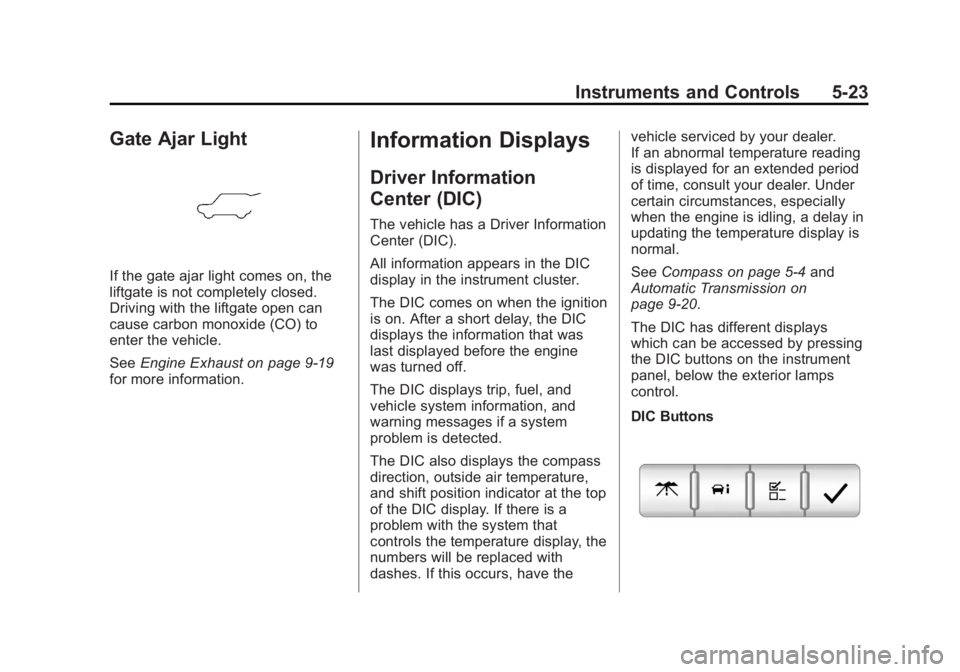
Black plate (23,1)Chevrolet Captiva Sport Owner Manual - 2013 - crc - 11/12/12
Instruments and Controls 5-23
Gate Ajar Light
If the gate ajar light comes on, the
liftgate is not completely closed.
Driving with the liftgate open can
cause carbon monoxide (CO) to
enter the vehicle.
See Engine Exhaust on page 9 ‑ 19
for more information. Information Displays Driver Information
Center (DIC) The vehicle has a Driver Information
Center (DIC).
All information appears in the DIC
display in the instrument cluster.
The DIC comes on when the ignition
is on. After a short delay, the DIC
displays the information that was
last displayed before the engine
was turned off.
The DIC displays trip, fuel, and
vehicle system information, and
warning messages if a system
problem is detected.
The DIC also displays the compass
direction, outside air temperature,
and shift position indicator at the top
of the DIC display. If there is a
problem with the system that
controls the temperature display, the
numbers will be replaced with
dashes. If this occurs, have the vehicle serviced by your dealer.
If an abnormal temperature reading
is displayed for an extended period
of time, consult your dealer. Under
certain circumstances, especially
when the engine is idling, a delay in
updating the temperature display is
normal.
See Compass on page 5 ‑ 4 and
Automatic Transmission on
page 9 ‑ 20 .
The DIC has different displays
which can be accessed by pressing
the DIC buttons on the instrument
panel, below the exterior lamps
control.
DIC Buttons
Page 120 of 374

Black plate (24,1)Chevrolet Captiva Sport Owner Manual - 2013 - crc - 11/12/12
5-24 Instruments and Controls The buttons are the trip/fuel, vehicle
information, customization, and set/
reset buttons. The button functions
are detailed in the following pages.
3 (Trip/Fuel): Press this button
to display the odometer, trip
odometer, fuel range, average
economy, fuel used, and elapsed
time. Some vehicles also display
instantaneous economy. The
compass and outside temperature
will also be shown in the display.
The temperature will be shown
in °C or °F depending on the units
selected.
T (Vehicle Information): Press
this button to display the oil life, rear
park assist, units, tire pressure
readings and tire pressure sensor
learning for vehicles with the Tire
Pressure Monitor System (TPMS),
compass zone setting, compass
recalibration on vehicles with this
feature, coolant temperature, and
battery voltage. U (Customization): Press this
button to customize the feature
settings on the vehicle. See Vehicle
Personalization on page 5 ‑ 36 for
more information.
V (Set/Reset): Press this button to
set or reset certain functions and to
turn off or acknowledge messages
on the DIC.
Trip/Fuel Menu Items
3 (Trip/Fuel): Press this button
to scroll through the following menu
items:
Odometer
Press
3 until ODOMETER
displays. This display shows the
distance the vehicle has been
driven in either kilometers (km) or
miles (mi). Pressing the trip
odometer reset stem will also
display the odometer.
To switch between metric and
English measurements, see “ Units ”
later in this section. Trip Odometer
Press
3 until TRIP A or TRIP B
displays. This display shows the
current distance traveled in either
kilometers (km) or miles (mi) since
the last reset for the trip odometer.
Pressing the trip odometer reset
stem will also display the trip
odometer.
Each trip odometer can be reset to
zero separately by pressing
V while
the trip odometer is displayed. You
can also reset the trip odometer
while it is displayed by pressing and
holding the trip odometer
reset stem.
Fuel Range
Press
3 until RANGE displays.
This display shows the approximate
number of remaining kilometers (km)
or miles (mi) the vehicle can be
driven without refueling. This display
will show LOW if the fuel level
is low.
Page 121 of 374
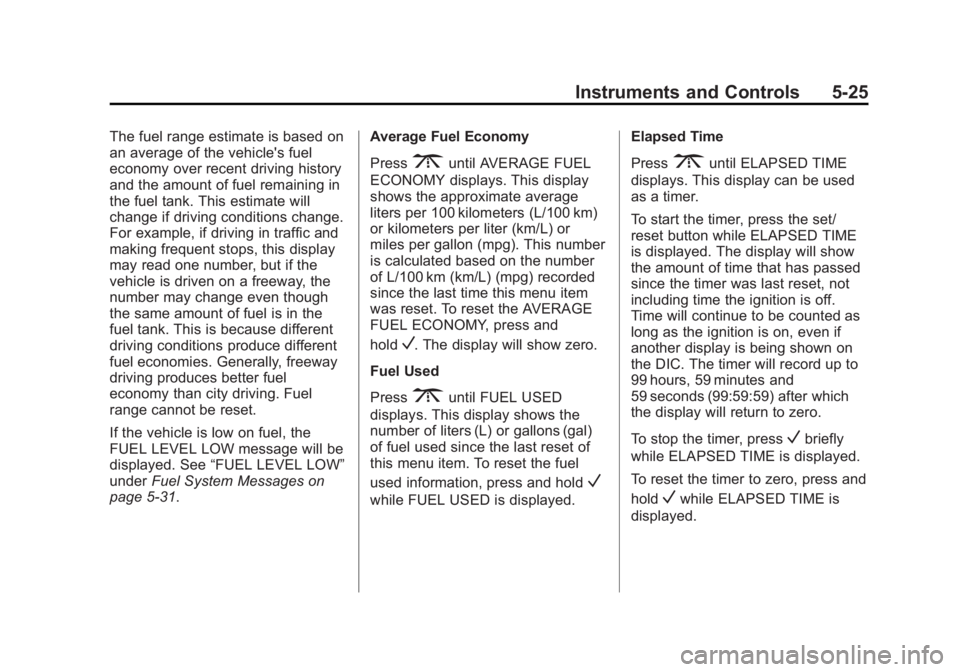
Black plate (25,1)Chevrolet Captiva Sport Owner Manual - 2013 - crc - 11/12/12
Instruments and Controls 5-25The fuel range estimate is based on
an average of the vehicle's fuel
economy over recent driving history
and the amount of fuel remaining in
the fuel tank. This estimate will
change if driving conditions change.
For example, if driving in traffic and
making frequent stops, this display
may read one number, but if the
vehicle is driven on a freeway, the
number may change even though
the same amount of fuel is in the
fuel tank. This is because different
driving conditions produce different
fuel economies. Generally, freeway
driving produces better fuel
economy than city driving. Fuel
range cannot be reset.
If the vehicle is low on fuel, the
FUEL LEVEL LOW message will be
displayed. See “ FUEL LEVEL LOW ”
under Fuel System Messages on
page 5 ‑ 31 . Average Fuel Economy
Press
3 until AVERAGE FUEL
ECONOMY displays. This display
shows the approximate average
liters per 100 kilometers (L/100 km)
or kilometers per liter (km/L) or
miles per gallon (mpg). This number
is calculated based on the number
of L/100 km (km/L) (mpg) recorded
since the last time this menu item
was reset. To reset the AVERAGE
FUEL ECONOMY, press and
hold
V . The display will show zero.
Fuel Used
Press
3 until FUEL USED
displays. This display shows the
number of liters (L) or gallons (gal)
of fuel used since the last reset of
this menu item. To reset the fuel
used information, press and hold
Vwhile FUEL USED is displayed. Elapsed Time
Press
3 until ELAPSED TIME
displays. This display can be used
as a timer.
To start the timer, press the set/
reset button while ELAPSED TIME
is displayed. The display will show
the amount of time that has passed
since the timer was last reset, not
including time the ignition is off.
Time will continue to be counted as
long as the ignition is on, even if
another display is being shown on
the DIC. The timer will record up to
99 hours, 59 minutes and
59 seconds (99:59:59) after which
the display will return to zero.
To stop the timer, press
V briefly
while ELAPSED TIME is displayed.
To reset the timer to zero, press and
hold
V while ELAPSED TIME is
displayed.
Page 122 of 374
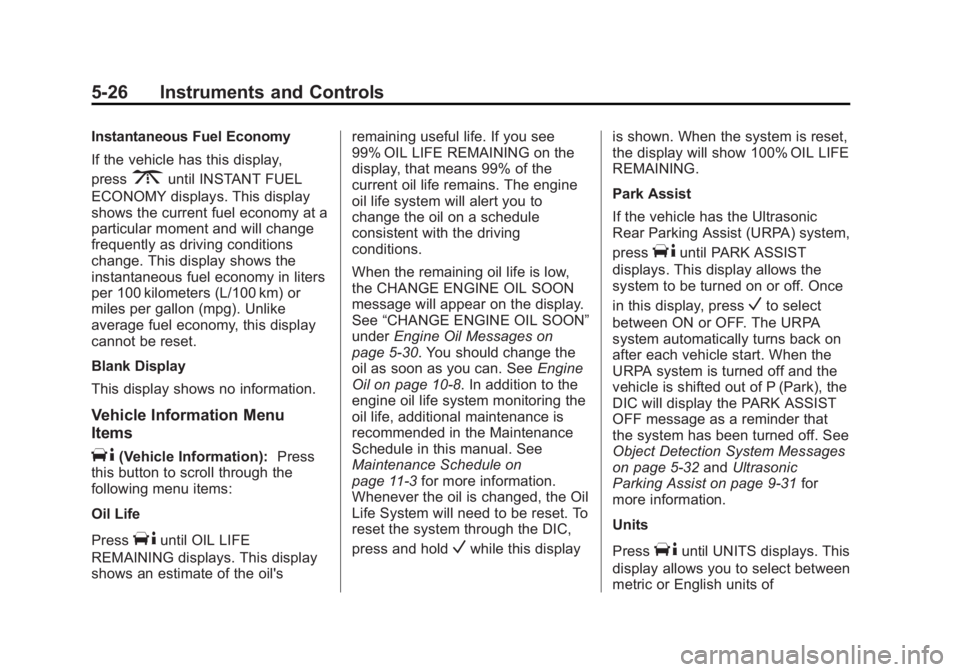
Black plate (26,1)Chevrolet Captiva Sport Owner Manual - 2013 - crc - 11/12/12
5-26 Instruments and Controls Instantaneous Fuel Economy
If the vehicle has this display,
press
3 until INSTANT FUEL
ECONOMY displays. This display
shows the current fuel economy at a
particular moment and will change
frequently as driving conditions
change. This display shows the
instantaneous fuel economy in liters
per 100 kilometers (L/100 km) or
miles per gallon (mpg). Unlike
average fuel economy, this display
cannot be reset.
Blank Display
This display shows no information.
Vehicle Information Menu
Items
T (Vehicle Information): Press
this button to scroll through the
following menu items:
Oil Life
Press
T until OIL LIFE
REMAINING displays. This display
shows an estimate of the oil's remaining useful life. If you see
99% OIL LIFE REMAINING on the
display, that means 99% of the
current oil life remains. The engine
oil life system will alert you to
change the oil on a schedule
consistent with the driving
conditions.
When the remaining oil life is low,
the CHANGE ENGINE OIL SOON
message will appear on the display.
See “ CHANGE ENGINE OIL SOON ”
under Engine Oil Messages on
page 5 ‑ 30 . You should change the
oil as soon as you can. See Engine
Oil on page 10 ‑ 8 . In addition to the
engine oil life system monitoring the
oil life, additional maintenance is
recommended in the Maintenance
Schedule in this manual. See
Maintenance Schedule on
page 11 ‑ 3 for more information.
Whenever the oil is changed, the Oil
Life System will need to be reset. To
reset the system through the DIC,
press and hold
V while this display is shown. When the system is reset,
the display will show 100% OIL LIFE
REMAINING.
Park Assist
If the vehicle has the Ultrasonic
Rear Parking Assist (URPA) system,
press
T until PARK ASSIST
displays. This display allows the
system to be turned on or off. Once
in this display, press
V to select
between ON or OFF. The URPA
system automatically turns back on
after each vehicle start. When the
URPA system is turned off and the
vehicle is shifted out of P (Park), the
DIC will display the PARK ASSIST
OFF message as a reminder that
the system has been turned off. See
Object Detection System Messages
on page 5 ‑ 32 and Ultrasonic
Parking Assist on page 9 ‑ 31 for
more information.
Units
Press
T until UNITS displays. This
display allows you to select between
metric or English units of
Page 127 of 374
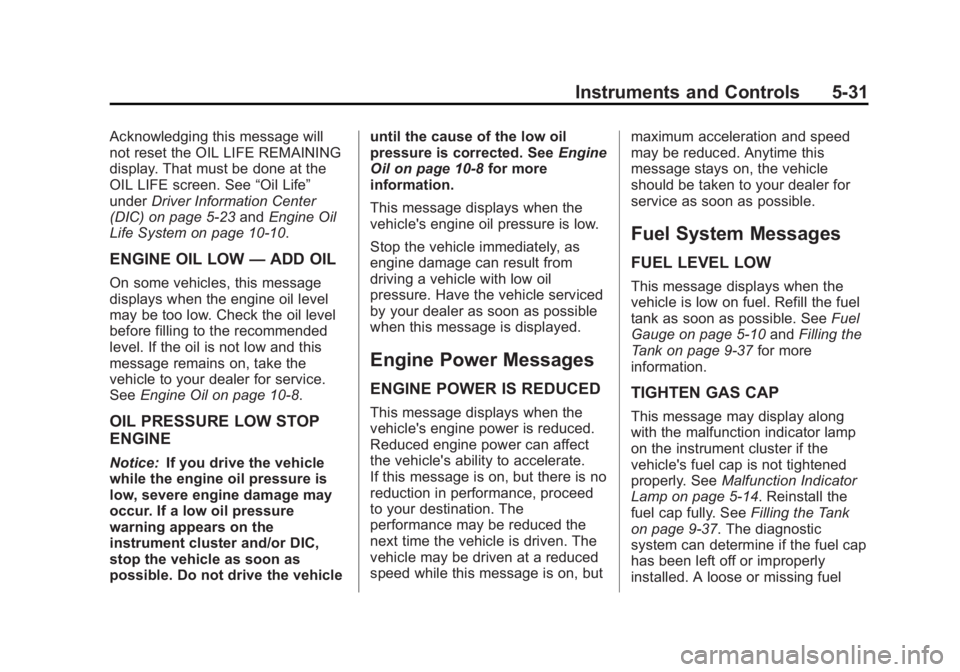
Black plate (31,1)Chevrolet Captiva Sport Owner Manual - 2013 - crc - 11/12/12
Instruments and Controls 5-31Acknowledging this message will
not reset the OIL LIFE REMAINING
display. That must be done at the
OIL LIFE screen. See “ Oil Life ”
under Driver Information Center
(DIC) on page 5 ‑ 23 and Engine Oil
Life System on page 10 ‑ 10 .
ENGINE OIL LOW — ADD OILOn some vehicles, this message
displays when the engine oil level
may be too low. Check the oil level
before filling to the recommended
level. If the oil is not low and this
message remains on, take the
vehicle to your dealer for service.
See Engine Oil on page 10 ‑ 8 .
OIL PRESSURE LOW STOP
ENGINE
Notice: If you drive the vehicle
while the engine oil pressure is
low, severe engine damage may
occur. If a low oil pressure
warning appears on the
instrument cluster and/or DIC,
stop the vehicle as soon as
possible. Do not drive the vehicle until the cause of the low oil
pressure is corrected. See Engine
Oil on page 10 ‑ 8 for more
information.
This message displays when the
vehicle's engine oil pressure is low.
Stop the vehicle immediately, as
engine damage can result from
driving a vehicle with low oil
pressure. Have the vehicle serviced
by your dealer as soon as possible
when this message is displayed.
Engine Power Messages ENGINE POWER IS REDUCED This message displays when the
vehicle's engine power is reduced.
Reduced engine power can affect
the vehicle's ability to accelerate.
If this message is on, but there is no
reduction in performance, proceed
to your destination. The
performance may be reduced the
next time the vehicle is driven. The
vehicle may be driven at a reduced
speed while this message is on, but maximum acceleration and speed
may be reduced. Anytime this
message stays on, the vehicle
should be taken to your dealer for
service as soon as possible.
Fuel System Messages FUEL LEVEL LOW This message displays when the
vehicle is low on fuel. Refill the fuel
tank as soon as possible. See Fuel
Gauge on page 5 ‑ 10 and Filling the
Tank on page 9 ‑ 37 for more
information.
TIGHTEN GAS CAP This message may display along
with the malfunction indicator lamp
on the instrument cluster if the
vehicle's fuel cap is not tightened
properly. See Malfunction Indicator
Lamp on page 5 ‑ 14 . Reinstall the
fuel cap fully. See Filling the Tank
on page 9 ‑ 37 . The diagnostic
system can determine if the fuel cap
has been left off or improperly
installed. A loose or missing fuel
Page 128 of 374
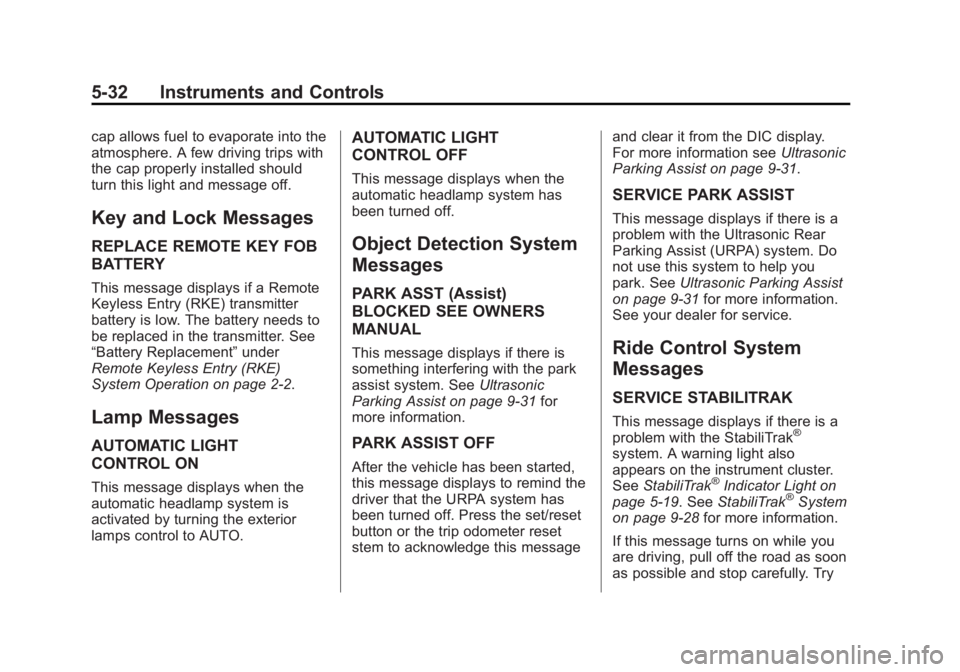
Black plate (32,1)Chevrolet Captiva Sport Owner Manual - 2013 - crc - 11/12/12
5-32 Instruments and Controls cap allows fuel to evaporate into the
atmosphere. A few driving trips with
the cap properly installed should
turn this light and message off.
Key and Lock Messages REPLACE REMOTE KEY FOB
BATTERY This message displays if a Remote
Keyless Entry (RKE) transmitter
battery is low. The battery needs to
be replaced in the transmitter. See
“ Battery Replacement ” under
Remote Keyless Entry (RKE)
System Operation on page 2 ‑ 2 .
Lamp Messages AUTOMATIC LIGHT
CONTROL ON
This message displays when the
automatic headlamp system is
activated by turning the exterior
lamps control to AUTO. AUTOMATIC LIGHT
CONTROL OFF This message displays when the
automatic headlamp system has
been turned off.
Object Detection System
Messages PARK ASST (Assist)
BLOCKED SEE OWNERS
MANUAL This message displays if there is
something interfering with the park
assist system. See Ultrasonic
Parking Assist on page 9 ‑ 31 for
more information.
PARK ASSIST OFF
After the vehicle has been started,
this message displays to remind the
driver that the URPA system has
been turned off. Press the set/reset
button or the trip odometer reset
stem to acknowledge this message and clear it from the DIC display.
For more information see Ultrasonic
Parking Assist on page 9 ‑ 31 .
SERVICE PARK ASSIST This message displays if there is a
problem with the Ultrasonic Rear
Parking Assist (URPA) system. Do
not use this system to help you
park. See Ultrasonic Parking Assist
on page 9 ‑ 31 for more information.
See your dealer for service.
Ride Control System
Messages SERVICE STABILITRAK This message displays if there is a
problem with the StabiliTrak ®
system. A warning light also
appears on the instrument cluster.
See StabiliTrak ®
Indicator Light on
page 5 ‑ 19 . See StabiliTrak ®
System
on page 9 ‑ 28 for more information.
If this message turns on while you
are driving, pull off the road as soon
as possible and stop carefully. Try
Page 189 of 374
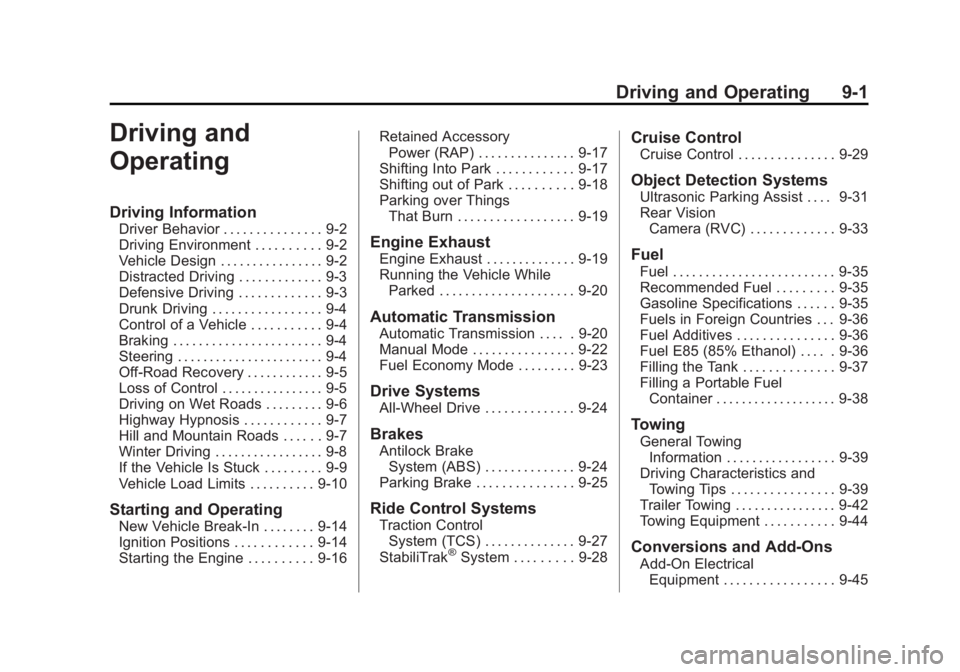
Black plate (1,1)Chevrolet Captiva Sport Owner Manual - 2013 - crc - 11/12/12
Driving and Operating 9-1
Driving and
Operating Driving Information Driver Behavior . . . . . . . . . . . . . . . 9-2
Driving Environment . . . . . . . . . . 9-2
Vehicle Design . . . . . . . . . . . . . . . . 9-2
Distracted Driving . . . . . . . . . . . . . 9-3
Defensive Driving . . . . . . . . . . . . . 9-3
Drunk Driving . . . . . . . . . . . . . . . . . 9-4
Control of a Vehicle . . . . . . . . . . . 9-4
Braking . . . . . . . . . . . . . . . . . . . . . . . 9-4
Steering . . . . . . . . . . . . . . . . . . . . . . . 9-4
Off-Road Recovery . . . . . . . . . . . . 9-5
Loss of Control . . . . . . . . . . . . . . . . 9-5
Driving on Wet Roads . . . . . . . . . 9-6
Highway Hypnosis . . . . . . . . . . . . 9-7
Hill and Mountain Roads . . . . . . 9-7
Winter Driving . . . . . . . . . . . . . . . . . 9-8
If the Vehicle Is Stuck . . . . . . . . . 9-9
Vehicle Load Limits . . . . . . . . . . 9-10
Starting and Operating
New Vehicle Break-In . . . . . . . . 9-14
Ignition Positions . . . . . . . . . . . . 9-14
Starting the Engine . . . . . . . . . . 9-16 Retained Accessory
Power (RAP) . . . . . . . . . . . . . . . 9-17
Shifting Into Park . . . . . . . . . . . . 9-17
Shifting out of Park . . . . . . . . . . 9-18
Parking over Things
That Burn . . . . . . . . . . . . . . . . . . 9-19
Engine Exhaust Engine Exhaust . . . . . . . . . . . . . . 9-19
Running the Vehicle While
Parked . . . . . . . . . . . . . . . . . . . . . 9-20
Automatic Transmission Automatic Transmission . . . . . 9-20
Manual Mode . . . . . . . . . . . . . . . . 9-22
Fuel Economy Mode . . . . . . . . . 9-23
Drive Systems All-Wheel Drive . . . . . . . . . . . . . . 9-24
Brakes Antilock Brake
System (ABS) . . . . . . . . . . . . . . 9-24
Parking Brake . . . . . . . . . . . . . . . 9-25
Ride Control Systems
Traction Control
System (TCS) . . . . . . . . . . . . . . 9-27
StabiliTrak ®
System . . . . . . . . . 9-28 Cruise Control Cruise Control . . . . . . . . . . . . . . . 9-29
Object Detection Systems Ultrasonic Parking Assist . . . . 9-31
Rear Vision
Camera (RVC) . . . . . . . . . . . . . 9-33
Fuel Fuel . . . . . . . . . . . . . . . . . . . . . . . . . 9-35
Recommended Fuel . . . . . . . . . 9-35
Gasoline Specifications . . . . . . 9-35
Fuels in Foreign Countries . . . 9-36
Fuel Additives . . . . . . . . . . . . . . . 9-36
Fuel E85 (85% Ethanol) . . . . . 9-36
Filling the Tank . . . . . . . . . . . . . . 9-37
Filling a Portable Fuel
Container . . . . . . . . . . . . . . . . . . . 9-38
Towing General Towing
Information . . . . . . . . . . . . . . . . . 9-39
Driving Characteristics and
Towing Tips . . . . . . . . . . . . . . . . 9-39
Trailer Towing . . . . . . . . . . . . . . . . 9-42
Towing Equipment . . . . . . . . . . . 9-44
Conversions and Add-Ons
Add-On Electrical
Equipment . . . . . . . . . . . . . . . . . 9-45
Page 197 of 374

Black plate (9,1)Chevrolet Captiva Sport Owner Manual - 2013 - crc - 11/12/12
Driving and Operating 9-9WARNING (Continued)cannot be seen or smelled. It can
cause unconsciousness and even
death.
If the vehicle is stuck in the snow: .
Clear away snow from around
the base of your vehicle,
especially any that is blocking
the exhaust pipe. .
Check again from time to
time to be sure snow does
not collect there. .
Open a window about 5 cm
(2 in) on the side of the
vehicle that is away from the
wind to bring in fresh air. .
Fully open the air outlets on
or under the instrument
panel. .
Adjust the climate control
system to a setting that
circulates the air inside the
vehicle and set the fan speed
(Continued) WARNING (Continued) to the highest setting. See
“ Climate Control Systems ” in
the Index.
For more information about
carbon monoxide, see Engine
Exhaust on page 9 ‑ 19 .
To save fuel, run the engine for only
short periods as needed to warm
the vehicle and then shut the engine
off and close the window most of
the way to save heat. Repeat this
until help arrives but only when you
feel really uncomfortable from the
cold. Moving about to keep warm
also helps.
If it takes some time for help to
arrive, now and then when you run
the engine, push the accelerator
pedal slightly so the engine runs
faster than the idle speed. This
keeps the battery charged to restart
the vehicle and to signal for help
with the headlamps. Do this as little
as possible to save fuel. If the Vehicle Is Stuck Slowly and cautiously spin the
wheels to free the vehicle when
stuck in sand, mud, ice, or snow.
If stuck too severely for the traction
system to free the vehicle, turn the
traction system off and use the
rocking method. See Traction
Control System (TCS) on
page 9 ‑ 27 .
{ WARNINGIf the vehicle's tires spin at high
speed, they can explode, and you
or others could be injured. The
vehicle can overheat, causing an
engine compartment fire or other
damage. Spin the wheels as little
as possible and avoid going
above 56 km/h (35 mph).