2013 CADILLAC XTS instrument cluster
[x] Cancel search: instrument clusterPage 9 of 438

Black plate (3,1)Cadillac XTS Owner Manual - 2013 - 1st - 4/13/12
In Brief 1-3
1.Air Vents on page 8‑11.
2. Instrument Panel Illumination
Control on page 6‑6.
Head-Up Display (HUD) on
page 5‑30 (If Equipped).
3. Exterior Lamp Controls on
page 6‑1.
Turn and Lane-Change Lever.
See Turn and Lane-Change
Signals on page 6‑5.
4. Instrument Cluster on page 5‑9.
Driver Information Center (DIC)
Display. See Driver Information
Center (DIC) on page 5‑27.
5. Windshield Wiper/Washer on
page 5‑3.
6. Hazard Warning Flashers on
page 6‑5.
Lane Departure Warning (LDW)
on page 9‑53.
Traction Control System (TCS)
on page 9‑28.
StabiliTrak
®System on
page 9‑29. 7. Infotainment Display.
Infotainment System. See the
infotainment manual.
8. Glove Box Button. See Glove
Box on page 4‑2.
Parking Assist Button. See
Driver Assistance Systems on
page 9‑42.
9. Electric Parking Brake on
page 9‑26.
Instrument Panel Storage on
page 4‑1.
10. Data Link Connector (DLC) (Out of View). See Malfunction
Indicator Lamp on page 5‑18.
11. Cruise Control on page 9‑31.
Adaptive Cruise Control on
page 9‑34 (If Equipped).
Forward Collision Alert (FCA)
System on page 9‑47 (If
Equipped).
Phone Button. See Steering
Wheel Controls on page 5‑2. 12.
Steering Wheel Adjustment on
page 5‑2.
13. Horn on page 5‑3.
14. Steering Wheel Controls on
page 5‑2.
15. Start/Stop Button. See Ignition
Positions on page 9‑15.
16. Shift Lever. See Automatic
Transmission on page 9‑22.
17. Instrument Panel Storage on
page 4‑1.
18. Dual Automatic Climate Control
System (Uplevel) on page 8‑1
orDual Automatic Climate
Control System (Base) on
page 8‑6.
Heated and Ventilated Seats
on page 1‑8.
Page 24 of 438

Black plate (18,1)Cadillac XTS Owner Manual - 2013 - 1st - 4/13/12
1-18 In Brief
rorq:Press to go to the next
or previous favorite radio station or
CD/MP3 track.
x+ orx−: Press to increase or
decrease the volume.
See Steering Wheel Controls on
page 5‑2.
Cruise Control
J: Press to turn the system on
and off. An indicator appears in the
instrument cluster when turned on. +RES:
Press briefly to resume to a
previously set speed or to increase
vehicle speed if the cruise control is
already activated.
SET−: Press briefly to set the
speed and activate cruise control or
to decrease vehicle speed if the
cruise control is already activated.
*: Press to disengage cruise
control without erasing the set
speed from memory.
See Cruise Control on page 9‑31 or
Adaptive Cruise Control on
page 9‑34 (if equipped).
Infotainment System
See the infotainment manual for
information on the radio, audio
players, phone, navigation system,
and voice or speech recognition.
It also includes information on
settings and downloadable
applications (if equipped).
Driver Information
Center (DIC)
The DIC display is in the instrument
cluster. It shows the status of many
vehicle systems.
yorz:Press the five-way
control to move up or down in a list.
SorT: Press the five-way control
to move between the interactive
display zones in the cluster. Press
Sto go back to the previous menu.
Page 25 of 438

Black plate (19,1)Cadillac XTS Owner Manual - 2013 - 1st - 4/13/12
In Brief 1-19
SEL:Press the center to open a
menu or select a menu item. Press
and hold to reset values on certain
screens.
See Driver Information Center (DIC)
on page 5‑27.
Forward Collision Alert
(FCA) System
FCA is intended to help avoid or
reduce the harm caused by
front-end crashes. FCA provides a
flashing visual alert and pulses the
driver seat, or beeps when
approaching a vehicle directly
ahead too quickly. FCA also
provides a visual alert if following
another vehicle much too closely.
See Forward Collision Alert (FCA)
System on page 9‑47.
Lane Departure
Warning (LDW)
LDW is intended to help avoid
unintentional lane departures at
speeds of 56 km/h (35 mph) or
greater. LDW uses a camera sensor
to detect the lane markings. The
LDW indicator,
@, appears green if
a lane marking is detected and may
provide a warning by changing to
amber and flashing. In addition, the
driver seat will pulse or beeps will
sound.
See Lane Departure Warning (LDW)
on page 9‑53.
Side Blind Zone
Alert (SBZA)
If available, SBZA will alert the
driver to vehicles in the vehicle's
side blind zone. When the system
detects a vehicle in the side blind
zone, the SBZA display will light up
in the corresponding outside side
mirror and will flash if the turn signal
is on. See
Side Blind Zone Alert (SBZA)
on page 9‑51.
Rear Vision
Camera (RVC)
RVC displays a view of the area
behind the vehicle, on the center
stack display, when the vehicle is
shifted into R (Reverse).
See Assistance Systems for Parking
or Backing on page 9‑43.
Ultrasonic Parking Assist
URPA uses sensors on the rear
bumper to assist with parking and
avoiding objects while in
R (Reverse). It operates at speeds
less than 8 km/h (5 mph). URPA
displays a warning triangle on the
Rear Vision Camera screen and a
graphic on the instrument cluster to
provide the object distance. In
addition, multiple beeps or pulses
may occur if very close to an object.
Page 47 of 438

Black plate (17,1)Cadillac XTS Owner Manual - 2013 - 1st - 4/13/12
Keys, Doors, and Windows 2-17
Disarming the System
To disarm the system, either unlock
the doors using the transmitter,
or start the vehicle with a
recognized transmitter in the
vehicle.
To avoid setting off the alarm by
accident:
.Lock the vehicle with the
transmitter after all occupants
have left the vehicle and all
doors are closed.
.Always unlock a door with the
transmitter. Unlocking the driver
door with the key will not disarm
the alarm.
If you set off the alarm by accident,
turn off the alarm by pressing
Kon
the transmitter, or start the vehicle
with a recognized transmitter in the
vehicle. The alarm will not stop if
you unlock the driver door with
the key.
How to Detect a Tamper
Condition
IfKis pressed and the horn chirps
three times, an attempted break-in
occurred while the system was
armed.
If the alarm has been activated, a
message will appear on the DIC.
See Key and Lock Messages on
page 5‑38.
Immobilizer
See Radio Frequency Statement on
page 13‑15 for information
regarding Part 15 of the Federal
Communications Commission (FCC)
rules and Industry Canada
Standards RSS-GEN/210/220/310.
Immobilizer Operation
This vehicle has a passive
theft-deterrent system.
The system does not have to be
manually armed or disarmed. The vehicle is automatically
immobilized when the vehicle is
turned off.
The immobilization system is
disarmed when the pushbutton start
is activated to enter the ACC/
ACCESSORY mode or the ON/
RUN/START mode and a valid
transmitter is present in the vehicle.
The security light, located in the
instrument panel cluster, comes on
if there is a problem with arming or
disarming the theft-deterrent
system.
The system has one or more RKE
transmitters matched to an
immobilizer control unit in your
vehicle. Only a correctly matched
RKE transmitter will start the
Page 80 of 438

Black plate (24,1)Cadillac XTS Owner Manual - 2013 - 1st - 4/13/12
3-24 Seats and Restraints
WARNING (CONTINUED)
children and infants need the
protection that a child restraint
system can provide. Always
secure children properly in the
vehicle. To read how, seeOlder
Children on page 3‑41 orInfants
and Young Children on
page 3‑43.
There is an airbag readiness light
on the instrument cluster, which
shows the airbag symbol. The
system checks the airbag electrical
system for malfunctions. The light
tells you if there is an electrical
problem. See Airbag Readiness
Light on page 5‑16 for more
information.
Airbag System
(Professional Vehicle)
The vehicle has the following
airbags:
.A frontal airbag for the driver.
.A frontal airbag for the front
outboard passenger.
.A knee airbag for the driver.
.A knee airbag for the front
outboard passenger.
.A seat-mounted side impact
airbag for the driver.
.A seat-mounted side impact
airbag for the front outboard
passenger.
.A roof-rail airbag for the driver.
.A roof-rail airbag for the front
outboard passenger.
The vehicle may have the following
airbags:
.Seat-mounted side impact
airbags for the second row
outboard passengers.
.A roof-rail airbag for the driver
and the passenger seated
directly behind the driver.
.A roof-rail airbag for the front
outboard passenger and the
passenger seated directly
behind the front outboard
passenger.
All vehicle airbags have the word
AIRBAG on the trim or on a label
near the deployment opening.
For frontal airbags, the word
AIRBAG is on the center of the
steering wheel for the driver and on
the instrument panel for the front
outboard passenger.
For knee airbags, the word AIRBAG
is on the lower part of the
instrument panel.
For seat-mounted side impact
airbags, the word AIRBAG is on the
side of the seatback closest to
the door.
For roof-rail airbags, the word
AIRBAG is on the ceiling or trim.
Page 82 of 438

Black plate (26,1)Cadillac XTS Owner Manual - 2013 - 1st - 4/13/12
3-26 Seats and Restraints
WARNING (CONTINUED)
Neither the vehicle's safety belt
system nor its airbag system is
designed for them. Young
children and infants need the
protection that a child restraint
system can provide. Always
secure children properly in the
vehicle. To read how, seeOlder
Children on page 3‑41 orInfants
and Young Children on
page 3‑43.
There is an airbag readiness light
on the instrument cluster, which
shows the airbag symbol. The
system checks the airbag electrical
system for malfunctions. The light
tells you if there is an electrical problem. See
Airbag Readiness
Light on page 5‑16 for more
information.
Where Are the Airbags?
(Sedan)
The driver frontal airbag is in the
center of the steering wheel.
The front outboard passenger
frontal airbag is in the passenger
side instrument panel.
The driver knee airbag is below the
steering column. The front outboard
passenger knee airbag is below the
glove box.
Page 121 of 438

Black plate (1,1)Cadillac XTS Owner Manual - 2013 - 1st - 4/13/12
Instruments and Controls 5-1
Instruments and
Controls
Controls
Steering Wheel Adjustment . . . 5-2
Steering Wheel Controls . . . . . . 5-2
Heated Steering Wheel . . . . . . . 5-3
Horn . . . . . . . . . . . . . . . . . . . . . . . . . . 5-3
Windshield Wiper/Washer . . . . . 5-3
Compass . . . . . . . . . . . . . . . . . . . . . 5-5
Clock . . . . . . . . . . . . . . . . . . . . . . . . . 5-5
Power Outlets . . . . . . . . . . . . . . . . . 5-6
Cigarette Lighter . . . . . . . . . . . . . . 5-7
Warning Lights, Gauges, and
Indicators
Warning Lights, Gauges, andIndicators . . . . . . . . . . . . . . . . . . . . 5-8
Instrument Cluster . . . . . . . . . . . . 5-9
Speedometer . . . . . . . . . . . . . . . . 5-13
Odometer . . . . . . . . . . . . . . . . . . . . 5-13
Trip Odometer . . . . . . . . . . . . . . . 5-13
Tachometer . . . . . . . . . . . . . . . . . . 5-13
Fuel Gauge . . . . . . . . . . . . . . . . . . 5-13
Engine Coolant Temperature Gauge . . . . . . . . . . . . . . . . . . . . . . 5-15
Safety Belt Reminders . . . . . . . 5-15 Airbag Readiness Light . . . . . . 5-16
Passenger Airbag Status
Indicator . . . . . . . . . . . . . . . . . . . . 5-17
Charging System Light . . . . . . 5-18
Malfunction Indicator Lamp . . . . . . . . . . . . . 5-18
Brake System Warning Light . . . . . . . . . . . . . . . . . . . . . . . 5-20
Electric Parking Brake Light . . . . . . . . . . . . . . . . . . . . . . . 5-21
Service Electric Parking Brake Light . . . . . . . . . . . . . . . . . . . . . . . 5-21
Antilock Brake System (ABS) Warning Light . . . . . . . . . . . . . . 5-22
Lane Departure Warning (LDW) Light . . . . . . . . . . . . . . . . 5-22
Forward Collision Alert (FCA) Warning Light . . . . . . . . . . . . . . 5-23
Traction Off Light . . . . . . . . . . . . 5-23
StabiliTrak®OFF Light . . . . . . . 5-23
Traction Control System (TCS)/StabiliTrak
®Light . . . . 5-24
Engine Coolant Temperature Warning Light . . . . . . . . . . . . . . 5-24
Tire Pressure Light . . . . . . . . . . 5-25
Engine Oil Pressure Light . . . . 5-25
Low Fuel Warning Light . . . . . . 5-25
Security Light . . . . . . . . . . . . . . . . 5-26
High-Beam On Light . . . . . . . . . 5-26 Adaptive Forward Lighting
(AFL) Light . . . . . . . . . . . . . . . . . 5-26
Lamps On Reminder . . . . . . . . . 5-27
Cruise Control Light . . . . . . . . . 5-27
Information Displays
Driver Information Center (DIC) . . . . . . . . . . . . . . . 5-27
Head-Up Display (HUD) . . . . . 5-30
Vehicle Messages
Vehicle Messages . . . . . . . . . . . 5-34
Battery Voltage and Charging Messages . . . . . . . . . . . . . . . . . . 5-34
Brake System Messages . . . . 5-35
Compass Messages . . . . . . . . . 5-35
Cruise Control Messages . . . . 5-35
Door Ajar Messages . . . . . . . . . 5-36
Engine Cooling System Messages . . . . . . . . . . . . . . . . . . 5-36
Engine Oil Messages . . . . . . . . 5-37
Engine Power Messages . . . . 5-37
Fuel System Messages . . . . . . 5-37
Key and Lock Messages . . . . . 5-38
Lamp Messages . . . . . . . . . . . . . 5-38
Object Detection System Messages . . . . . . . . . . . . . . . . . . 5-39
Ride Control System Messages . . . . . . . . . . . . . . . . . . 5-41
Page 129 of 438
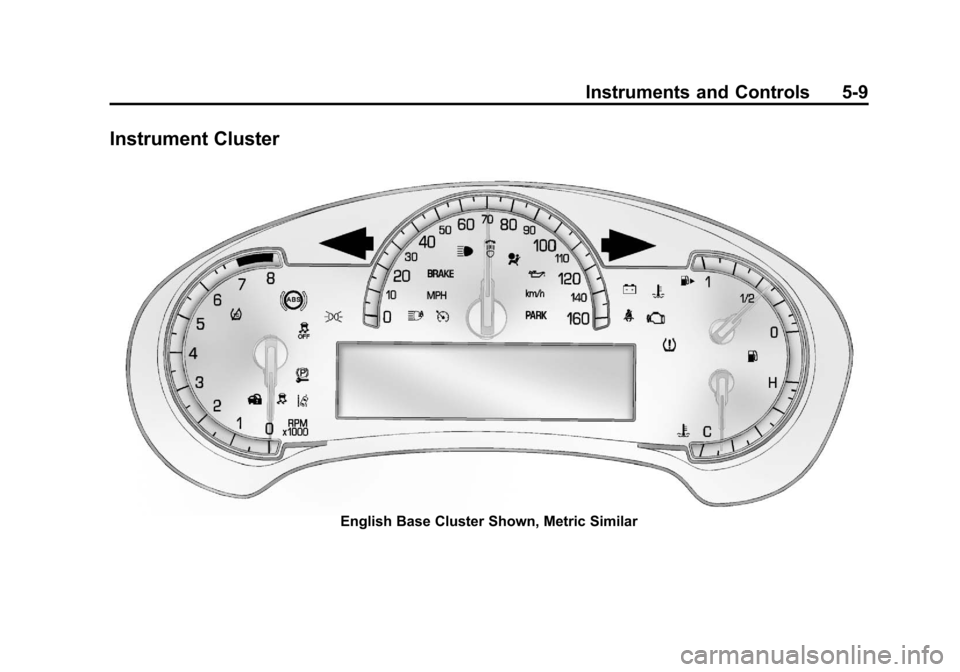
Black plate (9,1)Cadillac XTS Owner Manual - 2013 - 1st - 4/13/12
Instruments and Controls 5-9
Instrument Cluster
English Base Cluster Shown, Metric Similar