2013 CADILLAC XTS park assist
[x] Cancel search: park assistPage 271 of 438

Black plate (43,1)Cadillac XTS Owner Manual - 2013 - 1st - 4/13/12
Driving and Operating 9-43
Audible or Safety Alert Seat
Some driver assistance features
alert the driver of obstacles by
beeping. To change the volume of
the warning chime, see“Comfort
and Convenience” underVehicle
Personalization on page 5‑44.
If equipped with the Safety Alert
Seat, the driver seat cushion may
provide a vibrating pulse alert
instead of beeping. To change this,
see “Collision/Detection Systems”
under Vehicle Personalization on
page 5‑44.
Assistance Systems for
Parking or Backing
When the vehicle is in R (Reverse),
the Rear Vision Camera (RVC) and
Rear Parking Assist may help the
driver to avoid a crash or to reduce
crash damage. Some models may
also have the Rear Automatic
Braking and Backing Warning
System, Rear Cross Traffic Alert
(RCTA), and/or Front Parking
Assist. When the vehicle is shifted into
R (Reverse), the RVC displays an
image of the area behind the vehicle
in the center stack display.
{WARNING
The RVC system does not display
children, pedestrians, bicyclists,
animals, or any other object
located outside the camera's field
of view, below the bumper,
or under the vehicle. Perceived
distances may be different from
actual distances. Do not back the
vehicle using only the RVC
screen, during longer, higher
speed backing maneuvers,
or where there could be cross
traffic. Failure to use proper care
before backing may result in
injury, death, or vehicle damage.
Always check behind and around
the vehicle before backing.
1. View Displayed by the Camera
1. View Displayed by the Camera
2. Corners of the Rear Bumper
Page 272 of 438

Black plate (44,1)Cadillac XTS Owner Manual - 2013 - 1st - 4/13/12
9-44 Driving and Operating
Displayed images may be farther or
closer than they appear. The area
displayed is limited and objects that
are close to either corner of the
bumper or under the bumper do not
display.
A warning triangle may display on
the RVC screen to show where the
Ultrasonic Rear Parking Assist
(URPA) has detected an object. This
triangle changes from amber to red
and increases in size the closer the
object.
On vehicles with the Rear Cross
Traffic Alert (RCTA), this triangle
with an arrow may also display on
the RVC screen to warn of traffic
coming from either direction. This
system detects objects coming from
up to 30 m (98 ft) from the left or
right side of the vehicle. When an
object is detected, either three
beeps sound or three Safety Alert
Seat pulses occur on the left or right
side, depending on the direction of
the detected vehicle.With URPA, as the vehicle backs up
at speeds of less than 8 km/h
(5 mph), the sensors on the rear
bumper detect objects up to 2.5 m
(8 ft) behind the vehicle that are
within a zone 25 cm (10 in) high off
the ground and below bumper level.
{WARNING
The parking assist system does
not detect children, pedestrians,
bicyclists, animals, or objects
located below the bumper or that
are too close or too far from the
vehicle. It is not available at
speeds greater than 8 km/h
(5 mph). To prevent injury, death,
or vehicle damage, even with
parking assist, always check the
area around the vehicle and
check all mirrors before moving
forward or backing.The instrument cluster parking
assist display has bars that show
“distance to object”
and object
location information for URPA, and
on some vehicles, the Front Parking
Assist system. As the object gets
closer, more bars light up. When an
object is first detected in the rear,
one beep will be heard from the
rear, or both sides of the Safety
Alert Seat will pulse two times.
When an object is very close
(<0.6 m (2 ft) in the vehicle rear,
or <0.3 m (1 ft) in the vehicle front),
five beeps will sound from the front
or rear, or both sides of the Safety
Alert Seat will pulse five times.
Page 273 of 438

Black plate (45,1)Cadillac XTS Owner Manual - 2013 - 1st - 4/13/12
Driving and Operating 9-45
Beeps for Front Parking Assist are
higher pitched than for Rear Parking
Assist.
Vehicles with Adaptive Cruise
Control (ACC) have the Backing
Warning System, which is designed
to help avoid backing crashes. The
system can warn of rear objects
when backing up at speeds greater
than 8 km/h (5 mph).
The Backing Warning System will
beep once from the rear when an
object is first detected, or pulse
twice on both sides of the Safety
Alert Seat. When the system
detects a potential crash, beeps will
be heard from the rear, or five
pulses will be felt on both sides of
the Safety Alert Seat. There may
also be a brief, sharp application of
the brakes.{WARNING
The Backing Warning System
only operates at speeds greater
than 8 km/h (5 mph). It does not
detect children, pedestrians,
bicyclists, animals, or objects
below the bumper or that are too
close or too far from the vehicle.
In some situations, such as at
higher backing speeds, there may
not be enough time for the short,
sharp application of the vehicle
brake system to occur. To prevent
injury, death, or vehicle damage,
even with the Backing Warning
System, always check the area
around the vehicle and check all
mirrors before backing.
Vehicles with Adaptive Cruise
Control (ACC) also have the Rear
Automatic Braking system, which is
designed to help avoid or reduce
the harm caused by backing
crashes. If the system detects the vehicle is backing too fast to avoid a
crash with a detected object, it may
automatically brake hard to a stop.
{WARNING
Rear Automatic Braking may not
avoid many types of backing
crashes. Do not wait for the
automatic braking to apply. This
system is not designed to replace
driver braking, but only acts when
the vehicle may not stop in time.
The system, in some situations or
environments, may not brake or
may not brake in time to avoid a
crash. It does not detect children,
pedestrians, bicyclists, animals,
or objects below the bumper or
that are too close or too far from
the vehicle. To prevent injury,
death, or vehicle damage, even
with Rear Automatic Braking,
always check the area around the
vehicle before and while backing.
Page 274 of 438
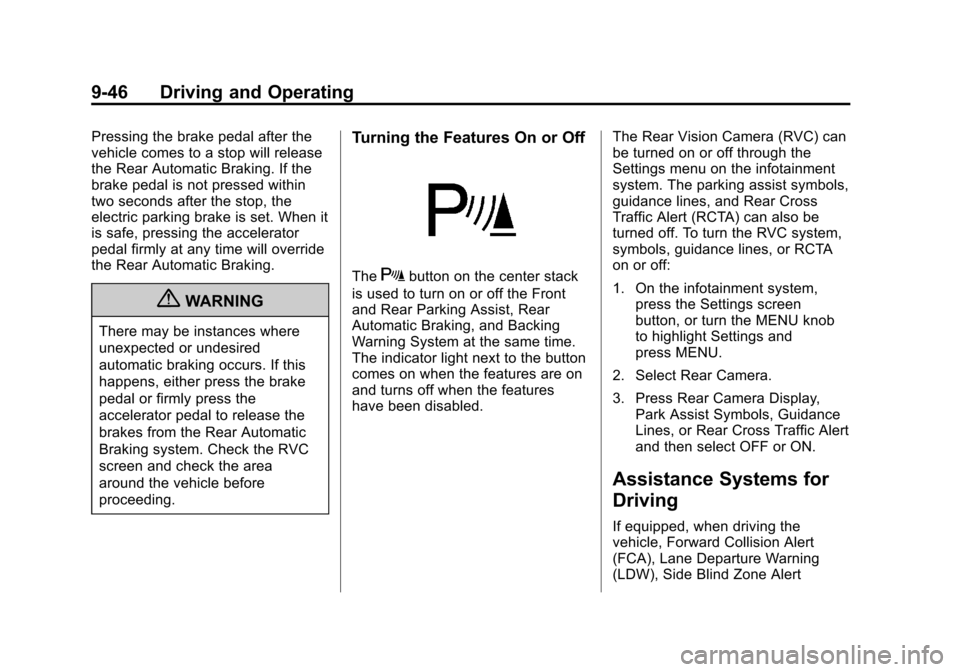
Black plate (46,1)Cadillac XTS Owner Manual - 2013 - 1st - 4/13/12
9-46 Driving and Operating
Pressing the brake pedal after the
vehicle comes to a stop will release
the Rear Automatic Braking. If the
brake pedal is not pressed within
two seconds after the stop, the
electric parking brake is set. When it
is safe, pressing the accelerator
pedal firmly at any time will override
the Rear Automatic Braking.
{WARNING
There may be instances where
unexpected or undesired
automatic braking occurs. If this
happens, either press the brake
pedal or firmly press the
accelerator pedal to release the
brakes from the Rear Automatic
Braking system. Check the RVC
screen and check the area
around the vehicle before
proceeding.
Turning the Features On or Off
TheXbutton on the center stack
is used to turn on or off the Front
and Rear Parking Assist, Rear
Automatic Braking, and Backing
Warning System at the same time.
The indicator light next to the button
comes on when the features are on
and turns off when the features
have been disabled. The Rear Vision Camera (RVC) can
be turned on or off through the
Settings menu on the infotainment
system. The parking assist symbols,
guidance lines, and Rear Cross
Traffic Alert (RCTA) can also be
turned off. To turn the RVC system,
symbols, guidance lines, or RCTA
on or off:
1. On the infotainment system,
press the Settings screen
button, or turn the MENU knob
to highlight Settings and
press MENU.
2. Select Rear Camera.
3. Press Rear Camera Display, Park Assist Symbols, Guidance
Lines, or Rear Cross Traffic Alert
and then select OFF or ON.
Assistance Systems for
Driving
If equipped, when driving the
vehicle, Forward Collision Alert
(FCA), Lane Departure Warning
(LDW), Side Blind Zone Alert
Page 321 of 438

Black plate (27,1)Cadillac XTS Owner Manual - 2013 - 1st - 4/13/12
Vehicle Care 10-27
The vehicle may not be equipped
with all of the fuses, relays, and
features shown.J-CaseFuses Usage
6 Wiper
12 Starter J-Case
Fuses Usage
21 Rear Power
Windows
22 Sunroof
24 Front Power
Windows J-Case
Fuses Usage
25 Retained Accessory
Power
26 Antilock Brake
System Pump
27 Electric Parking
Brake
28 Rear Window
Defogger
41 Brake Vacuum
Assist Pump
42 Cooling Fan K2
44 Headlamp Washer
45 Cooling Fan K1
Mini Fuses Usage
1 Transmission
Control Module
—
Battery
2 Engine Control
Module Battery
Page 323 of 438

Black plate (29,1)Cadillac XTS Owner Manual - 2013 - 1st - 4/13/12
Vehicle Care 10-29
Mini Fuses Usage50 Left High Intensity
Discharge
Headlamp
51 Horn
52 Cluster Run/Crank
53 Run/Crank for Inside
Rearview Mirror,
Rear Vision Camera
54 Run/Crank for
Heating, Ventilation,
and Air Conditioning
55 Outside Rearview
Mirror, Universal
Garage Door
Opener, Front
Window Switches
56 Windshield Washer
57 Steering
Column Lock
60 Heated Mirror Mini Fuses Usage
62 Ultrasonic Rear
Parking Assist/Front
Camera Module
–
Battery
64 Adaptive Forward
Lighting (AFL)
Module
—Battery
66 Trunk Release
67 Fuel System Control
Module
69 Regulated Voltage
Control Sensor
70 Vent Canister
Solenoid
71 Memory Module
Mini Relays Usage 7 Engine Control
Module
9 Cooling Fan
13 Cooling Fan Mini Relays Usage
15 Run/Crank
17 Rear Window
Defogger
Micro
Relays Usage
1 Air Conditioning
Compressor Clutch
2 Starter
4 Wiper Speed
5 Wiper Control
8 Run
10 Cooling Fan
14 Headlamp
Low Beam
Page 327 of 438

Black plate (33,1)Cadillac XTS Owner Manual - 2013 - 1st - 4/13/12
Vehicle Care 10-33
Fuse
Number Usage
F08 Front Courtesy
Lamps
F09 Not Used
F10 Not Used F11 Not Used
F12 Not Used
F13 Not Used
F14 Not Used
F15 Not Used
F16 Not Used
F17 Not Used
F18 Semi-active
Damping System
F19 Universal Garage
Door Opener/Rain,
Light and Humidity
Sensor
F20 Shunt
F21 Side Blind Zone Fuse
Number Usage
F22 Not Used
F23 All-Wheel Drive
F24 Not Used
F25 Not Used
F26 Not Used
F27 Not Used
F28 Not Used
F29 Not Used
F30 Front Camera
F31 Ultrasonic Rear
Parking Assist/Lane
Departure
F32 Not Used
F33 Not Used
F34 Not Used
F35 Not Used
F36 Not Used
F37 Not Used Relays Usage
K1 Not Used
K2 Front Courtesy
Lamps Relay
K3 Leveling
Compressor Relay
K4 Not Used
Page 421 of 438

Black plate (7,1)Cadillac XTS Owner Manual - 2013 - 1st - 4/13/12
OnStar 14-7
Warranty
OnStar equipment may be
warranted as part of the New
Vehicle Limited Warranty. The
manufacturer of the vehicle
furnishes detailed warranty
information.
Languages
The vehicle can be programmed
to respond in French or Spanish.
Push
|and ask an Advisor.
Advisors can speak French or
Spanish.
Potential Issues
Some OnStar services are disabled
after five days. OnStar cannot
perform Remote Door Unlock or
Stolen Vehicle Assistance after the
vehicle has been off continuously
for five days. After five days, OnStar
can contact Roadside Assistance
and a locksmith to help gain access
to the vehicle.
Global Positioning
System (GPS)
.Obstruction of the GPS can
occur in a large city with tall
buildings; in parking garages;
around airports; in tunnels,
underpasses, or parking
garages; or in an area with very
dense trees. If GPS signals are
not available, the OnStar system
should still operate to call
OnStar. However, OnStar could
have difficulty identifying the
exact location.
.In emergency situations, OnStar
can use the last stored GPS
location to send to emergency
responders.
.A temporary loss of GPS can
cause loss of the ability to send
a Turn-by-Turn Navigation route.
The Advisor may give a verbal
route or may ask for a call back
after the vehicle is driven into an
open area.
Cellular and GPS Antennas
Avoid placing items over or near the
antenna to prevent blocking cellular
and GPS signal reception. Cellular
reception is required for OnStar to
send remote signals to the vehicle.
Unable to Connect to OnStar
Message
If there is limited cellular coverage
or the cellular network has reached
maximum capacity, this message
may come on. Push
|to try the
call again or try again after driving a
few miles into another cellular area.
Vehicle and Power Issues
OnStar services require a vehicle
electrical system, wireless service,
and GPS satellite technologies to be
available and operating for features
to function properly. These systems
may not operate if the battery is
discharged or disconnected.