2013 CADILLAC CTS wheel
[x] Cancel search: wheelPage 163 of 478

Black plate (41,1)Cadillac CTS/CTS-V Owner Manual - 2013 - crc2 - 8/22/12
Instruments and Controls 5-41
heavier, but you will still be able to
steer the vehicle. SeeSteering on
page 9‑4.
SERVICE STABILITRAK
This message displays if there has
been a problem detected with the
StabiliTrak
®system. The TCS/
StabiliTrak warning light on the
instrument cluster also comes on.
If this message comes on while you
are driving, pull off the road as soon
as possible and stop carefully. Try
resetting the system by turning the
ignition off then back on. If this
message still stays on or comes
back on again while you are driving,
the vehicle needs service. Have the
StabiliTrak system inspected by
your dealer as soon as possible.
See StabiliTrak
®System on
page 9‑36.
SERVICE SUSPENSION
SYSTEM
This message displays when there
is a problem with the Magnetic Ride
Control system. See Magnetic Ride
Control on page 9‑38. Have the
vehicle serviced by your dealer.
SERVICE TRACTION
CONTROL
This message displays when there
is a problem with the Traction
Control System (TCS). The TCS/
StabiliTrak warning light on the
instrument cluster also comes on.
When this message displays, the
system will not limit wheel spin.
Adjust your driving accordingly. See
your dealer for service. See Traction
Control System (TCS) on
page 9‑35.
STABILITRAK
COMPETITIVE MODE
This message displays when the
Competitive Driving Mode is
selected. When in this mode, the
Traction Control System (TCS) will not be operating and the TCS/
StabiliTrak warning light will turn on.
Adjust your driving accordingly. See
Competitive Driving Mode on
page 9‑37.
STABILITRAK NOT READY
This message may display after first
driving the vehicle and exceeding
30 km/h (19 mph) for 30 seconds.
The TCS/StabiliTrak warning light
on the instrument cluster also
comes on. The StabiliTrak system is
not functional until the message has
turned off. See
StabiliTrak
®System
on page 9‑36.
STABILITRAK OFF
This message displays when you
turn off StabiliTrak, or when the
stability control system has been
automatically disabled. The TCS/
StabiliTrak warning light on the
instrument cluster also comes on.
Page 174 of 478

Black plate (52,1)Cadillac CTS/CTS-V Owner Manual - 2013 - crc2 - 8/22/12
5-52 Instruments and Controls
cause the driver seat to move
rearward a certain distance, and the
steering column to move full up and
full forward, if equipped. Entry
Recall will only occur by pressing
the door mounted“1”or“2” button.
Entry/Exit Recall On (Vehicles
without Power Tilt Steering
Wheel): If this setting is selected
the following option will be available:
Easy Exit will automatically move
the driver seat rearward a certain
distance when the key is removed
from the ignition on key access
vehicles, or when the ignition is
turned off and the driver door is
opened on keyless access vehicles.
This movement will also occur when
the door mounted exit button is
pressed.
Easy Entry will automatically recall
the driver seat and outside mirror
memory positions of the current
driver (1 or 2) when the ignition is
turned on. Entry/Exit Recall On (Vehicles
with Power Tilt Steering Wheel):
If this setting is selected the
following two options will be
available:
.Entry/Exit Steering and Seat:
Easy Exit will automatically
move the steering column to a
full up and full forward position
and move the driver seat
rearward a certain distance
when the key is removed from
the ignition on key access
vehicles, or when the ignition is
turned off and the driver door is
opened on keyless access
vehicles. These movements will
also occur when the door
mounted exit button is pressed.
Easy Entry will automatically
recall the driver seat, outside
mirrors, and steering column
memory positions of the current
driver (1 or 2) when the ignition
is turned on.
.Entry/Exit Steering Only:
Easy
Exit will automatically move the
steering column to a full up and
full forward position when the
key is removed from the ignition
on key access vehicles, or when
the ignition is turned off and the
driver door is opened on keyless
access vehicles. This movement
will also occur when the door
mounted exit button is pressed.
Easy Entry will automatically
recall the driver seat, outside
mirrors, and steering column
memory positions of the current
driver (1 or 2) when the ignition
is turned on.
No Change: No change will be
made to this feature. The current
setting will remain.
Page 197 of 478
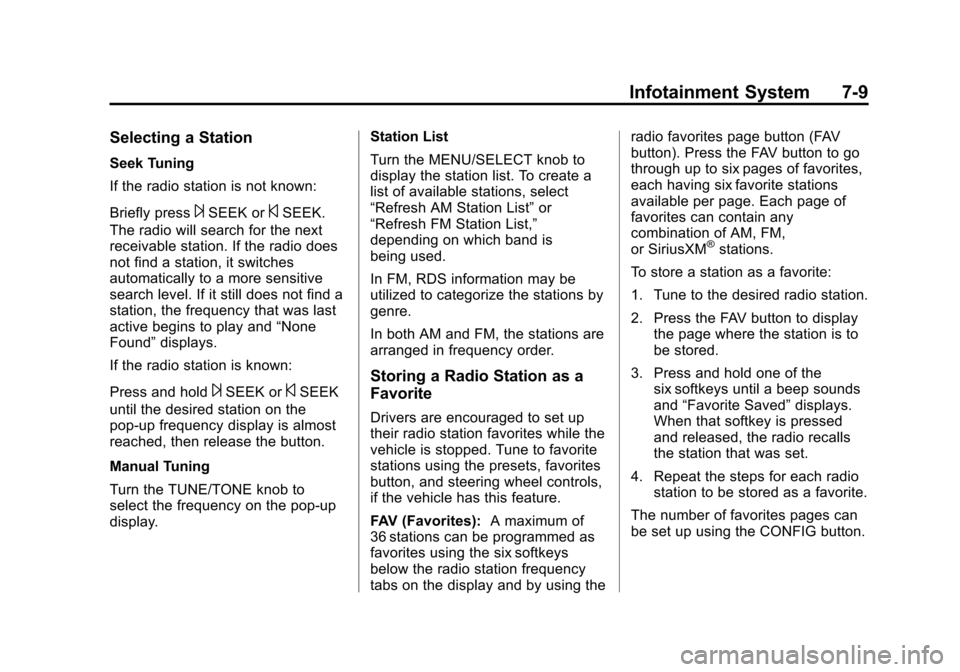
Black plate (9,1)Cadillac CTS/CTS-V Owner Manual - 2013 - crc2 - 8/22/12
Infotainment System 7-9
Selecting a Station
Seek Tuning
If the radio station is not known:
Briefly press
¨SEEK or©SEEK.
The radio will search for the next
receivable station. If the radio does
not find a station, it switches
automatically to a more sensitive
search level. If it still does not find a
station, the frequency that was last
active begins to play and “None
Found” displays.
If the radio station is known:
Press and hold
¨SEEK or©SEEK
until the desired station on the
pop-up frequency display is almost
reached, then release the button.
Manual Tuning
Turn the TUNE/TONE knob to
select the frequency on the pop-up
display. Station List
Turn the MENU/SELECT knob to
display the station list. To create a
list of available stations, select
“Refresh AM Station List”
or
“Refresh FM Station List,”
depending on which band is
being used.
In FM, RDS information may be
utilized to categorize the stations by
genre.
In both AM and FM, the stations are
arranged in frequency order.Storing a Radio Station as a
Favorite
Drivers are encouraged to set up
their radio station favorites while the
vehicle is stopped. Tune to favorite
stations using the presets, favorites
button, and steering wheel controls,
if the vehicle has this feature.
FAV (Favorites): A maximum of
36 stations can be programmed as
favorites using the six softkeys
below the radio station frequency
tabs on the display and by using the radio favorites page button (FAV
button). Press the FAV button to go
through up to six pages of favorites,
each having six favorite stations
available per page. Each page of
favorites can contain any
combination of AM, FM,
or SiriusXM
®stations.
To store a station as a favorite:
1. Tune to the desired radio station.
2. Press the FAV button to display the page where the station is to
be stored.
3. Press and hold one of the six softkeys until a beep sounds
and “Favorite Saved” displays.
When that softkey is pressed
and released, the radio recalls
the station that was set.
4. Repeat the steps for each radio station to be stored as a favorite.
The number of favorites pages can
be set up using the CONFIG button.
Page 200 of 478

Black plate (12,1)Cadillac CTS/CTS-V Owner Manual - 2013 - crc2 - 8/22/12
7-12 Infotainment System
Selecting a Station by Station List
The infotainment system can list all
SiriusXM stations.
To select a station from the
station list:
1. Turn the TUNE/TONE knob andhighlight the desired station.
2. Press the TUNE/TONE knob to select the station.
The highlighted station will also
automatically be selected if TUNE/
TONE is released and no longer
turned.
Selecting a Station by Category
The infotainment system can list
SiriusXM stations by genre.
To select a station from the
category list:
1. Turn the MENU/SELECT knob and highlight the desired genre,
then press the MENU/SELECT
knob to select the genre. 2. Turn the MENU/SELECT knob
and highlight the desired station,
then press the MENU/SELECT
knob to select the station.
Storing a SiriusXM Station as a
Favorite
Drivers are encouraged to set up
their radio station favorites while the
vehicle is stopped. Tune to favorite
stations using the presets, favorites
button, and steering wheel controls,
if the vehicle has this feature.
FAV (Favorites): A maximum of
36 stations can be programmed as
favorites using the six softkeys
below the radio station frequency
tabs on the display and by using the
radio favorites page button (FAV
button). Press the FAV button to go
through up to six pages of favorites,
each having six favorite stations
available per page. Each page of
favorites can contain any
combination of AM, FM, or SiriusXM
stations. To store a station as a favorite:
1. Tune to the desired radio station.
2. Press the FAV button to display
the page where the station is to
be stored.
3. Press and hold one of the six softkeys until a beep sounds.
When that softkey is pressed
and released, the radio recalls
the station that was set.
4. Repeat the steps for each radio station to be stored as a favorite.
The number of favorites pages can
be set up using the CONFIG button.
To set up the number of favorites
pages:
1. Press the CONFIG button to display the radio setup menu.
2. Press the softkey below the FAV label.
3. Select the desired number of favorites pages by pressing the
softkey below the displayed
page numbers.
Page 225 of 478

Black plate (37,1)Cadillac CTS/CTS-V Owner Manual - 2013 - crc2 - 8/22/12
Infotainment System 7-37
.Pair cell phone(s) to the vehicle.
The system may not work with
all cell phones. See“Pairing”in
this section for more information.
.If the cell phone has voice
dialing capability, learn to use
that feature to access the
address book or contact list. See
“Voice Pass-Thru” in this section
for more information.
.See “Storing and Deleting Phone
Numbers” in this section for
more information.
{WARNING
When using a cell phone, it can
be distracting to look too long or
too often at the screen of the
phone or the infotainment
(navigation) system. Taking your
eyes off the road too long or too
often could cause a crash
resulting in injury or death. Focus
your attention on driving. Vehicles with a Bluetooth
®system
can use a Bluetooth-capable cell
phone with a Hands-Free Profile to
make and receive phone calls. The
system can be used while the
ignition is in the ON/RUN or ACC/
ACCESSORY position. The range of
the Bluetooth system can be up to
9.1 m (30 ft). Not all phones support
all functions, and not all phones
work with the Bluetooth system. See
www.gm.com/bluetooth for more
information on compatible phones.
Voice Recognition
The Bluetooth system uses voice
recognition to interpret voice
commands to dial phone numbers
and name tags.
For additional information say “Help”
while you are in a voice
recognition menu.
Noise: Keep interior noise levels to
a minimum. The system may not
recognize voice commands if there
is too much background noise. When to Speak:
A short tone
sounds after the system responds
indicating when it is waiting for a
voice command. Wait until the tone
and then speak.
How to Speak: Speak clearly in a
calm and natural voice.
Audio System
When using the in-vehicle Bluetooth
system, sound comes through the
vehicle's front audio system
speakers and over-rides the audio
system. Use the audio system
volume knob, during a call, to
change the volume level. The
adjusted volume level remains in
memory for later calls. To prevent
missed calls, a minimum volume
level is used if the volume is turned
down too low.
Bluetooth Controls
Use the buttons on the steering
wheel to operate the in-vehicle
Bluetooth system. See Steering
Wheel Controls on page 5‑3 for
more information.
Page 239 of 478

Black plate (5,1)Cadillac CTS/CTS-V Owner Manual - 2013 - crc2 - 8/22/12
Climate Controls 8-5
Sensors
The solar sensor on the instrument
panel, near the windshield, monitors
the solar heat.
The interior temperature sensor, on
the instrument panel to the right of
the steering wheel, measures the
temperature of the air inside the
vehicle.The climate control system uses the
information from these sensors to
adjust the fan speed and the air
delivery, in order to maintain the
selected temperature. The system
may also supply cooler air to the
side of the vehicle facing the sun.
The recirculation mode will also be
activated, as necessary.
Do not cover the sensors or the
automatic climate control system will
not work properly.
Air Quality Sensor
For vehicles with an air quality
sensor, the climate control system
adjusts to limit some exhaust fumes
from being pulled inside your
vehicle.
Press the AUTO button on the
climate control to activate the air
quality sensor. The recirculation
indicator light comes on when poor
quality air is detected. The air
quality sensor will not maintain
recirculation for an extended period
to prevent the air inside the vehicle
from becoming too dry or stuffy.
Under certain conditions, the air
quality sensor will not activate, such
as during cold weather or with
extreme odors. Press
Mto
activate recirculation.
The air quality sensor system does
not protect against carbon monoxide
(CO), which you cannot see or
smell. See Engine Exhaust on
page 9‑24.
Page 240 of 478

Black plate (6,1)Cadillac CTS/CTS-V Owner Manual - 2013 - crc2 - 8/22/12
8-6 Climate Controls
Air Vents
Use the air outlets in the center and
on the side of the instrument panel
to direct the airflow. Use the
thumbwheels near the air outlets to
open or close off the airflow.
Operation Tips
.Clear away any ice, snow,
or leaves from air inlets at the
base of the windshield that could
block the flow of air into the
vehicle.
.Keep the path under the front
seats clear of objects to help
circulate the air inside of the
vehicle more effectively.
.Use of non-GM approved hood
deflectors can adversely affect
the performance of the system.
Check with your dealer before
adding equipment to the outside
of the vehicle.
Maintenance
Passenger Compartment
Air Filter
The passenger compartment air
filter traps most of the dust and
pollen from the air entering the
vehicle. The filter will need to be
changed periodically. See
Maintenance Schedule on
page 11‑3.
Using the climate control system
without the passenger air filter
installed could let water or other
debris enter the system. This could
cause a water leak or noises. Make
sure a new air filter is installed after
removing the old one.
The passenger compartment air
filter is under the hood below the
windshield wiper arm and the
screen on the passenger side of the
vehicle. SeeEngine Compartment
Overview on page 10‑5 for more
information on location.
Page 243 of 478

Black plate (1,1)Cadillac CTS/CTS-V Owner Manual - 2013 - crc2 - 8/22/12
Driving and Operating 9-1
Driving and
Operating
Driving Information
Distracted Driving . . . . . . . . . . . . . 9-2
Defensive Driving . . . . . . . . . . . . . 9-3
Drunk Driving . . . . . . . . . . . . . . . . . 9-3
Control of a Vehicle . . . . . . . . . . . 9-3
Braking . . . . . . . . . . . . . . . . . . . . . . . 9-3
Steering . . . . . . . . . . . . . . . . . . . . . . . 9-4
Off-Road Recovery . . . . . . . . . . . . 9-4
Loss of Control . . . . . . . . . . . . . . . . 9-5
Competitive Driving . . . . . . . . . . . 9-5
Driving on Wet Roads . . . . . . . . . 9-6
Highway Hypnosis . . . . . . . . . . . . 9-7
Hill and Mountain Roads . . . . . . 9-7
Winter Driving . . . . . . . . . . . . . . . . . 9-8
If the Vehicle Is Stuck . . . . . . . . . 9-9
Vehicle Load Limits . . . . . . . . . . 9-10
Starting and Operating
New Vehicle Break-In . . . . . . . . 9-14
Ignition Positions (KeylessAccess) . . . . . . . . . . . . . . . . . . . . 9-15
Ignition Positions (Key Access) . . . . . . . . . . . . . . . . . . . . 9-17
Starting the Engine . . . . . . . . . . 9-19 Retained Accessory
Power (RAP) . . . . . . . . . . . . . . . 9-21
Engine Coolant Heater . . . . . . . 9-21
Shifting Into Park . . . . . . . . . . . . 9-22
Shifting out of Park . . . . . . . . . . 9-23
Parking (Manual Transmission) . . . . . . . . . . . . . . 9-23
Parking over Things That Burn . . . . . . . . . . . . . . . . . . 9-23
Engine Exhaust
Engine Exhaust . . . . . . . . . . . . . . 9-24
Running the Vehicle WhileParked . . . . . . . . . . . . . . . . . . . . . 9-24
Automatic Transmission
Automatic Transmission . . . . . 9-25
Manual Mode . . . . . . . . . . . . . . . . 9-26
Manual Transmission
Manual Transmission . . . . . . . . 9-29
Drive Systems
All-Wheel Drive . . . . . . . . . . . . . . 9-31
Brakes
Antilock BrakeSystem (ABS) . . . . . . . . . . . . . . 9-31
Parking Brake (Manual) . . . . . . 9-32
Parking Brake (Electric) . . . . . . 9-33
Brake Assist (Except CTS-V) . . . . . . . . . . . . 9-35
Ride Control Systems
Traction ControlSystem (TCS) . . . . . . . . . . . . . . 9-35
StabiliTrak
®System . . . . . . . . . 9-36
Competitive Driving Mode . . . 9-37
Magnetic Ride Control . . . . . . . 9-38
Limited-Slip Rear Axle . . . . . . . 9-38
Cruise Control
Cruise Control . . . . . . . . . . . . . . . 9-39
Object Detection Systems
Ultrasonic Parking Assist . . . . 9-41
Side Blind Zone Alert (SBZA) . . . . . . . . . . . . . . . 9-42
Rear Vision Camera (RVC) . . . . . . . . . . . . . 9-45
Fuel
Fuel . . . . . . . . . . . . . . . . . . . . . . . . . 9-47
Recommended Fuel . . . . . . . . . 9-47
Gasoline Specifications . . . . . . 9-48