2013 CADILLAC CTS windshield wipers
[x] Cancel search: windshield wipersPage 19 of 478

Black plate (13,1)Cadillac CTS/CTS-V Owner Manual - 2013 - crc2 - 8/22/12
In Brief 1-13
Exterior Lighting
The exterior lamp control is toward
the end of the turn signal/lane
change lever.
O:Turn the band with this
symbol on it to operate the exterior
lamps.
The exterior lamp control has four
positions:
O: Turns off all lamps, except the
Daytime Running Lamps (DRL).
AUTO: Turns the headlamps on
and off automatically, depending
upon how much light is available
outside of the vehicle.
;: Turns on the parking lamps,
together with the sidemarker lamps,
taillamps, license plate lamps, and
instrument panel lights.
5: Turns on the headlamps,
together with the parking lamps,
sidemarker lamps, taillamps, license
plate lamps, and instrument panel
lights.
See:
.Exterior Lamp Controls on
page 6‑1.
.Daytime Running Lamps (DRL)
on page 6‑2.
.Fog Lamps on page 6‑5.
Windshield Wiper/Washer
Sedan and Coupe Model
Wagon Model
The windshield wiper lever is on the
right side of the steering column.
Move the windshield wiper lever to
select the wiper speed.
8: Use for a single wipe. Briefly
move the lever down and release.
For several wipes, hold the
lever down.
(: Use to turn the wipers off.
Page 20 of 478

Black plate (14,1)Cadillac CTS/CTS-V Owner Manual - 2013 - crc2 - 8/22/12
1-14 In Brief
3:For a delayed wiping cycle.
Turn the band up for more frequent
wipes or down for less frequent
wipes.
1: Use for slow wipes.
2: Use for fast wipes.
Windshield Washer
{WARNING
In freezing weather, do not use
the washer until the windshield is
warmed. Otherwise the washer
fluid can form ice on the
windshield, blocking your vision. Sedan and Coupe Model
K:
Press the button with this
symbol, on the end of the
windshield washer lever, to wash
the windshield. The washer fluid
sprays onto the windshield and the
wipers run for a few cycles to clear
the windshield. Press and hold
K
for more wash cycles.
Wagon Model
Pull the lever toward you to spray
washer fluid on the windshield. The
spray continues until the lever is
released. The wipers will run a few
times.
See Windshield Wiper/Washer on
page 5‑4 andRear Window Wiper/
Washer on page 5‑6 (if equipped).
Page 126 of 478

Black plate (4,1)Cadillac CTS/CTS-V Owner Manual - 2013 - crc2 - 8/22/12
5-4 Instruments and Controls
Heated Steering Wheel
The vehicle may be equipped with a
heated steering wheel.
((Heated Steering Wheel):Press
to turn the heated steering wheel on
or off. A light on the button displays
when the feature is turned on.
The steering wheel takes about
three minutes to start heating.
Horn
Pressaon the steering wheel pad
to sound the horn.
Windshield Wiper/Washer
Sedan and Coupe Model
Wagon Model
The windshield wiper lever is on the
right side of the steering column.
Move the windshield wiper lever to
select the wiper speed.
8(Mist): Single wipe, briefly
move the lever down and release.
Several wipes, hold the lever down.
((Off): Turns the wipers off.
3 (Adjustable Interval Wipes):
For a delayed wiping cycle. Turn the
band up for more frequent wipes or
down for less frequent wipes.
1: Slow wipes.
2: Fast wipes.
If the windshield wipers are in use
for about six seconds while you are
driving, the exterior lamps come on
automatically if the exterior lamp
control is in AUTO. See “Wiper
Activated Headlamps” for more
information.
Clear snow and ice from the wiper
blades before using them. If frozen
to the windshield, carefully loosen or
thaw them. Damaged wiper blades
should be replaced. For more
information, see Wiper Blade
Replacement on page 10‑29.
Page 127 of 478

Black plate (5,1)Cadillac CTS/CTS-V Owner Manual - 2013 - crc2 - 8/22/12
Instruments and Controls 5-5
Heavy snow or ice can overload the
wiper motor. A circuit breaker will
stop the motor until it cools down.
Rainsense™
For vehicles with Rainsense, a
sensor near the top center of the
windshield detects the amount of
water on the windshield and
automatically controls the frequency
of the windshield wiper.
Keep this area of the windshield
clear of debris to allow for best
system performance.
Sedan and Coupe Model Shown,Wagon Model Similar
3(Rainsense Wipe Sensitivity
Control): Move the windshield
wiper lever to
3. Turn the3
band on the wiper lever to adjust the
sensitivity.
.Turn the band up for more
sensitivity to moisture.
.Turn the band down for less
sensitivity to moisture.
.Move the windshield wiper lever
out of the
3position to
deactivate Rainsense. Wiper Arm Assembly Protection
When using an automatic car wash,
move the windshield wiper lever to
the
(position. This disables the
windshield wipers and/or rear
wipers, if equipped.
Windshield Washer
{WARNING
In freezing weather, do not use
the washer until the windshield is
warmed. Otherwise the washer
fluid can form ice on the
windshield, blocking your vision.
Sedan and Coupe Model
K(Washer Fluid): Press the
button with this symbol, on the end
of the windshield washer lever to
wash the windshield. The washer
fluid sprays onto the windshield and
the wipers run for a few cycles to
clear the windshield. Press and hold
Kfor more wash cycles.
Page 128 of 478

Black plate (6,1)Cadillac CTS/CTS-V Owner Manual - 2013 - crc2 - 8/22/12
5-6 Instruments and Controls
Wagon Model
Pull the lever toward you to spray
washer fluid on the windshield. The
spray continues until the lever is
released. The wipers will run a few
times.
WASHER FLUID LOW ADD FLUID
displays on the Driver Information
Center (DIC) when the washer fluid
is low. SeeWasher Fluid Messages
on page 5‑45.
See Washer Fluid on page 10‑23 for
information on filling the windshield
washer fluid reservoir.
If the headlamps are on while the
windshield is being washed, the
headlamp washers, if the vehicle
has them, will also turn on. See
“Headlamp Washer” following for
more information.
Wiper Activated Headlamps
This feature activates the
headlamps and parking lamps after
the windshield wipers have been in use for about six seconds. For this
feature to work, the exterior lamp
control must be in AUTO.
The wiper-activated headlamps
immediately turn off, when the
ignition is turned to LOCK/OFF or
the windshield wiper control is
turned off.
Rear Window Wiper/
Washer
For vehicles with a rear window
wiper/washer, the controls are on
the end of the windshield wiper
lever.Press the upper or lower portion of
the button to control the rear wiper
and rear wiper delay.
The system turns off when the
button is returned to the middle
position.
Z(Rear Wiper Delay Short):
Sets a five‐second delay between
wipes.
5(Rear Wiper Delay Long): Sets
a 10‐second delay between wipes.
Page 182 of 478

Black plate (4,1)Cadillac CTS/CTS-V Owner Manual - 2013 - crc2 - 8/22/12
6-4 Lighting
on. Do not cover the sensor,
otherwise the headlamps will come
on whenever the ignition is on.
The system may also turn on the
headlamps when driving through a
parking garage, heavy overcast
weather, or a tunnel. This is normal.
If the vehicle is started in a dark
garage, the automatic headlamp
system will come on immediately.
Once the vehicle leaves the garage,
it takes approximately one minute
for the automatic headlamp system
to change if it is bright enough
outside. During that delay, the
instrument cluster may not be as
bright as usual. Make sure the
instrument panel brightness control
is in the full bright position. See
Instrument Panel Illumination
Control on page 6‑6.
To idle the vehicle with the
automatic headlamp system off, turn
the control to the off position.The headlamps will also stay on
after you exit the vehicle. This
feature can be programmed using
the Driver Information Center (DIC).
See
Vehicle Personalization on
page 5‑45.
The regular headlamp system can
be turned on when needed.
Lights On with Wipers
If the windshield wipers are
activated in daylight with the engine
on, and the exterior lamp control is
in AUTO, the headlamps, parking
lamps, and other exterior lamps
come on. The transition time for the
lamps coming on varies based on
wiper speed. When the wipers are
not operating, these lamps turn off.
Move the exterior lamp control to
P
or;to disable this feature.
Adaptive Forward
Lighting (AFL)
The Adaptive Forward Lighting
System (AFL) pivots the headlamps
horizontally to provide greater road
illumination while turning. To enable
AFL, set the exterior lamp control on
the turn signal lever to the AUTO
position. Moving the switch out of
the AUTO position will deactivate
the system. AFL will operate when
the vehicle speed is greater than
3 km/h (2 mph). AFL will not operate
when the transmission is in
R (Reverse). AFL is not immediately
operable after starting the vehicle;
driving a short distance is required
to calibrate the AFL. See Exterior
Lamp Controls on page 6‑1.
Page 241 of 478
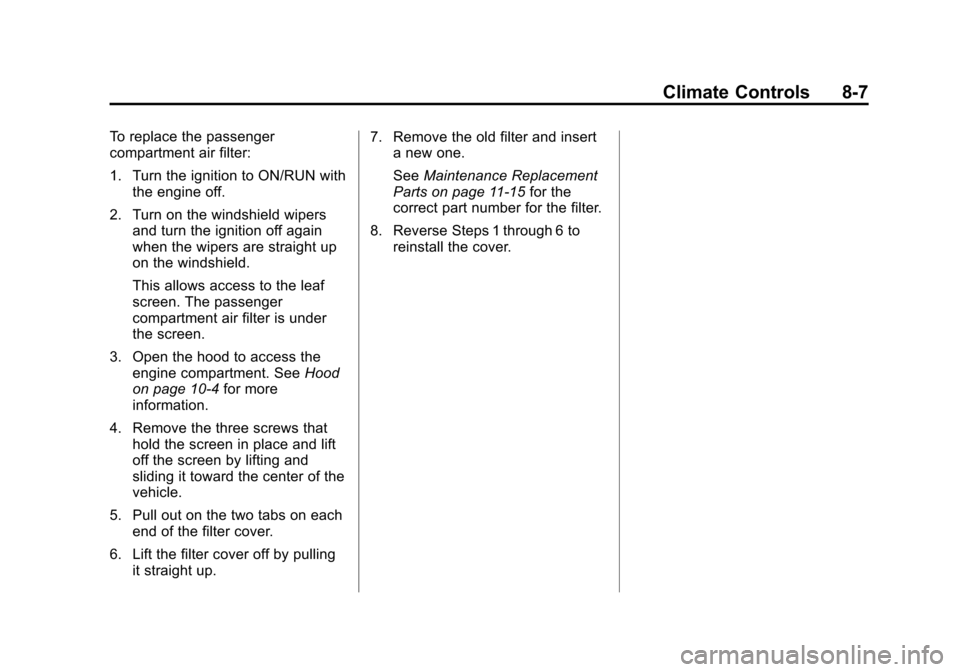
Black plate (7,1)Cadillac CTS/CTS-V Owner Manual - 2013 - crc2 - 8/22/12
Climate Controls 8-7
To replace the passenger
compartment air filter:
1. Turn the ignition to ON/RUN withthe engine off.
2. Turn on the windshield wipers and turn the ignition off again
when the wipers are straight up
on the windshield.
This allows access to the leaf
screen. The passenger
compartment air filter is under
the screen.
3. Open the hood to access the engine compartment. See Hood
on page 10‑4 for more
information.
4. Remove the three screws that hold the screen in place and lift
off the screen by lifting and
sliding it toward the center of the
vehicle.
5. Pull out on the two tabs on each end of the filter cover.
6. Lift the filter cover off by pulling it straight up. 7. Remove the old filter and insert
a new one.
See Maintenance Replacement
Parts on page 11‑15 for the
correct part number for the filter.
8. Reverse Steps 1 through 6 to reinstall the cover.
Page 258 of 478

Black plate (16,1)Cadillac CTS/CTS-V Owner Manual - 2013 - crc2 - 8/22/12
9-16 Driving and Operating
If the vehicle must be shut off in an
emergency:
1. Brake using a firm and steadypressure. Do not pump the
brakes repeatedly. This may
deplete power assist, requiring
increased brake pedal force.
2. Shift the vehicle to neutral. This can be done while the vehicle is
moving. After shifting to neutral,
firmly apply the brakes and steer
the vehicle to a safe location.
3. Come to a complete stop. Shift to P (Park) with an automatic
transmission, or Neutral with a
manual transmission. Turn the
ignition to LOCK/OFF.
4. Set the parking brake. See Parking Brake (Electric) on
page 9‑33 orParking Brake
(Manual) on page 9‑32.{WARNING
Turning off the vehicle while
moving may cause loss of power
assist in the brake and steering
systems and disable the airbags.
While driving, only shut the
vehicle off in an emergency.
If the vehicle cannot be pulled over,
and must be shut off while driving,
switch the ignition to ACC/
ACCESSORY.
2 (ACC/ACCESSORY): This
position allows you to use things
like the radio and the windshield
wipers when the engine is off. This
position will allow you to turn off the
engine.
3 (ON/RUN): This position is for
driving. It is the position the ignition
switch returns to after the engine
starts, and the control knob is
released. This position can also be
used for service and diagnostics,
and to verify the proper operation of the malfunction indicator lamp as
may be required for emission
inspection purposes.
If you need to shift the transmission
out of P (Park), the ignition control
knob has to be in ACC/
ACCESSORY or ON/RUN.
The battery could be drained if you
leave the ignition in the ACC/
ACCESSORY or ON/RUN position
with the engine off. You may not be
able to start the vehicle if the battery
is allowed to drain for an extended
period of time.
4 (START):
This position starts the
engine.