2013 CADILLAC CTS ignition
[x] Cancel search: ignitionPage 11 of 478

Black plate (5,1)Cadillac CTS/CTS-V Owner Manual - 2013 - crc2 - 8/22/12
In Brief 1-5
Press and holdLfor more than
two seconds to sound the panic
alarm.
Press
Lagain to cancel the panic
alarm.
For keyless access vehicles, press
the button to remove the key. The
key can be used for all locks.
See Keys on page 2‑1 andRemote
Keyless Entry (RKE) System
Operation (Key Access) on
page 2‑4 orRemote Keyless Entry
(RKE) System Operation (Keyless
Access) on page 2‑6.
Remote Vehicle Start
For vehicles with this feature, the
engine can be started from outside
of the vehicle.
Starting the Vehicle
1. Aim the transmitter at the vehicle
and press and release
Qon the
transmitter. 2. Immediately after completing
Step 2, press and hold
/for at
least two seconds or until the
vehicle's turn signal lamps flash.
3. After entering the vehicle during a remote start, press the brake
pedal and turn the ignition to
ON/RUN to drive the vehicle.
When the vehicle starts, the parking
lamps will turn on and remain on as
long as the engine is running. The
doors will be locked and the climate
control system may come on.
The engine will continue to run for
10 minutes. Repeat the steps for a
10-minute time extension. Remote
start can be extended only once.
Canceling a Remote Start
To cancel a remote start do any of
the following:
.Aim the RKE transmitter at the
vehicle and press and hold
/
until the parking lamps turn off.
.Turn on the hazard warning
flashers.
.Turn the vehicle on and then off.
See Remote Vehicle Start on
page 2‑10.
Door Locks
To lock or unlock a door manually:
Sedan and Wagon Base Model
From the inside, use the door lock
knob on the top of doors.
Sedan and Wagon Uplevel Model
From the inside, for a front door pull
the door handle. Pulling the door
handle again unlatches the door.
For a rear door use the door lock
knob on the top of the door.
Coupe Model
To open a door from the inside,
press the door latch button, or pull
the manual door release handle on
the driver side floor.
See Door Locks (Sedan and
Wagon) on page 2‑12 orDoor Locks
(Coupe) on page 2‑13.
Page 16 of 478

Black plate (10,1)Cadillac CTS/CTS-V Owner Manual - 2013 - crc2 - 8/22/12
1-10 In Brief
Heated and Ventilated
Seats
Heated and Ventilated Seat
Buttons Shown, Heated Seat Buttons Similar
If available, the buttons are on the
climate control panel. To operate,
the ignition must be on.
M: Press to heat the seat.
{: If available, press to ventilate
the seat. A ventilated seat has a fan
that pulls or pushes air through the
seat. The air is not cooled. Press the button once for the
highest setting. With each press of
the button, the seat will change to
the next lower setting, and then to
the off setting. The lights on the
climate control display indicate three
for the highest setting and one for
the lowest.
See
Heated and Ventilated Front
Seats on page 3‑9.
Head Restraint
Adjustment
Do not drive until the head restraints
for all occupants are installed and
adjusted properly.
To achieve a comfortable seating
position, change the seatback
recline angle as little as necessary
while keeping the seat and the head
restraint height in the proper
position.
See Head Restraints on page 3‑2
and Seat Adjustment on page 3‑3.
Safety Belts
Refer to the following sections for
important information on how to use
safety belts properly:
.Safety Belts on page 3‑12.
.How to Wear Safety Belts
Properly on page 3‑13.
.Lap-Shoulder Belt on page 3‑14.
.Lower Anchors and Tethers for
Children (LATCH System) on
page 3‑41.
Page 18 of 478

Black plate (12,1)Cadillac CTS/CTS-V Owner Manual - 2013 - crc2 - 8/22/12
1-12 In Brief
Steering Wheel
Adjustment
To adjust the steering wheel:
1. Pull the lever down.
2. Move the steering wheel upor down.
3. Pull or push the steering wheel closer or away from you.
4. Pull the lever up to lock the steering wheel in place. Power Tilt Wheel
For vehicles with the power tilt
wheel, the control is on the left side
of the steering column.
.Push the control up or down to
tilt the steering wheel up
or down.
.Push the control forward or
rearward to move the steering
wheel toward the front or rear of
the vehicle.
Do not adjust the steering wheel
while driving.
Interior Lighting
Reading Lamps
The reading lamps are on the
overhead console. These lamps
come on automatically when any
door is opened.
For manual operation, press the
button next to each lamp to turn it
on or off.
If the reading lamps are left on, they
automatically shut off 10 minutes
after the ignition has been
turned off.
For more information, see:
.Reading Lamps on page 6‑6.
.Instrument Panel Illumination
Control on page 6‑6.
Page 27 of 478
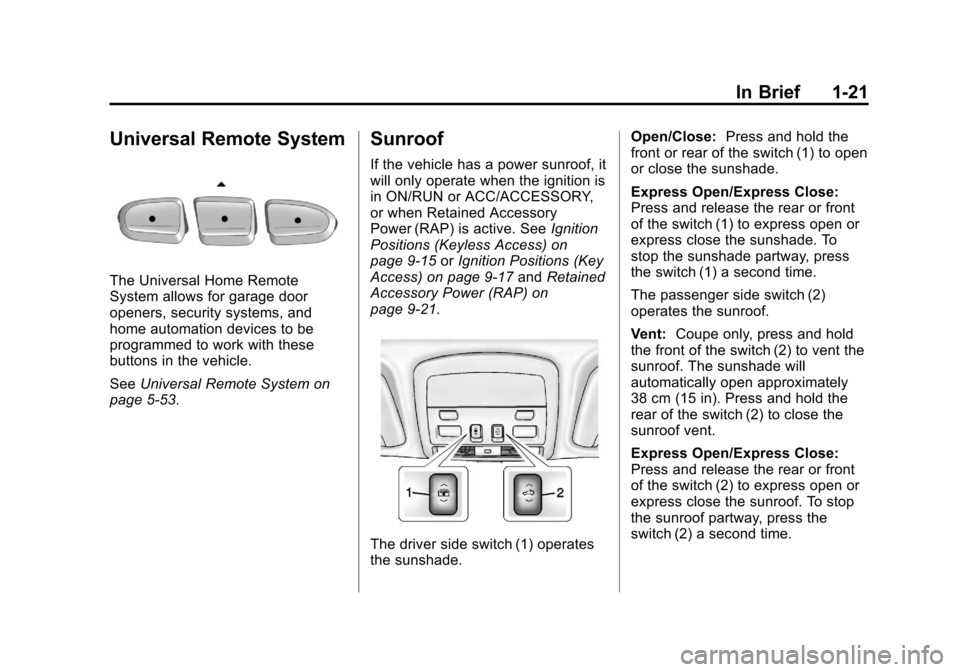
Black plate (21,1)Cadillac CTS/CTS-V Owner Manual - 2013 - crc2 - 8/22/12
In Brief 1-21
Universal Remote System
The Universal Home Remote
System allows for garage door
openers, security systems, and
home automation devices to be
programmed to work with these
buttons in the vehicle.
SeeUniversal Remote System on
page 5‑53.
Sunroof
If the vehicle has a power sunroof, it
will only operate when the ignition is
in ON/RUN or ACC/ACCESSORY,
or when Retained Accessory
Power (RAP) is active. See Ignition
Positions (Keyless Access) on
page 9‑15 orIgnition Positions (Key
Access) on page 9‑17 andRetained
Accessory Power (RAP) on
page 9‑21.
The driver side switch (1) operates
the sunshade. Open/Close:
Press and hold the
front or rear of the switch (1) to open
or close the sunshade.
Express Open/Express Close:
Press and release the rear or front
of the switch (1) to express open or
express close the sunshade. To
stop the sunshade partway, press
the switch (1) a second time.
The passenger side switch (2)
operates the sunroof.
Vent: Coupe only, press and hold
the front of the switch (2) to vent the
sunroof. The sunshade will
automatically open approximately
38 cm (15 in). Press and hold the
rear of the switch (2) to close the
sunroof vent.
Express Open/Express Close:
Press and release the rear or front
of the switch (2) to express open or
express close the sunroof. To stop
the sunroof partway, press the
switch (2) a second time.
Page 30 of 478

Black plate (24,1)Cadillac CTS/CTS-V Owner Manual - 2013 - crc2 - 8/22/12
1-24 In Brief
The oil life system can also be reset
as follows:
1. Turn the ignition on with theengine off.
2. Fully press and release the accelerator pedal three times
within five seconds.
If the CHANGE ENGINE OIL
SOON message is not on, the
system is reset.
See Engine Oil Life System on
page 10‑11.
Driving for Better Fuel
Economy
Driving habits can affect fuel
mileage. Here are some driving tips
to get the best fuel economy
possible.
.Avoid fast starts and accelerate
smoothly.
.Brake gradually and avoid
abrupt stops.
.Avoid idling the engine for long
periods of time.
.When road and weather
conditions are appropriate, use
cruise control.
.Always follow posted speed
limits or drive more slowly when
conditions require.
.Keep vehicle tires properly
inflated.
.Combine several trips into a
single trip.
.Replace the vehicle's tires with
the same TPC Spec number
molded into the tire's sidewall
near the size.
.Follow recommended scheduled
maintenance.
Roadside Service
U.S.: 1-800-224-1400
Canada: 1-800-882-1112
TTY Users (U.S. Only):
1-888-889-2438
Mexico: 01-800-466-0805 New vehicles are automatically
enrolled in the Roadside Service
program.
See
Roadside Service (U.S. and
Canada) on page 13‑7 orRoadside
Service (Mexico) on page 13‑9.
Roadside Service and OnStar
(U.S. and Canada)
If the vehicle has an active OnStar
subscription, contact OnStar and the
vehicle’s current GPS location will
be sent to an OnStar advisor to
assess the situation, contact
Roadside Service, and relay the
exact location to send help.
OnStar®
If equipped, this vehicle has a
comprehensive, in-vehicle system
that can connect to a live Advisor
for Emergency, Security, Navigation,
Connection, and Diagnostic
Services. See OnStar Overview on
page 14‑1.
Page 31 of 478

Black plate (1,1)Cadillac CTS/CTS-V Owner Manual - 2013 - crc2 - 8/22/12
Keys, Doors, and Windows 2-1
Keys, Doors, and
Windows
Keys and Locks
Keys . . . . . . . . . . . . . . . . . . . . . . . . . . 2-1
Remote Keyless Entry (RKE)System . . . . . . . . . . . . . . . . . . . . . . 2-4
Remote Keyless Entry (RKE) System Operation (Key
Access) . . . . . . . . . . . . . . . . . . . . . 2-4
Remote Keyless Entry (RKE) System Operation (Keyless
Access) . . . . . . . . . . . . . . . . . . . . . 2-6
Remote Vehicle Start . . . . . . . . 2-10
Door Locks (Sedan and Wagon) . . . . . . . . . . . . . . . . . . . . 2-12
Door Locks (Coupe) . . . . . . . . . 2-13
Central Door Unlocking System . . . . . . . . . . . . . . . . . . . . . 2-15
Power Door Locks . . . . . . . . . . . 2-15
Delayed Locking . . . . . . . . . . . . . 2-15
Automatic Door Locks . . . . . . . 2-15
Lockout Protection . . . . . . . . . . . 2-16
Safety Locks (Sedan and Wagon) . . . . . . . . . . . . . . . . . . . . 2-16
Doors
Trunk . . . . . . . . . . . . . . . . . . . . . . . . 2-17
Liftgate . . . . . . . . . . . . . . . . . . . . . . 2-19
Vehicle Security
Vehicle Security . . . . . . . . . . . . . . 2-22
Vehicle Alarm System . . . . . . . 2-22
Immobilizer . . . . . . . . . . . . . . . . . . 2-23
Immobilizer Operation (KeyAccess) . . . . . . . . . . . . . . . . . . . . 2-24
Immobilizer Operation (Keyless Access) . . . . . . . . . . . 2-25
Exterior Mirrors
Convex Mirrors . . . . . . . . . . . . . . 2-26
Power Mirrors . . . . . . . . . . . . . . . . 2-26
Folding Mirrors . . . . . . . . . . . . . . . 2-27
Heated Mirrors . . . . . . . . . . . . . . . 2-27
Interior Mirrors
Automatic Dimming RearviewMirror . . . . . . . . . . . . . . . . . . . . . . . 2-27
Windows
Windows . . . . . . . . . . . . . . . . . . . . . 2-27
Power Windows . . . . . . . . . . . . . 2-28
Sun Visors . . . . . . . . . . . . . . . . . . . 2-30
Roof
Sunroof . . . . . . . . . . . . . . . . . . . . . . 2-30
Keys and Locks
Keys
{WARNING
Leaving children in a vehicle with
an ignition key or Remote
Keyless Entry (RKE) transmitter is
dangerous and children or others
could be seriously injured or
killed. They could operate the
power window or other controls or
make the vehicle move. The
windows will function with the key
in the ignition or with the RKE
transmitter in the vehicle, and
children or others could be caught
in the path of a closing window.
Do not leave children in a vehicle
with the ignition key or an RKE
transmitter.
Page 32 of 478

Black plate (2,1)Cadillac CTS/CTS-V Owner Manual - 2013 - crc2 - 8/22/12
2-2 Keys, Doors, and Windows
One of the following keys comes
with the vehicle.Key Access
This key is used for the driver door,
ignition, and glove box.Keyless Access
This key, inside the transmitter, is
used for the driver door, glove box,
and rear seat pass-through door.
See “Rear Seat Pass-Through”
under Trunk on page 2‑17 for more
information.
Page 33 of 478

Black plate (3,1)Cadillac CTS/CTS-V Owner Manual - 2013 - crc2 - 8/22/12
Keys, Doors, and Windows 2-3
Keyless Access
If the vehicle has the Keyless
Access System, the transmitter has
a thin button near the bottom of the
transmitter used to remove the key.
Press the button and pull the key
out. Do not pull the key out without
pressing the button.Key Access
If the vehicle has the Key Access
System, there is no key in the
transmitter.
Notice: If the transmitter does not
have a button near the base, do
not pull on the chrome base of
the transmitter. Pulling on the
base of this transmitter could
damage it.
This vehicle may have the Key
Access System or a Keyless Access
System. See Remote Keyless Entry
(RKE) System Operation (Key
Access) on page 2‑4 orRemote Keyless Entry (RKE) System
Operation (Keyless Access) on
page 2‑6
for more information. See
Ignition Positions (Keyless Access)
on page 9‑15 orIgnition Positions
(Key Access) on page 9‑17 for
information on starting the vehicle.
If the vehicle has an ignition and it
becomes difficult to turn the key,
inspect the key blade for debris.
Periodically clean with a brush
or pick.
See your dealer if a new key is
needed.
Contact Roadside Service if locked
out of the vehicle. See Roadside
Service (U.S. and Canada) on
page 13‑7 orRoadside Service
(Mexico) on page 13‑9.
With an active OnStar subscription,
an OnStar Advisor may remotely
unlock the vehicle. See OnStar
Overview on page 14‑1.