2013 BMW X1 XDRIVE 28I seat memory
[x] Cancel search: seat memoryPage 31 of 291

▷The remote control used is detected when
the vehicle is unlocked and the stored profile
is called up.▷Your personal settings will be recognized
and called up again even if the vehicle has
been used in the meantime by someone else
with another remote control.
The individual settings are stored for a maximum
of four remote controls. They are stored for two
remote controls if Comfort Access is in use.
Personal Profile settings
The following functions and settings can be
stored in a profile.
More information on the settings can be found
under:
▷Assigning the programmable memory but‐
tons, refer to page 23.▷Response of the central locking system
when the car is being unlocked, refer to
page 32.▷Automatic locking of the vehicle, refer to
page 35.▷Automatic call-up of the driver's seat posi‐
tion after unlocking, refer to page 33.▷Settings for the display on the Control Dis‐
play and in the instrument cluster:▷12h/24h clock format, refer to
page 73.▷Date format, refer to page 74.▷Brightness of the Control Display, refer
to page 75.▷Language on the Control Display, refer
to page 74.▷Units of measure for fuel consumption,
distance covered/remaining distances,
and temperature, refer to page 72.▷Show visual warning for the Park Distance
Control PDC, refer to page 101.▷Backup camera:▷Function selection, refer to page 102.▷Type of display, refer to page 104.▷Light settings:▷Triple turn signal activation, refer to
page 59.▷Welcome lamps, refer to page 80.▷Headlamp courtesy delay feature, refer
to page 81.▷Daytime running lights, refer to
page 81.▷High-beam Assistant, refer to
page 82.▷Automatic climate control: AUTO program,
cooling function and automatic recirculated
air control activated/deactivated, tempera‐
ture, air flow rate and distribution, refer to
page 105.▷Navigation:▷Voice activation, refer to page 151.▷Route criteria, refer to page 149.▷Map view settings, refer to page 152.▷Entertainment:▷Tone control, refer to page 160.▷Radio, stored stations, refer to
page 168.▷CD/multimedia, audio source listened to
last, refer to page 170.▷Telephone: volume, refer to page 196.
Central locking system
The concept
The central locking system becomes active
when the driver's door is closed.
The system simultaneously engages and re‐
leases the locks on the following:
▷Doors.▷Tailgate.▷Fuel filler flap.Seite 31Opening and closingControls31
Online Edition for Part no. 01 40 2 914 595 - VI/12
Page 47 of 291
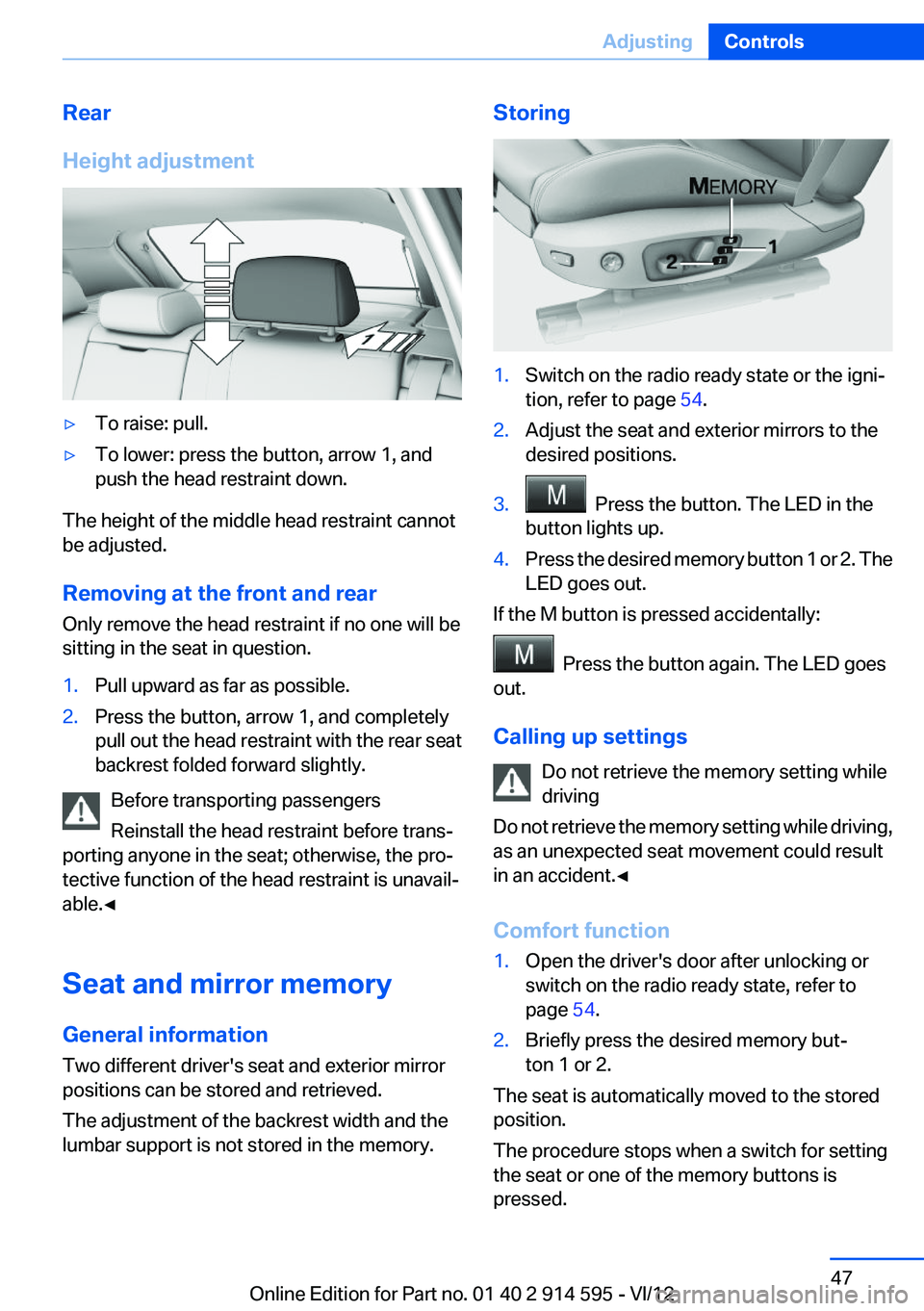
Rear
Height adjustment▷To raise: pull.▷To lower: press the button, arrow 1, and
push the head restraint down.
The height of the middle head restraint cannot
be adjusted.
Removing at the front and rear
Only remove the head restraint if no one will be
sitting in the seat in question.
1.Pull upward as far as possible.2.Press the button, arrow 1, and completely
pull out the head restraint with the rear seat
backrest folded forward slightly.
Before transporting passengers
Reinstall the head restraint before trans‐
porting anyone in the seat; otherwise, the pro‐
tective function of the head restraint is unavail‐
able.◀
Seat and mirror memory
General information
Two different driver's seat and exterior mirror
positions can be stored and retrieved.
The adjustment of the backrest width and the
lumbar support is not stored in the memory.
Storing1.Switch on the radio ready state or the igni‐
tion, refer to page 54.2.Adjust the seat and exterior mirrors to the
desired positions.3. Press the button. The LED in the
button lights up.4.Press the desired memory button 1 or 2. The
LED goes out.
If the M button is pressed accidentally:
Press the button again. The LED goes
out.
Calling up settings Do not retrieve the memory setting while
driving
Do not retrieve the memory setting while driving,
as an unexpected seat movement could result
in an accident.◀
Comfort function
1.Open the driver's door after unlocking or
switch on the radio ready state, refer to
page 54.2.Briefly press the desired memory but‐
ton 1 or 2.
The seat is automatically moved to the stored
position.
The procedure stops when a switch for setting
the seat or one of the memory buttons is
pressed.
Seite 47AdjustingControls47
Online Edition for Part no. 01 40 2 914 595 - VI/12
Page 48 of 291

Safety mode1.Close the driver's door and switch the igni‐
tion on or off, refer to page 54.2.Press and hold the desired memory button
1 or 2 until the setting procedure is com‐
pleted.
Mirrors
Exterior mirrors
General information
The mirror on the passenger side is more curved
than the driver's mirror.
Estimating distances correctly
Objects reflected in the mirror are closer
than they appear. Do not estimate the distance
to the traffic behind you based on what you see
in the mirror, as this will increase your risk of an
accident.◀
At a glance
1Adjusting2Fold in and out3Left/right, Automatic Curb Monitor
Selecting a mirror
To change over to the other mirror:
Slide the mirror changeover switch.
Adjusting electrically
The setting corresponds to the direction
in which the button is pressed.
Saving positions
Seat and mirror memory, refer to page 47.
Adjusting manually
If an electrical malfunction occurs, for example,
press the edges of the mirror glass.
Automatic Curb Monitor
When the reverse gear is engaged, the mirror
glass tilts downward slightly on the front pas‐
senger side. This improves your view of the curb
and other low-lying obstacles when parking, for
example.
Activating1. Slide the mirror changeover switch
to the driver's side mirror position.2.Shift into reverse or engage transmission
position R.
Deactivating
Slide the mirror changeover switch to the pas‐
senger's side mirror position.
Fold in and out
Press button 2.
Possible up to approx. 15 mph/20 km/h.
For example, this is advantageous
▷In car washes.▷In narrow streets.▷For folding back mirrors that were folded
away manually.
Mirrors that were folded in are folded out auto‐
matically at a speed of approx. 25 mph/40 km/h.
Seite 48ControlsAdjusting48
Online Edition for Part no. 01 40 2 914 595 - VI/12
Page 251 of 291
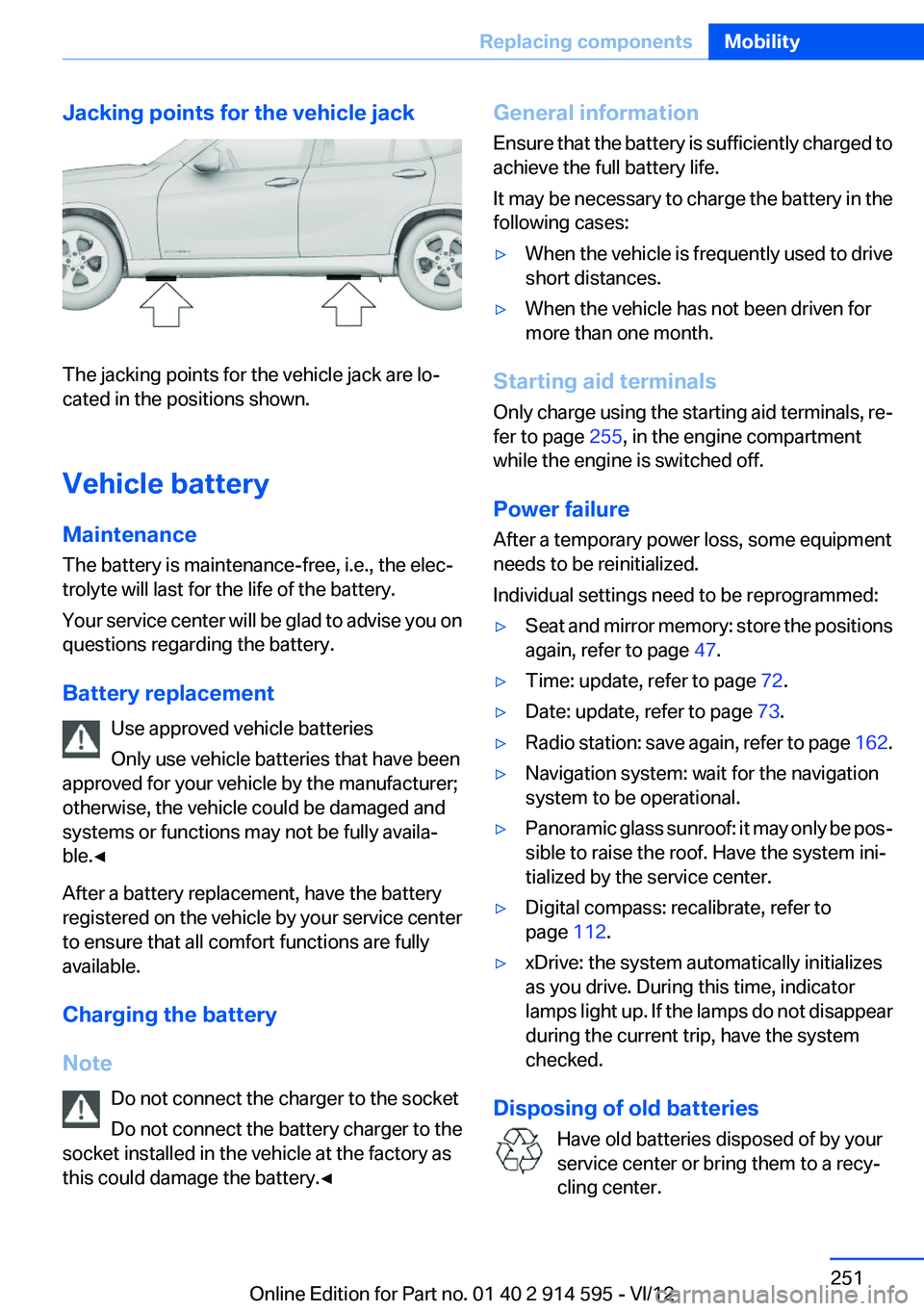
Jacking points for the vehicle jack
The jacking points for the vehicle jack are lo‐
cated in the positions shown.
Vehicle battery
Maintenance
The battery is maintenance-free, i.e., the elec‐
trolyte will last for the life of the battery.
Your service center will be glad to advise you on
questions regarding the battery.
Battery replacement Use approved vehicle batteries
Only use vehicle batteries that have been
approved for your vehicle by the manufacturer;
otherwise, the vehicle could be damaged and
systems or functions may not be fully availa‐
ble.◀
After a battery replacement, have the battery
registered on the vehicle by your service center
to ensure that all comfort functions are fully
available.
Charging the battery
Note Do not connect the charger to the socket
Do not connect the battery charger to the
socket installed in the vehicle at the factory as
this could damage the battery.◀
General information
Ensure that the battery is sufficiently charged to
achieve the full battery life.
It may be necessary to charge the battery in the
following cases:▷When the vehicle is frequently used to drive
short distances.▷When the vehicle has not been driven for
more than one month.
Starting aid terminals
Only charge using the starting aid terminals, re‐
fer to page 255, in the engine compartment
while the engine is switched off.
Power failure
After a temporary power loss, some equipment
needs to be reinitialized.
Individual settings need to be reprogrammed:
▷Seat and mirror memory: store the positions
again, refer to page 47.▷Time: update, refer to page 72.▷Date: update, refer to page 73.▷Radio station: save again, refer to page 162.▷Navigation system: wait for the navigation
system to be operational.▷Panoramic glass sunroof: it may only be pos‐
sible to raise the roof. Have the system ini‐
tialized by the service center.▷Digital compass: recalibrate, refer to
page 112.▷xDrive: the system automatically initializes
as you drive. During this time, indicator
lamps light up. If the lamps do not disappear
during the current trip, have the system
checked.
Disposing of old batteries
Have old batteries disposed of by your
service center or bring them to a recy‐
cling center.
Seite 251Replacing componentsMobility251
Online Edition for Part no. 01 40 2 914 595 - VI/12
Page 283 of 291

Low beams 80
Low beams– Automatic 81– Bulb replacement 247
Low beams, automatic 80
Low beams, automatic, refer to High-beam Assistant 82
Lower back support, refer to Lumbar support 44
Luggage rack
– Rear luggage rack 132
Luggage rack, refer to Roof-
mounted luggage rack 132
Lumbar support 44
M
Main inspection, refer to Serv‐ ice requirements 75
Maintenance 243
Maintenance, refer to Service booklet
Maintenance, refer to Service requirements 75
Maintenance require‐ ments 243
Maintenance system BMW 243
Malfunction
– Automatic transmission with
Steptronic 64– Door lock 34– Fuel filler flap 225– Tailgate 36
Malfunction warnings, refer to
Check Control 77
Manual air distribution 106
Manual mode, automatic transmission with Step‐
tronic 63, 66
Manual operation
– Door lock 34– Driver's door 34– Selector lever lock, auto‐
matic transmission 64
Manual operation, fuel filler
flap 225
Map, destination entry 145
Map display in black and
white 154
Map in split screen 153
Map view 151
Marking on approved tires 236
Master key, refer to Remote control with integrated
key 30
Maximum cooling 106
Maximum speed, winter tires 236
Medical kit, refer to First aid kit 254
Memory, refer to Seat and mir‐ ror memory 47
Menus, operating, iDrive 18
Menus, refer to iDrive operat‐ ing concept 19
Message list, traffic bulle‐ tins 153
Messages 207
Microfilter– With automatic climate con‐
trol 108
Minimum tread, tires 234
Mirror
– Mirror memory, refer to Seat
and mirror memory 47
Mirrors 48
Mirrors
– Automatic Curb Monitor 48
Mirrors, folding in and out 48
Mirrors, heating 49
Mirrors, interior mirror 49
Mobile communication devi‐ ces in the vehicle 127
Mobile phone, installation lo‐ cation, refer to Center arm‐
rest 120
Mobile phone, refer to Tele‐ phone 192
Modifications, technical, refer to Safety 6
Monitor, refer to Control Dis‐ play 18
Mounting of child restraint fix‐
ing systems 50
MP3 player 181
Multimedia 170
Music collection 176
Music search 178
Music, storing 176
N
Navigation 138
Navigation data 138
Navigation data, updating 138
Navigation system– Destination entry by
voice 146
Neck restraints, refer to Head
restraints 46
Nets, refer to Storage com‐ partments 121
New wheels and tires 235
Notes 6, 210
Nozzles, refer to Ventila‐ tion 108
O
OBD Onboard Diagnos‐ tics 244
OBD socket, refer to Socket for OBD Onboard Diagno‐
sis 244
Octane number, refer to Fuel quality 226
Octane rating, refer to Gaso‐ line quality 226
Odometer 68
Office 204
Oil additives 241
Oil consumption 239
Oil level 239
Oil, refer to Engine oil 239
Oil types, alternative 241
Oil types, approved 241
Old batteries, disposal 251
Onboard Diagnostics OBD 244
Seite 283Everything from A to ZReference283
Online Edition for Part no. 01 40 2 914 595 - VI/12
Page 284 of 291

Onboard monitor, refer toControl Display 18
Onboard vehicle tool kit 245
Opening and closing– Comfort Access 36– From the inside 34– From the outside 32– Using the door lock 34– Using the remote control 32
Operating concept, iDrive 18
Outside-air mode
– Automatic climate con‐
trol 107
Outside air, refer to Recircu‐
lated air mode 107
Overheating of engine, refer to Coolant temperature 69
P
Paint, vehicle 260
Pairing, mobile phone 193
Panic mode 33
Panoramic glass sunroof
– Convenient operation 32– Initializing 42– Opening, closing 41– Pinch protection 42– Power failure 42– Remote control 32– Tilting 41
Park Distance Control
PDC 100
Parked-car ventilation 108
Parked vehicle, condensa‐ tion 128
Parking aid, refer to Park Dis‐ tance Control PDC 100
Parking assistant, refer to Park Distance Control PDC 100
Parking brake, refer to Hand‐ brake 58
Parking lamps 80
Parking lamps/low beams 80
Parking lamps, bulb replace‐ ment 248
Passenger airbags, deactivat‐ ing 86
Passenger side mirror, tilt‐
ing 48
PDC Park Distance Con‐ trol 100
Performance Control 96
Personal information 204
Personal Profile 30
Pinch protection– Panoramic glass sunroof 42– Windows 40
Plastic, care 261
PlugIn 220
Pollen
– Refer to Microfilter/acti‐
vated-charcoal filter with au‐
tomatic climate control 108
Poor road operation 128
Position, storing 142
Postal code, entering in navi‐ gation 141
Power windows
– Safety switch 41
Power windows, opening and
closing 40
Power windows, refer to Win‐ dows 40
Prescribed engine oils, refer to Approved engine oils 241
Pressure, tires 228
Pressure warning, tires 88
Profile depth, refer to Mini‐ mum tread depth 234
Profile, tires 234
Programmable memory but‐ tons, iDrive 23
Protection function, refer to
Pinch protection
– Panoramic glass sunroof 42
Protective function, refer to
Pinch protection
– Windows 40
Push-and-turn switch, refer to
Controller 19
R
Radiator fluid, refer to Cool‐ ant 242
Radio-operated key, refer to Remote control with
integrated key 30
Radio ready state 54
Radio ready state, switched off 55
Radio ready state, switched on 54
Radio setting, refer to Radio ready state 54
Rain sensor 60
Random 171
Random playback 171
Range 70
RDS 163
Reading lamps 84
Reading out loud 211
Rear lamps, refer to Tail lamps 249
Rear seat backrest– Foldable 115
Rear seats
– Adjusting the backrest
tilt 115– Adjusting the head re‐
straints 47– Folding down 115– Folding down the back‐
rests 115
Rear socket 114
Rearview mirror, refer to Mir‐ rors 48
Rear window defroster 107
Rear window, washing 61
Rear window wiper 61
Recirculated air mode 107
Recommended tire brands 236
Redialing 199
Refueling 224
Remaining distance to desti‐ nation, refer to Computer 70
Seite 284ReferenceEverything from A to Z284
Online Edition for Part no. 01 40 2 914 595 - VI/12
Page 285 of 291

Remaining range for service,refer to Service require‐
ments 75
Remaining range, refer to Range 70
Reminders 211
Remote control– Battery replacement 38– Comfort Access 36– Garage door opener 110– Malfunction 33, 38– Tailgate 33– Universal 110
Remote control, removing
from the ignition lock 54
Remote control, service data 243
Remote inquiry 198
Replacement fuse 252
Replacement remote con‐ trol 30
Replacing wheels/tires 235
Reporting safety defects 8
Reserve warning, refer to Fuel
gauge 69
Reservoir for washer fluid, re‐ fer to Washer fluid reser‐
voir 62
Resetting, Tire Pressure Mon‐ itor TPM 91
Restraining systems
– Refer to Safety belts 45
Restraint systems for chil‐
dren 50
Retaining straps, securing cargo 131
Retreaded tires 236
Reverse gear
– Automatic transmission with
Steptronic 63
Road, avoiding 149
Road detour 149
Roadside Assistance 216
Roadside parking lamp
– Bulb replacement 248
Roadside parking lamps 82
RON gasoline quality 226
RON, refer to Fuel quality 226
Roof load capacity 267
Roof-mounted luggage rack 132
Rope, refer to Towing 257
Route 150
Route criteria, route 149
Route, displaying 150
Route section, bypassing 150
RSC Runflat System Compo‐ nent, refer to Run-flat
tires 236
Rubber components, care 261
Run-flat tires 236
Run-flat tires, tire inflation pressure 228
Running lights, refer to Parking lamps/low beams 80
S
Safe braking 127
Safety 6
Safety belts 45
Safety belts– Damage 46
Safety belts, care 261
Safety belts, indicator/warning lamp 46
Safety belts, reminder 46
Safety switch for rear win‐ dows 41
Safety systems
– Safety belts 45
Safety systems, airbags 85
Safety tires, refer to Run-flat tires 236
Satellite radio 164
Saving fuel 133
Scale, changing during navi‐ gation 152
Screen, refer to Control Dis‐ play 18
Search, refer to BMW On‐ line 217
Seat adjustment– Manual 43
Seat adjustment, electric 44
Seat and mirror memory 47
Seat belts
– Refer to Safety belts 45
Seat heating 45
Seats
– Adjusting 43– Adjusting electrically 44– Heating 45– Memory, refer to Seat and
mirror memory 47– Sitting safely 43– Storing the setting, refer to
Seat and mirror memory 47
Selector lever, automatic
transmission with Step‐
tronic 62, 65
Selector lever lock, overrid‐ ing 64
Selector lever lock, refer to Changing selector lever po‐
sitions, Shiftlock 62
Selector lever lock, releas‐ ing 65
Selector lever positions, auto‐ matic transmission with
Steptronic 62
Sensors, care 261
Service and warranty 7
Service data in the remote control 243
Service interval display, refer to Condition Based Service
CBS 243
Service interval display, refer to Service requirements 75
Service requirements 75
Service requirements, CBS Condition Based Serv‐
ice 243
Service, Roadside Assis‐ tance 254
Servotronic 97
Seite 285Everything from A to ZReference285
Online Edition for Part no. 01 40 2 914 595 - VI/12