2013 BMW 5 SERIES GRAN TURISMO display
[x] Cancel search: displayPage 221 of 255

Socket for OBD Onboard
Diagnosis
Position
There is an OBD socket on the driver's side for
checking the primary components in the vehi‐
cle emissions.
Emissions
▷The warning lamp lights up:
Emissions are deteriorating. Have
the vehicle checked as soon as
possible.
Canadian model: warning light indi‐
cates the engine symbol.▷The warning lamp flashes under certain
circumstances:
This indicates that there is excessive mis‐
firing in the engine.
Reduce the vehicle speed and have the
system checked immediately; otherwise,
serious engine misfiring within a brief pe‐
riod can seriously damage emission con‐
trol components, in particular the catalytic
converter.
Fuel cap
The indicator lamp lights up.
If the fuel cap is not properly tightened,
the OBD system may conclude that
fuel vapor is escaping. If the cap is then tight‐
ened, the display should go out in a short time.
Seite 217MaintenanceMobility217
Online Edition for Part no. 01 40 2 909 928 - VI/13
Page 223 of 255

the service center if you are unfamiliar with
them or they are not described here.
You can obtain a selection of replacement
bulbs at the service center.
Danger of burns
Only change bulbs when they are cool;
otherwise, there is the danger of getting
burned.◀
Working on the lighting system
When working on the lighting system,
you should always switch off the lights af‐
fected to prevent short circuits.
To avoid possible injury or equipment damage
when replacing bulbs, observe any instructions
provided by the bulb manufacturer.◀
Do not perform work/bulb replacement
on xenon headlamps
Have any work on the xenon lighting system,
including bulb replacement, performed only by
a service center. Due to the high voltage
present in the system, there is the danger of
fatal injuries if work is carried out improperly.◀
Do not touch the bulbs
Do not touch the glass of new bulbs with
your bare hands, as even minute amounts of
contamination will burn into the bulb's surface
and reduce its service life.
Use a clean tissue, cloth or something similar,
or hold the bulb by its base.◀
Light-emitting diodes (LEDs)
Light-emitting diodes installed behind a cover
serve as the light source for controls, display
elements and other equipment.
These light-emitting diodes, which are related
to conventional lasers, are officially designated as Class 1 light-emitting diodes.Do not remove the covers
Do not remove the covers, and never
stare into the unfiltered light for several hours;
otherwise, irritation of the retina could result.◀
Headlamp glass
Condensation can form on the inside of the ex‐
ternal lamps in cool or humid weather. When
driving with the light switched on, the conden‐
sation evaporates after a short time. The head‐
lamp glasses do not need to be changed.
If the headlamps do not dim despite driving
with the light switched on, increasing humidity
forms, e. g. water droplets in the light, have the
service center check this.
Headlamp setting
The headlamp adjustments can be affected by
changing lamps and bulbs. Therefore after a
change, have the headlamp setting checked
and corrected by Service.
Xenon headlamps
At a glance1Corner-illuminating lamps2Parking lamp, daytime running lights3Low beams/high beams4Turn signal
Hints
Because of the long life of these bulbs, the
likelihood of failure is very low. Switching the
lamps on and off frequently shortens their life.
Seite 219Replacing componentsMobility219
Online Edition for Part no. 01 40 2 909 928 - VI/13
Page 227 of 255
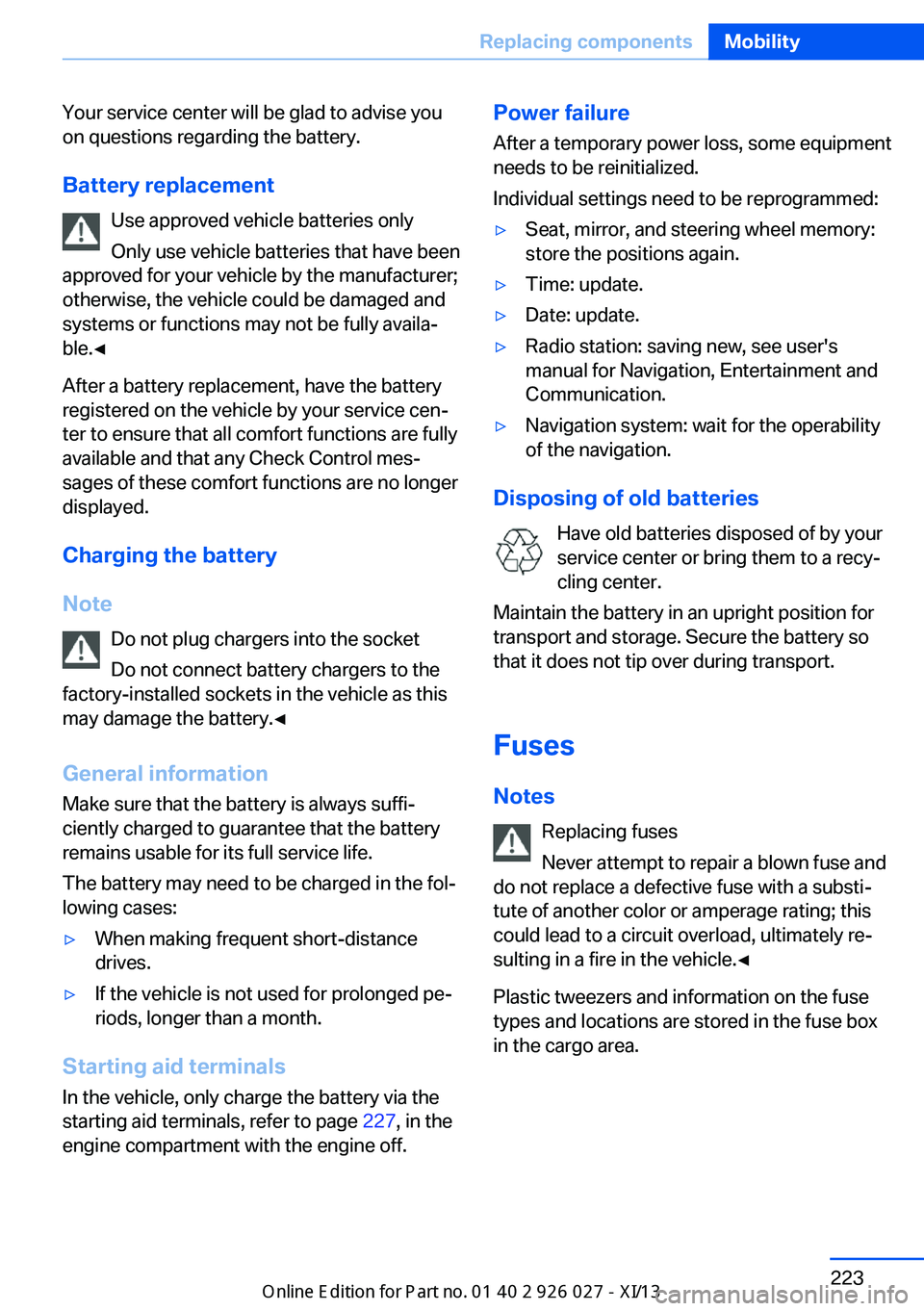
Your service center will be glad to advise you
on questions regarding the battery.
Battery replacement Use approved vehicle batteries only
Only use vehicle batteries that have been
approved for your vehicle by the manufacturer;
otherwise, the vehicle could be damaged and
systems or functions may not be fully availa‐
ble.◀
After a battery replacement, have the battery
registered on the vehicle by your service cen‐
ter to ensure that all comfort functions are fully
available and that any Check Control mes‐
sages of these comfort functions are no longer
displayed.
Charging the battery
Note Do not plug chargers into the socket
Do not connect battery chargers to the
factory-installed sockets in the vehicle as this
may damage the battery.◀
General information
Make sure that the battery is always suffi‐
ciently charged to guarantee that the battery
remains usable for its full service life.
The battery may need to be charged in the fol‐
lowing cases:▷When making frequent short-distance
drives.▷If the vehicle is not used for prolonged pe‐
riods, longer than a month.
Starting aid terminals
In the vehicle, only charge the battery via the
starting aid terminals, refer to page 227, in the
engine compartment with the engine off.
Power failure
After a temporary power loss, some equipment
needs to be reinitialized.
Individual settings need to be reprogrammed:▷Seat, mirror, and steering wheel memory:
store the positions again.▷Time: update.▷Date: update.▷Radio station: saving new, see user's
manual for Navigation, Entertainment and
Communication.▷Navigation system: wait for the operability
of the navigation.
Disposing of old batteries
Have old batteries disposed of by your
service center or bring them to a recy‐
cling center.
Maintain the battery in an upright position for
transport and storage. Secure the battery so
that it does not tip over during transport.
Fuses Notes Replacing fuses
Never attempt to repair a blown fuse and
do not replace a defective fuse with a substi‐
tute of another color or amperage rating; this could lead to a circuit overload, ultimately re‐
sulting in a fire in the vehicle.◀
Plastic tweezers and information on the fuse
types and locations are stored in the fuse box
in the cargo area.
Seite 223Replacing componentsMobility223
Online Edition for Part no. 01 40 2 909 928 - VI/13
Page 237 of 255

Carpets and floor matsNo objects in the area around the pedals
Keep floor mats, carpets, and any other
objects out of the area of motion of the pedals;
otherwise, the function of the pedals could be
impeded while driving
Do not place additional floor mats over existing
mats or other objects.
Only use floor mats that have been approved for the vehicle and can be properly fixed in
place.
Ensure that the floor mats are securely fas‐
tened again after they were removed for clean‐
ing, for example.◀
Floor mats can be removed from the passen‐
ger compartment for cleaning.
If the floor carpets are very dirty, clean with a
microfiber cloth and water or a textile cleaner.
To prevent matting of the carpet, rub back and
forth in the direction of travel only.
Sensors/cameras
To clean sensors and cameras, use a cloth moistened with a small amount of glasscleaner.
Displays/screens
Clean the displays with an antistatic microfiber
cloth.
Cleaning displays
Do not use chemical or household
cleansers.
Keep all fluids and moisture away from the
unit.
Otherwise, they could affect or damage surfa‐
ces or electrical components.
Avoid pressing too hard when cleaning and do
not use abrasive materials; otherwise, damage
can result.◀Long-term vehicle storage
Your service center can advise you on what to
consider when storing the vehicle for longer
than three months.Seite 233CareMobility233
Online Edition for Part no. 01 40 2 909 928 - VI/13
Page 244 of 255

Everything from A to Z
IndexA ABS, Antilock Brake Sys‐ tem 127
ACC, Active Cruise Control with Stop & Go 135
Activated-charcoal filter 165
Active Blind Spot Detec‐ tion 123
Active Cruise Control with Stop & Go, ACC 135
Active Protection 124
Active roll stabilization, see Dynamic Drive 130
Active seat, front 52
Active seat ventilation, front 52
Active Steering, integral 131
Adaptive brake assistant 127
Adaptive brake lights, refer to Brake force display 124
Adaptive drive 130
Adaptive light control 98
Additives, oil 214
Adjust front seat 49
Adjustments, seats/head re‐ straints 49
After washing vehicle 231
Airbags 102
Airbags, indicator/warning light 103
Air circulation, refer to Recir‐ culated-air mode 164
Air distribution, manual 163
Air drying, refer to Cooling function 164
Air flow, automatic climate control 163
Air pressure, tires 201
Air vents, refer to Ventila‐ tion 165 Alarm system 43
Alarm, unintentional 44
All around the center con‐ sole 14
All around the headliner 15
All around the steering wheel 12
All-season tires, refer to Win‐ ter tires 208
All-wheel-drive 129
Alternating-code hand-held transmitter 170
Alternative oil types 214
Ambient light 101
Antifreeze, washer fluid 77
Antilock Brake System, ABS 127
Anti-slip control, refer to DSC 127
Approved engine oils 214
Armrest, refer to Center arm‐ rest 178
Arrival time 94
Ashtray 171
Assistance, Roadside Assis‐ tance 226
Assistance when driving off 127
Attentiveness assistant 125
AUTO H button, refer to Au‐ tomatic Hold 73
AUTO intensity 163
Automatic car wash 230
Automatic climate con‐ trol 162
Automatic Cruise Control with Stop & Go 135
Automatic Curb Monitor 58
Automatic deactivation, front passenger airbags 104 Automatic headlamp con‐
trol 98
Automatic Hold 73
Automatic locking 42
Automatic recirculated-air control 164
Automatic Soft Closing, doors 36
Automatic Soft Closing, tail‐ gate 38
Automatic tailgate 38
Automatic transmission with Steptronic 78
AUTO program, automatic cli‐ mate control 163
AUTO program, intensity 163
Auto Start/Stop function 69
Average fuel consumption 93
Average speed 93
Axle loads, weights 237
B Backrest curvature, refer to Lumbar support 51
Backrest, width 51
Back seats, adjusting 53
Backup camera 149
Band-aids, refer to First aid kit 226
Bar for tow-starting/ towing 228
Battery replacement, vehicle battery 223
Battery replacement, vehicle remote control 31
Battery, vehicle 222
Belts, safety belts 54
Beverage holder, cu‐ pholder 179
Blinds, sun protection 46 Seite 240ReferenceEverything from A to Z240
Online Edition for Part no. 01 40 2 909 928 - VI/13
Page 245 of 255
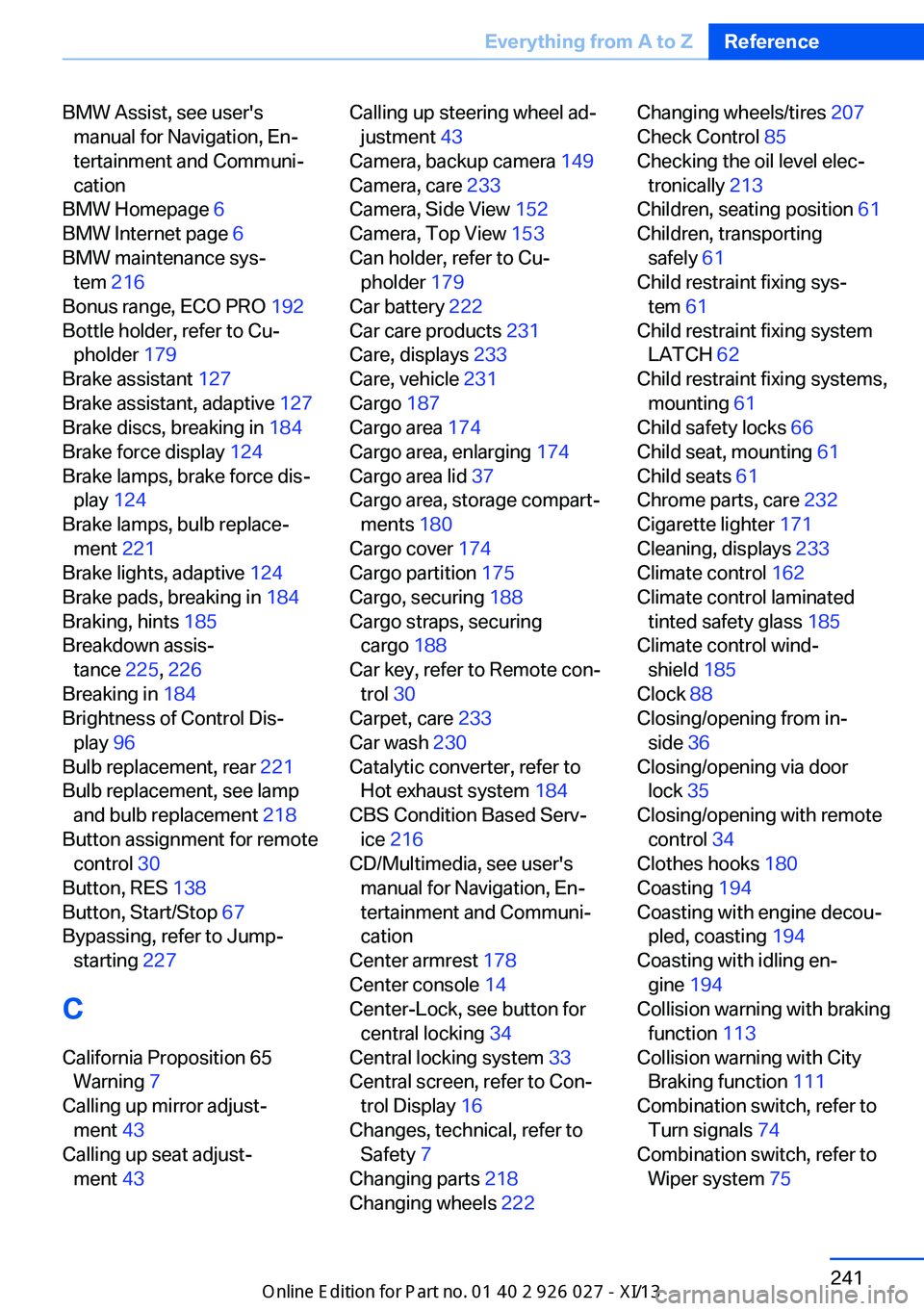
BMW Assist, see user'smanual for Navigation, En‐
tertainment and Communi‐
cation
BMW Homepage 6
BMW Internet page 6
BMW maintenance sys‐ tem 216
Bonus range, ECO PRO 192
Bottle holder, refer to Cu‐ pholder 179
Brake assistant 127
Brake assistant, adaptive 127
Brake discs, breaking in 184
Brake force display 124
Brake lamps, brake force dis‐ play 124
Brake lamps, bulb replace‐ ment 221
Brake lights, adaptive 124
Brake pads, breaking in 184
Braking, hints 185
Breakdown assis‐ tance 225, 226
Breaking in 184
Brightness of Control Dis‐ play 96
Bulb replacement, rear 221
Bulb replacement, see lamp and bulb replacement 218
Button assignment for remote control 30
Button, RES 138
Button, Start/Stop 67
Bypassing, refer to Jump- starting 227
C
California Proposition 65 Warning 7
Calling up mirror adjust‐ ment 43
Calling up seat adjust‐ ment 43 Calling up steering wheel ad‐
justment 43
Camera, backup camera 149
Camera, care 233
Camera, Side View 152
Camera, Top View 153
Can holder, refer to Cu‐ pholder 179
Car battery 222
Car care products 231
Care, displays 233
Care, vehicle 231
Cargo 187
Cargo area 174
Cargo area, enlarging 174
Cargo area lid 37
Cargo area, storage compart‐ ments 180
Cargo cover 174
Cargo partition 175
Cargo, securing 188
Cargo straps, securing cargo 188
Car key, refer to Remote con‐ trol 30
Carpet, care 233
Car wash 230
Catalytic converter, refer to Hot exhaust system 184
CBS Condition Based Serv‐ ice 216
CD/Multimedia, see user's manual for Navigation, En‐
tertainment and Communi‐
cation
Center armrest 178
Center console 14
Center-Lock, see button for central locking 34
Central locking system 33
Central screen, refer to Con‐ trol Display 16
Changes, technical, refer to Safety 7
Changing parts 218
Changing wheels 222 Changing wheels/tires 207
Check Control 85
Checking the oil level elec‐ tronically 213
Children, seating position 61
Children, transporting safely 61
Child restraint fixing sys‐ tem 61
Child restraint fixing system LATCH 62
Child restraint fixing systems, mounting 61
Child safety locks 66
Child seat, mounting 61
Child seats 61
Chrome parts, care 232
Cigarette lighter 171
Cleaning, displays 233
Climate control 162
Climate control laminated tinted safety glass 185
Climate control wind‐ shield 185
Clock 88
Closing/opening from in‐ side 36
Closing/opening via door lock 35
Closing/opening with remote control 34
Clothes hooks 180
Coasting 194
Coasting with engine decou‐ pled, coasting 194
Coasting with idling en‐ gine 194
Collision warning with braking function 113
Collision warning with City Braking function 111
Combination switch, refer to Turn signals 74
Combination switch, refer to Wiper system 75 Seite 241Everything from A to ZReference241
Online Edition for Part no. 01 40 2 909 928 - VI/13
Page 246 of 255

COMFORT+ program, DrivingDynamics Control 133
Comfort Access 40
COMFORT program, Driving Dynamics Control 133
Computer 93
Condensation on win‐ dows 163
Condensation under the vehi‐ cle 186
Condition Based Service CBS 216
Configure driving mode 134
Confirmation signal 42
Congestion Assistant 141
ConnectedDrive, see user's manual for Navigation, En‐
tertainment and Communi‐
cation
ConnectedDrive Services
Control Display 16
Control Display, settings 95
Controller 16
Control systems, driving sta‐ bility 127
Convenient opening 34
Coolant 215
Coolant temperature 88
Cooling function 164
Cooling, maximum 164
Cooling system 215
Corrosion on brake discs 186
Cruise control 144
Cruise control, active with Stop & Go 135
Cruising range 88
Cupholder 179
Curb weight 237
Current fuel consumption 89
D
Damage, tires 206
Damping Control, dy‐ namic 130
Data, technical 236 Date 88
Daytime running lights 98
Defrosting, refer to Windows, defrosting 163
Departure time, parked-car ventilation 168
Destination distance 94
Digital clock 88
Dimensions 236
Dimmable exterior mirrors 58
Dimmable interior rearview mirror 59
Direction indicator, refer to Turn signals 74
Display in windshield 159
Display lighting, refer to In‐ strument lighting 100
Displays 81, 82
Displays, cleaning 233
Disposal, vehicle battery 223
Distance control, refer to PDC 147
Distance information 160
Distance to destination 94
Divided screen view, split screen 20
Door lock, refer to Remote control 30
Doors, Automatic Soft Clos‐ ing 36
Downhill control 129
Drive-off assistant 127
Drive-off assistant, refer to DSC 127
Driver assistance, see Intelli‐ gent Safety 110
Driving Assistant, see Intelli‐ gent Safety 110
Driving Dynamics Con‐ trol 132
Driving instructions, breaking in 184
Driving mode 132
Driving notes, general 184
Driving stability control sys‐ tems 127 Driving tips 184
DSC Dynamic Stability Con‐ trol 127
DTC driving dynamics 128
DTC Dynamic Traction Con‐ trol 128
Dynamic Damping Con‐ trol 130
Dynamic Drive 130
Dynamic Stability Control DSC 127
Dynamic Traction Control DTC 128
E
ECO PRO 191
ECO PRO, bonus range 192
ECO PRO display 191
ECO PRO displays 84
ECO PRO driving mode 191
ECO PRO mode 191
ECO PRO Tip - driving in‐ struction 193
EfficientDynamics 193
Electronic displays, instru‐ ment cluster 82
Electronic Stability Program ESP, refer to DSC 127
Emergency detection, remote control 31
Emergency release, door lock 36
Emergency release, fuel filler flap 198
Emergency release, parking brake 72
Emergency Request 225
Emergency service, refer to Roadside Assistance 226
Emergency start function, en‐ gine start 31
Emergency unlocking, tail‐ gate 40
Energy Control 89
Energy recovery 89 Seite 242ReferenceEverything from A to Z242
Online Edition for Part no. 01 40 2 909 928 - VI/13
Page 247 of 255
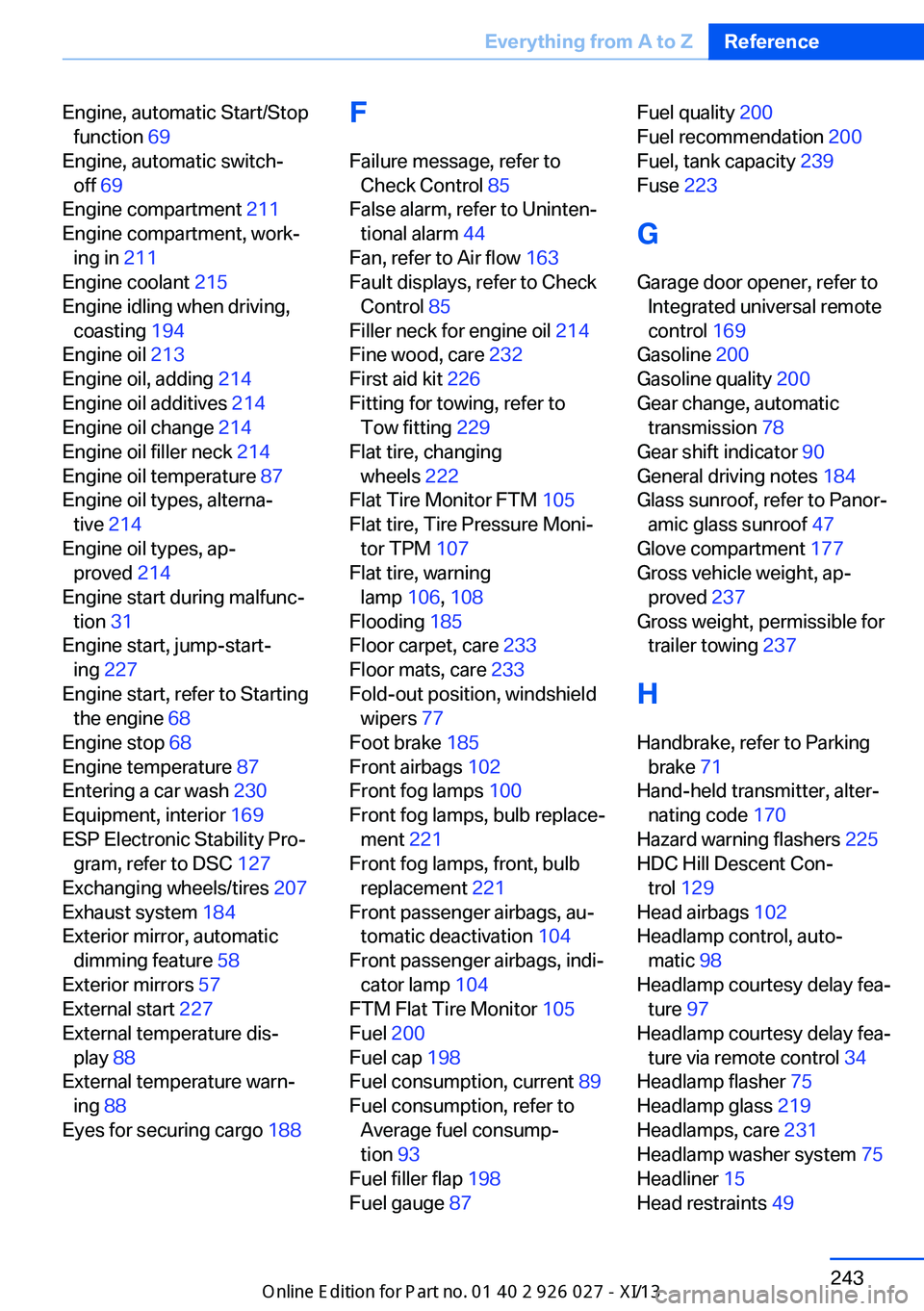
Engine, automatic Start/Stopfunction 69
Engine, automatic switch- off 69
Engine compartment 211
Engine compartment, work‐ ing in 211
Engine coolant 215
Engine idling when driving, coasting 194
Engine oil 213
Engine oil, adding 214
Engine oil additives 214
Engine oil change 214
Engine oil filler neck 214
Engine oil temperature 87
Engine oil types, alterna‐ tive 214
Engine oil types, ap‐ proved 214
Engine start during malfunc‐ tion 31
Engine start, jump-start‐ ing 227
Engine start, refer to Starting the engine 68
Engine stop 68
Engine temperature 87
Entering a car wash 230
Equipment, interior 169
ESP Electronic Stability Pro‐ gram, refer to DSC 127
Exchanging wheels/tires 207
Exhaust system 184
Exterior mirror, automatic dimming feature 58
Exterior mirrors 57
External start 227
External temperature dis‐ play 88
External temperature warn‐ ing 88
Eyes for securing cargo 188 F
Failure message, refer to Check Control 85
False alarm, refer to Uninten‐ tional alarm 44
Fan, refer to Air flow 163
Fault displays, refer to Check Control 85
Filler neck for engine oil 214
Fine wood, care 232
First aid kit 226
Fitting for towing, refer to Tow fitting 229
Flat tire, changing wheels 222
Flat Tire Monitor FTM 105
Flat tire, Tire Pressure Moni‐ tor TPM 107
Flat tire, warning lamp 106, 108
Flooding 185
Floor carpet, care 233
Floor mats, care 233
Fold-out position, windshield wipers 77
Foot brake 185
Front airbags 102
Front fog lamps 100
Front fog lamps, bulb replace‐ ment 221
Front fog lamps, front, bulb replacement 221
Front passenger airbags, au‐ tomatic deactivation 104
Front passenger airbags, indi‐ cator lamp 104
FTM Flat Tire Monitor 105
Fuel 200
Fuel cap 198
Fuel consumption, current 89
Fuel consumption, refer to Average fuel consump‐
tion 93
Fuel filler flap 198
Fuel gauge 87 Fuel quality 200
Fuel recommendation 200
Fuel, tank capacity 239
Fuse 223
G
Garage door opener, refer to Integrated universal remote
control 169
Gasoline 200
Gasoline quality 200
Gear change, automatic transmission 78
Gear shift indicator 90
General driving notes 184
Glass sunroof, refer to Panor‐ amic glass sunroof 47
Glove compartment 177
Gross vehicle weight, ap‐ proved 237
Gross weight, permissible for trailer towing 237
H
Handbrake, refer to Parking brake 71
Hand-held transmitter, alter‐ nating code 170
Hazard warning flashers 225
HDC Hill Descent Con‐ trol 129
Head airbags 102
Headlamp control, auto‐ matic 98
Headlamp courtesy delay fea‐ ture 97
Headlamp courtesy delay fea‐ ture via remote control 34
Headlamp flasher 75
Headlamp glass 219
Headlamps, care 231
Headlamp washer system 75
Headliner 15
Head restraints 49 Seite 243Everything from A to ZReference243
Online Edition for Part no. 01 40 2 909 928 - VI/13