2013 BMW 5 SERIES GRAN TURISMO Lane departure
[x] Cancel search: Lane departurePage 16 of 255

CockpitVehicle equipment
All standard, country-specific and optional
equipment that is offered in the model series is
described in this chapter. Therefore, equip‐ment is also described that is not available in a
vehicle, e. g., because of the selected optional
equipment or country variant. This also applies
for safety-related functions and systems.
All around the steering wheel
1Seating comfort functionsSeat, mirror, steering wheel
memory 57Active seat 522Roller sunblinds 463Safety switch for the rear windows and
roller sunblinds 464Power windows 455Exterior mirror operation 576Driver assistance systemsActive Blind Spot Detec‐
tion 123Intelligent Safety 110Lane departure warning 121Night Vision with pedestrian de‐
tection 118Head-up Display 1597LampsSeite 12At a glanceCockpit12
Online Edition for Part no. 01 40 2 909 928 - VI/13
Page 37 of 255

Display profile list during start
The profile list can be displayed during each
start for selecting the desired profile.1."Settings"2."Profiles"3.Open "Options".4."Display user list at startup"
Personal Profile settings
The following functions and settings can be
stored in a profile.
▷Collision warning: warning time.▷Exterior mirror position.▷CD/Multimedia: audio source listened to
last.▷Unlocking/locking of the vehicle: settings.▷Driving Dynamics Control: sport program.▷Driver's seat position: automatic retrieval
after unlocking.▷Programmable memory buttons: assign‐
ment.▷Head-up Display: selection, brightness,
position and rotation of the display.▷Headlamp courtesy delay feature: time set‐
ting.▷Tone: tone settings.▷Automatic climate control: settings.▷Steering wheel position.▷Navigation: map views, route criteria, voice
output on/off.▷Night Vision with pedestrian detection.▷Intelligent Safety: individual settings.▷Park Distance Control PDC: adjusting the
signal tone volume.▷Radio: stored stations, station listened to
last, special settings.▷Rearview camera: selection of functions
and type of display.▷Side View: selection of the display type.▷Language on the Control Display.▷Lane departure warning: last setting, on/
off.▷Active Blind Spot Detection: last setting,
on/off.▷Daytime running lights: current setting.▷Triple turn signal activation.▷Locking the vehicle: after a brief period or
after starting to drive.
Central locking system
The concept The central locking system becomes active
when the driver's door is closed.
The system simultaneously engages and re‐
leases the locks on the following:
▷Doors.▷Tailgate.▷Fuel filler flap.
Operating from the outside
▷Via the remote control.▷Via the driver's door lock.▷Via the door handles.▷Via the button on the tailgate.
The following takes place simultaneously
when locking/unlocking the vehicle via the re‐
mote control:
▷Depending on how the vehicle is equipped,
the theft protection is activated/deacti‐
vated. Theft protection prevents the doors
from being unlocked using the lock but‐
tons or the door opener.▷The welcome lamps, interior lamps and
courtesy lamps are switched on and off.▷The alarm system, refer to page 43, is
armed or disarmed.Seite 33Opening and closingControls33
Online Edition for Part no. 01 40 2 909 928 - VI/13
Page 90 of 255

Overview: indicator/warning lampsSymbolFunction or systemTurn signal.Parking brake.Parking brake in Canadian models.Automatic hold.Front fog lamps.High beams.High-beam Assistant.Parking lamps, headlamp control.Active Cruise Control.Vehicle detection, Active Cruise
Control: collision warning.Cruise control.Lane departure warning.DSC Dynamic Stability Control.DSC Dynamic Stability Control or
DTC Dynamic Traction ControlSymbolFunction or systemTire Pressure Monitor.
Flat Tire Monitor.Safety belts.Airbag system.Steering system.Engine functions.Engine functions in Canadian mod‐
els.Brake system.Brake system in Canadian models.ABS Antilock Brake System.ABS Antilock Brake System in
Canadian models.At least one Check Control mes‐
sage is displayed or is stored.
Text messages
Text messages in combination with a symbol
in the instrument cluster explain a Check Con‐ trol message and the meaning of the indicator
and warning lamps.
Supplementary text messages
Additional information, such as on the cause of
a fault or the required action, can be called up
via Check Control.
Seite 86ControlsDisplays86
Online Edition for Part no. 01 40 2 909 928 - VI/13
Page 125 of 255
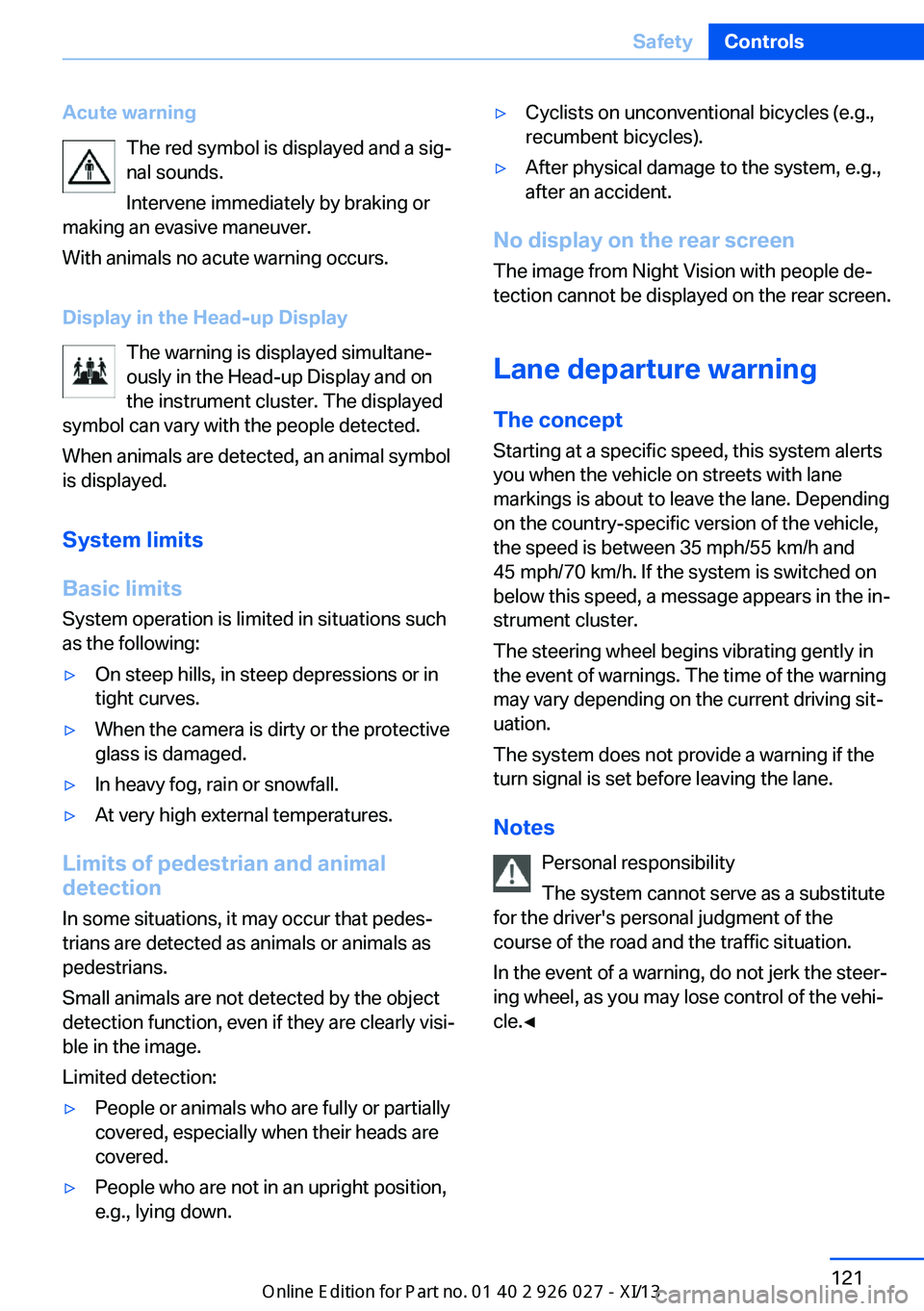
Acute warningThe red symbol is displayed and a sig‐
nal sounds.
Intervene immediately by braking or
making an evasive maneuver.
With animals no acute warning occurs.
Display in the Head-up Display The warning is displayed simultane‐
ously in the Head-up Display and on
the instrument cluster. The displayed
symbol can vary with the people detected.
When animals are detected, an animal symbol
is displayed.
System limits
Basic limits
System operation is limited in situations such
as the following:▷On steep hills, in steep depressions or in
tight curves.▷When the camera is dirty or the protective
glass is damaged.▷In heavy fog, rain or snowfall.▷At very high external temperatures.
Limits of pedestrian and animal
detection
In some situations, it may occur that pedes‐
trians are detected as animals or animals as
pedestrians.
Small animals are not detected by the object
detection function, even if they are clearly visi‐
ble in the image.
Limited detection:
▷People or animals who are fully or partially
covered, especially when their heads are
covered.▷People who are not in an upright position,
e.g., lying down.▷Cyclists on unconventional bicycles (e.g.,
recumbent bicycles).▷After physical damage to the system, e.g.,
after an accident.
No display on the rear screen
The image from Night Vision with people de‐
tection cannot be displayed on the rear screen.
Lane departure warningThe concept Starting at a specific speed, this system alerts
you when the vehicle on streets with lane
markings is about to leave the lane. Depending
on the country-specific version of the vehicle,
the speed is between 35 mph/55 km/h and
45 mph/70 km/h. If the system is switched on
below this speed, a message appears in the in‐
strument cluster.
The steering wheel begins vibrating gently in
the event of warnings. The time of the warning
may vary depending on the current driving sit‐
uation.
The system does not provide a warning if the
turn signal is set before leaving the lane.
Notes Personal responsibility
The system cannot serve as a substitute
for the driver's personal judgment of the
course of the road and the traffic situation.
In the event of a warning, do not jerk the steer‐
ing wheel, as you may lose control of the vehi‐
cle.◀
Seite 121SafetyControls121
Online Edition for Part no. 01 40 2 909 928 - VI/13
Page 126 of 255

At a glance
Button in the vehicle
Lane departure warning
Camera
The camera is located near the base of the
mirror.
Keep the windshield in the area behind the in‐
terior rear view mirror clean and clear.
Switching on/off Press the button.
▷On: the LED lights up.▷Off: the LED goes out.
The state is stored for the remote control cur‐
rently in use.
Display in the instrument cluster
▷Lines: system is activated.▷Arrows: at least one lane marking was de‐
tected and warnings can be issued.
Display in the instrument display
▷Symbol red: system is activated.▷Symbol green: at least one lane
marking was detected and warn‐
ings can be issued.
Issued warning
If you leave the lane and if a lane marking has
been detected, the steering wheel begins vi‐
brating.
If the turn signal is set before changing the
lane, a warning is not issued.
End of warning
The warning ends:
▷Automatically after approx. 3 seconds.▷When returning to your own lane.▷When braking hard.▷When using the turn signal.
System limits
The system may not be fully functional in the
following situations:
▷In heavy fog, rain or snowfall.▷In the event of worn, poorly visible, merg‐
ing, diverging, or multiple lane markings
such as in construction areas.▷When lane markings are covered in snow,
ice, dirt or water.▷In tight curves or on narrow lanes.▷When the lane markings are covered by
objects.▷When driving very close to the vehicle in
front of you.▷When driving toward bright lights.Seite 122ControlsSafety122
Online Edition for Part no. 01 40 2 909 928 - VI/13
Page 248 of 255

Head restraints, front 55
Head restraints, rear 56
Head-Up Display 159
Head-up Display, care 233
Heavy cargo, stowing 188
Height with roof-mounted aerial, vehicle 236
High-beam Assistant 99
High beams 75
High beams/low beams, refer to High-beam Assistant 99
Hill Descent Control HDC 129
Hills 186
Hill start assistant, refer to Drive-off assistant 127
Hints 6
Holder for beverages 179
Homepage 6
Hood 211
Horn 12
Hotel function, tailgate 40
Hot exhaust system 184
HUD Head-Up Display 159
Hydroplaning 185
I Ice warning, refer to External temperature warning 88
Icy roads, refer to External temperature warning 88
Identification marks, tires 205
Identification number, refer to Important features in the en‐
gine compartment 211
iDrive 16
Ignition key, refer to Remote control 30
Ignition off 67
Ignition on 67
Indication of a flat tire 106 , 108
Indicator and warning lamps 85
Individual air distribution 163 Individual settings, refer to
Personal Profile 31
Inflation pressure, tires 201
Inflation pressure warning FTM, tires 105
Info display, refer to Com‐ puter 93
Initialization, Integral Active Steering 131
Initialize, Tire Pressure Moni‐ tor TPM 108
Initializing, Flat Tire Monitor FTM 105
Instrument cluster 81
Instrument cluster, electronic displays 82
Instrument display, multifunc‐ tional 82
Instrument lighting 100
Integral Active Steering 131
Integrated key 30
Integrated universal remote control 169
Intelligent Emergency Re‐ quest 225
Intelligent Safety 110
Intensity, AUTO pro‐ gram 163
Interior equipment 169
Interior lamps 101
Interior lamps via remote con‐ trol 34
Interior motion sensor 44
Interior rearview mirror 59
Interior rearview mirror, auto‐ matic dimming feature 59
Internet page 6
Interval display, service re‐ quirements 89
J Jacking points for the vehicle jack 222
Joystick, automatic transmis‐ sion 78 Jump-starting 227
K
Key/remote control 30
Keyless Go, refer to Comfort Access 40
Key Memory, refer to Per‐ sonal Profile 31
Kickdown, automatic trans‐ mission 78
Knee airbag 102
L Lamp replacement, rear 221
Lamps 97
Lamps and bulbs 218
Lane departure warning 121
Lane margin, warning 121
Language on Control Dis‐ play 95
Lashing eyes, securing cargo 188
LATCH child restraint fixing system 62
Leather, care 231
LED front fog lamps, bulb re‐ placement 221
LED headlamps, Bulb re‐ placement 221
LED light 221
LEDs, light-emitting di‐ odes 219
Length, vehicle 237
Letters and numbers, enter‐ ing 21
License plate lamp, bulb re‐ placement 221
Light alloy wheels, care 232
Light control 98
Light-emitting diodes, LEDs 219
Lighting 97
Lighting, speaker 101 Seite 244ReferenceEverything from A to Z244
Online Edition for Part no. 01 40 2 909 928 - VI/13