2013 AUDI TT check engine
[x] Cancel search: check enginePage 24 of 262

22 Driver in formation sy ste m
Driver information
system
Introduction
The Driver information display inside the in
strument cluster provides you, the driver ,
with important information.
Fig . 6 In strum en t cl ust er: center display
Fi g. 7 W iper le ver: c on trols fo r the menu disp lay
Center d isplay
"'
"' g
"' ...
"'
With the igni tion on, the display in the Dr iver
I nformation System shows the fo llow ing in
formation :
- CD* inserted or Radio* station set
- Outs ide temperature* : At temperatures be-
low 41 °F (+ 5 °C), a snowflake symbol ap
pears in front of the tempe rature d isplay
¢ .&_ .
- Wa rning: front lid , door or eng ine compart
ment lid open: The disp lay appea rs if the
door, the eng ine compartmen t lid or front
li d is no t closed.
Additional functions You can ope n the following functions in the
Dr iver Information System display by pressing
the
! R ESET I button ¢ fig. 7 one or more times: Dig
ital speedometer*
Tire pressure monitoring
¢page 214
Trip computer c::> page23
Menu display c::> page 24
Effi ciency program c::> page 26
Service interval display c::;,page28
L ap timer* c::;, page 29
Speed warning c::;, page 7 4
Aut o Check C ontr ol
Some f unctions and vehicle components are
scanned for the ir operating status when you
s witch the ign ition on and whi le you are driv
ing . Malfunctions or required service proce
dures are s ignaled audibly and ind icated by
red and yellow illuminated symbols and re
minders in t he d isplay.
_&. WARNING
-
- Neve r rely ex clusively o n the o utside
tempera ture display to de termine if a
road surface is icy or not. Keep in m ind
that road surfaces, espec ially br idges
and overpasses, co uld be ice covered and
slippery even at an outside temperature
above 41 °F (+ S
0
() .
-Always remember, even if the "snow
f lake" symbo l (ice warning) does not ap
pear in the d isplay, black ice co uld be on
the road .
- Always red uce your speed and d rive with
specia l care in cold weathe r cond itions
when the chance of encoun tering icy
road surfaces i ncreases .
(D Tips
- If the vehicle is stationary, or if you are
dr iving at a very low speed , the tempera
t u re shown in the d isplay might be
slightly h igher than the actua l o utside
tempe rature. Thi s is caused by the heat
be ing rad iated from t he engine.
- On ve hicles with Audi Nav igation sys
tem*, the disp lays may differ from their
normal appe aran ce during navig ation.
Page 27 of 262

Each display type in the Start menu cont ains a
submenu with additional options.
Set Clock ¢ page 26
Compu ter ¢page 26
Acoust ic park assist*
¢page 78
Speed warning ¢ page 76
Language¢
page 26
Units (distance, fuel consump
tion, temperature) ¢
page 26
Tire pressure monitoring
¢page 214
Lap timer *¢ page 29
Lighting* ¢ page 42
Wiper (service position)
¢page SO
Window¢ page 40
Doors (unlocking and locking
mode, for example Auto-lock)
¢ page 34, ¢ page 34
Check Service ¢ page 2 8
Chassis number ¢page 238
Engine oil temperature*
¢ page 26, ¢ page 28
Registered keys ¢ page 32
Menu off All of the messages shown in
veh icles without menu display
appear on the disp lay s creen.
Navigating the menu
Use the rocker switch on the windshield wiper
lever and the
I Reset ! button to operate the
menu and carry out inquiries and selections .
l8
~ ;A
®
Fig. 12 W iper lever: Cont rols fo r th e me nu display
Dr iver in formation system 25
Fig. 13 D isplay: Start menu
I Reset I button @ and rocker switch @
¢ fig. 12 fu nctions:
To open the menu
.. Press t he I Reset I button @ until the menu
disp lay¢
fig . 13 appears
Sel ections and sett ing s
.. Press the rocker switch @to reac h a men u
disp lay. The switch is operated the same as
the display (up/down) .
Entering and confirming
.. Press t he I Reset ! butto n@ .
Returning to the Start menu
.. Press the I Reset I button longer than 2 sec
onds to return from any menu level to the
Start menu.
Using the rocker switc h, you can se lect the
menus in the d is p lay or change settings. A
cu rso r appears on th e left in front of these
lec ted values.
By pressing the
I Reset I button, you activate
the selection you made or confi rm the values
you set.
Selected functions are identified with
a check ma rk or are carried out d irectly .
Mean ings of the symbols in the display:
Sele c- Selected f unc- Me an ing
tion tion
ba r
> Cursor Current Selection
./
Check mark Selected or Fune
-
t ion active
...
Page 30 of 262

28 Driver information system
Service interval display
The service interval display reminds you when
your next service is due.
Fig. 19 Sect ion of instrument cluster: Serv ice inte rva l
d isplay
The schedule for the next oil change or inspec
tion is calculated automatically and displayed
accordingly. The display works in two stages :
Service reminder
30 days before the next service is due, a serv
ice reminder appears in the display when you
turn on the ignition.
After about
S seconds the display switches
back to normal. The distance and time re
maining are updated each time the ignition is
turned on until the date due for service is reached .
Service due
When the due date for service is reached , the
message
Service due! appears in the instru
ment cluster immediately after you turn on
the ignition. Additionally, a warning tone
sounds . After about
S seconds the display
switches back to normal.
Calling up the service schedules
If or when an oil change or inspection is due,
can be shown in the instrument cluster by se
lecting the service interval display. Select
Check > Service > Oil change or Service by us
ing the
! RESET I button and the rocker switch
c;, page25, fig.12.
Resetting the service interval display
Your authorized Audi dealer will reset the cor
responding service schedule after performing the appropr
iate service on your vehicle. You
also have the possibility to reset the oil
change schedule after hav ing performed an
oil change according to Aud i specifications.
- Switch the ignition on.
- Pull the knob¢ fig. 19. The message.
Serv-
ice due!
appears.
- Pull the knob until the display
Oil change in
----- mi (km)·-- days
appears. If the I RESET I
button is not pulled within 5 seconds, the
disp lay reset mode closes.
(D Note
If yo u disconnect the battery terminals, no
ca lculations can be made for the service
interval display during this time and no
service reminder will appear. Remember
that observing the proper service intervals
is vitally important to extending the life of
your vehicle, particularly the engine, and maintaining its value . Even if the mileage
driven is low, the maximum period of one
year from one service to the next must not
be exceeded.
(D Tips
-Do not reset the display between oil
changes, otherwise the display will be in
correct.
- The information in the Service Reminder
remains stored even when the vehicle
bat tery is disconnec ted.
Boost and engine oil
temperature indicator
Appl ies to vehicles: wit h boost pressure indicato r
0 ~ 00 0
j IX)
Fig. 20 D isplay : boost and engine oi l temperature indi·
a~r ~
Page 34 of 262

32 Opening and clo sing
Opening and closing
Keys
Key set
Fig . 25 Key set
Fig. 26 Remote master key : Indicator light
@ Ma ster key w ith remote control
You can centrally lock and unlock your vehicle
and start the engine with the master key with
remote control. To fold the key out and back
in place, press the re lease button
c:> fig. 25
(arrow).
@ Valet ke y
The valet key on ly fits the lock in the driver's
door and the ignition lock. If you have to leave
the key with somebody e lse, you are well-ad
vised to turn over the valet key only.
Be aware that the rear lid and glove compart
ment can be opened from inside the vehicle
using the release buttons .
© Emergency k ey
The eme rgency key is only for temporary use if
the vehicle key should be lost or misplaced
c:> & .
Ke y replac ement
If you lose a key, contact you r a uthorized Audi
dealer immed iate ly to have the
Lost key disa
bled. Be sure to bring all your keys with you .
Registered ke ys
You can check to find out how many keys have
been reg istered to your vehicle. Therefore,
when buy ing a used veh icle, make sure to get
all of the keys that belong to it.
Call ing up the reg istered keys
c:> page 24.
St ate of mas ter key b atter y
When a button is pressed, the check light
flashes
c:> fig . 26 (arrow) . If the check light
does not come on or flash, the battery is dead
and has to be replaced .
Battery replacement
c:> page 33.
_& WARNING ........... -
- Do not leave your vehicle unattended
wit h the key in the ignition lock. Entry by
unauthorized persons could endange r
you o r result in theft or damage the vehi
cle. A lways loc k all doors a nd take the
key.
- D o not leave ch ildren unattended in the
veh icle, especially wi th access to vehicle
keys . Unguarded access to the keys pro
vides children the opportunity to start
the engine and/or activate vehicle sys
tems such as the power windows etc. Un supervised operation of any vehicle sys
tem by children can result in ser ious in
jury.
{!) Tips
- If you open the driver's door with the key
left in the ignit ion lock, a chime will
sound . Th is is your rem inder to remove
the key and lock the door.
- For security reasons, rep lacement keys
are only ava ilable from Audi dealers .
Page 41 of 262

The anti-theft alarm system triggers an audi
b le alarm and turns on the emergency flasher
if an unauthor ized interference with the vehi
cle is sensed by the system.
How is the anti-theft alarm system
switched on?
T he anti -theft a larm system is switched on
when you lock the driver's door manually us
ing the fold-out key, or when you use the re
mote control. The system is activated approxi
mately 30 seconds after the veh icle is locked .
The indicator light ~
fig. 36 starts flashing
rapidly for 30 seconds and then blinks slowly.
How is the anti-theft alarm system
switched off?
The anti-theft a larm system is switched off
on ly when you use the remote contro l to un
lock your veh icle. If you do not open a door
within 30 seconds after you have un locked
with the remote cont ro l, the vehicle will lock
itself again automatically.
If you lock just the dr iver's doo r using your
key, the front passenger's door and the rear
lid remain locked.
When will the anti theft alarm system be
triggered?
When the vehicle is locked , the alarm system
monitors and protects the following pa rts of
the vehicle:
- engine compa rtment
- luggage compartment
- doors
- ignition
When the system is activated, the alarm will be triggered if one of the doors, the engine
hood or the rear lid are opened, or if the igni
tion is turned on.
The anti-theft a larm system will also go off
when the battery is disconnected.
You can also trigge r the alarm by pressing the
PANIC button on your remote-control key.
This will a lert other peop le in case of emer-
Opening and closing 39
gency. Press the PANIC button again to turn
off the alarm .
How is the anti-theft alarm switched off
when trigge red?
The alarm system is switched off when you
unlock the vehicle using the remote -control
key or when the ignition is switched on . T he
alarm will also switch itself off when it comes
to the end of its cycle .
Emergency flasher
The emergency flasher will blink briefly when
the doors, engine hood and rear lid a re prop
erly closed.
If the emergency flashers do not blink, check
the doors, engine hood and rear lid to make
sure they are properly closed. If you close a
door, the hood or the rear lid with the anti
theft alarm sw itched on, the emergency flash
ers will blink only after you have closed the
door or lid .
(!) Tips
For the anti-theft alarm system to func
tion properly, make sure all veh icle doors
and windows are closed before leaving the
vehicle.
Power windows
Controls
The driver can operate all windows .
Fig. 37 Driver 's doo r: power w indow sw itches
If the respective switch is pushed or pulled
the window w ill open or close . The power w in-
dow swi tches have a
two-position function: ..,.
Page 42 of 262

40 Openin g and clo sing
Op ening th e window s
.. Press the switch and ho ld i t down until the
window has reached the des ired position.
.. Press the switch
brie fly to open the window
automatically. By briefly pressing the switch
again, the downward travel of the window
can be stopped in any posit ion
¢ ,& .
Clos ing th e windows
.. Pu ll the switch and hold it until the window
has reached the desired position .
.. Pull the switch
brie fly to close the window
automatica lly. By briefly pressing the switch
again, the upward travel of the window can
be stopped in any position
c:> ,A .
Sw itch @ c:> fig. 37 operates the window in
the dr iver's door.
Switch @operates the window in the front
passenger's door .
A WARNING
- Do not leave children unattended in the
vehicle, especially with access to vehicle
keys. Unsupervised use of the keys can
result in starting of the engine and use
of vehicle systems such as power win
dows, etc. which could resu lt in serious
injury.
- Remember -you can still open or close
the power w indows for about ten mi
nutes after the ignition is sw itched off.
Only when e ithe r of the front doors a re
opened are the power windows switched
off.
- Be careful when closing the windows .
Check to see that no one is in the way, or
serious injury could result!
- Always remove the ignition key whenever you leave your vehicle .
- If you lock your vehicle from the ou tside,
no one, especia lly children, sho uld re
main in the vehicle.
- Do not stick anything on the windows o r
the windshield that may interfere with
the driver's fie ld of vision.
(D Tips
- When the doors are opened, the win
dows are automatically lowered 10 mm .
- The windows can still be opened and
closed for about ten minutes after the
ignition has been turned off. The power
w indows are not shut off unt il one of the
front doors is opened.
Convenience close/open feature
You can close or open the windows from out
side when you lock or unlock your car with the
key.
F ig. 38 Key turns for opening and dos ing
Closing the windows
.. Insert the key into the lock of the dr iver's
door.
.. Make sure that the windows a re not blocked
¢ ,& .
.. Turn and hold the key in the lock pos ition @
¢ fig. 38 until the windows are completely
closed.
Openin g the window s
.. Insert the key into the lock of the dr iver's
door .
.. Turn and hold the key in the open position
@ .
The automatic close f unct ion w ill cease if the
key is released .
A WARNING
= -
-Be careful when closing the windows.
Check to see that no one is in the way, or
serio us injury co uld resu lt!
Page 52 of 262

50 Clear vis ion
- Make sure the washe r fl ui d reservoi r in
the engine compartment is topped
off
before going on a long t rip . L oo k up
c:> page 194 for checking and fi lling the
washer container.
- The w ipers only operate w ith the hood
completely closed.
Headlight washer system
App lies to vehicles : with hea dli ght washer syste m
The headlight washer system cleans the
headlights.
., Operate the windshield wiper/washer sys
tem
c:> page 48, fig. 50 ® with the head
li ghts turned on by holding the lever for lon
ger than one second.
The washe r jets extend forward o ut of the
front bumper driven by water pressure to
spray the front headlights with water.
You shou ld inspect the headlights regularly
(for example when refue ling) and clean
off
any solid dirt or insects from the lenses .
To ensure the system wo rks properly in winter,
keep the washer jets free o f snow and remove
any ice using a de- ic ing spray.
Service position
It is only possible to change wiper blades if
you move the wiper arms to the service posi
tion .
In o rder to use the windsh ie ld w ipers, the
front lid must be comp letely closed .
Moving wiper blades to the service
position
., When there is a ris k of frost, ma ke s ure that
the wiper b lades are not frozen to the wind
shield .
.. Switch the ignition on .
., Move the wiper lever to position
0
c:> page 48, fig. 50 .
., Press the I Re set I button until the D isplay
typ e
menu appears in the Driver Informa
t ion System display . .,
Using the rocker switch and the
I R ese t! but
ton, se lect the
Set > Wipe rs > Front > Serv
ice position on
funct ion . T he w indshield
w iper arms move to the service posit ion.
Mo ving wip er blades to pa rk position
., Ma ke certain that the w iper arms are ly ing
against the windshield .
., Switch the ignitio n on and move the wiper
lever from pos ition O
to 4 c:> page 48,
fig. 50. The w iper arms will move back to
the park position.
@ Note
Never drive your veh icle when the wind
sh ield wiper arms are in the service posi
tion and pulled away from the winds hield .
When you drive faster than
4 mph (6 km/
h), the wiper a rms automatically return to
the pa rk position and cou ld cause paint
damage to the front lid!
@ Tips
- Yo u can also tur n on the se rvice posit ion,
for example, if you want to p rotect the
w indshield from icing by us ing a cover.
- The service posit ion moves to
off auto
matically whe n you ope rate the w ind
shield wiper lever, o r speed exceeds
4 mph (6 km/h) .
Page 73 of 262
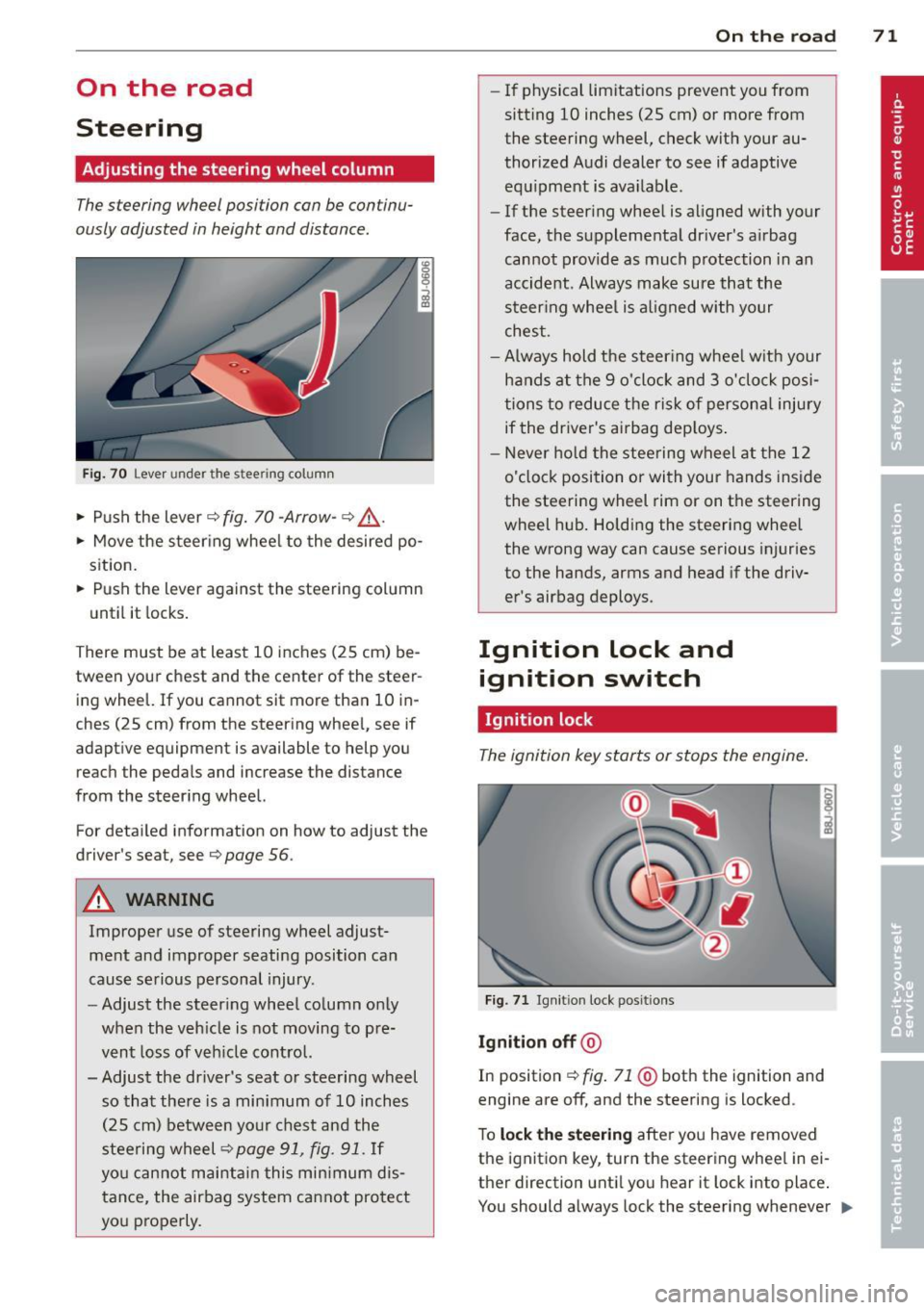
On the road
Steering
Adjusting the steering wheel column
The steering wheel position can be continu
ously adjusted in height and distance.
Fig. 70 Lever under the stee ring column
• Push the lever~ fig. 70 -Arrow-~ .&,..
• Move the steering wheel to the desired po
sition.
• Push the lever against the steering column
until it locks.
There must be at least 10 inches (25 cm) be tween your chest and the center of the steer
ing wheel. If you cannot sit more than 10 in
ches (25 cm) from the steering wheel, see if
adaptive equipment is available to help you
reach the pedals and increase the distance
from the steering wheel.
For detailed information on how to adjust the
driver's sea t, see
Q page 56 .
A WARNING
Improper use of steering wheel adjust
ment and improper seating position can
cause serious personal injury.
- Adjust the steering wheel column only
when the vehicle is not moving to pre
vent loss of vehicle control.
- Adjust the driver's seat or steering wheel so that there is a minimum of 10 inches
(25 cm) between your chest and the
steering wheel
~page 91, fig. 91. If
you cannot maintain this minimum dis
tance, the airbag system cannot protect
you properly.
On the road 71
-If physical limitations prevent you from
sitt ing 10 inches (25 cm) or more from
the steering wheel, check with your au
thorized Audi dealer to see if adaptive equipment is ava ilable .
- If the steering wheel is aligned with your
face, the supplemental dr iver 's airbag
cannot provide as much protection in an
accident. Always make sure that the
steering wheel is al igned with your
chest .
-Always hold the steer ing wheel w ith your
hands at the 9 o'clock and 3 o'clock posi
tions to reduce the risk of persona l injury
if the driver's airbag deploys .
- Never hold the steering wheel at the 12
o'clock position or with your hands inside
the steering wheel rim or on the steering
wheel hub. Holding the steering wheel
the wrong way can cause serious injuries
to the hands, arms and head if the driv
er's airbag deploys.
Ignition lock and ignition switch
Ignition lock
The ignition key starts or stops the engine.
Fig. 71 Ignit ion lock posit ions
Ignition off @
In position ~ fig. 71 @both the ignition and
engine are off, and the steering is locked .
To
lock the steering after you have removed
the ignition key , turn the steering wheel in ei
ther direction until you hear it lock into place .
You should always lock the steering whenever ..,.