2013 AUDI RS5 CABRIOLET length
[x] Cancel search: lengthPage 27 of 286

Trip computer
Introduction
The trip computer gives you information on
current and average fuel mileage, average
speed, fuel range and driving time .
Fig. 9 Trip computer display: Average fuel mileag e
The following information is continuously
eva luated by the trip computer and can be dis
p layed sequentially in the instrument cluster
display:
Fuel range
The estimated cruising range in miles (km)
appears in the display. This tells you how far
your vehicle wi ll be able to travel on the cur
rent tank of fue l and with the same driving
style. The display changes in increments of 6
miles (10 km).
The cruising range is calcu lated based on the
fuel cons umption for the last 18 mi les
(30 km) . If you drive conservatively, the cruis
ing range will increase.
Average fuel mileage The average fuel economy in MPG (l/100 km)
since you last cleared the memory appears in
this display. You can use this disp lay to adjust
your driving technique to achieve a desired mileage .
Current fuel mileage
The instantaneous fuel consumption in miles
per gallon (l/100 km) is shown in this display .
You can use this display to adj ust yo ur driving
technique to ach ieve a desired mileage.
Driver information display 25
Fuel consumption is recalcu lated at intervals
of 33 yards (30 meters). This display switches
to gallons/hour (liters/hour) when the veh icle
is not moving.
Average speed
T he average speed in mph (km/h) s ince you
last reset the memory appears in the display.
Elapsed time
The length of time that yo u have been driving
s ince you last reset the memory appears in
th is disp lay.
Distance
The distance that has been covered since the
last time the memory was cleared appears in
the d isplay .
(0 Tips
- Fuel consumptions (average and cur rent), range and speed are displayed in
metric units on Canadian mode ls.
- All stored values will be lost if the vehi
cle battery is disconnected.
Memories
The trip computer is equipped with two fully
automatic memories.
Fig. 10 Trip computer display: memor y leve l 1
You can switch between the trip computer 1
and 2 by pressing the
I RESET I button @
r:=>poge 26, fig. 11.
You can tell which memory leve l is currently
active by the numbe r or the sign in the display
r:=>fig. 10. The data from the single-trip mem
ory (memory level 1) is being displayed if a
O II>
Page 55 of 286
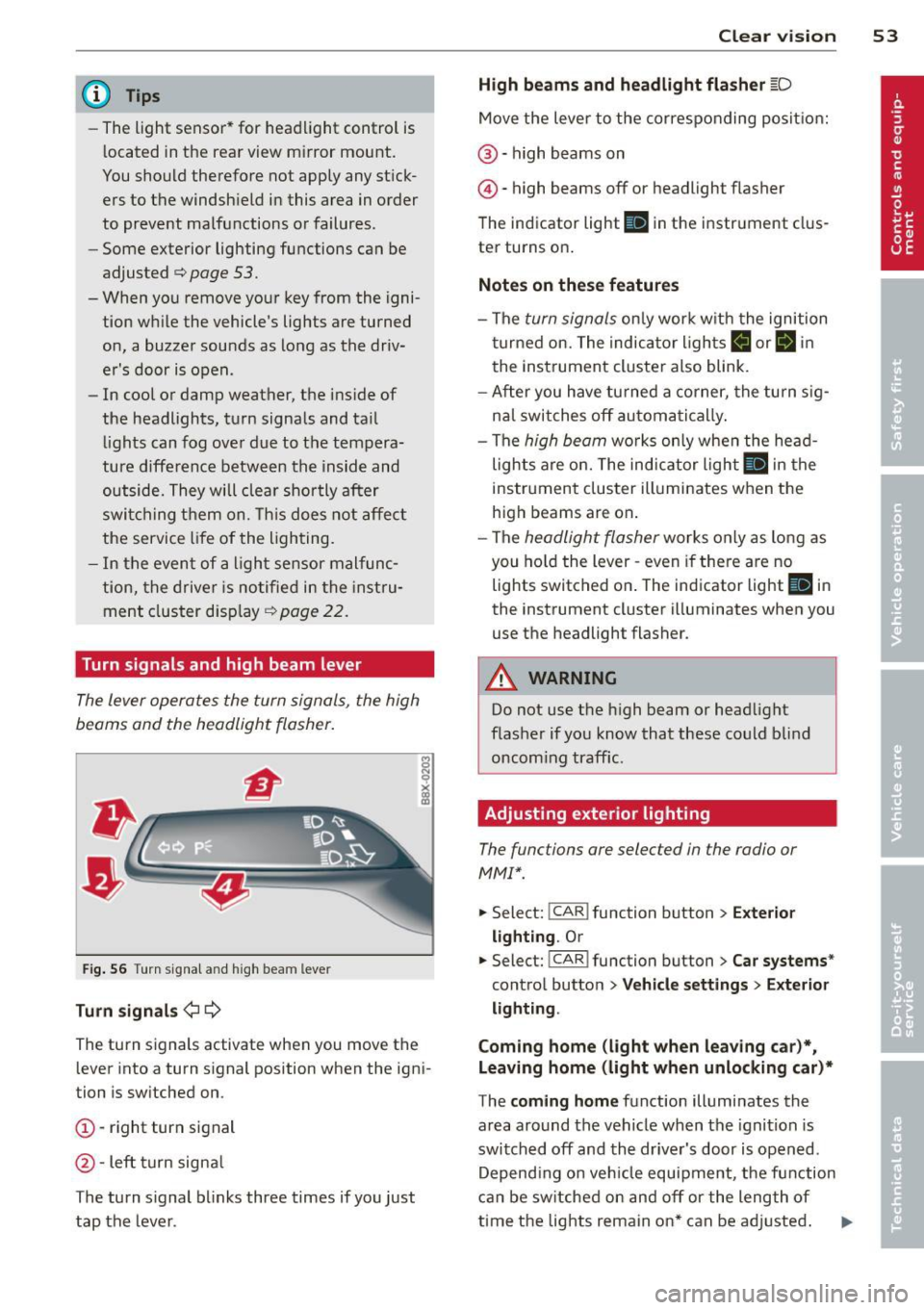
(D Tips
-The light sensor * for headl ight control is
l ocated in the rear view m irror mount.
You should therefore not apply any st ick
ers to the windsh ield in this area in order
to prevent malfunctions or failures .
- Some exterior lighting functions can be
adjusted
¢page 53.
-When yo u remove you r key from the igni
tion w hile the vehicle's lights are turned
on, a buzzer sounds as long as the driv
er's door is open.
- In cool or damp weather, t he ins ide of
the headlights, turn signa ls and tail
li ghts can fog ove r due to the tem pera
ture diffe ren ce betwe en the inside and
outside. They will clear shor tly after
swi tching t hem on. This d oes not aff ect
the service life of the ligh ting.
- In the even t of a ligh t sensor malfunc
tion, the drive r is no tifie d in the inst ru
ment cluster disp lay ~
page 2 2.
Turn signals and high beam lever
The lever operates the turn signal s, the high
beams and the headlight flasher .
Fig. 56 T urn sig na l and high beam leve r
Turn signals ¢i ¢
The turn s ignals activate when you move the
l ever into a turn s ignal position when the ign i
tion is sw itched on.
(D -right turn signal
@ -Left turn signa l
The turn s ignal b links three times if you just
tap the lever .
Clear vision 5 3
High beams and headlight flasher @:D
Move the lever to the corresponding posit io n:
@ -high beams on
@-high beams off or headlight flasher
T he ind icator light
II in the instr ument clus
ter turns on .
Notes on these features
-The turn signals on ly wor k w it h t he ignition
t urned on. The indica tor l igh ts
11 or II in
the instrument cluste r also blink .
- Aft er you have tu rned a corner, the turn s ig
na l swi tches off au tom atically .
- The
high beam wo rks only when the head
lights a re on. The indicator Ligh t. in the
instrumen t clus ter illuminates when the
high beams are on .
- The
headligh t flasher works on ly as long as
you ho ld the lever -even if the re are no
lights switched o n. The ind icator light
Ill i n
the inst rument cluster illuminates when you
use the headlight flasher.
&_ WARNING
Do not use the h igh beam or head light
flasher if you kn ow that these could b lind
oncom ing traffic.
Adjusting exterior lighting
The functions are selected in the radio or
MM!* .
.. Select: !CAR I function button> Exterior
light ing .
Or
.. Select: !CAR I function button > Car systems*
contro l butto n > Vehicle settings > Exterior
lighting .
Coming home (light when leav ing car )*,
Leaving home (light when unlocking car)*
The coming home function illumi nates the
area around the vehicle when the ignition is
switched off and the drive r's door is open ed.
Depend ing on ve hicle equipment, t he fu nction
can be sw itched on and off or the length of
time the lights rem ain on* can be ad justed . .._
Page 64 of 286

62 Seats and storage
close to this position as possible
¢page 64.
A WARNING
Never place any objects in the driver's foot
well. An object could get into the pedal area and interfere with pedal function. In
case of sudden braking or an accident, you
would not be able to brake or accelerate .
Front passenger's seat
Always move the front passenger seat into
the rearmost position .
To avoid contact with the airbag while it is de
ploying, do not sit any closer to the instru
ment panel than necessary and always wear
the three-point safety belt provided adjusted correctly . We recommend that you adjust the
passenger's seat in the following manner:
• Bring the backrest up to an (almost) upright
position. Do not ride with the seat reclined .
• Applies to vehicles with adjustable head re
straints: Adjust the head restraint so the up
per edge is as even as possible with the top
of your head . If that is not possible, try to
adjust the head restraint so that it is as
close to this position as possible
¢ page 64.
• Place your feet on the floor in front of the
passenger's seat.
Front seats
Power seat adjustment
Fig. 68 Front seats: powe r seat adjustment
Controls
@ -Adjusting the lumbar support* : press the
button in the corresponding position ¢ .&, .
@ -Moving the seat up/down: press the but
ton up/down ¢ .&, .
@ -Moving the seat forward/back : press the
button forward/back ¢.&, .
©-Adjusting the backrest angle: press the
button forward/back ¢.&. .
©-Raising/lowering * the head restraints:
press the button up/down¢.&. .
@ -Lengthening/shortening the upper thigh
support* : lift the handle. A spring moves the
front seat cushion forward ¢ .&. .
A WARNING
--
-Never adjust the driver's or front pas
senger's seat while the vehicle is moving.
If you do this while the vehicle is moving,
you will be out of position . Always adjust
the driver's or front passenger's seat
when the vehicle is not mov ing.
- Be careful when adjusting the seat
height . Check to see that no one is in the
way, or serious injury could result!
- Because the seats can be electrically ad
justed with the ignition off or with the
ignition key removed, never leave chil
dren unattended in the vehicle. Unsuper
vised use of the electric seat adjust
ments may cause serious injury.
- To reduce the risk of injury in the case of
sudden braking or accident, front pas
sengers must never ride in a moving ve
hicle with the backrest reclined. Safety
belts and the airbag system only offer maximum protection when the backrest
is upright and the safety belts are prop
erly positioned on the body. The more
the backrest is reclined, the greater the
risk of personal injury from an incorrect
seating position and improperly posi
tioned safety belts.
Page 84 of 286

82 On the road
watch the speedometer to make sure you
are not driving faster than the speed limit.
Speed warning 1: setting a speed limit
Warning threshold 1 is set by the ISE T! but
ton.
Fig. 93 SE T butto n in the instrument cluste r
Storing the maximum speed
.. Drive at the desired maximum speed .
.. Press the ISET ! button in the instrument
panel display ¢
fig. 93 for 1 second.
Resetting the maximum speed
.. Drive the vehicle at a speed of at least
3 mph (5 km/h)
.. Press the ISET ! button for more than 2 sec-
onds.
The . (USA models)/ . (Canada models)
speed warning symbol will appear briefly in
the display when you release the !SET! button
to indicate that the maximum speed has been
stored successfully .
The maximum speed remains stored until it is
changed by pressing the !SE T! button again
briefly or until it is de leted by a lengthy push
on the button .
Speed warning 2: setting a speed limit
The radio or MMI* control unit is used to set,
change or delete warning threshold 2.
.. Se lect : ICAR ! function button> Instrument
cluster > Speed warning.
Or
.. Select : ICAR !function button> Car systems *
control button > Driver assist > Speed warn
ing .
Warning threshold 2 can be set in the speed
range starting from 20 mph to 150 mph (30
km/h to 240 km/h). Settings can each be ad
justed in intervals of 6 mph (10 km/h).
Cruise control
Switching on
The cruise control system makes it possible to
drive at a constant speed starting at
20 mph
(30kmlh).
0
f
~
0
Fig. 94 Co ntro l leve r wit h pus h-butto n
Fig. 95 Display : Se lected speed
.. Pull the lever to position (D ¢ fig. 94 to
switch the system on.
.. Drive at the speed to be controlled.
.. Press button @ to set that speed .
T he stored speed and t he green symbol
ci!;\l)~i~ (US mode l)/ i'I (Canadian mode l) are
shown in the display ¢
fig. 95 . The display
may vary , depending on the type of display in
your vehicle.
The speed is kept constant by modifying en
gine power or through an active brake inter
vention.
...
Page 188 of 286

186 Driving and en vironm ent
-Be aware that just one tank fi lling with
le a ded fuel will already seriously de
grade the performance of the catalytic
converter.
- Do not exceed the correct engine oil leve l
qpage 212.
-Do not drive until the fuel tank becomes
completely empty. The eng ine could mis
fire. Unburned fuel could also get into
the exhaust system and this could cause
t h e catalyt ic converte r to overheat.
- Do not turn off the ignition while the ve
hicle is moving.
- Do not continue to operate your vehicle
under these conditions, as otherw ise fuel
can reach the catalytic converter. This
could result in overheat ing of the co n
ve rter, req uiring its repla ceme nt.
- To assure efficient operation of the Emis
s ion Control System:
- Have your veh icle maintained properly
and in accordance with the service rec
ommendations in your Warranty
&
Ma intenance booklet.
- Lack o f proper maintenance as well as
improper use of the vehicle will impa ir
the funct ion of the emission control
system and cou ld lead to damage.
@) For the sake of the environment
Even when the Emission Control System is
operati ng properly, the exhaust gas can
have a sulfur-like exhaust gas smell under
some operating sta tes. This depends on
t he s ulfur content of the fue l being used .
Using a differe nt brand of fuel may help,
or filling the t ank w it h lead-free super
grade gaso line .
Operate your vehicle
economically and
minimize pollution
General
Your personal style of driving will determine
the economy of your vehicle, as well as ex
haust and noise levels.
F uel economy, environmenta l impact, and
wear on your engine, brakes and tires largely
depend on three factors:
- your personal driving s tyle
- oper ating conditions
- technical limitat ions
If you ant ic ipate what you need to do next and
drive economica lly, you can easily cut your
fuel consumpt ion by 10-15 percent . This sec
t ion w ill give you some tips on how you can
help the env ironment and your po cketbook.
@ Tips
The consumption estimates as published
by ENVIRON MENTAL PROTEC TION AG ENCY
( EP A) and Transpo rt Canada may no t corre
s pon d to your actual consump tion on the
r oad, which will va ry depending upon vehi
cle load and speed, road and weather con
dit ions, trip length, etc.
Drive smoothly and keep a lookout
ahead
Vehicles use the most fuel when they ore ac
celerating.
.,. Avoid unnecessary accelerating and brak ing.
Vehicles use the mos t fu el when they are ac
ce le rat ing. If yo u ant icipate what is going to
happen next, you will need to brake less and,
t hu s, acce le rate less . Let the vehicle coast
whenever possible -for examp le when you see
t h at the next traff ic light is red.
Page 265 of 286

Data
450 hp, 4.2Liter 8-cyl. engine
Engine data
Maximum output SAE net
Maximum torque SAE net
No. of cylinders
Displacement
Stroke
Bore
Compression ratio hp@rpm
lb-ft@rpm
C[D (cm
3
)
in (mm)
in (mm) 450 @8250
316 @4000-6000
8
254 (4163)
3.65 (92.8)
3 .36 (84.5)
12.5: 1
Data
Fuel Premium unleaded Recommended for maximum
engine performance. Further details
¢page 202,
Gasoline
Dimensions (approx.)
Length (with licence plate bracket)
Width (with outside mirrors folded) Height (unloaded)
Turning circle diameter (curb to curb)
Capacities (appro x.)
Fuel tank
- Total capacity
-Reserve (of total capacity) in (mm)
in (mm)
in (mm)
ft (m)
Windshield and headlight* washer fluid container
Engine oil
with filter change 183.0
(4649)
73.2 (1860)
54.3 (1380)
37.4 (11.4)
gal (liters) 16.1 (61.0)
gal (liters) 1.8-2.4
(7-9)
quarts (liters) 4.8 (4.5)
quarts (liters) 10.2 (9.7)
263
•
•