2013 AUDI RS5 CABRIOLET warning light
[x] Cancel search: warning lightPage 97 of 286

Audi adaptive cruise control and braking guard 95
shown in the tachometer @and is also
shown briefly in the display @¢
fig. 108 .
Switching Audi adaptive cruise control off
~ Push the lever away from you into position
@ until it clicks into place. The message
ACC off appears.
@ Indicator lights
II-Adaptive cruise control is switched on . No
vehicles are detected up ahead. The stored
speed is ma intained.
I-A moving vehicle is detected up ahead .
The adaptive cruise control system regulates
the speed and distance to the moving vehicle
ahead and acce lerates/brakes automatica lly.
I -When automatic braking is not able to
keep enough distance to a previously detected
mov ing vehicle up ahead , you must take con
trol and brake ¢
page 9 7, Request for driver
intervention.
© Display
If adaptive cruise control is not shown in the
d isplay, you can call it up with the
I RES ET I
button ¢ page 24.
Based on the symbols in the d isplay, you can
determine if the system is maintaining a dis
tance to the vehicle ahead and what that dis
tance is.
No vehicle -No vehicle ahead was detected.
White vehicle -A vehicle ahead was detected .
Red vehicle -Prompt for the driver to take ac
tion
¢ page 97.
Both
arrows on the s cale © indicate the dis
tance to the vehicle ahead . No ar row appears
when the vehicle is on an open road and there
is no object ahead . If an object is detected
ahead, the arrow moves on the scale.
The green zone on the scale shows the stored
distance. For information on changing the
stored distance, refer to¢
page 96. If the
distance selected is too close or may soon be
come too close, th e arrows move into the red
zone on the scale .
A WARNING
Improper use of the adaptive cruise con
trol can cause collisions, other accidents
and serious personal injuries.
- Pressing the
!SET ! button when driv ing at
speeds below 20 mph (30 km/h), w ill au
tomatically accelerate the vehicle to
20 mph (30 km/h), which is the mini
mum speed that can be set.
@ Tips
-If you switch the ignit ion or the adaptive
cruise control off, the set speed is erased
from the system memory.
- The electronic stab ilizat ion control (ESC)
and the anti-slip-regulat ion (ASR) are au
tom atica lly turned on when the adaptive
cruise control is turned on. Both systems
cannot be turned off if the adaptive
cruise control is turned on . You cannot
switch the ESC to the sport mode when
adaptive cruise contro l is switched on.
Changing the speed
Applies to vehicles: wit h Audi adaptive cruise contro l
0
f
• 0
Fig . 1 09 Selector lev er: ch an gin g the speed
~ To increase or reduce the speed in incre
ments,
tap the lever up or down.
~ OI) N 0 ±
~
~ To increase or reduce the speed quickly, hold
the lever up or down unt il the red LED@
r eaches the desired speed
c> page 94 ,
fig . 108.
Fo llow ing any changes, the new stored speed
will be displayed brief ly in the display @
¢page 94, fig. 108.
Page 99 of 286

Audi adaptive cruise control and braking guard 97
~---~-Distance 3: This setting corre
sponds to a distance of 164 feet/SO meters
when traveling at 62 mph (100 km/h), or a
time interval of 1.8 seconds .
~----~ Distance 4: This setting corre
sponds to a distance of 210 feet/64 meters
when traveling at 62 mph (100 km/h), or a
time interval of 2.3 seconds .
A WARNING
Following other vehicles too closely in
creases the risk of collisions and serious
personal injury.
- Setting short distances to the traffic
ahead reduces the time and distance
available to bring your vehicle to a safe
stop and makes it
even more necessary
to pay close attention to traffic.
-Always obey applicable traffic laws, use
good judgment, and select a safe follow
ing distance for the traffic, road and
weather conditions .
¢j) Tips
- Distance 3
is set automatically each time
you switch the ignition on.
- Your standard settings are automatically
stored and assigned to the remote con
trol key being used.
Setting the driving program
Applies to vehicles: with Audi adaptive cruise control
Depending on the selected driving program
and distance, driving behavior when accelerat
ing will
vary from dynamic to comfortable.
Setting the driving program for vehicles
without Audi drive select*
~ In the radio/MMI*, select: !CAR !funct ion
button >
Adaptive cruise control > Driving
prog.
> comfort, standard or dynamic. Or
~ Select : !CARI function button> Car systems*
control button > Driver assist > Adaptive
cruise control
> Driving program* > Com
fort, Standard
or Dynamic. Setting the driving mode for vehicles with
Audi drive select*
Refer to
¢ page 105.
(D Tips
Your settings are automatically stored and
assigned to the remote control key being
used.
Request for driver intervention
Applies to vehicles : with Audi adaptive cruise contro l
Fig. 112 Instrument d uster: request for drive r inte r
ve ntion
In certain situations, the system will prompt
you to take action. This could happen, for ex
ample, if braking by the adaptive cruise con
trol system is not enough to maintain enough
distance to the vehicle ahead.
The instrument cluster will warn you about
the danger ¢
fig. 112:
-A red vehicle is pictured in the display.
- The text
DISTANCE! appears in the status
bar.
- The red indicator light
I blinks .
- In addition, a warning tone sounds .
Page 111 of 286

Park assist 109
General Information tance signal to sound again at the normal vol-
Applies to vehicles: with parking system (rear, with rear u me.
view camera)
Fig . 125 Covered area (D and uncove red area @of the
rear view came ra
Fig. 126 Trunk lid : Locatio n of the rear view camera
Sensor s in the bumper
Sensors are located in the rear bumpers. If
these detect an obstacle, audible and visual signals warn you. The range at wh ich the sen
sors beg in to measure is approximately:
To the side
2 ft (0.60 m)
Center rear 5.2 ft (1.60 m)
Distance warning when reversing starts when
an obstacle is detected in the range of the
parking assist system. As the distance de
creases, the time interval between the audible
tones becomes shorter.
When the distance is less than 1ft (0.30 m),
the tone becomes continuous. At this point
you should stop backing up.
If the distance to an obstacle stays the same,
the volume of the distance signal chime is
gradually reduced after about 4 seconds (does not affect the continuous s ignal tone). Ap
proach ing another obstacle w ill cause the dis-
Rear view camera coverage area
The MMI display shows the area covered by
the rear view camera
¢fig. 125 ©-Objects
that are not in the area covered @are not
shown on the MMI display.
We recommend that you pract ice pa rking with
the rear view camera in a traffic-free location
or parking lot to become familiar with the sys
tem, the orientation lines, and their function.
When doing this, there should be good light
and weather conditions.
In the MMI display, objects or vehicles appear
closer or further away if:
- you are driving in reverse gear from a level
surface onto an inclin e, or a downward
slope,
- you are driving in reverse gear towa rd pro
truding objects,
- the vehicle is carrying too mu ch load in the
rear.
The accuracy of the orientation lines and blue
surfaces diminishes if:
- the rear view camera does not provide a reli
able image, for example, in poor visibility
conditions or if the lens is dirty,
- the image on the screen is not visible due to
sun glare and reflection.
Caring for the rear view camera lens
The rear v iew camera is located above the rear
license plate bracket. For the parking assist to
operate, the lens
¢ fig . 126 must be kept
clean:
- Dampen the lens w ith a household a lcohol
based glass cleaner, and clean the lens with
a dry cloth
¢ (D.
-Remove snow with a hand brush and ice
preferably with a de-icing spray¢()).
Page 116 of 286

114 Homelin k®
Homelink ®
Universal remote
control
Description
Applies to vehicles: with Homelink
The HomeLink universal remote control can
be programmed with the remote control for
devices that are already present.
W ith Home Link, you can control devices such
as the garage door, security systems, house lights, etc. comfortably from the inside of you
vehicle.
Homelink makes it possible for you to replace
three d iffe rent remote controls from dev ices
in your home with one universal remote. This
feature works for most garage door and exte
rior door motor signals. Programming the in
div idual remote control for your remote con
trol takes place near the center of the radiator
grille. There is a control module attached at
this location .
A one -time programm ing of the sensor must
be performed before you are able to use sys
tems with Home link. If the system does not
activate after performing the one-time pro
gramm ing, check whether the system uses a
rolling code
q page 117 for vehicles without
the MMI*.
& WARNING
-
- Never use the Homelink ® transmitter
with any garage door opener that does
have not the safety stop and reverse fea
ture as required by federa l safety stand
ards. This includes any garage door open
er model manufactured before April 1,
1982.
- A garage door opener which cannot de
tect an object, signaling the door to stop
and reverse does not meet current feder
al safety standards. Using a garage door
opener without these features increases
risk of serious injury or death. -
For safety reasons never release the
parking brake or start the engine while
anyone is standing in front of the vehicle.
- A garage door or an estate gate may
sometimes be set in motion when the
Homelink ® remote control is being pro
grammed. If the device is repeatedly ac
tivated, this can overstrain motor and
damage its e lectrical components - an
overheated motor is a fire hazard!
- To avo id possib le injuries or property
damage, please always make absolutely
certain that no persons or objects are lo
cated in the range of motion of any
equipment being operated.
(D Tips
- If you would li ke more information on
Homel ink ®, where to purchase the
Homel ink ® compatib le products, or
would like to purchase the Homelink ®
Home Lighting Package, please call toll
free: 1-800-355-3515.
- For Declaration of Compliance to United
States FCC and Industry Canada regula
tions¢
page 267.
- For security reasons, we recommend that
you clear the programmed buttons be
fore selling the vehicle.
Operation
Applies to vehicles: wit h Ho meli nk
Fig. 131 Headl iner: controls
Requirement : The buttons must be program-
med ¢
page 115 or¢ page 116 . II>
Page 120 of 286

118 Driving Safely
Driving Safely
General notes
Safe driving habits
Please remember -safety first!
This chapter contains important information,
tips, instructions and warnings that you need
to read and observe for your own safety, the
safety of your passengers and others . We have
summarized here what you need to know
about safety belts, airbags, child restraints as
well as child safety. Your safety is for us
priori
ty number 1.
Always observe the information
and warnings in this section -for your own
safety as well as that of your passengers.
The information in this section applies to all
model versions of your vehicle . Some of the
features described in this sections may be
standard equipment on some models, or may
be optional equipment on others. If you are
not sure, ask your authorized Audi dealer.
A WARNING
- Always make sure that you follow the in
structions and heed the WARNINGS in
this Manual. It is in your interest and in
the interest of your passengers.
- Always keep the complete Owner's Liter
ature in your Audi when you lend or sell
your vehicle so that this important infor
mation will always be available to the
driver and passengers.
- Always keep the Owner's literature handy
so that you can find it easily if you have
questions.
Safety equipment
The safety features are part of the occupant
restraint system and work together to help
reduce the risk of injury in a wide variety of
accident situations.
Your safety and the safety of your passengers
should not be left to chance. Advances in
technology have made a variety of features
available to help reduce the risk of injury in an accident.
The following is a list of just a few of
the safety features in your Audi:
- sophisticated safety belts for driver and all
passenger seating positions,
- belt force limiters for the front seats,
- belt pretensioners for the seats,
- head restraints for each seating position,
- front airbags,
- side airbags in the front seats,
- special LATCH anchorages for child re-
straints,
- adjustable steering column.
These individual safety features, can work to
gether as a system to help protect you and
your passengers in a wide range of accidents.
These features cannot work as a system if
they are not always correctly adjusted and cor
rectly used.
Safety is everybody's responsibility!
Important things to do before driving
Sofety is everybody's job! Vehide ond occu
pant safety always depends on the informed
and careful driver.
For your safety and the safety of your passen
gers,
before driving always:
" Make sure that all lights and signals are op
erating correctly .
"Make sure that the tire pressure is correct.
"Make sure that all windows are clean and af
ford good visibility to the outside.
"Secure all luggage and other items carefully
¢page 66.
"Make sure that nothing can interfere with
the pedals.
"Adjust front seat, head restraint and mirrors
correctly for your height .
" Instruct passengers to adjust the head re
straints according to their height .
"Make sure to use the right child restraint
correctly to protect children ¢
page 158,
Child Safety.
"Sit properly in your seat and make sure that
your passengers do the same ¢
page 61,
Seats and storage. ..,
Page 121 of 286

.. Fasten your safety belt and wear it properly.
Also instruct your passengers to fasten their
safety belts properly ¢
page 129.
What impairs driving safety?
Safe driving is directly related to the condi
tion of the vehicle, the driver as well as the
driver's ability to concentrate on the road
without being distracted.
The driver is responsible for the safety of the
veh icle and a ll of its occupants . If your ability
to drive is impaired, safety risks for everybody
in the vehicle increase and you also become a
hazard to everyone else on the road ¢ ,&. .
Therefore:
.,. Do not let yourself be distracted by passen
gers or by us ing a cellular telephone.
.. NEVER drive when your driv ing ability is im
paired (by medicat ions, alcohol, drugs, etc.) .
.. Observe all traffic laws, ru les of the road
and speed limits and plain common sense.
.. ALWAYS adjust your speed to road, traffic
and weather conditions.
.. Take frequent breaks on long trips. Do not
drive for more than two hours at a stretch .
.. Do NOT drive when you are tired, under
pressure or when you are stressed.
A WARNING
Impaired driving safety increases the risk
of serious personal injury and death when
ever a vehicle is being used.
Driving Safely 119
Proper occupant
seating positions
Proper seating position for the driver
The proper driver seating position is impor
tant for safe, relaxed driving.
Fig. 134 Correct seat ing pos it ion
For your own safety and to reduce the risk of
injury in the event of an accident, we recom
mend that you adjust the driver's seat to the
follow ing pos ition:
.. Adjust the driver's seat so that you can easi
ly push the pedals all the way to the floor
wh ile keeping your knee(s) slightly bent
¢ ,&. .
.. Adjust the angle of the seatback so that it is
in an upr ight position so that your back
comes in full contact with it when you drive .
.. Adjust the steering wheel so that th ere is a
distance of at least 10 inches (25 cm) be
tween the steering wheel and yo ur breast
bone ¢
fig. 134. If not possible, see your au
thorized Audi dealer about adaptive equip
ment .
.. Adjust the steering wheel so that the steer
ing wheel and airbag cover points at your
chest and not at your face .
.,. Grasp the top of the steer ing whee l with
your elbow(s) slightly bent .
.. App lies to veh icles with adjustable head re
straints: Ad just the head restraint so the up
per edge is as even as possible with the top
of your head. If that is not possible, try to
adjust the head restraint so that it is as
close to this pos it ion as possible .
.. Fasten and wear safety belts correctly
¢page 132.
Page 131 of 286
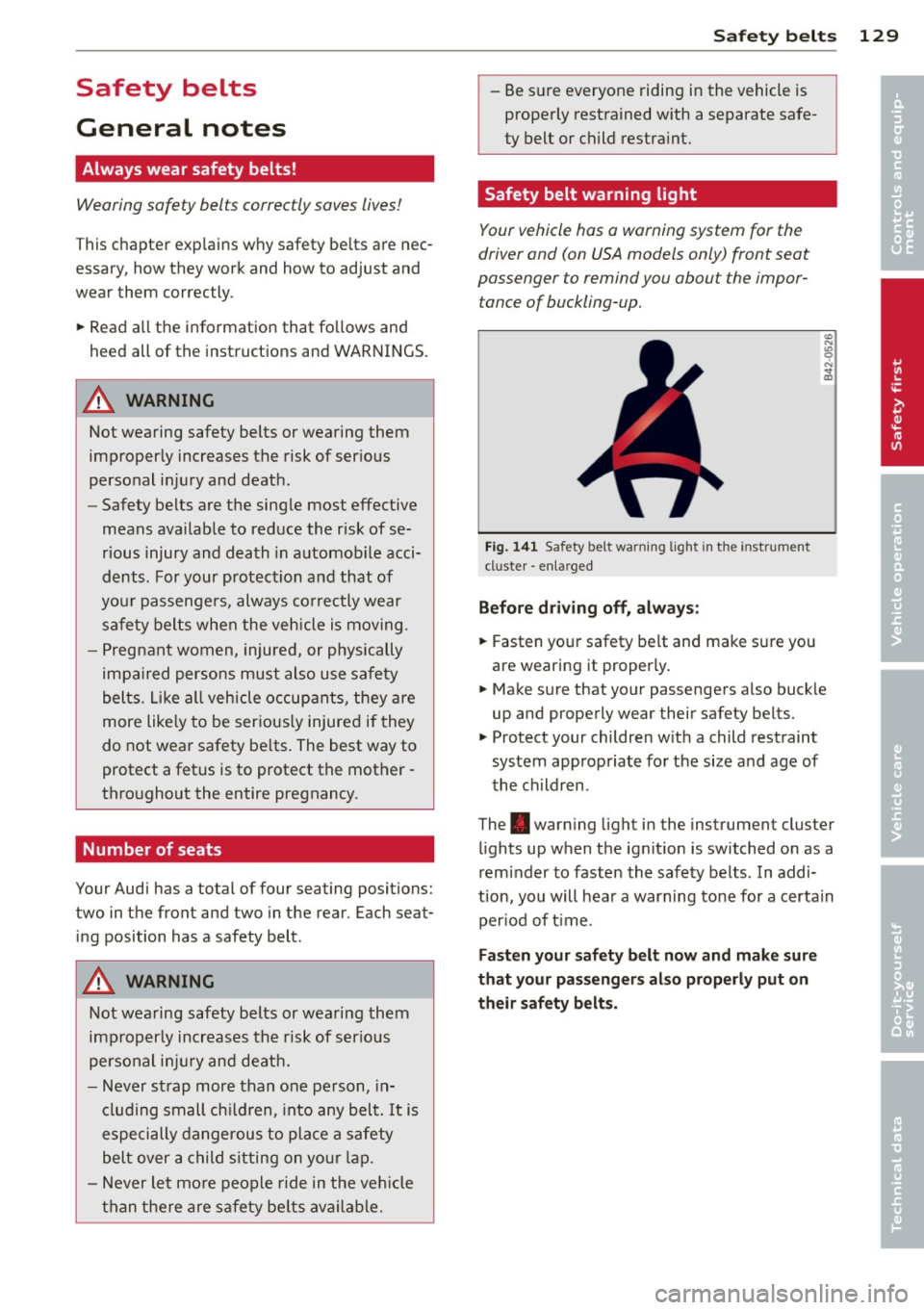
Safety belts
General notes
Always wear safety belts!
Wearing safety belts correctly saves lives!
This chapter exp lains why safety be lts are nec
essary, how they work and how to adjust and
wear them correctly.
~ Read a ll the informat ion that fo llows and
heed all of the inst ruct ions and WARNINGS.
A WARNING
Not wearing safety belts or wearing them
improperly increases the risk of ser ious
personal inj ury and death .
- Safety belts are the sing le most effective
means availab le to red uce the r isk of se
rious injury and death in a utomob ile acci
dents . For your prot ecti on and that of
yo ur passenge rs, always co rrec tly wear
sa fe ty bel ts when the ve hicle is mov ing.
- P re g nant women, injured, or physically
impai red perso ns must also use safe ty
belts. L ike a ll vehicle occup ants, they are
more like ly to be ser ious ly injure d if they
do not wea r safety be lts . The best way to
protect a fet us is to protect the mother -
thro ughout the entire pregnancy.
Number of seats
Your Audi has a total of four seating positions:
two in the front and two in the rear. Each seat
i n g position has a safety belt.
A WARNING
N ot wea ring safety belts or wea ring them
improperly increases the risk of ser ious
personal i njury an d deat h.
- Never st rap more than one pe rson, in
cl ud ing small ch ild ren, into a ny belt . It is
e speci ally dangerous t o pl ac e a safety
bel t over a child s itting on yo ur la p.
- N ever le t mo re people ride in t he ve hicle
th an there are s afe ty be lts availab le.
Safety belts 12 9
- Be s ure everyone riding in the vehicle is
properly restrained w ith a separate safe
ty belt or child restra int.
Safety belt warning light
Your vehicle has a warning system for the
driver and (on USA models only) front seat
passenger to remind you about the impor
tance of buckling-up.
Fig . 141 Safety belt warning lig ht in the instr ument
cl uster -enla rged
Before driving off, alway s:
~ Fasten your safety be lt and ma ke su re you
are wearing it properly .
~ Make sure that yo ur passengers a lso buck le
up and properly wear their safety be lts.
~ Protect your children w ith a child restraint
sys tem app ropriate fo r the size a nd age of
t h e children.
The . warn ing light in the instrument cluster
li ghts up when the ig nit ion is switched on as a
reminder to fasten the safe ty belts. In addi
tion, you will hea r a warning tone for a certa in
per iod of t ime.
Fasten your safety belt now and make sure
that your pas sengers also properly put on
th eir safety belt s.
•
•
Page 135 of 286

The front seats are equipped with belt posi
tioners so it is easier to fasten the safety be lts . The belt positioners automatically ex
tend when the door closes and the ignition
switches on ¢
fig. 147.
The belt positioner returns to its starting posi
tion again when
- the tongue in the belt latch engages o r the
belt was not fastened within 60 seconds .
- yo u sw itch the igni tion off.
- you ope n the door.
_& WARNING
- O nly you r autho rized Aud i de ale r shou ld
wor k on the sys tem or remove and instal
ling system components when perform
ing other work .
- T he be lt positioners could cause in jury or
damage if they pinc h peop le or objects
when extending or retracting .
Fastening safety belts
Safety first -everybody buckle up!
Fig . 14 8 Be lt buckle and tongue on t he driver's seat
To provide maximum protection, safety belts
must always be posit ioned correctly on the
wearer's body .
~ Adjust the front seat and head restraint
properly¢
page 61, Seats and storage.
~ Make sure the seatback of the rear seat
bench is in an upright pos ition and securely
latched in place before using the belt¢ ..
&.
~ Hold the belt by the tongue and pull it even-
ly across the chest and pelvis¢,&..
Safety belts 133
~ Insert the tongue into the correct buck le o f
your seat unti l you hear it latch securely
¢ fig. 148.
~ Pull on the belt to make sure that it is se-
curely latched in the buckle.
Automat ic safety belt r etractor s
Every safety belt is equipped with an automat
ic be lt ret ractor on the shoulder belt. This fea
ture locks the belt when the be lt is pulled out
fast, during hard brak ing and in an accident.
The belt may also lock when you drive up or
down a steep h ill or th rough a sharp cu rve.
During normal driv ing the belt lets you move
freely.
Safety belt pretensioners
The safety belts are equipped with a belt pre
tensioner that helps to tighten the safety belt
and remove slack when the pretensioner is ac
tivated. The function of the pretensione r is
monito red by a warn ing light¢
page 20.
Switchable locking fe ature
Every safety belt except the one on the driver
seat is equipped with a sw itchable lock ing fea
ture that
must be used when the safety belt is
used to attach a ch ild safety seat . Be s ure to
read the important information about this
feature
¢page 168.
_& WARNING
Imp roperly posit ioned safety be lts can
cause serious injury in an accident
¢ page 134, Safety belt position .
-Safety belts offer opt imum protection
only when the seatback is upr ight and
be lts are properly posit io ned on the
body.
-
- Never attach the safety be lt to the buck
le for another seat. Attaching the belt to
the wrong buckle will reduce safety be lt
effectiveness and can cause ser ious per
sonal injury.
- A passenger who is not properly restrain-
ed can be seriously injured by the safety .,.