2013 AUDI RS5 CABRIOLET warning light
[x] Cancel search: warning lightPage 19 of 286

Instrument s and warnin g/indic ator ligh ts 17
dealer or qualified workshop immediately to
have the ma lfunction corrected.
,(,_ Safety belts
This warning/indicator light reminds you to
put on your safety belt.
The . warning/ind icator light illuminates
when the ignition is sw itched on to rem ind
the driver and any front passenger to put on
the safety belt. Additionally, an acoustic warn
i ng (gong) will a lso sound .
F or more Information¢
page 129, Safety
belt warning light .
0 Battery
The. warning/indicator light illuminates
when you switch on the ignition and must go
out after the engine has started.
• Altern ator fault: Batte ry is not being
c ha rged
If the i ndicator light turns on and the mes
sage appears, there is a malfunction in the
generator or vehicle e lectrica l system .
D rive to you r autho rized Aud i dea ler or quali
fied workshop immediately . Bec ause the vehi
cle battery is discharging, turn
off a ll unnec
essary electrical eq uipment such as the radio .
Seek professional assistance if the battery
charge leve l is too low.
(•) Lo w b atter y: B att ery wi ll be charg ed
while dri ving
If the indicator lig ht turns on and the mes
sage appears, the re may be limited start ing
ab ility .
If t his message turns
off after a litt le while,
the battery charged enough wh ile driving.
If the message does not turn
off, have your
author ized Audi dealer or qualified workshop
correct the malfunction .
"l::;r: Engine oil pressure
The red engine oil pressure warning symbol
requires immediate service or repair . Driving
with a low-oil-pressure indication is likely to
inflict severe damage to the engine .
• Turn off eng ine! Oil pressure too l ow
If the indicator light turns on and the mes
sage appears, the oil pressure is too low.
.. Pull
off the road .
.. Stop the vehicle.
.. Turn
off the engine.
.. C heck the engine oil le vel ¢ page 212.
.. If the eng ine o il level is too low, add eng ine
oil
¢ page 212. Make sure that the oil pres
sure warning symbol. appears no longer
in the display befo re you sta rt dr iv ing again.
""I f the eng ine o il level is correct and t he i nd i
ca to r li ght still turns on, turn the eng ine
off
and do not continue driv ing. Seek professio
na l assistance .
(D Tips
- The engine oil pres sure sy mbol. is
not an indicat or for a low engine oil lev
el. Do not rel y on it . Instead, check the
o il level in yo ur engine at regula r inter
v als, p referably each time you refuel ,
and always before going on a long trip .
- The yellow oil level wa rn ing indication
Ill req uires oil refill or wo rkshop serv
ice without delay. Do not wait until th e
red oil p ressur e warning. st a rt s to
fla sh before you respond to the low oil
level warning
111 -By th en, your engin e
may already have suffered seriou s dam
age .
~ .. Engine oil level
• WARN ING: Ple ase add o il immed iatel y
If the indicator ligh t and the message appear,
add engine oil immedia tely
¢ page 212.
Page 20 of 286

18 Instrum ent s and w arn ing /indic ato r light s
...L Engine cooling system
A malfunction in the engine cooling system
must be repaired as soon as possible.
• Turn off engine and chec k coolant le vel
If the indicator light t urns on and the mes
sage appears, the coo lant temperature is too
high or the coo lant level is too low.
> Pull
off the road.
> Stop the vehicle .
> Turnoff the engine.
> Check coolant level.
> Add coolant if necessary¢
page 214.
> Continue driving only after the eng ine cool
ant warn ing/ indicator light goes out.
> Contact your authorized Audi dealer for as-
sistance if necessary.
If the engine coolant level is correct, then the radiator fan may be the cause of the malfunc
tion .
.8, WARNING
-If your veh icle should b reak down for
mechanical or other reasons, pa rk at a
safe dis tance from moving traffic, turn
off the engine and turn on the hazard
warning lights¢
page 54, Emergency
flashers.
-
- Never open the hood if you see or hear
steam or coolant escaping from the en
gine compartment -you risk being scald
ed. Wait until you can no longer see or
hear steam or coo lant escaping.
- The engine compartment of any veh icle
is a dangerous area. Before you perform
any work in the engine compartment,
turn of the eng ine and allow it to cool.
Follow the wa rning stickers¢
page 200,
E ngine compartment.
0 Note
Do not continue driving if the. symbol
illuminates. There is a malfunct ion in the
engine cooling system -you could damage
your eng ine.
~ - Steering column lock
• Stee ring d efe ctive! Do not dr ive v ehi cle!
If the indicator light turns on and the mes
sage appea rs, there is an electronic steering
column lock malfunct ion. You cannot switch
the ignit io n on.
Do
not tow your vehicle because it cannot be
stee red. Seek professional assistance.
11!11 S tee ring l ock: C ontact de ale r!
If the indicator light turns on and the mes
sage appears, there is an e lectronic steering
column lock malfunct ion .
Drive to your au thorized A udi dealer immedi
ately to have the ma lfunction corrected.
A WARNING
-
Your veh icle must not be towed in the
event of a malfunction in the electronic
steering co lumn lock because it cannot be
steered due to the locked steering. If it is
towed with the steering locked, there is
the r isk of an accident.
© -Ignition lock
• Ignit ion lo ck def ective. Contact deal er!
If the indicator light turns on and the mes
sage appears, do
not switch the ign it ion off
because you may not be able to sw itch it on
again .
Drive to your authorized Audi dealer immedi
ately to have the malfunction corrected .
On vehicles with convenience key*, the engine
should not be switched
off using the
I START ENGINE STOP I button because the en
gine cannot be started again after the ignition
has been switched
off .
(D Tips
The symbol's appearance might be differ
ent in some mode ls.
Page 21 of 286

Instruments and warning/indicator lights 19
!;.!~ Electronic Stabilization Control
(ESC)
If the Jjj indicator lamp blinks while driving,
the ESC or ASR (Anti-Slip Regulation) is active
l y regulating.
If the Ji) i ndicator lamp illuminates, the sys
tem has switched the ESC
off. In this case, you
can switch the ignition
off and then on to
switch the ESC on again. Th e system is func
tioning completely when the indicator lamp
switches
off.
If the II indicator lamp illuminates, the ESC
was switched
off with the I ~ OFF ! button.
Stabilization control (ESC/ABS): Fault! See
owner's manual
I f the indicator light Jj;] and the ABS ind icator
light
E (USA models) / ti] (Canada mod
e ls) turn on and the message appears, there is
a ma lfunction in the ABS system or e lectronic
differential lock. This also interrupts the ESC.
The brakes still function with their normal
power, but ABS is not active.
Drive to your authorized Audi dea le r immedi
ately to have the malfunction corrected .
For more information about the ESC
c:> page 176.
ABS/( §) Anti-lock braking system (ABS)
This warning/indicator light monitors the ABS
and the electronic differential lock (EDL).
The warning/ind icator light E (USA mod
els)/ ti] (Canada models) w ill come on for a
few seconds when the ignition is switched on.
The light will go o ut after an automatic check
sequence is completed.
There is a malfunction in the ABS when:
- The warning/indicator light does not illumi
na te when you switc h the ignition on.
- The warning/indicator light does not go out
after a few seconds.
- The warning/ind icator light illuminates
while driving. T
he ESC indicator light also illuminates if
there is a ma lfunction in the ABS . The mes
sage
Stabilization control (ESC): Fault! See
owner's manual
a lso appears in the instru
ment cluster d isplay and a warning tone
sounds.
The brake system will still respond even
without the assistance of the ABS system.
See your authorized Audi dealer as soon as
possible to restore full braking performance .
For more information regarding the ABS
c:>page 176.
Malfunction in the brake system
If the brake warning light c:> page 15 and the
ABS warning illum inate
together there may be
a malfunction in the ABS, and there may also
be a malfunction in the brake system itself
c:> &. The ABS will not work and you will no
tice a change in braking response and per
formance.
In the event of a malfunction in the brake
system
the warning/indicator light 1111
(USA mode ls)/ . (Canada models) in the in
strument cluster flashes
c:> page 15.
Malfunction in the electronic differential
lock (EDL)
The EDL works together with the ABS. The
ABS wa rning light will come on if there is a
malfunction in the EDL system
c:> page 176.
See your authorized Audi dealer as soon as
possible .
A WARNING
---=-if the E (USA mode ls)l ti] (Canada
models) warning light does not go out,
or if it comes on while dr iving, the ABS
system is not working properly. The vehi
cle can then be stopped only w ith the
standard brakes (without ABS). You w ill
not have the protection ABS provides.
Con tact your authorized Aud i dealer as
soon as possible.
- USA models: If the 1111 warning light
and the
E warning ligh t come on to
gether, the rear whee ls could lock up
Page 22 of 286

20 Instruments and warning /indicator lights
first under hard braking. Rear wheel lock
up can cause loss of vehicle control and
an accident. Have your vehicle repaired
immediately by your authorized Audi
dealer or a qualified workshop . Dr ive
slowly and avoid sudden, hard brake ap
plicat ions.
- Canada models: If the brake warning
light . and the ABS warning light
II]
come on together, the rear wheels could
lock up first under hard braking. Rear
wheel lock -up can cause loss of vehicle
control and an accident . Have your vehi
cle repaired immediately by your author
ized Audi dea ler or a qualified workshop.
Drive slowly and avoid sudden, hard
brake applicat ions.
I I !i.' Safety systems
The fl (USA models) ;fll (Canada models) in
dicator light monitors the safety systems (e .g.
a ir bags, pretensioners) and illuminates for a
few seconds each time you switch the ignition
on.
If the
I (USA models)/ E,I (Canada mode ls)
indicator light does not go out, or if it illumi
nates whil e you are driv ing, or if it sta rts to
blink, then there is a ma lf unct ion somewhere
in the system. If the light does not illuminate
when you switch the ignition on, this also
means there is a ma lfunction.
A WARNING
If you have a malfunction in the safety sys
tems, contact your authorized Audi dealer
immediately. Otherwise the safety sys
tems may not work properly in an acci
dent .
(0) Worn brake pads
EIJ Brake pads!
If the warn ing light illuminates, immediately
contact your authorized Audi dealer or quali-
l ) - : USA models onl y
fied workshop to have all brake pads inspect
ed. On USA models the warning light
EIJ
comes on together w ith the warning light
1111 . Both sets of brake pads on an ax le
must always be replaced at the same time.
A WARNING Co-- -
Driving with bad brakes can cause a colli
sion and ser ious personal injury.
- If the warn ing light
EIJ and the warn ing
light
11111> with the message Brake
pads!
comes on in the instrument cluster
d isplay, immediately contact you r au
thorized Audi dealer or qualified work
shop to have all brake pads checked or
replaced if necessary.
EPC Electronic power control
This warning/indicator light monitors the
electronic power control.
The
(m warning/indicator light (Electronic
Power Control) illuminates when you sw itch
the ignition on as a function check.
(D Tips
If this warning/ indicator l ight illum inates
while you a re driving, then there is a mal
funct ion in the engine electronics. Have
the malfunct ion corrected as soon as pos
s ib le by your authorized Audi dealer or
qualified repair facility.
o Malfunction Indicator Lamp (MIL)
The Malfunction Indicator Lamp (MIL) is part
of the On-Board Diagnostic (OBD II) system.
The symbol
¢.j lights up when the ignition is
switched on and will turn off after the engine
has started and has settled at a constant idle
speed. This indicates that the MIL is working
properly.
The warning light illuminates when there is a
malfunction in the engine electron ic system . ..,.
Page 24 of 286

22 Instruments and warning/indicator lights
A WARNING
- light bu lbs are pressurized and could ex
plode while they are being changed caus
ing ser ious p erso na l inju ry .
- Work w ith due care when handling the
high -voltage section of gas discha rge
(xenon) lights . Fa ilu re to do so could re
sult in death or se rious injury.
(D Tips
Have the bulb replaced or the connection
re pa ired by yo ur autho rized Aud i Service
de partment.
~(D Headlight range control
El Headlight range control defective !
If the symbol El illum inates , the dynam ic
h eadl ight range cont rol is no long er wo rking
p rope rly . Have the system checked and re
pa ired a t your author ized Audi dealer.
§0
Adaptive Light
Appl ies to vehicles: with adaptive ligh t
m;J Audi adaptive light: defective
If the indicator lig ht turns on and t his mes
sage appears, the re is a ma lfu nction in the
a d apt ive light sys tem . Th e headlights s till
f u nc tion.
Go to an a utho rized dea le rship to have the
h eadlights or the cont ro l unit fo r the adapt ive
light rep aired.
@.D Light/rain sensor
App lies to vehicles: with light/rain senso r
t'£;I Automatic headlight s/ automatic wipers
defective
I f t he in di cator lig ht tu rns on and t his mes
s a ge appears, the lig ht/r ain se nsor is no t
function ing cor rectly.
For safety reasons the low beams are tu rned
on permanent ly w ith the swi tch in
AUTO .
However, you can con tinue to tu rn the ligh ts
on an d off usin g the light swi tc h. You can still control a
ll functions that are independent of
the ra in sensor through the windshield wipe r
l ever.
C o nta ct you r auth orized Aud i dea ler as soon
as possib le to have the problem co rrec ted.
H Sport differential
Appl ies to vehicles: wit h Aud i drive se lect and spo rt dif·
ferential
Sport differential : System fault!
T he re is a malfunction with t he sport d iffe ren
tia l.
Drive to y our authorized A udi dealer immedi
ate ly to have the malfu nction corrected .
Sport differential : Overheating
T he transm iss ion tempera ture ha s in cr eased
s ignificantly due to the sporty d riving manner .
Drive in a less sporty ma nner until the tem
perature returns to the normal range and the
indicator light switches of.
A WARNING
Contact your author ized Audi dealer or a
q ualified wor kshop if the spo rt differential
i s faul ty or malfunct io ning . T he repair
must be perfor med by t rain ed perso nnel
usi ng the co rrect oil in order to ensure
s a fety .
~ Ignition lock
I!) Ignition lo ck defe ctive
-
The re is a malfunction in the e lect ronic igni
t io n lock . P lease go to a n author ized Audi
de aler or o ther qua lifie d wo rkshop to have t he
malfu nction rep aire d.
¢¢ Turn signals
Whenever yo u use the left H or the right B
turn s ignal , the indicato r light blin ks. When
you use the emergency f lashe rs, both indica -
tor lights flash . .,.
Page 25 of 286

Instruments and warning/indicator lights 23
If one of the turn s ignal light bu lbs burn out ,
the t urn signa l will blink tw ice as fast as nor
mal. Carefully drive to y our authorized A udi
dea le r i mmediately to have the malfunct io n
corrected.
Page 26 of 286
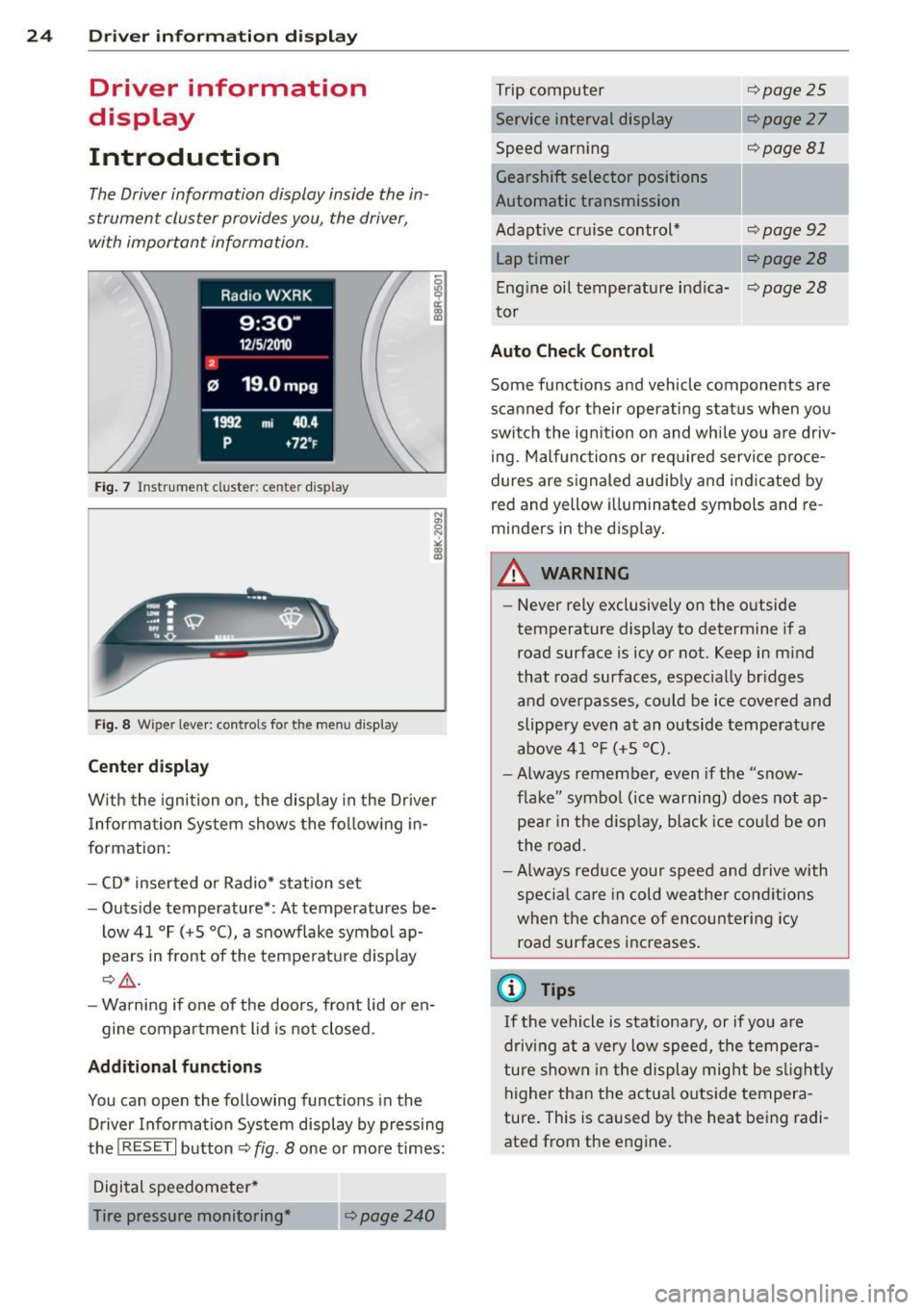
24 Drive r in form ation d ispl ay
Driver information
display
Introduction
The Driver information disp lay inside the in
strument cluster provides you, the driver ,
with important information.
Fig . 7 In strum en t cl ust er: center dis pl ay
Fi g. 8 W iper leve r: co ntr ols fo r the menu displa y
Cent er d ispla y
With the ignition on, the display in the Dr iver
I nformation System shows the fol low ing in
format ion :
- CD* inserted or Radio* station set
- Outside temperature* : At temperatures be-
low 41 °F ( +S °C), a snowflake symbol ap
pears in front of the temperature display
c::> .&_ .
- Warning if one of the doors , front lid or en-
gine compartment lid is not closed .
Additional fun cti ons
You can open the following function s in the
Driver Information System display by pressing
the
! R ESE T I button c::> fig. 8 one or more times:
Digital speedometer*
Tire pressure monitoring *
~page240
Trip computer
Service interval display
Speed warning
Gearshift selector positions
Automatic transmission
Adapt ive cruise control*
Lap timer
c::> page25
c::> page 27
c::> page 81
c:> page 92
Eng ine oil temperature indica-c:> page 28
tor
Auto Check Control
Some functions and veh icle components are
scanned for their operating status when you
switch the ignition on and whi le you are driv
i ng . Malfunctions or required service proce
dures are s ignaled audib ly and ind icated by
red and yellow illuminated symbols and re
minders in the disp lay.
A WARNING
- Never rely exclusively on the outside
temperature display to determine if a road surface is icy or not. Keep in m ind
that road surfaces, especially br idges
and overpasses, could be ice covered and
slippery even at an outside temperature
above 4 1 °F (+ S
0
() .
-Always remember , even if the "snow
f lake" symbo l (ice warning) does not ap
pear in the d isp lay, black ice co uld be on
the road .
- Always reduce your speed a nd d rive with
specia l care in cold weathe r cond itions
when the chance of encountering icy
road surfaces increases.
© Tips
If the vehicle is stationa ry, or if you are
driving at a very low speed, the tempera
tu re shown in the display mig ht be s light ly
higher than the actua l outside tempera
ture . This is caused by the heat being radi
ated from the engine.
Page 30 of 286

28 Driver information d isplay
Engine oil temperature
indicator
Fig . 13 Dis play: e ngine oil temperat ure indica tor
.. With the ign it ion switched on, press the
IRESET lbutton
¢ page 26, fig. 11 repeated
ly until the engine oil temperature indicator
is shown.
If the engine oil temperature is be low 140 ° F
(60 °C) , the G!#JI symbol followed by three hy
phens"- --" and the °C unit is shown .
At an engine oil temperature above
140 °F
(60 °() the engine has reached its operating
temperature . The engine oil temperature may
be higher if there is heavy engine load and
high temperatures outside. This is not a cause
for concern as long as the. ¢
page 17 or
the
II ¢ page 21 warning light in the display
does not flash .
Lap timer
Introduction
You can record and eva luate lap times with
the lap timer in the display¢
page 28,
fig. 15. The time is measured in minutes, sec
onds and
1/10 seconds. The hours are also
shown when the lap time exceeds 60 minutes .
The maximum individual measurement is
99
hours. A max imum of 99 laps may be record
ed.
& WARNING
-
Please devote your fu ll att ent ion to driv
ing. As the driver, you have comp lete re
sponsibility for safety in traffic. Only use
the funct ions in such a way that you always maintain complete control over your vehi
cle in all traffic situations.
(D Tips
When the lap timer stopwatch is runn ing,
you can call up the trip computer informa tion with the I RESET I button .
Calling up the lap timer and timing
Fig. 14 Controls
Fig. 15 Display : Lap timer
Calling up the lap timer
.. Press the I RESET ! button ~ fig . 14 @ until
the lap timer¢
fig. 15 appears.
Timing laps
.. To start timing, press the upper section of
the wiper switch @. The time measurement
is shown in line@¢
fig. 15.
.. To stop t iming, press the upper section of
the wiper switch @ again. This also starts
timing the next round. The prev ious timing
always moves one line down, first into line
@, and then into lines @and @. The lap
number that corresponds to the timing is
disp layed in front of the individual timings. ..,.