2013 AUDI RS5 CABRIOLET radio
[x] Cancel search: radioPage 37 of 286

Locking and unlocking with convenience
key
Applies to vehicles: with convenience key
The doors and the rear lid can be unlocked
and locked without operating the master key .
Fig . 22 Doo r handle : lock ing t he ve hicle
Unlocking vehicle
.. Take hold of the door handle . The door is un-
locked automatically.
.. Pull the handle to open the door.
Locking vehicle
.. Move the selector lever to the P position,
otherwise the veh icle cannot be locked .
.. To lock the vehicle , close the door and touch
the sensor in the door hand le
once Q fig. 22
Q A in Gen eral description on page 31. Do
not reach inside the door handle.
The vehicle can be locked and unlocked at any
door. The remote control key cannot be more
than 1.5 m away from the door hand le. It
makes no difference whether the master key
is in your jacke t pocket or in your brie f case.
If you grip the door handle while locking, this
can adversely affect the locking function.
It is not possible to re-open the door for a
brief period d irect ly after closing it. This al
lows you to ens ure that the doors are properly
locked.
It depends on the settings in the radio or
MMI* whether the entire veh icle is unlocked
or one of the doors
Q page 36 .
Opening and closing 35
A WARNING
Read and follow all WARNINGS Q .&. in
General description on page 31 .
(D Tips
If your vehicle has been standing for an ex
tended per iod, please note the following:
- The proximity sensors are deactivated af-
ter a few days to save power . You then
have to pull on the door handle once to
unlock the vehicle and a second t ime to
open the vehicle.
- To prevent the battery from being d is
charged and to preserve your vehicle's
ability to start for as long as possible,
the energy management system gradu
ally switches off unnecessary conven
ience functions.
It is possible that you
w ill not be able to unlock your vehicle us
ing these convenience functions.
- For Declaration of Compliance to United
States FCC and Industry Canada regula
tions
Q page 267.
Locking and unlocking the vehicle from
inside
Fig. 23 D rive r's doo r: pow er locking sw it c h
.. Press the button@ to lock the vehicle Q _&.
.. Press the button@ to unlock the vehicle
¢fig.23.
If you lock the vehicle using the power locking
switch, please note the fo llowing:
- If a door is open , the vehicle cannot be
locked using the power locking system
switch.
Page 38 of 286

36 Opening and clo sing
- You cannot open the doors or the rear lid
from th e outside (increased security, for ex
amp le when you are stopped at a red light).
- The diodes in the power locking switch illu
minate when all the doors are closed and
locked .
- You can unlock and open the doors from the
inside by pulling on the door hand le .
- If you have a crash and the airbag is activat
ed, the doors automatically un lock .
.&_ WARNING
- The power locking switch works with the
ignition off and automatically locks the
entire vehicle when it is actuated .
- On a vehicle locked from the outs ide the
power locking system switch is inopera
t ive .
- locked doors make it more difficult for
emergency workers to get into the vehi
cle, which puts lives at risk . Do not leave
anyone beh ind in the veh icle, especially
children.
(D Tips
Your vehicle is locked automatically at a speed of
9 mph (15 km/h) (Auto lock)
¢ page 31. You can unlock the veh icle
again using the opening f unction in th e
power locking sys tem switch
@I.
Setting power locking
In the radio/MM!* , you can set which doors
the central locking system will unlock.
• Select :
I CAR I function button> Central lock
ing .
Or
• Se lect :
~I C-A-R ~I funct io n button > Car sy stem s*
control bu tton > Vehicle setting s > (Centr al
locking )*.
Sing le door un locking /Unlock do ors* -
you
can specify which doors un lock when you open
the veh icle .
- Se lecting
off /All and pressing the I@ b utton
on the remote cont ro l key unlocks the entire
vehicle . -
Selecting
on/Dri ver and pressing the~ but
ton on the r emote control key once un locks
only the driver 's door. In vehicles w ith a con
ven ience key*, only the door whose handle
you pull will unlock . If you press the
@J but
ton tw ice, the entire vehicle will un lock .
If
you p ress the I@ b utton, t he ent ire ve hicle
w ill always lock.
Luggage comp. lock /Lock e xterior trunk han
dle -
If you select On, you can no longer ope n
t h e luggage compartment usi ng the rea r lid
hand le ¢ page 37, fig .
26. In this case, the
rear lid can be opened with the
l=I button on
t h e master key
¢ page 34 , fig. 21.
Ton e when locking -if you select On, a tone
will sound when you lock the vehicle .
Auto Lock/Lock when driving -if you select
On, the entire vehicle w ill lock automatica lly
when the speed reaches
9 mph ( 1 5 km/h) .
Emergency locking
Fig. 24 D river 's doo r: lock cy li nder
Fig. 25 Fro nt pass eng er 's doo r: emer gency lock
If the central locking system malfunctions,
you must unlock/lock the doors separate ly us
i ng the emergency key or the mechanical key . .,.
Page 39 of 286

Unlocking/ loc king th e dri ver' s door with
th e m ech anical k ey
• Remove the mechanical key ¢ page 33.
• To un lock the driver's door, turn the key to
the open position@¢
fig. 24 .
• To lock the driver's door, move the selector
lever to the P position (automatic transmis
s ion) and turn the key
o nc e to the close posi
tion
@ ¢&. in General description on
page 31.
Locking the front pa ssenger' s door with
th e mechanical ke y
The emergency lock is located on the rear side
of the front passenger's door.
It is on ly visible
when the door is open.
• Remove the mechanical key
¢ page 33.
• Pull the cover cap out of the opening
¢ fig . 25.
• Inse rt the key in the inside slot and turn it
all the way to the right .
Once the front passenger's door has been
closed , you cannot open it again from the out
side. The door can be opened from the inside
by pulling the door handle.
A WARNING
Read and follow all WARNINGS¢ ,1. in
General description on page 31.
@ T ips
After the ign ition is swi tched on, the pow
er locking system switch is enab led.
Electronic immobilizer
The immobilizer prevents your vehicle from
being started by unauthorized persons.
-
I nside the key there is a computer chip . T his
ch ip automatically activates/deactivates the
e lectronic immob ilizer.
Appli es to v eh icl es with ign ition lock :
The electronic immobilizer deactivates auto
mat ica lly when you insert the remote control
key into the ignition lock.
It activates again
Op enin g an d clos ing 3 7
automatica lly when you remove the remote
control key from the ignition lock.
Applies to veh icles with convenien ce ke y:
If the remote control key is located inside the
vehicle and you press the
I STAR T ENGINE ST OPI button, the electro nic
immobilizer deactivates a utomatically. If you
switch the ignition
off and remove the remote
cont rol key from the vehicle, the electronic
immobili zer activates again automatically.
A WARNING
-
Always take the key with you when you
leave the vehicle . The key can disarm the
electronic engine immobilizer and permit
an unauthorized person to start the engine
and enable operation of the vehicle sys
tems such as power w indow or power sun
roof leading to serious personal injury.
© Tips
- T he veh icle cannot be started if an unau
tho rized key is used. The vehicle may not
start if another radio device such as a key
for another ve hicle or a transponder is
located on the key ring .
- For Declaration of Comp liance to United
States FCC and Ind ustry Canada reg ula
tions¢
page 267.
Rear lid
Opening /closing rear lid
F ig . 26 Rea r lid: han dle
Page 54 of 286
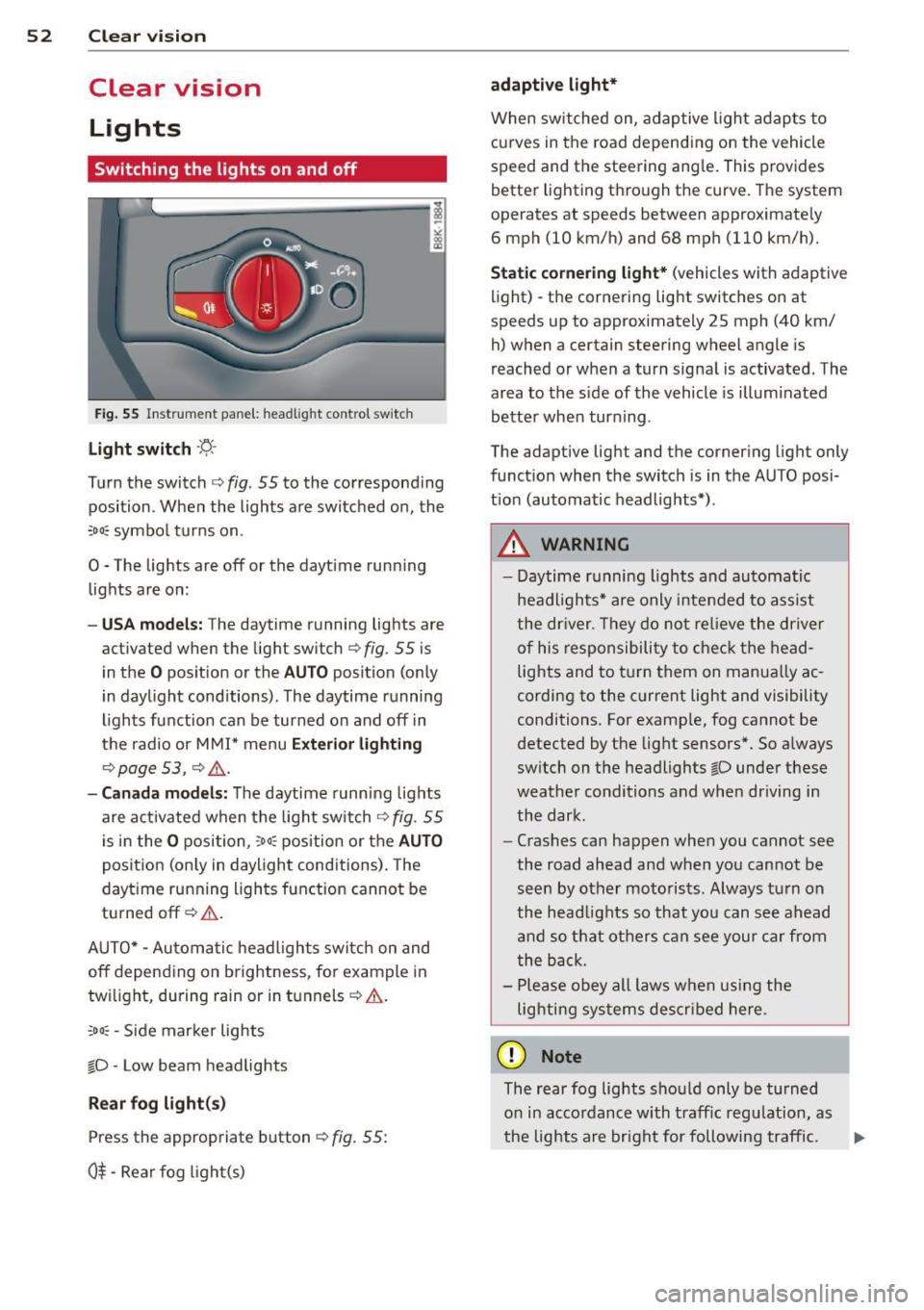
52 Clear vis ion
Clear vision
Lights
Switching the lights on and off
Fig . 55 Instr ument pane l: headlight con trol switch
Light switch -~ -
Turn the switch c:> fig . 55 to the correspond ing
position . When the lights are switched on, the
,o o~ symbo l tu rns on.
0 -The lights are off or the dayt ime run ning
lights are on:
- USA model s: The daytime running lights are
activated when the light sw itch
c:> fig . 55 is
in the
O position or the AUTO position (o nly
in dayl ight conditions) . The daytime running
lights function can be turned on and off in
the radio or MMI* menu
Exterior ligh ting
c:> page 53 , c:> ,&..
-Canada model s: The daytime runn ing lights
are activated when the light sw itch
c:> fig . 55
is in the O position, :oo; position or the AUTO
pos it ion (on ly in daylight cond itions) . The
dayt ime running lights function cannot be
tu rned off
c:> &. .
AUTO* -Au toma tic h eadlights switch on and
off depending on b rightness, fo r example in
tw ilight, during rain or in t unnels
c:> &. .
:o o; -Side marker lights
io -Low beam headlights
Rear fog light (s)
Press the appropriate b utton c:> fig. 55:
0$ -Rear fog light(s)
adaptive light*
When switched on, adaptive ligh t adap ts to
curves in the road depend ing on the vehicle
speed and the steering ang le . This provides
b etter l ighting t hro ugh the curve . The system
operates at speeds between app roximate ly
6 mph (10 km/h) and 68 mph (110 km/h).
Static cornering light* (vehicles with adaptive
light) - the cornering light switches on at
speeds up to approximately 25 mph (40 km/
h) when a certain steering wheel angle is
reached or when a turn signa l is activated. The
area to the s ide of the vehicle is illuminated
better when turning .
The adaptive light and the cornering light only
funct ion when the switch is in t he AU TO posi
t ion (automatic headlights*) .
A WARNING
--
- Daytime r unning lights and automatic
headlights* are only inte nded to assist
the dr iver . Th ey do n ot relieve the driver
of his re s ponsibili ty to chec k the head
lights and to t urn them on manua lly ac
cordin g to the c urrent light and visibility
conditions . For examp le, fog cannot be
detected by the light sensors *. So a lways
sw itch on t he headlights
io under these
weather conditions and when driving in
the dark .
- Crashes can happen whe n you cannot see
the road ahead and when yo u cannot be
see n by other moto rists. Always tu rn on
the head lights so that you can see ahead
a nd so t hat other s can see your car fr om
the b ack.
- P lease obey all laws when using the
lighting sys tems descri bed here .
(D Note
The rear fog lights sho uld only be turned
o n in acco rdanc e with t raff ic regu lation, as
the lights are bright for following traffic. ..,
Page 55 of 286
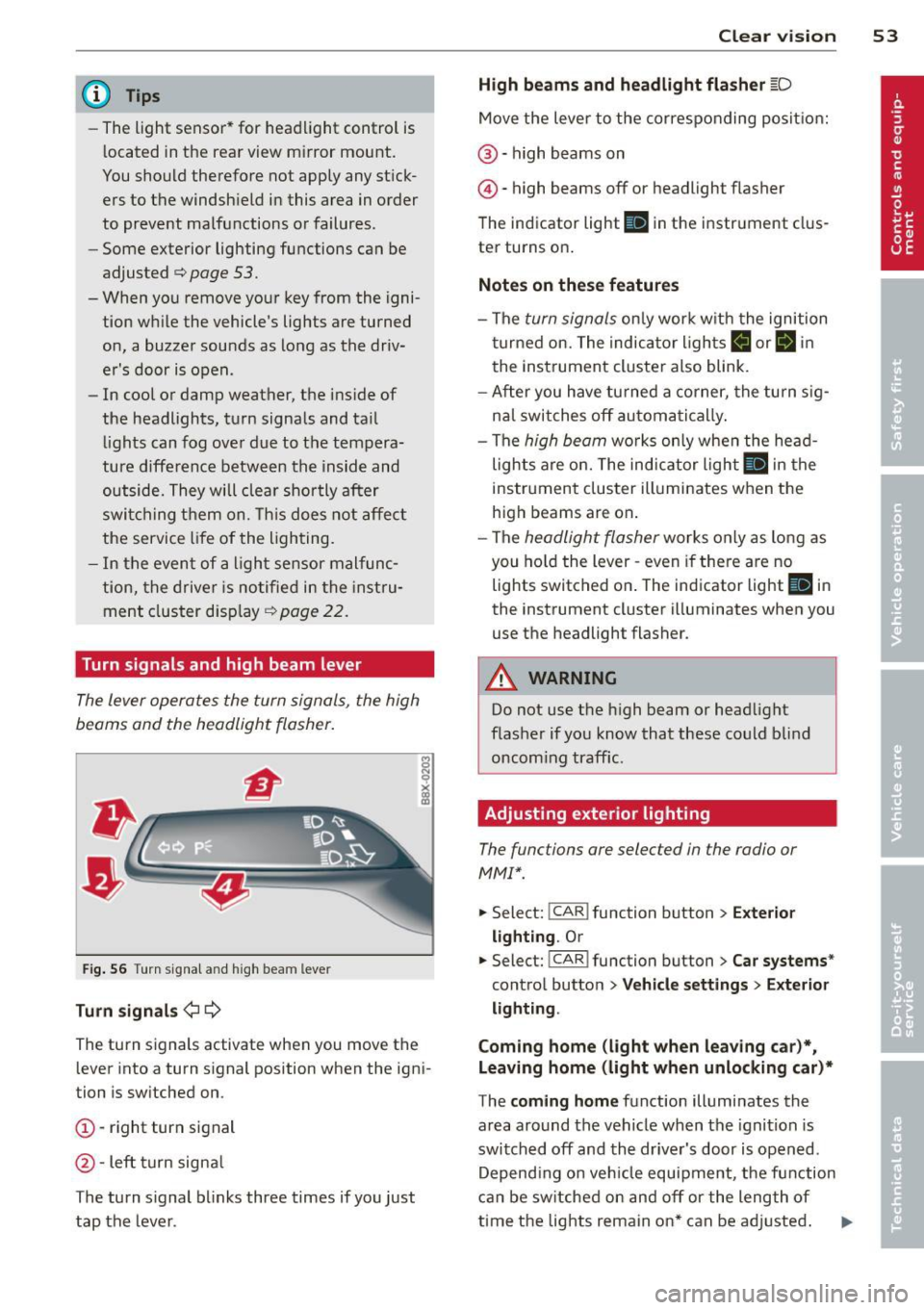
(D Tips
-The light sensor * for headl ight control is
l ocated in the rear view m irror mount.
You should therefore not apply any st ick
ers to the windsh ield in this area in order
to prevent malfunctions or failures .
- Some exterior lighting functions can be
adjusted
¢page 53.
-When yo u remove you r key from the igni
tion w hile the vehicle's lights are turned
on, a buzzer sounds as long as the driv
er's door is open.
- In cool or damp weather, t he ins ide of
the headlights, turn signa ls and tail
li ghts can fog ove r due to the tem pera
ture diffe ren ce betwe en the inside and
outside. They will clear shor tly after
swi tching t hem on. This d oes not aff ect
the service life of the ligh ting.
- In the even t of a ligh t sensor malfunc
tion, the drive r is no tifie d in the inst ru
ment cluster disp lay ~
page 2 2.
Turn signals and high beam lever
The lever operates the turn signal s, the high
beams and the headlight flasher .
Fig. 56 T urn sig na l and high beam leve r
Turn signals ¢i ¢
The turn s ignals activate when you move the
l ever into a turn s ignal position when the ign i
tion is sw itched on.
(D -right turn signal
@ -Left turn signa l
The turn s ignal b links three times if you just
tap the lever .
Clear vision 5 3
High beams and headlight flasher @:D
Move the lever to the corresponding posit io n:
@ -high beams on
@-high beams off or headlight flasher
T he ind icator light
II in the instr ument clus
ter turns on .
Notes on these features
-The turn signals on ly wor k w it h t he ignition
t urned on. The indica tor l igh ts
11 or II in
the instrument cluste r also blink .
- Aft er you have tu rned a corner, the turn s ig
na l swi tches off au tom atically .
- The
high beam wo rks only when the head
lights a re on. The indicator Ligh t. in the
instrumen t clus ter illuminates when the
high beams are on .
- The
headligh t flasher works on ly as long as
you ho ld the lever -even if the re are no
lights switched o n. The ind icator light
Ill i n
the inst rument cluster illuminates when you
use the headlight flasher.
&_ WARNING
Do not use the h igh beam or head light
flasher if you kn ow that these could b lind
oncom ing traffic.
Adjusting exterior lighting
The functions are selected in the radio or
MM!* .
.. Select: !CAR I function button> Exterior
light ing .
Or
.. Select: !CAR I function button > Car systems*
contro l butto n > Vehicle settings > Exterior
lighting .
Coming home (light when leav ing car )*,
Leaving home (light when unlocking car)*
The coming home function illumi nates the
area around the vehicle when the ignition is
switched off and the drive r's door is open ed.
Depend ing on ve hicle equipment, t he fu nction
can be sw itched on and off or the length of
time the lights rem ain on* can be ad justed . .._
Page 67 of 286

Remote control key
Applies to vehicles: with seat memory
To assign the d river 's sea t settings to the re
m ote cont ro l key when locking the vehicle, the
f u nction must be activ ated in the radio or
M MI*
.. Se lect :
I CAR I fu n ct io n but ton > Seat adjust
ment
> Driver's seat > Remote control key >
on .Or
.. Se lect:
~ I C - A- R~ I fu nction but ton > Car sy stem s*
co ntrol button > Vehicle settings > Seats >
Driver's seat > Remote control key > On .
@ Tips
If you do not want another driver's set
tings to be assigned to the remote key,
sw itch off the memo ry function us ing t he
rad io or MMI* or the
!ON/OF F I button
¢page 65.
Memory buttons
Applies to vehicles: with seat memo ry
F ig. 7 3 Driver 's door: mem ory fu nct io n buttons
The memory buttons are located i n the driv
er 's door .
Switching the memory function on/off
.. Pres s the I ON/OF F I butt on to swi tch the
memo ry function on/off . The wor d
OFF
lights up when the memory f unction is
switched off. Seat prof iles are not sto red .
Storing a seat profile
.. Press the ISET I button. W hen the word SET
ligh ts up, the memory is re ady to s tore se t
t ings .
Seats and storage 65
.. Press a memory bu tto n dil or ~ brie fly. A
tone conf irms that the settings were stored .
Accessing a seat profile
.. If the driver's door is open, pre ss a memory
but ton.
.. If the d river 's door is closed, p ress and hold
the memo ry but ton unti l the seat adjus t
ment is complete.
&_ WARNING
- For safety reas ons , the seat setting can
o nly be recalled when the vehicle is sta
tionary -otherwise yo u risk havi ng a n ac
cident.
- In an emergency the r ecall p roced ure ca n
be cancelled by pressing t he
IO N/O FF!
sw itch o r by ta pping the m emory bu t
tons.
Ashtray
Fi g. 74 Ce nter console: ashtray
Opening/closing
.. To open t he ashtr ay, slide t he cover up
c:> fig. 74.
.. To close the ashtray , press dow n on the cov
er .
Emptying the ashtray
.. To remove the in sert, s lide the l atch to the
r igh tc:>fig . 74-ar row -.
.. To ins ta ll th e insert, press it down i nto the
mou nt .
Page 72 of 286

70 Warm and cold
Operation
We recommend pressing the IAUTOI button and setting the temperature to 72 °F (22 °C) .
Fig. 83 Automat ic cl imate control system: control
Fig. 84 3-zo ne de luxe automatic cl imate contro l' : contro ls
Press the buttons to turn the funct ions on or
off. Use the d ials to adjust the temperature,
the blower speed and the a ir distribution . The
LED in a button will light up when the func
tion is switched on. The settings are disp layed
for a few seconds in the radio or MMI* display.
In vehicles with a 3 -zone deluxe automat ic cl i
mate control systems*, the dr iver and front
passenger side can be adjusted separately .
The settings are also displayed in the climate
control sys tem display.
IOFF I Switching the climate control
system on/off
The IOFFI button switches the climate control
sys tem on or off . It also switches on when you press the knob. Airflow from outside
is
blocked when the climate control system is
switched off .
IAC I Switching cooling mode on/off
The air is not coo led and humidity is not re
moved when cooling mode is switched off .
This can cause fog on the windows. Cooling
mode switches off automatically when the
outside temperature is below ze ro .
1- 1 Switching recirculation mode on/off
In recircu lation mode, the air inside the vehi
cle is c irculated and filtered. This prevents the
unfiltered air outside the vehicle from enter
ing the vehicle interior . We recommend
Page 74 of 286

7 2 Warm and cold
(D Note
To avoid damage to the heating e lements
in the seats, do not kneel on the seats or
place heavy loads on a small area of the
seat.
{l) Tips
The seat heating only works when the seat detects body weight on it. P laci ng objects
on the seat cou ld create enough we ight to
sw itch seat heat ing on.
Setup
The basic climate control settings can be ad
justed in the radio or MM!* .
.. Se lect: ICAR !funct ion button>
A /C control
button. Or
.,. Se lect : ICAR ! funct io n button>
Car systems *
control button > AC.
Automatic recirculation*
When switched o n, automatic recirculation
controls the recirculation mode automatica lly.
If the windows fog up, press the
l 'lll> F RON TI
button .
Synchronization*
When synchronization is switched on , th e
same settings are applie d to both the driver
and front passenger, except for the seat heat
ing/ventilation*. Synchronization switches off
when you adjust the settings on the front pas
se nger's side .
You can a lso switch synchron izat ion on by
press ing and holding the knob on the driver's
side.
Upper cabin heating
Applies to vehicles: with upper cabin heating
Fig. 85 Driver's sea t: vent for upper cab in heat ing
Fig. 8 6 Driver's seat: upper cab in heating button
The upper cab in area of the front seats can be
heated at three levels when the engine is run
ning.
.. Press the~ button to switch the upper cab
in heating on. The LED illuminates .
.. Press the~ button repeatedly until the LED
goes out to switch the upper cabin heating
off.
A WARNING
-
Th e out put from th e upper c ab in heat ing
syste m may be very hot te mpo ra rily if t he
air ven ts in t he seat s~ fig. 85 are cove red
b y clo thing o r other ob je cts whe n the sys
t em is switched on. This can cause burns
on unprotected s kin exposed directly to
the vents .
(D Tips
-Upper cab in heatin g a lways swi tc hes on
at the highest level. You ca n redu ce the
heat o utput with the~ button and in
crease it wit h the
1£1 button as needed.