2013 AUDI RS5 CABRIOLET radio
[x] Cancel search: radioPage 117 of 286

.. To open the garage door, press the p rog ram
med button . The LED® will light up or
flash.
.. To close the garage door, press the button
again.
@ Tips
To open the garage door, press the button,
but do not press it for longer ten seconds
or the Homeli nk modu le w ill switch to
programming mode.
Programming the transmitter (version A)
A pp lies to vehicles : wit h Homelink a nd MMI
Fig. 132 D istance between t he radia tor grille and t he
hand transmitter
You ca n program the fixed code and ro lling
code systems us ing the described procedure.
Programming the button
.. Turn the ign it ion on .
.. The re a re two ways to prog ram the button:
Press the but ton
¢page 114, fig. 131 that
you wou ld like to program. Use the instruc
tions that appear in the MM I* to perform
the p rogramming. Or
.. Select :
I CARI function button > C ar system s*
control button > Vehicle sett ings > Garage
door opene r> Program garage door open ·
er .
If this path is not ava ilable, program
Homelink as described in vers ion B
¢page 116.
.. Se lect the b utton that you wo uld like to pro
gram.
.. Fol low the instructions in the MMI* .
.. If the garage door open ing must a lso be
synchronized wit h the Homelink mod ule,
Homelink ® 115
refer to the owner's manua l for the garage
door opener .
Remote con tro l units fo r garage door opene rs
in Canada are se t to stop transmit ting radio
frequency signa ls after two seconds . This t ime
may not be sufficient for the Home Link sys
tem to learn the radio frequency signal. Per
form all other steps as described above.
Erasing/Cl earing th e programmed button
s etting s
.. To erase all of the programmed buttons at
the same time, select:
I CAR! function button
> Car Sy stems * contro l button > Vehicle set ·
tings > Garag e door open er > Clear pro·
gr am settings > Yes .
The programmed but
tons can not be erased individua lly . Repro
gram the buttons if necessary .
.. Reprogram an individua l button in the same
manner that you would for the one-time
programming .
Displaying the version /status /country
code
.. Select: !CAR ! function b utton > C ar sy stem s*
cont ro l button > Vehicle setting s > Garage
door opener > Version information .
(D Tips
-Programming through the MMI* is not
possible with a ll infotainment systems .
If this is the case, program Homelink as
descr ibed in version B ¢
page 116.
-The required distance betwee n the hand
transm itter and the Homelink module in
the radiator grille¢
fig. 132 depends on
the system that you are programm ing .
- Depend ing on the mode l of the garage
door opener, you may need to release the
button on the remote and press it again
when programming. When program
m ing a new device, keep the button
pressed for at least 15 seconds before
t ry ing again with the transmit ter in a dif
ferent position. Watch o ut for the emer
gency flasher during tha t time .
Page 118 of 286

116 Homelink®
Programming the transmitter
(version B)
Applies to vehicles: with Homelink
Fig. 133 Distance between t he rad iator grille and the
hand transm itter
P rogramming: phase 1 on th e control unit
1. Sw itch on the ign it ion (do not start the
engine) .
2. Press and hold both of the outer Home
Link buttons
¢ page 114, fig. 131 unti l
the LED @turns off completely (about
20
seconds). Th is procedure clears the stand
ard codes that were set at the factory and
does not need to be repeated again to
p rogram the other buttons .
3 . Briefly press the Homelink button that
you would like to prog ram .
4. Wai t unti l the LED @ beg ins to blin k
q uickly. The Homelink module wi ll now
remain in learning mode for
5 minutes .
5. Now stand in front of your vehicle with
the original hand transmitter for the ga
rage door opener or for the device that
you would like to allocate to the Home
Link button .
P rogramming: pha se 2 on the radiator
gr ille
6 . Hold the orig inal hand transmitter some
what towa rds the center of your vehicle's
r adiato r grille ¢
fig. 133 .
7. Now activate (p ress) the hand transmit
ter.
8 . Pay attention to the tu rn signals fo r your
vehicle when activating the hand trans
mitter . If the emergency flashers blink
three times, the programming was suc
cessful. If the emergency flasher only blinks one time, the S minute time limit for the adaptation has expired or the pro
gramming was unsuccessful. Repeat the
programming from step 3 on the controls
or select another distance from the radia
tor grille.
9 . If the garage door or other devices still
fail to be activated w it h the HomeL ink
control buttons after programming is
comple ted, it is possib le tha t these sys
tems mig ht be work ing with a roll ing code
instead of the normal f ixed code .
A Roll
ing code pro gramming must be per
formed
¢ page 117 .
Program the remaining two buttons accord ing
to the instructions mentioned above . Begin
similarly with the 3rd step if the program
ming connection was successful for the first
button.
Remote contro l units for garage door openers
in Canada are set to stop transmitting radio
frequency signa ls after two seconds. This time
may not be suffic ient for the Homelink sys
tem to learn the radio frequency signa l. Per
form all other steps as described above.
E rasing the button s
.,. Switch on the ignition (do not start the en
gine).
.,. Press and hold both of the outer buttons un
til the LED @turns off completely (about
20 seconds) to erase all of the buttons si
multaneously .
.. Programmed buttons cannot be erased ind i
vidua lly. Reprogram the buttons if necessa
ry .
Reprogramming the buttons
.. Switch on the ignition (do not start the en
gine) .
.. To reprogram an individua l button, press
and hold the b utton until the L ED@starts
to f lash quickly (after abo ut ten seconds).
Release the button immedia tely. The Home
Link module will now remain in learning
mode for 5 minutes.
.,. Continue with step 5.
Page 153 of 286

There are some important things you have to know to make sure that the effectiveness of
the system will not be impaired and that dis
carded components do not cause injury or pol
lute the environment.
A WARNING
Improper care, servicing and repair proce
dures can increase the risk of personal in
jury and death by preventing an airbag from deploying when needed or deploying an airbag unexpectedly:
- Never cover, obstruct, or change the
steering wheel horn pad or airbag cover
or the instrument panel or modify them
in any way.
- Never attach any objects such as cu
pholders or telephone mountings to the
surfaces covering the airbag units.
- For cleaning the horn pad or instrument
panel, use only a soft, dry cloth or one
moistened with plain water. Solvents or
cleaners could damage the airbag cover
or change the stiffness or strength of the
material so that the airbag cannot de
ploy and protect properly.
- Never repair, adjust, or change any parts
of the airbag system.
- All work on the steering wheel, instru
ment panel, front seats or electrical sys
tem (including the installation of audio
equipment, cellular telephones and CB
radios, etc.) must be performed by a
qualified technician who has the training
and special equipment necessary.
- For any work on the airbag system, we
strongly recommend that you see your
authorized Audi dealer or qualified work
shop.
- Never modify the front bumper or parts
of the vehicle body.
- Always make sure that the side airbag
can inflate without interference:
- Never install seat covers or replace
ment upholstery over the front seat
backs that have not been specifically
approved by Audi.
Airbag system 151
-Never use additional seat cushions that
cover the areas where the side airbags
inflate.
- Damage to the original seat covers or
to the seam in the area of the side air
bag module must always be repaired
immediately by an authorized Audi
dealer.
- The airbag system can be activated only
once. After an airbag has inflated, it
must be replaced by an authorized Audi
dealer or qualified technician who has
the technical information, training and
special equipment necessary.
- The airbag system can be deployed only
once. After an airbag has been deployed, it must be replaced with new replace
ment parts designed and approved espe
cially for your Audi model version. Re placement of complete airbag systems
or airbag components must be per
formed by qualified workshops only.
Make sure that any airbag service action
is entered in your Audi Warranty
& Main
tenance booklet under
AIRBAG REPLACE
MENT RECORD.
- In accidents when an airbag is deployed,
the vehicle battery separates the alterna
tor and the starter from the vehicle elec
trical system for safety reasons with a
pyrotechnic circuit interrupter.
- Work on the pyrotechnic circuit inter
rupter must only be performed by a
qualified dealer - risk of an accident!
- If the vehicle or the circuit interrupter
is scrapped, all applicable safety pre
cautions must be followed.
{® For the sake of the environment
Undeployed airbag modules and preten
sioners might be classified as Perchlorate Material -special handling may apply, see
www.dtsc .ca.gov/hazardouswaste/per-
ch lorate. When the vehicle or parts of the
restraint system including airbag modules
safety belts with pretensioners are scrap ped, all applicable laws and regulations
must be observed. Your authorized Audi .,..
•
•
Page 185 of 286

functions will be available again when you
switch on the ignition and start the engine.
With the engine turned off
If you listen to the radio, for example, with
the eng ine turned off or use othe r MM I fu nc
tions, the battery is being discha rged.
I f starting capability is jeopardized due to en
e rgy consumpt ion, the fo llow ing warning ap
pears in the MMI disp lay :
Plea se start the eng ine soon or th e sys tem
w ill b e turn ed off .
The warning ind icates that the system will be
turned off automatically after 3 m inutes . If
you wish to cont inue us ing the functions , you
have to start the engine.
With the engine running
Although electrical energy is generated when
the vehicle is be ing driven, the battery can be
come discharged . Th is happens mostly when
little energy is be ing generated and a great
deal consumed and the battery's state of
charge is no t optimal.
To br ing the energy balance back into equili
b rium, consumers which require especially
l arge amounts of energy are tempo rarily cut
back or swit ched off. Heating systems in par
ticular requ ire a g reat dea l o f energy. If you
notice, fo r example, that the heated seats* or
the heated rear window are not heating, they have been temporari ly cut back or switched
off. These systems will be ava ilab le again as
soon as the energy balance has been restored.
You will a lso notice that engine idle speed has
been increased slightly . This is norma l and not
a cause for concern . By increasing engine idle
speed the add itiona l energy required is gener
ated and the battery is charged.
Int ellig ent technolog y 183
•
•
Page 214 of 286
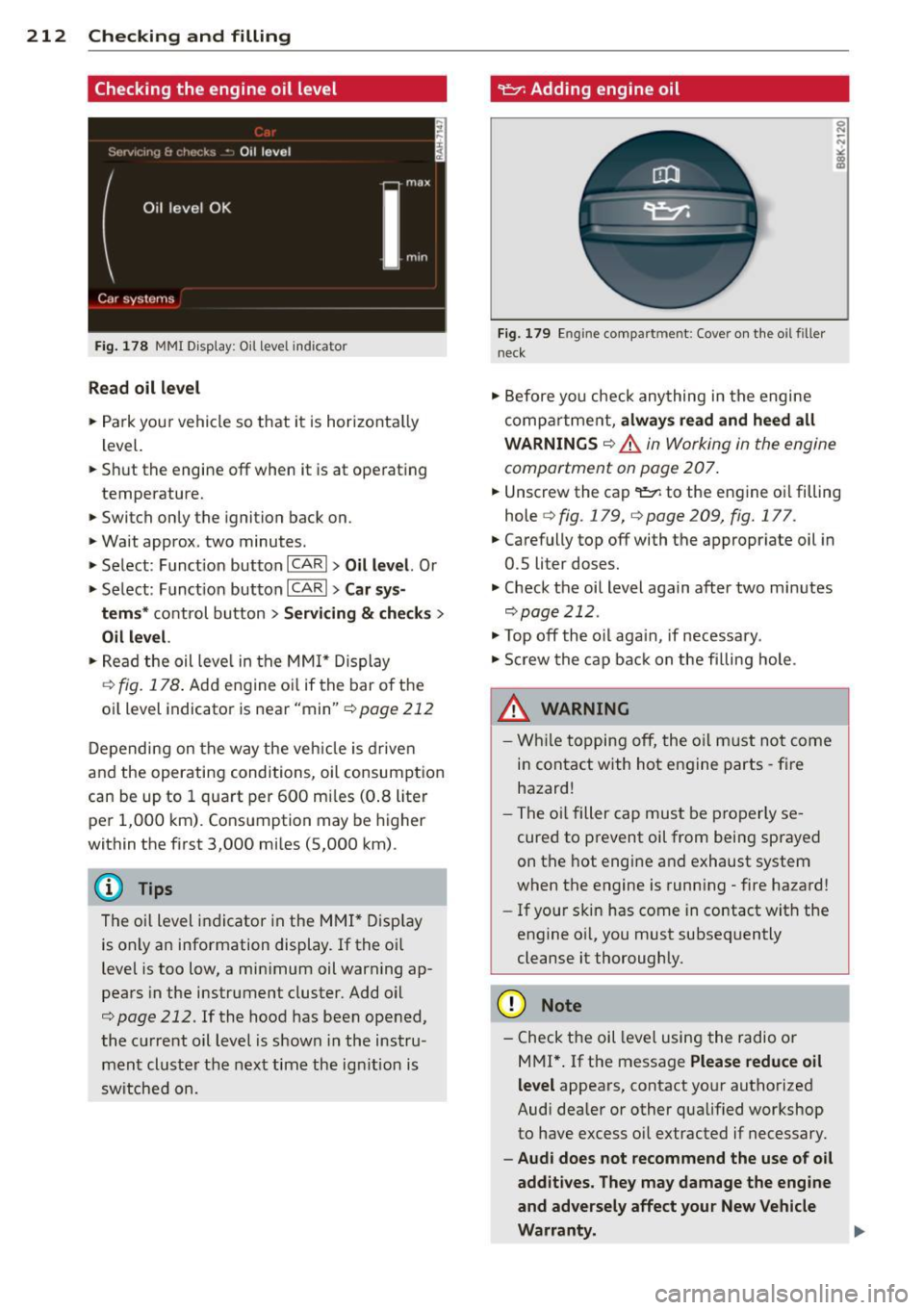
212 Checking and filling
Checking the engine oil level
Fig. 178 MMI Display: Oil level in dicator
Read oil level
.. Park your vehicle so that it is horizontally
lev el.
.. Shut the engine off when it is at operating
temperature.
• Switch only the ignition back on.
• Wait approx. two minutes.
> Select: Function button ICARI > Oil level. Or
> Select: Function button ICAR I > Car sys-
tems *
control button > Servicing & checks >
Oil level.
.. Read the oil level in the MMI* Display
¢
fig. 178. Add engine oil if the bar of the
oil level indicator is near "min"¢
page 212
Depending on the way the vehicle is driven
and the operating conditions, oil consumption
can be up to 1 quart per 600 miles (0.8 liter
per 1,000 km). Consumption may be higher
within the first 3,000 miles (5,000 km).
The oil level indicator in the MMI* Display
is only an information display. If the oil
level is too low, a minimum oil warning ap
pears in the instrument cluster. Add oil
¢
page 212. If the hood has been opened,
the current oil level is shown in the instru
ment cluster the next time the ignition is
switched on.
~ Adding engine oil
Fig. 179 Engine compartment: Cover on the oil filler
n ec k
• Before you check anything in the engine
compartment,
always read and heed all
WARNINGS
¢ .A in Working in the engine
compartment on page 207 .
.. Unscrew the cap '1:::1: to the engine oil filling
hole
q fig. 179, q page 209, fig. 177.
.. Carefully top off with the appropriate oil in
0.5 liter doses.
.. Check the oil level again after two minutes
qpage212.
• Top off the oil again, if necessary.
• Screw the cap back on the filling hole .
.8_ WARNING
- While topping off, the oil must not come
in contact with hot engine parts -fire
hazard!
- The oil filler cap must be properly se
cured to prevent oil from being sprayed
on the hot engine and exhaust system
when the engine is running -fire hazard!
- If your skin has come in contact with the
engine oil, you must subsequently
cleanse it thoroughly.
(D Note
- Check the oil level using the radio or
M Ml*.
If the message Please reduce oil
level
appears, contact your authorized
Audi dealer or other qualified workshop
to have excess oil extracted if necessary.
- Audi does not recommend the use of oil
additives. They may damage the engine
and adversely affect your New Vehicle
Warranty. .,..
Page 222 of 286

220 Check ing and filling
Al ways read and h eed all WARNING S below
¢ A and ¢ A in Working on the bottery on
page 218.
.,. Turn off the ignit ion and a ll elect rical con
sumers .
.,. Make sure the area is well venti lated when
yo u charge the battery.
.,. Open the engine hood ¢
page 207.
.,. Open the cover on the positive pole
¢ fig . 183 .
.,. Connect the charger connectors accord ing to
the instructions to the
j ump sta rt bolt s.
(Bolts under the cover= "positive" , Bolts
with hex head= "negative") .
.,. Only now plug the mains lead for the charg
ing equipment into the wall outlet and turn
it on ¢.&_ .
.,. Ma ke sure the ch arging rat e is not ov er
30 amp s/14. 8 Volt.
.,. When the battery is fully charged: Turn the
charging equ ipment off and remove the
mains lead from the wall outlet .
.,. Now remove the clamps for the charg ing
equipment.
.,. Close the cover on the posit ive po le.
.,. Close the hood
¢ page 207.
A discharged batte ry can freez e at tempera
tures of on ly 32 ° F (0 °C). A llow a frozen bat
tery to thaw completely before attempt ing to
charge it¢
A . Howeve r, we recommend not
using a thawed battery again because the bat
tery cas ing can be cracked d ue to ice forma
tion and can leak battery acid.
Batt ery charging (Ma ximum cha rging rate
of 30 amp s/14 .8 Volt)
When charging at low voltages (e.g . w ith a
tr ickle ch arger ), the battery cables do not
have to be d isconnected first. The battery
caps should
not be opened when charging a
battery .
It is not necessary to remove the battery from
the luggage compartment.
Fa st chargin g th e batt ery (cha rging rate
ab ove 14.8 V olt s)
For technical reasons do not use a battery
charger that uses voltage greater than 14.8
Volts to charge your vehicle's battery.
A WARNING
= -
Charging a battery can be dangerous .
-Always follow the operating instructions
provided by the battery charger manu
facturer when charg ing your battery .
- Never charge a frozen battery. It may ex
plode because of gas trapped in the ice.
Allow a frozen battery to thaw out f irst .
- Do not reuse batteries wh ich were fro
zen. The battery housing may have
cracked and weakened when the battery
froze.
- Charge the battery in a well ventilated area. Keep away from open flame or elec
tr ica l spark. Do not smoke. Hydrogen gas
generated by the battery is explos ive .
- To reduce the danger of explosion, never
connect or d isconnect charger cab les
while the charger is ope rat ing .
- Fast charging a battery is dangerous and
should only be attempted by a compe
tent techn ic ian wi th the proper equip
ment.
- Battery acid that may sp ill dur ing cha rg
ing should be washed off wi th a solut ion
of warm water and baking soda to neu
tralize the ac id.
(D Note
Neve r use a fast charger as a booster to
start the eng ine. Th is w ill seriously dam
age sensitive e lectronic components, such
as contro l units, re lays, radio, etc., as well
as the battery charger.
Page 225 of 286

-Never mount used tires on yo ur vehicle if
yo u are not sure of their "previous histo
ry." Old used tires may have been dam
aged even though the damage cannot be
seen that can lead to sudden tire failure
and loss of vehicle control.
- If you notice unusual vibration or if the
vehicle pulls to one side when d riving, al
ways stop as soon as it is safe to do so
and check the wheels and tires for dam
age .
(D Note
Please note that summe r and wi nte r tires
are designed for the cond itions that are
Glossary of tire and loading terminology
Accessory weight means the comb ined weight (in excess of
those sta ndard items which may be rep laced)
of au toma tic transmission, power steer ing ,
power brakes, power windows, power seats,
radio, and heater, to the extent that these
items are availab le as factory-installed equip
ment (whether installed or not) .
Aspect ratio
means the rat io o f the height to the w idth of
the tire in percent . Numbers of 55 or lower in
dicate a low sidewall for improved steering re
sponse and better overa ll handling on dry
pavement .
Bead
means the part of the t ire t hat is made o f
steel wires, wrapped or reinforced by ply cords
and that is shaped to fit the r im.
Bead separation
means a b reakdown of the bond between
components in the bead .
Cord means the strands forming the plies in the
tire.
Tire s an d wheel s 223
typica l in those seasons . Aud i recommends
using winter tires during the winter
months . Low temperatures signif icant ly
dec rease the e lasticity of summer t ires,
which affects tract ion and brak ing ability.
If summer t ires are used i n very co ld tem
peratures, cracks ca n form o n the tread
bars , res ulting in perma nen t tire damage
that can cause loud driving noise and un
bala nced ti re s. Audi i s not respon sible for
th is type of damage .
Cold tire inflation pressure
means the t ire p ress ure recommended by t he
vehicle manufacture r fo r a tire o f a des ignated
s ize t hat has not bee n driven for more than a
coup le o f miles (k ilometers) at low speeds in
the three hour period before the tire press ure
is m easured or adjusted.
Curb weight
me ans the we ight of a motor ve hicle with
st andard equipmen t incl ud ing the max imum
capacity of fuel, oi l, and coolant, air condi
tioning and additional weig ht of optiona l
equipment.
Extra load tire
means a t ire design to oper ate a t higher load s
and at higher inflation pressures than the cor
responding standa rd tire . Extra load tires may
be identified as "XL", "x l", "EXTRA LOAD", o r
"RF" on the sidewal l.
Gross Axle Weight Rating ("GAWR")
me ans the load-ca rry ing capac ity of a single
axle system , measured at the tire -ground in
te rfaces.
Gross Vehicle Weight Rating ( "GVWR ")
mea ns the maximum total loaded we ight of
the ve hicl e. .,..
•
•
Page 243 of 286

replacement or alternate tires and wheels a l
l ow the TPMS to continue to function proper
l y.
Tire pressure indicator appears
Applies to vehicles: with tire pressure monitoring system
The tire pressure indicator in the instrument
cluster informs you if the tire pressure is too
low or if there is a system malfunction.
F ig. 190 Display: underinflatio n warn ing
Using the ABS sensors , the t ire pressure mon i
toring system compa res the t ire tread circum
fe rence and v ibration characteristics of the in
d iv idual tires. If the pressure decreases in one
or mo re tires, th is is indicated in the instru
ment cluster with a
ti] warn ing symbol and a
message ¢
fig. 190. The driver message in the
disp lay goes out after S seconds. The driver
message can be d isplayed again by pressing
the
! S ET ! button. If only one tire is affected,
the display will indicate its pos ition .
T he t ire pressure monitoring system must be
reset via radio or MMI* each t ime the pres
sures are adjusted (e.g . when sw itching be
tween partia l and full load pressure) or after
changing o r replacing a t ire on your vehicle
¢
page 242. The TPMS indicator only moni
tors the tire p ressure that you have prev iously
stored . Yo u ca n find the recommended tire
p ress ures for you r vehi cle on the labe l on dr iv
er's side B -pi llar ¢
page 226 .
T ire tread c ircumfe rence and vibration c harac
ter ist ics can ch ange and ca use a ti re pressure
warn ing if:
- the tire pressure in one o r more t ires is too
low,
Tire s an d wheel s 241
- the t ire has struc tural damage,
- t he t ire press ure w as c hanged, wheels ro ta t-
ed or rep laced but the TPMS was not reset
¢ page 242.
Warning symbols
ti] Loss of pressure in at least one tire¢& .
Check the t ire o r tires and rep lace or repa ir if
necessary. The
ti] indi ca to r li ght in the inst ru
ment cluster a lso illuminates
¢ page 13.
Check/cor rect the press ures of all fo ur tires
and reset TPMS via radio or MMI*.
11il~1 (T ir e Pressure Monitoring System) Tire
pre ssure: Sy stem m alfunction!.
IfllilB appears after switching the ignition
o n or while d rivi ng and the
ti] ind icator l ight
i n the instr ument cluster blinks for app roxi
mately one minute and then stays on, there is
a system malfunct ion .
Attempt to sto re the co rrect tire pressu re
¢
page 242. If the ind ic a tor lig ht does not
turn off or i f it turns on sho rtly the rea fter, im
med iate ly dr iv e your vehicle to an authorized
A udi dealer or authorized repair faci lity to
have the malfunct ion corrected.
A WARNING
- If the tire pressure ind icator appears in
the instrument cluster display, one or more of your t ires is sign ificant ly unde r
inflated . Reduce you r speed immediately
a nd avoid any hard steer ing or b rak ing
maneuvers. Stop as soon as possib le and
check the tires and their pressu res . In
f late the tire pressure to the prope r pres
sure as indicated o n the vehicle's tire
pressure labe l
¢page 226. D riving on a
sign ificantly under-inflated tire causes
the t ire to overheat and can lead to tire
fa ilure. Under-inflation also is likely to
impair the vehicle's ha ndling and stop
ping ab ility .
- The drive r is responsib le for maintaini ng
the co rrect tire pressures . You must
check the tire pressures regu larly. .,..
•
•