2013 AUDI Q7 warning
[x] Cancel search: warningPage 90 of 348

88 Seats and storage
-Any articles of clothing that you have
hung up must not interfere with the driv
er's view. The coat hooks are designed
only for lightweight clothing. Never hang any clothing with hard, pointed or heavy
objects in the pockets on the coat hooks .
Dur ing sudden braking or in an a ccident -
especi ally if the airbag is deployed -
these objects could injure a ny passe n
gers inside the vehicle.
Glove compartment
F ig . 102 U nlocki ng button for glove compa rtment
To open glove compartment
• Press the button :::!l.....-¢ fig . 102 (arrow) -the
lid opens automatically .
To close glove compartment
• Push the glove compartment lid up until
the lock engages.
In the g love compartment lid you wi ll find a
p lace to store a pen and a pad of paper .
A WARNING
To reduce the risk of personal injury in an
accident or sudden stop, a lways keep the
glove compartment closed wh ile driving.
@ Tips
Should you not be ab le to open the glove
compartment as described, make sure the
valet key function is not activated
¢page 41.
Cooling box in glove compartment
The cooling box works only when the air-con
ditioning is in cooling mode.
F ig . 1 03 Glove box with coo ling box open and sw itched
on
• Open the glove compartment¢ page 88,
fig. 102.
• Turn the rotary switch @counter-clockwise
to sw itch the cooling on. The symbo ls on the
rotary switch must be displayed
¢ fig . 103
according ly.
• Tur n the rotary swi tch@ clockw ise to
switch the cooling off.
T he cooling box wor ks only in the coo ling
mode. If the cl imate control is in the hea ting
mode, we recommend switching the cooling
box off.
Emergency unlocking of glove
compartment
The glove compartment can be unlocked in an
emergency.
F ig. 10 4 In strument panel right: pry off secur it y cover
• Remove the cover with the aid of a screw
driver~
fig . 104 .
• Now press the lo cking p in inwa rd with the
screwdrive r.
Page 91 of 348

Storage compartment in roof
""'' \\\ \\
:1 :-1
F ig. 105 S torage co mpar tm en t in roof
.. To open the lid you have to touch the bar
¢ fig . 105 (Arrow) . The lid opens automati
cally .
.. To close the lid, push it up unt il it engages .
A WARNING
Always keep the lid closed while driving to
reduce the risk of injury during a sudden
braking maneuve r or in the event of an ac
cident.
Coat hooks
Fig. 106 Coat hooks at rear doors
A WARNING
- Hang clothes in such a way that they do
not impair the driver's vision .
- The coat hooks must only be used for
lightwe ight cloth ing. Do not leave any
heavy or sharp edged objects in the pock
ets which may interfere with the side cur
tain airbag deployment and can cause
persona l injury in a crash.
- Do not use coat hangers for hanging
clothing on the coat hooks as this can in-
;::: N ~ -" "' ID
Seats and storage 89
terfere with proper deployment of the
side curtain a irbags in an acc ident.
- Do not hang heavy objects on the coat
hooks, as they could cause personal in
jury in a sudden stop.
Storage in the door panels
There is a storage comportment in the interi
or door panel.
Fig. 107 Door pa nel w it h sto rage co mpartment.
A WARNING
Use the storage compartments in the door
panels only for holding sma ll objects,
which do not protrude from the compart
ment, so t hat the effective range of the
side airbags is not compromised.
Storage net in the footwell
There is a storage net in the passenger's foot
well.
Fig. 108 Storage net in passenge r's footwell
(D Tips
Do not keep any sharp or pointed objects
in the storage net - dange r of injury!
Page 94 of 348

92 Warm and cold
A WARNING
Reduced visibility is dangerous and can
cause acci dents.
-
- For safe dr iv ing it is very important that
all windows be free of ice, snow and con
densation.
- Completely fami liarize yourself with the
proper use and function of the heating
and ventilation system and especia lly
how to defog and defrost the windows.
- Never use the windshie ld wiper/washer
system in freezing weather until you
have warmed the windshield first, us ing
the heat ing and ventilat ion system. The
washe r solution may freeze on the wind
shield and reduce visibility.
(D Note
- If you suspect that the climate control
system has been damaged, switch the
system off to avo id further damages,
and have it inspected by a q ualified deal
ership.
Controls -
Repairs to the Audi air conditioner re
quire special technical know ledge and
special tools . Contact an authorized Aud i
dealer for ass istance.
@ Tips
- Keep the air intake s lots (in front of the
w indshield) free from ice, snow and de
br is in order to maintain the proper func
tion of the climate control system.
-Air inside the vehicle escapes through air vents located in t he side trim panels be
neath the rear side windows. Make sure
that the outlet slots are not cove red by
clothing, etc.
- Climate control works most effectively if
the windows and the Panoram ic sliding
sunroof* are closed. However, if the inte
r ior of a par ked vehicle is ext reme ly hot
from the s un's rays, briefly opening the
w indows can speed up the cooling p roc
ess .
This overview will help you to familiarize yourself with the air conditioning controls .
Fig. 111 Air cond it ion ing co ntro l elements
Th e left display indicates the temperatu re se
l ected for the driver's side, the right display
i n dicates the temperatu re se lected for the
passenger's s ide. T
he sett ings you make are shown in the MMI
display for a few seconds when MM I is turned
o n.
Page 97 of 348

~ Press the~ button again, or press the
IAUTOI button to turn it off.
Temperature is controlled automatically. The
maximum amount of air flows main ly from
the vents below the windshield.
To defog the rear side windows, the air ve nts
i n the door pillars shou ld be open and d irect
ed at the windows.
Manual air recirculation ~
Air recirculation prevents exhaust fumes or
other pollution from entering the vehicle.
Tu rning on air r ecircul ation
~ Press the 1.,..,1 button ~ .&
Tu rning off air recircul ation
~ Press the~ button again, or
~ press the IAUTO I button, or
~ press the~ button.
In the air recirculation mode, the air in the
passenger compartment is recirculated and
filtered to prevent exhaust fumes and other
pollution from entering the vehicle . We rec
ommend that you use the manual air recircu lation under the following conditions:
- when driving through tunnels
- in a traffic jam.
A WARNING
Do not use the air recirculation mode for
extended per iods of t ime. The windows
could fog up since no fresh a ir can enter
the vehicle.
If the windows fog up, press
the air recirculation button again immed i-
,
Warm and c old 95
ately to switch off the air recirculation
f u nction or select defrost.
Rear window defogger~
The rear window defogger clears the rear win
dow of condensation .
~ Press the QW button to turn the rear window
defogger on and
off.
T he rear window defogger wo rks only when
the engine is runn ing. The light in the sw itch
will i lluminate when the defogger is on.
T he rear window defogger w ill sw itch
off au
tomat ica lly after a short t ime. The t ime the
rear w indow defogger remains on w ill vary de
pending on the outside temperature.
At very low outs ide temperatures, the rear
window defogger can be sw itched on continu
o usly by pushing the
QW button for more than
2 seconds . This remains stored until the igni
tion is switched
off.
A rea r w indow defogger that was switched on
also remains stored for 15 m inu tes after the
ignition is switched
off . If the engine is re
started within these 15 min utes, the rear win
dow defogger is a lso activated, depending on
outside temperature. With a vehicle that is
parked for a short time, the rear window de
fogger does not need to be manually activat ed again.
@ For the sake of the environment
Turn the defogger off when the rear win
dow is clear. When you save electric ity, you
save fuel.
Page 102 of 348
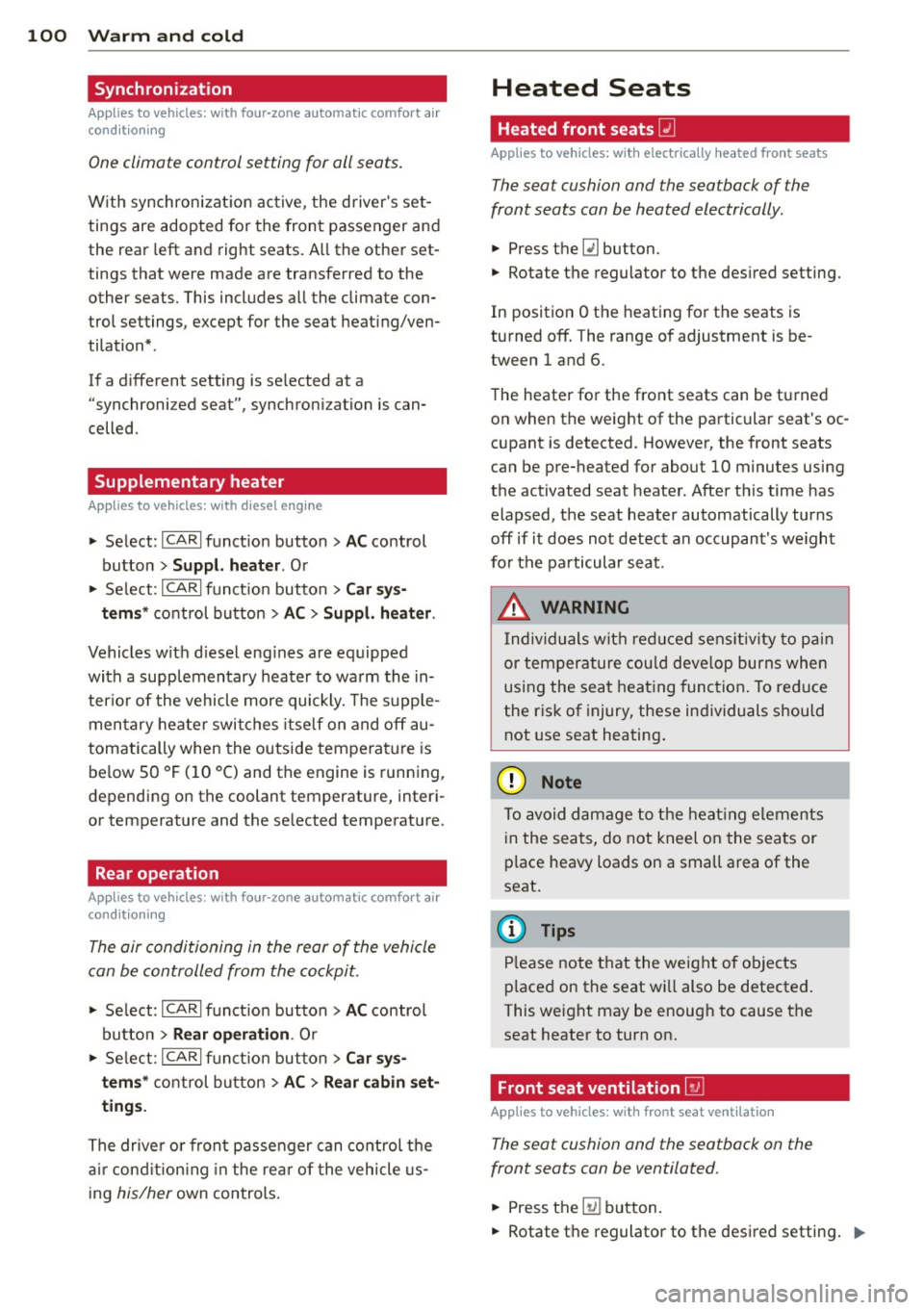
100 Warm and cold
Synchronization
Applies to vehicles: with four -zone automat ic comfort a ir
co ndit io ning
One climate control setting for all seats .
With synchronizat ion active, the driver's set
tings are adopted for the front passenger and
the rear left and right seats. A ll the other set
tings that were made are transferred to the
other seats. This includes all the climate con
trol settings, except for the seat heat ing/ven
tilation* .
If a different setting is se lected at a
"synchroni zed seat", synchron iz ation is can
celled.
Supplementary heater
App lies to vehicles: with d iesel eng ine
" Select : ICARI function button > AC control
button
> Suppl.heater . Or
" Select :
I C ARI funct ion button > Car sys-
tems*
contro l button > AC > Suppl. heater .
Vehicles with d iesel eng ines are equipped
with a supp lementary heater to warm the in
ter io r of the vehicle more quickly. The supp le
men tary heater switches itself on and off au
tomatically when the outside temperature is
be low SO °F (10 °C) and the engine is running,
depending on the coolant temperature, interi
or temperature and the se lected temperature.
Rear operation
Applies to vehicles: with four -zone automat ic comfo rt a ir
co nd it io nin g
The air conditioning in the rear of the vehicle
con be controlled from the cockpit .
" Se lect: I CAR I funct ion button > AC control
button
> Rear operation. Or
" Select :
I C ARI funct ion button > Car sys
tems *
control button > AC > Rear cabin set
tings.
The drive r or front passenger can control the
air conditioning in the rea r of the vehicle us
ing
his/her own controls.
Heated Seats
Heated front seats~
Applies to veh icles: w it h electrically heated fro nt seats
The seat cushion and the seotbock of the
front seats con be heated electrically.
" Press the Ill button.
" Rotate the regulator to the des ired setting.
In position O the heating for the seats is
turned off. The range of adjustment is be
tween 1 and 6 .
The heater for the front seats can be turned on when the weight of the particular seat's oc
cup ant is detected . However, the front seats
can be pre-heated for about 10 m inutes using
the activated seat heater. After th is time has
elapsed, the seat heater automatically turns
off if it does not detect an occupant's we ight
for the particular seat.
_&. WARNING
Individuals with reduced sensitiv ity to pain
or temperature could develop burns when
using the seat heating function . To reduce
the r isk of injury , these ind ividuals should
not use seat heating .
(D Note
To avoid damage to the heating elements
i n the seats, do not kneel on the seats or
place heavy loads on a small area of the
seat.
(D Tips
Please note that the weight of objects
placed on the seat wi ll also be detected.
This weight may be enough to cause the
seat heater to turn on.
Front seat ventilation [it)
Applies to veh icles: w it h front seat ve ntil at ion
The seat cushion and the seatback on the
front seats con be ventilated .
" Press the~ button.
" Rotate the regulator to the desired setting .
ll-
Page 103 of 348

When the regulator is in the O position, the
seat ventilation is switched off. The range of
adjustment is between 1 and 6.
Heated rear seats~
Applies to vehicles: with heated rear seats
The seat cushions and seatbacks of the two
outer rear seats can be heated electrically.
F ig. 114 Ce nter console rea r: Heated sea ts
i
-..:,
---------------<%
F ig. 1 15 Ce nter console rear : Se at heat ing with four
zone automat ic comfort a ir cond it ion ing•
Rear seat he ating
• Rotate the thumb wheel ~fig. 114 @to
turn on and adjust the heating for the left
rear seat .
• Rotate the thumb wheel @ to turn on and
adjust the heating for the right rear seat.
Rear seat heating w ith four-zone
automatic comfo rt air conditioning *
• Press the Q] button . ~ fig. 115.
• Rotate the regu lator to the desired setting .
I n pos ition O the heating for the seats is
turned off . T he range of ad justment is be
tween 1 and 6 .
The heater for the outer rear seats can be
turned on when the weight of the parti cular
seat's occ upant is detected. Howeve r, the rea r
Warm and cold 101
seats can be pre-heated for about 10 minutes
using the activated seat heater. After this
time has e lapsed, the seat heater automati
ca lly turns off if it does not detect an occu
pant's weight for the particular seat.
A WARNING
Individuals wit h reduced se ns itiv ity to pa in
or temperature could develop burns when
usi ng the seat heat ing funct ion . To reduce
the r isk of injury, these ind ividuals shou ld
not use se at hea ting.
(D Note
To avoid damage to the heat ing e lements
i n the seats, do not kneel on the seats or
place heavy loads o n a sma ll a rea of the
seat.
© Tips
P lease not e that the weight of objects
placed on the seat wi ll also be detected .
This weight may be enough to cause the
seat heater to turn on .
Steering wheel heating~
Applies to vehicles: with steering wheel heating
The steering wheel can be heated electrically.
Fig . 1 16 Steer ing wheel: button for steering whee l
heat ing
• Press the [j] button to turn the steer ing
whe el heat ing on and
off <=>fig . 116. The
message
Steering wheel h eating on! or
Steering wheel heating off! appears in the
instrument cluster disp lay. ..,.
Page 105 of 348

On the road
Steering
Manually adjustable steering wheel
Applies to vehicles: with manu ally adjustable steering
w hee l
The height and reach of the steering wheel
can be adjusted.
Fig. 117 Lever under the steer ing column
First, adjust the driver's seat correctly .
.. Pull the lever
c:>fig . 117-Arrow-c:> ,A .
.. Move the steering wheel to the desired po
sition.
.. Push the lever against the steering column
unt il it locks.
There must be at least 10 inches (25 cm) be
tween your chest and the center of the steer
ing wheel.
If you cannot sit more than 10 in
ches (25 cm) from the steering wheel, see if
adapt ive equipment is available to help you
reach the pedals and increase the distance
from the steering wheel.
For detailed information on how to adjust the
driver's seat, see
c:> page 72.
& WARNING
Improper use of steering wheel adjust
meht and improper seating position can
cause serious personal injury.
- Adjust the steering wheel column only
when the veh icle is not moving to pre
vent loss of vehicle control.
-
-Adjust the driver's seat or steering wheel
so that there is a minimum of 10 inches
(25 cm) between your chest and the
steering wheel
c:> page 166, fig. 195. If
On the road 103
you cannot maintain this minimum dis
tance, the airbag system cannot protect
you properly.
- If physical limitations prevent you from
sitting 10 inches (25 cm) or more from
the steering wheel, check with your au
thorized Audi dealer to see if adaptive
equipment is available.
- If the steering wheel is aligned with your
face, the supplemental dr iver's a irbag
cannot provide as much protection in an
accident. Always make sure that the
steering wheel is aligned with your
chest.
- Always hold the steer ing wheel w ith your
hands at the 9 o'clock and 3 o'clock posi
tions to reduce the risk of personal injury
if the driver's airbag dep loys .
- Never hold the steering wheel at the 12
o'clock position or with your hands inside
the steering wheel rim or on the steering
wheel hub. Holding the steering wheel
the wrong way can cause serious injuries
to the hands, arms and head if the driv
er's airbag deploys.
Electrically adjustable steering wheel
App lies to vehicles: with electrically adjustable steering
w heel
The height and reach of the steering wheel
can be electrically adjusted to suit the driver.
Fig. 118 Switch for stee ring wheel adjustment
First, adjust the driver's seat correctly.
Height adjustment
.. Push the switch @ up or down c:>fig. 118.
The steering wheel height changes for as
long as you press the sw itch. ..,.
Page 106 of 348

104 On the road
Reach adjustm ent
.. Push the sw itch @forward or bac kward
¢
fig. 118 . The steering whee l reach
changes for as long as yo u press the switch.
There must be at least 10 inches (25 cm) be
tween you r chest and the center of the steer
ing wheel. If you cannot sit more than 10 in
ches (25 cm) from the steering whee l, see if
adaptive equipment is available to help you
reach the pedals and increase the distance
from the steer ing wheel.
F or detai led informat ion on how to adjust the
driver's seat, see
¢ page 72.
The stee ring wheel can be adjusted even when
the ignition is turned
Off. For ve hicles with
seat memory, the individ ual positions for the
steering whee l can be stored along with the
seat posit ion.
A WARNING
Improper use of steering wheel adjust
ment and improper seating position can
cause se rious personal injury.
- Adjust the steer ing whee l co lumn on ly
when the veh icle is not moving to pre
vent loss of veh icle cont ro l.
- Adjust the driver's seat or steering wheel
so that the re is a min imum of 10 inches
(25 cm) between your chest and the
steeri ng wheel ¢
page 166, fig . 195. If
yo u ca nnot ma int ain this min imum d is
tan ce, the airbag system c annot pro tect
yo u properly.
- If phys ica l limitations prevent yo u from
sitting 10 inches (25 cm) or more from
the steering wheel, check with yo ur au
tho rized Audi dea le r to see if adaptive
equipment is availab le.
- If the steering wheel is aligned with your
face, the supp lemental driver's airbag
cannot prov ide as much protect ion in an
acc ident. A lways make sure that the
steeri ng wheel is aligned with your
chest.
- Always hold the steering wheel with your
hands at the 9 o'clock and 3 o'clock posi- tions to reduce the risk of persona
l injury
if the dr iver's airbag dep loys .
- Never hold the steering wheel at the 12
o'clock position or with your hands inside
the steering wheel rim or on the steering
wheel hub. Holding the steering wheel
the wrong way can cause serious injuries
to the hands, arms and head if the driv
er's airbag deploys.
Easy entry feature
The easy entry feature makes it easier to en
ter and exit the vehicle by automatically ad
justing the steering wheel.
Press the button @¢ page 103, fig. 118 to
turn the easy entry feature on or
off.
When the easy entry feature is turned on (but
ton depressed), the steering wheel moves up
to the parked pos ition when the ignit ion is
turned
off. After you enter the vehicle, the
stee ring wheel moves to the sto red pos it ion
as soon as you tu rn o n the ignition.
Easy ent ry feature on vehicles w ith
memory seat*
For t he stored steering wheel pos ition to be
re called, the dr iver's seat memory m ust be
swi tched on
(ION/OF F I swi tch in dep ressed po
s it ion).
If the easy ent ry feature is switched
off, t h e
stee ring wheel moves to the sto red pos ition
a s soon as you press the sea t memo ry bu tton.