2013 AUDI Q7 tow
[x] Cancel search: towPage 5 of 348

Adaptive Air Suspension .. .. . .
Air suspension and damping
Homelink ® ... .. .... ... .. .. .. . .
Universal remote control ... .. .. .. . .
S afet y fir st ... ...... ... .. .. .. . .
155
155
161
16 1
165
Driving Safely . . . . . . . . . . . . . . . . . 165
Gene ral notes . . . . . . . . . . . . . . . . . . . . 165
Proper occupant seating posit ions . . . 166
Ped al area . . . . . . . . . . . . . . . . . . . . . . . 170
Stowing luggage . . . . . . . . . . . . . . . . . 171
Report ing Safety Defects . . . . . . . . . . . 172
Safety belts . . . . . . . . . . . . . . . . . . . 175
General notes . . . . . . . . . . . . . . . . . . . . 17 5
Why safety belts? . . . . . . . . . . . . . . . . 176
Safety belts . . . . . . . . . . . . . . . . . . . . . 179
Safety bel t pretens ioners . . . . . . . . . . 182
Airbag system .......... ... ... .
Important things to know ......... .
Fr ont airbags ............ .... .. . .
M on itoring the A dvanced Airbag
System .... .. ... .. ..... ... .. .. . .
Side airbags .... ...... ... .. .. .. . .
Side curtain airbags .... ... .. .. .. . .
Child Safety .. .. .... ... .. .. .. . .
Important things to know . ... .. .. . .
Ch ild safety seats ................ .
Instal ling a child safety seat .. .. .. . .
LATC H Lower anchorages and tethers
for chi ldren .... .. .. ..... ... .. .. . .
Addit ional Information
Vehicle operation ....... .. .. . .
Intelligent technology .... ... .
184
184
188
195
199
202
205
205
211
215
218
224
225
225
Not ice about data recorded by vehi cle
con trol mod ules . . . . . . . . . . . . . . . . . . 225
E lect ronic S tabiliz ation Control ( ESC) . 225
Braking . . . . . . . . . . . . . . . . . . . . . . . . . 228
Servotronic ® -advanced power
steering system . . . . . . . . . . . . . . . . . . 230
Driving w ith your quattro ® . . . . . . . . . 231
Energy management . . . . . . . . . . . . . . 231
Table of contents 3
Driving and environment . . . . .
234
The first 1,000 miles (1,500 km) and
afterwa rds . . . . . . . . . . . . . . . . . . . . . . 234
Catalytic co nverter . . . . . . . . . . . . . . . . 235
Diesel particulate filter . . . . . . . . . . . . 235
Avoid damaging the vehicle . . . . . . . . . 236
Operate your vehicle eco nomically and
min imize poll ution . . . . . . . . . . . . . . . . 236
Driving off road . . . . . . . . . . . . . . . 238
Driving in d ifficult road conditions and
offroad . . . . . . . . . . . . . . . . . . . . . . . . . 238
Trailer towing . . . . . . . . . . . . . . . . . 241
D riving with a trailer . . . . . . . . . . . . . . 241
T rai le r tow ing tips . . . . . . . . . . . . . . . . 243
Vehicle care . . . . . . . . . . . . . . . . . . . 245
Cleaning and protection . . . . . . 245
General information . . . . . . . . . . . . . . 245
Care of exterior . ... .. .. .. .... ... .
Care of inte rior ... .. . .. .. ..... ... .
Fuel supply and filling your
fuel tank ... .... .. . .. .. ..... ... .
Fuel supply ...... .. . .. .. ..... ... .
Diesel f uel .. .. .. .. .. ... ..... ... .
Fuel tank ....................... .
Se lective catalytic reduction ....... .
Checking and filling .......... .
Engine hood ... .. ............... .
E n gine oi l ... .... ..... .... ..... . .
Engine cooling system .. .. ..... ... .
B rake fluid ....... .............. .
B attery ... .. .. .. .. . ............ .
Windsh ie ld/headl ight washer
conta iner . .. .. .. .. ............. . 2
4 5
251
256
256
257
258
261
264
264
266
271
274
2 75
2 79
Tires and wheels . . . . . . . . . . . . . . 280
T ires . . . . . . . . . . . . . . . . . . . . . . . . . . . 280
T ire pressure monitoring system 298
Do -it -yourself service . . . . . . . . . 301
What do I do now? ...... ... .. . 301
Jack , tools and inflatable spare tire . . 301
Changing a wheel . . . . . . . . . . . . . . . . . 304
•
•
Page 6 of 348

4 Table of contents
Fuses and bulbs ....... .. .. ... .
Elect rical fuses . ....... ... .. .. ... .
Bulbs .. .. .. ... ... .... ... .. .. ... .
Emergency situations ... .. ... .
General .... ... .. ..... ... .. .. ... .
Starting by push ing or tow ing . .. .. . .
Starting with jumper cables .. .. .. . .
Use of jumper cab les .. .. .. .. .. .. . .
Eme rgency towing with commercial
tow truck .. ................ ... . .
Lift ing vehicle . ........... .... ... .
Technical data ............. .. . .
General information .. .. .. .. . .
Explana tion of te chnical data . .. ... .
Vehicle iden tifica tion .... ...... .. . .
Weights ... ... .. ..... ... .. .. ... .
Dimensions .... .. ..... ... .. .. ... .
Data .. .. .. .. .. .. .... ... .. .. .. . .
280 hp, 6 -cylinder engine, w ith all -
wheel drive .... . ...... ... .. .. ... .
333 hp, 6-cylinder engine, w ith all-
wheel drive . ............. .. .. .. . .
240 hp, 6-cylinder engine, w ith all-
wheel drive . ...... ........ ... .. . .
Consumer Information ... ... .
Warranty coverages ........... .. . .
Operating your vehicle outside the U.S .A . o r Canada .......... ... .. . .
Audi Service Repair Man uals and 309
309
3
12
314
314
314
314
315
316
3 18
320
320
320
320
320
32 1
322
322
323
324
325 325
325
L it erature . . . . . . . . . . . . . . . . . . . . . . . 325
M aintenance . . . . . . . . . . . . . . . . . . . . . 325
Additional accessories , modifications
and parts replacement . . . . . . . . . . . . 327
Declaration of Compliance,
Te lecommunications and E lectronic
Systems . . . . . . . . . . . . . . . . . . . . . . . . 328
Index . . . . . . . . . . . . . . . . . . . . . . . . . . 330
Page 18 of 348

16 Instrum ent s and w arn ing /indic ato r light s
;;./~ Electronic Stabilization Control
(ESC)
This warning/indicator light monitors the
Electronic Stabilization Control.
If the JjJ indicator lamp blinks while driving,
the ESC or ASR (Ant i-S lip Regulation) is active
l y regulating.
If th€
JjJ indicator lamp illuminates, the sys
tem has switched the ESC off. In this case, you
can switch the ignition off and then on to
switch the ESC on again. The system is func
tioning comp letely whe n the indicator lamp
switches off .
If the
i indicator lamp illuminates, the ESC
was switched off with the
I ~ O FF I button.
St abili zation con trol (E SC/ ABS): Fa ult! See
owner 's manu al
If th€ J_j) indicator lamp and the [I] ABS indi
cator lamp illuminate and the dr iver message
appears, the ABS or e lectronic differential lock
i s ma lfunctioning . This also interrupts the
ESC. The brakes st ill function with the ir nor
mal power, but ABS is not active.
Drive to your authorized Aud i dealer immedi ·
ately to have the malfunction corrected .
For more informat ion about the ESC
c=;,page225.
~/ !'!r Safety systems
The I (USA models)/ . (Canada models) in
d icator light monitors the safety systems (e .g.
a irbags, pretensioners) and illuminates for a
few seconds each time you switch the ignition
on.
I f the
I (USA models) • (Canada models)
i ndi cator light does not go out, or if it illumi
nates w hile you are driv ing, or if it sta rts to
b link, then there is a ma lfunct ion somewhere
in the system. If the light does not illuminate
when you switch the ignition on, this also
means there is a ma lfunction.
A WARNING
If you have a ma lfunction in the safety sys
tems, contact your authorized Audi dealer
i mmediately. Otherwise the safety sys
tems may not work properly in an acc i
den t.
¢ Q Turn signals
The indicator light blinks when you use either
turn signal .
Whenever you use the left a or the right .
turn s ignal, the indicator light blinks . When
you use the emergency flashers, both indica tor lights flash .
If one of the turn signa l light bulbs burn out,
the turn signal will blink twice as fast as nor mal.
This does not apply, however, in towing mode.
The ind icator light does not flash if a turn sig
nal is out on the trailer or the towing veh icle .
Additional informat ion on the turn s ignals
¢ page 60.
¢1¢ Trailer turn signal assembly
Applies to veh icles: w ith towing hitch
The indicator light also blinks if the turn sig
nal is operated when towing a trailer.
The ind icator light. bli nks when the turn
s ignal is used, if a tra iler has been proper ly
co nn ected to the vehicle.
If one of the turn signa l bulbs on the trailer is
burned out or defective, the ind icator light
will not blink when you use the turn signa ls .
(D Tips
For vehicles with a factory installed towing
hitch or a trailer hitch that was installed
later according to factory spec ificat ions,
the trailer turn sig nal assembly is actuat
ed.
Page 36 of 348
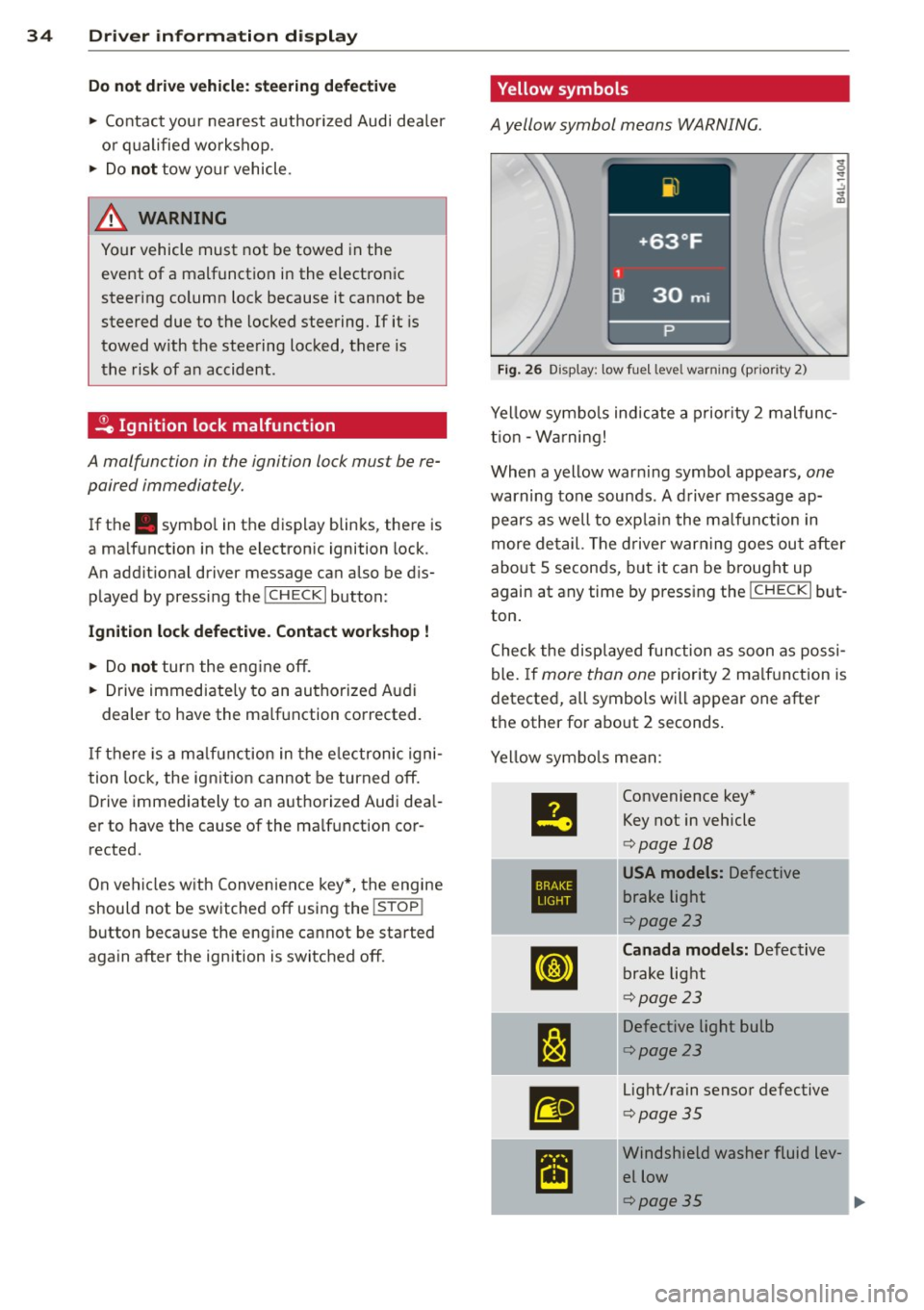
34 Driver information display
Do not drive vehicle: steering defective
• Contact you r nearest authorized Audi dea le r
or qualified workshop.
• Do
not tow yo ur vehicle .
.&, WARNING
-
Your vehicle must not be towed in the
event of a malfunction in the electronic
steering column lock because it cannot be
steered due to the locked steering. If it is
towed w ith the steering locked, there is
the risk of an accident .
~ Ignition lock malfunction
A malfunction in the ignition lock must be re
paired immediately.
If the . symbo l in the display blinks, there is
a ma lfunction in the electronic ignition lock.
An addit ional driver message ca n also be d is
played by pressing the
! CHECK I button:
Ignition lock defective. Contact workshop !
• Do not turn the eng ine off.
• Drive immediately to an authorized Audi
dealer to have the ma lf u nction corrected.
If there is a ma lfunction in the e lectronic igni
tion lock, the ignition cannot be turned off.
Drive immediately to an authorized Audi dea l
er to have the cause of the ma lfunction cor
rected.
On vehicles with Convenience key*, the engine
should not be switched off using the
! STOP !
button beca use the engine ca nnot be sta rted
again after the ignition is switched off.
' Yellow symbols
A yellow symbol means WARNING.
Fig . 26 Display: low fuel level warning (priority 2)
Yellow symbo ls indicate a priority 2 malfunc
t ion -Warning!
When a yellow war ning symbol appears,
one
warning tone sounds . A driver message ap
pears as well to exp lain the malfunction in
more de tail. The driver warning goes out after
about 5 seconds, but it can be brought up
again at any time by pressing the
! CHECK I but
ton .
Check the displayed function as soon as possi
ble. If more than one priority 2 ma lf u nction is
detected, all symbols will appear one after
the other for about 2 seconds .
Yellow symbols mean:
II
Convenience key"
Key not in vehicle
c> page 108
•
USA models: Defective
brake light
c>pa ge23
[IJ
Canada models: Defective
brake light
c> page 23
1:1
Defective light bulb
c>page 23
.
m
Light/rain sensor defective
c>pag e 35
~
Windshield washer fluid lev-
el low
1 .. c>page35
Page 50 of 348

48 Openin g and clo sing
- As soon as the electrical connec tion to
the trailer socket is completed on
vehicles with a factory installed towing
hitch, or a trailer hitch that was installed
later according to factory specifications,
the automatic rear lid function can only be operated v ia the handle in the rear lid.
Rear lid emergency unlocking
If the rear lid cannot be opened, an emergen
cy release is provided .
1----------------- --,l~ N
Fig . 4 1 Section of the luggage compar tment : Access to
emerge ncy re lease
Fig . 42 Sect ion of the luggage compartment: Emer
gency release
,.. Tilt the seatback forward .
,.. Move into the t runk.
,.. Take the sc rewd river from the veh icle tool
kit . As an alternat ive, you can a lso use the
vehicle key.
• Put the flat side of the screw driver into the
recess and pry the cover up
o fig. 41 -Arrow-.
• Press the lever in the direction of the arrow
ofig . 42 to unlock the rear lid .
Child safety lock
Power child safety lock for the rear
doors
The power child safety lock t prevents the
rear doors from being opened from the in
side .
Fig . 43 Sect ion fro m driver's door: controls
The rear doors are equipped with a power
child safety lock.
It is operated with the two
safety buttons
III in the dr iver's door o fig. 43.
• Press the left and/or right safety button to
disab le the rear power window(s) and pre
vent the respective rear door from being
opened from the inside. The LED in the but
ton will light up when the child safety lock is
turned
on .
,.. Press the illum inated button aga in to turn
the child safety featu res
off .
When the c hild safety lock is activated, the in
te rior door opening lever is inoperative; the
doo r can only be opened from th e outside. In
addition, the window reg ulator for that doo r
is also inoperative when the child safety lock
is activa ted.
If the child safety lock has been ac tivated on
one or both sides, the butto ns in the rear for
the Panoramic slid ing su nroof* are disabled .
If the child safety lock has been act ivated on
the left
and on the right side, the rear con
tro ls are locked on veh icles with rear a ir-condi
tion ing *. Dashes" ••• " are show n in t he dis
plays for the rear climate contro ls, and the
rear air-conditioning can on ly be operated
from the climate controls in the cabin
opage 97.
Page 59 of 348

Clear vision Lights
Switching the headlights on and off
In the "AUTO" position, a light sensor auto·
matically switch es t he head· and taillights on
and off in r espons e to light conditions .
Fig. 53 Instrument pane l: lig ht sw itch
The ligh t sw itch m ust not be overturned pas t
the stops in
eit her direct ion .
Sw itching on automatic headlight control
,.. Turn the light switch to AUTO ¢ fig . 53 .
Swi tching on the side m ark e r lights
,.. Turn the light switch to :;oo:;.
Sw itching on the headlights and high
be am
,.. Turn the light switch to io .
,.. Push the high beam lever forward towards
the instrument panel
9 page 60 .
Switching off the light s
,.. Turn the light switch to 0.
The headlights only wo rk when the ignition is
sw itched on. While s tart ing the engine or
when switching
off the ignition, the head ·
lights will go
off and on ly the s ide marker
lights will be on .
Afte r star ting t he engine, the headlights are
automatically adjusted* to the load and angle
of the vehicle (for example, during accelera ·
tion, braking). This prevents oncoming traffic
from experiencing unnecessary headlight glare from your headlights.
Clear vi sion 5 7
If the system is not ope rat ing properly, a
warning symbol in the Auto-Check Control is displayed ¢
page 36.
With the side ma rker ligh ts or he ad ligh ts
switched on, the symbol next to the light
switch i lluminates
:oo :.
Daytime running lights
- USA model s:
The daytime runn ing lights
w il l come on automatically whe n the igni
tion is t urne d on and the l ight sw itch
¢
fig. 53 is in the O position or the AUTO po
sition (only in daylight conditions). The
Day
time running lights
function can be turned
on and
off in the MMI menu E xter ior l ight ·
ing
¢ page 58.
- Canada models: The dayt ime running lights
w ill come on automatically when the igni·
tion is turned on and the light switch
¢
fig. 53 is in the O position o r the AUTO po ·
sition (only in daylight condit ions) ¢ .&. .
Automatic headlight control
In the switch position AUTO the automatic
headlight control
i s turned on. The low
beams and tail lights are turned on automati·
ca lly through a light sensor as soon as amb i
ent b rightness (e.g . when driving into a t un
nel) fa lls below a value p reset a t the factory.
When ambien t brightn ess increases ag ain ,
the low beams are turned
off ag ain automati
ca lly ¢ .&. .
In the
AUTO posi tion the low beams a re
swi tched
off au tom ati cally when the igni tion
is tur ned
off.
Light Sensor Malfunction
In the event of a light sensor malfunction, the
dr ive r is notified in the instrument cluster dis
play:
g Automatic h eadlights / automatic w ipers
defective
For safety reasons the low beams are t urned
o n permanently with the switch in
AUTO .
However, you can conti nue to turn the lights
o n and
off using the light switch . Hav e the II>
Page 62 of 348

60 Clear vis ion
Emergency flasher
The emergency flasher makes other motorists
aware that you or your vehicle are in an emer
gency situation .
. ..----.,
------------------
Fig. 57 Ce nter conso le: emergency flas her switch
.. Press the switch ~ c:> fig. 57 to turn the
emergency flashers on or off.
When the emergency flasher is on, a ll four
turn signals b link a t the same time. The turn
signal indicator lights
Iii ID in the instrument
cluster, as well as the light in the emergency
flasher switch~ blink likewise .
The eme rgency f lashers will turn on automati
cally if you are in an accident where the airbag
has dep loyed .
(D} Tips
You shou ld tu rn on the emergency flashe rs
when:
- you are the last vehicle st anding in a tr af
fic jam so that any other vehicles coming
can see you, or when
- you r vehicle has broken down or yo u are
i n an emergency situation, or when
- you r vehicle is being towed by a tow
truck or if yo u are towing a nothe r vehicle
behind you.
Turn signal and high beam lever
The lever on the left side of the steering col
umn is used to operate the turn signals and
the high beam as well as the headlight flash
er.
t
'
Fi g. 5 8 Tu rn signal and high beam lever
The turn signal and high beam lever has the
following functions:
Turn signals ¢¢
.. Lift the lever up a ll the way c:> fig. 58 (!) to
use t he right turn s ignals, or push the lever
down a ll th e way @ to use the left turn sig
n a ls.
Auto-blink
"" Move the lever (up or down) just to the
point of res ista nce to use the turn signals
for as long as you need them, for ex ample
when changing lanes.
"" Move the lever (up or down) just to the
point of res istance and then release it right
away to make the turn s ignals b link
three
times.
You can use this feature for example
when changing lanes on highways .
High beam [D
"" Push the lever forward ® to switch on the
high beam .
"" Pull the lever back towards you to switch off
the high beam.
Headlight fla sher [D
"" Pull the lever toward the steeri ng wheel @
to use the headlight flasher .
IJJ>
Page 64 of 348
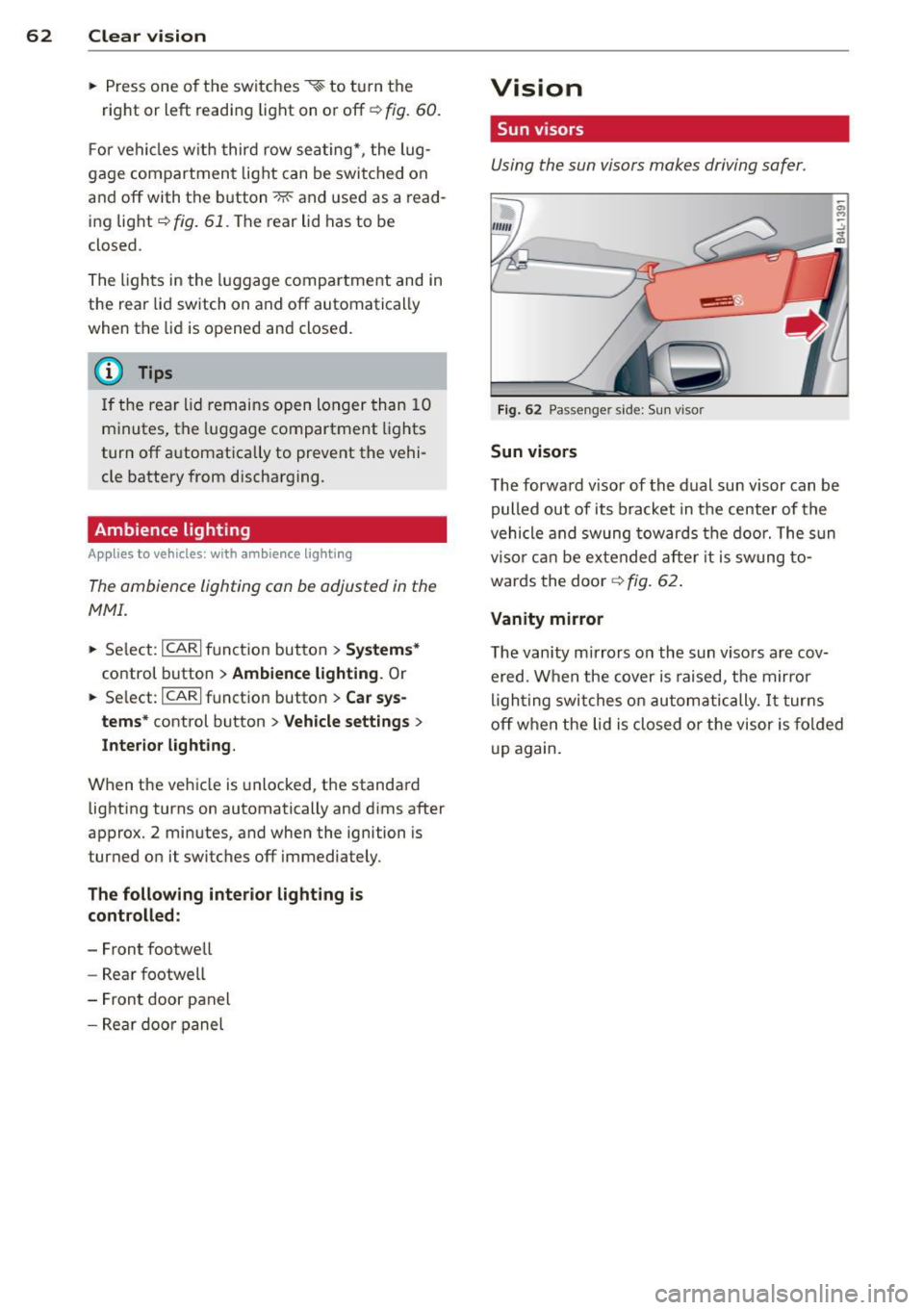
62 Clear vis ion
• Press one of the switches ~~ to tu rn the
right or left reading light on or off~
fig. 60.
For vehicles w ith third row seating*, the lug
gage compartment light can be switched on
and off with the button'*' and used as a read
ing light
~fig. 61. The rear lid has to be
closed.
The lights in the l uggage compartment and in
the rear lid sw itch on and off automatically
when the lid is opened and closed .
@ Tips
If the rear lid remains open longer than 10
minutes, the luggage compartment lights
turn off a utomatically to prevent the vehi
cle battery from discharging.
Ambience lighting
App lies to vehicles: with amb ience light ing
The ambience lighting con be adjusted in the
MMI .
• Se lect: ICARI f u nct ion button > Sy stem s*
control button > Ambience lighting . Or
• Se lect:
ICARI function button > Ca r sy s
tems*
control button > Vehicle settings >
Interior l ighting .
When the ve hicle is unlocked, t he standard
lighting turns on automatically and d ims after
approx. 2 minutes, and when the ignition is
turned on it switches off immediately .
The following interior lighting is controlled :
- Front footwe ll
- Rea r footwell
- Front door panel
- Rear doo r panel
Vision
Sun visors
Using the sun visors makes driving safer .
Fig . 62 Passe nger side: Su n visor
Sun visors
The forwa rd v isor of the dual sun visor can be
pulled out of its bracket in the center of the
vehicle and swung tow ards the door. The s un
vi so r ca n be e xtended afte r it is swung to
wards the door
~ fig. 62.
Vanity mirror
The vanity mirrors on the sun viso rs are cov
ered. When the cover is raised, the mirror
l igh ting swit ches on au tom atic ally.
It tur ns
off when the lid is closed or the visor is fol ded
u p again.