2013 AUDI Q5 hybrid drive
[x] Cancel search: hybrid drivePage 3 of 316

2013 Audi QS
2013 Audi QS hybrid quattro
Foreword
Thank you for choosing an Audi -we value your trust in us.
Your new Audi will allow you to experience the best in groundbreaking technolo
gy and premium quality equipment a vehicle has to offer. We recommend that
you read your Owner's Manual thoroughly so that you quickly become acquaint
ed with your Audi and make use of all of its features .
In addition to explaining how the different features work, we provide many use
ful tips and information concerning your safety, how to care for your vehicle and
how to maintain your vehicle's value. We also give you useful tips and informa
tion on how to drive your vehicle more efficiently and in an environmental ly
friendly manner .
In the Owner's Manual packet, you will also find a quick reference guide, an
Owner's Manual for your Infotainment system and the vehicle maintenance
schedule.
We hope you enjoy driving your Audi and we wish you safe and pleasant motor
i ng .
AUDIAG
III II II II I I IIIII II I Il l I I IIII I II I Ill
1 32 56 18R B2 3
Page 4 of 316

2 Table of contents Vehicle literature .. .. .. .. .. ... .
About this Owner's Manual ...
Controls and equipment .. ... .
Ins truments and controls .. . .
General illus tration .... ... .. .. ... .
Instruments and warning /
indicator lights ........ .. .. .. . .
Ins truments . .. .. ..... ... .. .. ... .
War ning/ indi cator lights ... .. ... .. .
Driver information d isplay .. . .
Introduct ion . .. .. ..... ... .. .. ... .
Trip computer .. .. ..... ... .. .. ... .
Efficiency program ........ .. .. ... .
On-Board Diagnostic system (OBD) .. .
Elect ronic speed limiter ........ .. . .
Auto Check Control ........ .... .. .
Opening and closing .... .. .. . .
Keys .. .. .. ... .... ...... .. .. .. . .
P owe r locking system ............ .
Opening an d clos ing rear lid .. .. .. . .
Automatic rear lid/t runk lid ope rat io n
E mergency unloc king of the lug gage
compartment lid . ..... ... .. .. ... .
C hil d safety locks . ..... ... .. .. ... .
Power win dows .. ..... ... .. .. ... .
Panoramic slid ing sun roof .. .. .. ... .
Clear vision .. .. ..... ... .. .. ... .
Lights ... .. .. . .......... .. .. ... .
Inter ior lights ................ ... .
V 1s 1on . ...... ........... .... ... .
W iper and washer system . ... .. .. . .
Mi rrors .. .. ................ ... . .
D ig ita l compass ................. .
5
6
8
8
8
10
10
14
20
20
23
25
26
27
27
36
36
38
4 3
44
45
46
46
47
49
49
53
54
54
57
59
Seats and storage . . . . . . . . . . . . . 61
Ge ne ral recomme ndat ions ... .. .. . .
Fr ont sea ts . ... .......... .. .. .. . .
Se at memo ry ............ .... ... .
Rear seats .. .. . .. ..... ... .. .. ... .
Head res traints .. ..... ... .. .. ... .
Ce nte r arm rest ... ..... ... .. .. ... .
Luggage compartment ........... . 61
6 2
63
6 4
65
66
67
R oo f rack ..... .. ... .. ..... .... . .
Beverage holders ... ... ..... ... .. .
Climatized cupholders .. ..... ... .. .
( upholders in the door pockets ... .. .
Ashtray ... .... .. ............. .. .
Cigarette lighter/Socket .......... .
Storage ..... .. .. .. ... ....... ... .
Warm and cold .......... ..... .
Climate co ntrol
On the road ................ .. .
Steering ......... .... .......... .
Ig nitio n loc k .. ... ............... .
Co nvenience key .. ... ... .... ... .. .
Dr ive r messages ................. .
El ectromec hani cal p arking br ake . .. .
S tar t-Sto p-System . .... ..... ... .. .
S peed warning system ... .... ... .. .
Cruise cont ro l .. .. ... .. ..... .... . .
Hybrid ... .... .. .. ... ..... ... .. .
Hyb rid drive ..... .. ... ..... ... .. .
Audi adaptive cruise control
and braking guard ...... ... .. .
Introduction ..... .. .... .... ... .. .
Genera l information ........... .. .
Audi adaptive cruise control ..... .. .
Audi braking guard .............. .
Messages ........ .... .......... .
Audi side assist ... ...... ..... .
Lane change ass ista nt
Audi dr ive select ........... .. .
Driving settings .. ... .. ....... ... .
Automatic transmission ..... .
tipt ron ic ..... .... .... .......... .
70
73
74
74
75
75
76
79
79
83
83
83
86
88
88
91
93
95
97
97
107
107
107
109
113
114
116
116
120
120
123
123
Parking system . . . . . . . . . . . . . . . . 129
Audi park ing system plus with
r earv1ew camera . . . . . . . . . . . . . . . . . .
129
Adjust ing the d isplay a nd warn ing
tones. . . . . . . . . . . . . . . . . . . . . . . . . . .
133
Page 11 of 316

(!) Memory buttons (driver's seat)
@ Door handle
@ Power locking switch ........ .
© Side assist button ....... ... .
® A ir outlets .... .. ... ... .. .. .
@ Tu rn signa l and high beam . .. .
(j) Multifunction steering wheel
with:
- Horn
- Driver's airbag ............ .
- Audio/video, telephone, navi-
gation and vo ice recognition
buttons
- Rocker switches for tiptron ic
operation ................ .
@ ISETI button ... ..... ... ... . .
® Instrument cluster .......... .
@ Reset button for trip odometer .
@ Switches for:
- Windsh ield wiper/washer . .. .
- Trip computer ............ .
@ Ign ition lock ............... .
@ Adjustable steering column
€3J Control lever for:
- Cru ise contro l ........ .. .. .
- Adaptive cruise contro l .. .. .
@ Data Link Connector for On
Board Diagnostics (OBD II) . .. .
@ Release lever for the engine
hood .. .. .... ............. .
@ Instrument lighting .. ... .. .. .
@ Light switch ... .. ... ... .. .. .
@ Sw itch for un loc king the trunk
lid .... .. .. .... .. .... ... .. .
@ Adjuster control for outside mir-
63
42
116
80
52
16 1
127 11
10
1 3
54
23
83
83
95
107
26
233
51
49
43
rors . . . . . . . . . . . . . . . . . . . . . . . 57
@ Power wi ndow switches . . . . . . . 46
@ Radio system or Audi mu ltime-
d ia (see separate manual)
@ Radio or M MI display (see sepa
rate manual)
@ Button/Indicator light for:
- Emergency flasher . . . . . . . . . 52
- PASSENGER AIR BAG OFF
Instrument s and control s 9
@) Glove compartment (lockab le)
@
@
Front passenger's airbag ..... .
Depend ing o n options:
- Audi drive select button
- Start -Stop-System button or
- 1.cl •I butto n (hybrid drive) ... .
- Par king system button ..... .
- Electron ic Stabilization Con-
trol (ESC) button .......... .
- Hill descent ass ist button ... .
@ Climate control .... ........ .
@ Shift lever for automatic trans-
mission . .. .. .. .... ........ .
@ Asht ray with ciga rette lighter
@ Coin storage
@ Depend ing on options:
- MMI cont ro l conso le or
- Park ing system button ..... .
- Electron ic Stabilization Con-
trol ( ESC) button .......... .
- Hill descent ass ist button ... .
- Aud i drive select button .... .
-Start-Stop-System button .. .
@) I S T ART ENGI NE STOPI button
§) Electromechanical parking brake
{!) Tips
76
161
120
91
100
129
197
199
79
123
75, 75
129
19 7
199
120
91
86
88
Some of the equipment or features shown
in the general illustration may be standa rd
equipment on yo ur vehicle or may be op
tiona l equipment depending o n your mod
e l. Always ask your authorized Audi dealer
i f you have a quest ion about your vehicle.
Page 12 of 316

10 Instruments and warning/indicator lights
Instruments and warning/indicator Lights
Instruments
Instrument cluster and controls
The instrument cluster is your central source of information.
Fig. 3 Overv iew of the instrument cluster
Hybrid drive*: the instrument cluster var ies
c:> page98 .
(D Coolant temperature gauge 10
@ Tachometer . . . . . . . . . . . . . . . . 11
@ Warning/indicator lights . . . . . . 14
© ISETlbutton .. .. . . .. . . . . . . . . 11
® Display
- Driver information system 20
- Time and date display . . . . . . . 12
- Odometer . . . . . . . . . . . . . . . . 13
@ Reset button for trip odometer . 13
(j) Speedometer
@ Fuel gauge . . . . . . . . . . . . . . . . . 12
(D Tips
The illumination for the instrument cluster
lights up whenever you switch on the igni
tion with the
vehicle headlights off . As
the daylight fades, the instrument cluster
illuminat ion likewise dims automatically
and will go out completely when the out
side light is very low. This feature is meant
to remind you to switch on the headlights
when outside light condit ions become
poor.
Engine coolant temperature gauge
The engine coolant gauge q page 10, fig. 3 (D
only works when the ignition is on. To prevent
damage to your engine, please note the fol
lowing important po ints:
Engine cold
If the needle is at or close to the bottom of
the gauge, the engine has not yet reached its
operating temperature. Avoid high engine
speeds, heavy engine loads, and heavy throt
tle app lications.
Normal temperature
When the engine has reached its operating
temperature, the needle will move to the mid
dle of the gauge and remain there . If the en
gine is working hard at high outs ide tempera
tures, the needle may move higher on the
gauge. This is not a cause for concern as long
as the . warning light in the instrument
cluster display does not illuminate. .,..
Page 30 of 316

28 Driver information d isplay
F or example, the symbol for a p roblem with
engine oi l pressure . appears i n the display .
The fo llow ing message appears:
Turn off engine! Oil pre ssure too low
The driver message in the display goes out af
ter about
5 seconds. The dr iver message ca n
b e d isp layed again by briefly pressi ng the
ISE Tlbut ton
r:::;, fig. 22.
Driver messages and yellow symbols
If a ye llow symbo l appears in the display, a
d river message is a lso displayed automat ica l
l y.
For example, the symbo,
(-$ appea rs in the
d isplay, ind icati ng low w indshield was her flu
id leve l. The follow ing message also appears:
Please refill washer fluid
The driver message disappears after a few
seconds . The driver message can be d isp layed
again by b rief ly pressing the !SET I button.
Red symbols
A red symbol means DANGER .
Fig . 2 3 Disp lay: Da nge r sy mbo l
" Pull off the road .
" Stop t he vehicle .
" Turn off the e ngine.
" Check the ma lf u nction ing system. Con ta ct
yo ur autho rize d Au di dea ler o r a q ua lified
wor kshop for assis tance .
Red symbols indicate a priority 1 ma lf u nction
- Danger!
W it h a pr iority 1 malfu nction, a red symbol
appears in the upp er center area of the dis- play
r:::;,
fig . 23. A drive r message ap pears as
well to exp lai n the ma lfunction in more de
ta il. When this symbol appears ,
three warning
tones so und in succession . T he symbo l contin
u es to flash unti l th e fault has been corrected.
If several priority 1 malfunctions are present,
the symbo ls appear in s uccession and rema in
for about
2 seconds.
The driver wa rning goes o ut after about
5 sec
onds, but it can be bro ught up aga in at any
t ime by press ing the ISET I button
r:!;> page 2 7 .
Alt ernator fa il ur e
r:!;> pag e 28
Electrom echanical steering
r:::;,page20 1
USA models: Brake system
malfunction
r:!;> page 29
Canada models: Brake sys
tem malfunction
r:::;,page29
En gine coolan t leve l too low/
e ngine coolant tempe rature
too h igh
c:::>page30
Eng ine oil pressure too low
c:::> page 30
Refill engine oil now
c:::> pag e 31
Stee ring malfunction
c:::> page 31
Ignition lock malfu nction
r:::;, page31
Hybrid drive *
r:::;,page 99, c;,page 105
E3 Alternator malfunction
If the . symbo l in t he instr ument pane l dis
play flashes, t hen t he re is a ma lfunction in t he
alternato r or the ve hicle elect ronics . A warn-
ing to the driver will appear, too. The driver
II>
Page 85 of 316

On the road
Steering
Manually adjustable steering wheel
The height and reach of the s teering wheel
can be adjusted .
Fig. 96 Lever under the stee ring column
First, adjust the driver 's seat correctly.
• Pull the lever
i:> fig . 96 -Arrow -i=> .&_.
• Move the steering wheel to the desired po
s it ion.
• Push the lever against the steering col umn
u ntil it locks.
There must be at least 10 inches (25 cm) be
tween your chest and the center of the stee~
ing wheel.
If you cannot sit more than 10 in
ches (25 cm) from the steering wheel, see if
adaptive equipment is available to help you
reach the peda ls and increase the distance
from the steering wheel.
F or detailed information on how to adjust the
driver's seat, see
i:> page 62.
& WARNING
Improper use of steering wheel adjust
ment and improper seating position can
cause serious personal injury .
- Adjust the steering whee l co lumn on ly
when the vehicle is not moving to pre
vent loss of vehicle control.
- Adjust the driver's seat or steering wheel
so that there is a minimum of 10 inches
(25 cm) between your chest and the
steering wheel
c> page 140 , fig . 152. If
you cannot maintain this min imum dis-
On th e road 83
tance, the airbag system cannot protect
you properly.
- If physical limitations prevent you from
sitting 10 inches (25 cm) or more from
the steering wheel, check with your au
thorized Audi dealer to see if adaptive equipment is available .
- If the steering wheel is aligned with your
face, the supplementa l driver's a irbag
cannot provide as much protection in an
accident . Always make sure that the
steer ing whee l is a ligned with your
chest .
- Always hold the steer ing whee l w ith your
hands at the 9 o'clock and 3 o'clock posi
tions to reduce the risk of persona l injury
if the driver's airbag dep loys .
- Never hold the stee ring wheel at the 12
o'clock position or wi th your hands inside
the stee rin g wheel rim or on the steering
wheel hub. Holding the steering wheel
the wrong way can cause serious injuries
to the hands, arms and head if the driv
er's airbag deploys.
Ignition lock
Starting engine with the key
The ignition is switched on and the engine
started with the ignition key.
Fig . 97 Igni tion key
St arting th e engine
• Insert the key into the ignition lock.
• Hybrid drive*: refer to the information for
starting the vehicle under
i=> page 98 .
• Step on the brake pedal and move the selec-
tor lever to the P or N position. ..,_
Page 86 of 316

84 On th e road
• Press the key ¢fig . 97- the engine will
start.
Switching the ignition on /off
If you wou ld like to switch the ignition o n
without starting the eng ine, follow these
steps:
• Insert the key into the ignition lock.
• Press the key b riefly
w itho ut press the
brake pedal.
• To switch the ignition off, press the key
again .
When starting the engine, major e lectr ica l
loads are switched off temporarily.
You can only remove the key w ith the ignition
switched off. To do this, you have to press on
the key aga in.
If the engine should not start immediately,
the starting process is automatically stopped
after a sho rt time. Repeat starting procedu re.
Sw it c hing the ignition /engine off
automatically *
The following applies to vehicles with Start
Stop-System* /Hybrid drive*: to prevent the
battery from drain ing, the ignit ion and the en
g ine will switch off automatically under the
following conditions :
- T he veh icle has al ready bee n driven .
- The driver's door is opened .
- The driver's seat belt is removed.
- The brake peda l is not pressed down.
- The veh icle is stationary.
I n th is case, the activated low beam w ill be re
p laced by the side marker lights. The side
marker lights will switch off after a certain pe
riod of time or w hen you lock the vehicle .
A WARNING
-Never allow the engine to run in confined
spaces - danger of asphyxiation .
- Never remove the ign ition key from the
ignition lock while the vehicle is moving.
Otherw ise, the steering lock could sud- denly engage and yo
u wo uld not be able
to steer the vehicle .
- Always take the key with you whenever
you leave your vehicle. Otherw ise, the
engine could be started or electrical
equ ipment such as the power windows
could be operated. This can lead to seri
ous injury.
- Never leave children or persons requiring
assistance unattended in the vehicle . The
doors can be locked using the remote
transmitte r, prevent ing people from es
caping from the ve hicle on t heir own in
t he event of an emergency. Depending
on the time of year, peop le inside the ve
hicle can be exposed to very high or very
low tempe ratu res .
(D Note
Avoid high eng ine rpm, f ull throttle and
heavy engine loads unti l the engine has
r eached operating temperat ure - ot her
wise yo u risk eng ine damage.
@ For the sake of the environment
Do not let the engine run wh ile pa rked to
warm up. Begin driving immediately. This
r educes unnecessary emissions .
(D Tips
-If the key cannot be removed from the
ignition lock, you have to pull the me
chanical key out of the master key in or
der to be able to lock the vehicle
¢page 38.
-After starting a cold engine, there may
be a brief period of increased noise be
cause the oil pressure must f irst bu ild up
in the hydraulic valve adjusters . This is
normal and not a cause for concern.
- If you leave the ve hicle with the ignition
switched on, the ignit io n w ill switch off
afte r a certain per iod of t im e. Please
note that ele ctri cal eq uipment su ch as
exterior l igh ts will sw itch off as well
when that happens .
Page 88 of 316
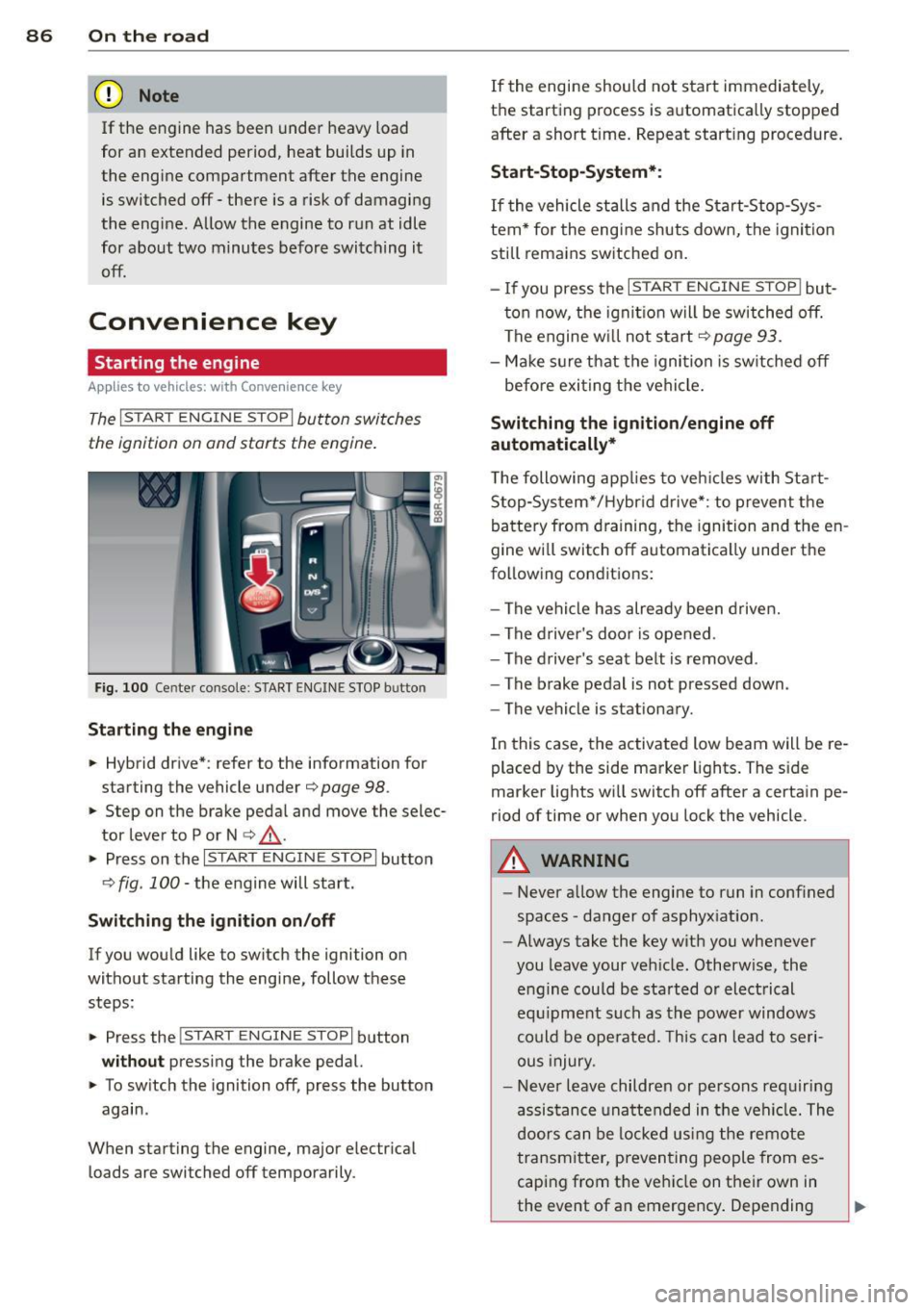
86 On the road
(D Note
If the engine has been under heavy load
for an extended period, heat builds up in
the engine compartment after the engine
is switched off -there is a risk of damaging
the engine. Allow the engine to run at idle
for about two minutes before switching it
off.
Convenience key
Starting the engine
Appl ies to vehicles: with Convenience key
The I STAR T ENGINE S TOP! button switches
the ignition on and starts the engine .
Fig. 100 Center console: START ENGINE STOP butto n
Starting the engine
.. Hybrid drive* : refer to the information for
starting the vehicle under
¢ page 98 .
.. Step on the brake peda l and move the selec
tor lever to P or N
¢ ,& .
.. Press on the r:I s==T::-:: A--=R== T=-c E=-c N:-;--:::: G-.,,.I ::-:N-;::: E-,S== T;:-; O:;--;P:cil button
c;, fig . 100 -the engine will start .
Switching the ignition on/off
If you would like to switch the ignition on
without starting the eng ine, follow these
steps :
.. Press the
!START ENGINE STOP! button
without pressing the brake pedal.
.. To sw itch the ignition off, press the button
again .
When starting the engine, major electr ical
loads are switched off temporarily . If
the engine should not start immediately,
the starting process is automatically stopped
after a short t ime. Repeat start ing procedure.
Start -Stop-System*:
If the vehicle stalls and the Start-Stop-Sys
tem* for the eng ine shuts down, the ignition
still remains switched on.
- If you press the
I START ENGINE STOP I but
ton now, the ignitio n will be switched off.
The engine w ill not start
¢page 93.
-Make sure that the igni tion is sw itched off
befo re exiting the vehicle.
Switching the ignition /engine off
automatically*
T he following app lies to veh icles with Start
Stop-System*/Hybrid drive*: to prevent the
battery from draining, the ignition and the en
gine wi ll switch off automatically unde r the
following conditions:
- The vehicle has already been driven.
- The driver's door is opened .
- The driver 's seat belt is removed .
- The brake pedal is not pressed down .
- The vehicle is stat ionary.
In this case, the activated low beam will be re
placed by the side marker lights. The side
marker lights wi ll switch off after a certain pe
riod of time or when you lock the vehicle.
A WARNING
--Never allow the engine to run in conf ined
spaces -danger of asphyx iat ion.
- Always take the key with you whenever
you leave your veh icle. Otherw ise, the
engine could be sta rted or electrical
equ ipment such as the power windows
could be operated. This can lead to seri
ous injury.
- Never leave children or persons requiring
assistance unattended in the vehi cle. The
doors can be locked us ing the remote
transmitter, preventing people from es
caping from the veh icle on their own in
the event of an emergency . Depending