2013 AUDI Q5 door lock
[x] Cancel search: door lockPage 49 of 316

@ Tips
After the ignition has been switched off,
the windows can still be opened or closed
for about 10 minutes. The power windows are not switched
off until the dr iver's door
or passenger's door has been opened.
Convenience opening/closing
The windows and the Panoramic sliding sun
roof* can be opened and closed with the me
chanical key or the emergency key.
C
F ig. 41 Key turns for opening and closing
Convenience opening feature
§
ci: 0)
• Use the emergency key or pull the mechani
cal key out of the master key¢
page 3 7.
• Insert the key into the lock of the driver 's
door.
• Turn the key to position¢
fig. 41 @until all
the windows have reached the desired posi
tion and the Panoramic sliding sunroof* is
tilted.
Convenience closing feature
• Use the emergency key or pull the mechani
cal key out of the master key¢
page 3 7.
• Turn the key in the lock of the driver's door
to the lock position @ until the windows
and the Panoramic sliding sunroof* are
closed ¢.,&. .
When you open or close the Panoramic sliding
sunroof*, the power sunshade will also open
or close.
Opening and closing 47
A WARNING
- Never close the windows and the Panor
amic sliding sunroof* inattentively and
without checking -there is risk of injury.
- You must always watch when the win
dows are be ing raised so that no one can
be trapped. If you re lease the key, the
clos ing action is immediately cance led.
- Always read and heed WARNING
¢.&. in
General description on page 39.
Correcting window regulator
malfunction
After disconnecting the vehicle battery, the
one-touch up and down feature must be acti
vated again.
• Pull and ho ld the power window sw itch un
til the w indow is comp lete ly closed.
• Release the sw itch.
• Pull the switch again for one second. The
automatic closing/opening is now reactivat
ed.
Panoramic sliding
sunroof
Operation
App lies to veh icles: w ith Panoramic sl iding sunroof
Fig . 42 Sect ion from headliner: Knob for Panoramic
s liding sunroof
Tilting
• Th e sun roof can be tilted or closed only in
sw itch position @¢
fig. 42
• To tilt it, briefly press the switch¢ fig. 42.
• To close it, briefly pull the switch ¢.,&. . ..,.
Page 52 of 316

50 Clear vis ion
stickers to the windshield in this area in
or der to prevent malfunctions or fai l
u res .
- Some exte rior lig hti ng f unctions can be
adjusted
c> page 50 .
-When yo u remove yo ur key from the igni
tion while the vehicle's lights are turned
on, a buzze r sounds as long as the driv
er's door is open .
- In coo l or damp weather , the ins ide of
the headlights, t urn signa ls and tail
li ghts can fog over due to the tempera
ture difference between the inside and
outside. They will clea r sho rtly after
switching them on . T his does not affect
the service life of the lighting .
- In the even t of a light sensor malfunc
t ion, the d river is no tified in th e inst ru
ment cluster disp lay
c> page 33.
Fog lights
Fig . 44 Fog light sw it c h
.,. To tur n on the fog ligh ts iO, press button ©
c>fig . 44 .
.,. To tur n on the rear fog l ights Ot p ress but-
ton @.
Fog lights
The s ide marker lig hts or low beams must be
switched on . When the fog lights a re switched
on, the green check light at the edge of the
sw itch comes on.
If automatic driving light control AUTO is act i
vated, the low beams are switched on when
the fog lights are tur ned on .
Rear fog lights
Low be ams o r sid e mar ker lights wi th fog
li gh ts m ust be t urned on .
When the rear fog lights a re turned on, the
yellow check ligh t a t the edge of the switch
comes on.
(D Note
The rear fog lights s houl d only b e turned
o n in acc ord ance wi th t raff ic reg ulation, a s
the lights are brig ht for following tra ffic.
Adjusting exterior lighting
The functions are sele cted in the radio or in
the MM I*.
.,. Select: !CAR ! function b utton> Ext erior
lighting .
Or
.,. Sele ct:
!CAR ! func tion b utton> Car sys
tem s*
contro l bu tton > Vehicle setting s >
Exterior lighting.
Coming home (Lights when leaving car ),
Leaving home (Lights when unlocking car)
T he coming home f unct ion ill umi nates the
are a outside the vehicle whe n you tu rn the i g
nit ion off and open the d river 's door . Depend
ing on vehicle equ ipment, the f unction can be
switched on and off or the length of t i me the
lights remain on* can be adjusted .
T he leaving home illum inates the area outside
t h e vehicle when you unlock the vehicle . This
funct ion can be switched on and off .
T he Comi ng home and Leaving home f unc
t io ns only ope rate when it is dark and the
light switch is in the
AUTO position .
Auto headlights
When the lig ht sw itch i s in the AU TO
c> page 49 position, the swi tch-on point of the
li gh ts can be changed i n the automa tic driving
light function.
Daytime running lights
USA models: You can swit ch the daytime run-
ning lights
On a nd Off . .,..
Page 55 of 316

Notes o n these featur es
-The turn signals only work with the ignition
turned on. The indicator lights
II or Ill in
the instrument cluster
¢page 14 also b link.
- After you have turned a corner, the turn sig-
nal switches off automatica lly.
- The
high beam works only when the head
lights are on. The indicator light
II in th e
instrument cluster illuminates when the
high beams are on.
- The
headlight flasher wo rks only as long as
you hold the lever -even if there are no
lights turned on. The indicator light
II in
the instrument cluster illuminates when you
use the headlight flasher.
A WARNING
Do not use the high beam or headlight
flasher if you know that thes e cou ld blind
oncoming traffic.
Interior lights
Front interior lights
-
The front interior lights also contain reading
lights for the driver and passenger .
r ,,,,, , 11111
~8 ,~
G) Gl
,o . . o
I
Fig. 49 Headliner: Fro nt inte rior/rea ding lights
The rocker switch @¢ fig. 49 for operating
the interior lighting has the following func
tions :
Door cont act swi tch
.,. Place the switch @ in the middle position.
Inte rior light switched on
.,. Place the switch@ in posit ion I.
Clear vision 5 3
Interior light switch ed off
.,. Place the sw itch @ in position 0.
Front re ad in g lights ~
.,. Press one of the switches@ to turn the
r ight or left reading light on or off .
With the door contact switch turned on, the
interior lights turn on as soon as you unlock
the vehicle or open the doors. The lighting is
also turned on when the ignition key is re
moved. The lights go out about 30 seconds af
ter the doors are closed. When the vehicle is locked or when the ignition is turned on, the
interior lights are turned off.
When a doo r is open, the interior lights are
tu rned off after about 10 minutes to prevent
draining of the battery .
The brightness of the lights is controlled au
tomat ica lly by a d immer when they are
swi tched on and off.
Rear interior lights
There are reading lights in the rear for the
passengers .
Fig . 50 Headliner: Rear read ing lig hts
The read ing l ights are switched on and off us
ing the buttons ~-
Depending on your model, the appearance
and the location of the reading lights may be
different .
Page 65 of 316

Seat memory
Memory for driver's seat
Applies to vehicles: with seat memory
The seat adjustment settings for two drivers
can be stored using the memory buttons in
the driver's door.
Fig. 62 Driver 's door : Seat me mory
In addition to the setting for the driver's seat ,
the exterior rear view mirror setting can be
stored and recalled through seat memory if
the vehicle is properly equipped.
Storing and recalling settings
With the help of the memory buttons 1 and 2
c::> fig. 62 the settings for two different dr ivers
can be stored and recalled
c::> page 63.
The current settings are also automatically as
signed to the remote control key being used
when the vehicle is locked . When the vehicle
is unlocked, the settings assigned to the re
mote contro l key being used are automatically
recalled.
Turning seat memory on and off
If the IOFF I switch is depressed, the seat
memory is inope rative. When the Memory
function is off , the LED in the button lights up.
A ll the stored settings are retained. We rec
ommend using the
I OFF I switch and deactivat
ing the seat memory if the vehicle is only go
ing to be used
temporarily by a driver whose
settings are not going to be stored.
Seats and storage 63
Storing and recalling settings
Applies to vehicles: with seat memory
Storing settings
.,. Adjust the driver's seat.
.,. Adjust the two exterior mirrors.
.,. Press the
ISETI button. The light in the but
ton will come on .
.,. Now press a memory button
tion tone will sound.
Recalling settings
.,. If the driver's door is open, tap the corre
sponding memory button briefly .
.,. If the driver's door is closed, press the ap
propriate memory button until the stored
position is reached.
Successful storage is confirmed audib ly and
by the light in the
ISE TI button i lluminating
c::> page 63, fig. 62 .
When the vehicle is locked , the current set
tings are stored and assigned to the remote
control key. But the settings stored on
memo
ry buttons 1 to 2 are not deleted. They can be
recalled at any time . When the vehicle is
un
locked ,
the settings assigned to the remote
control key are restored .
If your vehicle is driven by other persons using
your remote control key, you should save you r
individual seat position on one of the memory
buttons . You can recall your settings again
s imply and conveniently by pressing the corre
sponding memory button . When the vehicle is
locked, these sett ings are automatically re-as
signed to the remote control key and stored.
A WARNING
- For safety reasons , the seat setting can
only be recalled when the vehicle is sta
tionary -otherwise yo u risk having an ac
cident.
- In an emergency the recall p rocedure can
be cancelled by pressing the
IO FF I switch
or by tapping of the memory buttons .
Page 78 of 316

76 Seats and storage
The 12-volt sockets can be used for electrical
accessories. The power input must not exceed
120 watts.
There is an additional 12-volt socket in the
center console. Before you purchase any accessories, always
read and follow the information in
~ page 29 7, Additional accessories and parts
replacement.
A WARNING
The power outlets and therefore the elec
trical accessories connected to them oper ate only with the ignition on. Improper use
of the outlets or of electrical accessories
can lead to serious injuries or cause a fire.
For this reason, children should never be
left unattended in the vehicle -they could
be injured!
(D Note
To avoid damaging the socket, only use
plugs that fit properly .
{D) Tips
When the engine is off and accessories are
still plugged in and are on, the vehicle bat
tery can still be drained .
Storage
General overview
There are numerous places to store items in
your vehicle.
Glove compartment 9 page 76
Cooling box in glove compart-
9 page 77
ment
Storage compartment in the
roof
Multi-use attachment
Coat hooks
Storage in the door panels
Storage net in footwell
9page 77
9page 77
9page 78
-
Storage net in the front seat
backs
Storage net in luggage com
partment
A WARNING
--
- Always remove objects from the instru
ment panel. Any items not put away
could slide around inside the vehicle
while driving or when accelerating or
when applying the brakes or when driv ing around a corner.
- When you are driving make sure that
anything you may have placed in the cen
ter console or other storage locations
cannot fall out into the footwells. In case
of sudden braking you would not be able
to brake or accelerate.
- Any pieces of clothing that you have
hung up must not interfere with the driv
er's view. The coat hooks are designed
only for lightweight clothing. Never hang
any clothing with hard, pointed or heavy
objects in the pockets on the coat hooks .
During sudden braking or in an accident -
especially if the airbag is deployed -
these objects could injure any passen
gers inside the vehicle.
Glove compartment
The glove compartment is illuminated and
can be locked .
Fig. 90 Glov e co mpartm ent
To open glove compartment
.,. Pull the handle in the direction of the arrow
9 fig. 90 and swing the cover down to open . ..,.
Page 86 of 316

84 On th e road
• Press the key ¢fig . 97- the engine will
start.
Switching the ignition on /off
If you wou ld like to switch the ignition o n
without starting the eng ine, follow these
steps:
• Insert the key into the ignition lock.
• Press the key b riefly
w itho ut press the
brake pedal.
• To switch the ignition off, press the key
again .
When starting the engine, major e lectr ica l
loads are switched off temporarily.
You can only remove the key w ith the ignition
switched off. To do this, you have to press on
the key aga in.
If the engine should not start immediately,
the starting process is automatically stopped
after a sho rt time. Repeat starting procedu re.
Sw it c hing the ignition /engine off
automatically *
The following applies to vehicles with Start
Stop-System* /Hybrid drive*: to prevent the
battery from drain ing, the ignit ion and the en
g ine will switch off automatically under the
following conditions :
- T he veh icle has al ready bee n driven .
- The driver's door is opened .
- The driver's seat belt is removed.
- The brake peda l is not pressed down.
- The veh icle is stationary.
I n th is case, the activated low beam w ill be re
p laced by the side marker lights. The side
marker lights will switch off after a certain pe
riod of time or w hen you lock the vehicle .
A WARNING
-Never allow the engine to run in confined
spaces - danger of asphyxiation .
- Never remove the ign ition key from the
ignition lock while the vehicle is moving.
Otherw ise, the steering lock could sud- denly engage and yo
u wo uld not be able
to steer the vehicle .
- Always take the key with you whenever
you leave your vehicle. Otherw ise, the
engine could be started or electrical
equ ipment such as the power windows
could be operated. This can lead to seri
ous injury.
- Never leave children or persons requiring
assistance unattended in the vehicle . The
doors can be locked using the remote
transmitte r, prevent ing people from es
caping from the ve hicle on t heir own in
t he event of an emergency. Depending
on the time of year, peop le inside the ve
hicle can be exposed to very high or very
low tempe ratu res .
(D Note
Avoid high eng ine rpm, f ull throttle and
heavy engine loads unti l the engine has
r eached operating temperat ure - ot her
wise yo u risk eng ine damage.
@ For the sake of the environment
Do not let the engine run wh ile pa rked to
warm up. Begin driving immediately. This
r educes unnecessary emissions .
(D Tips
-If the key cannot be removed from the
ignition lock, you have to pull the me
chanical key out of the master key in or
der to be able to lock the vehicle
¢page 38.
-After starting a cold engine, there may
be a brief period of increased noise be
cause the oil pressure must f irst bu ild up
in the hydraulic valve adjusters . This is
normal and not a cause for concern.
- If you leave the ve hicle with the ignition
switched on, the ignit io n w ill switch off
afte r a certain per iod of t im e. Please
note that ele ctri cal eq uipment su ch as
exterior l igh ts will sw itch off as well
when that happens .
Page 87 of 316

Starting the vehicle with the emergency
key
You can use the emergency key as an ignition
key in an emergency.
Fig . 98 G love compar tment: Adapter for emergency
key
Fig. 99 Inse rt emergency key into the adapter
.. Take the adapter for the emergency key out
of the glove compartment
c:> fig . 98.
.. Push the emergency key c::> fig. 99 fully into
the adapter . Make sure that the Audi r ings
are facing up .
.. Press the emergency key in the adapter
down until it latches audibly .
.. Insert the adapter with the emergency key
forward into the ignition switch. The engine
can now be started as usual.
Stopping the engine
.. Bring the vehicle to a full stop .
.. Move the selector lever to the P or N posi
t ion .
.. Press on the igni tion key. The engine is
turned off.
.. You can now remove the key.
On th e road 8 5
Steering lo ck
The steering locks when yo u remove the ig ni
tion key. The lo cked steering helps prevent ve
hicle theft .
Emergency off
If it is necessary in unusual circumstances, the
engine can be switched off while the veh icle is
moving. The engine will be switched off if you
press on the key for an extended period .
A WARNING
-Never turn off the engine before the ve
hicle has come to a comp lete stop. The
full funct ion of the brake booster and the
power steering is not guaranteed . You
must use more force to turn or brake if
necessary. Because you cannot steer and
brake as you usually would, this could
lead to crashes and ser ious injuries.
- For safety reasons, you should always
pa rk your vehicle w ith the selector lever
in P . Otherwise, the vehicle could inad
verten tly roll away.
- The radiator fan can continue to run fo r
up to 10 minutes even after you have
turned off the engine and removed the ignition key. The radiator fan can a lso
turn on again if the engine coo lant heats
up because of intense sunlight or heat
bu ild-up in the engine compartment.
- Always take the key with you whenever
you leave your vehicle. Otherw ise, the
engine could be started or electrical
equipment such as the power windows
could be operated . This can lead to seri
ous injury.
- Never leave children or persons requiring
assistance unattended in the vehicle. The
doors can be locked using the remote
transmitter, preven ting people from es
caping from the veh icle on their own in
the event of an emergency . Depending
on the time of year, peop le inside the ve
hicle can be exposed to very high or very
low temperatures.
Page 88 of 316
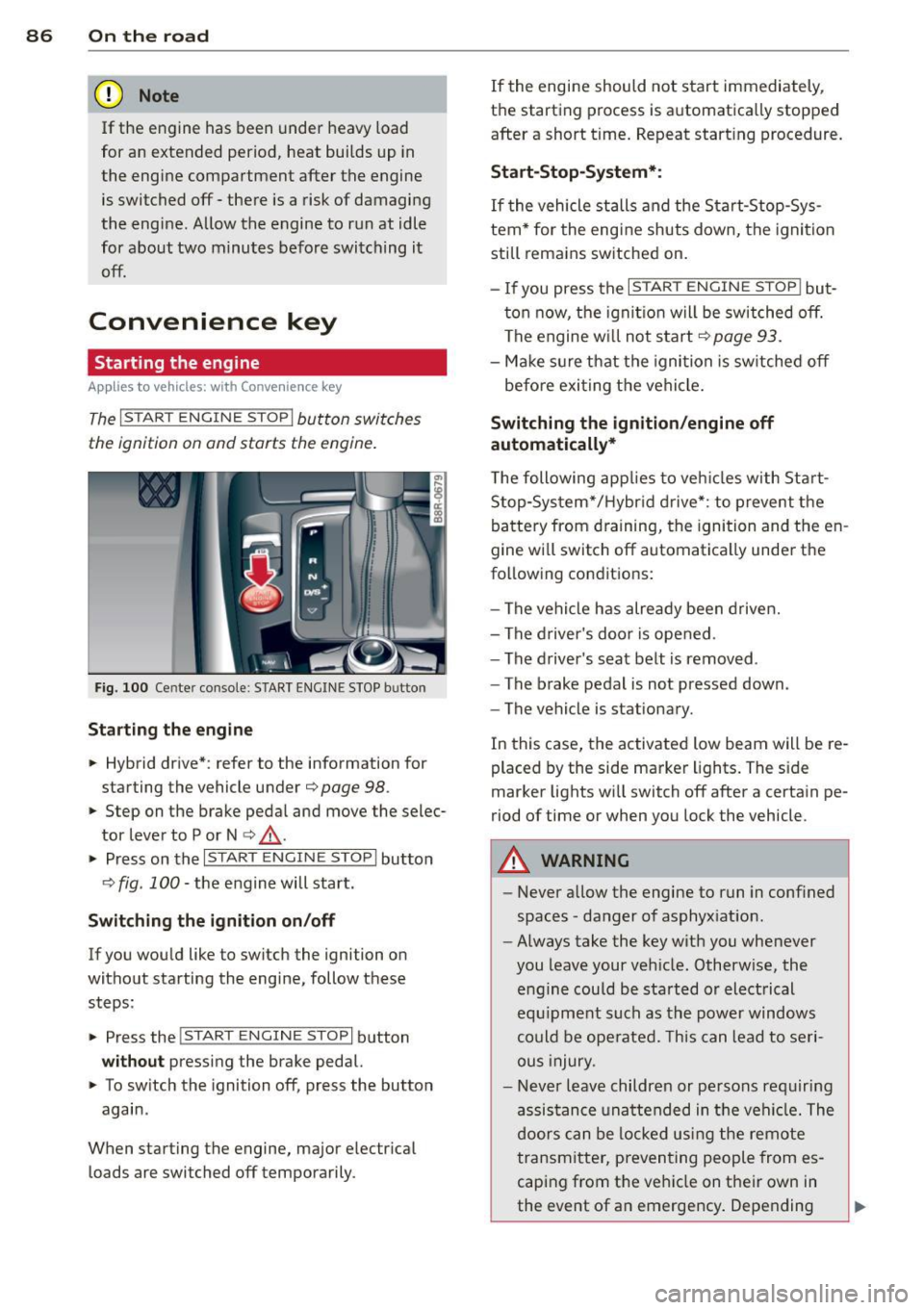
86 On the road
(D Note
If the engine has been under heavy load
for an extended period, heat builds up in
the engine compartment after the engine
is switched off -there is a risk of damaging
the engine. Allow the engine to run at idle
for about two minutes before switching it
off.
Convenience key
Starting the engine
Appl ies to vehicles: with Convenience key
The I STAR T ENGINE S TOP! button switches
the ignition on and starts the engine .
Fig. 100 Center console: START ENGINE STOP butto n
Starting the engine
.. Hybrid drive* : refer to the information for
starting the vehicle under
¢ page 98 .
.. Step on the brake peda l and move the selec
tor lever to P or N
¢ ,& .
.. Press on the r:I s==T::-:: A--=R== T=-c E=-c N:-;--:::: G-.,,.I ::-:N-;::: E-,S== T;:-; O:;--;P:cil button
c;, fig . 100 -the engine will start .
Switching the ignition on/off
If you would like to switch the ignition on
without starting the eng ine, follow these
steps :
.. Press the
!START ENGINE STOP! button
without pressing the brake pedal.
.. To sw itch the ignition off, press the button
again .
When starting the engine, major electr ical
loads are switched off temporarily . If
the engine should not start immediately,
the starting process is automatically stopped
after a short t ime. Repeat start ing procedure.
Start -Stop-System*:
If the vehicle stalls and the Start-Stop-Sys
tem* for the eng ine shuts down, the ignition
still remains switched on.
- If you press the
I START ENGINE STOP I but
ton now, the ignitio n will be switched off.
The engine w ill not start
¢page 93.
-Make sure that the igni tion is sw itched off
befo re exiting the vehicle.
Switching the ignition /engine off
automatically*
T he following app lies to veh icles with Start
Stop-System*/Hybrid drive*: to prevent the
battery from draining, the ignition and the en
gine wi ll switch off automatically unde r the
following conditions:
- The vehicle has already been driven.
- The driver's door is opened .
- The driver 's seat belt is removed .
- The brake pedal is not pressed down .
- The vehicle is stat ionary.
In this case, the activated low beam will be re
placed by the side marker lights. The side
marker lights wi ll switch off after a certain pe
riod of time or when you lock the vehicle.
A WARNING
--Never allow the engine to run in conf ined
spaces -danger of asphyx iat ion.
- Always take the key with you whenever
you leave your veh icle. Otherw ise, the
engine could be sta rted or electrical
equ ipment such as the power windows
could be operated. This can lead to seri
ous injury.
- Never leave children or persons requiring
assistance unattended in the vehi cle. The
doors can be locked us ing the remote
transmitter, preventing people from es
caping from the veh icle on their own in
the event of an emergency . Depending