2013 AUDI A8 display
[x] Cancel search: displayPage 215 of 318

drive at the maximum permissible speed. Re
duce your speed even more if load, weather or
wind condit ions are unfavorable -part icularly
when going downhill.
Reduce vehicle speed
immediatel y if the trail
er shows the slightest sign of swaying .
Do not
try to stop the swaying by accelerating.
Observe speed limits . In some areas, speeds
for vehicles towing trailers are lower than for
regular vehicles .
A lways app ly brakes early. When driving
downhill, shift into a lower gear to use the en
gine braking effect to slow the vehicle . Use of
the brakes a lone can cause them to overheat
and fail.
Coolant temperature
The coolant temperature gauge c:> page 10
must be observed carefully. The coo lant tem
perature can increase if you drive on long in
clines in a low gear at high engine speeds. Re
duce your speed immed iate ly if the L EDs in
the top part of the display turn on.
F or more information about indicator lights,
refer to. ~
page 16.
A WARNING
Anyone not properly restrained in a mov
ing vehicle is at a much greater risk in an
accident . Never let anyone r ide in your car
who is not properly wear ing the restra ints
provided by Aud i.
Trailer towing tips
Important to know
Your veh icle hand les different ly when tow ing
-
a trailer because of the addit ional weight and
d ifferent weight distribution . Safety, perform
ance and economy will greatly depend on how
carefully you load your trailer and operate
your ng .
Before you actually tow your trailer, practice
turning, stopping and backing up in an area
away from traffic. Keep practicing until you
Trailer towing 213
have become completely familiar with the way
your vehicle-trai ler combination behaves and
responds.
Backing up is difficult and requires practice .
Backing up with a t railer generally requires
steering action opposite to that when backing
up your vehicle without a tra iler.
Maintain a greater distance between your ve
hicle and the one in front of you . You wi ll need
more room to stop. To compensate for the
trailer, you w ill need a larger than normal
turning radius.
When passing, remembe r that you cannot ac
ce lerate as fast as you norma lly would be
cause of the added load. Make sure you have
enough room to pass. After passing, allow plenty of room for your trailer before chang
ing lanes again.
Avoid jerky starts, sharp turns or rapid lane changes.
(D Tips
- Do not tow a trailer during the break-in
period of your vehicle.
- If you tow a trailer, your Audi may re
quire more frequent maintenance due to
the extra load
c:> page 296.
Parking on a slope
Do not park on a slope with a trailer. If it can
not be avoided, do so only a~er doing the fol
lowing:
When parking:
.,. App ly the foot brake.
.,. Have someone p lace chocks under both the
vehicle and the trailer wheels .
.,. With chocks in place, slowly release the
brakes until the wheel chocks absorb the
load.
.,. Turn the wheels towards the curb .
.,. Apply the parking brake .
.,. Select the P selector lever posit ion .
When restarting after parking:
.,. Apply the foot brake.
•
•
Page 224 of 318

222 Cleaning and protec tio n
-Always read and heed all WARNINGS and
other information ¢
page 215.
Exhaust tail pipes
Road salt and other corrosive materials will
damage the material in the exhaust tail pipes
if they are not cleaned regularly . Do not clean
the tail p ipes with wheel cleaner, paint pol ish,
chrome po lish or other abrasive cleaners.
C lean the tail p ipes with car ca re p roducts
that are su itable for stain less stee l.
Your author ized Audi dealer can provide clean
ing p roducts that have been tested and ap
p roved fo r you r vehicle.
Care of interior
Infotainment components
The MMI/RSE* display may be cleaned with a
soft cloth and commercially-ava ilable "LCD
cleaner" . The cloth should be coated lightly
when the clean ing solution when cleaning the
d isplay.
The MMI/RSE* contro ls must be cleaned first
with a brush so t hat dirt does not ente r the
un it or enter between the buttons and the
housing. Then wiping the controls with a cloth
dampened with dish detergent and water is recommended.
CJ) Note
To prevent sc ratches, only clean the dis
play when it is d ry.
- To prevent damage, ma ke sure fluids do
not enter the controls.
Aluminum trim
Use only n eutral-pH products to remove spots
and deposits from aluminum surfaces.
Chrome ca re products and alkaline cleaners
will attack aluminum s urfaces and can dam
age them over time.
A WARNING
A lways read and heed all WARNINGS and
other information¢
page 215.
Fabrics and fabric coverings
Fabrics and fabric cover ings (e .g. seats, door
trim panels, etc.) should be cleaned at regular i ntervals w ith a vacuum cleaner. This removes
su rface di rt particles which could become em
bedded in the fabric through use. Steam
cleaners should not be used, because the
steam tends to p ush the dirt deeper into the
fabric and lock it there.
Normal clean ing
Generally, we recommend using a soft sponge
o r a lint-free microfiber cloth to the clean fab
ric. Brushes shou ld only be used for carpets
and floor mats, since other fabric surfaces
could be harmed by brushes.
Norma l su rface stains can be cleaned using a
commercially available foam cleaner . Spread
the foam on the s urface of the fabric with a
soft sponge and work it in gently. Do not satu
rate the fabric. Then pat the foam dry using
absorbent, dry cloths (e.g. m icrof iber cloth)
and vacuum it after it has dried completely.
Cle anin g sta ins
Stains caused by beverages (e .g. coffee, fruit
juice, etc.) can be treated with a mild deter
gent solution. Apply the detergent solution
with a sponge. In the case of stubborn stains, a detergent paste can be applied directly to
the stain and worked into the fabric. After
wards, use copious amounts of clean water to
remove the rema in ing deterge nt. Apply the
water wit h a damp clo th or sponge and pat
the fabric dry with an abso rbent, dry cloth .
Stains from choco late or makeup should have
detergent paste (e.g. ox-gall soap) rubbed in
to them. Afterwa rds, remove the soap with
water (damp sponge) .
Alcohol can be used to treat stains from grease, o il, lipstick or a ballpoin t pen . Melted ..,.
Page 239 of 318

With all these variables coming into play, no
standard rate of oil consumption can be es
tablished or specified . There is no alternative
to regular and freq uent checking of the oi l lev
e l, see
Note .
If the ye llow engine oi l level war ning symbol
in the instrument cluster
II lights up, you
should check the o il level as soon as possible
¢
page 23 7 or ¢ page 238. Top off the oil at
your earliest convenience¢
page 238 .
.&_ WARNING
Before yo u check anything in the engine
compartment, always read and heed all
WARN INGS
¢ &. in Working in the engine
compartment on page 232.
0 Note
Dr iving with an insufficient oil level is like
ly to ca use seve re damage to the eng ine.
{1) Tips
- The oil pressu re warning display. i s
not an indicator of the oi l level. Do not
rely on it. Instead , check th e oil level in
your engine at regular interval s, pref
erably each time you refuel, and always before going on a long trip .
-If yo u have the impres sion your engine
consumes excessive amo unts o f oil, we
r ecommend that yo u consult your Audi
dealer to have the ca use of yo ur conce rn
proper ly diagnosed . Keep in mind that
the accurate measurement of oil con
sumption requires great care and may
take some time. You r Audi dealer has in
str uctions about how to measure o il con
sumption accurately.
Checkin g and fillin g 237
Checking the engine oil level
Applies to vehicles : wit h oil level indicator
Fi g. 1 97 Disp lay: o il leve l indicator
.,. Park yo ur vehicle on a level surface.
.,. Shut the eng ine off when it is warm .
.,. Switch on ly the ignition back on .
.,. Wait approx imately two m inutes.
.,. Select:
I CAR ! function button > Car systems
contro l butto n > Servicing & checks > Oil
level.
.,. Check t he oil level i n the display ¢ fig. 197.
Add eng ine o il if t he bar o f the oil leve l ind i
cator is near "min"¢
page 238.
Depend ing on the way the vehicle is dr iven
and t he ope rat ing cond it ions, oi l cons umption
c a n be up to 1/ 2 quart pe r 60 0 miles (0.S liter
per 1,000 km) . Cons umption may be higher
within the first 3,000 m iles (S,000 km) .
(D Tips
The o il leve l indic ato r in the MMI Disp lay is
on ly an informa tion display.
If t h e oil level
i s low, a minimum oil warn ing appears in
the instrument cluster. Add oil
¢
page 238. If the hood has been opened,
the current oil level is shown in t he instr u
ment cluster the next t ime the ignition is
swi tched on.
•
•
Page 270 of 318

268 Tires and wheels
and may affect the vehicle's handling and
stopping ability.
Please note that the TPMS is not a substitute
for proper tire maintenance, and it is the driv
er's responsibility to maintain correct tire
pressure, even if under-inflation has not
reached the level to trigger illumination of the
TPMS low tire pressure telltale .
Your vehicle has also been equipped with a
TPMS malfunction indicator to indicate when
the system is not operating properly. The
TPMS malfunction indicator is combined with
the low tire pressure telltale. When the sys
tem detects a malfunction, the telltale will
flash for approximately one minute and then
remain continuously illuminated. This se
quence will continue upon subsequent vehicle
start-ups as long as the malfunction ex ists.
When the malfunct ion indicator is illuminat
ed, the system may not be able to detect or
signal low tire pressure as intended . TPMS
malfunctions may occur for a variety of rea
sons, including the installation of replace
ment or a lternate tires or whee ls on the vehi
cle that prevent the TPMS from functioning
properly. Always check the TPMS malfunction
telltale after replacing one or more tires or
wheels on your vehicle to ensure that the re placement or alternate tires and wheels allow
the TPMS to continue to function properly.
Tire pressure indicator appears
App lies to vehicles: with tire pressure monitoring system
The tire pressure indicator in the instrument
cluster informs you if the tire pressure is too
low or if there is a system malfunction .
Fig. 209 Display: underinflation warning
Fig. 210 Disp lay: System malfunction
Using the ABS sensors, the tire pressure moni
toring system compares the tire tread cir cum
ference and vibration character istics of the in
dividua l tires. If the pressure decreases in one
o r more t ires, this is ind icated in the instru
ment cluster with a warning symbol
[«E and a
message ~
fig. 209.
The tire pressure monitoring system must be
reset via MMI each t ime the press ures are ad
justed (e.g. when switching between partial
and full load pressure) or after changing or re
placing a tire on your vehicle
c::> page 269. The
TPMS indicator only monitors the tire pres
sure that you have previously stored. You can
find the recommended tire pressures for your
vehicle on the label on driver's side 8-pillar
c::> page 2 53.
Tire tread circumference and vibration charac
teristics can change and cause a tire pressure
warning if:
- the tire pressure in one or more tires is too
low,
- the tire has structural damage ,
- the tire pressure was changed, wheels rotat-
ed or replaced but the TPMS was not reset
c::> page269.
Warning symbols
[tE Loss of pressure in at least one tire c::> ,1,. .
Check the tire or tires and replace or repair if
necessary. The indicator light
[tE in the instru
ment cluster also illuminates
c::> page 11.
Check/correct the pressures of all four tires
and reset TPMS via MMI.
119;~, < T ire Pressure Monitoring System) Tire
pressure! System malfunction .
IJJ,-
Page 285 of 318

Fuse panel® (brown)
No. Equipment Amps
= ' =
7 TV tuner 5
8 Infotainment unit/drives 7,5
9
Instrument cluster, analog
5 clock
10 MMI Display 5
11 Radio receiver 7,5
12
Rearview camera (park ing
5 a id) , Top v iew
Bulbs
Replacing light bulbs
For your safety, we recommend that you hav e
your authorized Audi dealer replace burned out bulbs for you.
It is becoming increasingly more and more
difficu lt to replace vehicle light bulbs since in
many cases, other parts of the car must first
be removed before you are able to get to the
bulb . This applies especially to the light bulbs
in the front of your car which you can only
reach through the engine compartment.
Sheet metal and bulb ho lders can have sharp
edges that can cause serious cuts, and parts must be correctly taken apart and then prop
erly put back together to help prevent break
age of parts and long term damage from wa
ter that can enter housings that have not been
properly resealed .
For your safety, we recommend that you have
your author ized Audi dealer replace any bulbs
for you, since your dealer has the proper tools,
the correct bulbs and the expertise.
Gas discharge lamps (Xenon lights):
Due to the high electrical voltage, have the
bulbs replaced by a qualified technician.
Headlights with Xenon light can be identified
by the high voltage sticker .
LED headlights* requ ire no ma intenance .
Please contact your authori zed Audi dealer if a
bulb needs to be replaced.
Fuses and bulbs
A WARNING
Contact with high-voltage components of
the electrical system and improper re
placement of gas discharge (Xenon) head
light bulbs can cause ser ious personal in
jury and death.
- Xenon bulbs are pressur ized and can ex
plode when being changed.
- Changing Xenon lamps requ ires the spe
cial tra ining, instructions and equip
ment.
- Only an authorized Audi dealer or other
qua lified workshop should change the
bu lbs in gas discharge lamps .
A WARNING
There are parts with sharp edges on the
openings and on the bulb holders that can
cause serious cuts.
- If you are uncertain about what to do,
have the work performed by an author
ized Audi dealer or other qualified work
shop . Serious personal inj ury may result
from improperly performed work.
(D Tips
-If you must replace the light bulbs your
sel f, a lways remember that the engine
compartment of any vehicle is a hazard
ous area to work in. A lways read and
heed all WARNINGS
<=> page 226, Engine
compartment<=> ,&..
- It is best to ask your authorized Audi
dealer whenever you need to change a
bulb.
-
283
•
•
Page 292 of 318

2 90 General information
General information Explanation of
technical data
Some of the technical data listed in this man
ual requires further explanation .
The technical data for your vehicle is listed in
the charts starting on
r:::> page 292. This sec ·
tion provides general information, notes and restrictions which apply to this data .
Vehicle identification
The key data is given on the vehicle identifica·
tion number (VIN) plate and the vehicle data
sticker.
Fig. 238 Veh icle Ide ntific atio n Number (VlN) p late: lo
cation on driver 's sid e das h panel
Fig. 239 The vehicle identi fication label -inside the
luggage co mpa rtmen t
The Vehicle Identification Number (VIN)
is located on the driver's side so that it is visi
b le from the outside through the windshield
r:::> fig . 238. You can also display the Vehicle
Identification Number of your vehicle in the
MMI. Select: Function button
ICAR ! > Car sys
tems
> VIN number . The
vehicle identification label
is located in the luggage compartment in the
spare wheel wel l.
The label¢
fig. 239 shows the following vehi
cle data :
(D Production control No .
@ Vehicle identification No.
® Type code number
@ Type designation/engine output in Kilo·
watts
® Engine and transmission code letter
@ Paint No./Interior
(f) Optional equipment No.'s
Vehicle data 2 to 7 are also found in your War·
ranty
& Maintenance booklet.
The safety compliance sticker
is you r assurance that your new vehicle com
plies with all applicable Federal Motor Vehicle
Safety Standards which were in effect at the
time the vehicle was manufactured . You can
find this sticker on the left door jamb.
It
shows the month and year of production and
the ve hicle ident ification number of your vehi ·
cle (perforation) as well as the Gross Vehicle
Weight Rating (GVWR) and the Gross Axle
Weight Rating (GAWR) .
The high voltage warning label
is located on the lock carr ier .
The spark ignition system complies with
the Canadian standard ICES-002.
Weights
Gross Vehicle Weight Rating
The Gross Vehicle Weight Rating (GVWR), and
the Gross Axle Weight Rating (GAWR) for
front and rear are Listed on a sticker on the
left door jamb.
The Gross Vehicle Weight Rating includes the
weight of the basic vehicle plus full fuel tank,
oi l and coolant, plus maximum load, wh ich in·
eludes passenger weight (lSO lbs/68 kg per
Ill>
Page 305 of 318
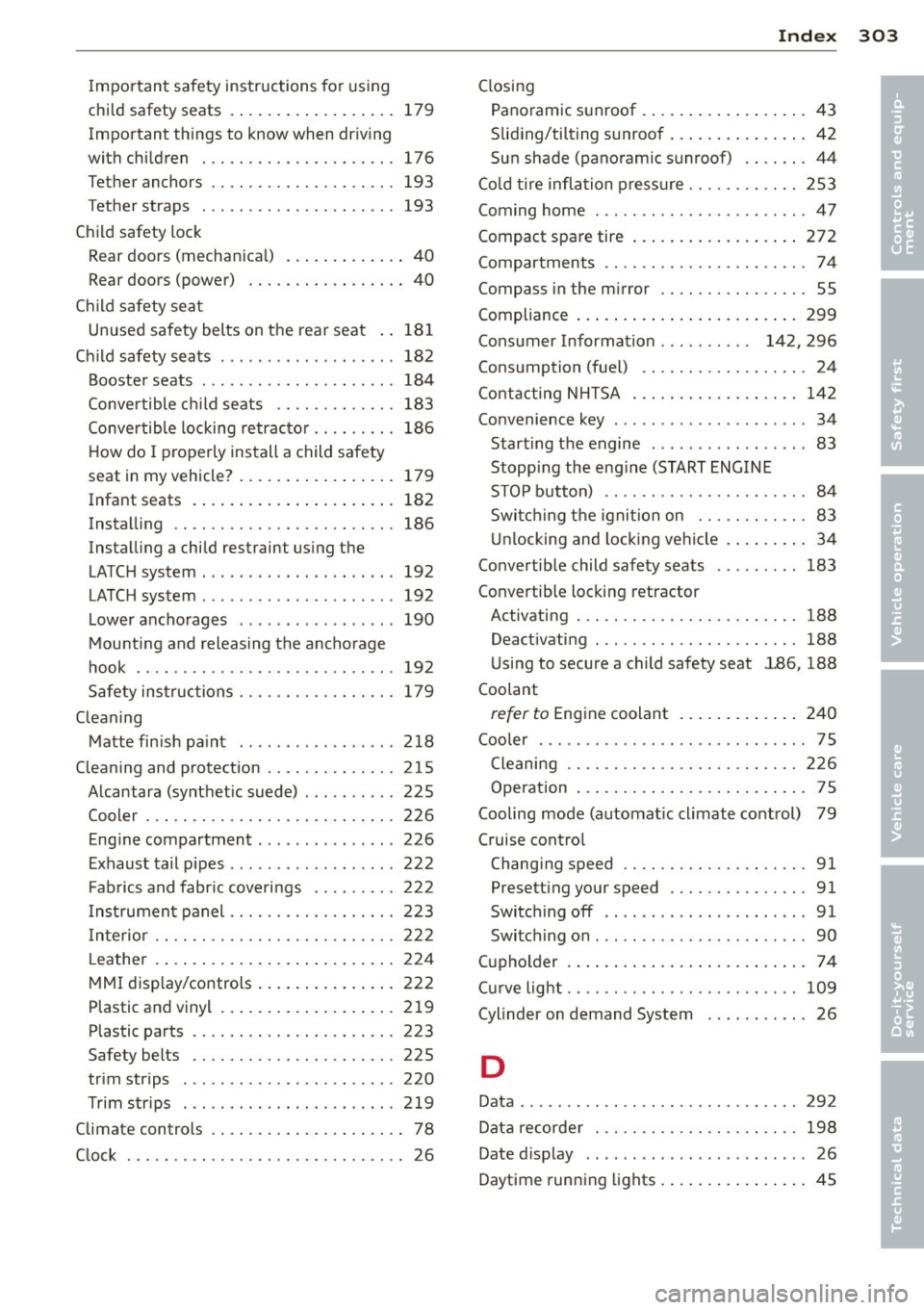
Important safety instructions for using
child safety seats . . . . . . . . . . . . . . . . . . 179
Important things to know when driving
with children ............ .... .. ... 176
Tether anchors ........... .... .. ... 193
T ether straps ............... ... ... 193
Child safety lock Rear doors (mechanical) ............. 40
Rear doors (power) ....... .. .. .. .. .. 40
Child safety seat Unused safety belts on the rear seat .. 181
Child safety seats ............. .... .. 182
Booster seats . . . . . . . . . . . . . . . . . . . . . 184
Convertible child seats .... .. .. .. .. . 183
Convertible locking retractor .. .. .. .. . 186
How do I properly install a child safety
seat in my vehicle? ................. 179
Infant seats . . . . . . . . . . . . . . . . . . . . . . 182
Installing .. ............. .... .. ... 186
Installing a child restraint using the
LATCH system . . . . . . . . . . . . . . . . . . . . . 192
LATCH system . . . . . . . . . . . . . . . . . . . . . 192
Lower anchorages ........... .... .. 190
Mounting and releasing the anchorage
hook .. .. .. .... ............. .. .. . 192
Safety instructions ........ .. .. .. .. . 179
Cleaning Matte finish paint ............ ... .. 218
Cleaning and protection ..... .. .. .. .. . 215
Alcantara (synthetic suede) . .. .. .. .. . 225
Cooler ... .. ................. .. ... 226
Engine compartment ........... .... 226
Exhaust tail pipes .... ..... .. .. .. .. . 222
Fabrics and fabric coverings .. .. .. .. . 222
I nstrument panel ......... .. .. .. .. . 223
I nterior .. .. ............. .... .. .. . 222
Leather .... ................ ... ... 224
MMI display/controls ......... ... .. . 222
Plastic and vinyl . . . . . . . . . . . . . . . . . . . 219
Plastic parts .. ........... .. .. .. ... 223
Safety belts ............. .... .. ... 225
trim strips ........... .... ... ... .. 220
Trim strips . ................ ... ... 219
Climate controls . . . . . . . . . . . . . . . . . . . . . 78
Clock . .. .. .. ................. .. .. .. 26
Index 303
Closing
Panoramic sunroof ................ .. 43
Slid ing/tilting sunroof ............... 42
Sun shade (panoramic sunroof) .... .. . 44
Cold tire inflation pressure ........ .... 253
Coming home . .. .. .. .. .. ...... ...... 47
Compact spare tire ................. . 272
Compartments .. .. ................. . 74
Compass in the mirror ............... . 55
Compliance ..... .... ............... 299
Consumer Information . . . . . . . . . . 142, 296
Consumption (fuel) ................. . 24
Contacting NHTSA .............. .. .. 142
Convenience key . . . . . . . . . . . . . . . . . . . . . 34
Starting the engine .. .... .. .... .... . 83
Stopping the eng ine (START ENGINE
STOP button) . . . . . . . . . . . . . . . . . . . . . . 84
Switching the ignition on ....... .. .. . 83
Unlocking and locking vehicle ....... .. 34
Convertible child safety seats . .... .. .. 183
Convertible locking retractor Activating . . . . . . . . . . . . . . . . . . . . . . . . 188
Deactivating . .. .. ................. 188
Using to secure a child safety seat 1.86, 188
Coolant
refer to Engine coolant ............ . 240
Cooler ..... .. .. .. .... ............. . 75
Cleaning .... .. .. ............... .. 226
Operation ......................... 75
Cooling mode (automatic climate control) 79
Cruise control Changing speed .. ............. .. .. . 91
Presetting your speed ............... 91
Switching off .. .. .. ..... ........... 91
Switching on . .. .. .. . .. .... ........ . 90
(upholder .... .. ...... ............. . 74
Curve light .. .. .. .. .. ............... 109
Cylinder on demand System ...... .. .. . 26
D
Data ........... .. .. . .............. 292
Data recorder . .. .. .. .. ........... .. 198
Date display ...... .. ..... ........... 26
Daytime running lights .............. .. 45
•
•
Page 306 of 318

304 Index
Declaration of compliance
Adaptive cruise control ............. 299
Audi side assist ................... 299
Cell phone package ....... .. .. .... . 299
Convenience key .......... .... .... . 299
Electronic immobilizer ......... .. ... 299
H omelink ® universal remote control .. 299
Remote control key ........... .. .. . 299
DEF What does this mean when it appears in
the trip odometer display? ..... .. .. .. 26
Defective light bulb warning . . . . . . . . . . . 21
Defrosting (windows) ....... .. .. .. .. . . 80
Deluxe automatic climate control . . . . . . . 79
Determining correct load limit ... .. .. . 258
Dig ital compass ..... ..... ... .. .. .. .. 55
Dimensions
. ...... ........ .. .. .... . 291
Dimming the rearview mirror .. .. .. .. . . 54
Distance . . . . . . . . . . . . . . . . . . . . . . . . . . . 24
Door/rear lid warning . . . . . . . . . . . . . . . . . 23
Doors M echanical ch ild safety lock .. .. .... .. 40
Power child safety lock .... .. .. .. .. .. 40
Driver information system CD/radio display . . . . . . . . . . . . . . . . . . . . 23
Door/rear lid warning . . . . . . . . . . . . . . . 23
Eff iciency program . . . . . . . . . . . . . . . . . . 25
Ex terior temperature display . .. .. .. . . 23
On-boa rd comp uter ....... .. .. .. .. . .
Driver seating position
drive select
adaptive air suspension/sport ... .. .. .
Adaptive dampers ........ .. .. .... .
Curve light .. ... .... ..... .. .. .. .. .
Dynamic steering ............. .. .. .
Engine sound ......... .... ... .. .. .
Safety belt tensioner ...... .. .. .... .
Sport differential ......... .. .. .. .. .
Drive select
.. ... .. ..... ... .... .. .. .
Driving safely ... ........ .. .. .. .... .
Driving through water 24
135
109
109
109
109 109
109
109
109
134
208
Driving time . . . . . . . . . . . . . . . . . . . . . . . . 24
Duplicate key . . . . . . . . . . . . . . . . . . . . . . . 30
Dust filter
refer to Pollutant filter (automatic A/C
system) .. .. ... .......... .. .. .. .. .. 78
Dynamic steering . . . . . . . . . . . . . . . 22, 109
E
Easy entry fea ture . .... .......... .. .. . 82
EDL
refer to Electronic differential lock .. .. 198
Efficiency program . . . . . . . . . . . . . . . . . . . 25
Fuel economy messages . . . . . . . . . . . . . 25
Other equ ipment . .......... ...... .. 25
E lectrica l accessories (sockets) . . . . . 67, 73
El ectromechanical pa rking brake
Emergency b raking ............ .. .. . 87
Operation . . . . . . . . . . . . . . . . . . . . . . . . . 85
Parking ... .... .. .. ... ........ .. .. . 86
Releasing and closing ............ .. . 85
Starting assist . . . . . . . . . . . . . . . . . . . . . 86
Starting from rest ............. .... . 86
Starting off w ith a trailer ........ .. .. . 87
Warning/ind icator lights .. ... ..... .. . 15
E lectronic differential lock ........ .. .. 198
El ectronic differential lock (EDL)
Warning/indicator lights .......... .. . 19
Electronic immob ilizer . . . . . . . . . . . . 26, 31
Electronic power control (EPC)
warning/indicator light . . . . . . . . . . . . . . 20
El ectronic speed limit er .......... .. .. . 29
Electronic Stabilization Control (ESC) ... 198
Warning/indicator lights .. ... ..... .. . 18
Emergency actuation Doors . ... .... .. .. ... .......... .. . 36
Luggage compartment lid ....... .... . 39
Parking lock ..... ............. .... 120
Power sunroof ... ..... ........... .. 43
Emergency braking ... ........... .. .. . 87
Eme rgency flasher .... .. ... ..... .. .. . 46
Warning/indicator lights .......... .. . 22
Emergency operation
Panoram ic sunroof ..... .. ... ..... .. .
Sun shade (roof) . ................ . .
Emergency starting 44
44
284
Emergen cy to wing ................ .. 286
Emergency warn ing triangle .. ... ... .. 270
Energy management ............ .. .. 203
En gine
Compartment .. .. ... .......... ... .
Coolant ... .. .. .. ............. .. . .
Data
. .. .. .... .. ... .. .......... ..
234
240
292
Start-Stop-System .. ........... .. .. . 87