2013 AUDI A8 key
[x] Cancel search: keyPage 46 of 318

44 Opening and closing
- Information regarding convenience
opening/closing ¢
page 33.
-The panoramic sunroof will only open at
temperatures above -4 °F (-20 °C).
- To prevent both roof segments from col
liding with one another, you do not need
to
- tilt the rear roof segment if the front
roof segment is already open .
- close the front roof segment if the rear roof segment is already tilted .
Opening/closing the sun shade
Applies to vehicles: with panoramic sunroof
© Front sun shade
.,. To open the sun shade completely, slide the
button
G;J back to just before the second lev
el ¢
page 43, fig . 35 .
.,. To close the sun shade completely, slide the
button
G;J forward briefly to the second lev
el.
.,. To select a partially open position, slide the
button
G;J to the first level until the desired
position is reached.
© Rear sun shade
.,. To open the sun shade completely, press
the button ~ in the rear door briefly to the
second level¢
page 43, fig. 36 .
.,. To close the sun shade completely, pull the
button
G;J up to the second level¢.&_ .
.,. To select a partially open position, press/
pull the button
GJ to the first level until the
desired position is reached. Or
.,. To operate the sun shade from the cockpit,
press the
I REAR MODEi button ¢ page 43,
fig. 35. You can now open/close the rear sun
shade using the button~ in the headliner.
A WARNING
-
Be careful when closing the panoramic
sunroof - otherwise serious injury could re
sult! For this reason, always take the igni
tion key with you when leaving the vehicle.
Roof segment/sun shade emergency
closing
Appl ies to vehicles: with pano ramic sunroof
If the roof segment or sun shade detects an
object in its path when it is closing, it will
open again automatically . In this case, you
can then close it with the power emergency
closing function .
.,. Within five seconds after the roof segment
or sun shade opens automatically, pull the
switch until it closes.
Page 52 of 318

50 Clear vision
• Turn the knob to the desired vehicle area
and press the knob. The bar that appears in
dicates the selected brightness.
• To increase or reduce the br ightness, turn
the knob and press it.
Selecting a color profile*
• Select in the MMI: ICAR l function button >
Car systems control button > Vehicle set
tings
> Interior lighting > Color profile .
The ambience lighting turns on when the
function is activated in the MMI and when you
turn the headlights on whi le the ign ition is
switched on.
Adjusting the brightness
You can adjust the brightness for the four
zones
Front top , Front footwell , Rear top and
Rear footwell or for All areas at the same
t ime.
Selecting a color profile
You can select from the Ivory, Polar and Ru
by/Polar
color profiles.
(D Tips
The settings are automatically stored and
assigned to the remote control key that is
in use .
Instrument illumination
You can adjust the brightness of the instru
ment and display illumination.
Fig . 43 Instrument illumin ation
• Press the knob to release it.
• Turn the knob toward"-" or"+" to reduce or
increase the brightness . •
Press the knob again to return it to its origi
na l position .
(D Tips
The instrument illum ination (for dials and
needles) lights on when the ignition is
switched on and the vehicle lights are
turned off . As the daylight fades, the illu
mination of the dials likewise dims auto
matically and will go out completely when
the outside light is very low. This feature is
meant to rem ind you to switch on the
headlights when outside light conditions
become poor.
Vision
Sun visors
E )
Fig. 44 Sun visor
I ± .., m
T he sun visors for the driver and passenger
can be released from their brackets and
turned toward the doors~
fig. 44 (!). They
can a lso be moved back and forth lengthwise
in this position.
T he mirror light swi tches on when the cover
over the vanity m irror @opens .
T he re is a shade between the dr iver's and pas
senger's s un visors that can be used to cover
the gap above the rearview mirror.
Page 53 of 318

Sun Shade
Fig. 45 Cockp it : Sun shade switch
Fig. 46 Rear door: S un shade button
Extending/retracting the rear window
shade*
• To extend or retract the sun shade from the
cockpit ,
press the W button in the center
console
r::;, fig. 45 .
• To extend or retract the sun shade from the
rear of the vehicle ,
press the~ button in
the door
c:::> fig. 46.
Extending the rear door sun shades*
• Close the window in the rear door.
• To extend the sun shade
from the driver's
seat,
pull the left/r ight rear power window
switch
~ in the driver's door.
• To extend the sun shade from the
rear of
the vehicle ,
pull the power window switch
~ in the left/right rear door.
Retracting the rear door sun shades*
• To retract the sun shade from the driver's
seat,
press the left/ right rear power w indow
swit ch~ in the drive r's door.
• To retract the sun shade from the
rear of
the vehicle ,
press the power window switch
~ in the left/right rear door.
Clear vision 51
You can adjust the settings for the rear sun
shade so the shade retracts automatically
when you select the reverse gear. Select:
CAR
funct ion button > Car systems control button
>
Vehicle settings > Automatic rear blind >
On . The settings are automatically sto red and
ass igned to the remote control key. The sun
shade extends aga in as soon as the vehicle be
gins traveling forward at a speed greater than
9 mph (15 km/ h), as long as the ig nition has
not been sw itched off in the meantime.
& WARNING ~
When lowering or raising the sunshade,
make sure there is nothing in its way and
that it has a free path to travel. This cou ld
cause personal injury.
-
(D Tips
- Pressing the button G&l severa l t imes
consecutively can trigger the overload
protection. The sun shade can only be ex
tended/retracted again after a brief wait
ing period.
- The rear window sun shade only func
tions when the vehicle interior is warmer
than 14°F (-10°C) .
Vanity mirror in the rear
Applies to vehicles: wit h va nity mirrors in th e rear
Fig. 47 Rea r headl iner: van ity mirro r
• Press the button to fold the mirror open.
T he mirror lighting turns on automatically.
• To change the mirror's angle, move it for
ward/back with your hand.
Page 56 of 318
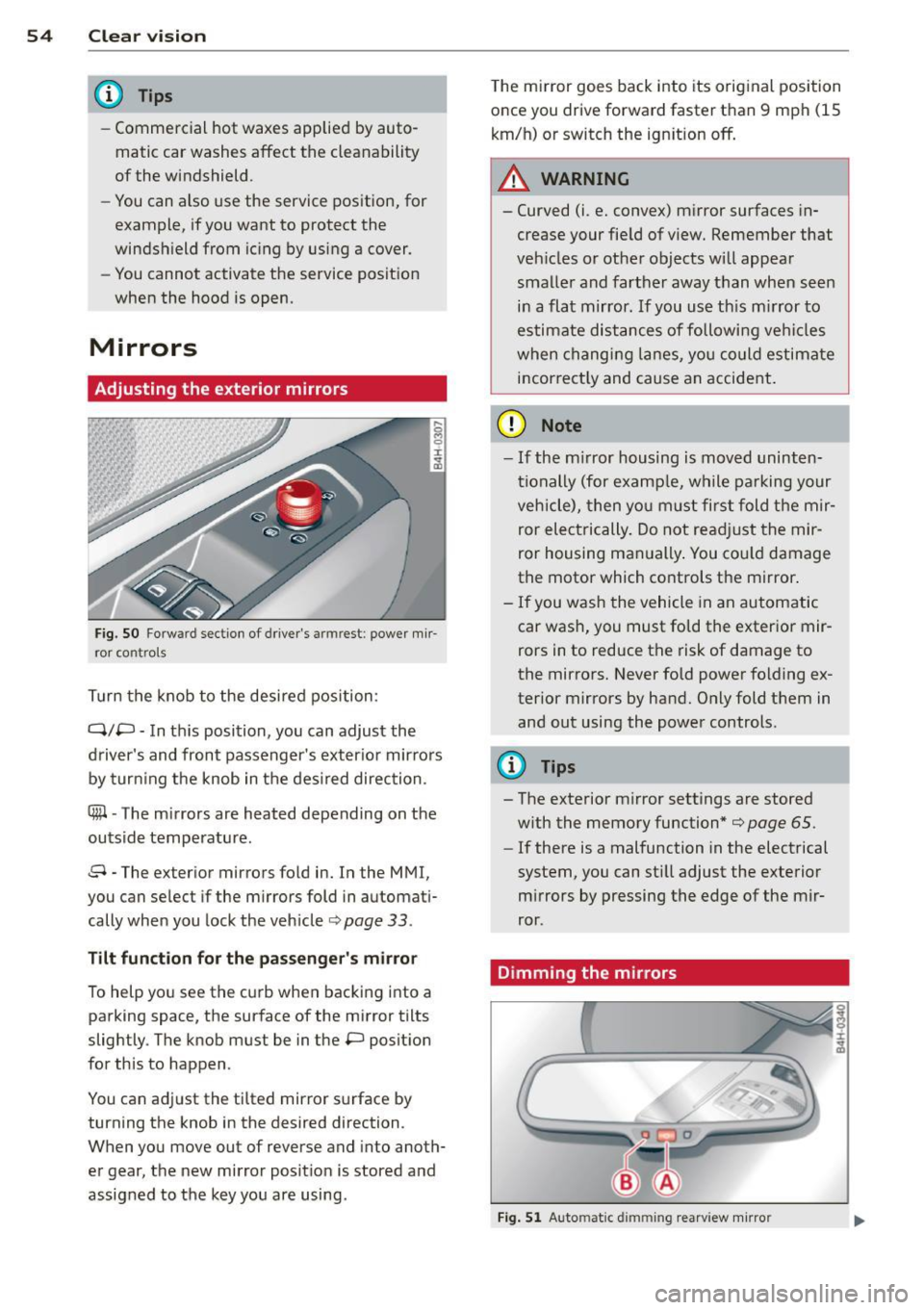
54 Clear vis ion
@ Tips
- Commercial hot waxes applied by auto
matic car washes affect the cleanability
of the windshield .
- You can also use the service position, for
example, if you want to protect the
winds hield from icing by using a cover .
- You cannot activate the service position
when the hood is open.
Mirrors
Adjusting the exterior mirrors
... g C)
I
~
Fig. S O Fo rw ar d s ecti on of driver's armr est: powe r m ir
r or con tro ls
T urn the knob to the desired position :
Q/P -In th is position, you can adjust the
driver's and front passenger's exter io r mirrors
by turn ing the knob in t he des ired direction .
®-The m irrors are heated depending on the
outside temperature .
8 -The exte rior m irrors fo ld in. In the MMI,
you c an se lec t if the m irror s fold in automat i
cally when you lock the vehicle ¢ page
33 .
Tilt funct ion for th e pa ssenger' s mi rro r
To help yo u see the c urb when bac king into a
parking space, the su rface of the mirror tilts
slightly . The knob must be in the P posit ion
for this to happen .
You can ad just the tilted mirror s urface by
turning the knob in the desired direction .
When you move out of reverse and into anoth
er gear, the new mirror posit ion is stored and
assigned to the key you are using . T
he mi rror goes back into its orig inal position
once you drive forward faster than 9 mph (15
km/h) or switch the ign ition off .
A WARNING
--
-Curved (i .e. conve x) mirror surfaces in
crease your fie ld of view. Remember that
veh icles o r ot he r objects will appea r
smalle r and farther away than when seen
in a flat mirror . If you use th is m irror to
estimate distances of following ve hicles
when chang ing lanes, yo u co uld estimate
i n correct ly and cause an accide nt.
(D Note
- If the m irror housing is moved uninten
ti onally (for examp le, w hile parking your
veh icle), then yo u must first fold the mir
ror electrically. Do not re adjust the mir
ror housing man ually . You co uld damage
the motor which controls the mirror .
-If you wash the vehicle in an automatic
car was h, you must fo ld the exter ior mir
rors in to reduce the risk of damage to
the mirro rs. Never fold power folding ex
terior mirrors by hand. O nly fold t hem in
and out using the power controls.
{I) Tips
- The exterior m irror settings are stored
w ith the memory function*
¢ page 65 .
-If there is a malfunction in the electrical
system, you can sti ll adjust the exterior
m irrors by pressing the edge of the mir
ror .
Dimming the mirrors
Fig. 5 1 Auto matic dimming rearview mirro r
Page 67 of 318

Seat memory
Description
Applies to vehicles: with memory function
The memo ry function a llows you to quick ly
and eas ily s to re and re ca ll persona l seating
p rofi les for the driver, fron t passenger an d
ou ter rea r seats* . The memory f unction is op
erated throug h the master key and the memo
ry buttons in the driver 's/front passenger's
doors and the rear doors*.
The drive r's seating profi le is stored and as
signed to t he master key each t ime the vehicle
i s locked. The seating p rofile is recalled auto
mat ica lly when the veh icle is unlocked. If two
Remote control
master key
Driver
Seat X
Head restraint X
Steeri ng w heel* X
Safety belt * X
Both exterior rear-X
view mirrors *
There are two addi tio nal buttons in the re ar
doors * that can be use d to reca ll two stored
seating profi les
¢page 66.
Remote control key
Appl ies to vehicles: with memory function
To assign the d river 's seat settings to the re
mote contro l key when locking the vehicle, the
function must be switc hed on.
~ Se lect: I CAR I f u nct ion button > Car systems
control button > Vehicle setting s > Seats >
Driver seat > Remote control key > On.
(D Tips
If you do n ot want another driver's set
tings to be assigned to the remote control
key, switch off the memory f unction using
the MMI o r the
IOF FI button¢ page 66.
Seats and storage 65
people use one vehicle, it is recommended
t h at each perso n always use s "their own"
mas ter key.
T wo sea ting profiles can be stored in each of
the d river 's/front passenger's doors and one
seat ing p rofile in ea ch of t he rear doors*.
Once stored , these sea ting pro files c an be re
ca lled at any time.
T he following se tt ings a re stored:
Memory button
Driver Front passenger Outer rear seats*
X X X
X X
X
X X
X
Page 69 of 318

Full-length center
console
Overview
Applies to vehicles: with full-le ngth center console
Fig. 65 Rear: full -lengt h center console
@ · 115 volt socket c::> page 67
@ · cupholder c::> page 74
© -12 volt socket c::> page 73
@· Folding table c::> page 68
© ·center armrest and storage compart
ments : to open the deep compartment, press
the r ight button and fold the center armrest
upward. To open the compartment for the
massage function remote control*
c::> page 63
and for the telephone*, press the left button
and fold the center armrest upward.
115-volt socket
Applies to vehicles: with 115-volt socket
The 115-vo lt socket can on ly be used when
the engine is running
c::> .&. . When you push
the connector all the way into the socket, the
child safety mechanism releases and current
flows through the socket.
Equipment that can be connected
Electrical devices can be connected to the 115
volt socket in the vehicle. Power consumption
at the 115-volt socket must not exceed 150
watts (300 watts peak) . Check the power con
sumpt ion of the equipment on the model
plate .
Seats and storage 67
LED on the socket
-The socket is ready for use when the LED is
green.
- If the LED blinks red, there is a malfunction.
The socket wi ll switch off automatically due
to overcurrent o r overheating . The socket
will switch on again automatica lly after a
cool-down period . Any devices that are con
nected and switched on will activate again
automatically
c::> .&. .
A WARNING
-- The sockets and the-electrical accessories
connected to them operate only when
the ignition is switched on. Incorrect us
age can lead to ser ious injuries or burns.
To reduce the risk of injuries, never leave
children unattended in the veh icle with
the vehicle key.
- Heavy equipment or plugs with integrat
ed power supply units can damage the
socket and lead to injuries.
- Store all connected equipment securely
while the vehicle is moving so that they
cannot be thrown through the vehicle in
the event of a braking maneuver or an
accident.
- Never spill any liquids on the socket . If
any moisture gets into the socket, make
certain that all the moisture has dried up before using the socket again .
- Equipment that is connected to the vehi·
cle socket can heat up more than it does
when connected to the public gr id.
- When using adapters and extension
cords, the child safety for the 115-volt
socket is disabled and the socket is live .
- Never insert anything other than the
plug of an appropriate electrical accesso
ry into the socket, especially things that
conduct e lectricity, e.g. meta l pens, knit
ting need les, etc. into the contacts of the
115-volt socket.
- Turn the electrical equ ipment off if the
socket has switched off because of over
heating.
Page 75 of 318

-Never exceed the maximum permissible
load carry ing capacity of the roof of your
vehicle, the permissible axle weights and
the permissible total weight of your vehi cle
~ page 290, Weights.
@ For the sake of the environment
As a result of the increased wind resistance created by a roof rack, your vehicle is
using fue l unnecessarily. So remove the
roof rack after using it.
12-volt sockets
Applies to vehicles: 12-volt sockets
Electrical accessories can be connected to ev
ery 12-volt socket.
Fig. 75 Section of the trim panel of the luggage com
part men t; 12-volt socket
Fig. 76 Rear center console: 12-volt socket
"' Open the socket cover¢ fig. 75 or¢ fig. 76.
"' Insert the plug of the e lectrical device into
the socket.
There is an additional 12 volt socket in the
front center console¢
page 74, fig. 77.
The 12 volt sockets can be used for electrical
accessories. The power input must not exceed
120 watts.
Seats and storage 73
Before you purchase any accessories, always
read and follow the information in
~ page 298, Additional accessories and parts
replacement.
A WARNING
The sockets and the electrical accessories
connected to them operate only when the ignition is switched on. Incorrect usage
can lead to ser ious injuries or burns. To re
duce the risk of injuries, never leave chil
dren unattended in the vehicle with the ve
hicle key.
(D Note
To avoid damaging the socket, only use
plugs that fit properly.
- Never connect equipment that generates
electrical current, such as a solar pane l
or battery charger, to the 12 volt socket.
This could damage the vehicle's electri
cal system .
- The 12 volt socket should only be used
for a short period of ti me as a power
source for electrical equ ipment . Please
use the electrical sockets in the vehicle
when connecting equipment for longer periods.
(D Tips
When the engine is off and accessories are
still plugged in and are on, the vehicle bat
tery can still be drained.
Page 76 of 318

7 4 Seats and storage
Storage
(upholder
Fig . 77 Center conso le: front cupholder
Fig. 78 Section of the rear bench seat: rear cupholder
Fr ont cuphold er
., To open the cupholder, tap the cover
¢ fig. 77, ¢ &_ .
Rear cupholder
., To open the cupholder, tap the front strip
¢ fig. 1a, ¢ A .
In vehicles with a full-length center console in
the rear, the cupholder is located at @
¢ page 67, fig. 65.
A WARNING
Spilled hot liquid can cause an accident
and personal inj ury .
- Never car ry any beverage containers wi th
hot liquids, s uch as hot coffee or hot tea,
in the veh icle while it is mov ing. In case
of an accident, sudden braking or other
vehicle movement, hot liqu id could spill,
causing scalding burns. Spi lled hot liquid
can also cause an accident and personal injury. -
Use on ly soft cups in the cupholder. Hard
cups and glasses can cause injury in an
accident.
(D Note
Only drink containers with lids should be
carried in the cupholder. Liquid could spill
out and damage your vehicle's electronic
equipment or stain the upholstery, etc.
Cooled glove compartment
The cooled glove compartment only functions
when the AIC system is switched on.
Fig. 79 Glove compartme nt: sw itching cool ing mode
on/off
., Turn the knob @counterclockwise to
sw itch cooling on . The symbols on the knob
indicate the correct position¢
fig. 79 .
., Turn the knob @clockwise to switch cool·
ing off.
The glove compartment cooling mode only
funct ions when the vehicle A/C system is
switched on. If the heat ing is sw itched on,
switching the glove compa rtment cooling
mode off is recommended.
A WARNING
A lways leave the lid on the glove compa rt
ment cove r closed while dr iving to reduce
t he r isk o f injury.
(1) Tips
The glove compartment can be Locked us·
i ng the mechanical key
¢page 31.