2013 AUDI A8 buttons
[x] Cancel search: buttonsPage 64 of 318

62 Seats and storage
© -Leg s upport forward/back
@ -Adjusting the display
Operating the reclining rear seat
Appl ies to vehicles : wit h recl ining rear seat
Fig. 59 Re ar cente r co nso le : seat adj ustment b utto ns
Reclining po sition on /off
CD-Adjusting the reclining position : press
and hold the button
CD c:> page 61 , fig . 58 un
til your seat and the front passenger's seat reach their end pos itions
c:> page 61, fig. 58 .
Depending on the last setting, the leg suppo rt
may fold out at t he same time. The front pas
senger seat's can no longer be used in the re
clining position
c:> & .
@ -Adjusting the standard position: press
and hold the button @unti l the front pas
senger 's seat reaches its end position and its
head rest raint is upr ight. The leg s upport
folds in at the same time
c:> & .
You can adj ust the leg suppo rt or fold the dis
p lay forward in the reclining position:
Adjusting the leg support
@ -Folding the leg support out/in: press and
ho ld the left/right button@
c:> fig. 59 unt il
the leg support reaches the desired posit ion .
@ -Leg support steeper/f latter: Activate
front passenger 's seat adjustment with the
button
(j) . To adjust the front passenger's
seat backrest and the leg support, press the button ® forwa rd/back.
© -Leg support forward/back : Activate front
passenger's seat adjustment w ith the button
(j) . To adjust the front passenge r's seat a nd leg suppo
rt fo rward/back, press the button @
forward/back.
Ad justing the d isplay
@ -Tilting the display forward/back: press
and hold the left/ right button @ until the d is
play reaches the desired position.
You can fold the disp lay forward so that you
have a clear view of the roadway. With the
seat in the recl ining posit ion , press and hold
the right b utton @ unti l the d isplay is folded
f orward . Make sure the driver has a clear view
of the exterior mirrors. If so , confirm the
question in the MMI with Yes. If you answer
No or do not respond to the question, the dis
play will return to the upright pos ition.
Ad justing the front p assenger 's seat
(j) -Make sure that the front passenger 's seat
adjustment is switched on in the Infotain
ment system
c:> page 63. Activate the front
passenger's seat adjustment with the button
(j) . You can now adjust the passenger's seat
forward/back and the backrest us ing the but
tons @) and ®· W it h buttons
CD !@, you can
adjus t the passenger's seat to the recl in ing/
u pr ight position.
If yo u do no t ad just the pas
senger's seat, the bu tton
0 will dea ctivate
a utomat ica lly after abo ut 10 seconds .
A WARNING ~
Do not use the front passenger's seat for
seating when it is in the reclin ing pos ition .
This increases the risk of serious injury or
death.
- Never adjust the recl ining position when
the front passenger's seat is occupied.
This inc reases the risk of injury.
- Do not t ilt the disp lay if the driver's view
of the right exter ior mirror will be ob
structed .
- Make sure the area between the leg sup
port a nd the front passenger 's seat back
rest is clear befo re fo ld ing the leg sup-
port i n so that yo u are not pinched .
~
Page 67 of 318

Seat memory
Description
Applies to vehicles: with memory function
The memo ry function a llows you to quick ly
and eas ily s to re and re ca ll persona l seating
p rofi les for the driver, fron t passenger an d
ou ter rea r seats* . The memory f unction is op
erated throug h the master key and the memo
ry buttons in the driver 's/front passenger's
doors and the rear doors*.
The drive r's seating profi le is stored and as
signed to t he master key each t ime the vehicle
i s locked. The seating p rofile is recalled auto
mat ica lly when the veh icle is unlocked. If two
Remote control
master key
Driver
Seat X
Head restraint X
Steeri ng w heel* X
Safety belt * X
Both exterior rear-X
view mirrors *
There are two addi tio nal buttons in the re ar
doors * that can be use d to reca ll two stored
seating profi les
¢page 66.
Remote control key
Appl ies to vehicles: with memory function
To assign the d river 's seat settings to the re
mote contro l key when locking the vehicle, the
function must be switc hed on.
~ Se lect: I CAR I f u nct ion button > Car systems
control button > Vehicle setting s > Seats >
Driver seat > Remote control key > On.
(D Tips
If you do n ot want another driver's set
tings to be assigned to the remote control
key, switch off the memory f unction using
the MMI o r the
IOF FI button¢ page 66.
Seats and storage 65
people use one vehicle, it is recommended
t h at each perso n always use s "their own"
mas ter key.
T wo sea ting profiles can be stored in each of
the d river 's/front passenger's doors and one
seat ing p rofile in ea ch of t he rear doors*.
Once stored , these sea ting pro files c an be re
ca lled at any time.
T he following se tt ings a re stored:
Memory button
Driver Front passenger Outer rear seats*
X X X
X X
X
X X
X
Page 68 of 318

66 Seats and st o rage
Memory buttons
App lies to vehicles: with memory function
Fig. 63 Drive r's door : m emory f unction butto ns
Fig . 64 Rear door: memory f unction butto ns
The memory buttons are located in the driv
er's/front passenger's door and in the rear
doors".
Storing seating p rofiles
.. To s tore a seating profi le, press the ISETI
button and then one of the memory but
tons .
.. To recall a seating profile, press and hold
the memory button until the seat is adjust
ed to the stored settings .
.. To sw itch the memory function for the driv
er or front passenger off, press the
I OFF I
button. The word OFF lights up when the
memo ry fu nction is sw itched off. Seating
profiles will not be stored .
Adjusting the re cl ining po sition /standard
position
.. To adj ust the recl ining pos it ion, press and
hold the@ button until the seat moves into
the end position .
.. To ad just the standard pos ition, press and
hold the @ button until the seat moves into
the end position.
A WARNING
- For safety reasons, the seat setting
should only be recalled when the veh icle
is stationary· otherw ise you risk hav ing
an accident .
- If necessary, you stop the process by
press ing the
IOF Fj button or any of the
memory buttons.
Adjusting the front passenger seat in
the MMI
Applies to vehicles: with memory function
The driver can adjust the position of the front
passenger seat.
Ad justing the front p assenger seat from
the driv er's s ide
.. Select: !CAR ! function b utton> Car sy ste m s
cont ro l button > V eh icle setting s > Seats >
Front pa ssenger sea t> Adju st seat p osi
ti on.
.. You can now adjust the front passenger seat
using the buttons on the driver's seat
¢ page 58, fig. 54.
Matching the position of the driver's se a t
.. To adjust the front passenger seat to match
the driver's seat settings, select the
ICARI
function button > Car systems contro l but
ton
> V ehicle sett ings > Seats > Fr ont pa s·
s enger seat > Sy mmetry to dri ver seat .
.. Press and hold the control knob unti l the
adjustment process is comp lete .
@ Tips
When matching seat settings, the settings
for the lumbar support and seating sur·
face will not transfer to the front passeng
er's seat .
Page 81 of 318
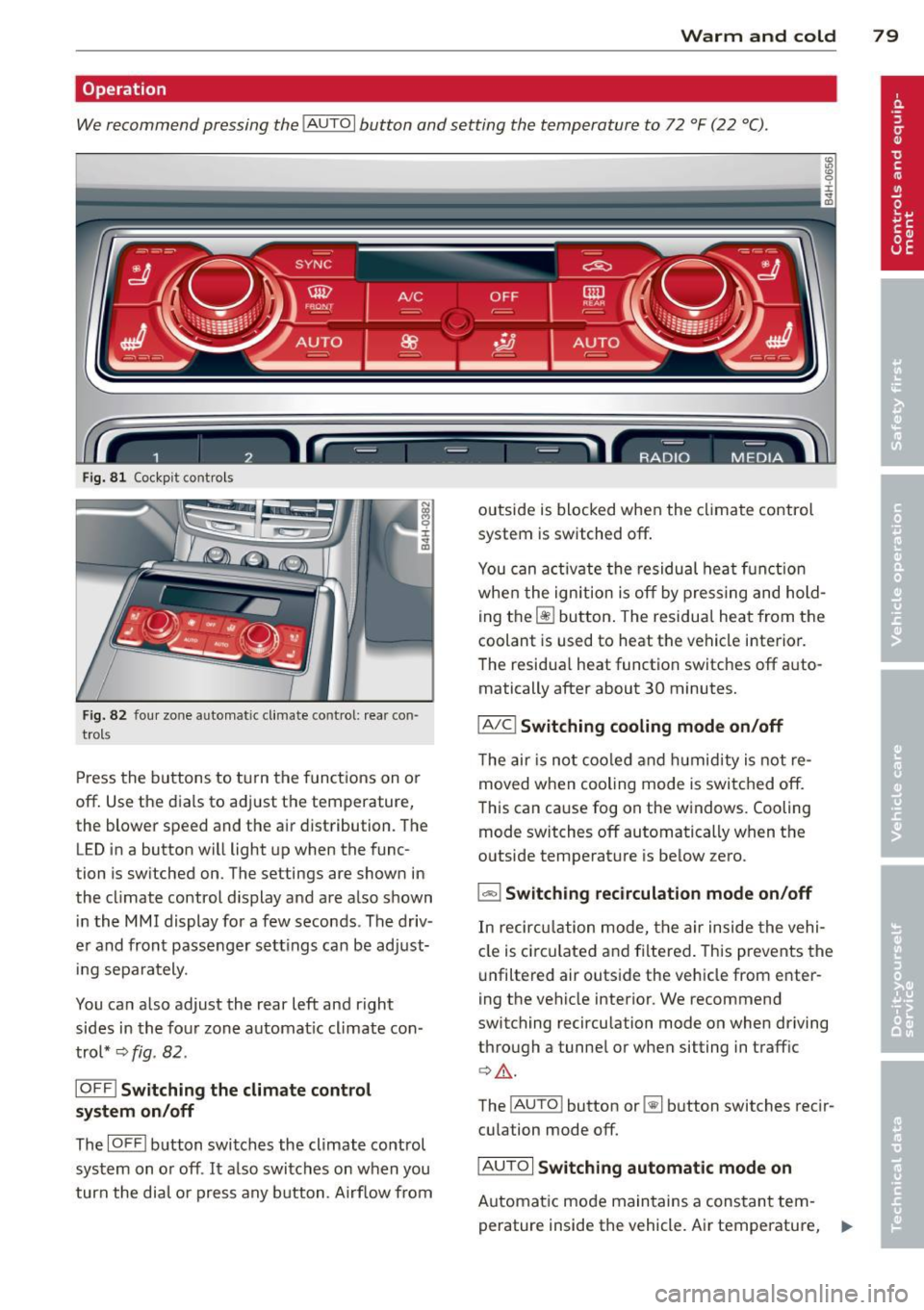
Warm and cold 79
Operation
We recommend pressing the
I AUTO I button and setting the temperature to 72 °F (22 °C) .
Fig. 81 Cockpit controls
Fig. 82 fou r zone auto matic cli mate control: rear con
trols
Press the buttons to turn the functions on or
off . Use the dials to adj ust the temperature,
the blower speed and the a ir distribution. The
LED in a button w ill light up when the func
tion is sw itched on. The settings are shown in
the climate control display and are a lso shown
in the MMI display for a few seconds . The driv
e r and front passenger sett ings can be adj ust
in g separately.
You can also adjust the rear left and right
sides in the four zone automat ic climate con
trol*
~ fig . 82 .
IOFF I Switching the climate control
system on/off
The IOFFI button switches the climate control
system on or off .
It also switches on when you
turn the dial or press any button . Airflow from outside is
blocked when the climate control
system is switched off.
You can acti vate the residual heat functi on
whe n the ignition is off by pressing and hold
ing the ~ button . The residual heat from the
coolant is used to heat the vehicle i nterior.
The residua l heat function switches off auto
matically after about 30 minutes.
IAIC ! Switching cooling mode on/off
The air is not coo led and hum idity is not re
moved when cooling mode is switched off.
This can cause fog on the windows. Cooling
mode switches off automatically when the
outside temperature is be low zero.
1- 1 Switching recirculation mode on/off
In recircu lation mode, the air inside the vehi
cle is circulated and filtered. This prevents the
unfiltered air outside the vehicle from enter
ing the vehicle interior. We recommend
switching recirculation mode on when driving
through a tunnel or when sitting in traffic
¢ ,&. .
The !AUTO I button or~ button switches reci r
cu lation mode off.
IAUTO! Switching automatic mode on
Automatic mode maintains a cons tant tem
perature inside the vehicle. Air temperature,
~
Page 82 of 318

80 Warm and cold
airflow and air distribution are controlled au
tomatically.
Adjusting the temperature
Temperatures between 60 °F (+16 °() and
84
°F (+28 °C) can be set. Outside of this
range,
lo or hi will appear in the climate con
trol system display. At both of these settings,
the climate control system runs continuously
at maximum cooling or heating power. There
is no temperature regulation.
~ Adjusting the airflow
You can adjust the airflow manually to suit
your needs. To have the airflow regulated au
tomatically, press the
! AUTO ! button.
~ Adjusting the air distribution
You can manually select the vents where the
air will flow. To have the air distribution regu
lated automatically, press the
IAUTOI button.
~ I lil* Adjusting Seat heating/
ventilation*
Pressing the button switches the seat heat
ing/ventilation on at the highest setting (level
3). The L EDs indicate the temperature level.
To reduce the temperature, press the button
again. To switch the seat heating/ventilation
off, press the button repeatedly until the LED
turns off.
After 10 minutes, the seat heating/ventilation
automatically switches from level 3 to level 2.
In vehicles without the four zone automatic
climate control*, buttons in the rear center
console control the seat heating for both out
er rear seats*.
~ Switch the defroster on/off
The windshield and side windows are defrost
ed or cleared of condensation as quickly as
possible. The maximum amount of air flows
mainly from the vents below the windshield.
Recirculation mode switches off. The tempera
ture is controlled automatically.
The
IAUTOI button switches the defroster off.
~ Switching rear window heater on/off
The rear window heater only operates when
the engine is running. It switches off auto
matically after 10 to 20 minutes, depending
on the outside temperature.
To prevent the rear window heater from
switching off automatically , press and hold
the~ button for more than 2 seconds. This
r ema ins stored until the ignition is switched
off.
I SYNC I Synchronization*
When synchronization is switched on, the set
tings for the driver's side are applied to the
front passenger's side (except for seat heat
ing/ventilation*). The rear seat is also
synchronized in vehicles with the 4-zone de
luxe automatic climate control system*. Syn
chronization switches off if the settings are
adjusted on the front passenger's side or in
the rear*.
You can synchronize the settings in a row by
pressing and holding a knob. For example, to
apply the settings for the front passenger's side to the driver's side, press and hold the
knob on the front passenger's side.
Air vents
You can open or close the center and rear
vents in the cockpit and the vents in the rear
center console and door pillars using the
ridged thumbwheels. The levers adjust the di
rection of the airflow from the vents.
,&. WARNING
- Do not use the recirculation mode for ex
tended periods of time. The windows
could fog up since no fresh air can enter
the vehicle. If the windows fog up, press
the air recirculation button again imme
diately to switch off the air recirculation
function or select defrost.
- Individuals with reduced sensitivity to
pain or temperature could develop burns
when using the seat heating function. To reduce the risk of injury, these individu-
als should not use seat heating . .,..
Page 98 of 318

96 Audi adaptive cruise control and braking guard
• You must also press the brake pedal when
the vehicle is stopped.
Switching adaptive cruise control off
• Push the lever away from you into position
@ until it clicks into p lace. The message
ACC off appears.
@ Indicator lights
II-Adaptive cruise control is switched on . No
vehicles are detected up ahead. The stored
speed is maintained.
I-A moving vehicle is detected up ahead .
The adaptive cruise control system regulates
the speed and d istance to the moving vehicle
ahead and acce lerates/brakes automatica lly.
S, -Adaptive cruise contro l is switched o n. A
mov ing vehicle up ahead was detected. Your
vehicle remains stopped .
I-When au tomatic braking is not able to
keep enough distance to a p reviously detected
mov ing vehicle up ahead, you must take con
trol and brake ¢
page 98 , Prompt for driver
intervention.
© Display
If adap tive cruise control is not shown in the
d isplay, you can call it up with the multifunc
tion steering wheel buttons~
page 23.
Based on the symbols in the display , you can
determ ine if the system is maintaining a dis
tance to the vehicle ahead and w hat that dis
tance is.
No vehicle -No vehicle ahead was detected.
White vehicle -A vehicle ahead was detected .
Red vehicle -Prompt for the driver to take ac
tion ¢
page 98 .
Both arrows on the scale© indicate the dis
tance to the vehicle ahead . No arrow appears
when the vehicle is on an open road and there is no object ahead. If an object is detected
ahead, the arrow moves on the scale .
The green zone on the scale shows the stored d istance. For information on changing the stored distance, refer to
¢
page 97. If the
distance se lected is too close or may soon be
come too close, the arrows move into the red
z one on the sca le.
A WARNING
Improper use of the adaptive cruise con
trol can cause collisions, other accidents
and serious personal injur ies .
- Pressing the
!SET ! button when driving at
speeds below
20 mph (30 km/h), w ill au
tomatically accelerate the vehicle to
20
mph (30 km/h), which is the minimum
speed that can be set .
(D Tips
-If you switch the ignit ion or the adaptive
cruise control off, the set speed is erased
from the system memory.
- You cannot switch the Electron ic Stabili
zation Control (ESC) to the SPORT mode
when adaptive cruise control is switched
on .
Changing the speed
Applies to vehicles: with Audi adaptive cruise control
0
f
• 0
Fig. 99 Selecto r lever : chang ing t he spee d
• To increase or reduce the speed in incre
ments,
tap the lever up or down.
-
-a)
N
q :r
~
"' To increase or reduce the speed qu ickly,
hold the lever up or down until the red L ED
@ reaches the desired speed ¢ page 95,
fig . 98.
Following any changes, the new stored speed
will be displayed briefly in the display @
¢ page 95 , fig. 98.
Page 105 of 318

- The curve is too sharp.
(0 Tips
Make s ure the camera's fie ld of view
¢fig. 105 is not obstr ucted by st ickers,
deposits or anything else . For information
on cleaning, refer to
r::;, page 218 .
Lane assist display in the instrument
cluster
Applies to vehicles: with la ne ass ist
Fig . 106 Instrument cluste r: la n e assist is switched on
and is wa rning
Fig. 107 Instrument cluste r: lane assist is switched on
but not ready to provide warnings
You can call up the lane assist display us ing
the buttons in the mult ifunct ion steer ing
wheel
r::;, page 23.
When lane assist is switched on, the system
indicates which lines are detected by display
ing solid lines on the left and/or right side of
your vehicle:
Audi lane a ssis t 10 3
White line(s) Lane assist is switched on and
ready to provide warnings on
the side that is indicated
¢fig . 106.
Red line
(left or right) Lane
assist is warning you
that you are about to leave
your lane
r:::;, fig. 106.
Gray line(s} Lane assist is switched on but
is not ready to provide warn
ings
¢fig. 107 .
Messa ges i n th e i nstrum ent clu st e r
di spla y
When the lane assist turns off automatically,
the instrument cluster indicator goes out and
one of the follow ing messages appears o n the
display:
A udi l ane ass is t: cu rre nt ly una vailab le. No
c amer a vie w
This message appears if the camera is no lon
ger functional after the system has continu
ously failed to detect the lane markings. This
could happen if :
-The camera field of view
r::;, page 102,
fig . 105 is dirty or covered in ice. Clean the
area on the windsh ield.
- The camera field of view is fogged over. Wait
until the fog has cleared before switching
lane assist on .
- The system has been unable to detect the
lanes for an extended period of time due to
road conditions such as lanes covered in
snow . Sw itch lane assist back on when the
lines are more visible.
Audi lane as sis t: Cu rrent ly una va ilable
A temporary malfunction is preventing lane
assist from operating. Try switching lane as
sist on again later.
Audi lane assis t: Sy stem f ault !
Drive to your authorized Audi dealer soon to
have the malf unctio n corrected.
Page 114 of 318
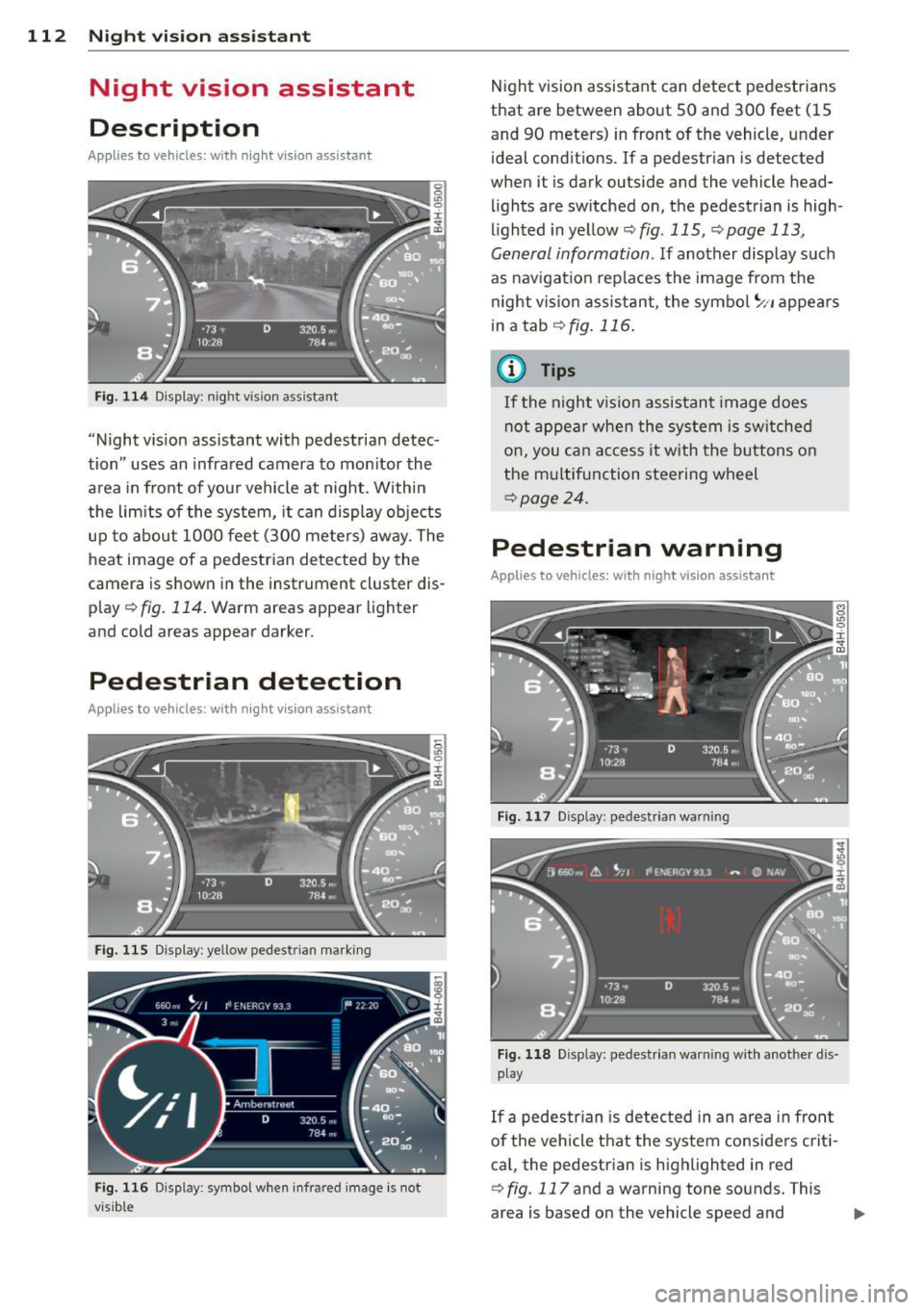
112 Night vision assistant
Night vision assistant
Description
Applies to vehicles: with night v isio n ass istant
Fig. 114 Display: n ight vis ion assistant
"Night vis ion assistant with pedestrian detec
tion" uses an infrared camera to monitor the
area in front of you r vehicle at night. Within
the limits of the system, it can display objects
up to about 1000 feet (300 meters) away. The
heat image of a pedestrian detected by the
camera is shown in the instrument cluster dis
p lay ¢
fig. 114. Warm areas appear lighter
and cold areas appear darker.
Pedestrian detection
Applies to vehicles: with nig ht v isio n ass istant
Fig. 115 Display: yellow pedestr ian marking
Fig. 116 Display: symbol when infrared image is not
visib le
Night vision assistant can detect pedestrians
that are between about 50 and 300 feet (15
and 90 meters) in front of the vehicle, under
ideal conditions.
If a pedestrian is detected
when it is dark outside and the vehicle head
lights are switched on, the pedestrian is high
lighted in yellow¢
fig. 115, ¢page 113,
General information.
If another display such
as navigation replaces the image from the
night vision assistant, the symbo l
~11 appears
in a tab
¢fig . 116 .
(D Tips
If the night v ision assistant image does
not appear when the system is switched
on, you can access it with the buttons on
the multifunction steering wheel
¢page 24.
Pedestrian warning
Applies to vehicles: wit h night vision assistant
Fig. 117 D isp lay: pedestrian warning
Fig. 118 Disp lay: pedestr ian warning w ith another dis
play
If a pedestr ian is detected in an area in fron t
of the vehicle that the system considers criti
ca l, the pedestrian is highlighted in red
¢
fig . 117 and a warning tone sounds. This
area is based on the vehicle speed and