2013 AUDI A7 tires
[x] Cancel search: tiresPage 5 of 310

Error messages . . . . . . . . . . . . . . . . . . 127
Trailer hitch . . . . . . . . . . . . . . . . . . . . . 127
Homelink ® . . . . . . . . . . . . . . . . . . . . 12 8
Universal remote control . . . . . . . . . . . 128
Safety fir st . . . . . . . . . . . . . . . . . . . . 130
Driving Safely . . . . . . . . . . . . . . . . . 130
Gene ral notes . . . . . . . . . . . . . . . . . . . . 130
Proper occupant seating posit ions . . . 131
Driver and passenger side footwell . . . 135
Pedal area . . . . . . . . . . . . . . . . . . . . . . . 135
Stowing luggage . . . . . . . . . . . . . . . . . 136
Report ing Safety Defects . . . . . . . . . . . 138
Safety belts . . . . . . . . . . . . . . . . . . . 140
Ge neral notes . . . . . . . . . . . . . . . . . . . . 1 40
Why safety be lts? . . . . . . . . . . . . . . . . 141
Safety belts . . . . . . . . . . . . . . . . . . . . . 1 43
Safety bel t pre tens io ners . . . . . . . . . . 147
Airbag system . . . . . . . . . . . . . . . . . 14 9
I mpo rtan t th ings to know . . . . . . . . . . 1 49
Fr ont airbags . . . . . . . . . . . . . . . . . . . . 1 53
M on itoring the Advanced Airbag
System . . . . . . . . . . . . . . . . . . . . . . . . . 161
K nee airbags . . . . . . . . . . . . . . . . . . . . . 166
Side airbags . . . . . . . . . . . . . . . . . . . . . 169
Side curta in a irbags . . . . . . . . . . . . . . . 172
Child Safety . . . . . . . . . . . . . . . . . . . 175
Important things to know . . . . . . . . . . 17 5
C hi ld safety seats . . . . . . . . . . . . . . . . . 181
Install ing a child safety seat . . . . . . . . 186
L ATC H Lower ancho rages and tethe rs
for ch ild ren . . . . . . . . . . . . . . . . . . . . . . 189
Addit ional Information 193
Audi pre sense . . . . . . . . . . . . . . . . 194
P reven tat ive passenger p rotection 194
Vehicle operat ion . . . . . . . . . . . . . 196
Intelligent technology . . . . . . . . 196
N ot ice about da ta re cor ded by veh icle
control mod ules . . . . . . . . . . . . . . . . . . 196
Elec tronic Stabilization Control (ESC) . 196
Rear spoiler . . . . . . . . . . . . . . . . . . . . . 198
Braking . . . . . . . . . . . . . . . . . . . . . . . . . 199
Table of contents 3
El ectro -mechan ica l powe r ass ist . . . . . 201
Driving with your q uattro ® . . . . . . . . . 201
Energy management . . . . . . . . . . . . . . 202
Driving and environment . . . . . 20 4
The first 1,000 miles (1,500 km) and
afterwards . . . . . . . . . . . . . . . . . . . . . . 204
Catalytic converter . . . . . . . . . . . . . . . . 205
Avoid damaging the vehicle . . . . . . . . . 205
Drivi ng throug h wate r on roads . . . . . 206
Operate your vehicle economically and
min imize poll ution . . . . . . . . . . . . . . . . 206
Trailer towing . . . . . . . . . . . . . . . . . 209
D rivi ng wit h a trailer . . . . . . . . . . . . . . 209
T rai le r tow ing tips .. .. .. .. .. .. .. .. 211
Vehicle care . . . . . . . . . . . . . . . . . . . 213
Cleaning and protection . . . . . . 213
General information . . . . . . . . . . . . . . 213
Care of ex terior . . . . . . . . . . . . . . . . . . 213
Care of inte rior . . . . . . . . . . . . . . . . . . . 219
Fuel supply and filling your
fuel tank . . . . . . . . . . . . . . . . . . . . . . .
225
Gasoline . . . . . . . . . . . . . . . . . . . . . . . . 225
Fuel tan k. . . . . . . . . . . . . . . . . . . . . . . . 226
Checking and filling . . . . . . . . . . . 230
Engine hood . . . . . . . . . . . . . . . . . . . . . 230
Engine compartment . . . . . . . . . . . . . . 232
Engine o il . . . . . . . . . . . . . . . . . . . . . . . 232
E n gine cooling system . . . . . . . . . . . . . 237
Brake fluid . . . . . . . . . . . . . . . . . . . . . . 239
Battery . . . . . . . . . . . . . . . . . . . . . . . . . 240
Windsh ie ld/headlight washer
co nta iner . .. .. .. .. .. ........... . 244
Tires and wheels . . . . . . . . . . . . . . 246
T ires . . . . . . . . . . . . . . . . . . . . . . . . . . . 246
T ire pressu re mo nitor ing system 264
Do -it-yourself service . . . . . . . . . 26 7
What do I do now? . . . . . . . . . . . . 267
E mergency warn ing triangle . . . . . . . . 267
Vehicle tool kit . . . . . . . . . . . . . . . . . . . 267
Changing a wheel . . . . . . . . . . . . . . . . . 269
•
•
Page 33 of 310

Instrument s and warnin g/indic ator ligh ts 31
A WARNING ,~
Always observe the posted speed limits
and adjust your speed to suit prevailing
road, traff ic and weather conditions. Never
drive your vehicle faster than the maxi
mum speed rating of the tires insta lled.
Page 85 of 310
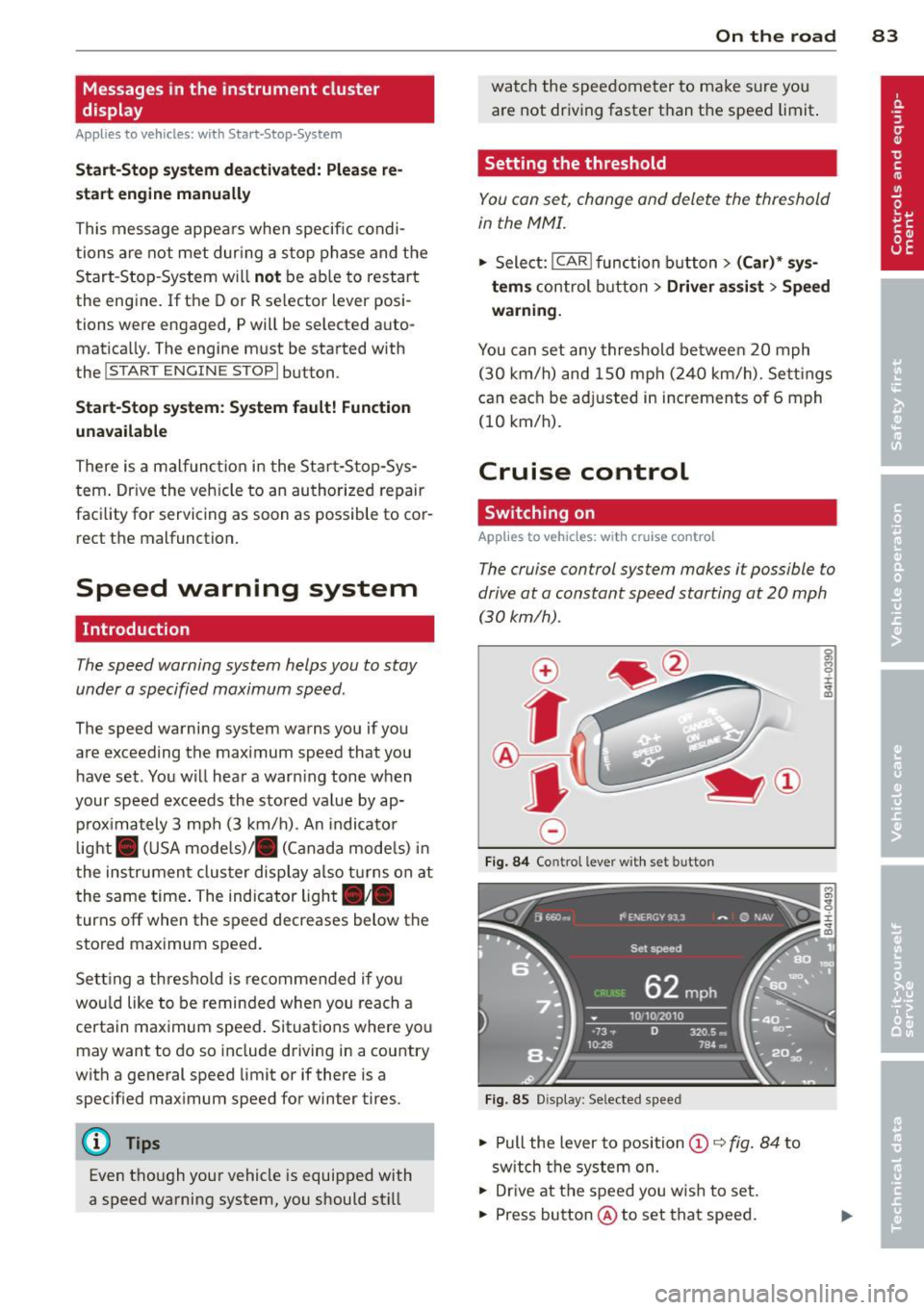
Messages in the instrument cluster
display
Applies to vehicles: with Start-Stop-System
Start-Stop syste m deacti vated: Please re
start engine manually
This message appears when specific condi
tions are not met dur ing a s top phase and the
Start -Stop-System w ill
not be able to restart
the eng ine.
If the Dor R selector lever posi
tions were engaged, P will be selected auto mat ica lly. The engine must be started with
the
! START ENGINE STOP I button .
Start-Stop system: System fault! Function
unavailable
There is a malf unctio n in t he Star t-Stop-Sys
tem . Dr ive the veh icle to an authorized repair
fac ility for servicing as soon as possible to cor
rect the malfunction .
Speed warning system
Introduction
The speed warning system helps you to stay
under a specified maximum speed.
The speed warning system warns you if you
a re exceeding the max imum speed that you
have set. You w ill hear a warn ing tone when
your speed exceeds the stored va lue by ap
p rox ima tely 3 mph (3 km/h) . An indicato r
l ight . (USA models)/ . (Canada mode ls) in
t he ins trumen t cluster display also turns on at
the same time. The indicator light
a;m
turns off when the speed decreases below the
stored maximum speed.
Setting a threshold is recommended if you
wou ld like to be reminded when you reach a
certain maximum speed . Situations where you
may want to do so include driving in a country
with a general speed limit or if there is a
specif ied max imum speed for winter tires.
(D Tips
Even tho ugh your vehicle is equipped with
a speed warning system, you should st ill
On the road 83
watch the speedometer to make sure you
are not driving faster than the speed limit.
Setting the threshold
You can set, chang e and delete the threshold
in the MMI.
.,. Select: I CAR I function button > (Car)* sys
tems
control button > Driver assist > Speed
warning.
You can set any threshold between 20 mph
(30 km/h) and lS0 mph (240 km/h). Sett ings
can eac h be adjusted in increments of 6 mph
(10 km/h).
Cruise control
Switching on
Applies to vehicles: with cruise control
The cruise control system makes it possible to
drive at a constant speed starting at
20 mph
(30kmlh).
0
f
®t
0
Fig. 84 Contro l lever with set button
Fig. 85 Display: Selected speed
.,. Pull the lever to position © c::> fig. 84 to
sw itch the system on.
.,. Drive at the speed you w is h to set.
.,. Press button @ to set that speed.
Page 105 of 310

(D Note
-Make sure there is enough clearance
above and below the veh icle when park
ing. The height of the vehicle can change
once it is parked due to temperature
fluctuations, changes to the load cond i
tions and changes to the dr iving modes,
which can affect clearance .
- When t ransporting the veh icle on a car
carr ier, tra in, ship or by other means, on
l y tie the veh icle down at the runni ng
su rface of the tires, which is the outer
ci rcumference . Secur ing the vehicle at
the axle components, s uspension struts
or tow ing eyes is not pe rm itted because
the pressu re in the air suspension struts
can change during transport. The vehicle may not be secured sufficiently if this
happens.
- If you are going to tow a trailer, you
must activate the trailer operation mode
<=> page 209.
{!) Tips
- In some models, the maximum vehicle
speed can only be reached in the
Auto
and Dynami c modes.
- Selecting the
Dynami c mode results in
spo rty sh ifting character istics. The S
gear posit ion engages automatically.
- In vehicles with sport differential", the
Dynami c mode is deactivated when tow
i ng a trailer.
Adjusting the Individual mode
Audi dri ve sele ct 103
Selecting the driving mode
You can choose between Comfort, Auto, Dy
namic and Individual .
Fig. 10 6 MMI: D rive select
.,.. To se lect the mode, se lect the following in
the
MM I: ICARlf unction button> Comf ort ,
Auto , D ynamic or Individual.
You can change the d riv ing mode when the ve
hicle is stationary or wh ile driving.
If traffic
permi ts, after changing modes, briefly take
yo ur f oot off the acce lerator pedal so that the
recently selected mode is a lso activated for
the engine.
Comf ort -prov ides a comfort-oriented veh icle
setup and is s uited for long drives on h igh
ways .
Auto -provides an overall comfo rtable yet dy
nam ic dr iving feel and is suited for every day
u se.
Dynamic -gives the vehicle a sporty driving
feel and is suited to a spo rty driving style .
Individual -<=> page 103 .
_.& WARNING
-Pay attention to traffic when operating
Audi d rive select to prevent potential risk
of an acc ident.
-
You can adjust the vehicle settings to your personal preferences .
.,.. Select : I CARI funct ion button> Set individ
ual
control button. You can now adjust the
individual systems . The
Ind
ividu al driving mode wi ll automatical
ly be activated when you have finished config
uring the sett ings.
Page 139 of 310

A WARNING ,~
To help prevent poisonous exhaust gas
from being drawn into the vehicle, always
keep the rear lid closed while driving .
- Never transport objects larger than
those fitting completely into the luggage
area because the rear lid cannot be fully
closed.
- If you absolutely must drive with the rear
lid open, observe the following notes to
reduce the risk of poisoning:
- Close all windows,
- Close the power roof*,
- Open all air outlets in the instrument
panel,
- Switch off the air recirculation,
- Set the fresh air fan to the highest
speed.
A WARNING
Always make sure that the doors, all win dows, the power roof* and the rear lid are
securely closed and locked to reduce the
risk of injury when the vehicle is not being
used.
- After closing the rear lid, always make
sure that it is properly closed and locked.
- Never leave your vehicle unattended es
pecially with the rear lid left open. A
child could crawl into the vehicle through
the luggage compartment and close the
rear lid becoming trapped and unable to
get out. Being trapped in a vehicle can
lead to serious personal injury.
- Never let children play in or around the
vehicle .
- Never let passengers ride in the luggage
compartment. Vehicle occupants must
always be properly restrained in one of
the vehicle's seating positions.
Gj) Tips
-Air circulation helps to reduce window fogging. Stale air escapes to the outside
through vents in the trim panel. Be sure
to keep these slots free and open .
-
Driving Safely 137
-The tire pressure must correspond to the
load. The tire pressure is shown on the
tire pressure label. The tire pressure la
bel is located on the driver's side B-pillar.
The tire pressure label lists the recom
mended cold tire inflation pressures for
the vehicle at its maximum capacity
weight and the tires that were on your
vehicle at the time it was manufactured. For recommended tire pressures for nor
mal load conditions, please see chapter
r:!)page250.
Tie-downs
The luggage compartment is equipped with
four tie-downs to secure luggage and other
items.
Use the tie-downs to secure your cargo prop
erly<>
page 136, Loading the luggage com
partment.
In a collision, the laws of physics mean that
even smaller items that are loose in the vehi
cle will become heavy missiles that can cause
serious injury. Items in the vehicle possess en
ergy which vary with vehicle speed and the
weight of the item. Vehicle speed is the most
significant factor.
For example , in a frontal collision at a speed
of 30 mph (48 km/h), the forces acting on a 10-lb (4.5 kg) object are about 20 times the
normal weight of the item. This means that
the weight of the item would suddenly be about 200 lbs. (90 kg) . You can imagine the
injuries that a 200 lbs . (90 kg) item flying
freely through the passenger compartment
could cause in a collision like this.
A WARNING
Weak, damaged or improper straps used
to secure items to tie-downs can fail dur
ing hard braking or in a collision and cause
serious personal injury.
-Always use suitable mounting straps and properly secure items to the tie-downs in
'
•
•
Page 200 of 310

198 Intelligent technology
@ Tips
- ABS and ASR on ly work correctly when
all four wheels are equipped w ith identi
ca l tires. Different tire si zes can lead to a
reduct ion in engine power.
- You may hear noises when the systems described are working.
- If the indicato r light
DJ or 11:11 (USA
models) 1i] (Canada models) appears,
there may be a malfunctio n¢
page 20,
¢ page 19.
Switching on and off
ESC turns on au toma tic ally when you s tart
t he engine.
F ig . 18 1 Cen te r con sol e w it h ESC OF F but ton
Sw itching sport mode on
Press the I~ OF FI button c::> fig . 181 . The ac
tions taken by the ESC system to stabilize the
ve hicl e are lim ited. In vehicles with front
wheel drive, the anti -s li p reg ulation (ASR) is
lim ited . In vehicles with a ll-wheel drive, the
ASR is switched off. The
It) ESC ind icator light
turns on and the message
St abili zation co n
trol (ESC): Off Warning ! Reduced stabilit y
¢.&. appears in the driver informa tion system
d isplay.
The follow ing examples are unusua l situa
tions where it may make sense to switch sport
mode on in orde r to allow the wheels to spin:
- Rocking the vehicle back and forth when it is
stuck
- Driving in deep snow or on loose ground
- Driving wi th s now cha ins
Switching sport mode off
Press the 1.$ O FF I button again. The I indica
tor light t urns off and the message
Stabiliza
tion control (ESC): On
appea rs in the dr iver
information system disp lay .
A WARNING
-
-Drive whee ls can sp in and you can lose
control of the vehicle more easi ly when
ASR and ESC are in sport mode, especial
ly when the road is slippe ry .
- Sw itch to sport mode only when your
driving skills, traffic and weather condi
tions permit .
@ Tips
- You cannot switch sport mode on when
adaptive cru ise contro l* is working .
-
- If the rear spoi ler system malfunct ions,
sport mode may not switc h on or it may
switch off agai n automatically .
Rear spoiler
The rear spoiler improves vehicle handling
and enhances driver control.
Fig . 182 Center co n so le: Sw it c h for rea r s poile r
The rea r spoi le r deploys and retracts. Spoiler
operation can be se t fo r automat ic or ma nual
operation.
Automatic mode (normal operation)
- Au tomatic deployment : At a speed of about
8 0 mph (130 km/h), the rea r spo ile r deploys
au tomatically.
- Automati c retr act ion: When speed drops be
low abou t 50 mph (80 km/h), the rear spoil-
er retracts a utomat ica lly. ..,.
Page 203 of 310

-If the brake booster is not working, for
example when towing your vehicle, or
because the brake booster has somehow
been damaged, the brake pedal must be
pressed considerably harder to make up
for the lack of booster assistance.
Electro-mechanical
power assist
The electro-mechanical power assist helps
the driver when steering.
Power steering adapts electronically based o n
the vehicle speed.
Ind icator light s and messages
• Steering d efecti ve ! Stop the vehicl e
If this ind icator lig ht turns on and stays on
and this message appears, the power steering
may have fa iled.
Do
not continue driving. See yo ur authorized
Aud i dealer or other qualified repa ir facility
for assistance .
'y. ij Steering: System mal function! You m ay
c ont in ue drivi ng
If the indicator lig ht turns on and the mes
sage appears, the steering may be more diffi
cult to move or more sensitive than usual.
Drive s low ly to your author ized Audi dealer or
qua lified workshop to have the malfunction
corrected.
(D Tips
If the . or 'I aj indicato r light only stays
on for a sho rt time, you may contin ue driv
ing .
Int ellig ent technolog y 201
Driving with your
quattro ®
Applies to vehicles : with all-wheel drive
With all-wheel drive, all four wheels are driv
en .
General info rmation
With all Wheel Drive, power is distributed to
all four wheels. This happens automatically
depending on your driving style and the road
cond it ions at the time . See also ¢
page 196 .
With the sport different ia l*, power dist ribu
tion to the rear wheels is variable and can be
adjus ted with A udi drive select*
¢ page 102.
Always read and follow safety precautions
¢ ,0. .
Winter tires
When dr iving in the winter, your vehicle with
all-wheel drive has an advantage, even w it h
regular tires. In winter ro ad conditions it may
be advisable to mount winter tires (or all -sea
son tires) for improved driveability and brak
ing: these tires must be mo unted on
all fou r
whee ls.
See also ¢ page 261, Winter tires.
Tire chains
Where tire chains are mandatory on certain
roads, this norma lly also applies to veh icles
with all-wheel drive¢
page 262, Snow
chains.
Replacing wheels /tires
Vehicles with al l-wheel d rive must always
have tires of the same s ize. A lso avoid tires
with different tread depths . For detai ls see
page ¢
page 2 5 7, New tires and replacing
tires and wheels .
Off-Road driving?
You r A ud i does not have enough gro und clea r
ance to be used as an off-road vehicle .
It is
therefore best to avoid rough tracks and un
even terra in as much as possib le . Also refer to
¢ page 205. ll>
•
•
Page 206 of 310

204 Driving and environment
Driving and
environment
The first 1,000 miles
(1,500 km) and
afterwards
New engine
The engine needs to be run-in during the first
1,000 miles (1,500 km).
For the fir st 600 miles (1,000
kilometers ):
.,. Do not use full throttle.
... Do not drive at engine speeds that are more
than 2/3 of the max imum permitted RPM.
... Avoid hig h engine speeds.
From 600 to 1,000 mile s (1 ,000 to
1,500 kilometers):
... Speeds can gradually be increased to the
max imum pe rm iss ible road or eng ine speed .
During and after break-in per iod
.,. Do not rev the engine up to high speeds
when it is cold. Th is app lies whether the
transm ission is i n N (Neutra l) or in gear.
After the break-in period
... Do not exceed maximum engine speed un
der any circumstances.
.,. Upshift into the next hig her gear
before
reaching the red area at the end of the tach
ometer scale
c:> page 11.
During the first few hours of driving, the en
g ine's interna l friction is higher than later
when all the moving parts have been broken
in . How well this break- in p rocess is do ne de
pends to a conside rable extent on the way the
ve hicl e is driven d uring the first 1,0 00 miles
(1, 500 k ilome ters).
0 Note
E xtremely high engi ne speeds are auto
mat ica lly reduced. However, these rpm
lim its are progr amme d for an engine well
r u n- in, not a new engine .
{® For the sake of the environment
Do not drive with unnecessarily high en
g ine speeds - upshifting ear ly saves fuel,
reduces no ise and protects the environ
ment.
, New tires
If your vehicle is runni ng on new tires, drive
part icularly caref ul for the first 350 miles
(500 kilomete rs) afte r fitt ing .
A WARNING
New tires tend to be sl ippery and mus t al
so be "broken -in" . Be s ure to remember
this dur ing the fi rst 350 mi les (500 kilo
meters) . Brake gently . Avoid fo llow ing
closely behind other vehicles or other sit
uations that m ight require sudden, hard
braking .
New brake pads
Remember that new brake pads do not have a
full bra king effect dur ing the fi rst 250 m iles
(400 kilomete rs) afte r they a re insta lled .
New brake pads have to be "burnished in" be
fo re t hey have optima l grab
c:> A .
During the break- in period, you should avoid
putting severe loads on the brakes. Severe
l oads include, for example, sudden hard brak
i ng, in particular at very high speeds or, for
example, on mounta in passes .
A WARNING
New b rake pa ds don't have t he bes t stop
pi ng power and mus t be "broke n-in " dur
i ng the in iti al 1 00 to 150 mi les (150 to
20 0 kilometers) of no rma l city driving . You
can compensate for this by pressing the
br ake peda l mo re f irm ly . This also applies
l ater when new pads are installed.