2013 AUDI A6 battery
[x] Cancel search: batteryPage 5 of 306

Error messages . . . . . . . . . . . . . . . . . . 123
Trailer hitch . . . . . . . . . . . . . . . . . . . . . 123
Homelink ® . . . . . . . . . . . . . . . . . . . . 124
Universal remote control . . . . . . . . . . . 124
Safety fir st . . . . . . . . . . . . . . . . . . . . 126
Driving Safely . . . . . . . . . . . . . . . . . 126
Gene ral notes . . . . . . . . . . . . . . . . . . . . 126
Proper occupant seating posit ions . . . 12 7
Driver and passenger side footwell . . . 131
Pedal area . . . . . . . . . . . . . . . . . . . . . . . 131
Stowing luggage . . . . . . . . . . . . . . . . . 132
Report ing Safety Defects . . . . . . . . . . . 134
Safety belts . . . . . . . . . . . . . . . . . . . 136
Ge neral notes . . . . . . . . . . . . . . . . . . . . 136
Why safety be lts? . . . . . . . . . . . . . . . . 137
Safety belts . . . . . . . . . . . . . . . . . . . . . 139
Safety bel t pre tens io ners . . . . . . . . . . 1 43
Airbag system . . . . . . . . . . . . . . . . . 145
I mpo rtant th ings to know . . . . . . . . . . 145
Fr ont airbags . . . . . . . . . . . . . . . . . . . . 1 49
M on itoring the Advanced Airbag
System . . . . . . . . . . . . . . . . . . . . . . . . . 157
Knee airbags . . . . . . . . . . . . . . . . . . . . . 162
Side airbags . . . . . . . . . . . . . . . . . . . . . 165
Side curta in a irbags . . . . . . . . . . . . . . . 168
Child Safety . . . . . . . . . . . . . . . . . . . 171
Important things to know . . . . . . . . . . 171
C hi ld safety seats . . . . . . . . . . . . . . . . . 177
Install ing a child safety seat . . . . . . . . 182
L ATC H Lower ancho rages and tethe rs
for ch ild ren . . . . . . . . . . . . . . . . . . . . . . 185
Addit ional Information 189
Audi pre sense . . . . . . . . . . . . . . . . 190
P reven tat ive passenger p rotection 190
Vehicle operat ion . . . . . . . . . . . . . 192
Intelligent technology . . . . . . . . 19 2
Not ice about da ta re cor ded by veh icle
control mod ules . . . . . . . . . . . . . . . . . . 192
Elect ronic Stabilization Control (ESC) . 192
Braking . . . . . . . . . . . . . . . . . . . . . . . . . 194
E lectro-mechanical power assist . . . . . 196
Table of contents 3
Driving with your q uattro ® . . . . . . . . . 196
Energy management . . . . . . . . . . . . . . 197
Driving and environment . . . . . 199
The first 1,000 miles (1,500 km) and
afterwards . . . . . . . . . . . . . . . . . . . . . . 199
Catalytic converter . . . . . . . . . . . . . . . . 200
Avoid damaging the vehicle . . . . . . . . . 200
Drivi ng throug h wate r on roads . . . . . 201
Operate your vehicle economically and
min imize poll ution . . . . . . . . . . . . . . . . 201
Trailer towing . . . . . . . . . . . . . . . . . 204
D rivi ng with a trailer . . . . . . . . . . . . . . 204
T ra ile r tow ing tips . . . . . . . . . . . . . . . . 206
Vehicle care . . . . . . . . . . . . . . . . . . . 208
Cleaning and protection . . . . . . 208
General infor mation . . . . . . . . . . . . . . 208
Care of ex ter ior . . . . . . . . . . . . . . . . . . 208
Care of interior . . . . . . . . . . . . . . . . . . . 214
Fuel supply and filling your
fuel tank . . . . . . . . . . . . . . . . . . . . . . .
220
Gasoline . . . . . . . . . . . . . . . . . . . . . . . . 220
F uel tank. . . . . . . . . . . . . . . . . . . . . . . . 221
Checking and filling . . . . . . . . . . . 225
Engine hood . . . . . . . . . . . . . . . . . . . . . 225
Engine compartment . . . . . . . . . . . . . . 227
Engine oi l . . . . . . . . . . . . . . . . . . . . . . . 227
Engine cooling system . . . . . . . . . . . . . 232
Brake fluid . . . . . . . . . . . . . . . . . . . . . . 234
Battery . . . . . . . . . . . . . . . . . . . . . . . . . 235
Windsh ield/headlight washer
co ntaine r . . . . . . . . . . . . . . . . . . . . . . . 239
Tires and wheels . . . . . . . . . . . . . . 240
T ires . . . . . . . . . . . . . . . . . . . . . . . . . . . 240
T ire pressu re mo nitoring system 258
Do-it-yourself service . . . . . . . . . 261
What do I do now? . . . . . . . . . . . . 261
T ru nk escape handle . . . . . . . . . . . . . . 261
E mergency warn ing triangle . . . . . . . . 261
Vehicle tool kit . . . . . . . . . . . . . . . . . . . 26 2
Changing a wheel . . . . . . . . . . . . . . . . . 263
•
•
Page 15 of 306

Instrument s and warnin g/indic ator ligh ts 13
compartment, stop the engine and let it
cool down. Always exercise extreme cau
t ion when working under the hood
<=> page 219, Engine compartment
@ Tips
Ma lf u nctions or faults wi ll be identified ei
ther with a red symbo l (pr iority 1 -Dan
ger!) or with a yellow symbol (pr iority 2 -
Warn ing).
Overview
Some ind icator lights turn on briefly to check
the function of that system when you switch
the ignition on. These systems are ma rked
with a ,/ in the following tables. If one of
these indicator lights does not turn on, there is a malfunction in that system.
Red indicator lights
Red symbols indicate a prio rity malfunction -
D anger!
- Pull off the road.
- Stop the vehicle.
-Turn off the engine.
- Check the ma lf u nctioning system . Contact
your authorized Audi dea ler or a qualified
workshop for assistance.
USA mode ls:
Brake ma lf u nction,/
Qpage 15
Canada models:
Brake malfunction,/
Qpage 15
USA models:
- Electromechanical parking brake
____ ,
D
<=> page 16
Canada models:
Electromechanical parking brake
<=>page 16
Engine cooling system
<=>page 16
Engine oil pressure
<=>page 17
Engine oil level
Q page 18
Battery
<=>page 17
Safety belt
<=>page 17
Electromechanical steering ,/
<=>page 196
Electronic steering column lock
<=>page 18
Engine start system
<=>page 18
Speed warning system
<=>page 79
Adaptive cruise control*,/
<=>page84
Air suspension*
Qpage 18
Pedestrian warning*
Qpage 101
Yellow indicator lights
Yellow symbo ls indicate a p rior ity 2 malfunc
t ion -W arning!
I
USA models: Safety systems
<=>page 19 .
El
Canada models: Safety systems
<=>page 19
II
Electronic Stab ilization Control
(ESC) ./
<=>page 19
I
Electronic Stabil ization Control
( E SC) ,/
<=>page 19
USA models:
tm
Anti-lock braking system (ABS)
defective ,/
Qpage20
I
Page 16 of 306
![AUDI A6 2013 Owners Manual 14 Instrum ent s and w arn ing /indic ato r light s
Canada models:
[I]
Anti-lock braking system (ABS)
defective ./
¢ page20
•
Worn brake pads
¢ page20
:rm
Electromechanical par AUDI A6 2013 Owners Manual 14 Instrum ent s and w arn ing /indic ato r light s
Canada models:
[I]
Anti-lock braking system (ABS)
defective ./
¢ page20
•
Worn brake pads
¢ page20
:rm
Electromechanical par](/manual-img/6/57588/w960_57588-15.png)
14 Instrum ent s and w arn ing /indic ato r light s
Canada models:
[I]
Anti-lock braking system (ABS)
defective ./
¢ page20
•
Worn brake pads
¢ page20
:rm
Electromechanical parking brake
¢ page 74
g
Tire pressure monitoring system
./
¢page258
Tire pressure monitoring system
••w;~, ¢ page258
Im
Electronic power control ./
¢ page 21
I Malfunction indicator Lamp (MIL)
111!
./
¢ page21
.,
Engine speed limitation
¢ page 21
I.
Engine oil level
¢ page 18
•
Engine oil sensor
¢ page 21
&1
Battery
¢ pagel7
Ill
Tank system
¢page 21
•
Windshield washer fluid level
¢page22
m
Windshie ld wipers
¢ page22
!I
Remote control key
¢page 71
m
Remote control key
¢ page 74
I!
Battery in remote control key
¢ page32
-.
l:J
Defective ligh t bulb warn ing
¢ page22
II
Rear fog light(s)
¢page22
II
Headlight range control
¢page22
- -
Ill
adaptive light *
¢page22
m
Light -/rain sensor faulty
¢ page 22
- -
•
Audi active lane assist *
¢page92
Im
T ransmission
¢ page 110
Im
Transmission
¢page 110
R1
Transmission
- S t ron ic ® ¢ page 110
•
Electronic steering column lock
¢page 18
- -
.,
Engine start system
¢page 18
£1.p
Electromechanical steering
¢page 196
•
Air suspens ion*
¢ page 18
Ill
Sport differential *
¢page22
Other indicator lights
II
II
I : I -._ I• 11
Turn signals ¢ page 23
USA model s: Cruise control *
¢page
79
,,_
...
Page 19 of 306

Instrument s and warnin g/indic ator ligh ts 17
If the engine coolant level is correct, then the
radiator fan may be the cause of the malf unc
tion .
• Coola nt te mpera tur e too high! Plea se let
e n gi ne r un with veh icle st atio nar y
If the indicator light turns on and the mes
sage appears in trailer mode*, let the engine
r u n at id le for a few m inutes to cool down.
A WARNING ,_________
- If your vehicle should break down for
mechanical or other reasons, park at a
safe distance from moving traffic, turn off the engine and turn on the ha zard
warning lights
q page 42, Emergency
flasher.
- Never open the hood if you see or hear
steam or coolant escap ing from the en
gine compartment -you risk being scald
ed . Wait until you can no longer see or
hear steam or coo la nt escaping.
- The engine compartment of any veh icle
is a dangerous area . Before you perform
any work in the engine compartment,
t ur n of the eng ine and allow it to cool.
Follow the warning sticke rs
q page 219,
Engine compartment .
(D Note
Do not continue driving if the. symbol
illuminates . There is a ma lf u nct ion in the
eng ine cooling system -you co uld damage
your engine.
0 Battery
This warning/indicator light detects a mal
function in the generator or in the vehicle's
electrical system .
The. warning/ind icator light illuminates
when you switch on the ignition and must go
out after the engine has started .
• Alternator fault : Batt ery i s not being
c h arg ed
If the indicator light turns on and the mes
sage appears, there is a malfunction in the
generator or veh icle electrical system .
Drive to your authorized A udi dealer or quali
fied workshop immediate ly . Because the vehi
cle batt ery is discharging , turn off all unnec
essary electrical equipment such as the rad io.
Seek professiona l assistance if the ba ttery
charge level is too low.
(•) Low b atte ry : b atte ry will be cha rged
w hil e driv ing
If the indica tor ligh t turns on and the mes
sage appears, there may be limited starting
ab ility .
If this message t urns off afte r a lit tle while,
the battery charged enough while driving.
If the message does not turn off, have your
autho rized Aud i dea ler o r qualified workshop
cor rect the ma lfu nction .
,{,_ Safety belts
This warning/indicator light reminds you to
put on your safety belt.
The . warn ing/ indicator light illum inates
when the ignition is switched on to remind
the d river and any front passenger to put on
the safety be lt. Addit ionally, an aco ustic warn
i ng (gong) wi ll also so und .
For more Informat io n
q page 136, ~ Safety
belt warning light.
't::7: Engine oil pressure malfunction
The red engine oil pressure warning symbol
requires immediate service or repair. Driving
with a low-oil-pressure indication is likely to
inflict severe damage to the engine .
• Switch off engine and ch eck o il leve l
If the indicator light tu rn s on and the mes
sage appears, the oi l pressure is too low .
.. Pull off the road .
.. Stop the vehicle .
.. Turn off the engine.
Page 21 of 306
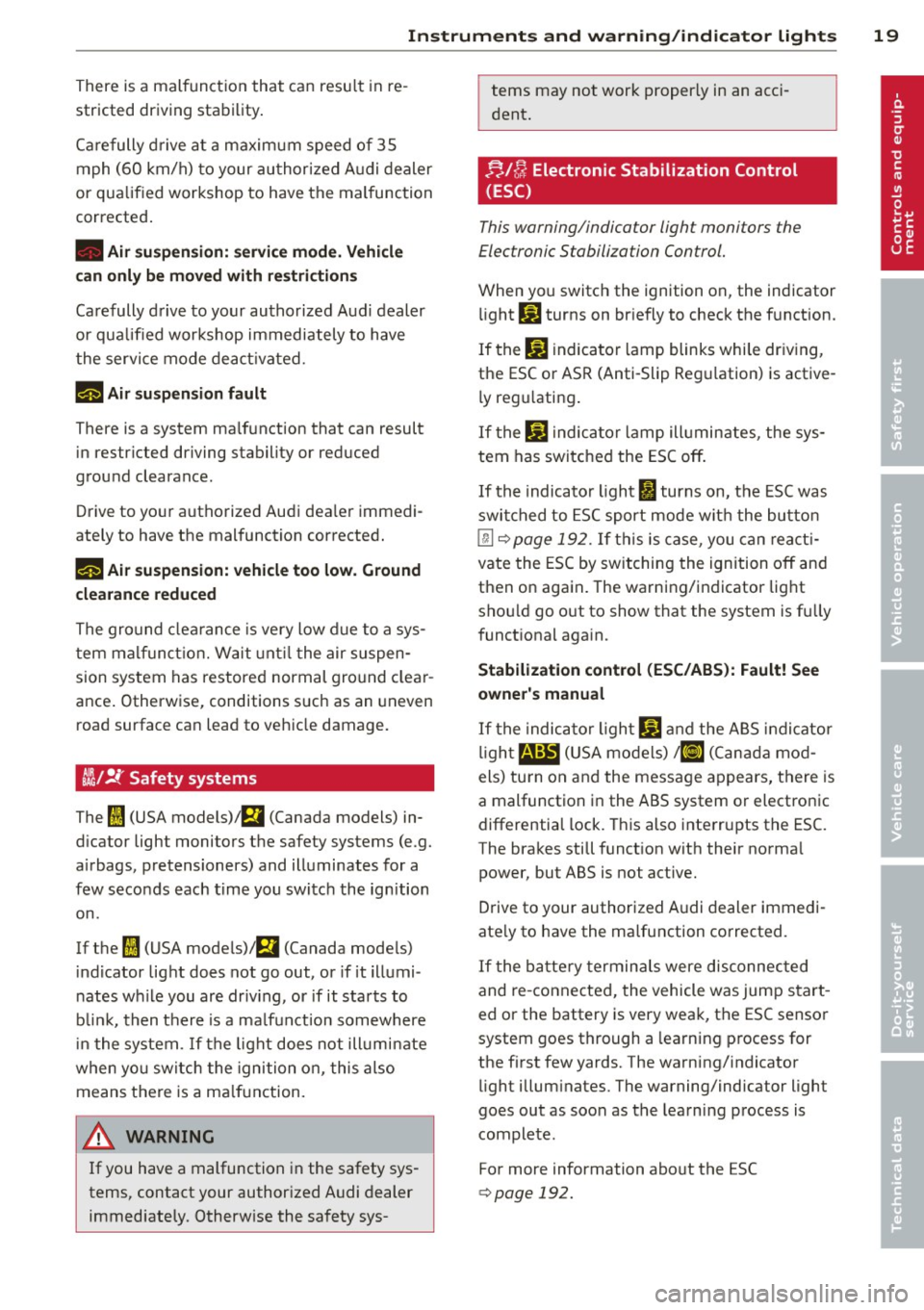
Instruments and warning/indicator lights 19
There is a malfunction that can resu lt in re
stricted driving stability.
Ca refully drive at a maximum speed of 35
mph
(60 km/h) to your authorized Aud i dealer
or qualified workshop to have the malfunction
corrected.
• Air suspension: service mode. Vehicle
can only be moved with restrictions
Carefully drive to your authorized Aud i dealer
or qualified workshop immediately to have
the service mode deactivated.
II Air suspension fault
There is a system malfunction that can result
in restricted driving stability or reduced
ground clearance.
Drive to your authorized Audi dea ler immedi
ately to have the malfunction corrected.
II Air suspension: vehicle too low. Ground
clearance reduced
The ground clea rance is very low due to a sys
tem malfunct ion. Wait until the air suspen
sion system has restored normal ground clear
ance . Otherwise, conditions s uch as an uneven
road surface can lead to vehicle damage.
m1 !f Safety systems
The fl (USA models)/ E,I (Canada models) in
d icator light monitors the safety systems (e .g.
a ir bags, pretensioners) and illuminates for a
few seconds each time you switch the ignition
on.
If the
(I (USA models)/ E,i (Canada mode ls)
indicator light does not go out, or if it illumi
nates while you are driv ing, or if it starts to
blink, then there is a malfunction somewhere
in the system. If the light does not illumi nate
when you switch the ignition on, this also
means there is a malfunction.
A WARNING
If you have a malfunction in the safety sys
tems, contact your authorized Audi dealer
immediately. Otherwise the safety sys- terns may not work
properly in an acci
dent.
;;,/ {A Electronic Stabilization Control
(ESC )
This warning/indicator light monitors the
Electronic Stabilization Control.
When you switch the ignition on, the ind icator
li ght
G1 turns on briefly to check the f unction.
If the
J.ii) indicator lamp blinks while driving,
the ESC or ASR (Anti-Slip Regu lation) is active
l y regu lating .
If the
J.ii) indicator lamp illum inates, the sys
tem has switched the ESC off.
If the indicator light II turns on, the ESC was
switched to ESC sport mode with the button
@ c:> page 192. If this is case, you can reacti
vate the ESC by switching the ignition off and
then on again . The warning/indicator light
shou ld go o ut to show that the system is fu lly
funct ional aga in.
Stabilization control (ESC/ABS): Fault! See
owner's manual
If the indicator light Ji) and the ABS indicator
light~ (USA models)
![I] (Canada mod
els) turn on and the message appears, there is
a malfunction in the ABS system or electronic
differential lock. This also interrupts the ESC.
The brakes still function with their normal
power, but ABS is not active.
Drive to your authorized A udi dealer immedi
ate ly to have the malfunction corrected.
If the battery terminals were disconnected
and re-connected, the vehicle was jump start
ed or the battery is very weak, the ESC sensor
system goes through a learning process for
the first few yards. The warning/indicator
light illuminates. The warning/indicator light
goes out as soon as the learning process is
complete.
For more information about the ESC
c:>page 192.
Page 27 of 306

Instruments and warning/indicator lights 25
~ Press the button @ to access a func tion fo r
t h e p rog rammable stee ring w heel button* .
Accessing Vehicle functions
~ Select t he fi rs t t ab wi th the roc ker switch
(D .
~ Press the button ~ @. T he Vehicle func
tion s
menu appears ¢ fig. 7.
~ To select a men u item, turn a nd p ress the
t hu mbwheel @.
Resetting values to zero
~ Select t he on-board computer / Efficien cy
program
men u it em in the Vehicle func
tion s
menu.
~ You can now select between the long-te rm
memo ry and short-te rm memory .
~ To reset the va lues in a memory, press and
hold the thumbwhee l@ for one second.
Assigning a function to the
programmable steering wheel button*
~ Se lect : ICAR lf u nct ion button> ( Car) * sys
tems
control button > Vehicle settings >
Steering wheel button .
The last function se lected displays when you
switch the ignition o n.
On-board computer
You ca n call u p the following informa tion in
the on-board computer:
- D ate
- Driv ing time (h) from the s ho rt- term memo-
r y
- Ave rag e co nsump tion in
MP G (l/ 100 km)
from the s ho rt -term me mory
- Ave rag e spe ed in mph (km/h) from the
sho rt-term memo ry
- Distance driven in m iles (km) from the
sho rt-term me mory
- Cu rrent fuel consumption in
M PG (l/100
km)
- Sho rt-term memo ry overview
- Long-term memo ry overview
The sho rt-t erm memo ry co llec ts dr iving info r
mat io n from the time the ignition is switched
on until it is switched off. If yo u continue dr iv - ing within
two ho urs a fter switch ing the ign i
tion off, the new values are incl uded when cal
c ul ating the c urrent t rip informati on.
Unlik e the s ho rt-t erm memory, t he lo n g- term
memo ry is not erase d automatically. Yo u can
select t he time pe riod for evaluating trip in
format ion y ourse lf.
F o r so me vehicle f uncti ons, you can a ccess t he
trip informa tion from t he tem porary memory
in the line CD¢ fig .
5.
The current fue l consumption can be d is
played using a bar ¢ fig.
10 . The a verage c on
s u mption (mpg) store d in the sho rt-term
memo ry is a lso displayed . E lectr ica l ene rgy
can be sto red in the battery when the vehicle
is coast ing or d riving downhill (recupe rat ion) .
The bar will move toward
D .
Efficiency program
The efficiency program ca n he lp you to use
l ess fue l. It evaluates drivin g info rmation in
reference to f uel consumption and sh ows oth
er equipment influencing consumption as well
as shift recomme ndat ions . ¢
page 26. Fu el
economy messages
c> page 26 prov ide t ips
fo r eff ic ient driving . The efficiency program
uses d istance and cons umption data from t rip
c ompu ter
1.
To d isp lay the eff ic iency p rogram, call up Ve
hicle function s
and select the menu opt io n
Efficiency program . If the data are del eted in
th e eff icie ncy prog ram, those values a re a lso
r e set in t rip comp ute r.
(D Tips
-All stor ed values will be lost if t he vehi
cl e bat tery is disc onnec ted.
- Fu el co nsump tions (average and cu r
re nt) , r ange and speed a re disp laye d in
m etric units on Cana dian mod els.
Page 30 of 306

28 Instruments and warning /indicator lights
Selec t the !CAR ! func tion b utton> (Car )* sy s
tems
co ntrol button > Servicing & checks >
Se rvice interval disp lays . In new vehicles, the
sched ule can only be called up after approxi
mately 500 km.
Resetting the serv ice interval display
Your authori zed A udi dealer wi ll reset the cor
respo nding service sched ule after performing
the appropriate serv ice on yo ur vehicle . Yo u
a lso have the possibility to reset the oi l
change schedule after having performed an
oil c hange accord ing to Audi specifications.
Selec t the
!CAR ! func tion b utton> (Car) * sys
tems
co ntrol button > Servicing & checks >
Service Intervals > Re set oil change interval.
If you disconnect the battery termi na ls, no
calc ulations can be m ade for th e se rvice
in te rva l d is p lay during this t ime and no
s ervi ce rem inder w ill appea r. Remembe r
t h at obse rving the proper serv ice inte rva ls
is vita lly im po rtant to extending the life of
your veh icle, part icu larly the eng ine, and
maintaining its va lue. Even if t he mileage
driven is low, the maxim um period of one
yea r from one service to the next must not
be exce eded.
(!) Tips
- Do not reset t he display between oil
changes, otherw ise the display will be in
correct.
- The information in the Service Reminder
r ema ins sto red even when the veh icle
batte ry is discon nected.
Head-up Display
Applies to vehicles: wit h Head-up Display
Fig .
14 Example : in dica to rs i n the Head -up D isplay
Fig. 1 5 Instrument pa nel: k nob for the Head-up D is
p lay
T he Head- up D isp lay projects certain wa rnings
o r se lecte d infor mation from the ass ista nce
systems* or naviga tion* on t he windshie ld.
T he disp lay appears wi thin the drive r's fie ld o f
vision .
Switching on/off
"' Press t he knob~ to switch the Head-up
Displ ay on/off ¢
fig. 15.
Adjusting the height
The heig ht of t he d is play can be adjusted to
the individual dr iver .
"' Make s ure you are seated correct ly
¢page
127 .
"' Turn t he knob~ to adjust the disp lay.
Sett ings in the MMI
"' Select: !CAR I function b utton > (Car) * sy s
tems
control button > Driver Assist > Head
up D isplay
> Head-up Display content or
Display br ightness . Ill>
Page 34 of 306

32 Opening and closing
Removing the mechanical key
Fig. 18 Remote control master key : re m ov ing the me
c hani cal key
> Press the release button @ c:> fig. 18.
.. Pull the mechanical key@out of the mas
te r key.
Using the mechanical key, you can:
- lock and unlock the storage compartment
on the passenger's side
c:> page 58.
- lock and unlock the vehicle manually
<=>page 36.
-lock the front and rear passenger doors me
chanically
c:> page 37.
Master key battery replacement
Fig. 19 Remote master key: Remov ing th e ba tte ry
ho lder
Check light in the master key
The check light @in the master key provides
information about different conditions .
.. The check light comes on briefly once when
a button is pressed , and during an "inquiry"
by the convenience key system .
> If the check light does not come on, the
battery is dead and has to be replaced . In
addition, when the battery is dead
them
symbol appears in the instrument cluster disp
lay as well as the message:
Please
change key battery.
Master key battery replacement
• Pull the mechanical key out of the master
key
<=> page 32.
"' Press the release button @ on the battery
holder and at the same time pull the battery
holder out of the master key in the direction
of the arrow .
.. Install the new battery CR 2032 with the
"+" sign facing down.
• Push the battery holder carefully into the
maste r key .
• Insta ll the mechanical key.
@ For the sake of the environment
Dispose of dead batteries properly so as
not to pollute the environment.
(D Tips
The replacement battery must be the
same specification as the original.
Electronic immobilizer
The immobilizer helps to prevent unauthor
ized use of your vehicle .
A computer chip ins ide your key automatically
deactivates the electronic immobilizer when
the key is inside the vehicle . When you remove
the key from the vehicle, the electron ic immo
bilizer is automatically activated once aga in.
_& WARNING
-
Always take the key with you when you
l eave the vehicle. The key can disarm the
e lectronic engine immobilize r and permit
an unauthorized person to start the engine
and enable operation of the vehicle sys
tems such as power window or power sun
roof leadi ng to serious personal injury.
(D Tips
- The vehicle cannot be started if an unau
thorized key is used. The vehicle may not
start if another radio device such as a key ""