2013 AUDI A6 ABS
[x] Cancel search: ABSPage 15 of 306

Instrument s and warnin g/indic ator ligh ts 13
compartment, stop the engine and let it
cool down. Always exercise extreme cau
t ion when working under the hood
<=> page 219, Engine compartment
@ Tips
Ma lf u nctions or faults wi ll be identified ei
ther with a red symbo l (pr iority 1 -Dan
ger!) or with a yellow symbol (pr iority 2 -
Warn ing).
Overview
Some ind icator lights turn on briefly to check
the function of that system when you switch
the ignition on. These systems are ma rked
with a ,/ in the following tables. If one of
these indicator lights does not turn on, there is a malfunction in that system.
Red indicator lights
Red symbols indicate a prio rity malfunction -
D anger!
- Pull off the road.
- Stop the vehicle.
-Turn off the engine.
- Check the ma lf u nctioning system . Contact
your authorized Audi dea ler or a qualified
workshop for assistance.
USA mode ls:
Brake ma lf u nction,/
Qpage 15
Canada models:
Brake malfunction,/
Qpage 15
USA models:
- Electromechanical parking brake
____ ,
D
<=> page 16
Canada models:
Electromechanical parking brake
<=>page 16
Engine cooling system
<=>page 16
Engine oil pressure
<=>page 17
Engine oil level
Q page 18
Battery
<=>page 17
Safety belt
<=>page 17
Electromechanical steering ,/
<=>page 196
Electronic steering column lock
<=>page 18
Engine start system
<=>page 18
Speed warning system
<=>page 79
Adaptive cruise control*,/
<=>page84
Air suspension*
Qpage 18
Pedestrian warning*
Qpage 101
Yellow indicator lights
Yellow symbo ls indicate a p rior ity 2 malfunc
t ion -W arning!
I
USA models: Safety systems
<=>page 19 .
El
Canada models: Safety systems
<=>page 19
II
Electronic Stab ilization Control
(ESC) ./
<=>page 19
I
Electronic Stabil ization Control
( E SC) ,/
<=>page 19
USA models:
tm
Anti-lock braking system (ABS)
defective ,/
Qpage20
I
Page 16 of 306
![AUDI A6 2013 Owners Manual 14 Instrum ent s and w arn ing /indic ato r light s
Canada models:
[I]
Anti-lock braking system (ABS)
defective ./
¢ page20
•
Worn brake pads
¢ page20
:rm
Electromechanical par AUDI A6 2013 Owners Manual 14 Instrum ent s and w arn ing /indic ato r light s
Canada models:
[I]
Anti-lock braking system (ABS)
defective ./
¢ page20
•
Worn brake pads
¢ page20
:rm
Electromechanical par](/manual-img/6/57588/w960_57588-15.png)
14 Instrum ent s and w arn ing /indic ato r light s
Canada models:
[I]
Anti-lock braking system (ABS)
defective ./
¢ page20
•
Worn brake pads
¢ page20
:rm
Electromechanical parking brake
¢ page 74
g
Tire pressure monitoring system
./
¢page258
Tire pressure monitoring system
••w;~, ¢ page258
Im
Electronic power control ./
¢ page 21
I Malfunction indicator Lamp (MIL)
111!
./
¢ page21
.,
Engine speed limitation
¢ page 21
I.
Engine oil level
¢ page 18
•
Engine oil sensor
¢ page 21
&1
Battery
¢ pagel7
Ill
Tank system
¢page 21
•
Windshield washer fluid level
¢page22
m
Windshie ld wipers
¢ page22
!I
Remote control key
¢page 71
m
Remote control key
¢ page 74
I!
Battery in remote control key
¢ page32
-.
l:J
Defective ligh t bulb warn ing
¢ page22
II
Rear fog light(s)
¢page22
II
Headlight range control
¢page22
- -
Ill
adaptive light *
¢page22
m
Light -/rain sensor faulty
¢ page 22
- -
•
Audi active lane assist *
¢page92
Im
T ransmission
¢ page 110
Im
Transmission
¢page 110
R1
Transmission
- S t ron ic ® ¢ page 110
•
Electronic steering column lock
¢page 18
- -
.,
Engine start system
¢page 18
£1.p
Electromechanical steering
¢page 196
•
Air suspens ion*
¢ page 18
Ill
Sport differential *
¢page22
Other indicator lights
II
II
I : I -._ I• 11
Turn signals ¢ page 23
USA model s: Cruise control *
¢page
79
,,_
...
Page 17 of 306

Instruments and warning/indicator lights 15
•
Canada models: Cruise contro l*
¢ page 79
ra
Adaptive cruise cont rol*
¢page8 4
--
Pl
Adaptive c ruise control*
¢ page84
I
Adaptive cruise control*
¢page8 4
•
Audi active lane assist*
¢ page 92
•
Start-Stop-System *
¢page 76
•
Start-Sto p-System *
¢page 76
•
High beam
¢page 43
BRAKE/( ©) Brake system
The ligh t illum inates when t he igni tion is
sw itche d on.
It goe s ou t aft er the eng ine has
been st art ed. This in dicates tha t th e brake
warn ing light is functioning properly .
If the brake warning light does not light up
when the engine is cranking, there may be a
malfunction in the electrical system. In this
case , contact your Audi dealer.
If t he b rake sys tem warning/ind icator light
tur ns on, t here is a br ake system mal func tion.
1111 (USA models) ;II (Canada models)
Stop vehicle and check brake fluid level
If the indicator light t urns on and the mes
sage appears, p roceed as follows:
... Pu ll off the road .
... St op t he vehicle.
.,. Turn off t he e ngine.
.,. Check the brake flu id leve l<=>
page 234 .
... Contact your neares t authorized repa ir fa
c ili ty if n ecessary .
Warning! Fault in brake system . Contact
dealer
If the A BS indicator light ri] (U SA mode ls)/
ri] (Canada mode ls), the ESC in dicator light
Pl and the b rake system indicator light
1111 (U SA mode ls)/ . (Canada models) turn
o n and the message appears, the ABS , ESC
and braking distr ibut ion are not working<=> &..
Carefully drive to your author ized Audi dealer
immediately to have the malfunct ion correct
ed <=>&. .
1111 (USA models )/. (Canada models)
Parking brake: system fault! Please contact
dealer
- If the in dicator light and the message ap
pea r
when stationary or after switching the
ignition on ,
check if yo u can re lease the
parking brake. Afte r releasing the par king
brake, carefully d rive to your authorized
Aud i dea le r i mmediately to have the ma l
fu nction corrected . If yo u can not releas e th e
park ing brake , see k professiona l assistan ce.
- If the ind icator light and the message ap
pear
while dr iving , the emergency bra king
fu nction may not be available.
It may not be
po ssibl e to set th e par king b rake or re lease
i t once i t has been set . See k profess io na l as
s is tan ce.
( U SA mode ls) : If the war ning light
1111 a nd
the war ning light
£1 appear together, imme
dia tely con ta ct y our au thor ized A udi dealer or
qualifie d wor kshop to have all brake pad s in
spe cte d
¢ page 20.
When the light comes on , an aud ible warn ing
s ignal is also g iven .
A WARNING
-Always o bserve the warn ing s in
<=>
page 219, Engi ne compar tmen t, be
fore openi ng the hood and c hec kin g the
brake fluid .
- Driving with low brake f lui d is a safety
hazard. Stop t he car and get professiona l
assis tance .
- USA mode ls: I f t he 1111 war ning light,
the
G1 warning light and t he m!ID warn-
ing light come on together, the rear .,.
Page 18 of 306

16 Instrum ent s and w arn ing /indic ato r light s
wheels co uld lock up first under hard
braking. Rear wheel lock-up can cause
loss of vehicle control and an accident.
Have your vehicle repaired immediately
by your authorized Aud i dealer or a qua li
fied workshop. Drive slowly and avoid sudden, hard brake applications.
- Canada models: If the brake warn ing
light ., the
DJ warning light and the
ABS warning light
[iJ come on togethe r,
the rear wheels could lock up fi rst unde r
hard braking. Rear wheel lock-up can
cause loss of vehicle control and an acci
dent. Have your vehicle repaired immedi
ately by your authorized Audi dealer or a
qualified workshop. Dr ive slowly and
avo id sudden, hard brake applicat ions.
- If the brake warning/indicator light does not go out after a few seconds and the
park ing brake is released, or lights up
wh ile you are driving, the fluid level in
the brake f luid reservoir is too low . If you
believe that it is safe to do so, proceed
immediately at low speed to the nearest
authorized Audi dealer or qualified repair
facility and have the brake system in
spected.
- Always keep in mind that after several
brake applications, yo u will need greater
pressure on the brake peda l to stop your
vehicle. Do not re ly on stra ined brakes to
respond w ith maximum stopp ing power
in critical situations. You must allow for
increased brak ing distances . The extra
distance used up by fad ing brakes could
lead to an acc ident.
PARK/ (®) Electromechanical parking
brake
The warning/indicator light monitors the
electromechanical parking brake.
If the indicator light- (USA models)/ .
(Canada models) tu rns on, the park ing brake
was set . If the parking brake is set when the
ignit ion is off, the indicato r light turns off af
ter about 20 seconds . The warning/indicator light wi
ll go out when
the parking brake is re leased.
- (USA m odels) /. (C an ada mod els)
C a uti on: V eh icle p ark ed t oo stee p
If the indicator light b links and the message
appea rs, there is not enough braking power to
keep the vehicle from roll ing . T he b rakes have
overheated. The veh icle cou ld roll away even
on a sma ll incline.
Pr ess brake p edal to r ele ase parking brake
To release the park ing brake, press the brake
pedal and press the button
@ii or start driving
with starting assist at the same time
~ page 75.
Pl ease re le a se park ing brak e
To release the parking brake manually, press
the brake pedal and press the button
@ii at the
same t ime. The parking brake only releases
automat ica lly if the driver's safety belt is fas
tened .
IIJ Parking b rake!
If the IIJ indicator light turns on and th is
message appears, there is a parking brake
malfunction. Drive to your authorized Audi
dealer or qualif ied workshop immediately to
have the malfunct ion corrected.
- L Engine cooling system malfunction
A malfunction in the engine cooling system
must be repaired as soon as possible .
• Switch off engin e and check coolant le vel
If the indicator l ight turns on and the mes
sage appea rs, the coolant temperature is too
high or the coolant leve l is too low .
"' Pull off the road.
"' Stop the vehicle .
"' Tur n off the engine.
"' Check coolant level ~
page 232.
"'Add coolant if necessary ~ page 233.
"' Continue driving on ly after the engine cool
ant warning/ind icator light goes out.
"' Contact your authorized Audi dealer for as
sistance if necessary .
Page 21 of 306
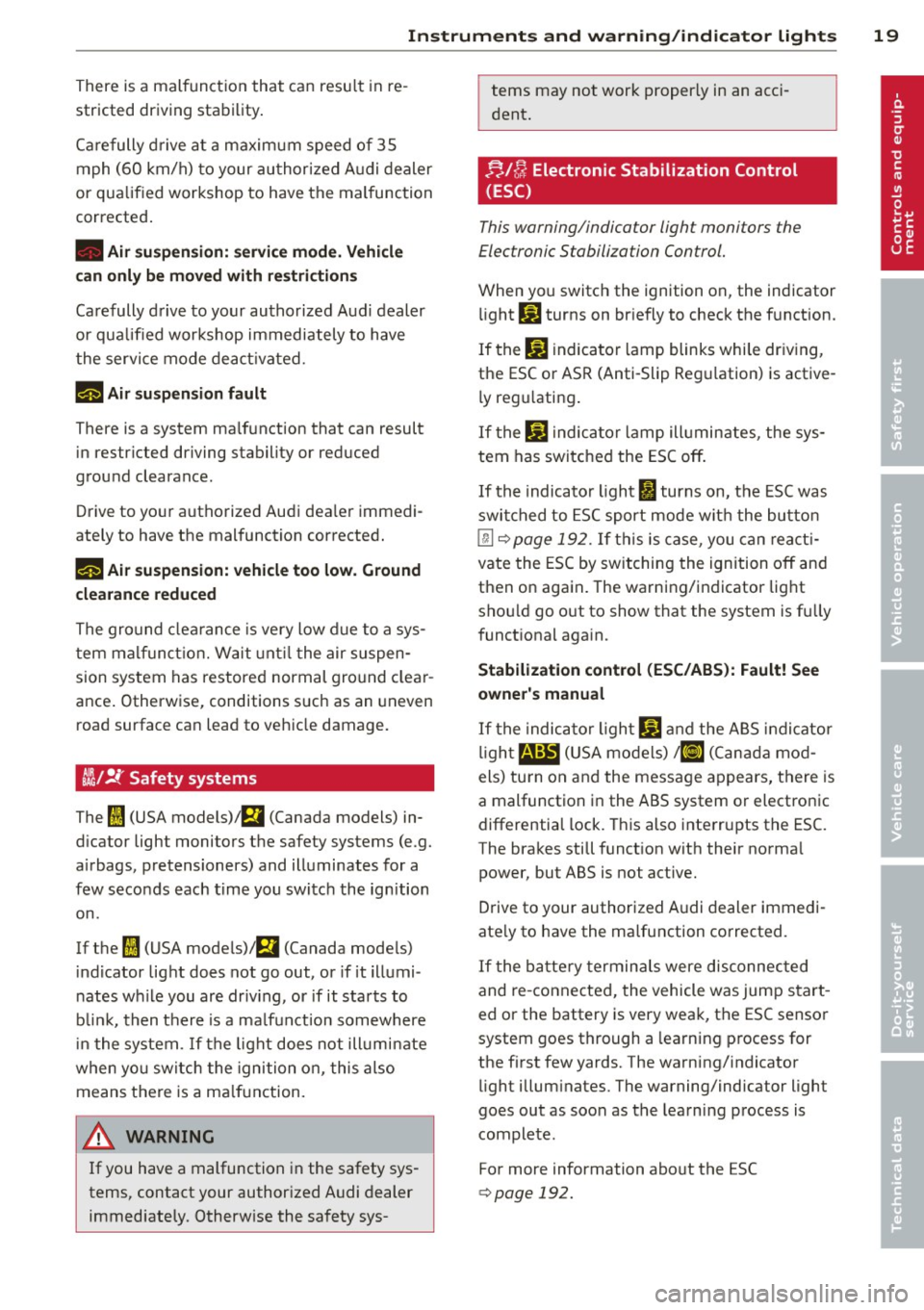
Instruments and warning/indicator lights 19
There is a malfunction that can resu lt in re
stricted driving stability.
Ca refully drive at a maximum speed of 35
mph
(60 km/h) to your authorized Aud i dealer
or qualified workshop to have the malfunction
corrected.
• Air suspension: service mode. Vehicle
can only be moved with restrictions
Carefully drive to your authorized Aud i dealer
or qualified workshop immediately to have
the service mode deactivated.
II Air suspension fault
There is a system malfunction that can result
in restricted driving stability or reduced
ground clearance.
Drive to your authorized Audi dea ler immedi
ately to have the malfunction corrected.
II Air suspension: vehicle too low. Ground
clearance reduced
The ground clea rance is very low due to a sys
tem malfunct ion. Wait until the air suspen
sion system has restored normal ground clear
ance . Otherwise, conditions s uch as an uneven
road surface can lead to vehicle damage.
m1 !f Safety systems
The fl (USA models)/ E,I (Canada models) in
d icator light monitors the safety systems (e .g.
a ir bags, pretensioners) and illuminates for a
few seconds each time you switch the ignition
on.
If the
(I (USA models)/ E,i (Canada mode ls)
indicator light does not go out, or if it illumi
nates while you are driv ing, or if it starts to
blink, then there is a malfunction somewhere
in the system. If the light does not illumi nate
when you switch the ignition on, this also
means there is a malfunction.
A WARNING
If you have a malfunction in the safety sys
tems, contact your authorized Audi dealer
immediately. Otherwise the safety sys- terns may not work
properly in an acci
dent.
;;,/ {A Electronic Stabilization Control
(ESC )
This warning/indicator light monitors the
Electronic Stabilization Control.
When you switch the ignition on, the ind icator
li ght
G1 turns on briefly to check the f unction.
If the
J.ii) indicator lamp blinks while driving,
the ESC or ASR (Anti-Slip Regu lation) is active
l y regu lating .
If the
J.ii) indicator lamp illum inates, the sys
tem has switched the ESC off.
If the indicator light II turns on, the ESC was
switched to ESC sport mode with the button
@ c:> page 192. If this is case, you can reacti
vate the ESC by switching the ignition off and
then on again . The warning/indicator light
shou ld go o ut to show that the system is fu lly
funct ional aga in.
Stabilization control (ESC/ABS): Fault! See
owner's manual
If the indicator light Ji) and the ABS indicator
light~ (USA models)
![I] (Canada mod
els) turn on and the message appears, there is
a malfunction in the ABS system or electronic
differential lock. This also interrupts the ESC.
The brakes still function with their normal
power, but ABS is not active.
Drive to your authorized A udi dealer immedi
ate ly to have the malfunction corrected.
If the battery terminals were disconnected
and re-connected, the vehicle was jump start
ed or the battery is very weak, the ESC sensor
system goes through a learning process for
the first few yards. The warning/indicator
light illuminates. The warning/indicator light
goes out as soon as the learning process is
complete.
For more information about the ESC
c:>page 192.
Page 22 of 306

20 Instruments and warning/indicator lights
ABS/{ @) Anti-lock braking system (ABS)
This warning/indicator light monitors the ABS
and the electronic differential lock (EDL) .
The warning/indicator light & (USA mod
e ls)
;tlJ (Canada mode ls) will co me on fo r a
few seconds when the igni tion is switched on .
Th e ligh t w ill go out after an a utomatic chec k
se quence is completed.
There is a malfunction in the ABS when :
-The warni ng/i ndicator lig ht does not ill umi
nate whe n yo u switch the ign ition on .
- The warni ng/indicator lig ht does not go out
after a few seconds .
- The wa rning/indicator lig ht ill uminates
wh ile dr iving.
The ESC indicator light a lso ill uminates if
there is a malfunction in the ABS . T h e mes
sage
Stabilization control (ESC/ABS ): Fault!
See owner's manual
a lso appea rs in the in
strument cluster display and a warning tone
sou nds .
The brake system will still respond even
without the assistance of the ABS system .
See your authorized Audi dealer as soon as
possible to restore full braking performance.
For mo re in forma tion regarding the A BS
¢ page 192.
Malfunction in the brake system
If the brake wa rning light ¢ page 15 and t he
ABS warning ill uminate
together there may be
a malf u nc tion in the ABS, and there may also
be a ma lf u n ct ion in the b rak e system itse lf
¢ ,&. . The ABS will not work and you will no
tice a change in braking response and per
formance.
I n the eve nt of a malfunction in the brake
system
t h e warn ing/ indicato r light 1111
(USA model s). (C an ada models) in th e i n
s tru men t cluster flashes¢
page 1 5.
Malfunction in the electronic differential
lock (EDL)
The EDL works t oget he r with the A BS. T he
A BS w arning ligh t will come on i f there is a malfunction in the
ED L sys tem
¢ page 192.
See your author ized Audi dealer as soon as
poss ible.
A WARNING
"---
- I f the E (U SA mo de ls)l ii] (Canada
models) warning light does not go out,
or if it c om es on whi le driving, t he ABS
sys tem is not wor king properly . Th e vehi
cl e ca n th en be sto pped on ly wit h th e
st an dard b rakes (with out A BS). Y ou w ill
no t have the pro te ct ion ABS pro vide s.
Con tact your Audi de aler as so on as pos
sible .
-USA m odels: If th e 1111 warn ing ligh t,
the
J;.J w ar nin g light and t he & warn
in g light come on together, the rear
whee ls could lock up first under har d
b rak ing. Rear wheel lock-up can ca use
l o ss of vehicle control and an acci dent .
Have your vehicle repaired immediately
by your au thoriz ed A udi deale r or a quali
fi ed workshop. Dr ive sl ow ly and avo id
sud de n, hard bra ke a ppli catio ns.
- Canada models: If the brake warning
light ., th e
DJ warning light and t he
A BS war ning ligh t
[(Gia come on toget her,
the re ar wheel s could lock up firs t under
ha rd br aking. Rea r whee l loc k-up ca n
cause loss of ve hicl e contro l and an acci
dent . Have your veh icle repa ired immedi
ately by your authorized Audi dealer or a
qua lified w ork shop. Drive s lowly and
av oid sudden, hard b rake applications .
{0) Worn brake pads
EtJ Brake pads!
If the warning light i lluminates, immed iate ly
contact your a uthori zed Audi dea ler or qua li
fied workshop to have all brake pads i nspect
ed . On USA mode ls t he war ning ligh t
EtJ
comes on toge ther w ith the warn ing light
1111 . Both se ts of brake pads on an ax le
mu st always be re place d at th e same t ime.
Page 25 of 306

Instrument s and warning /indicator lights 23
There is a malfunct ion with the sport differen
tial.
D rive to yo ur aut ho riz ed Aud i dea le r i mmedi
ately to have the mal func tion cor re cted.
II] Sport differential : overheating
The transmission temperature has increased
sign ificantly due to the sporty dr iving manner .
Dr ive in a less spo rty manne r unt il the tem
perat ure returns to the no rma l range and the
in di cator lig ht switches of.
& WARNING
Con ta ct yo ur a uthori ze d Au di d ealer o r a
qu alifi ed workshop if the spor t diffe ren tial
is faulty or ma lfunctioni ng . The repa ir
must be perfo rmed by trai ned person ne l
using the cor rect oil in orde r to ensure
safety.
¢i 9 Turn signals
-
The indicator light blinks when you use either
turn signal.
W henever you use the left II or the rig ht II
turn sig na l, the ind icator light blinks . When
you use the emergency flashers, both indica
tor lights f las h.
I f o ne of the tu rn s ignal light bu lbs burn out,
t he t urn signa l will blink tw ice as fas t as nor
mal. Carefully drive to your author ized A udi
dea ler immediately to have the malfunction
corrected. The indicator light does not indi
cate a malfunction ifa turn signa l on the trail
er or on the vehicle fails in trailer towing mode .
@ Tips
For mo re i nfo rmation on the turn signals,
refer to
c::> page 43 .
CRUISE , .. \"i Cruise control
The warning/ind icator light [1jim~i~ (USA mod
e ls)/ lil (Canada mode ls) illum inates when
t he c ruise c ont ro l is activa ted
c::> page 7 9 .
Driver information
display
Overview
Fi g. 4 Drive r in fo rm atio n syste m in th e i nst ru m ent
cl ust er
Fig. 5 Disp lay : examp le of t he info rmatio n lin e
The dr iver information system con tains infor
mation @ that is displayed on tabs @
c::> fig. 4. The following content is possible de
pending on veh icle equipment:
@
Tab
1
2
®
Content
Vehicle functions :
On-board computer c::> page 25
Efficiency program* c::> page 25
Digital speedometer
C ruise control*
c::> page 79
Adaptive cruise con trol and bra king
g uard *
c::> page 82
Aud i active lane ass ist * c::> page 91
Display dar kened
Ind icator lights and m essages
Warning when a door, the hood or
the rear lid is not closed
S ervice interval displ ay
c::> page 2 7
Speed warning system
c::> page 79
Page 26 of 306

24 In str um ents a nd warning /indic ato r li ghts
®
Tab
3
4
5
6
®
Cont ent
Night vision assistant*¢ page 101
Telephone*
Navigation*
The second and thi rd tabs are only visib le if at
least one indicator light or message is shown
or if that system is switched on.
The status line © is located in the bottom
part of the display¢
fig. 4. It displays the ex
terior temper ature, time, selector leve r pos i
tion, trip odometer and odometer .
For some veh icle functions, you can access the
tr ip informat ion from the temporary memory
¢
page 25 in the line @ ¢ fig. 5 .
.&_ WARNING
-Never rely exclusively on the outside
temperature display to determine if a road surface is icy or not. Keep in mind
that road surfaces, especially bridges and overpasses, could be ice covered and
slippery even at an outside temperature
above 41
°F (+5 °().
- Always remember, even if the "snow
flake" symbol (ice warn ing) does not ap
pear in the display, black ice could be on
the road .
-Always reduce your speed and drive with special care in cold weather conditions
when the chance of encountering icy road su rfaces increases.
@ Tips
-At temperatures below 14 °F (+ S 0
() a
snowflake symbol appears ahead of the
temperature disp lay.
It is intended to re
mind the dr iver to pay spec ial attention
to
i ce on th e road ¢ ,&. . If the veh icle is
stationary, or if you are driving at a very
l ow speed, the temperature shown in the
display might be slight ly higher than the
actual outside temperature. This is caused by the heat being radiated from
the engine .
- You can select the units used for temper
ature, speed and other measurements in
the MMI.
- For information on the audio/video and
navigation* functions, refer to the sepa
rate MMI owner's manua l.
Operation
The driver information system is operated us
ing the buttons on the multifunction steering wheel.
F ig . 6 Multifunction steering wheel: operating the driv ·
er informat ion system
Fig. 7 Driver information system: opening the vehicle
functions menu
O pera tin g con cept
.,. Switch the ignition on.
.,. To switch between the tabs, press the rock
er switch @to the left or right¢
fig. 6.
.,. To access additional information below or
above, rotate the thumbwheel @down or
up .
.,. To confirm a select ion, press the thumb
wheel @.
.,. Press the~ button @ to open a submenu
for an active tab. ..,.